2 Best Free PDF To PPT Converter Software For Windows
Here are 2 best free PDF to PPT converter software for Windows. These PDF to PPT (PowerPoint) converter software let you convert PDF files to PPT or PPTX format easily. These software are available free to download on your Windows PC. These have various features, like converting PDF file pages to PowerPoint slides, some let you bulk or batch convert multiple PDF files at once, maintain formatting in output PowerPoint file, open the output folder or directory automatically after finishing conversion, can change the output path, and more.
You can also try these best free PDF Editor, PDF To Excel, and PDF To Word software.
Here are the Best Free PDF To PPT Converter Software for Windows:
Free PDF to PowerPoint Converter
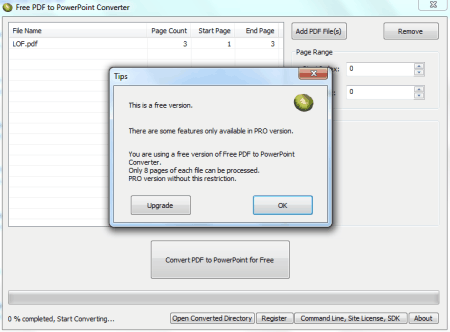
Free PDF to PowerPoint Converter is a free software that lets you convert your PDF files into PowerPoint presentations. The program is portable and does not require installation. You can convert maximum of 8 pages in the free version. Just click “Add PDF File(s)” button to add input PDF file(s) to its list. Now click “Convert PDF to PowerPoint for Free” button on its interface. It starts conversion process immediately and open the output folder after completion. You can batch convert PDF files easily by using it.
PageFlip Free PDF to PowerPoint

PageFlip Free PDF to PowerPoint is a freeware for Windows which lets you convert PDF files into PowerPoint easily. It maintains the original layout and formatting when converting to PowerPoint presentation. You need to use “Run as administrator” command to run this program. You can use “Batch Mode” or “Hot Directory Mode” for conversion. In the Hot Directory Mode you can set the Input Directory and Output Directory path of your choice. As in batch mode you can add file or folder to the list easily. After clicking Convert button your files will starts converting.
About Us
We are the team behind some of the most popular tech blogs, like: I LoveFree Software and Windows 8 Freeware.
More About UsArchives
- May 2024
- April 2024
- March 2024
- February 2024
- January 2024
- December 2023
- November 2023
- October 2023
- September 2023
- August 2023
- July 2023
- June 2023
- May 2023
- April 2023
- March 2023
- February 2023
- January 2023
- December 2022
- November 2022
- October 2022
- September 2022
- August 2022
- July 2022
- June 2022
- May 2022
- April 2022
- March 2022
- February 2022
- January 2022
- December 2021
- November 2021
- October 2021
- September 2021
- August 2021
- July 2021
- June 2021
- May 2021
- April 2021
- March 2021
- February 2021
- January 2021
- December 2020
- November 2020
- October 2020
- September 2020
- August 2020
- July 2020
- June 2020
- May 2020
- April 2020
- March 2020
- February 2020
- January 2020
- December 2019
- November 2019
- October 2019
- September 2019
- August 2019
- July 2019
- June 2019
- May 2019
- April 2019
- March 2019
- February 2019
- January 2019
- December 2018
- November 2018
- October 2018
- September 2018
- August 2018
- July 2018
- June 2018
- May 2018
- April 2018
- March 2018
- February 2018
- January 2018
- December 2017
- November 2017
- October 2017
- September 2017
- August 2017
- July 2017
- June 2017
- May 2017
- April 2017
- March 2017
- February 2017
- January 2017
- December 2016
- November 2016
- October 2016
- September 2016
- August 2016
- July 2016
- June 2016
- May 2016
- April 2016
- March 2016
- February 2016
- January 2016
- December 2015
- November 2015
- October 2015
- September 2015
- August 2015
- July 2015
- June 2015
- May 2015
- April 2015
- March 2015
- February 2015
- January 2015
- December 2014
- November 2014
- October 2014
- September 2014
- August 2014
- July 2014
- June 2014
- May 2014
- April 2014
- March 2014








