12 Best Free PDF to Word Converter Software
Here are 12 best free PDF to Word converter software. These PDF to Word converter software let you convert PDF files to Word files easily. All these PDF to Word converter software are completely free and can be downloaded to Windows PC. These PDF to Word converter software offer various features, like: convert PDF files to DOCX, DOC, or RTF format, can retain shapes and images, can use text boxes, can preserve the original PDF layout, can convert all pages or you can set page range, and more. So, go through this list of free PDF to Word converter software and see which ones you like the most.
You can also check out best free bulk image converter software and best free image viewer software reviewed by us.
SmartSoft Free PDF to Word Converter
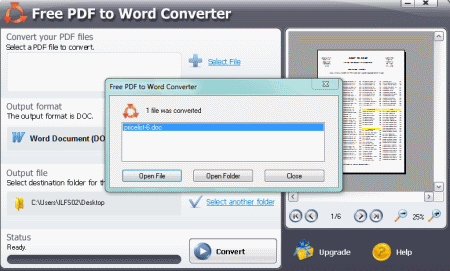
SmartSoft Free PDF to Word Converter is a free PDF to Word converter software. It lets you convert PDF files to Word format. First you select the PDF file then select the folder where you want to save the converted file. It preserves the formatting and tables used in the PDF. It is easy to use software and anyone can use it easily.
Weeny Free PDF To Word Converter
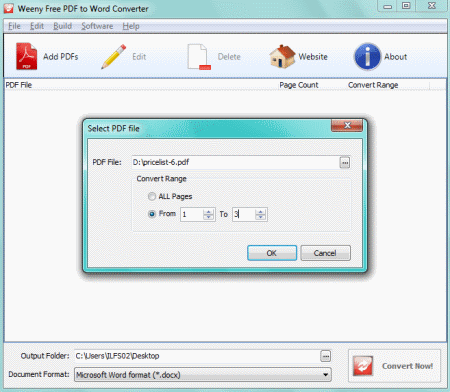
Weeny Free PDF to Word Converter is a free PDF conversion tool for Windows. It lets you convert PDF files to MS Word format including DOC, DOCX, and RTF file type. You can convert multiple PDF files at once. You can set the output directory for the converted documents. You can set the page range for each file separately. It automatically renames the output file if the same name file already exists in the output folder.
HelloPDF Free PDF to Word Doc Converter
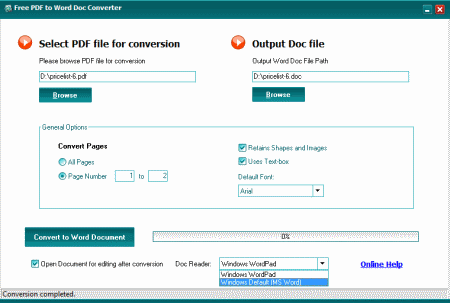
HelloPDF is a free and easy to use PDF to Word converter. It lets you convert PDF files into Word documents easily. It is a simple and lightweight application which quickly converts PDF files to DOC format. It can retain shapes and images and can use text boxes if you check these options before converting any PDF. It can preserve original PDF layout.
FM Free PDF To Word Converter

FM Free PDF To Word Converter is a free PDF to Word conversion tool for Windows. It lets you easily convert PDF files to DOC format. You can choose all pages or select page ranges to convert. It can preserve the original PDF layout. You can choose the output folder of your choice easily. It is easy to use software.
Flash Flipping Free PDF to Word
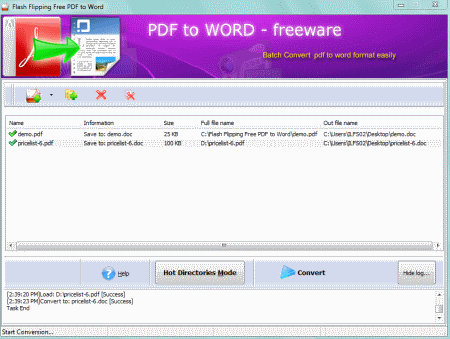
Flash Flipping Free PDF to Word is a PDF to Word converter available free for Windows. It has a wizard like interface. It has batch mode, hot directories mode, and command line mode. You can convert multiple files simultaneously to Word format. It is very easy to use. It retains images and shapes used in PDF file. It preserves the layout of PDFs in Word when converting.
Free Easy PDF to Word Converter
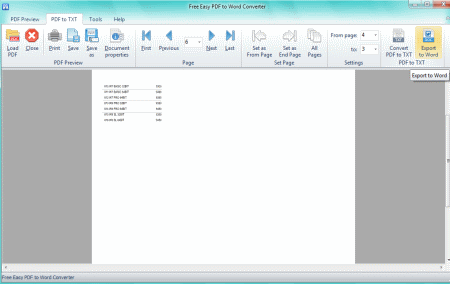
Free Easy PDF to Word Converter is a free software for converting PDF files to Word format. You can preview the PDF files before converting. You can extract the text from PDF files and can export it to Word file (.DOC) but without images if your PDF contains images. It only works with the selectable text. It has a simple interface and is easy to use.
Doxillion Free Document Converter
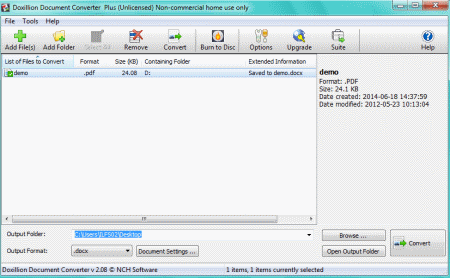
Doxillion Free Document Converter is a free software to convert between various document formats. Supported formats includes: DOC, DOCX, HTML, PDF, ODT, RTF, TXT, and XML. You can easily convert PDF files to Word format with images. You can batch convert thousands of files at once. It supports drag and drop operation. It is small and easy to use software.
PDFMate PDF Converter
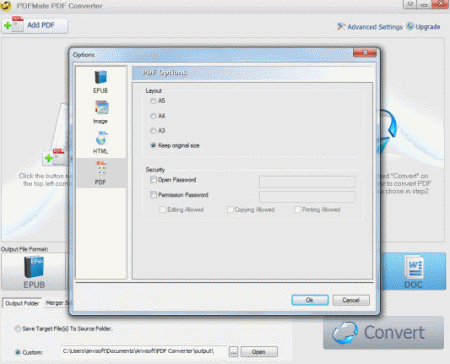
PDF Converter Free is a free software that supports 6-in-1 PDF conversions. It can easily convert PDF files to DOCX files (Word format). It also has a built-in OCR technology which can convert scanned PDF documents to editable files (Free version has 3-page OCR limit). It also has a batch conversion facility to save time. The output Word file has all the original layout, text, images etc.
Walker Free PDF to Word Converter
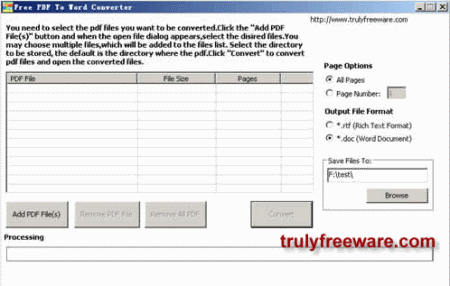
Walker Free PDF to Word Converter is a free software to convert your PDF files to editable Word files easily. You can convert PDF files to DOC or RTF file formats. It does not change the formatting when converting. You can batch convert PDF files to Word format. It converts at high quality. It has a user friendly interface and is easy to use.
UniPDF Converter
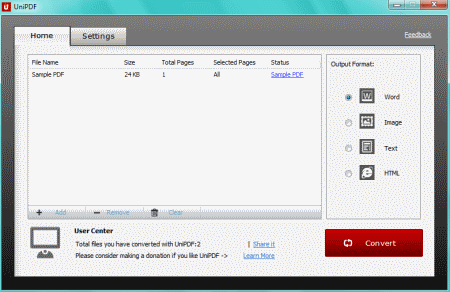
UniPDF Converter is a free PDF to Word file converter. It can convert PDF files to Word, Image, Text, or HTML format. It can convert PDFs to either in DOC or in RTF format. It preserves the layout of the PDFs. Images in PDF files and text formatting will remain the same in Word documents. It supports drag and drop operation. You can add multiple files for conversion to its list.
BlueFox Free PDF to Word Converter
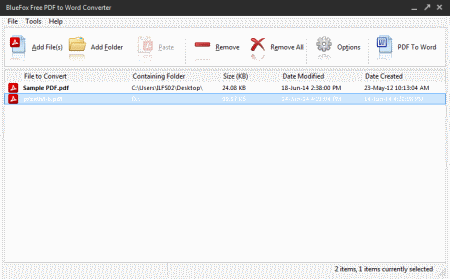
BlueFox Free PDF to Word Converter is a free PDF file conversion tool for Windows. It lets you convert PDF files to Word format easily. You can convert all pages of PDF files to DOC or can set the page range in the options before converting. It also supports drag and drop of PDF files to its window. You can convert multiple files simultaneously.
PDF to Word Converter
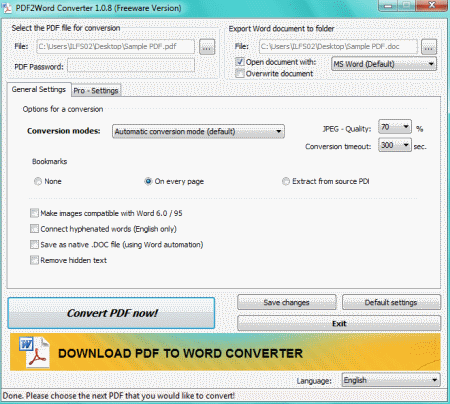
PDF to Word Converter is a free software that lets you convert PDF files to Word format. You can edit easily your Word files. It can retain the images in PDF files. It maintains the formatting also. You can convert PDFs to DOC or RTF file format. It is easy to use software. If you made some wrong changes in the settings, you can revert them to default setting by clicking Default Settings button.
About Us
We are the team behind some of the most popular tech blogs, like: I LoveFree Software and Windows 8 Freeware.
More About UsArchives
- May 2024
- April 2024
- March 2024
- February 2024
- January 2024
- December 2023
- November 2023
- October 2023
- September 2023
- August 2023
- July 2023
- June 2023
- May 2023
- April 2023
- March 2023
- February 2023
- January 2023
- December 2022
- November 2022
- October 2022
- September 2022
- August 2022
- July 2022
- June 2022
- May 2022
- April 2022
- March 2022
- February 2022
- January 2022
- December 2021
- November 2021
- October 2021
- September 2021
- August 2021
- July 2021
- June 2021
- May 2021
- April 2021
- March 2021
- February 2021
- January 2021
- December 2020
- November 2020
- October 2020
- September 2020
- August 2020
- July 2020
- June 2020
- May 2020
- April 2020
- March 2020
- February 2020
- January 2020
- December 2019
- November 2019
- October 2019
- September 2019
- August 2019
- July 2019
- June 2019
- May 2019
- April 2019
- March 2019
- February 2019
- January 2019
- December 2018
- November 2018
- October 2018
- September 2018
- August 2018
- July 2018
- June 2018
- May 2018
- April 2018
- March 2018
- February 2018
- January 2018
- December 2017
- November 2017
- October 2017
- September 2017
- August 2017
- July 2017
- June 2017
- May 2017
- April 2017
- March 2017
- February 2017
- January 2017
- December 2016
- November 2016
- October 2016
- September 2016
- August 2016
- July 2016
- June 2016
- May 2016
- April 2016
- March 2016
- February 2016
- January 2016
- December 2015
- November 2015
- October 2015
- September 2015
- August 2015
- July 2015
- June 2015
- May 2015
- April 2015
- March 2015
- February 2015
- January 2015
- December 2014
- November 2014
- October 2014
- September 2014
- August 2014
- July 2014
- June 2014
- May 2014
- April 2014
- March 2014








