4 Best Free Pinterest Client Software
Here are 4 best free Pinterest client software. These let you manage and access your Pinterest account straightway from your desktop easily. All these Pinterest client software are completely free and can be downloaded to Windows PC. These free software offer various features, like: can do a fast picture search by using Google for any image on Pinterest, provides you all the details about any picture on Pinterest and shows it to you for viewing, shows the author of the image, image type, image size, and web pages that keep same images etc, easily pin any image on Pinterest without going to your Pinterest account, works with full size images and thumbnails, can easily post pins on Google plus, easily pin anything on your account of Pinterest by using keyboard shortcuts, and shows a comprehensive list of all pictures etc. So, go through this list of free Pinterest clients software and see which ones you like the most.
You can also check out best free Facebook client software and best free Facebook chat software.
Pin Search
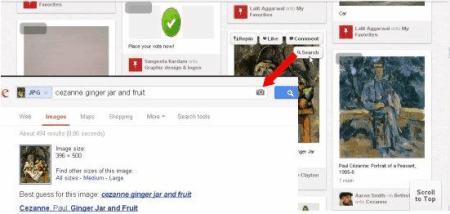
Pin Search is an extension of Google Chrome and it is available for free. With the help of this freeware you can do a fast picture search by using Google for any image on Pinterest. Pin Search is a useful extension for Pinterest and it provides you all the details about any picture on Pinterest and shows it to you for viewing. Pin Search shows the author of the image, image type image size, and web pages that keep same images etc.
QuickPin
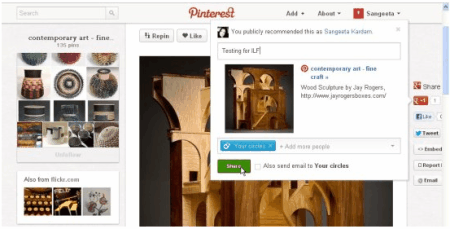
QuickPin is a free extension of Pinterest and Google Chrome. With the help of this freeware you can easily pin any image on Pinterest without going to your Pinterest account. This freeware works with full size images and thumbnails etc. QuickPin inserts a context menu feature “Pin it” to each picture which you view on the internet.
Pinterest+
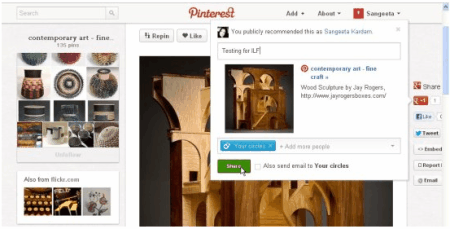
Pinterest+ is a free extension of Pinterest. With the help of this freeware you can easily post pins on Google plus. Pinterest+ is a handy and simple extension that assists you in sharing your choice of pins with your circles in Google plus. This freeware is a very useful software to share your pinterest pins on your account of Google plus.
Pinterest Keyboard Shortcut

Pinterest Keyboard Shortcut is a free extension of Google Chrome. With the help of this freeware you can easily pin anything on your account of Pinterest by using keyboard shortcuts. If you find something attractive on the internet, and you also want to pin it then you have to press keys “Ctrl+Alt+P” simultaneously. Pinterest Keyboard Shortcut shows a comprehensive list of all pictures, and you can easily pin any picture to your account of Pinterest.
About Us
We are the team behind some of the most popular tech blogs, like: I LoveFree Software and Windows 8 Freeware.
More About UsArchives
- May 2024
- April 2024
- March 2024
- February 2024
- January 2024
- December 2023
- November 2023
- October 2023
- September 2023
- August 2023
- July 2023
- June 2023
- May 2023
- April 2023
- March 2023
- February 2023
- January 2023
- December 2022
- November 2022
- October 2022
- September 2022
- August 2022
- July 2022
- June 2022
- May 2022
- April 2022
- March 2022
- February 2022
- January 2022
- December 2021
- November 2021
- October 2021
- September 2021
- August 2021
- July 2021
- June 2021
- May 2021
- April 2021
- March 2021
- February 2021
- January 2021
- December 2020
- November 2020
- October 2020
- September 2020
- August 2020
- July 2020
- June 2020
- May 2020
- April 2020
- March 2020
- February 2020
- January 2020
- December 2019
- November 2019
- October 2019
- September 2019
- August 2019
- July 2019
- June 2019
- May 2019
- April 2019
- March 2019
- February 2019
- January 2019
- December 2018
- November 2018
- October 2018
- September 2018
- August 2018
- July 2018
- June 2018
- May 2018
- April 2018
- March 2018
- February 2018
- January 2018
- December 2017
- November 2017
- October 2017
- September 2017
- August 2017
- July 2017
- June 2017
- May 2017
- April 2017
- March 2017
- February 2017
- January 2017
- December 2016
- November 2016
- October 2016
- September 2016
- August 2016
- July 2016
- June 2016
- May 2016
- April 2016
- March 2016
- February 2016
- January 2016
- December 2015
- November 2015
- October 2015
- September 2015
- August 2015
- July 2015
- June 2015
- May 2015
- April 2015
- March 2015
- February 2015
- January 2015
- December 2014
- November 2014
- October 2014
- September 2014
- August 2014
- July 2014
- June 2014
- May 2014
- April 2014
- March 2014








