23 Best Free Process Viewer Software
Here are 23 best free process viewer software. These process viewer software let you view currently running processes easily. All these process viewer software are completely free and can be downloaded to Windows PC. These process viewer software offer various features, like: view list of processes that are running currently, shows the name of the process, process id, priority, memory usage, view detailed properties of any running process, can search on internet from the context, block or kill any suspicious/unwanted process, can be used as an replacement of Windows Task Manager, and more. So, go through this list of free process viewer software and see which ones you like the most.
You can also check out best free time management software and best free podcast downloader software.
PrcView
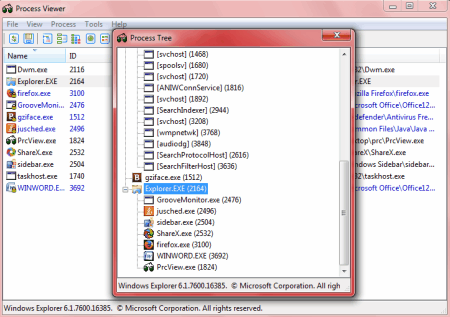
PrcView is a simple and easy to use process viewing utility. It lets you know the current running processes. You can kill any unwanted process. It shows you the complete details of the running processes including name, id, priority, memory usage, full path etc. You can diagnose easily which process is taking more system resources so you can stop it. It also comes in portable version.
PC-Reporter
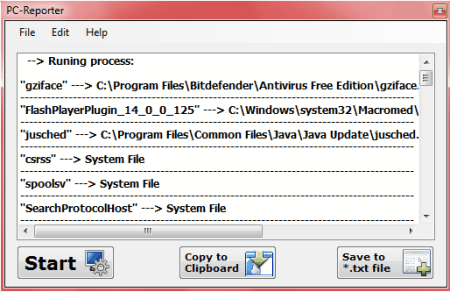
PC-Reporter is a free tool for displaying a list of running processes. It is small in size and doesn’t require installation. By clicking on start button you will get a list of all the running processes, programs that runs always with Windows and run once programs. You can find the problem applications and can kill the process, delete entry, delete registry key respectively.
Security Process Explorer
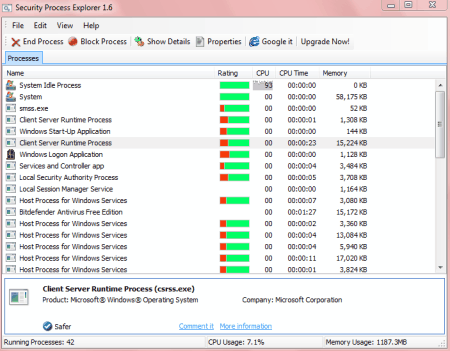
Security Process Explorer is a free software to explore the currently running processes. You can use it as a replacement of Windows Task Manager. It has very useful functions. You can block unwanted processes or end them instantly. You can see the complete information of any process by selecting it and clicking properties button. You can even run new task through it.
Process Explorer
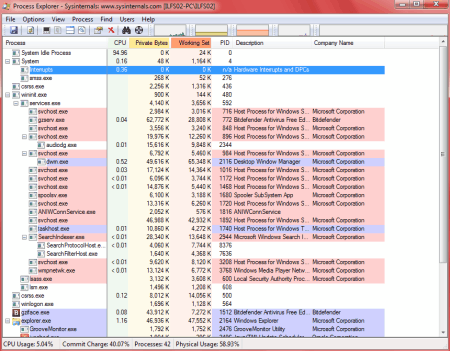
Process Explorer is a simple and easy to use process management utility. It lets you view the detailed information about the running processes. The information it displays includes process icon, command line, path, memory statistics, user, CPU usage etc. You can double click or view properties of any process to get more detail. You can easily kill any unwanted process.
System Explorer
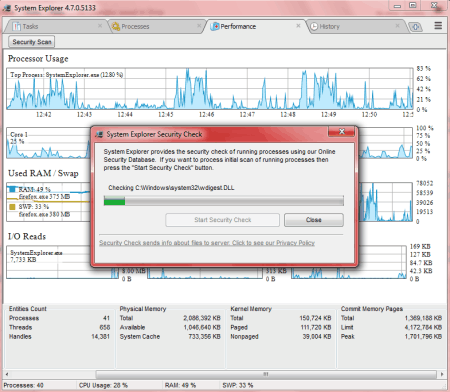
System Explorer is a free tool for checking system activities. It analyzes the currently active processes and gives you detailed information of each of the process. It has a tabbed interface and has 18 tabs with various valuable information about your PC. From the processes tab you can easily find all the running programs with their details and you can end any unwanted process. It can be used as a replacement of Windows Task Manager.
MKN TaskExplorer
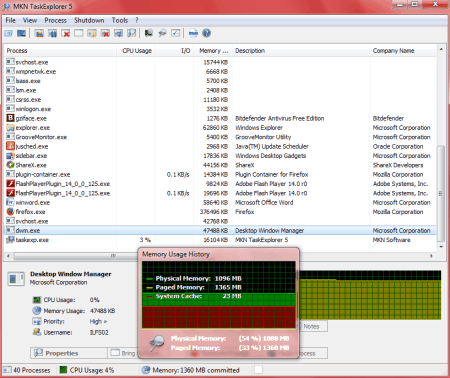
MKN TaskExplorer is free process management tool. It lets you manage the processes running on your system. It will give you the details of every running process. It shows the memory usage, CPU usage, company name of the running software (process), path, process ID, start time etc. You can easily terminate the unwanted process by using it. You can shutdown and reboot the computer also.
Remote Process Explorer
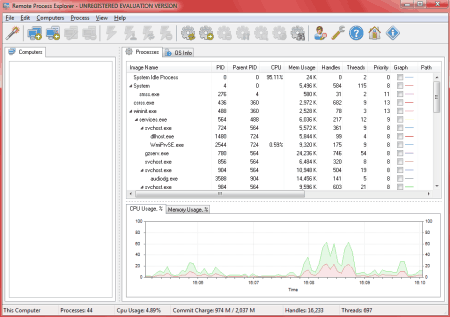
Remote Process Explorer is a free software to manage local as well as remote processes. You can use it as a replacement of Windows Task Manager with various advanced features. It shows you the process name (image name) PID, CPU usage, memory usage, handles, threads etc. about any running process. You can select and kill any unnecessary process from the list. It can also retrieve additional information from internet about any running process you choose.
KillProcess
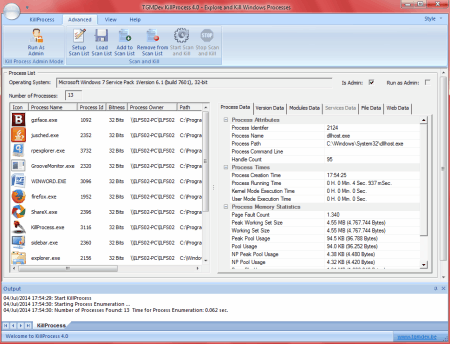
KillProcess is a free software to explore and kill any running process on Windows PC. It shows you the complete list of currently running processes. You can search for any suspicious process on internet by right clicking on it. It displays the process list with their icon, process name, process ID, process owner, path etc. On the right side pane it shows the detailed information of the selected process.
Process Killer
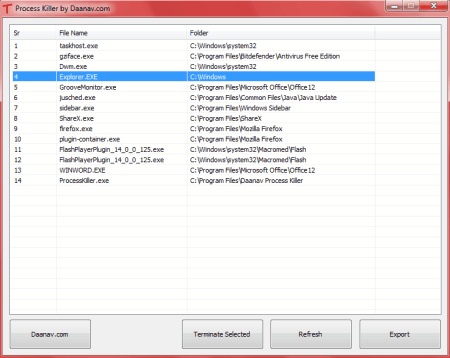
Process Killer is free and simple application to kill any running process. It has a very simple and user friendly interface. It shows you the list of running programs with their names and folder location. You can export the list of running applications to TXT file. You can right click on any running process to view its properties.
Xyvos System Explorer
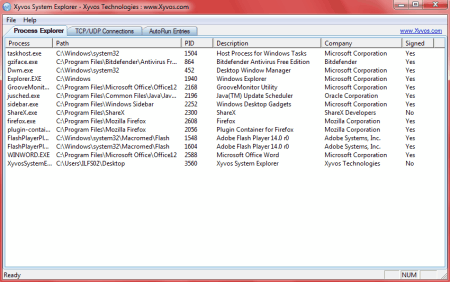
Xyvos System Explorer is a free system information utility. It shows you the list of running processes, active TCP /UDP connections and Autorun entries. It shows you the process name, PID, path, description etc. of the running processes. You can kill any process by right clicking on it and choosing kill process option. You can also search for internet for the suspicious process. You can also delete autorun entries by using it.
PCTI-SYS Informer
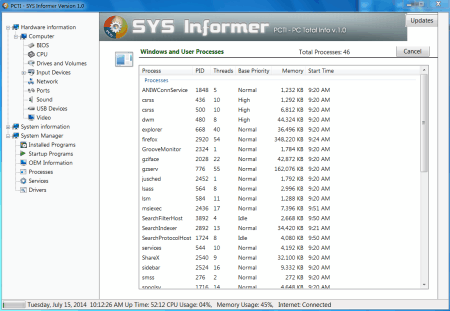
PCTI-SYS Informer is a multipurpose system utility. It has hardware information, system information, and system manager tools. You can use its system manager tool to view the running process. You can end any suspicious/unwanted process by right click and selecting end process option. You can view the services and startup programs also. You can add or remove startup programs too.
Programs Explorer
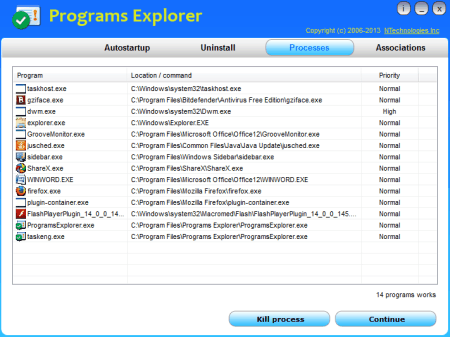
Programs Explorer is a free and easy to use software to manage programs. It has four lists: autostartup, uninstall, processes, and associations. You can manage your running process with the help of its processes list. It shows you the list of presently running processes with their icons, location/command, and their priority. You can kill any unwanted process at any time by selecting it and clicking on kill process button.
Process Hacker
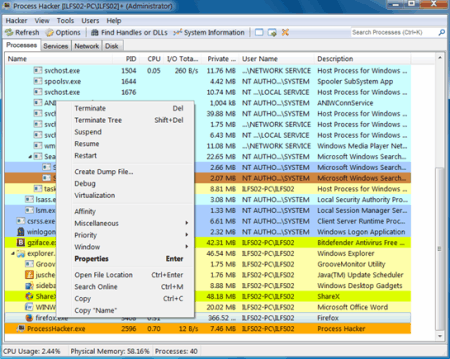
Process Hacker is a free process viewer and manager. It lets you view the currently running processes. It shows you the detailed view of system activity with highlighting feature. It displays the processes in tree form and you can terminate the single process or its tree at any time. It has other options also like suspend, resume, restart etc. You can search online for any suspicious process through the program interface.
AnVir Task Manager Free
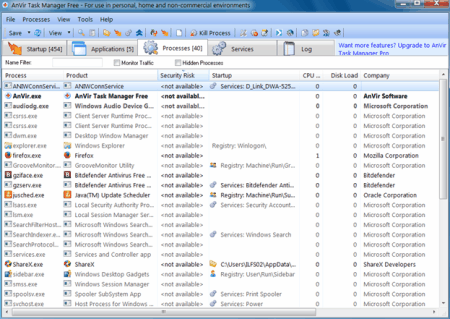
AnVir Task Manager Free is a small and easy to use multipurpose task manager. It lets you view and manage running processes. You can use it as a replacement of Windows Task Manager. If you find any suspicious program running on your system, you can easily block or kill it. You can also check online about any program easily by right clicking and choosing the option Check Online from the context menu. It has various other features too.
Auslogics Task Manager
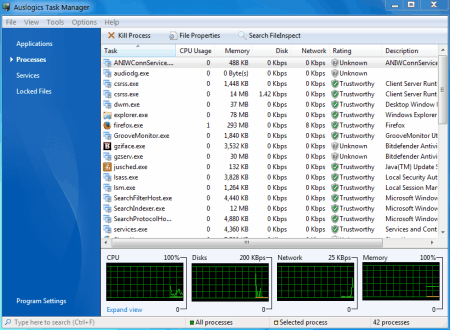
Auslogics Task Manager is a free task manager. It shows you the currently running applications, processes, services, and locked files. You can view any running process with its icon and other valuable information such as CPU usage, memory usage, disk, network, description etc. It lets you kill any unwanted process safely. You can search the internet for any particular process too.
ProcessKO
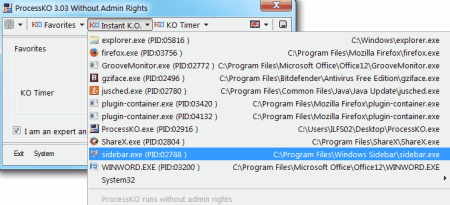
ProcessKO is a small and useful process viewer and killer. It can kill any process without giving any warning. It can be used as a portable software as it does not require installation. You can add or remove programs to its favorite and timer functions. You can also instantly kill any unwanted program by using its instant K O function.
Novin Process Manager 2
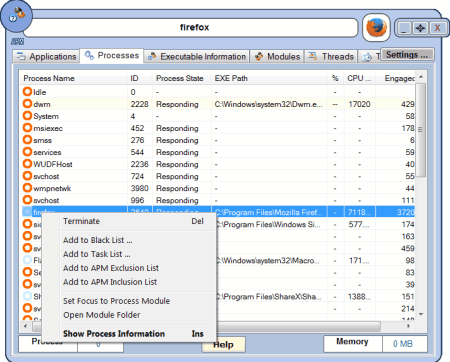
Novin Process Manager 2 is an alternate to Windows Task Manager. It has various tabs including processes tab. You can use its processes tab to view all the running programs. You can terminate any running process easily by pressing the Del key or choosing terminate from the context menu. It also lets you know the detailed information of any process in its other tabs.
CurrProcess
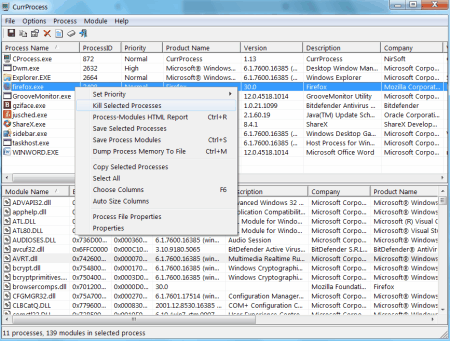
CurrProcess is a free utility to display the list of currently running processes on your system. It also shows you the list of all modules (DLL files). It shows various fields of the running processes and gives you the detailed information of each process. With the help of it you can kill any unwanted/suspicious process. You can change the priority of any process. You can save the list of all running process also in TXT or HTML file. It doesn’t require installation.
ManagePC
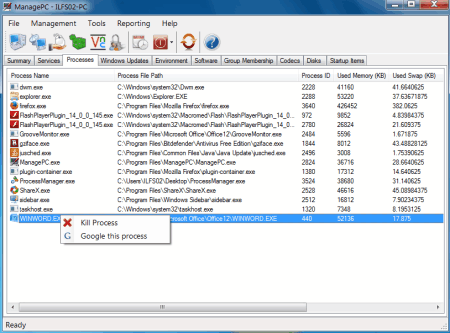
ManagePC is a free PC management software. It has various tools in various tabs and you can use its processes tab to view and manage currently running processes. You can kill any process by selecting kill process from the context menu. You can also search the internet for the selected process to get more details.
Daphne
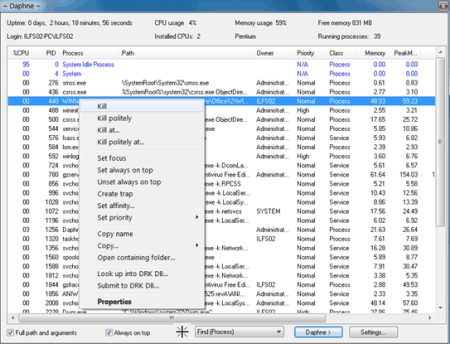
Daphne is a small, simple, and easy to use application for killing, controlling and debugging any Window’s processes. You can kill any hanged/unwanted/suspicious process by using it. It shows the detailed information of any running process. It shows PID, process name, path, owner, priority, memory usage etc. in its list for all the running processes. You can customize its kill menu as per your requirements.
AutoSysBot Process Terminator
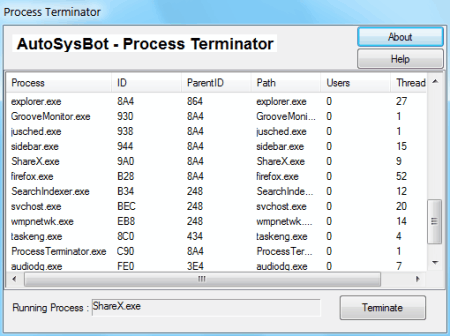
AutoSysBot Process Terminator is a free process viewer and terminator. It lets you view the currently running processes with their details like process name, ID, parent ID, path etc. You can easily terminate hanged applications. You can also terminate suspicious processes. To terminate any process, select it and click terminate button. It doesn’t require installation and is easy to use.
HjortH Task Manager
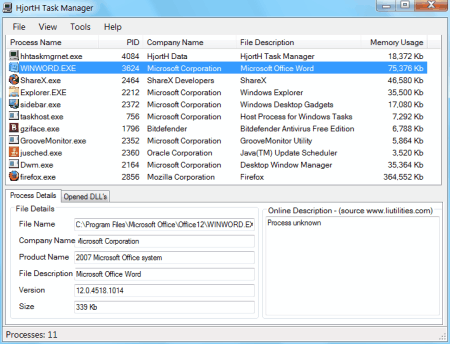
HjortH Task Manager is a very small and free process viewer. It lets you view the presently running processes with their name, PID, company name, description, and memory usage. It also shows you the list of opened DLLs by the program. To terminate any process, select terminate process from context menu. It is a single executable file and doesn’t require installation.
ProcessThreadsView
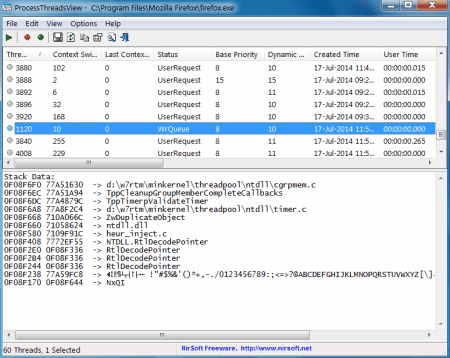
ProcessThreadsView is a tiny utility for Windows which lets you view the detailed information about all threads of any running process that you choose. It shows you the ThreadID, Context Switches count, Status, Priority, Created Time, User and Kernel Time, Windows used, Title, Start Address, and other important information. You can save or copy the information of any thread to TXT, HTM, CSV, or XML format. You can suspend or resume the selected thread also.
About Us
We are the team behind some of the most popular tech blogs, like: I LoveFree Software and Windows 8 Freeware.
More About UsArchives
- May 2024
- April 2024
- March 2024
- February 2024
- January 2024
- December 2023
- November 2023
- October 2023
- September 2023
- August 2023
- July 2023
- June 2023
- May 2023
- April 2023
- March 2023
- February 2023
- January 2023
- December 2022
- November 2022
- October 2022
- September 2022
- August 2022
- July 2022
- June 2022
- May 2022
- April 2022
- March 2022
- February 2022
- January 2022
- December 2021
- November 2021
- October 2021
- September 2021
- August 2021
- July 2021
- June 2021
- May 2021
- April 2021
- March 2021
- February 2021
- January 2021
- December 2020
- November 2020
- October 2020
- September 2020
- August 2020
- July 2020
- June 2020
- May 2020
- April 2020
- March 2020
- February 2020
- January 2020
- December 2019
- November 2019
- October 2019
- September 2019
- August 2019
- July 2019
- June 2019
- May 2019
- April 2019
- March 2019
- February 2019
- January 2019
- December 2018
- November 2018
- October 2018
- September 2018
- August 2018
- July 2018
- June 2018
- May 2018
- April 2018
- March 2018
- February 2018
- January 2018
- December 2017
- November 2017
- October 2017
- September 2017
- August 2017
- July 2017
- June 2017
- May 2017
- April 2017
- March 2017
- February 2017
- January 2017
- December 2016
- November 2016
- October 2016
- September 2016
- August 2016
- July 2016
- June 2016
- May 2016
- April 2016
- March 2016
- February 2016
- January 2016
- December 2015
- November 2015
- October 2015
- September 2015
- August 2015
- July 2015
- June 2015
- May 2015
- April 2015
- March 2015
- February 2015
- January 2015
- December 2014
- November 2014
- October 2014
- September 2014
- August 2014
- July 2014
- June 2014
- May 2014
- April 2014
- March 2014








