27 Best Free Product Key Finder Software For Windows
Here are 27 best free product key finder software. These product key finders let you find the CD-Keys of the installed Microsoft Products like Windows Operating System, MS Office as well as Non-Microsoft products. All these product key finder software are available free to download for your Windows PC. These have various features, like: save or export found CD-keys in TXT, HTML, or CSV format, find and save Product IDs also, save these keys for backup purpose (for e.g. you require these keys when reinstalling any program or formatting the PC), some are very small in size, some are portable and do not require installation, and more.
You can also try these best free DOCX Viewer, Visual File Comparison and Facebook Chat software.
Here are the Best Free Product Key Finder Software for Windows:
SIW Portable
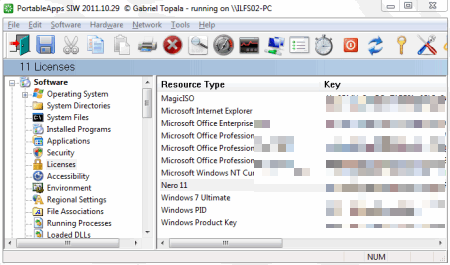
SIW Portable is very useful portable program for displaying information about your system hardware and software. You can use it to view the CD-Keys of Microsoft as well as Non-Microsoft programs installed on your system. You can then easily backup these keys in case of formatting your PC and reinstalling any paid software. As it is a portable software so it can be run without installation and it does not leave any traces in system registry.
Belarc Advisor
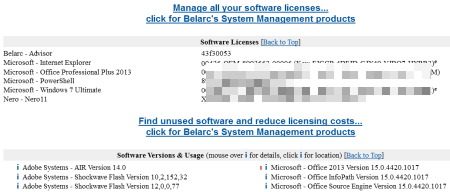
Belarc Advisor is a free system analysis tool. It can analyze hardware, software, OS components, and security configurations in a HTML report. You can also use it to view the Product keys of the installed programs. You can click “Software Licenses” from the “In page Links:” tab on the page to go to the Product Keys section on the HTML report generated by it. It shows other various types of useful information also.
Keyfinder Thing
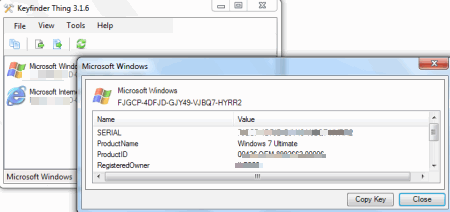
Keyfinder Thing is a portable and easy to use free utility to find the keys of the installed Microsoft Programs on your PC. It displays the list of installed programs with keys and you can export these keys to TXT or in HTML format. It is small in size and can be run from USB pen drive also.
WinGuggle
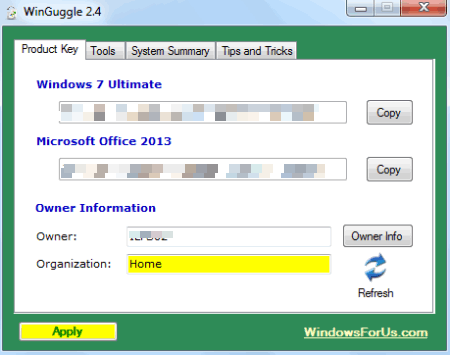
WinGuggle lets you view the product keys of the Microsoft Windows Operating System and MS Office installed on your PC. You can copy the selected key to clipboard and paste it to the TXT or other file for later reference. It also has various icons for system summary and you can use them to view the details of various components Audio Video Devices, Storage Drives, CD-Rom, Network Adapter etc.
ProduKey
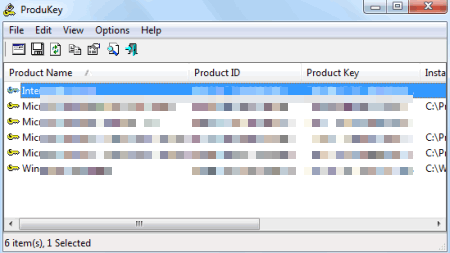
ProduKey lets you view and save the Product IDs and Product Keys of the installed software on your PC. Sometimes you are required to reinstall the software. You require the product keys of the specific software again to make it fully working. You can use this software to find the keys of the installed programs for e.g. MS Office, MS Windows etc. for backup purpose. It has various columns with various useful information. You can generate HTML report and save it to the desired location for your reference. The program is small in size (just 125 KB).
Microsoft Windows Product Key Viewer
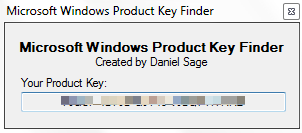
Microsoft Windows Product Key Viewer is a product key viewer as its name suggests. It simply displays the Microsoft Windows Product key of your Windows version. You can easily copy and save it to notepad file for later use or reference. The program should be run in “Run as administrator” mode. It does not require installation and can be used as portable software.
Softkey Revealer
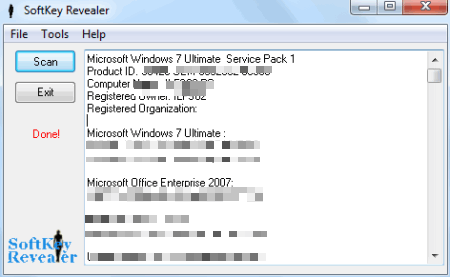
Softkey Revealer can retrieve the CD-Keys of the installed programs from the system registry. It is easy to use software and does not require installation and is a portable program. Supports Microsoft as well as Non-Microsoft programs for scanning keys of the installed programs. It has various keyboard shortcuts for scanning or exporting keys. You can save these keys in Text or Word format. You don’t need to buy the license key again for your paid programs. This program can be used from command line also. The ZIP file is only 180 KB in size.
Magical Jelly Bean Keyfinder
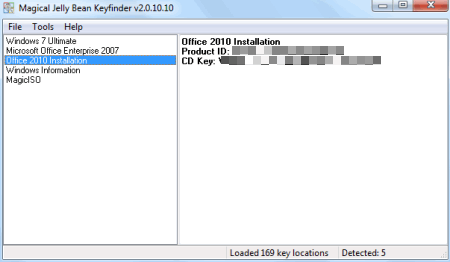
Magical Jelly Bean Keyfinder is a free utility that lets you retrieve your Product Keys from system registry. It can detect and display the Product IDs and Product Keys of many Windows programs including Windows Operating System. MS Office and other programs keys will also be shown in the list. When you reinstall Windows or MS Office; this program will be very helpful for you. You can export the keys found by it in TXT or CSV format.
Note: This is an ad supported installation and care should be taken at the time of installation.
Windows Product Key Finder Professional
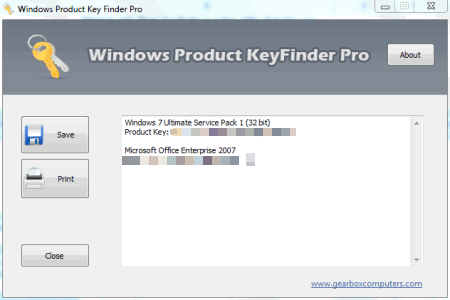
Windows Product Key Finder Professional is an easy to use software which lets you find and recover your CD Product keys of Windows or Office programs. If you want to reinstall or repair your Microsoft products you require the product keys. After installing and running it shows the keys very fast on its interface. You can then save these keys to the Notepad’s TXT file by clicking “Save” button on the desired location. You can also take printout of these shown keys.
Note: This is an ad supported installation.
Windows 7 Key Finder
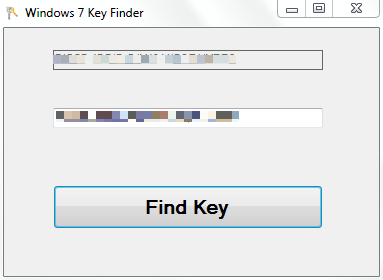
Windows 7 Key Finder is simple to use tool for finding Windows 7 OS CD-Key. When you click “Find Key” button; it displays the Microsoft Windows 7 CD-Key installed on your system. It only shows the CD-Key of installed Windows 7 Operating System and does not have any other options or dialog boxes. You have to manually copy and save the shown key in safe place.
License Crawler
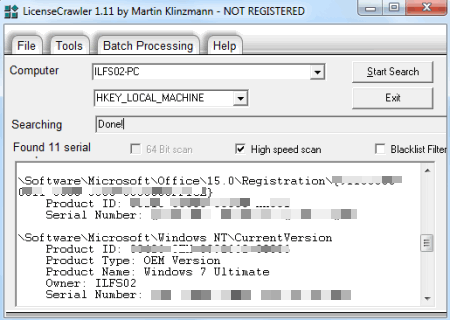
License Crawler lets you view and save the license keys of the installed programs. You can save the keys found after scanning in TXT format. You can encrypt this TXT file also with password with the help of it. It also shows the count of found serials from your registry. This program is free for personal use.
MSKeyViewer Plus
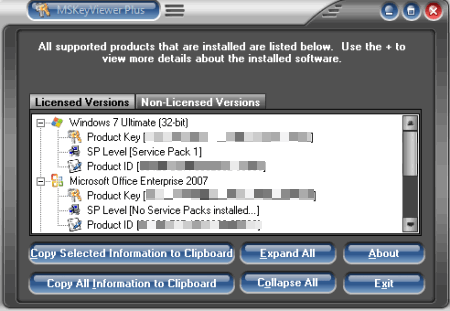
MSKeyViewer Plus is a small and easy to use program which lets you view the keys of various installed programs. It supports both Microsoft as well as Non-Microsoft programs. It also shows the licensed and non-licensed programs details. You can copy the keys to Windows Clipboard and save them to the desired location for backup purpose. You can use these keys when reinstalling Windows or other supported programs.
Get My Keys Back
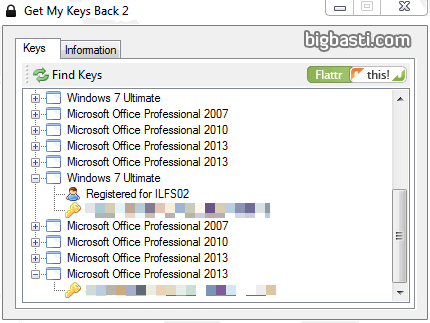
Get My Keys Back is a free and easy to use portable software that lets you view the CD-Keys of the Microsoft products. Supported Microsoft products are MS Office 2003, 2007, 2010, 2013, Windows XP, Vista, 7 and 8. It is very small in size (only 65 KB ZIP file); just extract it to any folder and use it.
Ultimate Key Finder
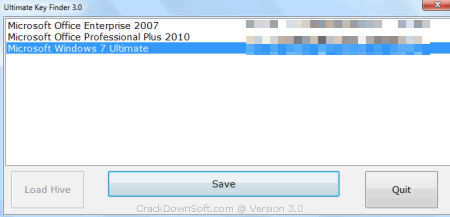
Ultimate Key Finder is simple to use key revealer program. It lets you view the keys of installed Windows Operating System and various versions of MS Office. You can save these displayed keys in CSV file (as it says but saves the file in TXT format when testing). You can use the saved keys later when reinstalling same programs again.
SterJo Key Finder
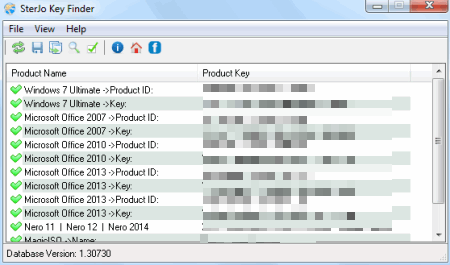
SterJo Key Finder is very simple and easy to use product key revealer software. It shows you the list of installed programs with Product Name with their Product Key. Supports Microsoft and Non-Microsoft programs. You can save the results to TXT file easily. It can recover keys from Current Windows directory or from External Windows directory. You can use Find option also to search for any particular software key. It is also available in portable version.
Lazesoft Windows Key Finder
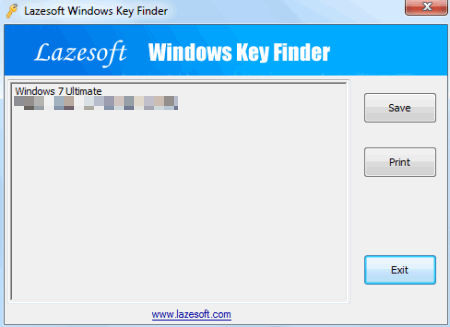
Lazesoft Windows Key Finder lets you recover your lost keys of installed Microsoft products easily. The program is easy to use and does not require installation. You can use it from your pen drive or from other removable media also. If you require to reinstall or repair your Microsoft products and you forget or lost the CD-Keys then it is helpful at that time.
Product Key Informer
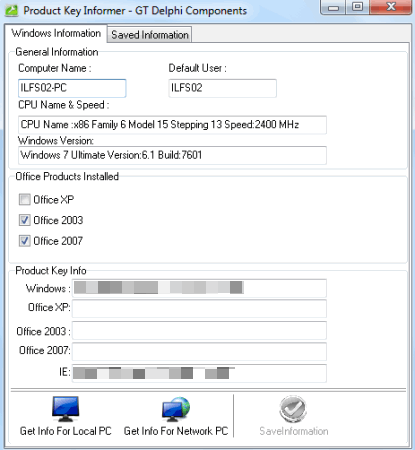
Product Key Informer is a simple key revealer program. It lets you display the keys of some of the Microsoft products installed on your system. It can fetch and display the keys of Windows Operating system, Office XP, Office 2003, Office 2007, and Internet Explorer. It comes in ZIP format and you can extract it and use it from any folder. You can save the found keys for later reference.
Product Key Finder by OTT Solutions
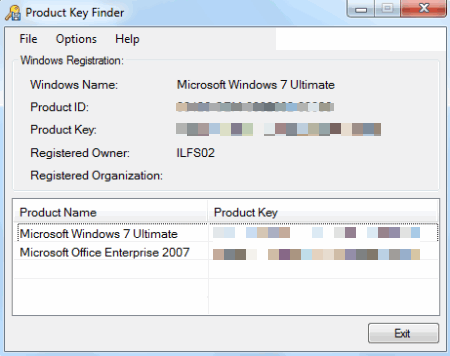
Product Key Finder is a free and easy to use product key revealing tool for Windows. It displays the Product ID and Product Key of the installed Operating System for e.g. Windows 7. It also shows the Product Key of the MS Office installed (it sometimes does not show the keys of higher version of MS Office installed). You can also use it to change the Windows Registration and Windows Product Key information.
ZebNet Keyfinders
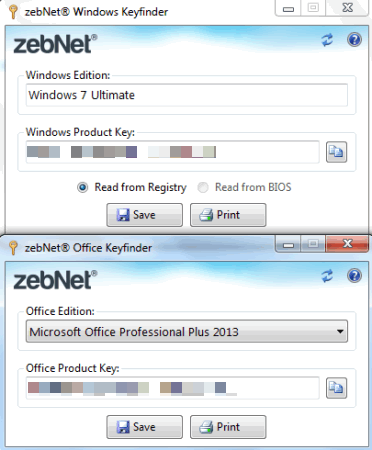
ZebNet Keyfinders lets you view your Windows Operating system CD-Key as well as Microsoft Office Product keys. You can download and try Windows Keyfinder, Office Keyfinder and other keyfinders to know your installed product keys. You can save or print the keys retrieved by these software for later reference. Supports various Windows OS versions and MS Office versions installed.
Bytexis License Explorer
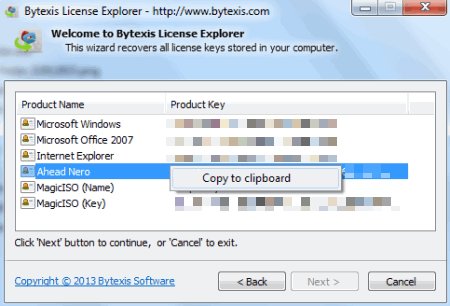
Bytexis License Explorer lets you view the license keys of the installed programs. It has a wizard like interface. It shows the Product Name and Product Key of Microsoft as well as Non-Microsoft programs installed. To save any particular key; you have to right click on the entry and click on “Copy to clipboard” for copying it to Windows Clipboard. This program is small in size and also comes in portable version.
WinTK
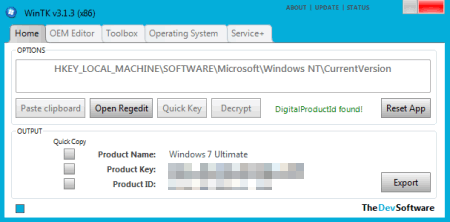
WinTK lets you view and export the installed Windows Operating System product or CD-key. The program is simple to use and has various tiny useful tools too. From the Toolbox tab you can use these tools for various necessary purposes. It does not require installation and can be used as a portable program. It has an OEM editor also.
WindowsInfo
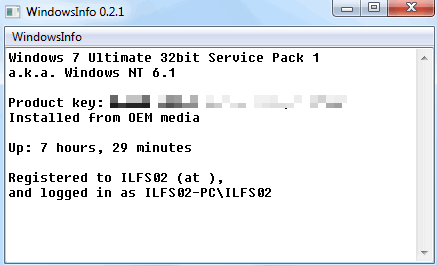
WindowsInfo is a freeware that lets you know the installed Windows Operating System Product Key. You can export the displayed key to TXT file for your reference. It fetches the OS product key value from the registry and display it on the screen of your monitor. It also displays the computer up time, registration, and logged in info. You can download 64 bit version of this program too.
Weeny Free Key Recovery
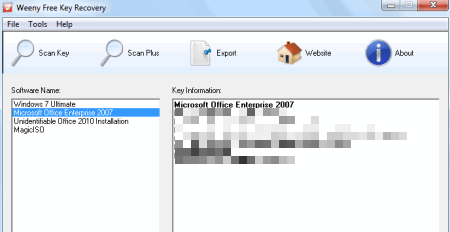
Weeny Free Key Recovery is a free software that lets you recover Product IDs and CD-Keys of the installed Microsoft products. Various covered Microsoft products includes MS Office 2003, MS Office 2007, Windows 98, XP, 2003, Vista, 7 etc. You can also find the CD-Keys of Non-Microsoft products too. You can use the “Scan Plus” button to view more installed programs CD-Keys.
Mattlav Software Product Key Finder
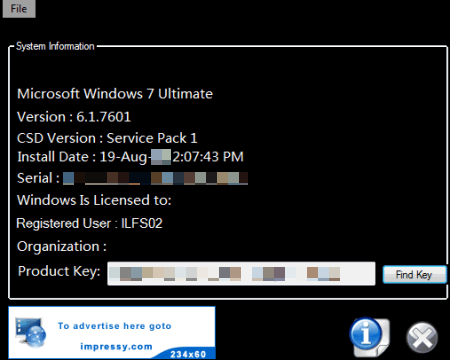
Mattlav Software Product Key Finder is a simple and easy to use key revealer program. You can find the CD-Key of the installed Windows Operating System with its Product Serial. It also shows the details of service pack installed and date of installation of the OS. You can copy and save the shown key for later reference.
NexGeneration Product Key Finder
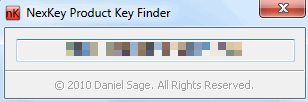
NexGeneration Product Key Finder lets you view the CD-Key of the currently installed Windows Operating System. You can copy and save this key if you are required to reinstall Windows and forget the key. It can be run on both 32 bit and 64 bit computers. The program is simple and easy to use.
WinKeyFinder
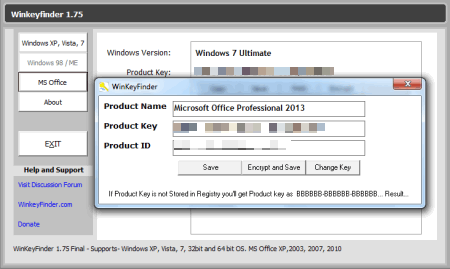
Win KeyFinder is just 91 KB in ZIP file and is an easy to use product key revealing software. It shows the CD-Key of the installed Operating System. Supported OS are: Windows 98, ME, XP, Vista, and 7. It also shows the key of installed MS Office. It gives you the flexibility to change your product keys with the new one. It supports both 32 bit and 64 bit systems.
Free PC Audit
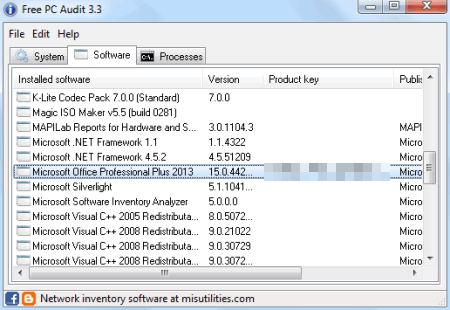
Free PC Audit is a free, small, and easy to use portable program that lets you view the CD-Keys. It can display the installed Windows Operating System keys as well as installed Microsoft Office keys. It has three tabs and you can use System and Software tab to get your keys and can copy the selected key to the clipboard. You can run this program from removable storage device also.
About Us
We are the team behind some of the most popular tech blogs, like: I LoveFree Software and Windows 8 Freeware.
More About UsArchives
- May 2024
- April 2024
- March 2024
- February 2024
- January 2024
- December 2023
- November 2023
- October 2023
- September 2023
- August 2023
- July 2023
- June 2023
- May 2023
- April 2023
- March 2023
- February 2023
- January 2023
- December 2022
- November 2022
- October 2022
- September 2022
- August 2022
- July 2022
- June 2022
- May 2022
- April 2022
- March 2022
- February 2022
- January 2022
- December 2021
- November 2021
- October 2021
- September 2021
- August 2021
- July 2021
- June 2021
- May 2021
- April 2021
- March 2021
- February 2021
- January 2021
- December 2020
- November 2020
- October 2020
- September 2020
- August 2020
- July 2020
- June 2020
- May 2020
- April 2020
- March 2020
- February 2020
- January 2020
- December 2019
- November 2019
- October 2019
- September 2019
- August 2019
- July 2019
- June 2019
- May 2019
- April 2019
- March 2019
- February 2019
- January 2019
- December 2018
- November 2018
- October 2018
- September 2018
- August 2018
- July 2018
- June 2018
- May 2018
- April 2018
- March 2018
- February 2018
- January 2018
- December 2017
- November 2017
- October 2017
- September 2017
- August 2017
- July 2017
- June 2017
- May 2017
- April 2017
- March 2017
- February 2017
- January 2017
- December 2016
- November 2016
- October 2016
- September 2016
- August 2016
- July 2016
- June 2016
- May 2016
- April 2016
- March 2016
- February 2016
- January 2016
- December 2015
- November 2015
- October 2015
- September 2015
- August 2015
- July 2015
- June 2015
- May 2015
- April 2015
- March 2015
- February 2015
- January 2015
- December 2014
- November 2014
- October 2014
- September 2014
- August 2014
- July 2014
- June 2014
- May 2014
- April 2014
- March 2014








