78 Best Free PSD Viewer Software For Windows
Here is the list of 78 best free PSD viewer software for Windows.
PSD (Adobe “Photoshop Document”) file is a file format which belongs to Adobe Photoshop. There are many free software available which can let you view or open PSD files. These 78 software are the best free software which are filtered from all the available free PSD file viewer software on the Internet. All these PSD opener can let you view PSD file easily, many of these software provide full screen and slideshow view.
Let us see all these PSD file viewer software one by one. You can also try these best free AI file viewer and PDF file editor software.
Here Are The 78 Best Free PSD Viewer Software for Windows:
Universal Viewer
Universal Viewer is a popular multimedia viewing software which provides many useful viewing features. You can easily use it as a PSD opener. You can view the entire PSD files in a folder one after another in full screen mode. It can also rotate and flip image while viewing. It supports a wide range of input file categories, categories are: Images, Media, Internet and Ms Office files. It is available in multilingual interfaces and portable version.
IrfanView
IrfanView is a one of most popular image viewing and editing software. It supports tons of image file formats including PSD file and provides tons of other useful features. It lets you view PSD file in full screen mode; you can rotate, flip and crop them and you can also convert them in batch mode into some other popular image file formats. This small software is also available in portable version.
XnView
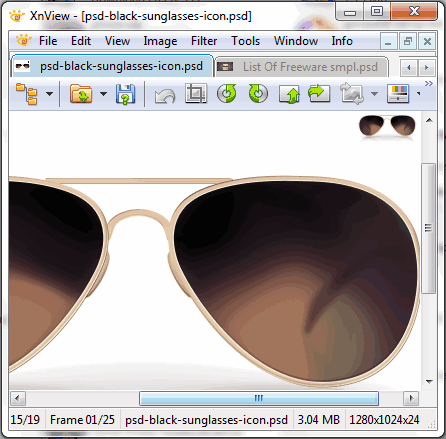
XnView, as we all know is a feature-rich software which can open two or more PSD files simultaneously in multiple tabs and also lets you view PSD file in full screen mode. Rotate, crop, resize and flip are some of the activities which you can perform using this software while viewing PSD file. It can also convert PSD file into some of the popular image file formats, like: PDF, PNG, GIF, JPG, etc. XnView provides many more effective features and it is also available in portable version.
eezPix
Using eezPix software, you can view PSD file in full screen mode and slide show view. Its editing features include many useful features, like: rotate, resize, text and image watermark, create effects, create frame, etc. Apart from that, it also provides screen capture tool and image compress/convert feature.
Image Eye

Image Eye is a frameless image viewer. This handy freeware supports a wide range of image file formats including PSD file. It lets you view all the PSD files from a folder in their original size one after another. It also provides slideshow and full screen view. While viewing PSD file, it also lets you rotate and flip them. You can also rename, delete, copy and move files from one folder to another using this software. It can also convert PSD file into BMP image file format. This handy software is also available in multilingual user-interface.
PicViewer
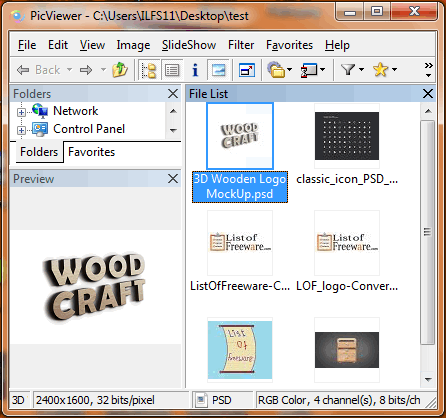
PicViewer supports a wide range of image file formats including PSD file. Using this software, you can view the entire PSD files from a folder and its sub-folder in a slideshow and full screen view. It also lets you rotate, flip PSD file while viewing. It also has a Filter feature which lets you filter PSD file from a collection of large file formats in a folder. And you can also add folder containing PSD to favorite for later view. Some other input file formats it supports are: PNG, JPG, GIF, BMP, etc.
PSD Viewer
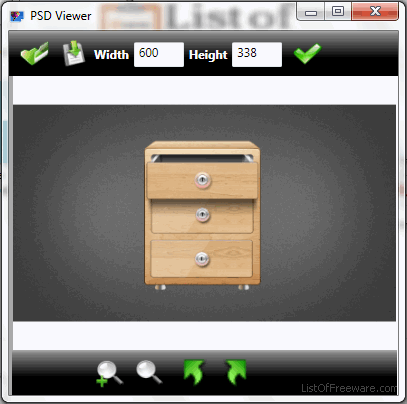
PSD Viewer is a simple freeware because all its features are available on its interface. It lets you open PSD file and rotate it clockwise and anticlockwise. It can also convert PSD file into other image formats, such as: JPG, PNG, GIF, BMP and TIFF. EPS and AI are other file formats which you can open using this software.
Free Opener
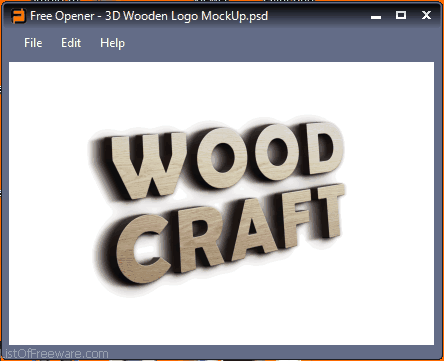
Free Opener can open almost all type of multimedia files from various categories, such as: Text, Image, Document, Audio, Video, etc. So, you can use Free Opener as a PSD opener software. It provides different features to different files which it opens at a time and it is available in many beautiful themes. Some other input file formats it supports are: PDF, program code files, PNG, MKV, AVI, JPEG, MP3, etc. It provides many other very effective features which you can try.
Open Freely
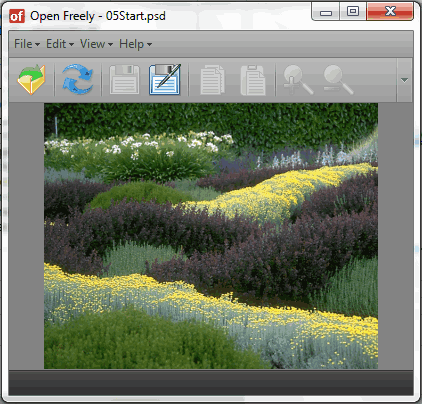
Open Freely can open multimedia files from more than 25 file-type categories or more than 70 file formats including PSD file. It provide different type of features for different type of files it opens. Some of the file-type categories it supports are: Picture, Code File, Compressed File, Media File, Test File, etc.
SlowView
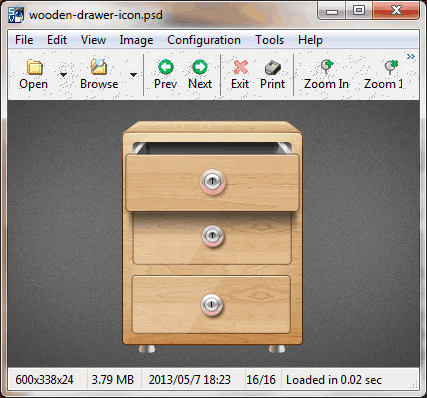
SlowView can open a wide range of multimedia files including PSD file. It lets you view all the files in a folder one after another in full screen and Slideshow mode. It provides many useful editing features while viewing multimedia file, such as: resize, crop, rotate and flip. Apart from that, you can also use it to delete, rename, copy and move multimedia files. This PSD file viewer can also batch convert multimedia files in between various file formats.
Ms Office AutoCad Pdf Psd Tiff Viewer Free
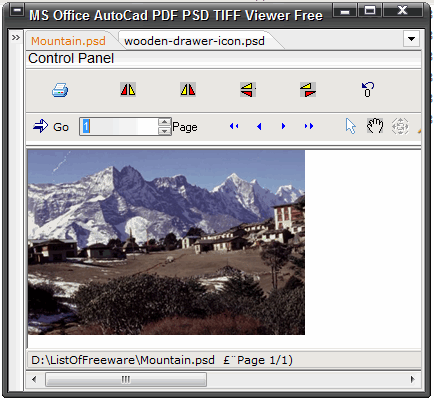
Ms Office AutoCad Pdf Psd Tiff Viewer Free is a multiple PSD files viewer software. It can open multiple PSD files in multiple tabs. While viewing PSD file, you can rotate, flip, bookmark your favorite PSD file. Apart from PSD file, this software also supports PDF, TIFF, AutoCAD (DWG) and Ms Office files.
Note: After installing it, you need to open this software using “Run as administrator” option.
FastStone Image Viewer
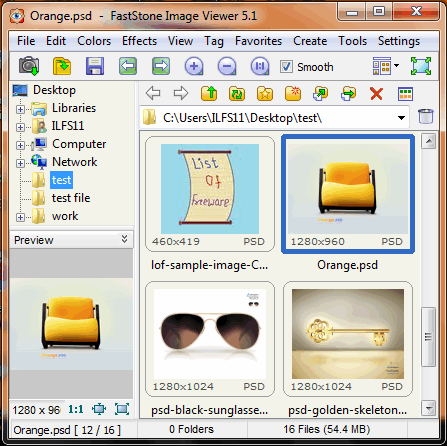
FastStone Image Viewer supports a wide range of image file formats including PSD file. It lets you view PSD file in full screen mode. It provides tons of image viewing and editing features like rotate, flip, crop, resize, slideshow, Draw Board, etc. It can also convert PSD file into some popular image file formats, such as: PDF, JPG, BMP, GIF, BMP, etc. This portable software can also take screenshot and it is also available in multilingual user-interface.
Pictus
With Pictus you can open PSD files by right clicking on its interface or simply by dragging n dropping PSD files on its interface. You can maximize it in full screen mode and perform operations like rotate, flip and mirror. It has a clean user-interface and provides a very good image quality. It is available in portable version as well as in installer version.
Photomania Deluxe
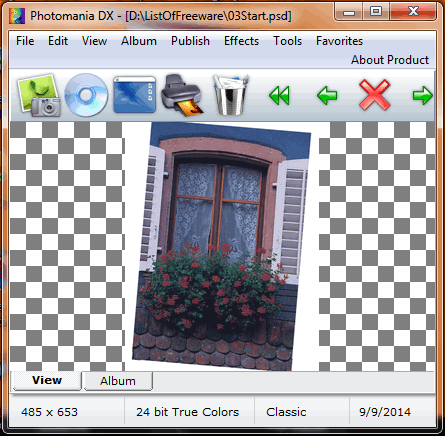
Photomania Deluxe supports many image file formats which include PSD file. It lets you view the entire PSD files from a folder in full screen and slideshow view. Its editing features let you rotate, resize, add to favorite, convert, etc. It can batch convert multiple PSD files in some of the popular image formats, such as: PDF, PNG, JPG, BMP, TIFF, etc.
Honeyview
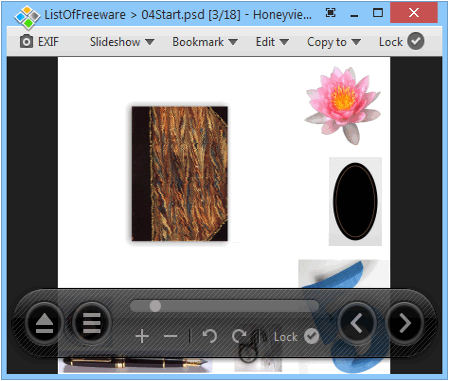
Honeyview provides its unique image control bar at the bottom which you can use to view all the PSD files from a folder one after another and rotate them while viewing. It also provides slideshow view in full screen mode. And you can also bookmark your favorite PSD file for later view. Apart from PSD file, it supports many other image files, such as: JPG, PNG, GIF, CBR, etc. Honeyview is also available in portable version with multilingual user-interface.
DIMIN Viewer
DIMIN viewer lets you open PSD image in full screen mode with options like rotate, crop, panoramic, etc. It also lets you open multiple PSD files and view them one after another. It has its unique feature that it can compare two PSD image files. It can also convert files in batch between various file formats. Apart from PSD file, it supports many other input file formats, such as: PS, EPS, GIF, JPG, etc. DIMIN viewer also provides many other important features which you can try.
Wega

Wega provides a special single file image viewer window which lets you view the entire PSD file without any disturbance. It also provides slideshow view of all the PSD files from a folder. You can add your favorite file to Paperclip and entire folder to Favorite for later view. It can also convert PSD file into JPG file format.
Wenovo PNG PSD Viewer
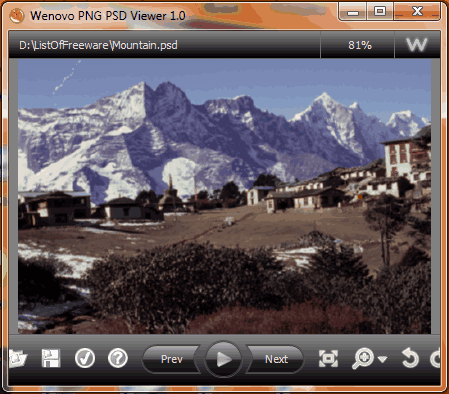
Wenovo PNG PSD Viewer is a PNG and PSD file viewer software. It lets you view all the PSD files from a folder one by one in a slideshow. It can also rotate, zoom and convert PSD file into JPG format. You can also set the delay time of a slide in a slideshow. PNG is the other input file format which this software can open.
BSPicture
Using BS Picture you can easily see PSD files. It also lets you rotate the image clockwise and anticlockwise while viewing. It also has its unique feature that it lets you upload the image on social networking sites, like: Google Plus, Facebook, Twitter, Pinterest, Tumbler and Subirimanagenes. It can also convert PSD file into some other popular image file formats. Some other input file formats it supports are: PNG, JPG, GIF, TIFF, etc.
Google Drive Viewer
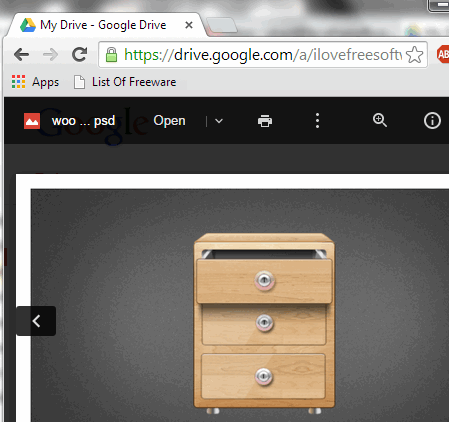
Google Drive Viewer is an online multimedia viewer which is available for the documents uploaded to Google Drive. It supports many types of multimedia files and also supports PSD file. To use this service, you need create a Google account and then upload PSD file to Google Drive. You can also add description with the PSD file and share it with your friends online.
FineView
FineView can be used to open PSD file in full screen mode. Rotate, flip and resize are some of the features which you can perform while viewing PSD file. Apart from that, it also provides its unique “Film mode”, which you can use to view all the images from a folder one after another like in a film. You can also bookmark your favorite folder for later viewing. It can also convert PSD file into some popular image file formats, such as: GIF, MAG, TGA, JPG, etc. This portable software is available in multilingual interface and you also get free ‘FilterGear’ software with this software.
STDUViewer
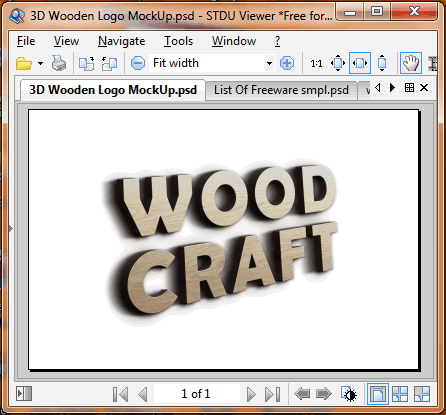
STDU Viewer is a multiple PSD viewer software. It lets you view multiple PSD files in full screen mode with rotation feature. It can also bookmark your favorite PSD files and save sessions for later viewing. It can also convert PSD file into image and text file format. PDF, CBR, PNG, JPG, TXT, etc. are some of the other input file formats which this software supports. This small software is also available in portable version.
OpenSeeIt
OpenSeeIt is used to view a large number of image files including PSD file. It has a clean user-interface which means you can view your PSD file without any disturbance. It also lets you view PSD file in full screen mode. Some of the other input file formats it supports are: PNG, GIF, TGA, TIFF, etc. It is a portable software and provides many more features.
Pixopedia
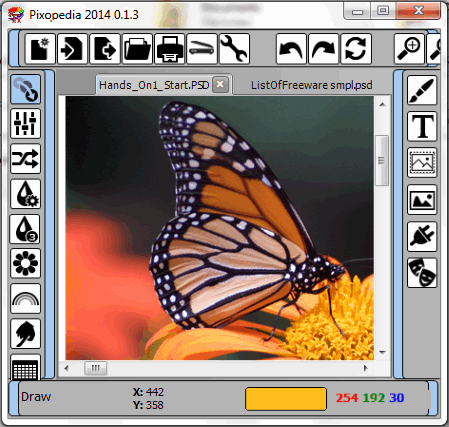
Pixopedia is primarily a image drawing and editing software which can also be used to view PSD file. It can open multiple PSD files in multiple tabs. It provides many handy PSD viewing and editing tools. You can also use this software to convert PSD file into other image file formats. Other input file formats it supports are: TIF, JPG, PNG, BMP, etc. It is also a portable software.
PixBuilder Studio
PixBuilder Studio is an image editing software which comes with dozens of useful editing features. It can also be used to view multiple PSD files simultaneously. It lets you resize, crop and rotate image while viewing it. It also provides a ruler for measuring image height and width. It can also convert PSD file to some other image file formats, such as: PNG, JPG, GIF, TIF, etc. It also supports many other input file formats and it is available in multilingual user-interfaces.
WildBit Viewer
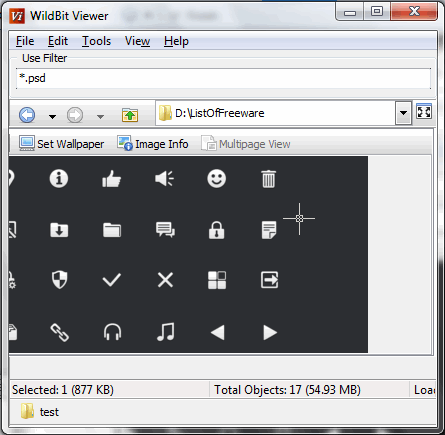
WildBit Viewer can be used to view PSD file in full screen mode and rotate PSD file clockwise, anticlockwise. It also provides a filter which you can use to filter PSD file from a folder. You can also compare and bookmark PSD files using this software. With this portable software, you also get these 5 tools absolutely free, tools are: Editor, MultiScreenViewer, ProfileSwitcher, Search and SlideShow.
NexusImage
NexusImage is a full screen image viewer freeware. You can use it as a PSD opener by right clicking on its interface and selecting Open option to view PSD’s. It opens PSD file with their original dimension and provides navigation panel on right side to explore all the available images in that folder. You can also rotate and flip the image while viewing it. It can also convert PSD file into some of the popular image file formats. PNG, TIFF, GIF, JPG, BMP, etc are some of the other input file formats this software supports. NexusImage is a portable software and it is available in multilingual user-interface.
Picture Information Extractor
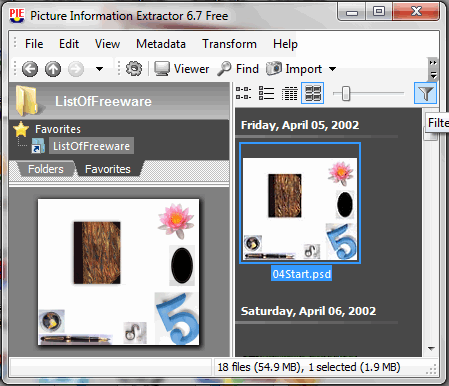
Picture Information Extractor is primarily an image information gathering software. But, it can be used to view PSD files easily. You can view PSD files in full screen as well as in slideshow mode with option to rotate them. It also lets you bookmark your favorite images and filter images from a folder. It also supports many other input file formats like: JPG, BMP, GIF, PNG, etc.
nomacs
Nomacs can be used to view a large number of image file formats including PSD file. It lets you open PSD image in window mode as well as full screen mode. Using this software, you can view all the files from a folder one after another in full screen mode. While viewing image, it also lets you crop, rotate and flip them. You can also filter PSD file from a folder containing many types of image files. The portable software can also convert PSD file into some of the other popular image file formats.
Quivi
Quivi can be used to view a large number of image file formats and you can easily use it as PSD file viewer. It provides a navigation panel on the left side of its interface. It also lets you view image in full screen mode with rotating feature. You can add your favorite PSD files to Favorites section for quickly viewing them later using this software. This portable software is also available in multilingual user-interface.
DXTBmp
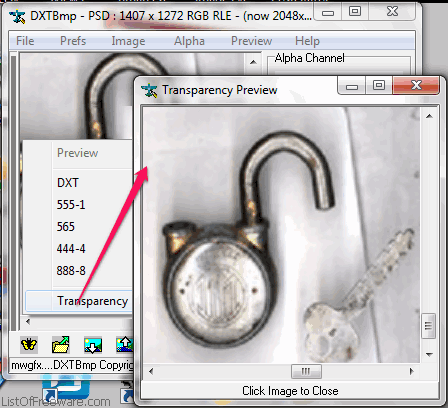
DXTBmp is a small image editing and viewing software with some very small and effective features. It lets you open PSD image in it and also provides a Transperancy preview for viewing PSD file without any frame. In its main Windows view, it lets you flip and mirror PSD files. It also provides some editing features.
bmap
bmap may be small in size but it is a handy PSD viewer which lets you view PSD file in slideshow and full screen view. You need to drag n drop PSD file on its user-interface to open it. Apart from that, it also provides its integrated File Listing window to quickly navigate all the available image files in that folder. It supports many input image file formats. This small software is also a portable software and its executable file size is just above 200 KB.
glViewImage
glViewImage is a cool cross-platform image viewer software. It can open PSD file in full screen mode and provides features like resize, rotate and mirrored. This portable software can also convert PSD file into some of the popular image file formats. It also supports some other input image file formats and also provides some other very useful features.
Cognaxon WSQ viewer
Cognaxon WSQ viewer is a fine image file viewer and converter. It also comes with an integrated zoom toolbar for quickly zooming PSD file. You can also convert a single PSD file or a complete folder containing PSD files into other image file formats. It also supports a wide range of other input image file formats.
ReaViewer
ReaViewer is an image slideshow viewer software. You can use this software to create and view slideshow in full screen mode of different type of image files including PSD file. It also lets you rotate images in slideshow. You can also add music, set delay time and create effects in slideshow. And, it also lets you save slideshow to view them later.
AMP Tile Viewer
AMP Tile Viewer is a very small and quality image file viewer. It can open all the PSD files from a folder one after another in full screen mode. It can also convert PSD file into JPG and BMP file format. Some of the other input file formats it supports are: PNG, GIF, JPG, TIFF, PSP, etc. It is also available in portable version.
FreshView

FreshView supports dozens of image file formats including PSD file. It lets you view PSD file in full screen mode in a slideshow view. It also provides navigation panel on the left side of its interface to quickly explore PSD files from the hard disk. It can also add watermark to image and it can also convert PSD file into some of the popular image file formats. This feature-rich software is available in multilingual interface.
Zoner Photo Studio

Zoner Photo Studio can perform multiple tasks, such as: viewing, editing and managing image files. It lets you view slideshow of the entire PSD files from a folder in full screen mode. You can also add your favorite folders to Favorite section for later view. It can also convert PSD file into some of the popular image file formats. Its interface is also available in full screen mode. It provides many other handy features.
Note: It has an ad-supported user interface.
Picasa

Picasa by Google can view, rotate, edit, compare, upload and perform many other features on your PSD file. You can also add text watermark and create effect on image using this software. It can also upload PSD file to Google Plus social networking site directly. It also lets you create album and view it in a slideshow view. This popular software provides many more useful features which you can try.
ImBatch

ImBatch is primarily a batch image processing software. But, it also provides its integrated preview pane which you can use to view PSD files. It also adds its right-click context menu option to image file. You can also add watermark to PSD file using this software. Apart from that, this PSD file viewer can also convert PSD file into PDF and other image file formats.
BonAView
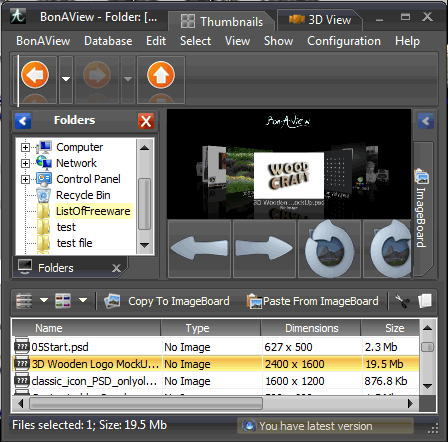
BonAView is PSD viewer software which lets you view all the PSD files from a folder one after another in full screen mode. You can rotate and flip them while viewing. It interface is available in two different views: Thumbnails and 3D View, 3D View is particularly very attractive. It also provides image filters to filter desired file from a folder containing different types of files. It also provides an integrated image editor. As I said, it is a quality software, therefore, it provides many more useful features.
CoolUtils Photo Viewer
CoolUtils Photo Viewer lets you view PSD file in full screen and in slideshow view. On the left side of its interface is a navigation panel which lets you quickly explore images from the entire hard disk. Apart from image viewing, you can also use it to resize the image. All in all, it is a good image viewer software with limited and useful features.
SView
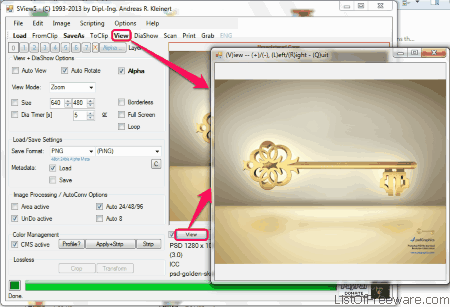
SView software can be used to view image from a variety of file formats including PSD file. It provides two ways to view image file: View window and DiaShow window. The View window simply opens an image file in separate window and DiaShow window also opens image in separate windows, but it lets you view all the images from a folder one after another. It also provides options to Rotate, Flip, Mirror, Resize and Crop image. It can also convert PSD file into many popular image file formats. Apart from that, it also supports CDR file as input file format, which is quite rare.
My ViewPad

My ViewPad is a simple and quality image viewing, editing and converting software. You can view PSD file in full screen mode using this software. Its editing feature lets you rotate, resize, crop and flip the image. It can convert PSD file into many popular image file formats, like: JPG, PNG, CUR, GIF, etc. It also supports many other input file formats apart from PSD file.
Fly Free Photo Editing & Viewer
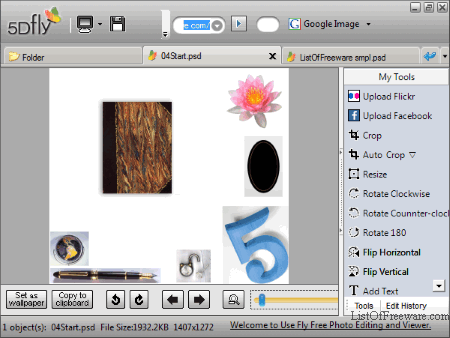
Fly Free Photo Editing & Viewer is a quality and feature-rich image viewing and editing software which can open multiple PSD files in multiple tabs. Its viewing features let you view PSD file in full screen and slideshow view. Its editing features let you rotate, flip, resize, crop and add text watermark to PSD file. It can also convert PSD file into popular image file formats.
It can also upload images directly to Facebook and Flickr. It also provides integrated Web Browser and Google Image search engine. It also has html2jpg feature, which can convert an image URL into JPG image file.
FuturixImager
With FuturixImager you can view PSD file in full screen and slideshow view. With this software, you can also edit PSD file and convert it into other types of image file formats. It is small software and it also supports some other important input file formats, such as: TIFF, CUR, PNG, JPG, etc.
Ai Picture Explorer
Ai Picture Explorer is a fine image managing tool. It contains three useful tools: Viewer, Slide Album and Unzipper. The Viewer tool of this software can let you view PSD file in full screen and slideshow view with many useful options, such as: rotate, flip, mirror, etc. It can also convert single or multiple PSD files into other image file formats, such as: TGA, TIFF, PNG, etc. Ai Picture Explorer provides many other key features which you can try.
Free Image Editor
Free Image Editor can also be used to view multiple PSD files simultaneously. Some of the useful editing features which you can use while viewing PSD file are: flip, rotate, mirror, resize, etc. It can also convert PSD file into various image file formats. It can also take screenshot and record screen from a file, windows, desktop, etc.
SE-Explorer
SE-Explorer is a multimedia explorer software which supports many types of file supports and you can use it as a PSD viewer. It can open PSD file easily and also provides slideshow of the PSD file in full screen mode. Apart from PSD file, it also supports PNG, JPG, MP3, TXT, etc. file formats. Compare Files, Compare Folders, Web Browser, etc. are some of its other important features. It is also available in portable version as well.
kuView
kuView can open PSD image in full screen mode as well as in slideshow view with editing features like: rotate and resize. It also lets you bookmark your favorite PSD file for later view. It can also convert PSD file into some important image file formats. It is also available in portable version with multilingual user-interface.
PhotoView
PhotoView software lets you view PSD file in full screen mode with editing options like Rotate, Flip, Contrast, Invert, GrayScale and Equalize. It also provides thumbnail preview at the bottom of its interface of all the images available in a folder. It is a small PSD file viewer and it is available in 4 different language interfaces, they are: English, Czech, Greek and Polish.
virtualStudio
virtualStudio is a PSD opener which can open multiple PSD files simultaneously in its explorer. It also provides its slideshow feature which lets you view the entire folder containing PSD’s or images in a slideshow. Apart from that, it also provides some effective editing features like: Rotate, Resize, Crop, Flip, etc. It can also convert PSD file into some other popular image file formats.
One Cat Viewer
One Cat Viewer is a handy and easy image viewer software. It lets you view PSD file in full screen and slideshow view with rotate and flip options. It also provides thumbnail layout on the left side to quickly navigate the images from a folder. It has a clean user-interface and it also provides some other useful features.
Scarlet
Scarlet provides two viewing modes: view mode and edit mode. Its view mode lets you view PSD file in full screen and slideshow view. Its edit mode lets you edit the PSD file while viewing it. Editing features which it provides are: Rotate, Resize, Flip, Mirror, Color, Convert and Filter image. It can also convert PSD file into popular image formats and it also provides feature to bookmark your favorite image for later view. It also has a clean user-interface.
Girafics
Girafics is a very small and portable image viewer. It has its unique feature that it only provides image view on its interface. If you want to perform any action using this software, you need to right click on its interface and select option from its menu. It can also resize, mirror, rotate and flip image. It provides its additional feature to hide and show desktop icon. Apart from PSD file, it also supports other image file formats.
Aidsoid Viewer
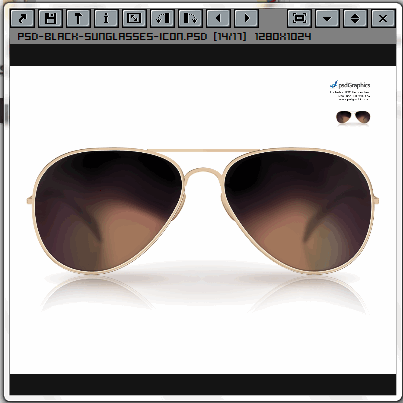
Aidsoid Viewer is a classic image viewer software with limited but effective features. You can use this software to view PSD file in full screen mode with clockwise and anticlockwise rotation features. It supports many types of input file formats and also lets you convert PSD file into popular image file formats. It also provides short-cut to set current image as a desktop background.
A Plus Viewer
A Plus Viewer can open PSD files in full screen mode and slideshow mode. Its editing feature lets you flip, rotate, crop and resize image file. It has its additional feature that it can convert PSD file into some of the popular image file formats. This handy software also provides other effective features which can be utilized.
PhotoPad Image Editor
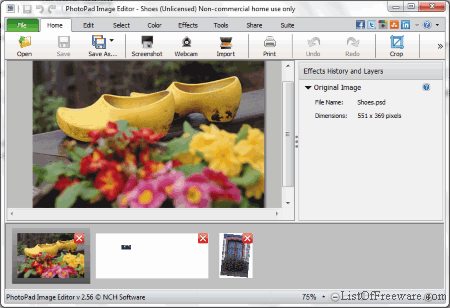
PhotoPad Image Editor lets you view PSD file and other image files easily. It also provides many effective image editing features. Features such as: Crop, Flip, Resize, Rotate, etc. Apart from image editor, it is also a Collage and Panorama image maker software. This PSD viewer also lets you upload image on social networking sites and cloud storage services, such as: Flickr, Facebook, Google Drive and Dropbox.
PhoXo
PhoXo is a multiple image viewer and editor software. Multiple viewer means it lets you view multiple PSD files simultaneously. Its editing features can let you add text, sketch them, rotate, crop, resize, mirror, flip, etc. on image file. Apart from that, it can also convert PSD file into some of the popular image file formats.
HeliosPaint
HeliosPaint is a good looking image editor. Its viewing feature lets you view PSD file in full screen view. You can also utilize its editing feature to create a good view of the image as you desired. Apart from that, it can batch resize PSD files and also convert PSD file into PDF and other image output formats. It is available in 5 different and beautiful themes.
Leaf
In Leaf you need to simply drag n drop PSD file on it or click on File Open button on its interface to open it. It can also convert PSD file into PDF and other image output formats, formats are: PNG, GIF, JPG and BMP. All in all, It is a simple software which provides fixed number of features with a clean user-interface.
Framez
Framez is an image framing software but you can use it to view image file. It provides a good view of PSD file. Apart from that, you can also add frame of different design on PSD file and create effect on frame. This clean interface software can also convert PSD file into popular image file formats.
FireAlpaca
FireAlpaca is a free multiple image files editing and viewing software. It can also be used as a PSD file viewer to view multiple PSD files. It can also rotate and flip image while viewing it, it can rotate image left, right and flip it horizontally, vertically. It provides many useful editing features which can let you edit the PSD file effectively. This freeware can also convert PSD file into popular image file formats and PDF file. Apart from Windows, it is also available for Mac OS.
PosteRazor
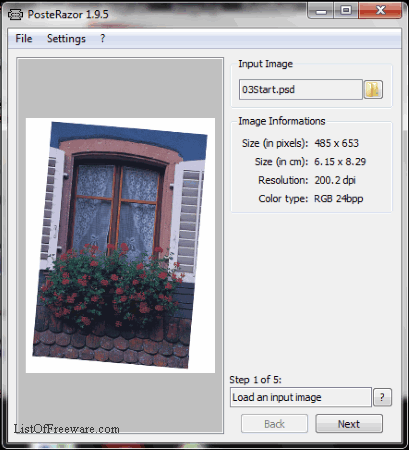
PosteRazor is simple poster maker software. But while making poster from an image, it also provides preview of that image, you can view PSD file in that preview area. Apart from that, its poster making feature lets you create poster in PDF from an image file. It supports a wide range of image file formats and it is also available in multilingual user-interface.
Pixelformer
To view PSD file, you need to import it from file option in the menu bar of Pixelformer. It provides image rotating and flipping features while viewing PSD file. Apart from that, it provides limited, but effective image editing features. You can also use it to convert PSD file into other image file formats. It is also available for Linux OS.
Paint.NET
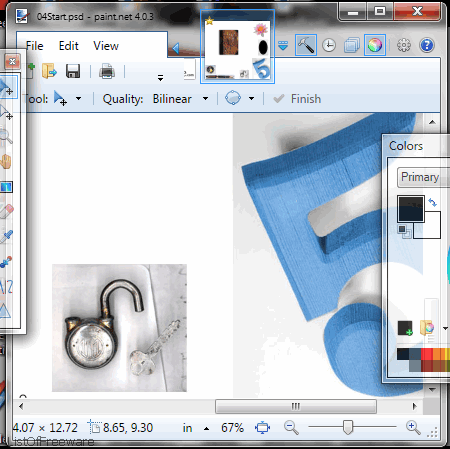
Paint.NET is a very popular drawing and image editing tool for Windows. It can also be used to see image file and it supports a large number of image file formats. Although, it primarily doesn’t support PSD file, but it provides PhotoShop Plug-in to open it, you need to download and copy it to FileTypes folder located in the Paint.NET directory to open PSD file (download plug-in from here). Once you have done it, you can use Paint.NET as a PSD viewer and perform any editing on PSD image, just like any other image file. The image quality of PSD file it provides is reasonable.
Fotografix
Fotografix is a small image editing software with many number of features. You can use this image editor to view multiple PSD files simultaneously with reasonable good quality. It also lets you resize, rotate and flip PSD file with full screen view option. It also lets you convert PSD file into popular image file formats. And, it is a portable software which provides many other useful features.
Gimp
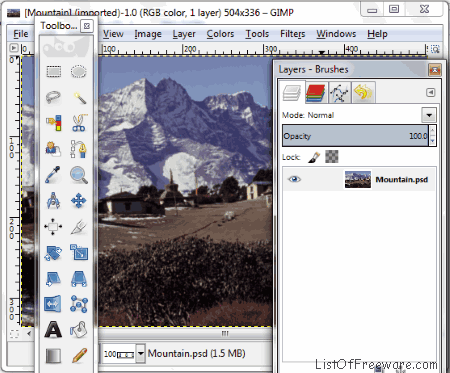
GIMP is a popular multimedia software. It can perform many useful tasks including viewing image file. You can also use GIMP to view PSD file in full screen mode easily and it provides reasonable good image quality. It is a popular software because it provides huge number of image viewing and editing features. Apart from that, it can also convert PSD file into popular image file formats. It is also available in portable version with multi language user-interface.
Chasys Draw IES

Chasys Draw IES is a feature-rich and animated image editing software. With this software, you also get an integrated viewer, converter and raw-data. Its integrated viewer lets you view PSD file in full screen and slideshow view. You can also rotate image file while viewing it in the integrated image viewer. Apart from that, its integrated converter lets you bulk convert PSD files into some of the popular image file formats. It also provides many other useful features.
RWPaint
RWPaint can also be used to view image files, it supports a wide range of image file formats and it also supports PSD file with considerable image quality. You can easily view PSD file with editing features, such as: resize, rotate, flip, mirror and add watermark. It also lets you convert PSD file in many image file formats. It is also available in portable version and in multilingual user-interface.
Artweaver Free
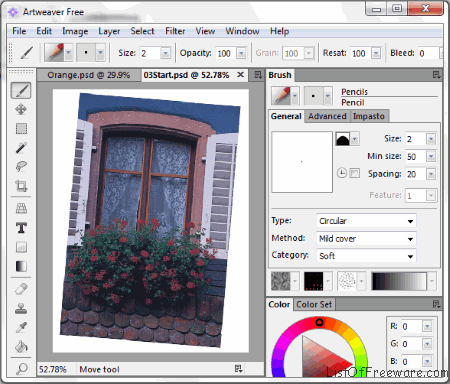
Artweaver Free is a multiple image painting and editing software which provides many painting tools and image editing features. You can utilize this software to view multiple PSD files with reasonable image quality and it is also available in full screen mode. It also lets you rotate and flip the PSD file. Apart from that, you can also use this software to convert PSD to PDF, JPG, PNG, TIFF, BMP, etc file formats. Artweaver Free is also available in multilingual user-interface.
Active Pixels
Active Pixels can also be used to view multiple PSD files. The viewing quality of the PSD file which it provides is considerable. Apart from that, you can create image with reasonable good effects and handy editing features. It can also convert PSD file into some of the popular image file formats. Apart from that, it can also open file from URL and provides many other useful features.
CView
If you are looking for a very small PSD file viewer software, CView is the answer to your problem. This full screen interface software lets you view all PSD files from a folder one after another with a high image quality. Apart from that, it also lets you bookmark your favorite PSD image for later view. Its downloadable zip file size is less than a MB.
FolderViewer
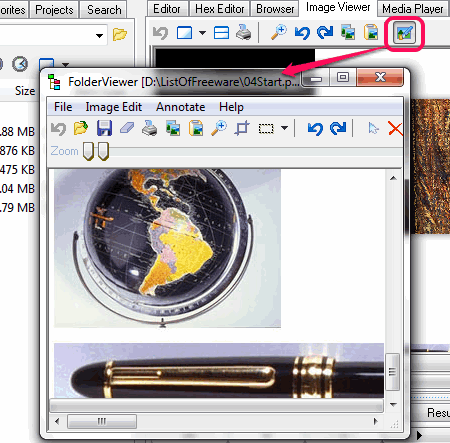
FolderViewer is not specifically designed for viewing PSD file. But, it provides integrated image viewer section which lets you view PSD image file. It also provides an integrated image editor tool which can be used for a better view of PSD file. In this tool, there are various useful features which you can use, such as: Image resize, rotate, crop, flip, etc. Apart from that, this PSD opener can also convert PSD into other image formats.
PIC VIEW

PIC View can open PSD file in full screen and slideshow view. This quality software provides a very good PSD file image quality. It also provides many useful Effect features. Some of them are: rotate, flip and mirror. With this PSD viewer, you also get useful integrated tools, such as: Image Converter, Icon Extractor and Capturer.
GIMP Photo
Gimpphoto can open multiple PSD files in multiple tabs simultaneously. It also lets you view one PSD file at a time in full screen mode. It can also convert PSD’s to popular image file formats. It also supports other image vector and bitmap image file formats. It is also available in portable version in multilingual user-interface.
GIMPshop
GIMPshop is a popular image viewing and editing software which can let you view and edit PSD file. It can open multiple PSD files at a time. You can also view one file at a time in full screen mode. It can also rotate, flip, crop and resize the PSD image. Apart from that, this feature-rich software can also convert PSD file into other popular image file formats.
Riot
Riot is an image optimization tool. Although, it does not support many viewing features, but it can let you see PSD file full screen mode with affordable image quality. Apart from that, you can also use it to optimize PSD files in batches and convert them into other image file formats. This portable software also supports many other image file formats.
About Us
We are the team behind some of the most popular tech blogs, like: I LoveFree Software and Windows 8 Freeware.
More About UsArchives
- May 2024
- April 2024
- March 2024
- February 2024
- January 2024
- December 2023
- November 2023
- October 2023
- September 2023
- August 2023
- July 2023
- June 2023
- May 2023
- April 2023
- March 2023
- February 2023
- January 2023
- December 2022
- November 2022
- October 2022
- September 2022
- August 2022
- July 2022
- June 2022
- May 2022
- April 2022
- March 2022
- February 2022
- January 2022
- December 2021
- November 2021
- October 2021
- September 2021
- August 2021
- July 2021
- June 2021
- May 2021
- April 2021
- March 2021
- February 2021
- January 2021
- December 2020
- November 2020
- October 2020
- September 2020
- August 2020
- July 2020
- June 2020
- May 2020
- April 2020
- March 2020
- February 2020
- January 2020
- December 2019
- November 2019
- October 2019
- September 2019
- August 2019
- July 2019
- June 2019
- May 2019
- April 2019
- March 2019
- February 2019
- January 2019
- December 2018
- November 2018
- October 2018
- September 2018
- August 2018
- July 2018
- June 2018
- May 2018
- April 2018
- March 2018
- February 2018
- January 2018
- December 2017
- November 2017
- October 2017
- September 2017
- August 2017
- July 2017
- June 2017
- May 2017
- April 2017
- March 2017
- February 2017
- January 2017
- December 2016
- November 2016
- October 2016
- September 2016
- August 2016
- July 2016
- June 2016
- May 2016
- April 2016
- March 2016
- February 2016
- January 2016
- December 2015
- November 2015
- October 2015
- September 2015
- August 2015
- July 2015
- June 2015
- May 2015
- April 2015
- March 2015
- February 2015
- January 2015
- December 2014
- November 2014
- October 2014
- September 2014
- August 2014
- July 2014
- June 2014
- May 2014
- April 2014
- March 2014








