12 Best Free Sitemap Generator Software For Windows
Here is the list of 12 Best Free Sitemap Generator Software For Windows.
A Sitemap is a map which contains a list of all web pages or URLs of a specific website. Two different types of website Sitemaps are: XML and HTML sitemap. An XML sitemap is used by different search engine to fetch URLs from a specific website whereas HTML sitemap is used by the end users to find content from a web page. They both can be generated by using a software.
All these software can easily generate a Sitemap of a specific website and most of them can also save it. Some of them can also generate for a different type of search engines, such as: Google, Yahoo, Bing, etc. And, they also provide some other useful features.
Sequentially, let’s have a look at each of these software.
You can also try these Spreadsheet software, CBR viewer and MP4 joiner software.
WonderWebWare SiteMap Generator
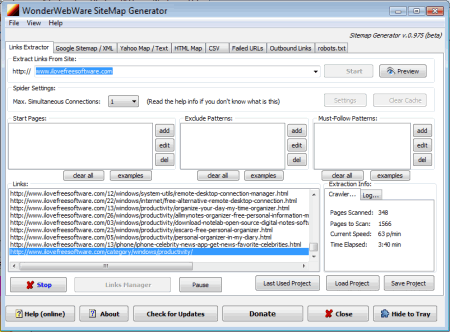
WonderWebWare SiteMap Generator is a quality software which can generate a sitemap by extracting all the URLs from a website and save it in CSV file format. It also provides feature to include and exclude some specific web pages from a sitemap. Different type of sitemaps it can generate are: HTML, Yahoo and Google sitemap. Apart from that, it also provides Failed URL and Outbound URL links.
Open Sitemap Generator
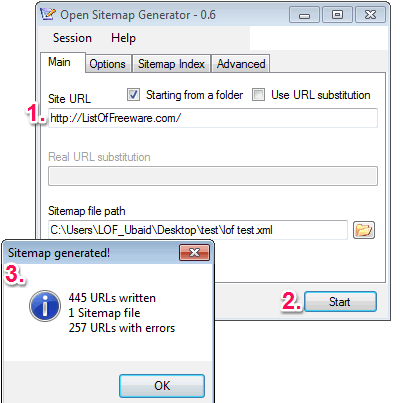
Open Sitemap Generator can generate sitemap with ignoring specific URLs and URL extensions (e.g. EXE, MP3, RAR, ZIP, MPG, etc.). It can save the generating report in XML file format and it can also save the session in the computer for later generating sitemap of the same website. Apart from that, it is a small and portable software with downloading file size of 540 KB.
Simple Sitemap Generator
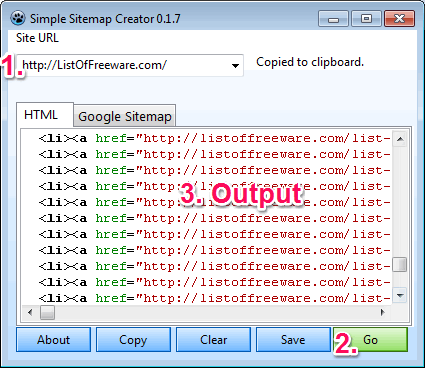
You can generate HTML and Google sitemaps in two steps using Simple Sitemap Generator. Simply enter the website URL and click on the Go button on its interface. You can also copy the generated sitemap and save it in a file. It is also small, portable software and apart from Windows, you can also use it on Linux and Mac OS.
Sitemap Generator by Nullox Software
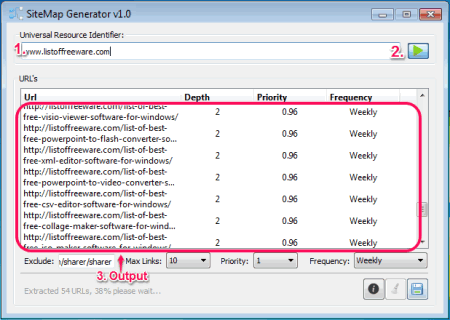
Sitemap Generator by Nullox can simply generate a website sitemap and save it in XML file format. While generating, it also provides feature to exclude certain URLs from a sitemap which is starting with a specific string. It is available in standalone version.
Note: It has ad-supported installation. Just ignore all the software that it will try to install.
DSL Speed Sitemaps Generator
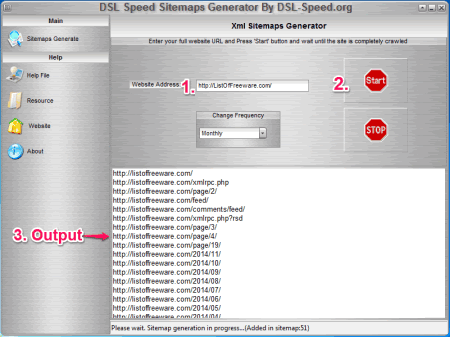
Generating a sitemap by using DSL Speed Sitemaps Generator is easy, you just need to enter the website URL, then click on red color Start button on its interface and a sitemap will be generated with a complete list of URLs. It also lets you set the frequency while generating sitemap and you can also minimize it in short top-bar like interface while it generates the sitemap.
Sitemap Generator
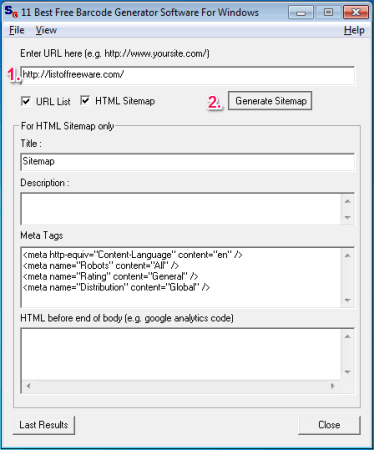
Sitemap Generator can create a sitemap of a website and save it in plain text and HTML file formats. It can generate it easily and quickly by just entering the URL and clicking on Generate Sitemap button on its interface. Its generated sitemap shows all the URLs with their summary and it can also filter a sitemap with specific HTML URL(s) from a complete URL list.
Holy SEO Sitemap Generator
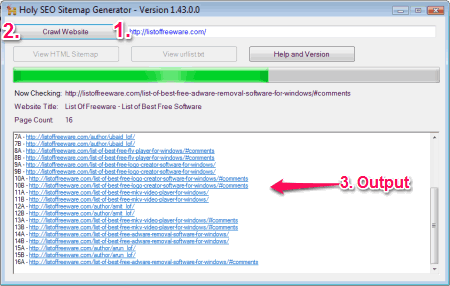
Holy SEO Sitemap Generator can generate sitemap of a website, save it in HTML and plain text file formats. By using this software, you need to only enter a website URL and then, start generating the website sitemap. It is also a portable and small software with downloadable zip file size of less than 800 kb. It is also available in multilingual interface.
gnuCrawl&Map
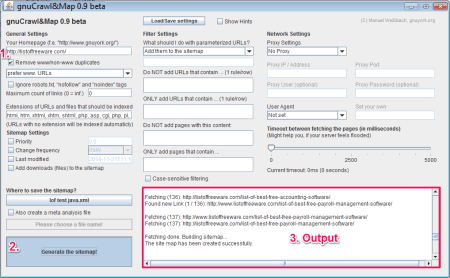
gnuCrawl&Map is Java-based software, it can generate sitemap of a website with a specific URL extension, some of the extensions are: HTML, HTM, XHTML, XHTM, SHTML, PHP, etc. It can save the generated sitemap in XML file format. It also lets you manually select the URLs to be included. It also lets you select the time-out while fetching the web pages. It also provides a list of URLs which are not responding and redirecting. It is available in portable version.
Note: It is a Java-based software. So, you need to have Java already installed to run this software.
Cyotek Sitemap Creator
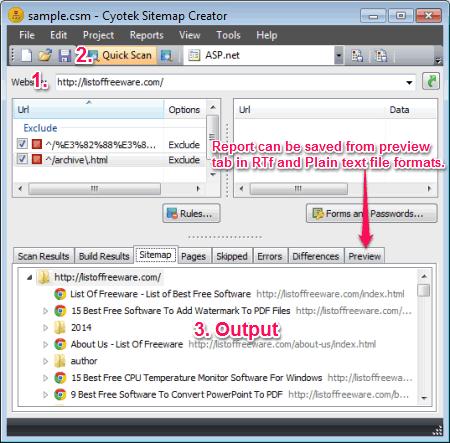
You can use a quality software such as Cyotek Sitemap Creator to generate a full sitemap of a website. It can save the sitemap in CSV, RTF and Plain text file formats. It also provides list of skipped and error URLs. Using this freeware, you can also save the sitemap generating project to edit the same project later.
Xtreme SiteXpert Professioonal Edition
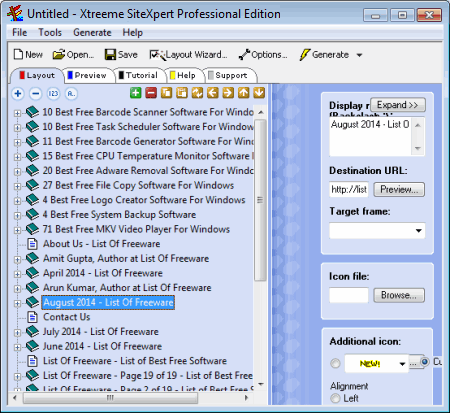
Xtreme SiteXpert Professioonal Edition is a quality HTML and XML sitemap generator tool. It can create a complete sitemap of a website and let you save it in XML and HTML file formats. After creating the sitemap, it also provides a nice preview of all the URLs with their title.
Note: It will try to install some third party software during its installation.
DRKSpiderJava
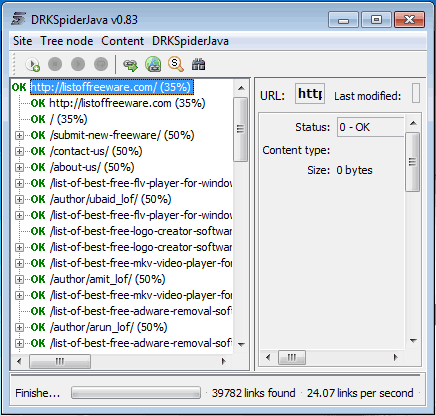
DRKSpiderJava is a sitemap, links and errors links creator software. It can create a complete sitemap of a website and export them in XML, CSV and Plain text file formats. Apart from that, it also provides SEO review tool for specific URL. It is a cross-platform software, you can also use it for Linux and MAC OS.
Note: You need to install Java software in you computer to run this software.
Bowu SiteMaps Generator
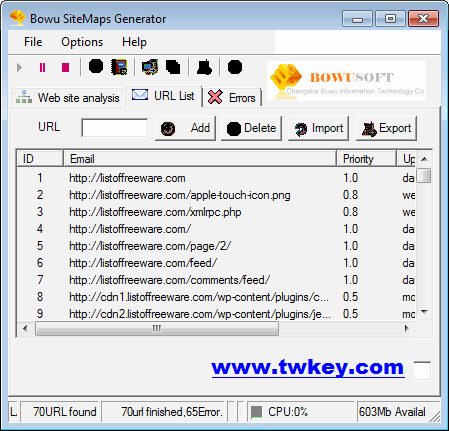
Bowu SiteMaps Generator can create a sitemap of website with URL filter feature. Its URL filter feature lets you filter the URLs which you want to include and exclude in the sitemaps. It also shows a list of all the non-working URL in a website. According to me, it comes with only one limitation that you can save the sitemap in a file with 100 URLs only.
About Us
We are the team behind some of the most popular tech blogs, like: I LoveFree Software and Windows 8 Freeware.
More About UsArchives
- May 2024
- April 2024
- March 2024
- February 2024
- January 2024
- December 2023
- November 2023
- October 2023
- September 2023
- August 2023
- July 2023
- June 2023
- May 2023
- April 2023
- March 2023
- February 2023
- January 2023
- December 2022
- November 2022
- October 2022
- September 2022
- August 2022
- July 2022
- June 2022
- May 2022
- April 2022
- March 2022
- February 2022
- January 2022
- December 2021
- November 2021
- October 2021
- September 2021
- August 2021
- July 2021
- June 2021
- May 2021
- April 2021
- March 2021
- February 2021
- January 2021
- December 2020
- November 2020
- October 2020
- September 2020
- August 2020
- July 2020
- June 2020
- May 2020
- April 2020
- March 2020
- February 2020
- January 2020
- December 2019
- November 2019
- October 2019
- September 2019
- August 2019
- July 2019
- June 2019
- May 2019
- April 2019
- March 2019
- February 2019
- January 2019
- December 2018
- November 2018
- October 2018
- September 2018
- August 2018
- July 2018
- June 2018
- May 2018
- April 2018
- March 2018
- February 2018
- January 2018
- December 2017
- November 2017
- October 2017
- September 2017
- August 2017
- July 2017
- June 2017
- May 2017
- April 2017
- March 2017
- February 2017
- January 2017
- December 2016
- November 2016
- October 2016
- September 2016
- August 2016
- July 2016
- June 2016
- May 2016
- April 2016
- March 2016
- February 2016
- January 2016
- December 2015
- November 2015
- October 2015
- September 2015
- August 2015
- July 2015
- June 2015
- May 2015
- April 2015
- March 2015
- February 2015
- January 2015
- December 2014
- November 2014
- October 2014
- September 2014
- August 2014
- July 2014
- June 2014
- May 2014
- April 2014
- March 2014








