14 Best Free Software To Flip Videos
Here are 14 best free software to flip videos. These let you flip videos horizontally or vertically very easily. All these flip Video software are completely free and can be downloaded to Windows PC. These free software offer various features, like: can flip video horizontally and vertically, also lets you rotate videos counter clockwise and clockwise, gives you the option to rotate videos 270 degree clockwise and 90 degree clockwise, can support swf, avi, mpeg, mkv, mov, vob and 3gp video files and many more, lets you preview the original and flipped video together etc. So, go through this list of free flip video software and see which ones you like the most.
You can also check out best free video editors and best free video converters.
Free Video Flip and Rotate
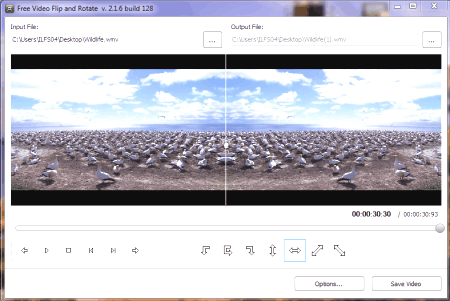
Free Video Flip and Rotate is a free and handy software to rotate and flip videos easily. To use this freeware you need to choose the desired video, and then select the desired preset and the final step is to click on “Start” button. By using this freeware you can flip video horizontally and vertically. And also you can rotate video counter clockwise and clockwise.
VLC media player

VLC media player is a free and handy media player software. With the help of this freeware you can flip videos vertically or horizontally. To flip videos by using this free and popular media player software, first you need to open a video file in this freeware. The next step is to click on “Showextended settings” button. Then click on “Video Effects” button. After that you need to click on “Geometry” tab. Here click on “Transform” tab. And the final step is to click on “Flip horizontally” or “Flip vertically” option to flip your video horizontally or vertically.
Freesmith Video Player
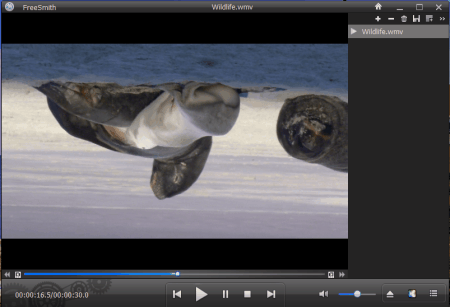
Freesmith Video Player is a free video player that lets you flip videos horizontally or vertically. This freeware also gives you the option to rotate videos 270 degree clockwise and 90 degree clockwise. To flip a video file by using this freeware, first you need to open the desired video file and after that choose the desired preset to flip the videos horizontally or vertically.
UMPlayer
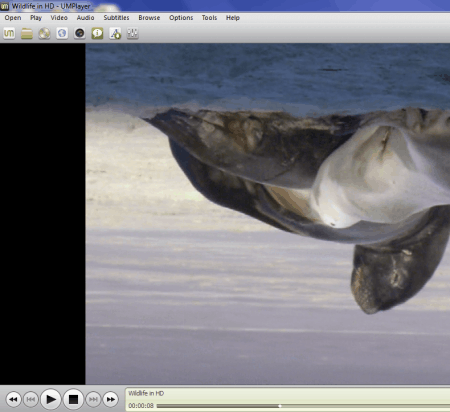
UMPlayer is a free and handy media player software for your computer. With the help of this freeware you can flip videos easily. To flip a video by using this freeware, first you need to open the desired video file in this freeware. After that click on “Video” in the file menu and from there click on the option “Flip image”.
PotPlayer

PotPlayer is a free video player software that lets you flip videos easily. To flip a video by using this freeware, first you need to open the desired video file in this freeware and then play that video file. The next step is to right click on the video and from there click on the option “Video”. After that click on the option “video processing” . And the final step is to click on the option “flip input picture” to flip the video.
MPCStar Media Player
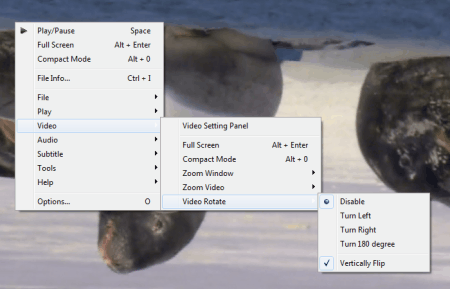
MPCStar Media Player is a free and handy media player software that lets you flip videos vertically. To flip a video vertically by using this freeware, first you need to open and play a video file on the main interface of this freeware. After that right click and from the context menu, select the option “Video”. This option also includes “video rotate” option. From “video rotate” option click on “Vertically Flip” option to flip the video vertically.
Video Rotator and Flipper
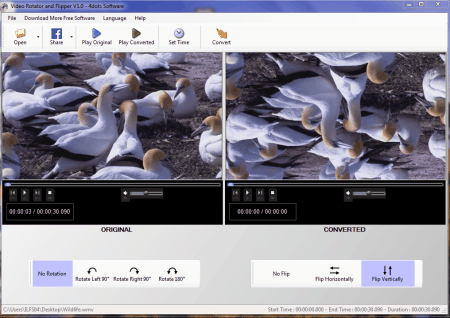
Video Rotator and Flipper is a free and handy software. With the help of this freeware you can rotate and flip videos. It lets you flip and rotate swf, avi, mpeg, mkv, mov, vob and 3gp video files. This freeware also lets you preview the original and flipped video together. You can flip a video vertically as well as horizontally by using this freeware.
Naturpic Video Converter
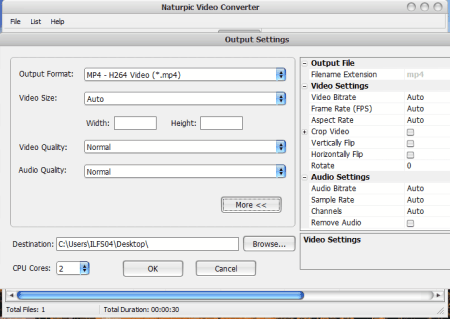
Naturnic Video Converter is a free and handy software to flip a video vertically or horizontally. It supports a wide variety of video formats e.g. mkv, 3gp, flv, mgp, mp4 and avi etc. With the help of Naturnic Video Converter you can also rotate a video 90 degree right or 90 degree left.
GOM Media Player

GOM Media Player is a free media player software. With the help of this freeware you can flip and rotate videos easily. To flip a video by using this freeware first you need to open and play a video file in the GOM Media Player. After that rightclick on the video and click on “flip-Input” in the context menu to flip the video.
DVDFab Media Player
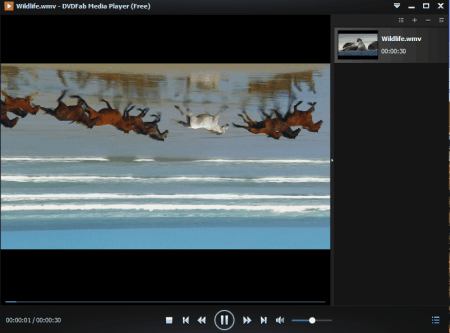
DVDFab Media Player is a free and handy software that lets you flip videos vertically or horizonally. This freeware can also let you rotate videos. To flip videos by using this freeware, first you need to open and play the desired video file in this freeware. Then right click on the video played and from the context menu, select the option “Video”. From “Video” file menu and then select the option “Rotate. And from the menu click on the option Flip Vertically” or “Flip Horizontally” to flip the videos.
FooPlayer
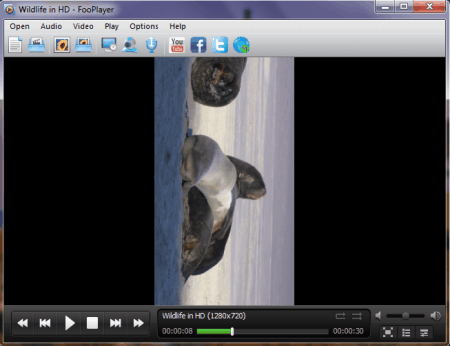
FooPlayer is a free and handy software that flips videos easily and quickly. This freeware gives you two options to flip videos. (a) Rotate by 90 degrees clockwise and flip ((b) Rotate by 90 degrees counterclockwise and flip. To flip videos by using this freeware, you need to select the desired option. FooPlayer supports multiple types of media formats e.g. MP3, MPEG, FLV, MOV, MKV, MP4 and many more.
SMPlayer
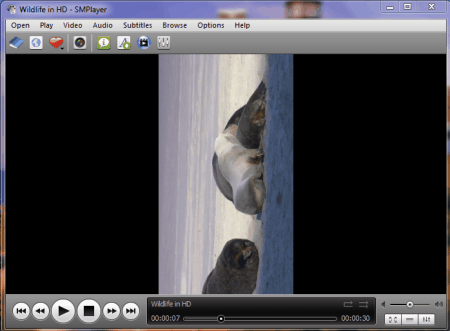
SMPlayer is a free and handy audio and video player software. With the help of this freeware you can flip videos easily and quickly. To flip a video by using this freeware, first you need to open and play a video file by using this freeware. After that right click on the video playing in this freeware and from the context menu displayed, select the option Video”. On clicking on this, it provides you the option “Rotate”. From there you have to select the flip video option to flip the video.
DAPlayer

DAPlayer is a free and handy audio and video player application for your computer. With the help of this freeware you can play video and audio on your computer. Its special feature is that it can flip your videos horizontally or vertically. To flip a video by using this freeware first you need to click on “Video Settings” tab on the main interface of this freeware and from there click on the option “flip horizontally” or “flip vertically” to flip your videos.
Wondershare Player
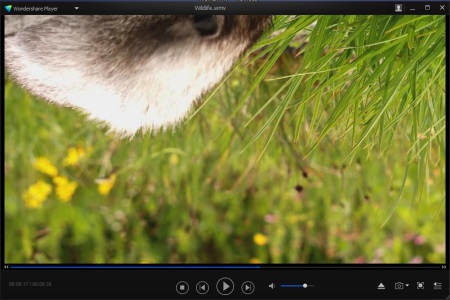
Wondershare Player is a free and useful software to play audio and video files on your PC. With the help of this freeware you can flip videos easily. Wondershare Player lets you flip videos horizontally or vertically. Apart from flip your videos, it can also let you rotate videos.
About Us
We are the team behind some of the most popular tech blogs, like: I LoveFree Software and Windows 8 Freeware.
More About UsArchives
- May 2024
- April 2024
- March 2024
- February 2024
- January 2024
- December 2023
- November 2023
- October 2023
- September 2023
- August 2023
- July 2023
- June 2023
- May 2023
- April 2023
- March 2023
- February 2023
- January 2023
- December 2022
- November 2022
- October 2022
- September 2022
- August 2022
- July 2022
- June 2022
- May 2022
- April 2022
- March 2022
- February 2022
- January 2022
- December 2021
- November 2021
- October 2021
- September 2021
- August 2021
- July 2021
- June 2021
- May 2021
- April 2021
- March 2021
- February 2021
- January 2021
- December 2020
- November 2020
- October 2020
- September 2020
- August 2020
- July 2020
- June 2020
- May 2020
- April 2020
- March 2020
- February 2020
- January 2020
- December 2019
- November 2019
- October 2019
- September 2019
- August 2019
- July 2019
- June 2019
- May 2019
- April 2019
- March 2019
- February 2019
- January 2019
- December 2018
- November 2018
- October 2018
- September 2018
- August 2018
- July 2018
- June 2018
- May 2018
- April 2018
- March 2018
- February 2018
- January 2018
- December 2017
- November 2017
- October 2017
- September 2017
- August 2017
- July 2017
- June 2017
- May 2017
- April 2017
- March 2017
- February 2017
- January 2017
- December 2016
- November 2016
- October 2016
- September 2016
- August 2016
- July 2016
- June 2016
- May 2016
- April 2016
- March 2016
- February 2016
- January 2016
- December 2015
- November 2015
- October 2015
- September 2015
- August 2015
- July 2015
- June 2015
- May 2015
- April 2015
- March 2015
- February 2015
- January 2015
- December 2014
- November 2014
- October 2014
- September 2014
- August 2014
- July 2014
- June 2014
- May 2014
- April 2014
- March 2014








