23 Best Free Text To Speech Software
Here are 23 best free text to speech software. These text to speech software read out text for you easily. All these text to speech software are completely free and can be downloaded to Windows PC. These text to speech software offer various features, like: reading text that you paste or type, save text as WAV, MP3, WMA, OGG etc. formats, read web pages, word documents, emails, PDF files, read clipboard contents, speak in different voices, adjust rate of speech and volume, and more. So, go through this list of free text to speech software and see which ones you like the most.
Also checkout best free ebook readers and best free duplicate file finders reviewed by us.
Balabolka
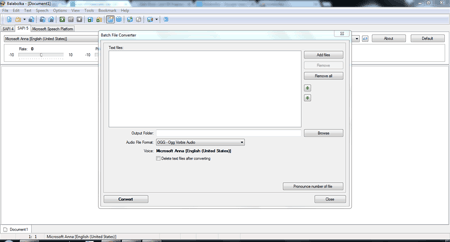
Balabolka is a free Text-To-Speech (TTS) software. You can use all the computer voices installed on your system with it. You can save text as a WAV, WMA, MP3, or in OGG file format. It can read the clipboard contents; you can view and read the text from DOC, RTF, PDF, HTML and from other files. You can alter the voice parameters like rate and pitch easily.
Read Aloud
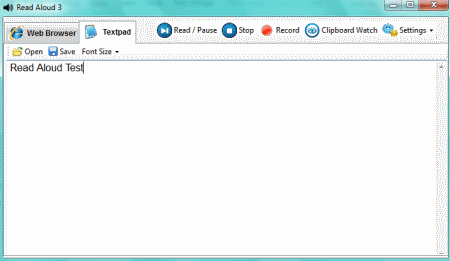
Read Aloud is a free text to speech program. It can read your text aloud from various sources. It has a web page text reader that browses for given webpage and read it aloud. It has a textpad and you can paste text into its window and it will read it for you. It also has a clipboard watcher and can read the contents of a clipboard.
Ultra Hal Text-to-Speech Reader
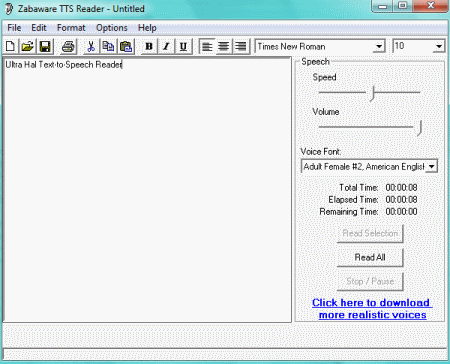
The Ultra Hal is a free text to speech software. It can speak any text you type or copy to its window. You can open various types of documents with it including TXT, DOC etc. You can convert text into WAV audio file. It can also read e-books, clipboard content and instant messages. You can adjust the speed and volume of the reading text easily by moving sliders.
eSpeak
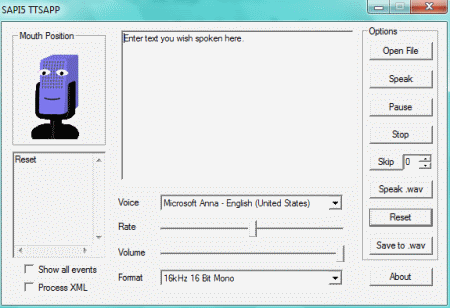
eSpeak is a compact and open source text to speech software. It can open and read aloud TXT and XML files. You can type or copy text to its window also. It has various built in voices. You can save text to WAV file format. It can open or play WAV files also. You can change the speak rate and volume easily. The program has very simple interface and is easy to use.
Panopreter Basic
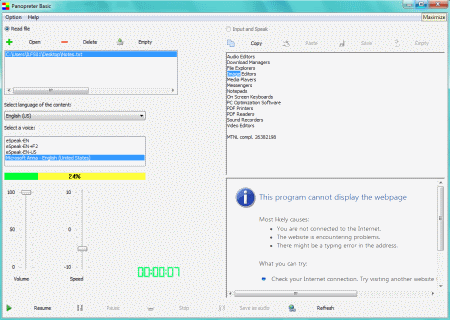
Panopreter Basic is a free text to speech software. It has Read file tab where you can open TXT, RTF, DOC, HTML, and MHT files and it can read them easily. It also has Input and Speak tab where you can type text or paste text from clipboard to read aloud. You can easily set the speed of voice with the help of slider. You can save the text to WAV and MP3 audio format.
Speakonia
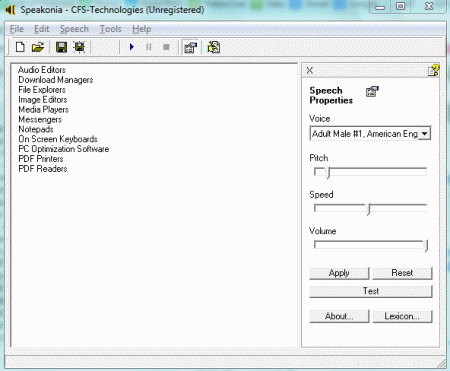
Speakonia is a free text-to-speech software that reads text aloud. It has over 20 voices (all with strong robotic accents). You can quickly change the reading speed and pitch. You can type text to speech or open any text file to read. You can save text in WAV file format so you can listen to these files later but to use this feature you have to register the software online for free.
Text To Wav
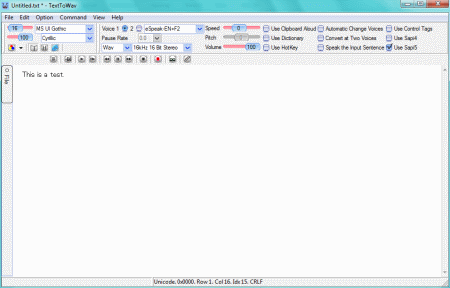
Text To Wav is a free text-to-speech software. It can read any typed text or you can open any TXT or HTML file to read aloud. It can convert TXT or HTML files to WAV file format. You can choose from various voices. You can set the font of the text. You can adjust the speed, pitch, and volume of the voice easily by moving slider in the desired direction. It doesn’t require installation and can be used as a portable software.
TTSReader
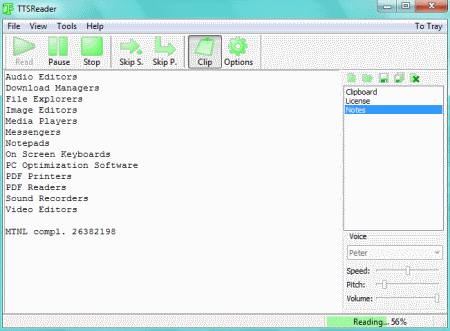
TTSReader is a free and easy to use text-to speech software. It lets you to open and read TXT or RTF files easily. You can record these files as WAV or MP3 file format. It automatically highlights the current text being read. It can read the clipboard contents also. It supports various hotkeys.
DSpeech
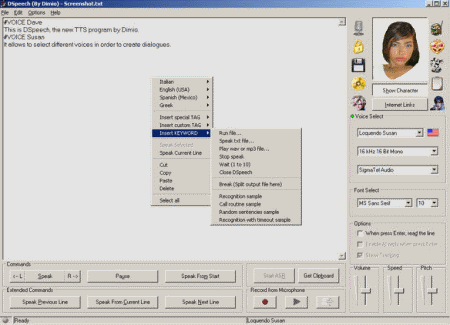
DSpeech is a free text to speech software with a functionality of ASR (Automatic Speech Recognition). It can read aloud the written text. You can save the text as WAV, MP3, WMA, OGG or AAC format. You can configure the voices also. It requires no installation and can be used as a portable software.
TextToWav
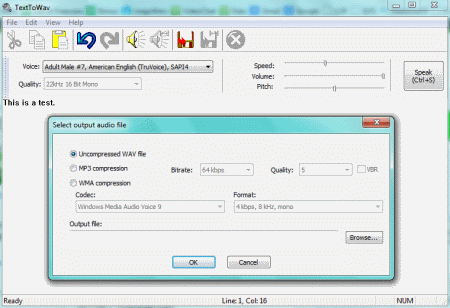
TextToWav is a free text to speech software. It can read any text you type or copy to its window. You can convert your text to WAV, MP3, or WMA format using SAPI4 and SAPI5 text to speech engines. It has various predefined voices. You can choose easily anyone of them. You can adjust the speed, volume, and pitch of voice easily by moving sliders. It has a simple and easy to use interface.
Computer Talker
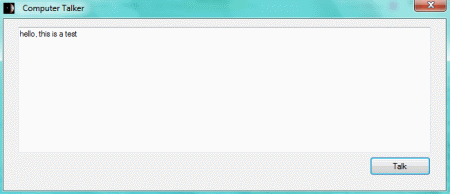
Computer Talker is a very tiny text to speech software. It can read any text you type to its window. It doesn’t require installation. It just reads what you type and does not have any other setting. You can use it as a portable software. You can run it from any removable disk. It uses the System.Speech.Synthesis library to speak.
Natural Reader
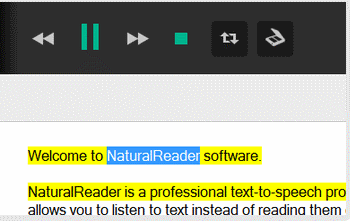
Natural Reader is a text to speech software available free for Windows. It can read any text for you. It can read text from text files, web pages, emails, PDF files, word files and from other various sources. You can adjust the volume, speed, voice etc. easily. You can choose from different voices. You can highlight any text and by pressing the hotkey it reads the text for you.
SpeakOut

SpeakOut is a free text to speech software. It can read any text you typed or a text file for you. It can also read clipboard contents. You can open any text file with it and it can easily read it for you. It has a simple user interface and does not have many functions. You can pause or stop the voice at any time.
Text2Speech
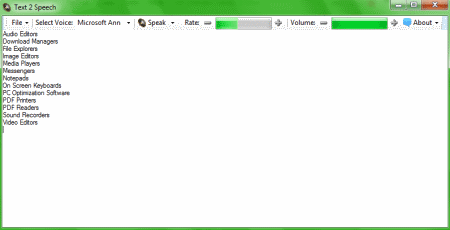
Text2Speech is a free text to speech software. It can read the text you type or can read from TXT and RTF files easily. You can change the speaking rate easily. You can increase or decrease the volume also. You can export the speech to WAV or MP3 format. It has various voices to choose from. It has a simple interface.
Speak Out
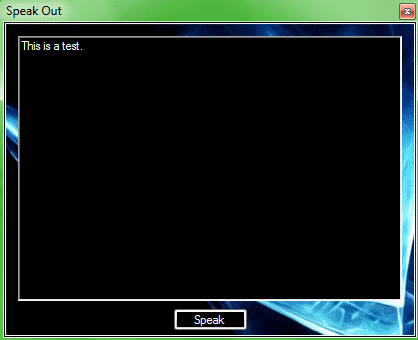
Speak Out is a very simple to use text to speech software. It can read the text that you type in its window. You can paste the text to its window also. You can hear the sound of new words. It can teach you word pronunciation. It has simple interface and is easy to use.
TypeIt ReadIt
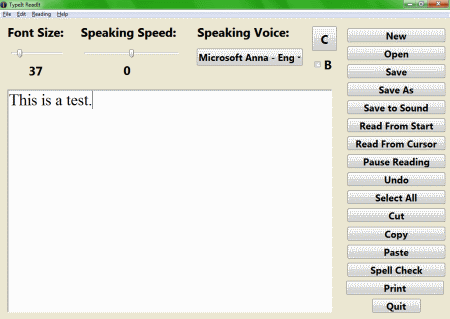
TypeIt ReadIt is a free text to speech software for Windows. You can use this software to convert text to WAV format easily. It has various settings to change. You can choose from different voices. You can change the speaking speed. You can open any text file to read. It has a user friendly interface and is easy to use.
RoboBlather
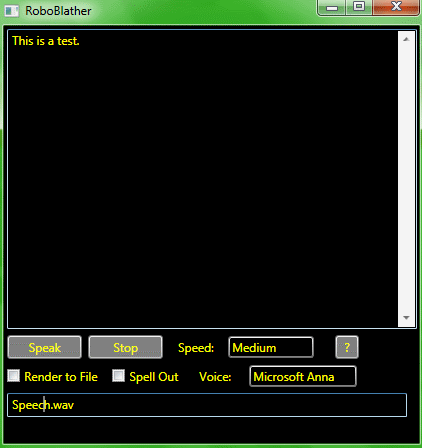
RoboBlather is a free text to speech software for Windows. It can read aloud any text you typed or pasted to its window. You can save text as audio (WAV format) by checking the Render to File option. It has five speed settings for voice from Extra Slow to Extra Fast. The program has simple interface and is easy to use.
ulisten
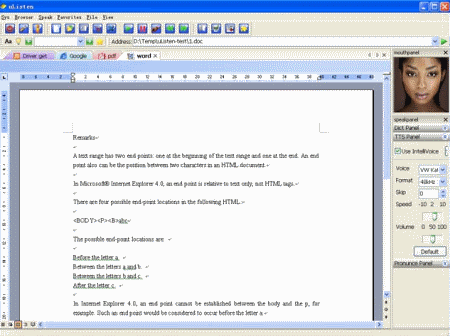
uListen is a free text to speech software. It can read out the web pages, text files, word files, CHM files, PDF files etc. Support many file types such as HTML, DOC, TXT, CHM, and PDF. You can save the speech to MP3 format. It can automatically read RSS feeds out loud. It can highlight word when speaking. You can set any position to start talking.
SayItNow
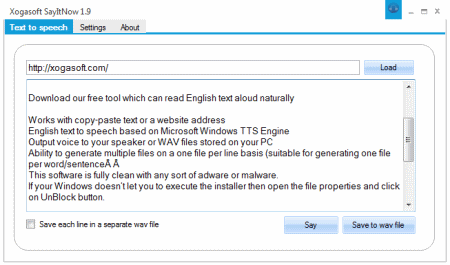
SayItNow is a free text to speech software. You can type or paste any text to its window to speak. You can also load any web page in its window and it can speak its content for you. You can save the text as audio in WAV format. You can change the speech rate easily. You can choose from different voices installed on your system.
TalkingBook
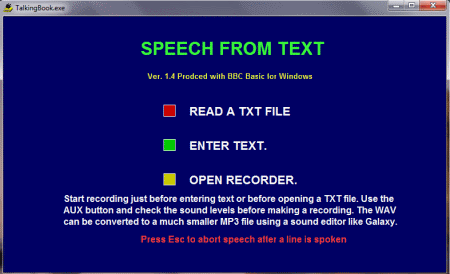
Talking Book is a free and easy to use text to speech software. It can read aloud any text you entered or can read a TXT file. It also has a recorder to record the reading text in a WAV file format. It is very useful software for persons with visual disabilities. It has a user friendly interface.
Stop Reading
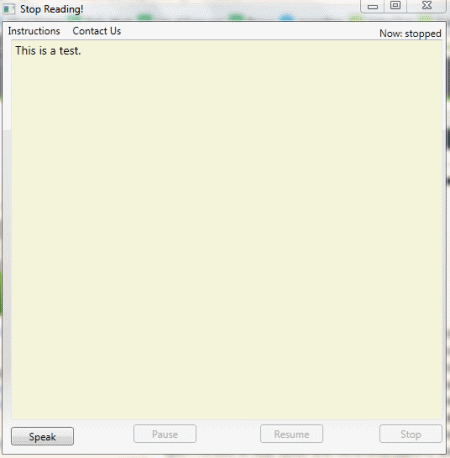
Stop Reading is a free and user friendly software that read any text for you. You can type any text or paste any text from clipboard to its window and click Speak button and it will speak the text for you. It uses speech synthesis technology that turns English text into human-like voice. You can pause and resume also.
SCICA Speech
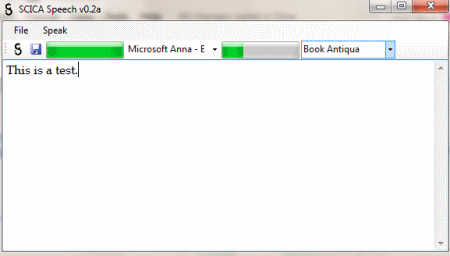
SCICA Speech is a small and easy to use text to speech software. You can change the volume, voice of the speaker, rate at any time. It can read any text you type or paste to its window. You can save the speech to a WAV format. You can change the font of the text too. Anyone can use this software easily.
Read4Me Clipboard Reader and Text to MP3 Converter
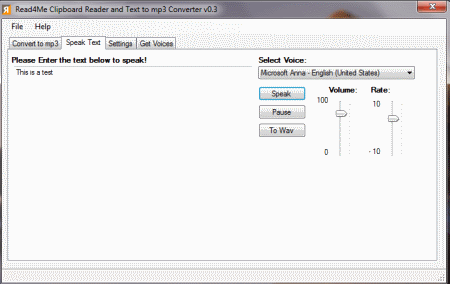
Read4Me Clipboard Reader is a free text to speech software. It can read any text you type. It can also read the contents of the clipboard for you. You can convert any TXT file directly to MP3 file. You can change the volume and speech rate easily by moving slider. You can download more voices from the internet by using given link in the program window.
About Us
We are the team behind some of the most popular tech blogs, like: I LoveFree Software and Windows 8 Freeware.
More About UsArchives
- May 2024
- April 2024
- March 2024
- February 2024
- January 2024
- December 2023
- November 2023
- October 2023
- September 2023
- August 2023
- July 2023
- June 2023
- May 2023
- April 2023
- March 2023
- February 2023
- January 2023
- December 2022
- November 2022
- October 2022
- September 2022
- August 2022
- July 2022
- June 2022
- May 2022
- April 2022
- March 2022
- February 2022
- January 2022
- December 2021
- November 2021
- October 2021
- September 2021
- August 2021
- July 2021
- June 2021
- May 2021
- April 2021
- March 2021
- February 2021
- January 2021
- December 2020
- November 2020
- October 2020
- September 2020
- August 2020
- July 2020
- June 2020
- May 2020
- April 2020
- March 2020
- February 2020
- January 2020
- December 2019
- November 2019
- October 2019
- September 2019
- August 2019
- July 2019
- June 2019
- May 2019
- April 2019
- March 2019
- February 2019
- January 2019
- December 2018
- November 2018
- October 2018
- September 2018
- August 2018
- July 2018
- June 2018
- May 2018
- April 2018
- March 2018
- February 2018
- January 2018
- December 2017
- November 2017
- October 2017
- September 2017
- August 2017
- July 2017
- June 2017
- May 2017
- April 2017
- March 2017
- February 2017
- January 2017
- December 2016
- November 2016
- October 2016
- September 2016
- August 2016
- July 2016
- June 2016
- May 2016
- April 2016
- March 2016
- February 2016
- January 2016
- December 2015
- November 2015
- October 2015
- September 2015
- August 2015
- July 2015
- June 2015
- May 2015
- April 2015
- March 2015
- February 2015
- January 2015
- December 2014
- November 2014
- October 2014
- September 2014
- August 2014
- July 2014
- June 2014
- May 2014
- April 2014
- March 2014








