9 Best Free Time Management Software
Here are 9 best free time management software. These time management software let you manage your time to do any particular task in specific time easily. All these time management software are completely free and can be downloaded to Windows PC. These time management software offer various features, like: break the task in smaller tasks, based upon Pomodoro Technique, display a message for break, record both start and end time of any task, can identify the cost of the project at any particular time, and more. So, go through this list of free time management software and see which ones you like the most.
You can also check out best free accounting software and best free duplicate photo finder software.
Ganttic

Ganttic is easy to use time management software. It lets you schedule tasks and manage your time easily. It has interactive charts where you can set schedule for various tasks. You can manage your projects and can set the start and finish time to these charts also. It also helps you to schedule and re-schedule resources like staff, equipments etc. to complete the task at scheduled time.
Squirrel
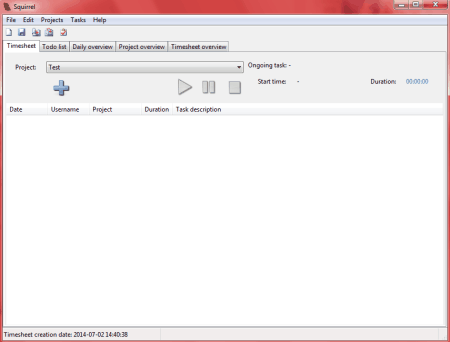
Squirrel is a free desktop software which lets you do all mentioned tasks in a systematic management of time. You can add projects to the list and add tasks to complete them. It is a time sheet software for your PC. It can easily record the time used by employees to complete any particular task. You can send the data of the time sheet to Excel, TXT, or as HTML format. It also has a to do list.
TimeTrex
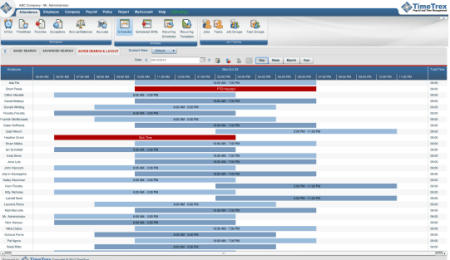
TimeTrex is a free Time Management and Payroll software. It is a web based time clock and time sheet software. It is an open source software. You can easily identify the labor cost of the projects at any particular stage. You can track the projects by employee, branch, department etc. It installs and uninstalls easily.
MapleXP
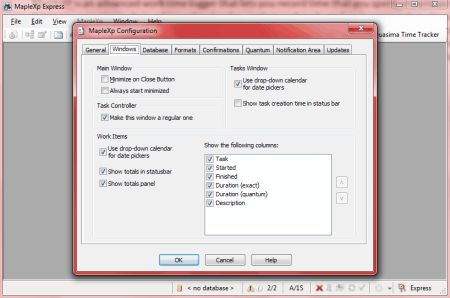
MapleXP is a time tracking software. It lets you record the time spent upon various tasks. You can add various tasks to the database. You can click start button from the task controller to start the recording of task. When done you can click the stop button. It will record both start and end time. It also comes in a portable version.
XorTime
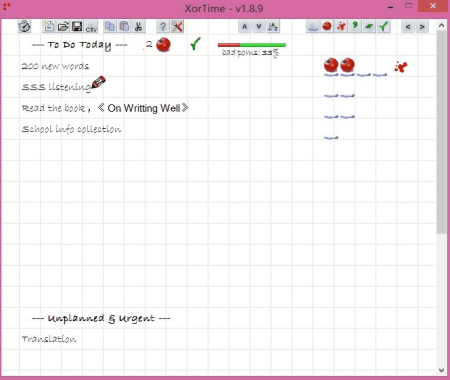
XorTime is a small, free and easy to use time management software. It uses Pomodoro technique which lets you divide your work with multiple tasks including short breaks. It can boost your work performance. It also lets you add urgent or unplanned tasks. It also has a to do list. It can create a performance chart of your progress.
Focus Booster
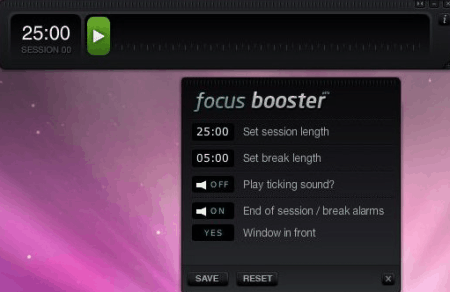
Focus Booster is a time management application for Windows. It works on popular Pomodoro technique. It has a digital timer set at 25 minutes and when timer reaches at 25 minute setting, it start alarming for you to take a 5 minute break. This will help you to better focus on your work.
Flowkeeper
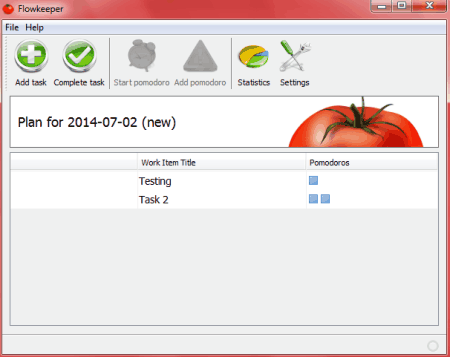
Flowkeeper is a free time management software for Windows. It uses Pomodoro technique to keep up the flow of your work. It lets you take small breaks at different intervals during the work, normally 25 minutes of work and 5 minutes of break. You can customize these timers according to your choice. It lets you make daily plans of your work. It lets you achieve your target easily.
Tomighty
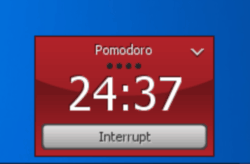
Tomighty is a free time management software for Windows. It is based upon popular Pomodoro technique which by default sets 25 minutes of work and 5 minutes of break. It lets you manage a task by dividing it to various small tasks with intervals including small breaks. You can customize these intervals also for a long period of time.
Reliak Timer
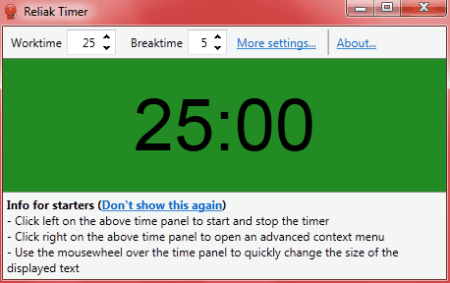
Reliak Timer is a free timer software based upon the famous Pomodoro technique. It allows you to manage work and break intervals. Aim of this time management method is to work for 25 minutes and then take a short break for 5 minutes. You can start it automatically or by clicking on its window. It helps you to stay focused on your tasks. It alarms also at the specified intervals.
About Us
We are the team behind some of the most popular tech blogs, like: I LoveFree Software and Windows 8 Freeware.
More About UsArchives
- May 2024
- April 2024
- March 2024
- February 2024
- January 2024
- December 2023
- November 2023
- October 2023
- September 2023
- August 2023
- July 2023
- June 2023
- May 2023
- April 2023
- March 2023
- February 2023
- January 2023
- December 2022
- November 2022
- October 2022
- September 2022
- August 2022
- July 2022
- June 2022
- May 2022
- April 2022
- March 2022
- February 2022
- January 2022
- December 2021
- November 2021
- October 2021
- September 2021
- August 2021
- July 2021
- June 2021
- May 2021
- April 2021
- March 2021
- February 2021
- January 2021
- December 2020
- November 2020
- October 2020
- September 2020
- August 2020
- July 2020
- June 2020
- May 2020
- April 2020
- March 2020
- February 2020
- January 2020
- December 2019
- November 2019
- October 2019
- September 2019
- August 2019
- July 2019
- June 2019
- May 2019
- April 2019
- March 2019
- February 2019
- January 2019
- December 2018
- November 2018
- October 2018
- September 2018
- August 2018
- July 2018
- June 2018
- May 2018
- April 2018
- March 2018
- February 2018
- January 2018
- December 2017
- November 2017
- October 2017
- September 2017
- August 2017
- July 2017
- June 2017
- May 2017
- April 2017
- March 2017
- February 2017
- January 2017
- December 2016
- November 2016
- October 2016
- September 2016
- August 2016
- July 2016
- June 2016
- May 2016
- April 2016
- March 2016
- February 2016
- January 2016
- December 2015
- November 2015
- October 2015
- September 2015
- August 2015
- July 2015
- June 2015
- May 2015
- April 2015
- March 2015
- February 2015
- January 2015
- December 2014
- November 2014
- October 2014
- September 2014
- August 2014
- July 2014
- June 2014
- May 2014
- April 2014
- March 2014








