10 Best Free Open Source Circuit Design Software For Windows
Here is a list of best free open source circuit design software for Windows. As these are open source circuit design software, thus the source code of these software is also freely available. Plus, you can also study and edit the source code of these circuit design software.
Through these software, you can create simple as well as complex circuit designs. To create circuit designs, these software offer many electronic components, symbols, and connectors. In all software, you can manually place and arrange components over the editing area to complete the circuit design. Some of the components offered by these software are Pin, Transistor, Power, Ground, NOT Gate, OR Gate, NAND Gate, Invert & Connect, Flip Flops, and Registers. Similar to primary components, you can also find wire, connectors, and other components to join components. In some circuit design software, you can also get viewing tools (zoom, pan, full screen, layers, etc.) to properly analyze the circuit design before saving it. After completing a circuit design, you can export or save it in formats like PNG, PDF, BMP, XML, PCB, etc.
In these software, you can also find some additional tools that may come in handy like view code, simulate, circuit statistics, lock state, and more. In general, all of these software are quite straightforward and anyone can use them with ease. Go through the list to know more about these circuit design software.
My Favorite Open Source Circuit Design Software For Windows:
TinyCAD is my favorite software because it offers a component library carrying symbols of almost all electrical components. Plus, a dedicated tool to check the circuit design according to the rules is also present in it.
You can also check out lists of best free Open Source PCB Design, Open Source Diagram, and Open Source ORG Chart software for Windows.
TinyCAD
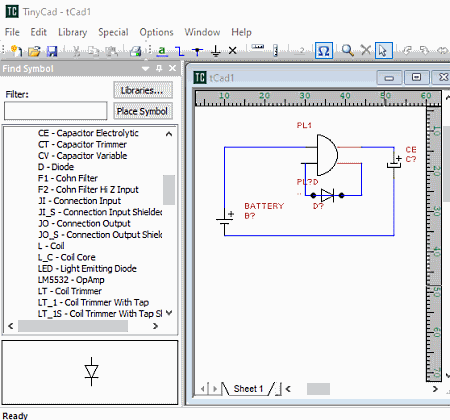
TinyCAD is a free open source circuit design software for Windows. It is mainly an electrical circuit design software that offers a large library of electrical components through which you can make simple and complex circuit designs. Plus, all essential tools to create circuit design are also present in it. It also comes with a multi-window interface that allows you to work on multiple circuit designs at a time. Once the design gets completed, you can export it in Colored and Black & White PNG and EMF file formats.
Main Features:
- Libraries: In it, you can find symbols of many different categories of components like AC Connectors, Assemblies, gen_Electromechanical, gen_passive, IC-VREG, Passive, Relay, Power, and more.
- Define Colors: Using it, you can manually assign colors to elements of the circuit like wire, junction, power, bus, pin, etc.
- Tool Options: After adding component symbols over the editing area, you can double click on it to open up the tools options that allow you to set different parameters of components like a PIN number, IC number, current values, rated values, etc.
Additional Features:
- Check Design Rules: Through this feature, you can find out errors in a circuit design.
- Colors: It allows you to assign unique colors to different elements of the circuit design.
Final Thoughts:
It is one of the best open source circuit design software through which you can easily create and edit electrical circuit designs.
FidoCadJ
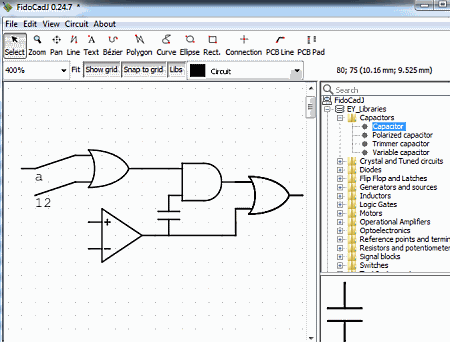
FidoCadJ is another free open source circuit design software for Windows, macOS, Linux, and Android. Through this software, you can quickly create a circuit design from scratch as it offers all the essential components and connecting lines on its interface. Its simple interface also helps you quickly place different components to their position to make circuit design.
Main Features:
- Component Library: The component library of this software is divided into four sections namely EY_Library, Electrical Symbols, IHRAM, and Standard Library. In these libraries, you can find symbols of all the electrical components like Inductors, Logic Gates, Motors, Diodes, Operational Amplifiers, Actuators, Circuit Breakers, Conductors, Bypass, Connectors, Generic IC, and more.
- Designing Tools: With the use of circuit designing tools, you can specify the connection between multiple components and create the structure of the circuit. Some of the designing tools that it offers are Line, Curve, Ellipse, Connection, PCB Lines, PCB Pad, Duplicate, and more.
- View Tools: This software offers multiple viewing tools to help you closely analyze a circuit design like zoom, layers (to view different layers of the circuit design), scroll to zoom, etc.
- Export: After creating a circuit design, you can use it to export the design in SVG, EPS, PNG, PDF, PCB, and more.
Additional Features:
- View Code: Using it, you can view the actual code behind the circuit design created by you.
- Image as background: It allows you to set an external image as a background of the circuit design.
Final Thoughts:
It is another straightforward open source circuit design software that allows you to create circuit designs of different types.
Logisim
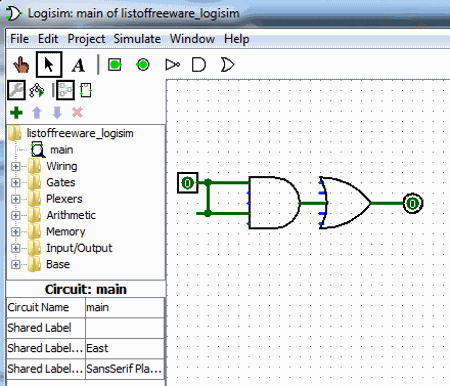
Logisim is yet another free open source circuit design software for Windows, Linux, and macOS. It is also a portable software that you can use on the go without installing it to your system. In it, you can easily create a circuit design from scratch. All the tools and symbols are also present in it that you can easily access and use to make circuit design. After creating a circuit design, you can export it in PNG, GIF, and JPEG image formats. Besides this, an option to save the design in Logisim Project format (.circ) are also present in it.
Main Features:
- Circuit Component: On the left side panel of this software, you can find all the necessary circuit and connection symbols that you can place over the editing section to make circuit design. Some of the symbols present in it are Splitter, Pin, Transistor, Power, Ground, NOT gate, OR gate, NAND Gate, Controlled Inverter, Adder, Subtractor, and more.
- Analyze Circuit: Use it to analyze input, output, and expressions of the circuit design to find faults in it.
Additional Features:
- Circuit Statistics: It shows the name, library of component, and the number of components used in a circuit design.
- Simulate: Use it, to simulate the working of a circuit to know how it will perform in real life.
Final Thoughts:
It is another good open source circuit design software through which you can easily create and analyze your circuit design.
Logic Gate Simulator
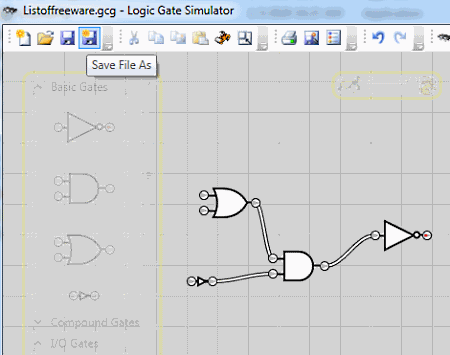
Logic Gate Simulator is another free open source circuit design software for Windows. As its name implies, it is mainly a free logic game simulator. In it, you can create a circuit design consisting of logic gates. Unlike other software, it does not offer symbols of all types of electric components, thus you can only create basic circuit designs through this software. After designing the circuit, you can save its schematic in PNG, JPG, and BMP image formats.
Main Features:
- Components Panel: This panel contains the symbols of all the electronic components offered by this software namely Buffer, AND, OR, NOT, NAND, NOR, XOR, XNOR, User Input, User Output, Numeric Input/Output, and Clock Period. You can directly drag and drop any component symbol to make the circuit design.
- Align Circuit: Use it, to move the entire circuit design from one location to another over the editing area.
- Simulation: This software starts the simulation during the circuit designing process that helps you connect and position the right components.
Additional Feature:
- Logical Analyzer: It works as the virtual oscilloscope in which you can view the relationship between input current and clock speed.
Limitation:
Through this software, you can only create a simple circuit design as it offers very limited electronics components.
Final Thoughts:
It is one of the simplest open source circuit design software through which you can generate a logic gate circuit design.
CEDAR Logic Simulator
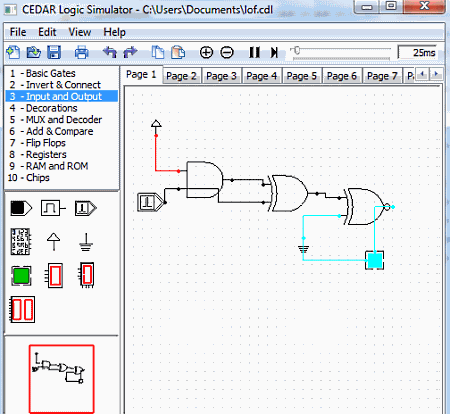
CEDAR Logic Simulator is the next free open source circuit design software for Windows. Through this software, you can design simple as well as complex logic circuits using logic gates. Plus, it also lets you simulate the circuit design to view the working of the circuit. To create a circuit design, you can directly drag and drop circuit components from the component panel over to the main editing area and arrange them through your mouse. Overall, it is another easy to use circuit design software. After making a circuit design, you can save it in Bitmap and PDF formats.
Main Features:
- Components Panel: In this panel, you can view multiple categories of circuit components such as Basic Gates, Invert & Connect, Input and Output, Flip Flops, Registers, and more. In each component category, you can find symbols of components associated with that category.
- Multi-Page Interface: To create big complex designs, this software offers a multi-page interface that lets you divide a large circuit diagram into multiple pages.
Additional Feature:
- Lock State: This feature lets of lock the circuit design page to protect the design from accidental changes.
Final Thoughts:
It is an easy to use open source circuit design software through which you can create simple and complex circuit designs with ease.
BSch3V
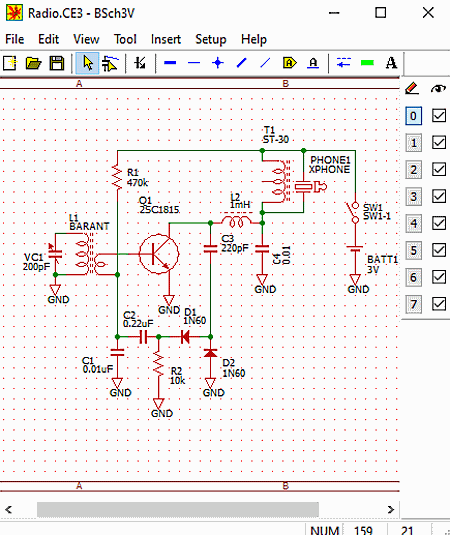
BSch3V is another free open source circuit design software for Windows. It is also a portable circuit design software that you can directly use from a portable storage device as it does not need to install to work. It is a simple circuit designing software in which you can manually create a circuit design by placing symbols of electronics components and connections over its editing area. Plus, it allows you to assign custom colors to components and connections that help you create a distinction between similar components.
Main Features:
- Component: In this section, you can find many electronic components that you can drop over the main editing area. Some of the components that it contains are VCC24P, 7400, 7400I, 7401, 7411, VCC, GND, LMOS08, LMOS14, CN-2P, LT074, and more.
- Tool: In it, you can get multiple connection symbols to connect components like wires, junction, wire entry, bus entry, etc. Besides this, it also offers tools to mark lines and to add comments to the circuit design.
- Layer: It allows you to create multi-level circuit design over different layers. Plus, it also lets you enable or disable any layer so that you can view the circuit design of a specific layer.
Additional Features:
- Insert: Using it, you can import and add images to the circuit design either as the background or as the component symbol.
- Export: Using it, you can export the final circuit design in PNG and BMP file format. Plus, the data of the circuit can be exported in an EMF metafile format.
Final Thoughts:
It is a portable open source circuit design software through which you can create multi-layer designs and export them as images.
CircuitMod
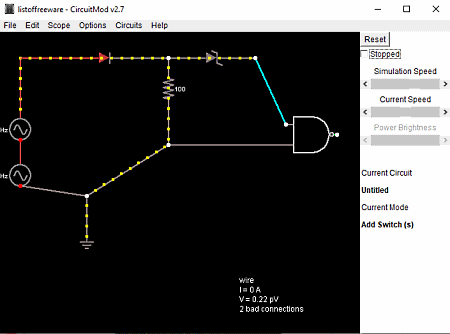
CircuitMod is another free open source circuit design software for Windows, Linux, and macOS. This software also acts as a circuit simulator which you can use to simulate the behavior of the actual circuit. The process of designing a circuit is quite simple in it as you just need to drag and drop components from the Circuit menu to its editing area. Now, check out the main features of this software.
Main Features:
- Circuits: It is a menu that contains many categories of components like Resistors, Capacitors, Passive Filters, Diodes, Transistors, MOSFETs, Timer, Chips, Combinational Logic, and more.
- Context Menu: By pressing the right mouse button over the editing area, you can open up the context menu from where you can select the connectors to connect components, display devices, chips, and other elements.
- Save as: You can use it to save the final circuit design in CMF file format.
Final Thoughts:
It is another decent circuit design software through which you can easily create simple circuit designs.
QSapecNG
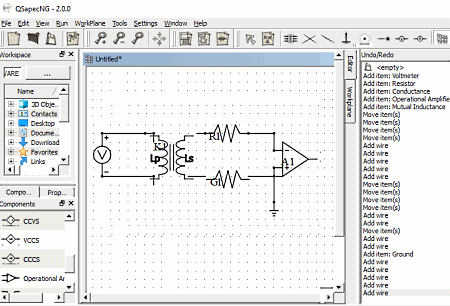
QSapecNG is yet another free open source circuit design software for Windows, BSD, macOS, and Linux. Through this software, you can create liner analog circuit designs consisting of simple components. Unlike most other similar software, it cannot be used to create complex circuit designs as it offers limited circuit components.
Main Features:
- Components and Properties: In the components section of this software, you can find all the components using which you can create a circuit design namely Resistance, Conductance, Inductor, Capacitor, Voltage Source, Current Source, VCVS, CCVS, VCCS, CCCS, Operational Amplifier, Ideal Transformer, and Mutual Inductance. After arranging the components over the editing area, you can use the properties to adjust the resistance and conductance values of the components.
- Tools: In it, you get other essential components to complete a circuit design like Wire Cross, Wire, Ground, Port, Out, etc.
- View: This software also offers a good set of viewing tools to analyze the design like zoom in, full screen, fit, etc.
- Save as: After making a circuit design, you can easily use this feature to save it in XML, INFO, and CRC, formats.
Additional Features:
- Assign Nodes: Using it, you can give numbers to each node or terminal of components.
- Edit: It is a tab that offers various tools through which you can rotate components, mirror components, cut component, paste component, etc.
Final Thoughts:
It is a standard open source circuit design software in which you can create simple circuit designs.
Circuit Diagram
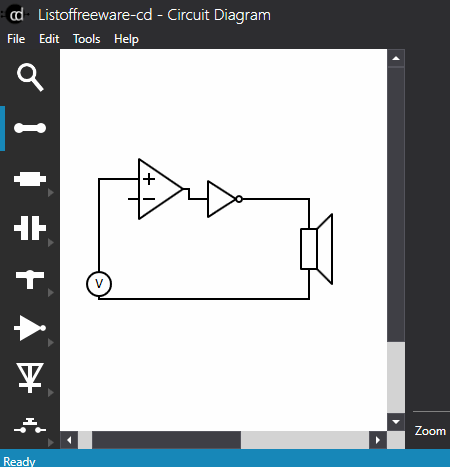
Circuit Diagram is one more free open source circuit design maker software for Windows. It is a dedicated circuit diagram maker software in which you can quickly create circuit schematics. On the left side of its interface, you can view many electrical components and connections to make circuit design. You can quickly select and place components over the editing area to design a circuit diagram. After completing a circuit design, you can export it in PNG, SVG, and XPS file formats. You can also use its Print option to save the design in PDF format.
Main Features:
- Side Components Panel: In this panel, you can find important components and connections present in this software like Wire, Resistor, Capacitor, Rail, NOT gate, Diode, Op Amp, and more.
- Customize Toolbox: It lets you add or remove components according to the type of circuit diagram you want to create.
- Document Size: Using it, you can manually specify the editing area size.
Additional Features:
- Document Properties: It shows various properties about the created circuit design like names of used components, editing area size, creation date, etc.
Final Thoughts:
It is another one of open source circuit design software that anyone can use to easily create a circuit design.
QElectroTech
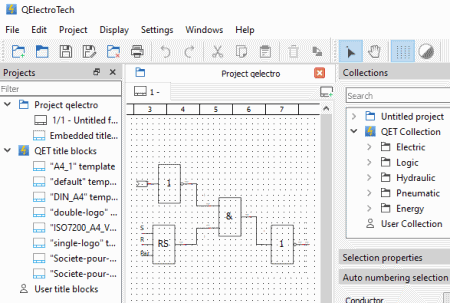
QElectroTech is the next free open source circuit diagram maker software for Windows, Linux, and macOS. Using it, you can make circuit diagrams with ease. To create circuit designs, it offers symbols of electronic components and connectors that you can arrange and join over its editing area to create a circuit. Now, check out the main features of this software.
Main Features:
- Collections: In this section, you can find many categories of components that you can easily drag and drop to the main editing section. Some of the component categories that it contains are Logic Gates, Valves, Lines and Connections, Single Pole, Drives, and Air Treatment.
- Edit: It provides many editing tools that you can use in the creation of the circuit diagram like cut, copy, select all, rotate, delete, edit selcted item, reset conductors, raise, bring to front, and more.
- Export: Use it, to export the final circuit diagram in PNG, JPEG, BMP, SVG, and DXF formats.
Final Thoughts:
It is another decent open source circuit design software that anyone can use to create a desired circuit design.
Naveen Kushwaha
Passionate about tech and science, always look for new tech solutions that can help me and others.
About Us
We are the team behind some of the most popular tech blogs, like: I LoveFree Software and Windows 8 Freeware.
More About UsArchives
- May 2024
- April 2024
- March 2024
- February 2024
- January 2024
- December 2023
- November 2023
- October 2023
- September 2023
- August 2023
- July 2023
- June 2023
- May 2023
- April 2023
- March 2023
- February 2023
- January 2023
- December 2022
- November 2022
- October 2022
- September 2022
- August 2022
- July 2022
- June 2022
- May 2022
- April 2022
- March 2022
- February 2022
- January 2022
- December 2021
- November 2021
- October 2021
- September 2021
- August 2021
- July 2021
- June 2021
- May 2021
- April 2021
- March 2021
- February 2021
- January 2021
- December 2020
- November 2020
- October 2020
- September 2020
- August 2020
- July 2020
- June 2020
- May 2020
- April 2020
- March 2020
- February 2020
- January 2020
- December 2019
- November 2019
- October 2019
- September 2019
- August 2019
- July 2019
- June 2019
- May 2019
- April 2019
- March 2019
- February 2019
- January 2019
- December 2018
- November 2018
- October 2018
- September 2018
- August 2018
- July 2018
- June 2018
- May 2018
- April 2018
- March 2018
- February 2018
- January 2018
- December 2017
- November 2017
- October 2017
- September 2017
- August 2017
- July 2017
- June 2017
- May 2017
- April 2017
- March 2017
- February 2017
- January 2017
- December 2016
- November 2016
- October 2016
- September 2016
- August 2016
- July 2016
- June 2016
- May 2016
- April 2016
- March 2016
- February 2016
- January 2016
- December 2015
- November 2015
- October 2015
- September 2015
- August 2015
- July 2015
- June 2015
- May 2015
- April 2015
- March 2015
- February 2015
- January 2015
- December 2014
- November 2014
- October 2014
- September 2014
- August 2014
- July 2014
- June 2014
- May 2014
- April 2014
- March 2014








