6 Best Free Open Source Mind Mapping Software for Windows
Here is a list of best free open source mind mapping software for Windows. These are basically the mind mapping software which have released their respective source codes to the general public. You can download this source code, study it, and even manipulate it as per your need. If you want to check the full list of free mind map generators, see this article.
Using these software, you can organize your thoughts in the form of mind map diagrams. A mind map diagram consists of various interconnected nodes which depict topics, subtopics, attributes, ideas, etc. In many of these software, you get options to import existing mind maps such as XML map, FreeMind map, MindManager X5 maps, etc. These software also provide various node styles and inbuilt icons to define a specific topic accordingly. You can add plain text, images, hyperlinks, etc., and format the added content with several customization features. All of these software provide easy navigation, search, and filter options too.
Additionally, some additional features are provided in these software like encrypt mind map, create mind map from a directory structure, view map statistics, automatic layout option, presentation mode, join maps, etc. To let you save your mind map diagrams, these software support a lot of output file formats. The most commonly supported formats to export mind maps include webpage- HTML, XML, Flash, Java Applet, Images, SVG, and PDF.
My favorite Open Source Mind Mapping Software for Windows:
FreeMind and Freeplane are both my favorite open source software to create mind maps. You get an advanced set of map creation, navigation, customization, and saving options in them.
If you want a software which lets you organize your academic references and create knowledge base as mind maps, then go for Docear.
You may also like some best free Knowledge Base Software, Open Source Document Management Software, and 3D Mind Mapping Software for Windows.
FreeMind
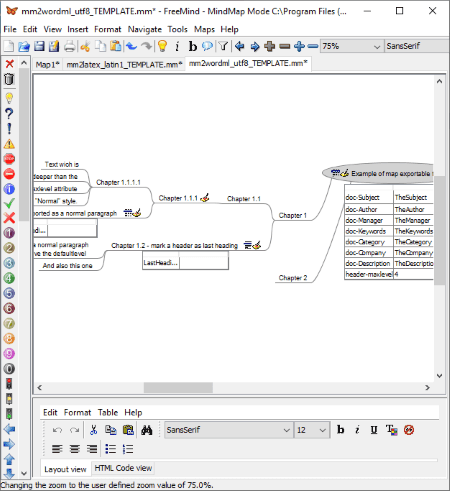
FreeMind is a free open source mind mapping software for Windows, Mac, and Linux. It is a featured software designed to let you represent your ideas and thoughts in the form of mind maps. This software can be used for the creation of both simple as well complex mind maps. The tools to generate mind maps are quite straightforward and easy to use. Hence, you wouldn’t face any problem using this software. Let’s see what are the main highlights of this software.
Main Features:
- To draw a mind map representing your ideas, you can insert topics as Parent Node, Child Node, Sibling Node, Encrypted Node (password protected topic), Cloud, etc. You can link nodes or topics with graphical link.
- Each node can be depicted with a particular icon such as question, important, priority, traffic lights, phone, list, email, etc. These icons are present within this software.
- It provides Layout View and HTML Code View to edit a topic/ node.
- You can enter simple text, hyperlinks, images, and other types of content to your mind maps.
- It provides an Import option which lets you add a directory structure, MindManager X5 maps, linked branches, etc., to the current map.
- The mind map and its content can be formatted using options like font formatting, node shape (bubble or fork), node color, node background color, edge color, blinking node, etc.
- You also get various easy navigation features in it, like Move to Root, Node Up, Node Down, Unfold All, Fold All, etc.
- It lets you export created mind maps in a good number of formats including HTML, XHTML, OpenOffice Writer document, PNG, JPEG, PDF, SVG, TWiki, Java Applet, Flash, etc.
- You can also encrypt an entire mind map to prevent any unauthorized access to it.
- This software has a multi-tab interface. So, you can work on multiple mind maps at once in it.
Additional Features:
Some handy tools to manage complex mind map diagrams are also provided in it, such as Split Nodes, Join Nodes, Change Root Node, Sort Children, Share Map, Join Map, Attribute Manager, Assign Attributes, etc.
Conclusion:
FreeMind is one of the best open source mind mapping software. It also acts as a proper knowledge base software which lets you store interconnected knowledge items in the form of mind maps. Although it contains lots of features and tools, it is quite easy to use too.
Freeplane
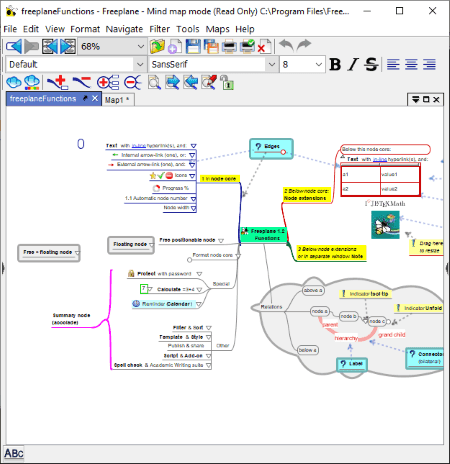
Freeplane is another free open source mind mapping software for Windows. Apart from Windows, it is also available for Mac, Linux, and Ubuntu operating systems. This software lets you easily create elaborative mind maps with your ideas, plans, thoughts, schemes, etc. You can even modify the style and appearance of your mind maps. The final mind map can be exported locally in various formats.
Let’s see what are the features which you must look forward to in this software.
Highlights of this Open Source Mind Mapping Software: Freeplane
- Some inbuilt templates are provided in it which you can use to create mind maps such as concept map, beamer map, Buzan map, etc.
- To add topics and ideas to your mind maps, you can use nodes such as child, sibling, parent, floating, summary, unfolded, free positioned, cloud, etc.
- It provides various inbuilt icons in different categories to represent nodes, like rating, numbers, progress icon, people, nature, time, etc.
- You can import XML files, MindManager X5 maps, Folder Structure, etc., to create mind maps.
- It lets you add various kinds of content to nodes such as plain text, image, hyperlink, etc.
- As per the significance of a node, you can apply different styles to it such as topic, subtopic, attributes, root, important, levels, etc.
- It offers a lot of mind map formatting features too, such as Automatic Layout, Map Background, Edge Properties, Node Core (blinking node, blend color, node shape, etc.), and more.
- You can easily navigate through designed mind map diagram with the help of features like Goto root, Goto node, Goto previous/ next node, etc.
- It lets you encrypt a node or entire mind map so that no unauthorized person can access your ideas which you want to keep confidential.
- You can save your mind maps in a wide number of file formats such as ADOC, HTML, Latex document, PDF, JPEG, PNG, JNLP, TWiki, Mediawiki, XML, XLS, OPML, etc.
- It lets you work on multiple mind maps at once because it has a multi-tab GUI.
All these features let you create customized mind maps with organized thoughts and schemes.
Some Additional Features:
- A really useful feature called Map Statistics is provided in it. You can use it to find out statistics related to a mind map such as number of nodes, leaf nodes, main branches, nodes in selected branches, etc.
- It provides a handy Run Presentation feature too.
- It contains a dedicated Filters menu to apply filters to created mind map and to view only certain elements.
- Many more additional tools are also offered by this software such as Highlight All Matching Nodes, Manage Time, Manage Task, Install Addons, Execute Scripts, Assign Hotkeys, etc.
Conclusion:
Freeplane is the most featured open source mind mapping software with some really useful and unique tools. Also, its simple GUI makes it quite easy to use.
Docear
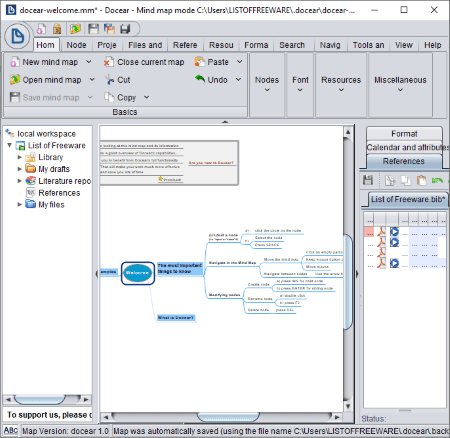
Docear is yet another free open source mind mapping software for Windows, Linux, and Mac. It is basically an academic literature management software using which you can organize scholarly work. This software can be used as a reference management software as you can store and organize documents related to your studies in one place.
Main Features:
- You can create encrypted mind maps using it.
- You can import a folder structure, branch, MindManager X5 map, etc., which you want to add to your current map.
- It lets you created customized mind map diagrams with various node styles (floating node, topic, subtopic, important, root, note, summary, etc.), node types (child, sibling, etc.), encrypted nodes, attributes, links (link file, hyperlink, link node, etc.), etc.
- You can add images to nodes, insert inline attributes, add various icons, add cloud, etc.
- To customize appearance of added content, it provides font formatting options, edge style, edge width, edge color, cloud color, etc. An Automatic Layout option is also provided in it.
- Multiple navigation features are also provided to easily go through a complex mind map, such as Goto options, Fold all, Unfold all, Follow link, etc.
- A lot of Mind Map viewing features are available in this software including Presentation Mode, Fullscreen Mode, Outline View, Center Selected Node, etc.
- It lets you export a mind map in formats of HTML, JPG, XML, Flash, Java Applet, Latex book, PDF, SVG, etc.
Additional Features:
- In it, you can even add a monitoring folder to import its files and documents. In case of PDF documents, you get handy options like import annotations, import bookmarks, etc.
- It contains various search & filters options to find out specific data in a mind map.
- It provides a Time Management Feature to manage time and tasks.
- It contains an inbuilt Calendar, a reference section, and a Project Explorer to easily manage data.
- It supports various Add-Ons which you can install to enhance its functionality when needed.
Conclusion:
Docear is basically a knowledge base software which lets you organize your academic data, references, and general ideas in the form of mind maps.
VYM - View Your Mind
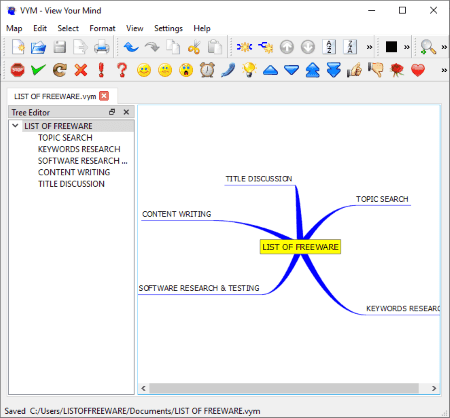
VYM – View Your Mind is a nice and simple open source mind mapping software for Windows. Besides Windows, it works on Mac, Linux, and BSD systems too.
This software provides all essential features that you look for in a mind mapping software. Plus, its user interface is extremely user friendly which makes it all the more desirable. Let’s checkout what are the features offered in this open source software to generate mind maps.
Key Features:
- It comes with a Tree Editor which lets you view, browse, and navigate through nodes of a mind map easily.
- You can easily add nodes and branches to depict your interconnected thoughts and ideas via a mind map. Plus, you can add multiple map centers to a single diagram.
- It provides an option to add an existing map (FreeMind map, XML, etc.) to the current mind map.
- You can import a directory to represent its folders and files in the form of a mind map diagram.
- You can insert an image to a node in the diagram. And, it also lets you add task type and reference links to the nodes.
- You can add various smilies and icons to different nodes to create a more comprehensive mind map.
- It lets you set a link color, background color, and node selection color.
- You can change the link style to curve, line, thick curve, or thick line.
- When done creating a mind map, you can save it locally in a wide number of file formats. Some of the supported output formats include HTML, PNG image, SVG, PDF, Text document, etc. A few of its output formats are in development phase, so they might or might not work properly.
Conclusion:
It is a good open source mind mapping software which provides an essential set of features and tools to organize your thoughts in a map.
Compendium
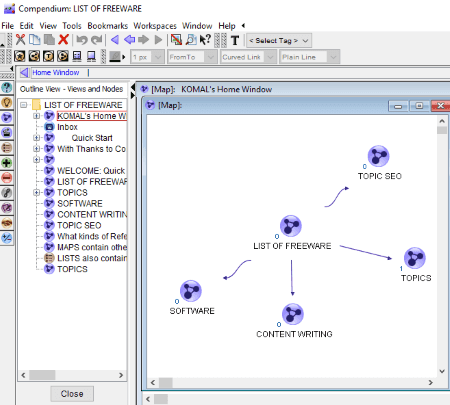
Compendium is the next free open source mind mapping software for Windows and macOS. Using this software, you can create a password protected project with different mind mapping diagrams.
Main Features:
- You can add nodes of different types such as Question, Answer, Map, Movie Map, List, Reference, Decision, Argument, etc.
- It lets you import a map in XML format.
- You can add content to a node as simple text, reference link, icon image, etc.
- It provides a tree like browser to quickly navigate through created mind map and its key elements.
- You can export mind map to XML file, Web Outline or Map (HTML), JPEG image, etc.
Additional Features:
- It lets you import an image folder to create a map diagram with consisting images.
- It provides a Stencil Management feature to create and manage stencil items. A stencil item is that which basically defines specific properties of potential nodes.
- You get a Scribble Pad, Templates (map templates), Linked Files Browser, Manage Bookmarks, and more additional features in it.
Conclusion:
This is another good open source software which you can use to visually represent your ideas through mind maps.
Mindmapp
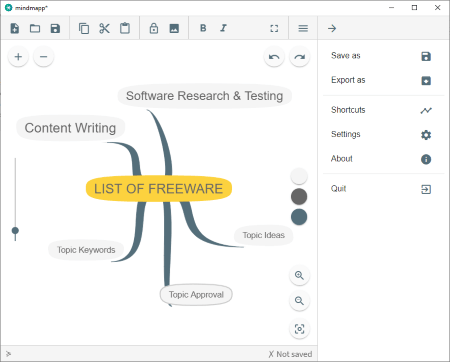
Mindmapp is a simplistic open source mind mapping software for Windows, Linux, and Mac. It is a basic software with minimal onscreen options to create mind maps. Using this software, you can design some simple mind maps without much hassle.
It’s also very easy to generate mind maps in it. You get a blank canvas with root node. By right clicking on the root node, you can simply add child and sibling nodes to it. In this way, you can create the entire mind map. Let’s checkout its main features.
Key Features:
- It lets you adjust the size of each node in the mind map diagram.
- You can attach an image to a node.
- It lets you customize the node and text color.
- You can format text with Bold and Italic effects.
- It lets you easily zoom in/out the map and allows you to quickly move to the center of the map.
- It offers a fullscreen mode to create mind map without any distraction.
- The final mind map can be saved as an image (JPG, PNG) or as a PDF document.
Conclusion:
If you want a simple mind mapping software with only essential tools, go for this one.
About Us
We are the team behind some of the most popular tech blogs, like: I LoveFree Software and Windows 8 Freeware.
More About UsArchives
- May 2024
- April 2024
- March 2024
- February 2024
- January 2024
- December 2023
- November 2023
- October 2023
- September 2023
- August 2023
- July 2023
- June 2023
- May 2023
- April 2023
- March 2023
- February 2023
- January 2023
- December 2022
- November 2022
- October 2022
- September 2022
- August 2022
- July 2022
- June 2022
- May 2022
- April 2022
- March 2022
- February 2022
- January 2022
- December 2021
- November 2021
- October 2021
- September 2021
- August 2021
- July 2021
- June 2021
- May 2021
- April 2021
- March 2021
- February 2021
- January 2021
- December 2020
- November 2020
- October 2020
- September 2020
- August 2020
- July 2020
- June 2020
- May 2020
- April 2020
- March 2020
- February 2020
- January 2020
- December 2019
- November 2019
- October 2019
- September 2019
- August 2019
- July 2019
- June 2019
- May 2019
- April 2019
- March 2019
- February 2019
- January 2019
- December 2018
- November 2018
- October 2018
- September 2018
- August 2018
- July 2018
- June 2018
- May 2018
- April 2018
- March 2018
- February 2018
- January 2018
- December 2017
- November 2017
- October 2017
- September 2017
- August 2017
- July 2017
- June 2017
- May 2017
- April 2017
- March 2017
- February 2017
- January 2017
- December 2016
- November 2016
- October 2016
- September 2016
- August 2016
- July 2016
- June 2016
- May 2016
- April 2016
- March 2016
- February 2016
- January 2016
- December 2015
- November 2015
- October 2015
- September 2015
- August 2015
- July 2015
- June 2015
- May 2015
- April 2015
- March 2015
- February 2015
- January 2015
- December 2014
- November 2014
- October 2014
- September 2014
- August 2014
- July 2014
- June 2014
- May 2014
- April 2014
- March 2014








