9 Best Free Open Source Music Making Software For Windows
Here is a list of best free open source music making software for Windows. These software work just like any normal music making software, the only difference is that these software are open source. This means that you can download, view, and modify the source code of these software without any restriction.
Through these software, you can create and edit music of various different genres like jazz, rock, pop, etc. To compose music, some software use various inbuilt music editors on which you can add instruments and specify the timings at which added instruments will play. On the other hand, some software are based on sheet music on which you can find staff lines (staves) over which you need to drop musical notations, signatures, clefs, etc., musical symbols to compose music. In both types of music-making software, you get a lot of tools and features which help you create music.
In music editor based software, you can find tools which can generate sounds of instruments like Piano, Drums, Guitar, Synth, Flute, etc. An important loop tool is also present in these software that helps you create beats. The sheet music based software contain a large category of music symbols (Key Signatures, Clefs, Rests, Notes, Measures, etc.) to create and edit music. Apart from these main tools, you also get some additional tools like Audio Mixer, Virtual Piano, Intensity Controller, BPM Controller, Synthesizer, etc. You can save the composed music in MIDI, MP3, and other formats. Go through the list to know more about these software.
My Favorite Open Source Music Making Software For Windows:
LMMS is my favorite software because it provides various advanced inbuilt music editors through which you can create and edit any type of music. Plus, it offers a handy Bass+Bassline editor that makes the production of beats really easy.
Impro-Visor is another good one that you can try.
You can also check out lists of best Sheet Music Maker, Open Source Music Notation, and Music Making software for Windows.
LMMS
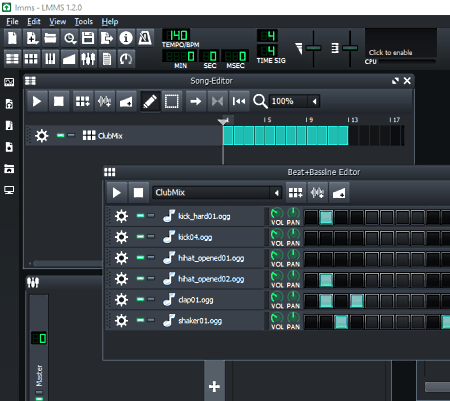
LMMS is free open source music making software for Windows, Linux, and macOS. Using this software, you can compose new music, generate beats, and edit music with ease. To create music, this software offers multiple music editors along with multiple plugins (to generate sounds of musical instruments like drums, guitar, piano, etc.). Each plugin of this software has its own interface that you can attach with Song-Editor of this software and create any type of music that you want. If you only want to create beats, then you can use its Beat+Bassline Editor that offers loop functionality to lock one or more beats in a continuous loop. Besides this, you can find many other handy features in this software. Let’s take a look at some of the main and additional features of this software.
Main Features:
- Song-Editor: It is the main music editor of this software in which you can either create custom music or make changes to an already existing music. To create custom music, you need to add various music plugins to this editor like Monstro, Sample Track, Mallets, SID, etc. Each of these plugins allows you to generate sounds of different musical instruments like piano, guitar, drums, etc. After adding plugins to this editor, you can start the music creation process by specifying the time at which each plugin will generate the sound.
- Beat+Bassline Editor: It is a dedicated beat creation editor of this software. Similar to Song-Editor, you can also add music plugins to this editor. However, unlike Song-Editor, it is not a linear editor and allows you to create loops to create beats.
- FX-Mixer: As its name suggests, it is a music mixing feature through which you can mix two or more sound samples into one single music.
- Piano-Roll Editor: It is another handy editor of this software. Using it, you can make various fine changes to music like adjusting the intensity of musical notes, adjusting pitch, cut a portion of the music, etc.
After creating the music, you can export it in WAV, MP3, and OGG formats.
Additional Features:
- Controller Rack: Using it, you can adjust bass, tempo (speed), and phase of the output audio file.
- LADSPA Plugin Browser: Using it, you can browse and add more musical plugins which do not come with this software like FM Oscillator, Phase modulated Voice, Syn Drum, etc.
Final Thoughts:
It is one of the best free open source music making software as it provides all the essential tools which you need to create good music.
Impro-Visor
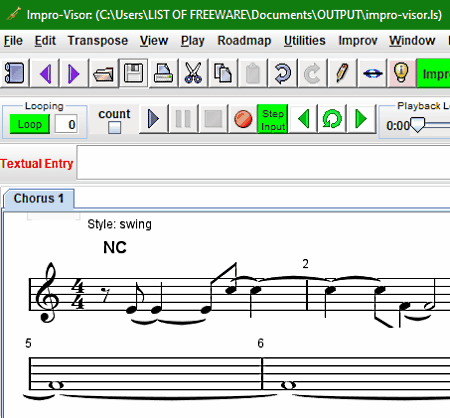
Impro-Visor is another free open source music making software for Windows, macOS, and Linux. It is sheet music based music-making software that uses sheet music and staves (staff lines) as the base. Over staves, you can add musical notes like 1/2 note, 4th note, 8th note, 32nd note, etc. Along with musical notes, you can choose the sound of various musical instruments to create music like Piano, Organ, Guitar, Bass, Strings, Violin, Reed Organ, etc. To make minor changes to the music, you can use signature and delay tools. After making music, you can export it in MIDI format. Besides this, you can also save sheet music in PDF format.
Main Features:
- Sheet Music: It provides multiple staves over which you can add musical notes and sound samples of multiple instruments to make music. You can use your mouse to add notes to the right lines of staves.
- Loop: To create recurring music or beats, you can use this tool as it lets you repeat any part of the music continuously.
- Volume & Mixer: It allows you to adjust the music volume along with the intensity of melody, chords, bass, drums, etc. You can also use it to choose multiple sounds which you want to play at the same time.
- Tempo: It is a simple tool through which you can increase or decrease the music speed.
Additional Features:
- Advice: It is a really handy tool for novice users as it helps them select the right notes for their music.
- Voicing Editor: It provides a virtual piano keyboard using which you can assign musical notes instead of assigning notes over the staff lines using a mouse.
Final Thoughts:
It is another easy to use open source music making software through which you can create music of different genres.
Hydrogen
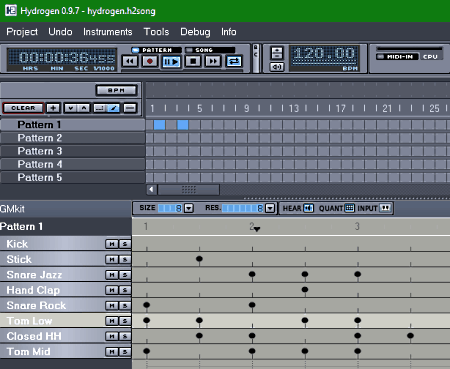
Hydrogen is yet another free open source music making software for Windows, Linux, macOS, and BSD. It is primarily an advanced drum machine software through which you can create music with sounds of drum kit instruments like kick, hand clap, tom hi, crash jazz, etc. To edit music, this software provides a Pattern Editor with the option to save and work on multiple different musical patterns at a time. In addition to that, it offers other handy tools like Mixer, Sound Library, Instrument Rack, etc., to further adjust the music. After creating the music, you can export it in MIDI, WAV, AIFF, FLAC, and OGG formats.
Main Features:
- Pattern Editor: In this editor, you get the names of musical instruments that this software has along with the timeline. Over the timeline, you need to define the points when a particular instrument will generate sound. After specifying all the points or creating the pattern, you can use the internal music player of this software to preview the music.
- Instruments Panel: After creating the sound pattern through the pattern editor, you can use this panel to adjust music parameters like attack, decay, sustain, release, pitch, channel, etc.
- Mixer: It is a simple audio mixing tool through which you can mix multiple sound patterns.
Additional Features:
- BPM Adjuster: It lets you adjust the speed of the beats that helps you increase or decrease the speed of the overall music.
- Music Player: You can use it to preview the music before saving or exporting it. It offers standard music player options like next track, repeat track, fast forward, record, etc.
Final Thoughts:
It is another nice open source music making software that you can try if you need to create music dominated by the drum kit instruments.
Rosegarden
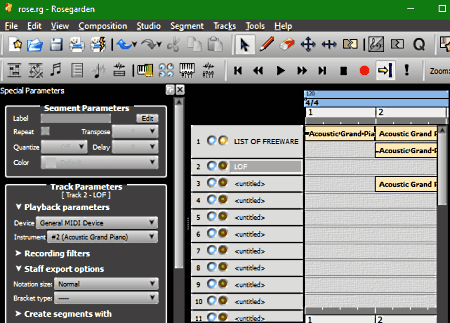
Rosegarden is the next free open source music making software for Windows and Linux. It is a powerful software through which you can create as well as edit music. It comes with a large library of sounds of different musical instruments through which you create every type of music. Sounds of some musical instruments which it provides are Synth, Piano, Harmonica, Drums, Guitar, percussion, etc. To shape the sound of different instruments according to your requirements, you get various Notes (8th, 16th, 32nd, etc.), Signatures, Clef, Mark, Slur, Tuplet, etc., musical symbols. There are many other features that you can find in this software. Let’s take a look at some of the important features offered by this software.
Main Features:
- Notation Editor: As its name implies, it is used to tweak or add new notations to your music. By using a mouse, you can easily place notations at the right place over the staves. Plus, essential notation editing tools like filter, signature, draw notes, erase, velocity ruler, etc., are also present in it.
- Matrix Editor: It offers a virtual piano through which you can create custom beats.
- MIDI Mixer: If you are using multiple MIDI devices with this software, then you can use it to mix sounds of multiple MIDI input feeds. In addition to that, it also offers tools to adjust volume, chorus, reverb, and pan parameters of individual input MIDI feeds. After composing music, you can export it in MIDI, Csound Score File, MUP, and MusicXML formats.
Additional Features:
- Rosegarden Transport: It is a full-fledged music player tool of this software that lets you play as well as record music.
- Split: Using this feature, you can split your music according to four main parameters namely silence, pitch, recording source, and time.
- Stretch: It allows you to stretch or squash a specific part of the music.
Final Thoughts:
It is feature-rich open source music making software through which you can produce, mix, and edit music.
MuseScore
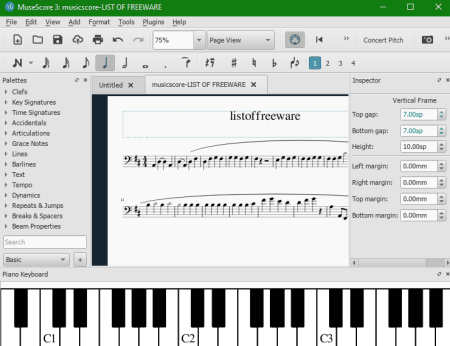
MuseScore is one more free open source music making software for Windows. It is a popular sheet music based software that offers all the essential tools to create, play, and print sheet music. As it is sheet music based software, thus it provides a big sheet music area with multiple staves to create music. You can easily add and arrange music notations, signatures, instruments sound (Horn, Viola Violin, Guitar, Harmonica, etc.) over the staves to make music. After creating music, you can export it in formats like FLAC, OGG, MP3, MIDI, etc. Plus, you can save the sheet music in PDF, PNG, SVG, and some other printable formats.
Main Features:
- Sheet Music Editor: It is the main section of this software over which you can add sounds, notations, signature, clefs, etc., to make music. After creating the music, you can press the Play button to preview music.
- Palettes: It provides all the musical symbols at one place like key signatures, time signatures, dynamics, tempo, breaks & spacers, etc. You can easily go to this section and select any musical symbol that you want and add it over the staff lines.
- Voices: It is used to exchange voices or sounds of one part of your music project with another part like exchange voice 1-3, exchange voice 2-3, etc.
Additional Features:
- Plugins: In this software, you can install third-party plugins to add more music features to this software.
- Format: It is used to adjust the style of sheet music by stretching it, by resetting beams, and by adjusting the positions of different elements of the sheet music.
Final Thoughts:
It is one of the best free sheet music based open-source music-making software as it comes with a clean interface and easy to use tools.
TuxGuitar
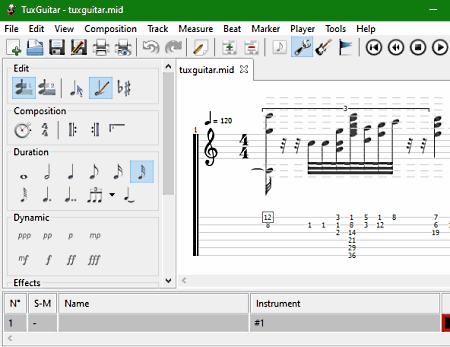
TuxGuitar is another free open source music making software for Windows, macOS, and Linux. This software is primarily build to generate music with the sound of string-based musical instruments like Guitar. Like some other music making software, it is also based on sheet music. Along with sheet music, it offers all the essential sheet music elements (signature, notes, effects, etc.) which are needed to make music. After the completion of music, you can export it in MIDI format. It also allows you to save the sheet music in PDF, TuxGuitar, and MusicXml formats.
Main Features:
- Editing Area: In the main editing area of this software, you can view staff lines over the sheet music. Over staff lines, you can arrange all the music notations, signatures, beat notes, effects, etc., to create music as you want.
- Beat: It is a menu that offers all the tools which are used to modify beats like tied note, insert rest beat, delete note, clean beat, dynamic, etc.
- Clone Track: It is a simple yet very useful tool through which you can quickly create a clone of any track.
- Composition: It is another menu that offers all the composition symbols at one place like clef, tempo, close repeat, key signature, etc.
Additional Features:
- Guitar Tuner: In case you are using MIDI guitar with this software, then you can use it to tune the guitar by adjusting chords like E5, B4, G4, A3, etc.
- Plugins Support: In this software, you can introduce more features by installing external musical instruments plugins.
Final Thoughts:
It is another decent open source music making software through which you can create music by using different string instruments. It can also be used to create guitar tablature.
Denemo
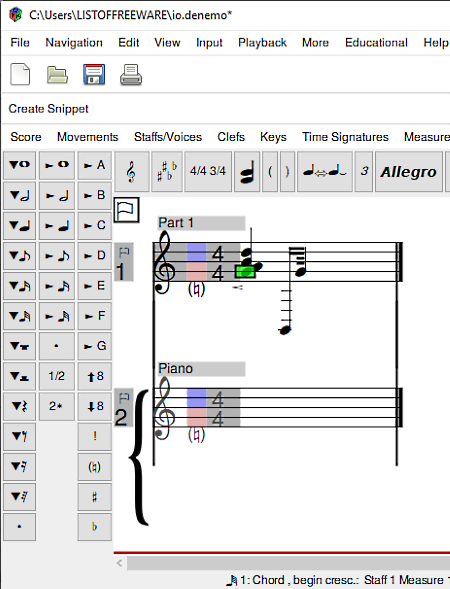
Denemo is yet another free open source music making software for Windows, Linux, and macOS. It is a mainly a music notation program that requires you to arrange music notations over the sheet music to compose music. The good thing about this software is that it allows you to directly add notations by using external MIDI devices. The conventional method to arrange notations through mouse is also available in it. Along with notations, it offers all other important elements which are needed to make good music such as signatures, clefs, keys, chords, etc. This software is also capable of exporting sound in MIDI format. Plus, it lets you save the visual representation of sheet music in Lilypond and MusicXML formats.
Main Features:
- Editing Area: In this area, you can view empty staves over which you need to drop and arrange clefs, key, time signature, voices, etc., music symbols to make music from scratch. All the musical elements (notes, signatures, etc.) are present just above this editing area.
- Lyrics: Using it, you can add lyrics to this software that lets you create music according to the added lyrics.
- Educational Menu: It is a really good feature for novice users as it helps them to learn about scale note, chord comparison, line and space recognition, note name recognition, and many other musical elements.
- Playback: It allows you to preview as well as record music created by you.
Limitations:
The interface of this software is quite dated and it has some stability issues.
Final Thoughts:
It is simple and straightforward open source music making software through which you can quickly create music.
Aria Maestosa
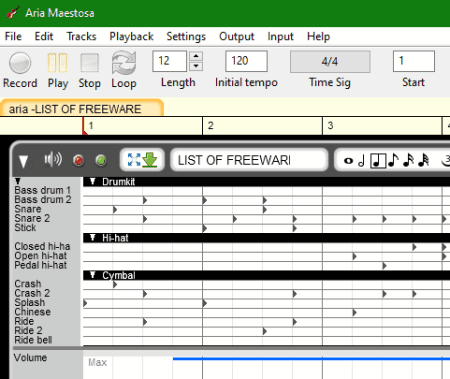
Aria Maestosa is another one of free open source music making software for Windows, macOS, and Linux. This software is specially designed to edit MIDI files. However, you can also create music from scratch using it. To create music, it provides tracks along with various musical instruments and notes. The good thing about this software is that you can add as many tracks as you want to create dense music. After completing the music, you can export it in the MIDI format.
Main Features:
- Tracks: Each track of this software provides Notes (whole note, quarter note, half note, 8th note, etc., Instruments (Piano, Organs, Guitar, Strings, Drums, etc.), and a music editing area. After selecting the right instrument and notes, you can start creating music by specifying the time and duration of sound over the music editing area. After completing or creating a small portion of music, you can use its inbuilt music player to preview it.
- Loop: This feature lets you create repeated sound patterns or beats by playing them in a continuous manner.
- Tempo: Using it, you can increase or decrease the speed of the created music or sound.
Additional Feature:
- Print: If you want to save the visual representation of your tracks in PDF format, you can use this print feature.
Final Thoughts:
It is one more open source music making software through which you can edit as well as create music with ease.
EasyABC
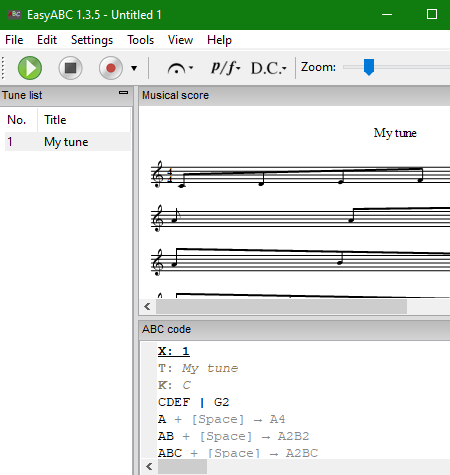
EasyABC is the next free open source music making software for Windows and macOS. This software is quite different than other music-making software as it is a coding-based software. To create music with it, you need to have some prior knowledge about the ABC language that it uses. However, it also offers some conventional tools which you can use to make the coding process easy such as align bars, change note length, etc.
Main Features:
- ABC Code Editor: In this editor, you need to write the appropriate ABC code to create music. To directly add note ornaments, directions, and dynamics to the code, you need to use its Insert Musical menu. Besides this, you can also use tools like Generate Incipits (to extract bars, to extract number of repeats, and to sort fields), Renumber Fields, Sort Tunes, etc., for further music editing.
- Musical Score: After compiling the ABC code, you can view the visual representation of music in the form of sheet music in this section. Now, you can also listen to the song by pressing the Play button.
- Export: Using it, you can export the final music in MIDI format. Options to export the sheet music in PDF, HTML, and MusicXML are also provided by it.
Limitations:
It is considerably difficult to use as it requires coding to create any type of music.
Final Thoughts:
Through this software, you can definitely create music, but its high difficulty level makes it quite undesirable for the average user.
Naveen Kushwaha
Passionate about tech and science, always look for new tech solutions that can help me and others.
About Us
We are the team behind some of the most popular tech blogs, like: I LoveFree Software and Windows 8 Freeware.
More About UsArchives
- May 2024
- April 2024
- March 2024
- February 2024
- January 2024
- December 2023
- November 2023
- October 2023
- September 2023
- August 2023
- July 2023
- June 2023
- May 2023
- April 2023
- March 2023
- February 2023
- January 2023
- December 2022
- November 2022
- October 2022
- September 2022
- August 2022
- July 2022
- June 2022
- May 2022
- April 2022
- March 2022
- February 2022
- January 2022
- December 2021
- November 2021
- October 2021
- September 2021
- August 2021
- July 2021
- June 2021
- May 2021
- April 2021
- March 2021
- February 2021
- January 2021
- December 2020
- November 2020
- October 2020
- September 2020
- August 2020
- July 2020
- June 2020
- May 2020
- April 2020
- March 2020
- February 2020
- January 2020
- December 2019
- November 2019
- October 2019
- September 2019
- August 2019
- July 2019
- June 2019
- May 2019
- April 2019
- March 2019
- February 2019
- January 2019
- December 2018
- November 2018
- October 2018
- September 2018
- August 2018
- July 2018
- June 2018
- May 2018
- April 2018
- March 2018
- February 2018
- January 2018
- December 2017
- November 2017
- October 2017
- September 2017
- August 2017
- July 2017
- June 2017
- May 2017
- April 2017
- March 2017
- February 2017
- January 2017
- December 2016
- November 2016
- October 2016
- September 2016
- August 2016
- July 2016
- June 2016
- May 2016
- April 2016
- March 2016
- February 2016
- January 2016
- December 2015
- November 2015
- October 2015
- September 2015
- August 2015
- July 2015
- June 2015
- May 2015
- April 2015
- March 2015
- February 2015
- January 2015
- December 2014
- November 2014
- October 2014
- September 2014
- August 2014
- July 2014
- June 2014
- May 2014
- April 2014
- March 2014








