6 Best Free Open Source Visio Alternative For Windows
Here is a list of best free open source Visio alternative for Windows. Visio is a popular Microsoft program to create professional diagrams and charts in a collaborative environment. However, it is also a paid and closed source software that comes with Microsoft Office 365 package. For users who want Visio features in a free and open-source package, I have created this list of open source Visio alternatives. Along with software, you can also download and edit source codes of these diagramming software without restrictions.
In these software, you can create a wide range of diagrams, similar to Visio. Some of the popular diagrams and charts that you can make in these alternatives are UML diagrams, Flow charts, Block Diagram, Entity-Relationship Diagrams, and Network Diagrams. In some software, you can even create mind maps and concept maps. To make diagrams, each software offers multiple sections containing diagram elements like Actor, Database, Connectors, Class Object, Entity, etc. All diagram elements are represented by different shapes like rectangle, oval, polygon, cone, etc. You can manually drag elements from their sections and drop them onto the editing area. After that, you can arrange, join, and name elements to complete a diagram. Once the diagram gets finished, you can save it in different formats including PNG, BMP, TIFF, TGA, PDF, etc.
In these software, you also get additional features like multi-tab interface, plugin support, color replacer, and more. There are many other features that these open source Visio alternatives offer. Go through the list to know more about these software.
My Favorite Open Source Visio Alternative For Windows:
yED is a really good software that you can try because it offers advanced diagram analysis features along with a centrality measure tool. Plus, it offers elements to create multiple types of diagrams.
Dia is my favorite software because it lets you create the most number of diagrams when compared to other Visio alternatives. Plus, it lets you directly import and edit Visio (VDX) projects.
You can also check out lists of best free Open Source Photoshop Alternative, GarageBand Alternative, and Adobe InDesign software for Windows.
yED
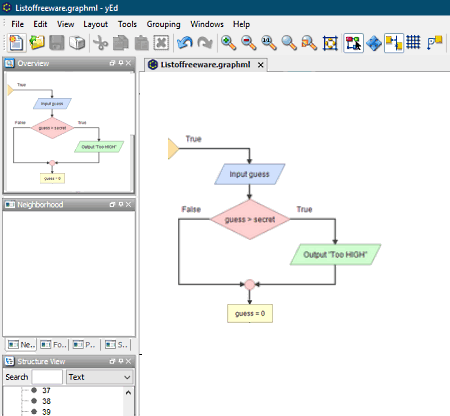
yED is a free open source Visio alternative for Windows, Linux, Mac, and BSD. It is a dedicated diagram making software in which you can create UML Diagrams, Flowcharts, Entity Relationship Diagrams, Network Diagrams, and more types of diagrams. For some popular diagram types, it provides dedicated sections containing diagram elements of those diagrams. To make other types of diagrams, you can use shape nodes, modern nodes, edge type, and more sections that contain a mix of shapes and nodes.
The process of making a diagram is quite simple in this software. You just need to drag and drop elements to the main editing area after which you can arrange, connect, and name them. After completion, you can export it in formats like BMP, EMF, EPS, JPG, PDF, SVG, SWF, etc. Now, check out the main features of this software.
Main Features:
- Layout: Through this feature, you can change the default layout of a diagram to a hierarchical, organic, circular, family tree, treemap, etc., layouts in just one click.
- Edit: It offers multiple editing tools through which you can generate duplicate nodes, align nodes, edit properties of nodes, delete nodes, etc.
- Geometric Transformation: Using it, you can scale up/ down the whole diagram, rotate diagrm, mirror diagram on X or Y-axis and translate diagram (to move diagram towards X and Y axes).
- Palette: In this area, you can find all sections that carry nodes or elements to make different types of diagrams.
Additional Features:
- Analyze Graph: This feature analyzes the graph or diagram shows detailed information about it like node count, edge count, self-loop count, topology information, node map count, etc.
- Centrality Measures: It helps you find out which diagram elements work as bridges between elements in a diagram network.
- Properties View: It shows detailed information about a diagram like number of nodes, primary color, background color code, font type, distance, rotation angle, and more.
- Multi-Tab Interface: With the help of the multi-tab interface of this software, you can work on multiple diagrams at a time.
Final Thoughts:
It is one of the best open source Visio alternative that enables you to create and edit a wide variety of diagrams just like Visio.
Dia
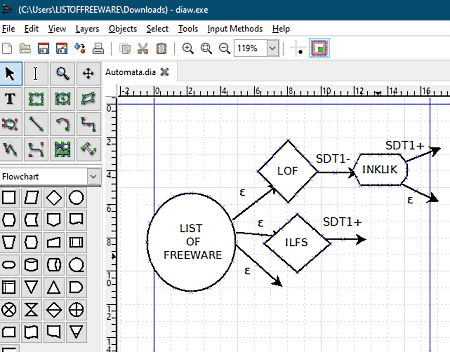
Dia is a free open source Visio alternative for Windows, macOS, and Linux. In this software, you can create various types of diagrams like Flowcharts, Block Diagrams, UML Diagrams, Network Diagrams, Ladder Diagrams, and more. In addition to that, it offers elements to make Cisco Network Diagram, Cisco-Telephony Diagrams, and Logic Diagrams. To cater to the needs of different types of diagrams, this software offers multiple diagram elements sections. Each section carries elements to make a specific diagram.
In this software, you can also import the Visio project (VDX) and edit it. After editing, you can save the final diagram in PNG, SVG, GIF, EMF, PDF, ICO, DXF, and other similar formats. Now, check out the main features of this Visio alternative.
Main Features:
- Digram Elements Sections: In this software, you can find various sections containing elements to create different diagrams like UML, Flowchart, Network, Ladder, and more.
- Editing Area: After selecting a diagram section, you can drag and drop diagram elements over the editing area and arrange them with the help of the mouse to make a diagram.
- Layers: It is another important feature that lets you create parts of a large diagram on different layers that you can later combine to make multilayered complex diagrams.
- Objects: Using it, you can change the depth of objects or elements by bringing a layer to front and sending elements to back.
- Shapes: A good set of predefined shapes (polygon, ellipse, beziergon, box, etc.) is present in this software that you can use in your diagrams in case of the missing diagram elements.
- Multi-Tab Interface: The presence of the multi-tab interface allows you to work on multiple diagrams at a time.
Final Thoughts:
It is another great free open source Visio alternatives because it offers elements to create a wide range of diagrams.
ThinkComposer
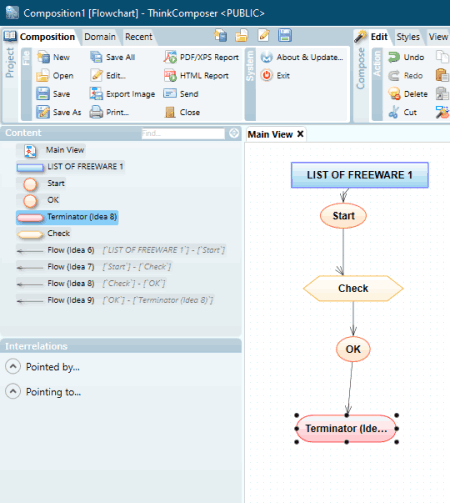
ThinkComposer is yet another free open source Visio alternative for Windows. In this software, you can create coherent, multilevel, and detailed diagrams of various types just like Visio. Along with a diagram, you can also use it to create mind maps and concept maps.
To make different types of diagrams, it offers multiple domains such as Class Diagram, Data Model, Concept Mapping, Business Model, Flowchart, Influence Diagram, Organizational Chart, and more. As soon as you select a domain, you can view the editing area along with elements to create the selected type of diagram. After that, you can drag and drop diagram elements to the main editing area and then arrange elements to make a diagram. During the diagram designing process, you can select a color for each element block from the Styles section. You can export the final diagram in JPG, PNG, GIF, BMP, TIF, PDF, and XPS formats.
Main Features:
- Domain: Using it, you can select a domain, edit domain, edit the table structure of domain, and edit the relationship definition of the domain.
- Edit: As its name implies it offers many diagram editing tools that let you perform operations like align elements, change color of elements, change separation between elements, bring layers forward, edit text, etc.
- View: Using it, you can change the diagram viewing experience as it lets you zoom in on the diagram, show/ hide link role definitor, show/hide relationship definition label, add a grid to the diagram, and more.
Additional Feature:
- Report: It lets you generate a detailed diagram report in PDF, XPS, and HTML formats.
- Generate: Using it, you can generate the code behind the diagram that you can send in TXT and XML formats.
- Multi-tab Interface: It allows you to open and work on multiple different diagrams of the same or different domain types.
Final Thoughts:
It is an impressive open source Visio alternative in which you can create elaborative diagrams of various types.
Dynamic Draw
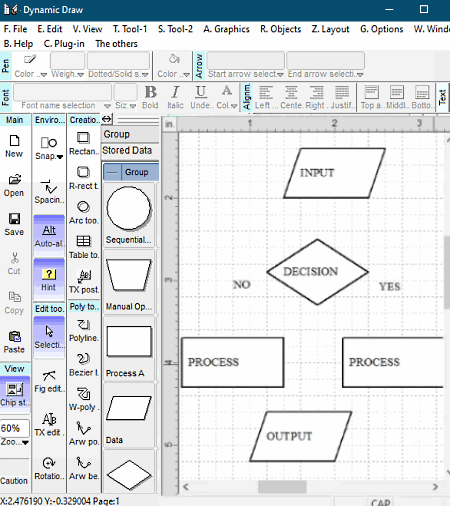
Dynamic Draw is the next free open source Visio alternative for Windows. It mainly a diagram maker software in which you can find many shapes and elements to create different types of diagrams. Unlike other similar software, it does not offer dedicated sections carrying elements to create a specific type of diagram. Instead, it provides diagram elements to a common left side panel, from where you can select and add elements to the main editing area. Some of the diagram elements that it offers are Rectangle, Arc, Polyline, Snap to Grid, Arrowed Polyline, etc. By dropping elements to the editing area and arranging them you can make flowcharts, sequence diagrams, block diagrams, etc. After completing a diagram, you can save it in WMF, EMF, PNG, BMP, JPG, etc., image formats.
Main Features:
- Edit Tools Panel: In this panel, you get all the elements and connectors that you can use as the elements of a diagram.
- Layer: You can access it from the Options tab that allows you to work on separate layers that you can bring forward, move backward, and merge to create multilayered diagrams.
- Objects: Using it, you can align objects (elements), adjust size of elements, add equal spaces between elements, and change the level of objects (bring forward, send backward, etc.).
- Layout: It offers three different layouts namely Node and edge selection (to display diagram in the form of nodes and edges), Graph layout (this layout lets you rearrange the position of nodes and edges in the network, alignment, or tree style), Arrange graph layout (it rearranges the graph according to setting present in graph layout).
Additional Feature:
- Plugin Support: In this software, you can add third-party plugins to introduce new features to it.
Final Thoughts:
It is a decent open source Visio alternative in which you can create simple and complex diagrams of different types.
Pencil
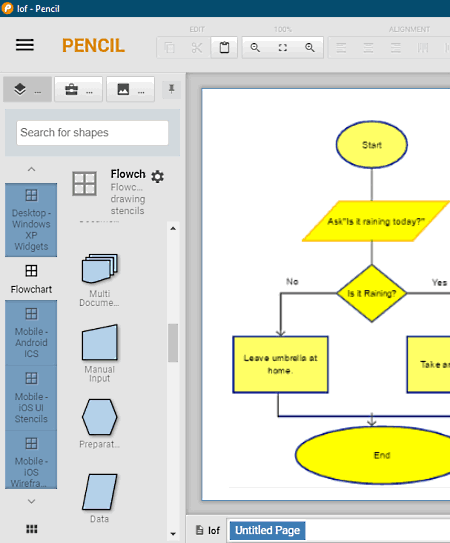
Pencil is one more free software open source Visio alternative for Windows, Linux, and macOS. It is primarily a GUI prototyping software in which you can also create various types of diagrams. In the Common Shapes section of this software, you can find multiple shapes (Rectangle, Oval, Triangle, Line, pentagon, etc.) that you can use as the elements of a diagram. Plus, you can also use the elements of GUI prototyping sections in your diagrams. After selecting elements from common shapes and GUI prototyping sections, you can drop them over the editing area and connect them to make a diagram. Now, to save the diagram, use the Export section that lets you export the diagram in PNG, PDF, SVG, ODF, and PDF formats. Let’s take a look at the main features of this software.
Main Features:
- Shapes: In this section, you get all the shapes that you can use as the elements of a diagram. Some of the common shapes that it offers are rectangle, circle, oval, balloon, pie, hexagon, and more.
- Editing Area: Over the editing area, you can drop diagram elements and then arrange them to create the structure of the diagram. After that, connect them using connectors (lines) and then name each element to complete the diagram.
- Colors: Use it to distinguish the diagram elements from each other by adding different color over elements.
- Edit and Alignment: Through these tools, you can cut, copy, and align the position of elements.
Additional Features:
- GUI Prototyping Sections: This software offers multiple GUI prototyping sections like Basic Web Elements, Desktop Sketchy GUI, Mobile iOS Wireframe, Mobile iOS Stencils, etc., that you can use to create UI elements of an OS.
- Properties: Using it, you can find information about a selected diagram element like its color, text font, alignment information, border style, etc.
Final Thoughts:
It is one of the simplest open software Visio alternatives through which you can create diagrams without much hassle.
LibreOffice Draw
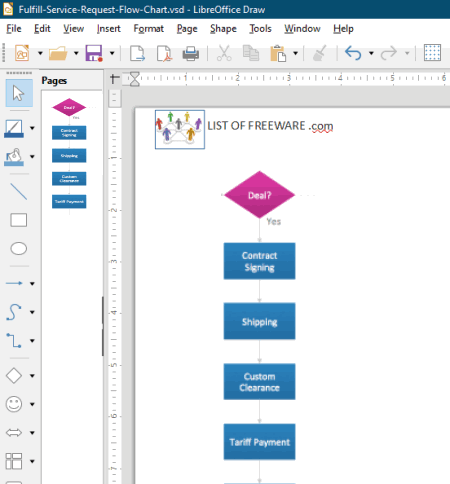
LibreOffice Draw is another free open source Visio alternative for Windows, macOS, and Linux. This software is a part of LibreOffice suite that also offers modules like LibreOffice Calc, LibreOffice Writer, LibreOffice Impress, LibreOffice Math, and more.
By default, you can only make a flowchart through this software. To make a wide range of diagrams, you first need to install diagram extensions and templates to this software that you can download from LibreOffice Extension Store. After adding templates and extensions, you can access added elements from the Templates and Shapes sections of this software. You can manually drag and drop diagram elements to the editing area and start joining them to make a diagram. Now, check out the main features of this software.
Main Features:
- Templates: After adding a new diagram template to this software, you can use this section to access the diagram elements. From the templates section, you can select those elements that you need and use them to create a diagram of your choice.
- Shapes Panel: In this panel, you can view the predefined flowchart elements along with newly added shape menus.
- Insert: Using it, you can insert media, chart, table, text boxes, and other elements and add to your diagrams.
Additional Features:
- Color Replacer: Using this tool, you can easily replace the color of diagram elements with a new color.
- ImageMap Editor: Through this feature, you can add multiple clickable links over a diagram to lead users to different websites.
Final Thoughts:
It is a feature-rich open source Visio alternative in which you can add diagram extensions and templates according to the diagram you want to make.
Naveen Kushwaha
Passionate about tech and science, always look for new tech solutions that can help me and others.
About Us
We are the team behind some of the most popular tech blogs, like: I LoveFree Software and Windows 8 Freeware.
More About UsArchives
- May 2024
- April 2024
- March 2024
- February 2024
- January 2024
- December 2023
- November 2023
- October 2023
- September 2023
- August 2023
- July 2023
- June 2023
- May 2023
- April 2023
- March 2023
- February 2023
- January 2023
- December 2022
- November 2022
- October 2022
- September 2022
- August 2022
- July 2022
- June 2022
- May 2022
- April 2022
- March 2022
- February 2022
- January 2022
- December 2021
- November 2021
- October 2021
- September 2021
- August 2021
- July 2021
- June 2021
- May 2021
- April 2021
- March 2021
- February 2021
- January 2021
- December 2020
- November 2020
- October 2020
- September 2020
- August 2020
- July 2020
- June 2020
- May 2020
- April 2020
- March 2020
- February 2020
- January 2020
- December 2019
- November 2019
- October 2019
- September 2019
- August 2019
- July 2019
- June 2019
- May 2019
- April 2019
- March 2019
- February 2019
- January 2019
- December 2018
- November 2018
- October 2018
- September 2018
- August 2018
- July 2018
- June 2018
- May 2018
- April 2018
- March 2018
- February 2018
- January 2018
- December 2017
- November 2017
- October 2017
- September 2017
- August 2017
- July 2017
- June 2017
- May 2017
- April 2017
- March 2017
- February 2017
- January 2017
- December 2016
- November 2016
- October 2016
- September 2016
- August 2016
- July 2016
- June 2016
- May 2016
- April 2016
- March 2016
- February 2016
- January 2016
- December 2015
- November 2015
- October 2015
- September 2015
- August 2015
- July 2015
- June 2015
- May 2015
- April 2015
- March 2015
- February 2015
- January 2015
- December 2014
- November 2014
- October 2014
- September 2014
- August 2014
- July 2014
- June 2014
- May 2014
- April 2014
- March 2014








