5 Best Free Portable Animation Software For Windows
Here is a list of best free portable animation software for Windows. As these are portable animation maker software, thus you can use them without going through an eventful installation. Plus, you can also directly use these software from portable storage devices like flash drive, portable HDD, etc.
Most of these are simple 2D animation maker software in which you can create the main figure using freehand drawing method. After creating the main character, you can draw variations of the main figure over multiple frames to show motion. To make freehand drawings, these software provide various tools like brush, pencil, color palette, fill, spline, and more. In some software, you also get options to include images, shapes, audio, and more to animation. Once all the frames are generated, you can use the timeline editor to set frame position, timing of frames, frame rate, etc. Besides this, these software also offer an inbuilt animation player in which you can preview the animation. After that, you can export the final version of animation in APNG, GIF, AVI, MP4, and more formats.
In these software, you also get some handy additional tools like Viewing Tools, VFX, Solid Models, etc. In general, most of these software are quite simple to use. Go through the list to know more about these software.
My Favorite Portable Animation Software For Windows:
Pencil2D is my favorite software because it lets you create impressive 2D animation with added media elements. Plus, it is also one of the simplest software to operate.
Blender is another good software that you can try if you want to create realistic 2D and 3D animations. However, it is quite complex to use.
You can also check out lists of best free Animation Logo Maker, Cartoon Animation Maker, and Hand Drawn Animation software for Windows.
Pencil2D
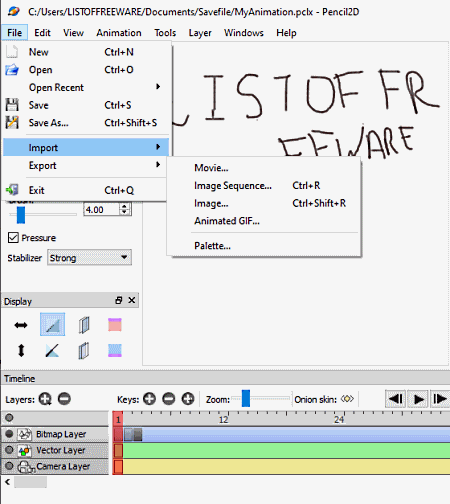
Pencil2D is a free open source portable animation software for Windows, macOS, and Linux. It is a 2D animation software in which you can create hand-drawn animations with added media elements like images, shapes, text, etc. To create a hand-drawn character, it offers various paint tools along with a timeline editor in which you can add and arrange frames of the animation. Now, let’s check out the main features of this software.
Main Features:
- Paint Tools: Using paint tools, you can manually draw shapes or drawing over multiple frames. Some of the paint tools present in this software are color palette, brush, pen, pencil, eraser, polyline tool, etc.
- Import: This feature can be accessed from the File menu to import an image or image sequence to create an animation. Supported formats to do so are PNG, JPG, BMP, and TIFF.
- Timeline Editor: In the timeline editor, you can add new layers or frames, create duplicate frames, set the position of frames, and set the frame rate of animation. Besides this, an internal player to play animation is also present in it.
- Onion Skin: It allows you to change the default color profile of the animation by applying onion skins of different colors over the animation.
- Export: After creating an animation, you can use this export feature to save the final animation in APNG, MP4, GIF, and more formats.
Additional Features:
- View: This software also offers a good set of viewing tools through which you can zoom in on objects, rotate elements and objects of the animation, flip frames, and add grid to frames.
Final Thoughts:
It is one of the best free software to create beautiful hand-drawn 2D animations with ease.
Blender
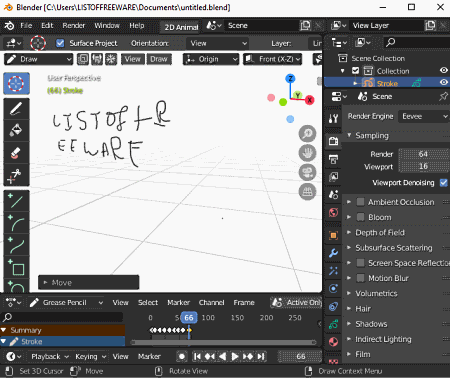
Blender is another free open source portable animation software for Windows. In this software, you can create both 2D and 3D animations. To create an animation, it offers a dedicated Animation tab in which you get various 2D and 3D elements and editing tools to create animation models. After making the base model or figure, you can use the timeline editor of this software to add variations of the main model over multiple frames. To give animation a realistic look, this software also offers tools to add texture over the main figure (model) and light adjustment tools (to adjust light over the main model). Once the animation gets completed, you can preview the animation and then render it in AVI RAW, AVI JPEG, and FFmpeg Video formats.
Main Features:
- Modeling: It offers multiple 3D objects that you can modify to make the base figure. To do that, it offers tools like extrude face, insert, faces, bevel, loop, spin, poly build, etc. After creating a base figure or model for the animation, you can use its Sculpting section to make further modifications to the main figure.
- Sculpting: It offers many model sculpting tools through which you can create curvy shapes and designs. Some of the main sculpting tools that it offers are crease, blob, smooth, flatten, pinch, and more.
- Animation: It is the primary section of this software to make an animation. After creating the main figure or model, you can use this section to specify the movement of the figure over multiple frames.
- Render: Use it to render the final animation, after which you can export it in supported output video formats.
Additional Features:
In this software, you get many additional tools that allow you to create 3D solid models, VFX effects, elements of games, scripting, etc. Some of the additional features that it offers are B-spline interpolated bones, bone layers, colored groups, envelope, skeleton, and automatic skinning.
Final Thoughts:
It is a feature-rich portable animation software through which you can create realistic 2D and 3D animations. However, it is much more difficult to use compared to other similar software.
Stickman Animation
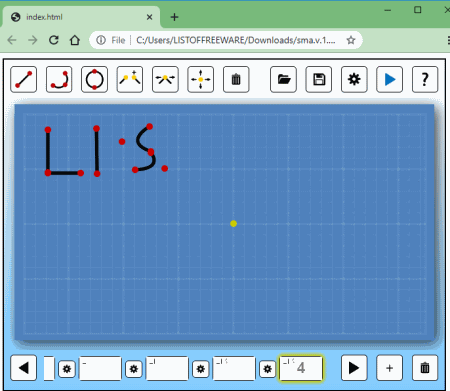
Stickman Animation is yet another free open source and portable animation software for Windows. It is a web-based animation software built using javascript. Unlike other software, it uses a web browser to run. In it, you can find multiple predefined shapes like circle, lines, arc, etc., to create a stick figure. After making a stick figure, you can modify the stick figure by moving its limbs and save them over new empty figures to generate frames for the animation. Lastly, you can preview the animation and save it in GIF format.
Main Features:
- Figure Creation Tools: To create stick figures, this software offers multiple tools like circle, lines, arc, break joints, merge joints, and more.
- Add Frames: After creating a stick figure, you can add more frames over which you can again draw the same stick figure with a slight variation to create frames of the animation.
- Settings: Use it to specify the animation frame rate, number of ghost images, size of stick figure nodes, etc.
- Play: Once the animation gets completed, you can use this feature to preview the animation before saving it as in animated GIF format.
Additional Feature:
- View: This feature allows you to retain or hide the outlines of the stick figure present in previous frames.
Final Thoughts:
It is another nice portable animation software through which you can create simple 2D stick-figure animations.
Synfig Studio
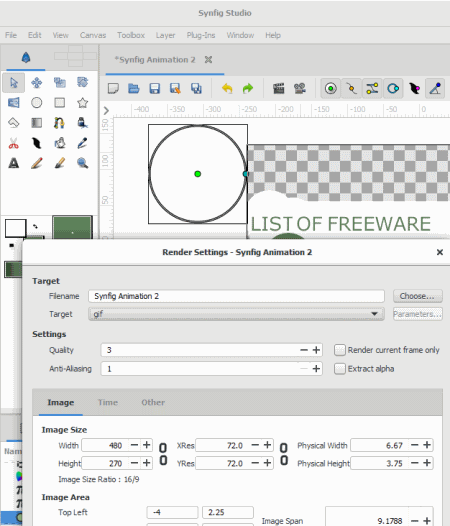
Synfig Studio is one more open source portable animation maker software for Windows. It is a dedicated 2D animation maker software in which you can easily create impressive animations. To create animation, you need to first draw the main figure using available freehand drawing tools. After creating the main figure, you can create multiple frames and add your figure with a slight modification on each frame. Once all the frames get completed, you can preview the animation, render the animation, and then save it in APNG, GIF, FFmpeg, etc., formats.
Main Features:
- Freehand Drawing Tools: This software offers multiple tools to create freehand drawings like the sketch, brush, fill, text, spline, width, cutout, scale tool, etc.
- Timeline Editor: Using it, you can add new frames, specify the locations frames, timing of frames, etc. An animation player is also present in it, through which you can preview the animation.
- Render Settings: From here, you can specify the output animation format, resolution of animation, quality of animation, anti-aliasing, etc.
Additional Features:
- Plugins: This software supports plugins thus, you can download and add plugins in it to introduce more features to this software.
- Import: Through this feature, you can import and add images, image sequences, and audio elements to your animation.
Final Thoughts:
It is another easy to use portable animation maker software through which you can make simple 2D animations.
Pivot
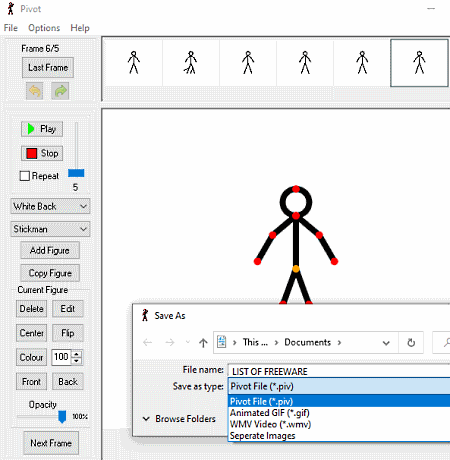
Pivot is the next free portable animation software for Windows. Using this software, you can create 2D stick animations. By default, this software comes with a prebuilt stick man figure that you can easily move and modify to show motion. In it, you can also make a completely new stick figure, if you want. After completing the animation, you can easily save it in GIF and WMV format.
Main Features:
- Frame: Use it to add new empty frames to this software on which you can apply different movements of one or more stick figures.
- Edit Figure: Using this feature, you can modify the default stick figure or create a completely new stick figure from scratch.
- Load Background: Use it to load a background image that you can set behind the stick animation. It supports background images of BMP, JPEG, GIF, and PNG formats.
- Play: After creating all the frames of the animation, you can use it to preview the animation.
Additional Features:
- Export Current Frames: Using it you can export individual frames of the animation in GIF, BMP, PNG, and JPG image formats.
- Dimensions: It lets you specify the dimensions or resolution of the output animation.
Final Thoughts:
It is a simple 2D portable animation maker software through which you can quickly create simple stick animations.
Naveen Kushwaha
Passionate about tech and science, always look for new tech solutions that can help me and others.
About Us
We are the team behind some of the most popular tech blogs, like: I LoveFree Software and Windows 8 Freeware.
More About UsArchives
- May 2024
- April 2024
- March 2024
- February 2024
- January 2024
- December 2023
- November 2023
- October 2023
- September 2023
- August 2023
- July 2023
- June 2023
- May 2023
- April 2023
- March 2023
- February 2023
- January 2023
- December 2022
- November 2022
- October 2022
- September 2022
- August 2022
- July 2022
- June 2022
- May 2022
- April 2022
- March 2022
- February 2022
- January 2022
- December 2021
- November 2021
- October 2021
- September 2021
- August 2021
- July 2021
- June 2021
- May 2021
- April 2021
- March 2021
- February 2021
- January 2021
- December 2020
- November 2020
- October 2020
- September 2020
- August 2020
- July 2020
- June 2020
- May 2020
- April 2020
- March 2020
- February 2020
- January 2020
- December 2019
- November 2019
- October 2019
- September 2019
- August 2019
- July 2019
- June 2019
- May 2019
- April 2019
- March 2019
- February 2019
- January 2019
- December 2018
- November 2018
- October 2018
- September 2018
- August 2018
- July 2018
- June 2018
- May 2018
- April 2018
- March 2018
- February 2018
- January 2018
- December 2017
- November 2017
- October 2017
- September 2017
- August 2017
- July 2017
- June 2017
- May 2017
- April 2017
- March 2017
- February 2017
- January 2017
- December 2016
- November 2016
- October 2016
- September 2016
- August 2016
- July 2016
- June 2016
- May 2016
- April 2016
- March 2016
- February 2016
- January 2016
- December 2015
- November 2015
- October 2015
- September 2015
- August 2015
- July 2015
- June 2015
- May 2015
- April 2015
- March 2015
- February 2015
- January 2015
- December 2014
- November 2014
- October 2014
- September 2014
- August 2014
- July 2014
- June 2014
- May 2014
- April 2014
- March 2014








