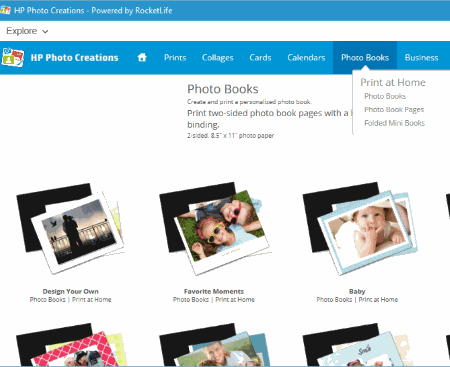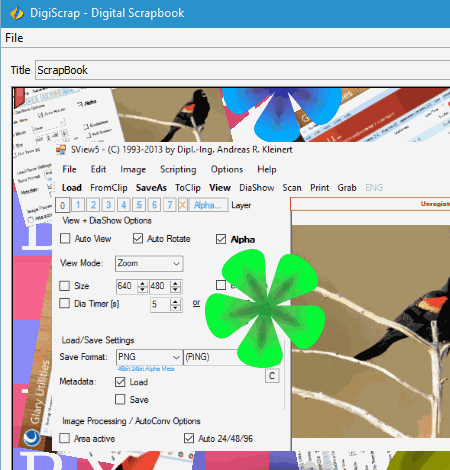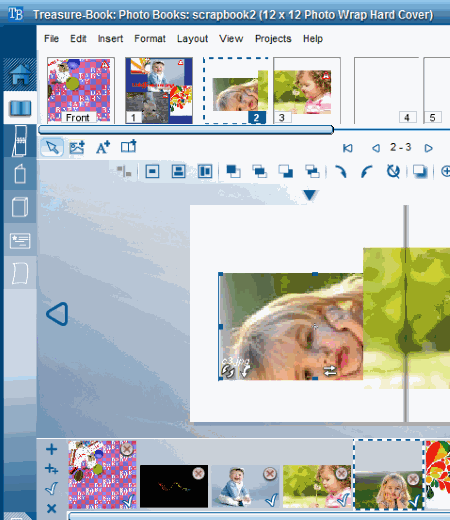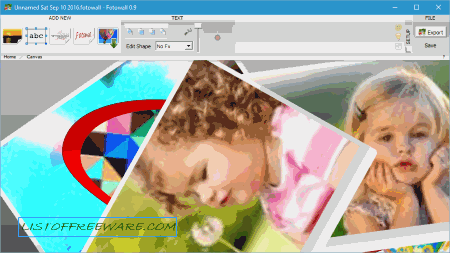7 Best Free Scrapbook Maker Software For Windows
Here is the List of Best Free Scrapbook Maker software For Windows. All these software let you use your own images to create scrapbook with text, designs, layout, and many other items.
Scrapbook is a type of keepsake which lets you keep your memory as book of images with some quotations or designs. It is a method to present, arrange, preserve memory in the form of book, box, card, etc. If you want to store your memory using some pictures, text, and quotation, then scrapbooking is a very good idea. Now you don’t need to use paper, scissor, and glue to make a scrapbook. You can use these software instead and create a customized digital scrapbook in a more beautiful manner.
All these software can add text, image, various layouts, designs, background colors, templates, multiple pages, remove pages, etc. You can use various templates, which may be 2D as well as 3D. Adjust all these items by flipping, rotating, moving in different ways. You can even save, share, export, import, and print scrapbook using these scrapbook maker software.
So if you want to keep memory of some events or occasions, then these scrapbook maker software will help you to create beautiful and memorable scrapbook. Go through this article and pick any of these software based on their features. You can also read how to create scrapbook using these scrapbook maker software.
My Favorite Scrapbook Maker Software:
HP Photo Creations is one of my favorite scrapbook maker software. It contains many inbuilt scrapbook templates and designs. You can add various items to customize your scrapbook, like: layouts, images, text, graphics, themes, 2D templates, 3D templates, etc. You can use various inbuilt themes available, such as: milestones, holiday, baby, birthday, wedding, love, travel, sports, school, etc. It can also create magazines, business cards, collages, greeting cards, etc.
You can also try the list of Best Free DNG Viewer Software For Windows, Best Free Epub Reader Software For Windows, and Best Free ISO Maker Software For Windows.
HP Photo Creations
HP Photo Creations is a freeware to create keepsakes. You can use its inbuilt scrapbooks templates or you can also create your own scrapbook from zero. There’s a bunch of customization options that let you add items, layouts, designs, images, text, graphics, themes, etc. Inbuilt themes like seasonal, milestones, holiday, baby, birthday, wedding, love, travel, sport, school, etc. can be used. 2D and 3D templates are available, which let you make attractive designs.
By editing a scrapbook, you can easily change the way it looks. You can change theme, remove photo, change background color, add effects, add multiple pages, etc.
It also helps you to create photo books, magazines, business cards, collages, greeting cards, etc.
It is a cross platform scrapbook maker which can be run on Windows and MAC OS.
Compatible Windows Platforms: Windows 10, Windows 8, and Windows 7.
DigiScrap
DigiScrap is another free software to create scrapbook. You would love making scrapbook with this software using text, images, and other interesting tools. When you add an image, you can rotate it, crop it, move to top, move to bottom, move to left, move to right, move up, move down, or scale the image. Background textures are available which can be used, like: checked, gradients, and ribbons. Various stock elements are available, which you can use in your scrapbook to make it interesting, like: flowers, shades, eyelets, buttons, Christmas, coffee, photo corners, and other miscellaneous items. It lets you create one page at a time because it doesn’t support multiple tabs.
You can save a scrapbook as .digiscrap and export as PNG.
Note: This Scrapbook creator software is a JAVA based application and requires the latest version of JAVA to be installed on your computer.
Treasure Book
Treasure Book is a freeware to create a memorable and beautiful scrapbook.The scrapbook pages appear as book pages, where you can add images, text, background, etc. Pick an image from your PC and drop it on the page to add it. You can also adjust its size, angle, direction, and position by rotating it. Add various effects to images if required. You can append pages, add more pages, and delete pages as required. This software lets you export and import scrapbook as .dlp format.
It can also be utilized to make calendars, photobooks, gallery wraps, posters, and business cards.
This is a cross platform scrapbook maker, available for Windows and Mac OS X.
Supported Windows Platforms: Windows 10, Windows 8, Windows 7, and Windows XP.
Ript
Ript is simple and free scrapbook creator. You just have to drag and drop the images you would like to create scrapbook with, to the floating clipboard of this scrapbook creator. You can add images from Internet Explorer, Mozilla Firefox, Microsoft Edge, and from local disk as well. You can also add text, add page number, add new pages, delete any image, etc. Zoom features let you view any particular image or whole canvas with different zoom percentage. You can import, save, email, and print a scrapbook as well. It lets you Import files of ript formats and save scrapbook as ript and jpg.
It can run on the following Windows versions: Windows 10, Windows 8, Windows 7, Windows XP, and Windows Vista.
Fotowall
Fotowall is another good freeware to create scrapbook. With this software you can only create a single page of scrapbook at a time. It lets you add images from Flickr, Google, and from PC as well. When you add images and text, you can move, tilt and flip them, and even change orientation and change frame of image, etc. To create better effects, you can move an image to back and front of other images. Adding effects can make make your scrapbook more attractive, such as: invert color, blend, black & white, etc.
Export your scrapbook as png, jpg, tga, bmp, tiff, etc. Save as fotowall or SVG. You can print your scrapbooks or even set them wallpaper.
Vision Board Builder
Vision Board Builder lets you build scrapbook for free. Drag and drop images to workspace and create your own customized scrapbook. You can also browse files and add images to workspace. You can only work on a single scrapbook page at a time. Use right click context menu to add text and images. You can easily customize a loaded image by changing its width, height, visibility, scaling, blending, masking, distance, etc.
Export your scrapbook as jpg, png, tga, and bmp. A scrapbook can be saved as vboard format.
Supported Windows versions: Windows 10, Windows 7, Windows 8, Windows Vista, and Windows XP.
Scrapbook Flair
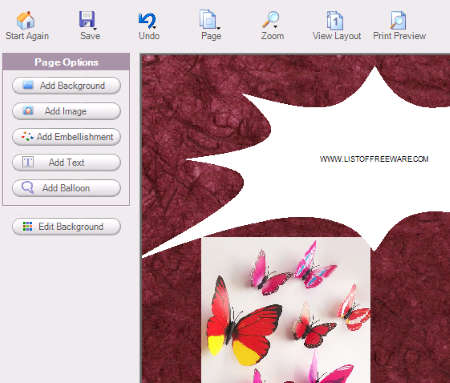
Scrapbook Flair is another free Scrapbook maker software. It lets you create scrapbook using images, text, background, and different color schemes. You can use your own images or any of the inbuilt images. A collection of text balloons is also available which you can make use of.
Share scrapbook with your friends via Email. Scrapbooks can be exported as JPG, HTML file, and as wallpaper. You can also print the scrapbook from here.
Compatible Windows Versions: Windows 10, Windows 7, Windows 8, Windows 98, Windows ME, Windows 2000, Windows 2003, Windows XP, Windows NT, and Windows Vista.
About Us
We are the team behind some of the most popular tech blogs, like: I LoveFree Software and Windows 8 Freeware.
More About UsArchives
- May 2024
- April 2024
- March 2024
- February 2024
- January 2024
- December 2023
- November 2023
- October 2023
- September 2023
- August 2023
- July 2023
- June 2023
- May 2023
- April 2023
- March 2023
- February 2023
- January 2023
- December 2022
- November 2022
- October 2022
- September 2022
- August 2022
- July 2022
- June 2022
- May 2022
- April 2022
- March 2022
- February 2022
- January 2022
- December 2021
- November 2021
- October 2021
- September 2021
- August 2021
- July 2021
- June 2021
- May 2021
- April 2021
- March 2021
- February 2021
- January 2021
- December 2020
- November 2020
- October 2020
- September 2020
- August 2020
- July 2020
- June 2020
- May 2020
- April 2020
- March 2020
- February 2020
- January 2020
- December 2019
- November 2019
- October 2019
- September 2019
- August 2019
- July 2019
- June 2019
- May 2019
- April 2019
- March 2019
- February 2019
- January 2019
- December 2018
- November 2018
- October 2018
- September 2018
- August 2018
- July 2018
- June 2018
- May 2018
- April 2018
- March 2018
- February 2018
- January 2018
- December 2017
- November 2017
- October 2017
- September 2017
- August 2017
- July 2017
- June 2017
- May 2017
- April 2017
- March 2017
- February 2017
- January 2017
- December 2016
- November 2016
- October 2016
- September 2016
- August 2016
- July 2016
- June 2016
- May 2016
- April 2016
- March 2016
- February 2016
- January 2016
- December 2015
- November 2015
- October 2015
- September 2015
- August 2015
- July 2015
- June 2015
- May 2015
- April 2015
- March 2015
- February 2015
- January 2015
- December 2014
- November 2014
- October 2014
- September 2014
- August 2014
- July 2014
- June 2014
- May 2014
- April 2014
- March 2014