3 Best Free Software to Repair AVI Files For Windows
Here is a list of best free software to repair AVI files for Windows. Like many other video file formats, AVI files are also prone to errors which make AVI files unplayable or introduce choppiness during playback. To remove errors or fix AVI video files, you need an AVI repair software which you can choose from this curated list. Through some of these software, you can also repair video files of MP4, MOV, FLV, MKV, and other formats. Along with fixing the errors, these software also help you view different errors present in AVI videos. In one of these software, you can also play AVI files after performing the AVI repairing process. However, through other software, you can only remove errors.
In these software, you can also find some additional features like Stream, Track Synchronizer, Keep Original File, Recover From Key Frames, and more. All the additional features are quite easy to use. The process of fixing AVI errors is quite simple in all software. Additionally, to help you out, I have included the steps to fix AVI files in the description of each software. Go through the list to know more about these software.
My Favorite Software to Repair AVI Files For Windows:
VLC Media Player is my favorite software to repair AVI files as it also lets you play the repaired AVI files, unlike other software. Besides this, it’s a fully-featured media player in which you can play audio and video files of almost all formats. It also gives you the option to change the format of the input AVI files after fixing the errors.
Digital Video Repair is another handy software that you can use to fix AVI video’s errors. It is also one of the simplest and quickest software to repair multiple AVI files at once.
You can also check out lists of best free AVI Converter, Hard Drive Repair, and Video Repair software for Windows.
VLC Media Player

VLC Media Player is a free open source media player software that can also be used to repair AVI files. It works on Windows, macOS, Linux, Android, and iOS. Through this software, you cannot only repair a broken AVI file but also play it after repairing it. It also allows you to save an AVI file after fixing it, in other video formats like MP4, MOV, FLV, MKV, WAV, and more. Apart from AVI, it can also be used to repair video files of different formats as it supports almost all video file formats.
If you just want to repair and play a broken AVI file, then first drop a broken AVI file to its interface. After that, you get a popup window showing the type of error along with a button to fix and play the video. Lastly, press the button to repair and play the video. However, if you want to save the AVI video after fixing the errors, then follow the below steps.
How to repair AVI file using VLC Media Player:
- Launch this software and go to File > Convert/Save option.
- After that, press the Add button to specify the path of one or more AVI files which you want to fix.
- Next, click on the Convert/Save button to open up a Convert window.
- Now, if you want to save AVI files in a different video file format, then go to the Edit Selected Profile section and choose a video format from various available ones.
- Then, enter the path of the output folder in the Destination File field and press the Start button.
- You can now view a window showing the type of error along with a button to repair the error. Click on the button to start the repairing process and to save the repaired AVI file.
Additional Features:
- Stream: It allows you to stream online videos by using its link or URL.
- Effects and Filters: This feature provides many audio and video enhancing tools to adjust the video and audio quality of a playing video file.
- Track Synchronizer: It is a handy feature through which you can synchronize both the audio and subtitle with a video.
Final Thoughts:
It is one of the best free software to repair AVI files as it not only fixes AVI files but also lets you play them.
Digital Video Repair
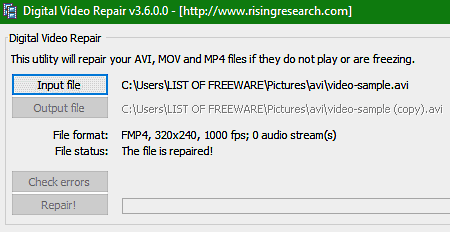
Digital Video Repair is another free software to repair AVI files for Windows. It is a dedicated video repairing software through which you can repair various types of video file errors such as fast forward error, freezing of video while playing error, choppy video playback, etc. Apart from AVI, you can also use it to fix errors of MP4 and MOV videos. Another good thing about this software is its ability to repair multiple AVI files at a time. Simply follow the below steps to repair AVI files.
How to repair AVI files using Digital Video Repair:
- Launch this software and press the Input file button to load one or more AVI videos.
- After that, click on the Output file button to specify the destination location.
- Lastly, click on the Repair! button to fix AVI file errors.
Additional Feature:
- Check Errors: Using it, you can view all the errors present in input AVI files.
Final Thoughts:
It is another good software to quickly repair errors of one or more AVI files at a time.
DivFix++
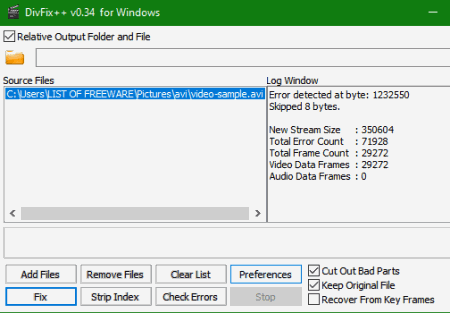
DivFix++ is yet another free software to repair AVI files for Windows, Linux, and macOS. It is also a portable AVI repair software that you can use without installing it on your PC. This software is specially designed to fix AVI files errors. Using it, you can also batch repair multiple AVI files simultaneously. If you only want to find out the errors of AVI files, then you can do that through its Check Errors feature. Besides this, an option to strip the index of an input AVI file is also present in it.
How to repair AVI files using DivFix++:
- Open the interface of this software and click on the Add Files button to load one or more AVI files.
- Now, you can strip the index of input AVI videos (to make them unseekable) and check for errors before starting the repairing process using Strip Index and Check Errors features.
- After that, hit the FIX button to start the AVI fixing process.
Additional Features:
- Cut Out Bad Parts: By enabling this feature, you can automatically remove severely damaged parts of input AVI files.
- Keep Original File: It overwrites the original AVI file after fixing the error.
- Recover From Key Frames: This feature removes all the potentially corrupted video frames which fall after a corrupted section until the next keyframe.
Limitation:
- This software takes a lot of time to repair an AVI file.
Final Thoughts:
It is another good AVI repairing software that you can use to repair multiple AVI files and to know about the errors present in AVI videos.
Naveen Kushwaha
Passionate about tech and science, always look for new tech solutions that can help me and others.
About Us
We are the team behind some of the most popular tech blogs, like: I LoveFree Software and Windows 8 Freeware.
More About UsArchives
- May 2024
- April 2024
- March 2024
- February 2024
- January 2024
- December 2023
- November 2023
- October 2023
- September 2023
- August 2023
- July 2023
- June 2023
- May 2023
- April 2023
- March 2023
- February 2023
- January 2023
- December 2022
- November 2022
- October 2022
- September 2022
- August 2022
- July 2022
- June 2022
- May 2022
- April 2022
- March 2022
- February 2022
- January 2022
- December 2021
- November 2021
- October 2021
- September 2021
- August 2021
- July 2021
- June 2021
- May 2021
- April 2021
- March 2021
- February 2021
- January 2021
- December 2020
- November 2020
- October 2020
- September 2020
- August 2020
- July 2020
- June 2020
- May 2020
- April 2020
- March 2020
- February 2020
- January 2020
- December 2019
- November 2019
- October 2019
- September 2019
- August 2019
- July 2019
- June 2019
- May 2019
- April 2019
- March 2019
- February 2019
- January 2019
- December 2018
- November 2018
- October 2018
- September 2018
- August 2018
- July 2018
- June 2018
- May 2018
- April 2018
- March 2018
- February 2018
- January 2018
- December 2017
- November 2017
- October 2017
- September 2017
- August 2017
- July 2017
- June 2017
- May 2017
- April 2017
- March 2017
- February 2017
- January 2017
- December 2016
- November 2016
- October 2016
- September 2016
- August 2016
- July 2016
- June 2016
- May 2016
- April 2016
- March 2016
- February 2016
- January 2016
- December 2015
- November 2015
- October 2015
- September 2015
- August 2015
- July 2015
- June 2015
- May 2015
- April 2015
- March 2015
- February 2015
- January 2015
- December 2014
- November 2014
- October 2014
- September 2014
- August 2014
- July 2014
- June 2014
- May 2014
- April 2014
- March 2014








