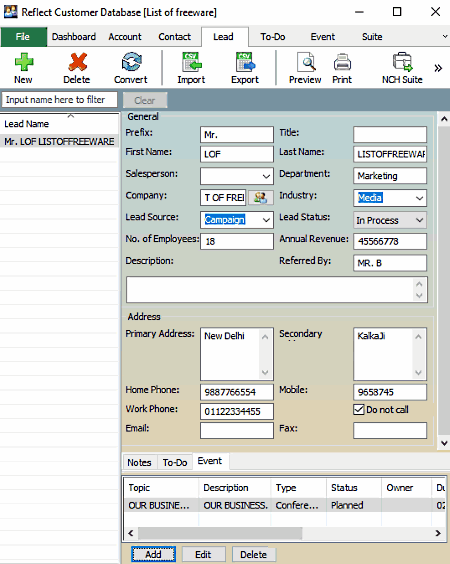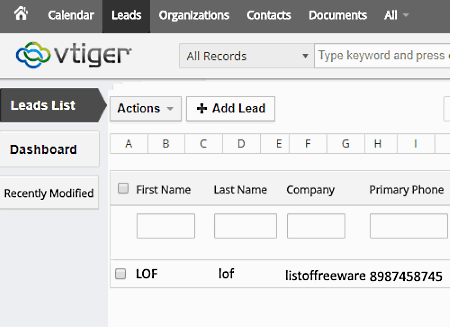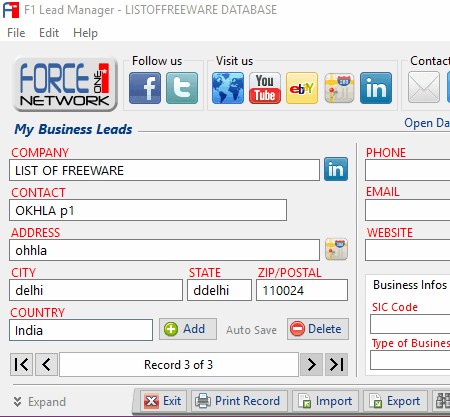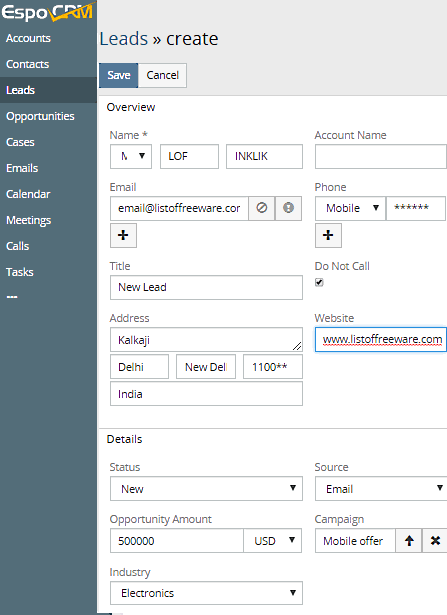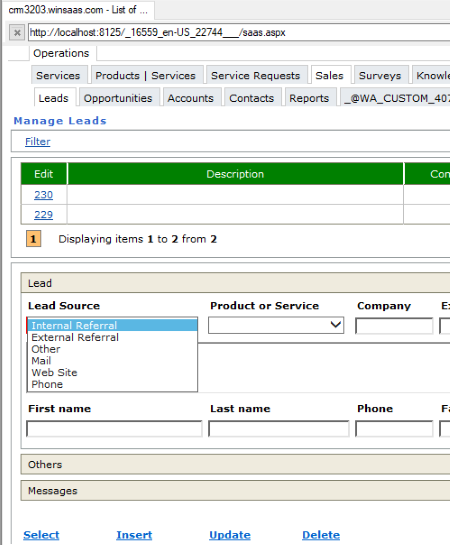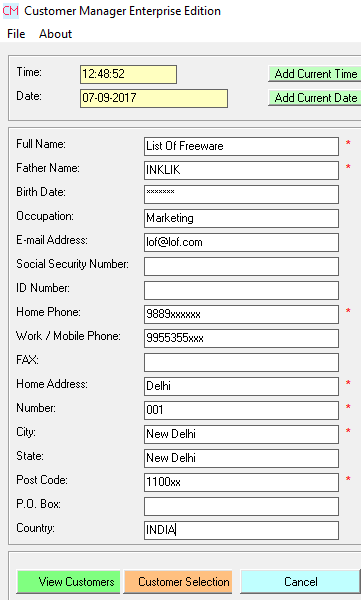7 Best Free Lead Management Software For Windows
This list contains best free lead management software for Windows. Every organization needs new clients in order to succeed in their business. But, before becoming a customer, all clients fall in a category called as ‘Leads’. Here comes the role of these free lead management software. Using these free software, you can create a database of your leads. This database contains full customer information including name, contact information (full address), E-mail, phone numbers, etc. Also, you can store information about the lead source.
Once you have a database of lead customers, it is required to regularly interact with them. So, you can use the software of this list that let you create TO-DO list and schedule events. As communication proceeds, you can assign different lead status to your lead clients as per their responses. The lead status may fall in any of these categories: new, assigned, in process, converted, recycled, or dead.
In some of these lead manager software, you can generate reports related to leads, followups, and closures. Also, you can import/export lead information using CSV files. As a lead turns into a customer, you can create its account and contact in your database. For this purpose, you get a dedicated option in one of these software. You can manually do it in other software.
My Favorite Lead Management Software:
EQMS Lite is one of my favorite lead management software. It lets you create lead customer database, and also lets you specify a backup folder. You can also import/export lead information using CSV files.
vtiger CRM is also my favorite. It comes with a built in calendar that helps to schedule events or create To-Do list. It also supports import/export feature. Using this software, you can also create quotes and invoices for customers.
You can also go through the list of best free CRM and ERP software for Windows.
EQMS lite
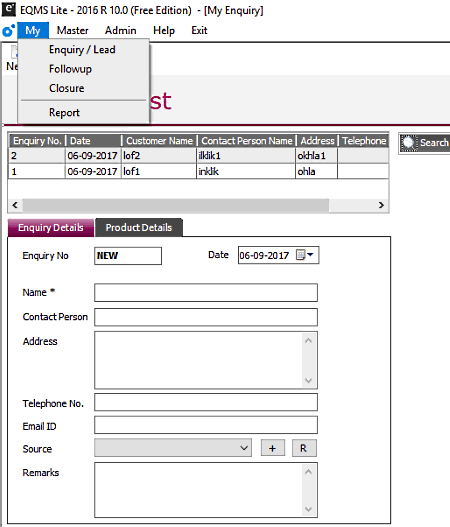
EQMS lite is an easy to use lead management software for Windows. This software has excellently categorized the lead management process in three simple steps, which are Enquiry/Lead, Follow-up, and Closure.
These steps help to gather Enquiry/Lead from various lead sources like paper advertisement, websites, seminar, existing customers, etc. Thus, it allows you to create a lead database containing full customer description including name, address, contact information, etc. Also, you can add product details along with quantity, rate, and amount for the added customer.
After successfully creating customer database, you can easily manage followups with description of follow-up date, time, type, etc. Follow Up mode/type may be fax, mail, personal visit, or phone. At the same time, you can set the next follow up date, so that you can regularly interact with the customer.
At the end of all the communication process with the customer, there are three situations for the deal i.e. the deal may be booked, canceled, or lost. Here comes the role of third category i.e. Closure which helps to rectify deals as per aforesaid status.
In addition to above features, it also lets you generate reports and export these reports to Excel files directly from its interface. You can generate reports related to enquiry/leads, follow ups, and closures. Apart from that, you can also set a backup folder to create a backup of these details to prevent accidental data loss. Once the backup path is set, the software will save all the changes to the backup folder each time you exit this lead management software.
Reflect Customer Database
Reflect Customer Database is another lead manager software for Windows. It is free for non-commercial use only. It is packed in a well categorized menus. You can easily access the Lead menu for lead management process. After opening this menu, you can add new leads for your organization. It also lets you save general information about lead clients such as name of person, company name, full address, complete contact information, annual revenue, etc. In this software, you can classify lead source under cold call, existing customer, employee, partner, self generated, campaign, etc. categories. Once you have added a lead client to the list, you can easily update the lead status from new to assigned, in process, converted, recycled, or dead options.
After adding leads to your organization’s database, you can add notes about them along with related attachments. You can also create TO-Do list, and set priority and status (open, done, not done) for added To-Do tasks. There is also an option to organize different types of events such as call, conference, meeting, seminar, recreation, social, etc. You can set time duration and start time for these events.
Once the lead is successfully converted in a customer, you can easily add him/her to your contacts and create an account for that client using ‘Convert‘ option. This lead management software also lets you import/export items using CSV file.
vtiger CRM
vtiger CRM is another lead tracking software for Windows. This is basically a CRM software that lets you manage leads of your organization. The interface of this software is very well categorized in various menus. ‘Leads’ menu is one of them.
Using this software, you can create a list of leads of your organization. Like all other software of this list, it also lets you create a lead customer database that contains full information about leads. This information includes name of leads, company details, lead source, annual revenue of the lead, full contact information, website details, etc. It lets you specify the lead source in one of the following categories: Cold call, Existing customer, Self generated, Employee, Partner, Public relations, direct mail, conference, website, etc. At the same time, you can specify which group of your organization is assigned to make contact with that lead. The groups are classified in three categories: Marketing Group, support group, and Team selling.
During lead listing process, it lets you classify current lead status of your leads from Cold, attempt to contact, contacted, lost lead, junk lead, pre qualified, qualified, warm, etc. options. If you want, you can also add some description about the potential client.
It comes with a built in Calendar, which has an option ‘Quick create Event/To Do’ that helps to organize an event (call or meeting) for aforementioned groups of your organization. These events may be related to your leads or other organizational needs.
Apart from managing leads, you can use it to manage current customers, contacts, documents, product list, organizational opportunities, etc. It also lets you create quotes and invoices for customers. Like other software of this list, it also has import/export feature to perform respective action. The file format supported for the same is CSV.
F1 Lead Manager
F1 Lead Manager is next in this list of best free lead management software for Windows. It is not a very advanced tool, but serves the basic purpose of sales lead management software. To do so, you can create a database of your business leads. In this database, you can add basic information about leads including company name, full address, contact information i.e. phone number, email address, website, fax number, etc. Also, you can specify the contact reference or contact person for leads.
To be more specific about the lead’s company, you can also add their business information such as SIC code, number of employees, and type of business. If you want to add some comments about the future potential customer, then you can add it in its ‘Notes’ section. After adding all these important information about leads, you can export these details in CSV format, and also print current record. It also lets you import leads using CSV.
ESPO CRM
ESPO CRM is an open source lead management software. It is basically a CRM software.
Using this lead management software, you can add leads in a list to handle them and convert them in current customer. To do so, you can create their profile containing full information about the company, contact, address, industry type, approximate opportunity amount, etc. along with some description. You can categorize your leads in new, assigned, in process, converted, recycled, or dead categorizes. At the same time, it lets you specify the lead source for the lead client as call, email, existing customer, partner, website, campaign, etc.
In addition to lead management, you can also use this software to schedule events, compose and send emails, schedule meetings, etc. It comes with a built in calendar with different viewing options such as day, weeks, months, and timeline view to check out scheduled meetings, tasks, and calls. It gives you option to create campaigns also.
SaasLight Explorer
SaasLight Explorer is another free software that can be used as a lead manager software for Windows. It serves multiple purposes, and sales lead management is one of them. Thus, to access the lead management option, you need to open the ‘Sales’ menu. Here, you get option to manage leads, opportunities, accounts, contacts, etc.
After choosing Leads option, first of all, add the lead clients to your database. It also lets you add full customer information including name, address, phone numbers, etc. Now, you can specify the lead source as internal referral, external referral, website, mail, phone, etc. If you want, you can provide lead rating to prioritize leads. It also contains a label to specify expected revenue. Also, you can specify lead status (open or closed) as you approach your potential clients.
After adding leads to your database, you can also generate reports related to them. It lets you print reports, or export in PDF, Excel, or Word format.
Customer Manager Enterprise Edition
Customer Manager Enterprise Edition is a free customer management software that can be used as a lead management software. It comes in handy to create a database of current or potential customers for your organization.
To create a track record of customers, you can add all your leads and current customers to it with their full name, occupation, contact information, etc., and also make a record of financial status of clients. Also, you can add some comments regarding individual customers with current time and date mentioned in the details. After that, you can take a printout of individual customer details, or save these information in PDF format.
Like some other software of this list, it doesn’t provide you options to specify lead status, lead source, etc., but you can add these information in ‘Comment’ or ‘Extra comment’ box. So, it may be used as a free software to manage leads.
About Us
We are the team behind some of the most popular tech blogs, like: I LoveFree Software and Windows 8 Freeware.
More About UsArchives
- April 2024
- March 2024
- February 2024
- January 2024
- December 2023
- November 2023
- October 2023
- September 2023
- August 2023
- July 2023
- June 2023
- May 2023
- April 2023
- March 2023
- February 2023
- January 2023
- December 2022
- November 2022
- October 2022
- September 2022
- August 2022
- July 2022
- June 2022
- May 2022
- April 2022
- March 2022
- February 2022
- January 2022
- December 2021
- November 2021
- October 2021
- September 2021
- August 2021
- July 2021
- June 2021
- May 2021
- April 2021
- March 2021
- February 2021
- January 2021
- December 2020
- November 2020
- October 2020
- September 2020
- August 2020
- July 2020
- June 2020
- May 2020
- April 2020
- March 2020
- February 2020
- January 2020
- December 2019
- November 2019
- October 2019
- September 2019
- August 2019
- July 2019
- June 2019
- May 2019
- April 2019
- March 2019
- February 2019
- January 2019
- December 2018
- November 2018
- October 2018
- September 2018
- August 2018
- July 2018
- June 2018
- May 2018
- April 2018
- March 2018
- February 2018
- January 2018
- December 2017
- November 2017
- October 2017
- September 2017
- August 2017
- July 2017
- June 2017
- May 2017
- April 2017
- March 2017
- February 2017
- January 2017
- December 2016
- November 2016
- October 2016
- September 2016
- August 2016
- July 2016
- June 2016
- May 2016
- April 2016
- March 2016
- February 2016
- January 2016
- December 2015
- November 2015
- October 2015
- September 2015
- August 2015
- July 2015
- June 2015
- May 2015
- April 2015
- March 2015
- February 2015
- January 2015
- December 2014
- November 2014
- October 2014
- September 2014
- August 2014
- July 2014
- June 2014
- May 2014
- April 2014
- March 2014