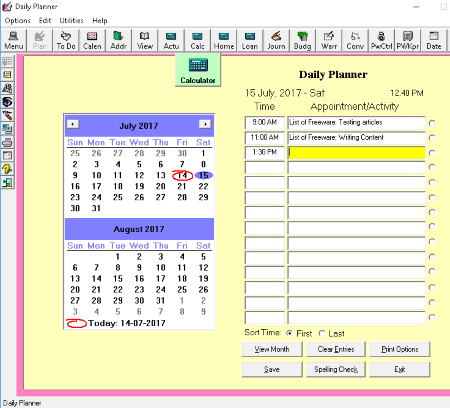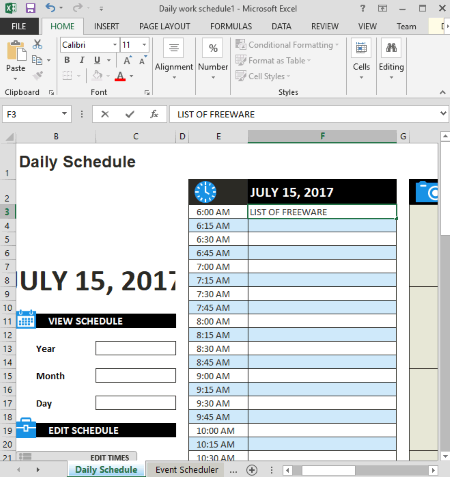10 Best Free Schedule Maker Software For Windows
Here is a list of best free schedule maker software for Windows. You can use these software to create schedules to manage your day-to-day activities in a systematic way. The schedule can be for your daily work routine, profession related tasks, outing, or to organize appointments.
Some of the listed software are basically calendar management software which allow you to organize a schedule. You can add tasks to a schedule and specify the due date and time for the completion of the respective tasks. You can schedule your activities for a day, week, month, or a year; the choice is simply yours. You can add an event or task by adding its title, location, description, priority, and other specific details. Most of these software let you turn on reminders to be notified for a particular task, which makes it easier to follow the schedule. You can also view different report charts of a schedule, like list of completed tasks, tasks statistics, timeline, square map, etc.
You can also personalize a schedule by adding customized colors to specific tasks, highlighting important activities, etc. You can also modify text font by changing its type, size, color, etc. They also let you set other preferences for notifications, language, reminders, etc.
Some of these schedule maker software let you collaborate with your friends and family via Email. You can share your work schedule directly with a particular person using his/her email ID. You can also export the created schedule in formats like ICS, PDF, HTML, CSV, TXT, and more. A software even lets you merge multiple schedule projects in one.
My Favorite Schedule Makers for Windows:
Although the article lists best of free schedule maker software, I have few favorites among them:
- Pimero is a one of the best schedule planner software as it lets you create schedules by providing some advance features and supporting a wide range of formats to export them.
- Daily Planner is another favorite as it provides a variety of customization options to create and manage your work schedule with an easy-to-use interface.
- I like Task Coach because it lets you view various statistic reports to keep a check on your schedule.
You can also checkout list of Employee Management and CRM software for Windows.
Pimero
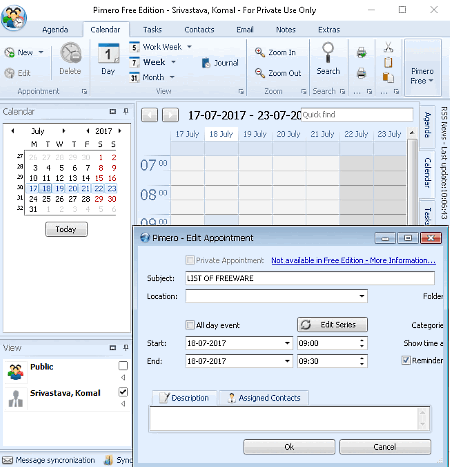
Pimero is a free schedule maker for Windows. It lets you schedule events, daily activities, or appointments on a specific day. You may do so by adding details of activities or appointments like subject, location, scheduled time, description, category, etc. In addition to that, you can put a reminder for the same. In case you are scheduling an appointment, it provides a Contact feature to add contacts (with name, phone, email, address, etc.) to the schedule. You can export the list of contacts separately as PDF, RTF, HTML, or XLS.
To import to the program, Pimero supports Microsoft Outlook, VCard, iCalendar, and CSV formats. To save a schedule, it lets you use Print option to export the schedule in PDF format. You can choose the report as daily, weekly, or monthly to include in output. You can also choose the schedule of a particular time interval on a day to save as PDF. In the Print window, it provides more formats to export a schedule. These formats are HTML, CSV, MHT, RTF, TXT, XLS, XLSX, BMP, JPEG, PNG, GIF, TIFF, EMF, and WMF. Other customization options include font, background color, paper format, orientation, etc.
Pimero is a good schedule organizer to create and manage schedules for day-to-day activities or appointments. It provides basic as well as few advanced features to do so. It is free for private use only.
Daily Planner
Daily Planner is another free schedule maker software for Windows. It lets you plan your day-to-day activities or schedule appointments. You can schedule activities on particular days by adding names of activities and scheduled time. In addition to that, it provides various recurrence options for daily, weekly, monthly, and yearly recurrence of activities. You can even specify beginning and ending date for recurrence of a particular activity.
You can customize preferences like calendar display options, panel and text color, etc. It also provides Spelling Check option to check for misspelled words and correct them.
You can use View Month option to see whole schedule of a month and then save it in format of PDF or XPS. While doing so, you can also customize the text font by changing its type, size, color, etc. It also displays a reminder for the current scheduled activity.
Daily Planner is a very easy-to-use schedule organizer. As it provides flexibility to print the created schedule, you can easily carry it out anywhere. Using it, you can schedule your work related activities, daily routine, or fix appointments.
Task Coach
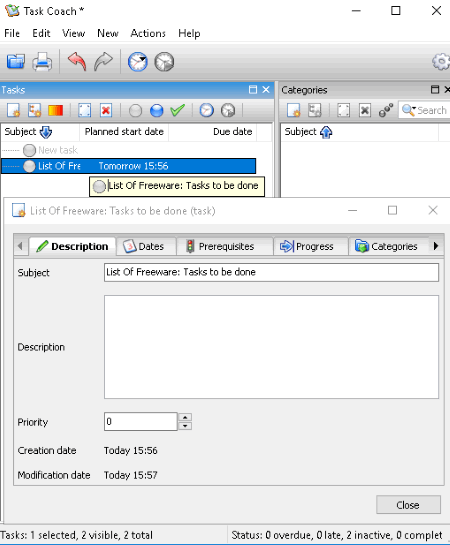
Task Coach is an open source schedule maker software. It lets you schedule tasks with subject, description, priority, planned start date, and due date. You can also specify the actual start date and completion date. You can put a reminder for a particular task with date and time. It also lets you view the progress of a task. You can add other information like Notes, Effort, Attachments, etc. to a specific task. Also, you can add subtasks to a specific task.
It lets you customize the task panel by changing color, font, icon, etc. Along with seeing tasks, you can also view task statistics (inactive tasks, late tasks, completed tasks, etc.), square map, timeline, calendar, effort for selected task, etc. You can also apply filters and sort tasks based on respective parameters.
To import a template to the program, Task Coach supports CSV and TXT files. You can export a project in formats of CSV, HTML, ICS, and TXT. It also lets you merge multiple Task Coach projects (.tsk) in one.
Using Task Coach, you can not only create schedules, but manage them by analyzing different reports like task statistics, task square map, etc. You can set preferences for Window behavior, language, task dates, task reminders, editor, etc.
VueMinder Lite

VueMinder Lite is a free calendar software which lets you organize schedules. It lets you add one or multiple events on a particular day to create a daily schedule. You can make schedules for a whole week or month in the similar way.
To Create a Schedule:
It provides an Event editor window to add an event on a particular day. You can add title, location, priority, category (birthday, anniversary, work, clients, calls, etc.), duration with start and end time, and description of the event. You can also customize text font by modifying its type, size, color, alignment, etc. It lets you set a reminder by selecting desired actions as desktop alert and popup reminder. Also, you can set recurrence pattern (daily/weekly/monthly/yearly) and range (time) of a specific event. Similarly, you can add multiple events or activities to create a desired schedule for a day, week, or whole month.
To Export a Schedule:
You can export whole schedule or a particular event as per your choice. It supports ICS format to do so. You can use Print option to export a schedule in format of PDF. While doing so, you can choose print style (daily, weekly, monthly, yearly, etc.), layout style (five weeks or whole month with/without overflow), date range, etc.
VueMinder Lite is a great option for a free schedule maker. It lets you customize calendar options, modify hotkeys for standard functions, select a desired language (English, Spanish, German, French, etc.), navigate to a date, and do more.
Makagiga
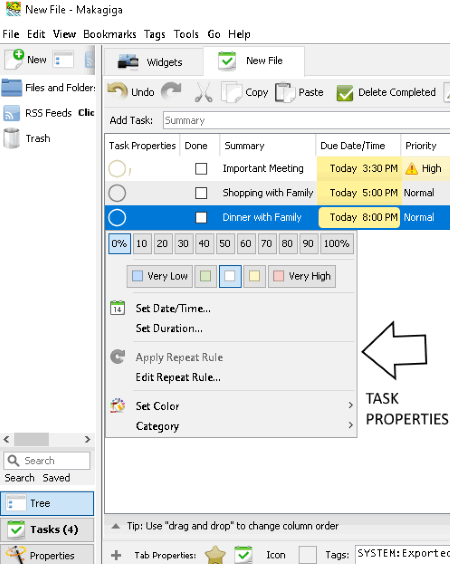
Makagiga is a free and opensource schedule maker software. It lets you create a schedule for a day or more by adding multiple tasks with summary, due date and time, and priority. You can also edit task properties like category (draft, todo, starred, and work), color, repeat rule, completion of task (in percentage), etc. You can mark the completed tasks. Similarly, you can manage schedules for a week or month and create your todo lists.
It supports To-do, Notepad, HTML, and URL files to import to the program. You can also import a folder of supported files. To export, it supports all previously mentioned formats and ICS, OPML, XML, VCS, CSV, PNG, and PDF (using Print option).
Makagiga is basically a task manager software. You can also add different kind of Widgets (internet search, to-do list, calendar, and notes) to a project. It provides various setting options to customize interface appearance, task settings, notepad preferences, etc.
Microsoft Excel
Microsoft Excel can also be used to create schedules.
To Create Schedule in Microsoft Excel:
- Open MS Excel, go to File > New, and search for a desired ‘schedule’ template. Lets say if you want to create a daily work schedule, you can search for ‘Daily Schedule’ template, download it, and then import it to the program.
- Now, you will see a schedule table with time intervals. You can edit and modify time intervals in Edit Schedule section as per your choice.
- You can now enter events’ names and schedule them for desired time intervals. You can also add and edit notes or to-do list in a schedule.
Isn’t it simple? You can plan your activities for any given day. It also lets you highlight important activities in a schedule. You can even add different colors to columns to distinguish activities.
You can import and export schedules in any of the supported formats by Microsoft Excel, such as XLS, PDF, XML, CSV, TXT, XPS, etc.
Microsoft Excel needs no introduction. You can utilize it to create different kind of schedules like student schedule, daily work schedule, employee schedule, etc.
Easy Calendar
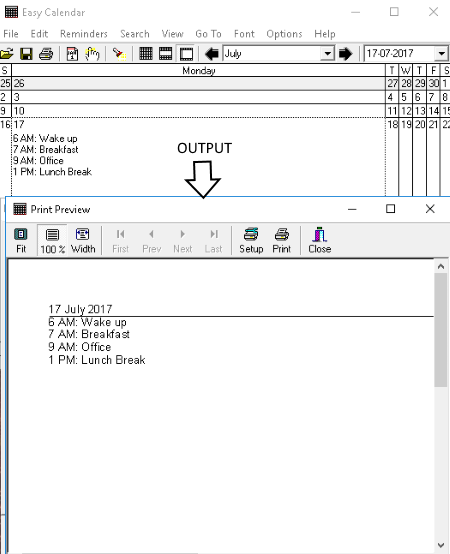
Easy Calendar is a basic free schedule maker for Windows. It lets you prepare a schedule for a particular day in a month by manually typing it. You can even create schedules for a whole week or month. Just type activities for specific time intervals on a particular day and follow the schedule. It provides a Repeat option to repeat a specific schedule weekly, biweekly, monthly, or yearly. You can also set reminder for a particular date and time with its description and priority. In addition to that, you can also set recurrence of a particular reminder and print the whole reminder table.
It provides basic text formatting options like font type, size, color, typographical emphasis, etc. You can also navigate through the calendar and modify schedule of a specific day. It provides different views like month, week, and day view to manage schedules. You can also view and edit commands for a particular function.
To export a schedule, it supports HTML format. But, you can save a schedule as a PDF or XPS using Print option. It lets you print a daily, weekly, or monthly schedule.
Easy Calendar is an easy-to-use schedule organizer with standard functionalities to support schedule creation. It provides a toolbar to quickly access key functions and lets you customize appearance of the program too.
Todoist
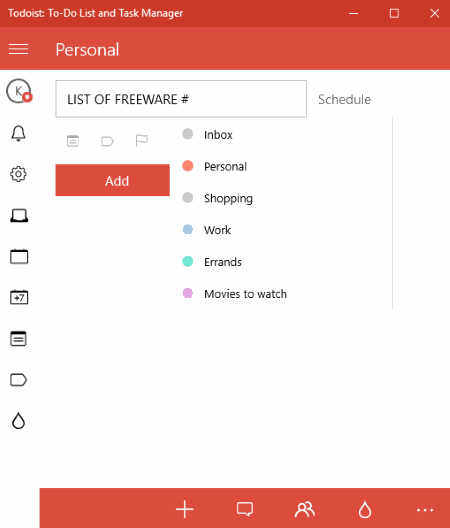
Todoist is yet another free schedule maker for Windows. It lets you create your to-do lists, schedule tasks on particular dates, and manage them. To start with, you can create categories of tasks to add and schedule, which are Personal, Shopping, Work, Errand, and Movies to watch. You can add a desired type of task with information like assignee, task priority, and label and schedule it on a specific date. You can put mark on a task after it’s completed.
It lets you view activities by applying filters based on parameters like priority, assignee, etc. It also provides a Your Productivity feature which lets you view graph of completed tasks in the last week. You can customize some preferences for notification settings, reminders, personalization, time and language, etc.
You can share the organized schedule with your friends or family via Email only. You can even collaborate with them to manage schedules.
Todoist is a great option to choose for creating different work schedules while collaborating with friends and family. It provides a nice and clean user interface with flexibility to use shortcut keys for different functions.
MonoCalendar
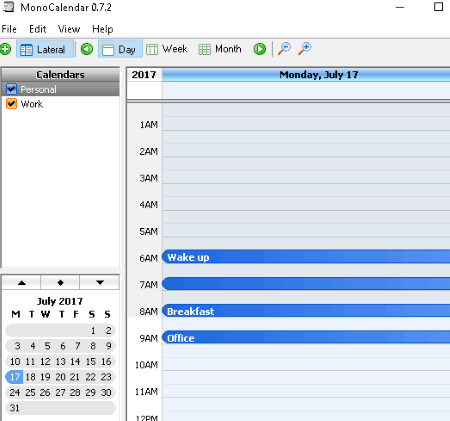
MonoCalendar is basically a calendar management software. It lets you create schedules for work and personal activities. You can plan your activities for a day with time intervals of one hour. Similarly, you can make schedules of as many days and weeks in a month. It provides options to customize time format, day beginning and ending, first day of a week, translucency, etc. You can add and customize your own calendar too.
It lets you easily navigate through calendar and view day, week, or whole month. You can also personalize the interface language such as French, German, Spanish, Japanese, Russian, Italian, etc.
Using this schedule organizer, you can import and export ICS files only.
MonoCalendar is a basic schedule maker software with limited functionalities to organize and manage schedules.
Schedule Planner

Schedule Planner is a desktop application for Windows to make a schedule. It lets you plan a schedule for a week or an entire month. You can use ‘App commands’ option to do so. To do so, you can add an important task or event with specific details which include subject, location, duration (start and end time with date and time), and description. It provides some colors to customize for distinguishing activities.
The planned schedule can be send to a recipient as a screenshot (PNG) or a calendar file (ICS) via Mail, OneNote, or Skype using Share option.
Schedule Planner is a very basic schedule organizer. It has a clean interface. It is a good option when you want to create a basic work schedule and share it with a friend or family member.
About Us
We are the team behind some of the most popular tech blogs, like: I LoveFree Software and Windows 8 Freeware.
More About UsArchives
- May 2024
- April 2024
- March 2024
- February 2024
- January 2024
- December 2023
- November 2023
- October 2023
- September 2023
- August 2023
- July 2023
- June 2023
- May 2023
- April 2023
- March 2023
- February 2023
- January 2023
- December 2022
- November 2022
- October 2022
- September 2022
- August 2022
- July 2022
- June 2022
- May 2022
- April 2022
- March 2022
- February 2022
- January 2022
- December 2021
- November 2021
- October 2021
- September 2021
- August 2021
- July 2021
- June 2021
- May 2021
- April 2021
- March 2021
- February 2021
- January 2021
- December 2020
- November 2020
- October 2020
- September 2020
- August 2020
- July 2020
- June 2020
- May 2020
- April 2020
- March 2020
- February 2020
- January 2020
- December 2019
- November 2019
- October 2019
- September 2019
- August 2019
- July 2019
- June 2019
- May 2019
- April 2019
- March 2019
- February 2019
- January 2019
- December 2018
- November 2018
- October 2018
- September 2018
- August 2018
- July 2018
- June 2018
- May 2018
- April 2018
- March 2018
- February 2018
- January 2018
- December 2017
- November 2017
- October 2017
- September 2017
- August 2017
- July 2017
- June 2017
- May 2017
- April 2017
- March 2017
- February 2017
- January 2017
- December 2016
- November 2016
- October 2016
- September 2016
- August 2016
- July 2016
- June 2016
- May 2016
- April 2016
- March 2016
- February 2016
- January 2016
- December 2015
- November 2015
- October 2015
- September 2015
- August 2015
- July 2015
- June 2015
- May 2015
- April 2015
- March 2015
- February 2015
- January 2015
- December 2014
- November 2014
- October 2014
- September 2014
- August 2014
- July 2014
- June 2014
- May 2014
- April 2014
- March 2014