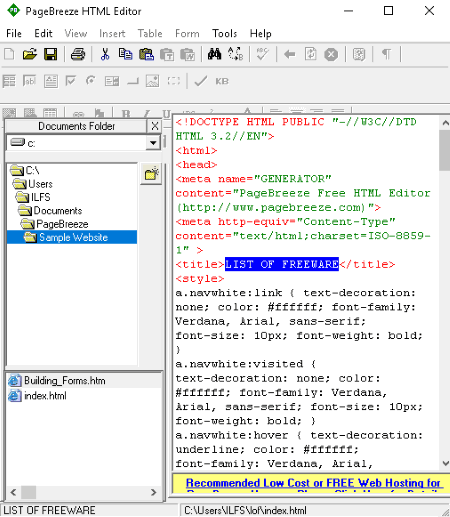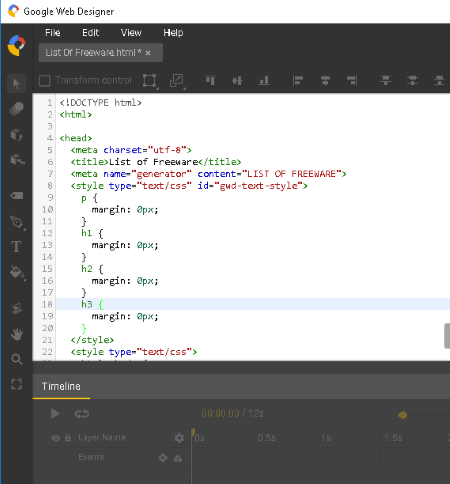12 Best Free Web Design Software For Beginners For Windows
Here is a list of best free web design software for beginners for Windows. To use these web designer software, you just need to have basic understanding of HTML and CSS languages. These software let you easily design web pages by providing support for ‘code auto-completion’ and suggesting tags.
Most of these web designers provide two editing modes: Design and Code. While you can create web pages in real time in Design mode, you can write code for the same in Code mode. You can add forms, tables, lists, multimedia files (image, audio, and video), text area, and other essentials to create a web page. You can insert different form input types like button, password field, text box, radio button, checkbox, tables, image button, etc. You can also add email links, hyperlinks, frames, notes, comments, date, etc. As you insert a function, the code is generated itself. You can specify corresponding information of each element like name, value, type, size, etc. Most of these software provide built-in debugger to search for errors in the code. You can also see the preview of the created web page in browser at any time.
Some of these web design software provide advanced functionalities too, such as: you can establish FTP connection and publish a project via FTP, connect to MySQL/ODBC database, add Apache modules, convert spaces to single tabs, and do more. You can also select doctype and character set, customize document properties, use spellcheck tool, search for a code within, etc.
You can also create and modify desired layout of the web page in CSS by adding background image, color, modifying font, customizing margin, border, and alignment, etc. All of these web design freeware for beginners provide basic formatting options. You can use these software as basic code editor or text editor as well.
My Favorite Free Web Design Software For Beginners:
openElement is one of the best web designers with great features and flexibility to create web pages for tablets and smartphones. CoffeeCup Free HTML Editor is another good web designer software. It provides a variety of features to create web pages with ease. I like Bluefish too as it provides some advanced features like connecting to MySQL database, adding Basic Authentication module, and more.
You can also checkout the list of best free WYSIWYG HTML Editors and Markdown Editors for Windows.
openElement
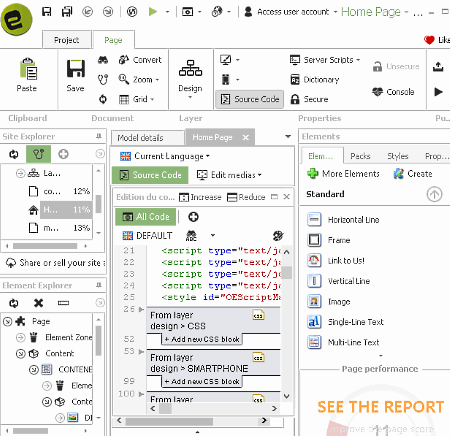
openElement is a feature rich free web design software. You can either start with a blank web page or import a desired template from the given list to create a website. You can also select an alternative language (French, German, Spanish, Hindi, Italian, etc.) to create a multilingual web page. It provides different tabs for source code editor and to see model details.
openElement is a good web design software for beginners as it provides nice templates of websites with flexibility to easily modify them. It is based on WYSIWYG interface.
To create a web page, you can add standard elements (horizontal line, image, frames, link to us, etc.), scripts elements (code block), navigation elements (accordion menu, named anchor, image link, tree view, language flags, file download, etc.), containers (collapsible panels, groups of elements, and accordion groups), media, form (checkbox, drop-down list, submit button, text input fields, etc.), animation (google maps), interactive (edit RSS feed, disable right-click, iframe, etc.), community (social media bar), statistics (page hit counter and Google analytics), and miscellaneous elements (banner page, document, and W3C logo). It lets you edit element properties. You can then customize these elements by editing style presets, state, background, dimensions, margins, positioning, text, media, etc. You can see web page preview in browser any time.
It lets you establish a database connection too. You can make local connection or server connection by specifying type of database (SqlLite and MySql) and path. It provides a Site Manager section to view, organize, and manage resources, databases, layers (sitemap and home page), and recycle bin.
openElement also lets you create Responsive websites. This feature enables you to create websites which are also compatible with tablets and smartphones. Also, you can configure your website by enabling/disabling image optimization by default, setting up outgoing email configuration, SEO settings, and more. You can also set other preferences for maintenance, publishing, and some advanced settings.
CoffeeCup Free HTML Editor
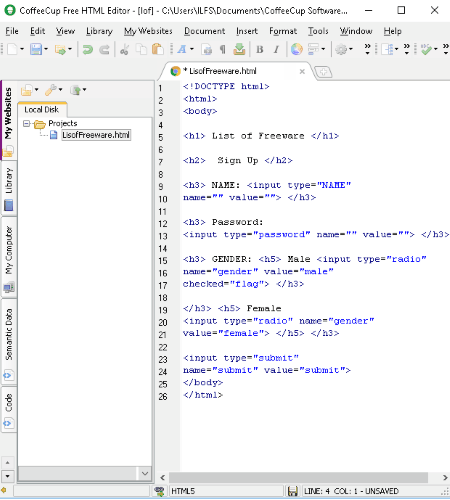
CoffeeCup Free HTML Editor is a free web design software for beginners. You can create a web page by adding new HTML and CSS files or editing already existing ones.
This web design software makes it easier to even learn creating web pages by providing some built-in codes for different elements of a web page. It is one of the best web design software for beginners because of its easy and intuitive user interface.
- To start with, you can set page title and page style (text color, background color, color scheme, background image, etc.). You can also adjust advanced settings like DOCTYPE (HTML, XHTML, MathML, SVG, etc.), Charset (universal alphabet, western alphabet, greek alphabet, etc.), meta keywords, etc.
- Now, you can start writing HTML code to create a web page in the HTML editor tab. It lets you easily insert form items instead of manually typing code for each one of them. The form items include password text box, text box, radio button, checkbox, image, label, submit button, etc. You can then edit their name, values, etc. It also suggests elements, attributes, custom syntax, and selectors while typing for comprehensive code completion.
- It provides Style Sheet Wizard feature to customize the layout of the web page. You can set font, color and background, alignment, margins, padding, and border. It provides a Format menu to make a web page look more visually appealing.
- Other features to mention are customizing document properties, checking its weight and dependencies, setting bookmark, and more.
- It also lets you establish FTP connection and share web designs via FTP protocol.
You can check the preview of created web page in a browser at any time. There are some premium features of paid version available in free version of CoffeeCup Free HTML Editor for few days. You can check them out on its home page.
PageBreeze
PageBreeze is another free web design software for beginners to create web pages easily. It provides different tabs which let you easily manage different aspects of web pages.
PageBreeze is good web designer for the beginners to create or learn creating web pages. It has a very simple user interface with a toolbar which lets you quickly access its key functions.
Normal Editor Tab:
Here, you can easily create a web page along with seeing its preview. You can add or edit text within the web page along with formatting text. It lets you insert form items to create a desired web page. Some of the form items are:
- Text box: You can add a text box by specifying name, value, type (password or normal), character width, and maximum characters.
- List box: You can add list box by selecting field properties like size, multiple texts with value, etc.
- Buttons: You can add radio, submit, reset, and image buttons with respective names and values.
- Table: You can add table by specifying number of rows and columns and customizing width, height, cell spacing, cell padding, headers, border size, and alignment. You can also add a caption and summary.
- Graphics and Others: It lets you insert local or online images (BMP, JPEG, PNG, GIF, etc.), add hyperlink to text, insert special characters, and add a horizontal line.
You can also edit style sheet file to create desired layout of the web page.
Others tabs in PageBreeze are:
- Page Properties: Here, you can add page attributes like page title, page background, meta keywords, and description.
- HTML Source: In this tab, you can write code for your web page. You can manually add various elements (textbox, password, buttons, etc.) to create web pages.
- Preview: This tab you lets you see the output of the web page you have created. It provides Internet Explorer browser view to do so.
- Publish: It lets you establish a FTP connection and publish files (selected, HTTP, or graphic files) via FTP protocol.
Bluefish
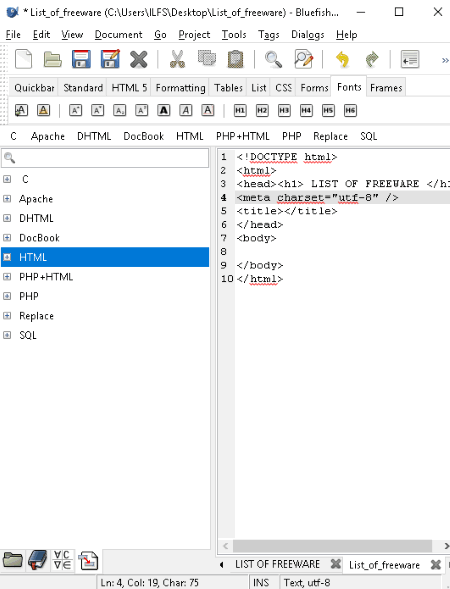
Bluefish is an open source web design software for beginners. You can start writing code for web pages in the editor by adding a blank page or choosing a desired template (C header, HTML 5, PHP, or XHTML). You can select a desired doctype, add tags, insert form items, checkbox, submit button, etc.
You can add elements like section, navigation link, article, aside, header, footer, figure, etc. It lets you insert form inputs, tables, lists, multimedia files (image, audio, and video) and other items to create a web page. You can also add auto submit select box, image rollover, warning procedures, etc. In addition, you can add frame wizards, frameset, target, etc. You can modify the font also.
It lets you add Apache modules which include ‘Basic Authentication’ and ‘Deny access to .inc’. You can also connect with a database by using cross platform of PHP and MySQL (or ODBC). It lets you create other database utilities which are execute query and fetch row. The Replace feature lets you convert spaces to single tab, tabs to spaces, strip font tags from a string, etc.
Bluefish is a web design software for beginners with code auto-completion support. It lets you customize various document properties like highlight syntax, language mode, tab size, font size, etc. It supports many programming languages which include PHP, C/C++, ASP .NET, Java, JSP, JavaScript, Python, and more.
BlueGriffon
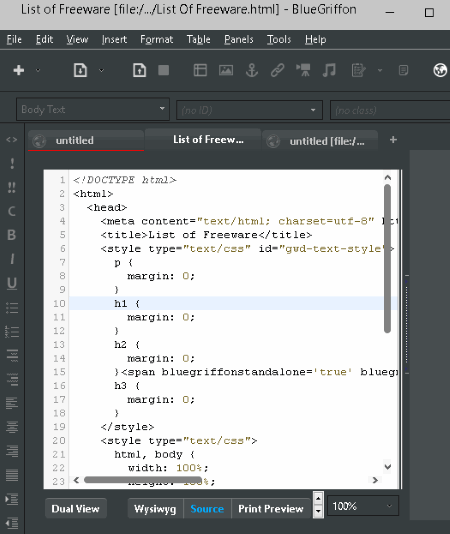
BlueGriffon is another web design freeware which lets you create web pages. It provides WYSIWYG, Source, and Dual View editors to write and design web pages.
BlueGriffon is a good option for a web design software for beginners. It reduces pain of writing code and lets you easily create web pages by generating codes for various functions.
To add assets to your web pages (in WYSIWYG tab):
- It lets you insert media files like video, audio, and images to your web pages to create required design of web page. You can then customize the alignment and size of media files. While adding a video file to a web page, you can specify its width, height, preload type, add poster, and enable video controls, play automatically, and loop.
- It provides a wide range of form input types to add to web pages. You can add text field, password field, URL field, radio button, checkbox, form submission button, email field, numerical field, file picker, color picker, and many more. You can also add other input types like fieldset, key pair generator, label, progress, etc.
- You can also add HTML 5 elements (heading, footer, code, embed, details, etc.) to your web pages. You can also add table of content, characters and symbols, link, anchor, horizontal bar, processing instructions, markdown, etc.
In case you prefer writing code for the same, you can use Source or Dual View tab.
It provides options to apply text formatting like modifying font, typographical emphasis, etc., edit page properties, modify style properties (geometry, position and layout, shadow, border, transformation, transition, etc.), spellcheck, and more. You can watch its preview in browser as well. You can also add multiple tabs to create multiple web pages at a time. Other tools worth mentioning are ARIA, DOM Explorer, Script Inspector, and Internationalization Tag Set.
HTML Kit
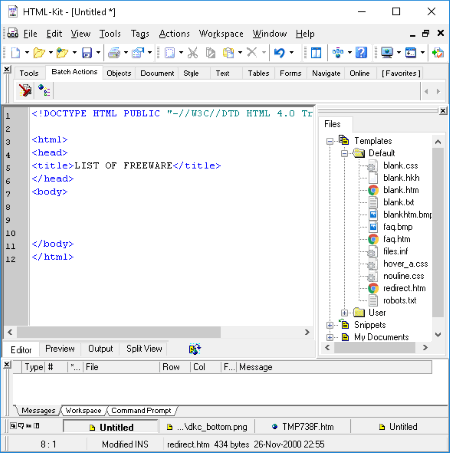
HTML Kit is yet another free web design software for beginners to easily create a web page. It provides different sets of tools and functions to do so, which are as follows.
Documents:
It lets you select doctype, add links, align text, and do more. You can format text as head, base, body, div, span, ASP code blocks, PHP code block, comments, frameset, etc. You can also add Server Side Includes (SSI/XSSI) and ASP/CGI/SSI environment variables.
Objects:
You can insert a hyperlink anchor by adding deprecated attributes (methods, target, urn, etc.), events (onmouse, onclick, onblur, etc.), and other elements like id, charset, accesskey, type, name, style, shape, etc. In addition to that, you can insert images too.
Forms and Table:
It lets you format selected text as a form input type like button, method (post or get), text box, password, radio button, checkbox, applet, vbscript, isindex, legend, etc. You can add tables to a web page by adding components like table data cell, table caption, table body, etc.
Style:
Using this menu, you can design the layout of a web page in CSS. It provides tools to customize stylesheet and CSS properties (padding, overflow, border, background, cue, display, float, etc.) and to add CSS selectors (input, code, acronym, address, applet, fieldset, etc.).
You can format text by modifying its font, alignment, adding typographical emphasis, list, numbering, bullets, block quote, etc. It provides easy navigation tools too. It lets you validate your code to check for errors using online tools; WDG HTML Validator, CSSCheckUp, W3C CSS Validator, and W3C HTML Validator.
Other tools let you check, correct, convert, and format HTML/XHTML/XML markup (using Batch Action), insert date and time, add HTML attributes, format colors, and do more.
HTML Kit provides sorted lists of functions to add to your web page which makes it easier for beginners to create web pages. It has a clean user interface.
Microsoft Expression Web
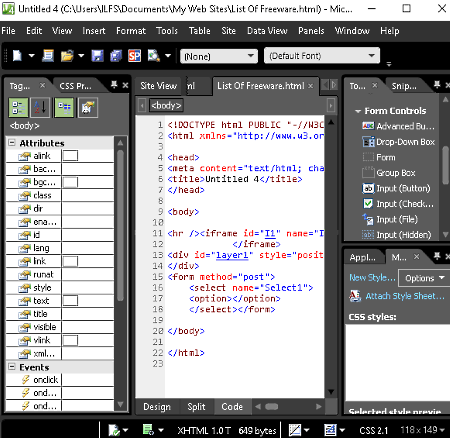
Microsoft Expression Web is another free software to build web pages. You can create web pages in various languages including HTML, ASPX, ASP, PHP, CSS, and JavaScript. You can also create a web page from master page or dynamic web template. It provides separate tabs to write and create web pages (Design, Split, and Code).
Now, you can add attributes (id, lang, link, runat, style, etc.) and events (onclick, onload, ondblclick, onmousedown, etc.) to your web page, available at left side of interface. To insert form inputs, media, and ASP.NET controls (validation, navigation, login, AJAX, etc.), you can use toolbox at right. You can also add or modify code snippets. You can edit each item by modifying its properties.
It lets you design the layout of the web page by customizing font, background image, border, position, layout, list, table, etc. You can customize page properties too by setting preferences like page language, HTML encoding, system variables, margins, background and color, background sound, keywords, etc.
Microsoft Expression Web is web design software for beginners with all essential tools to create and publish websites. It provides other tools like Spellcheck, Accessibility Reports, Compatibility Reports, SEO Reports, CSS Reports, HTML optimization, Add-Ins, etc.
DSV PHP Editor
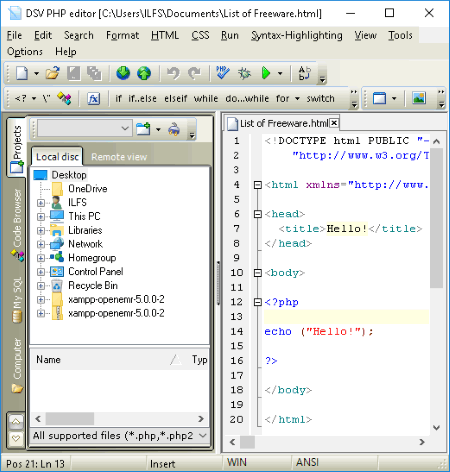
DSV PHP Editor is basically a free code editor for various languages like PHP, HTML, JavaScript, Python, Ruby, XML, etc. This software is another good web design software for beginners. It lets you create web pages by selecting a doctype (HTML/XHTML) and encoding type (character set like UTF, ISO, EUC, etc.).
It is a good web designer for beginners as it provides a simple user interface and an ease to access functions by customizing key mapping.
It provides various tools to add essential elements to a web page like Table Editor, List Editor, Forms, Flash, Hyperlink, Images, and Embed. While adding components like images, buttons, checkbox, radio buttons, password, etc., you can add general (value, alignment, etc.) and advanced (name, accesskey,ID, tab, direction, etc.) information. You can design the layout of the web page by importing a CSS file or creating one. You can create CSS selector (simple, class or ID, and contextual), import rule, and specify media rules and positioning method.
It provides a Format menu to let you modify font, align text, add bullets or numbering, headings, horizontal rule, and superscript and subscript, change color, etc. You can also use Syntax-Highlighting option to highlight text as style sheets, HTML, simple text, PHP, SQL, Perl, Python, JavaScript, etc.
It provides Run menu to check for errors in the code which makes it easier for beginners to correct code. You can also view the preview of web page in a browser at any time. In addition to that, you can customize preferences for run options and browsers.
DSV PHP Editor provides basic search, view and edit option. You can also customize preferences for text editor. You can work on multiple web pages in different tabs simultaneously. It also lets you publish a local directory to FTP and provides a built-in MySQL Query Builder and code completion tool.
SVERDYSH-HTML Editor
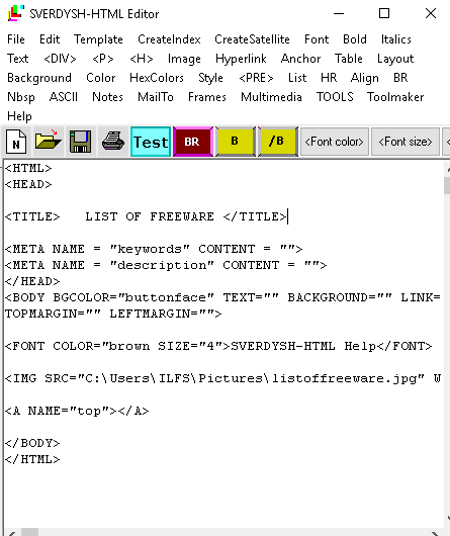
SVERDYSH-HTML Editor is another option for a web design software. It provides a toolbar to quickly access all key functions to create a web page. You can create a home page or child pages by adding title, background, text, link, alink, and vlink color, background image (JPG), margin, and page content. Now, you can write code for your web page by adding a section (<DIV>), paragraph (<P>, and HTML headings (<H>).
To create a desired web page, you can insert images (JPG), hyperlinks, anchor, list, table, horizontal rule, etc. You can also add multimedia files i.e. animation, sound, and video (background, embedded, or hyperlink) and Marquees. Supported multimedia formats are JPG, WAV, and AVI. You can also add email link (using MailTo), notes, frames, etc. It provides an ASCII converter tool too.
It lets you modify content by using various formatting options to change font, customize background and text color, align text, fix table layout, and do more. It provides a Toolmaker feature to create customized tools. To see the preview of created web pages in browser, use Test option.
SVERDYSH-HTML Editor is a simple and nice web design software for beginners, but with limited tools than other software in this list.
Sothink HTML Editor
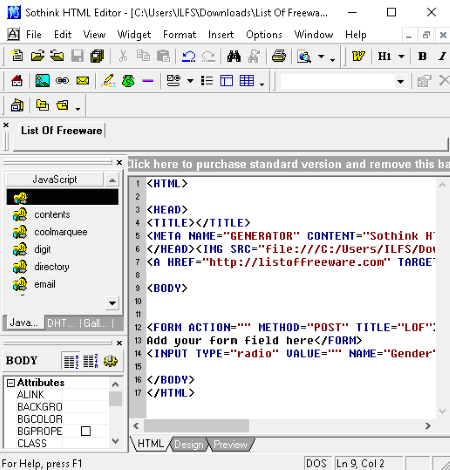
Sothink HTML Editor is a free web designer for Windows users. It lets you create web pages by inserting header, form inputs (push button, radio button, checkbox, dropdown list, hidden field, etc.), images (JPEG and GIF), hyperlinks, email, special characters, list, horizontal line, frames, and tables. You can do so in HTML tab. It provides basic formatting features to modify font, align text, change color, etc. It provides a toolbar for easy and quick access to all its features. To edit and design a web page in real time, you can use Design tab. You can see output web page in Preview tab.
It lets you configure external web browsers, add or remove HTML keywords, and define HTML tags. It provides a Site Manager feature to organize multiple web designs. It supports auto code completion to make it easier and efficient to build web pages. You can also import Sothink Widgets files (.pgt) to a web page.
Sothink HTML Editor is a basic web design software for beginners. It has a simple interface and provides ‘tag hints’ while writing code, in case you don’t remember a tag.
Google Web Designer
Google Web Designer is another good alternative for a web design software for beginners. You can either choose a desired template provided by software or start with a blank page. It provides Design view and a Code view to use to create web pages.
Design View:
Here, you can create a web design in real time with images, videos, audios, texts, div elements, etc. It provides a tool panel of a variety of tools like selection, motion path, 3D object rotate, 3D object translate, canvas, color, hand, zoom, and some more. You can check overview of these tools here. The Timeline available at the bottom of its interface lets you create animations with keyframing. It a text box, you can add headings and normal text while modifying font, alignment, and color, adding numbering, lists, or bullets, etc.
Code View:
In this tab, you can write, edit, manipulate, and modify the code for your web page. It supports syntax highlighting and code auto-completion to help you in making a desired web page easily. You can add form fields, input types, table, lists, etc. by manually typing code for them. You can search and replace code within this tab. You can also insert a GreenSock library by going to File > Insert JS Library > GreenSock.
You can view the output in a browser using Preview option. Also, you can publish the project as a zip folder on your PC or store it on Google Drive.
Google Web Designer is an advanced web designer. In the beginning, it might look a bit complicated, but you will soon get a hang of it.
Brackets
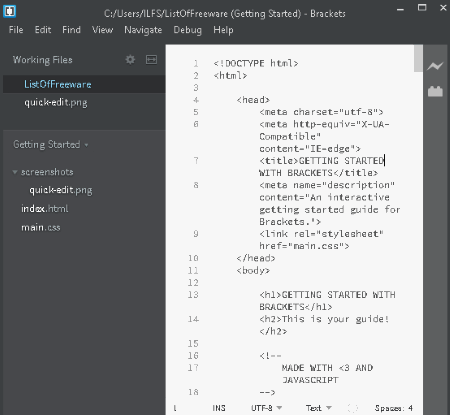
Brackets is another open source web design software for beginners. It lets you create new web pages or edit existing web files. You can write code in an Inline Editor provided by the program. You can set preferences for the editor which include selecting the mode as Insert or Overwrite and choosing encoding (ISO, EUC, GBK, IBM, UTF, etc.) and file type (HTML, CSS, C, C++, C#, Text, XML, PHP, Python, Perl, etc).
You can add a file or folder of files (images, web files, etc.) to add to your web project. You can design a web page in desired layout by simply writing code. To check for errors in code, you can use ‘Debug‘ menu options. It also provides ‘Live Preview’ option to view the progress of web page in browser.
Brackets is a free code editor for web pages. It has limited features as compared to other web design software. It lets you navigate, view and search code, and do more. You can also choose another language apart from English as it supports multiple languages like Spanish, French, Italian, Portuguese, Romanian, etc. This web designer is a good option for beginners if you want to improve or focus more on the coding part.
About Us
We are the team behind some of the most popular tech blogs, like: I LoveFree Software and Windows 8 Freeware.
More About UsArchives
- May 2024
- April 2024
- March 2024
- February 2024
- January 2024
- December 2023
- November 2023
- October 2023
- September 2023
- August 2023
- July 2023
- June 2023
- May 2023
- April 2023
- March 2023
- February 2023
- January 2023
- December 2022
- November 2022
- October 2022
- September 2022
- August 2022
- July 2022
- June 2022
- May 2022
- April 2022
- March 2022
- February 2022
- January 2022
- December 2021
- November 2021
- October 2021
- September 2021
- August 2021
- July 2021
- June 2021
- May 2021
- April 2021
- March 2021
- February 2021
- January 2021
- December 2020
- November 2020
- October 2020
- September 2020
- August 2020
- July 2020
- June 2020
- May 2020
- April 2020
- March 2020
- February 2020
- January 2020
- December 2019
- November 2019
- October 2019
- September 2019
- August 2019
- July 2019
- June 2019
- May 2019
- April 2019
- March 2019
- February 2019
- January 2019
- December 2018
- November 2018
- October 2018
- September 2018
- August 2018
- July 2018
- June 2018
- May 2018
- April 2018
- March 2018
- February 2018
- January 2018
- December 2017
- November 2017
- October 2017
- September 2017
- August 2017
- July 2017
- June 2017
- May 2017
- April 2017
- March 2017
- February 2017
- January 2017
- December 2016
- November 2016
- October 2016
- September 2016
- August 2016
- July 2016
- June 2016
- May 2016
- April 2016
- March 2016
- February 2016
- January 2016
- December 2015
- November 2015
- October 2015
- September 2015
- August 2015
- July 2015
- June 2015
- May 2015
- April 2015
- March 2015
- February 2015
- January 2015
- December 2014
- November 2014
- October 2014
- September 2014
- August 2014
- July 2014
- June 2014
- May 2014
- April 2014
- March 2014