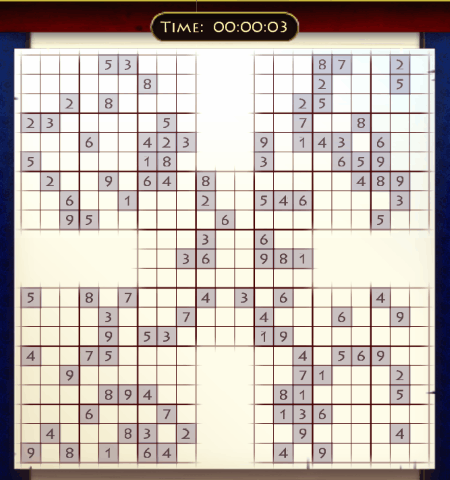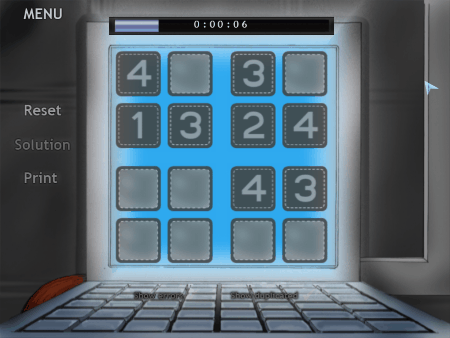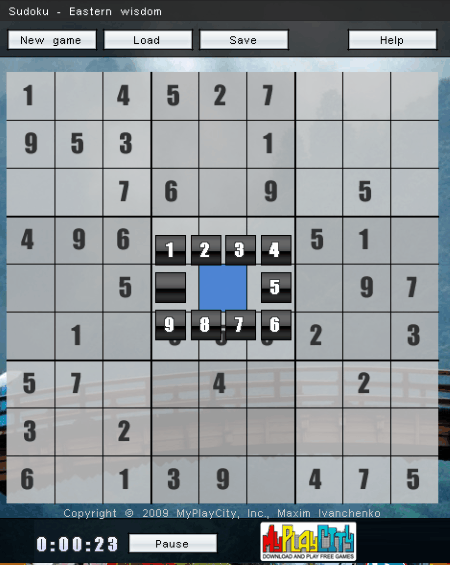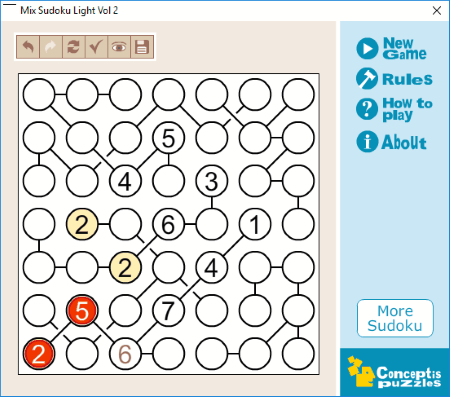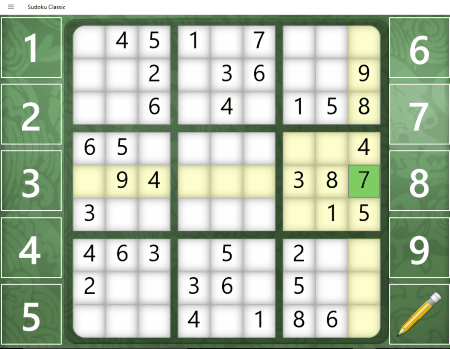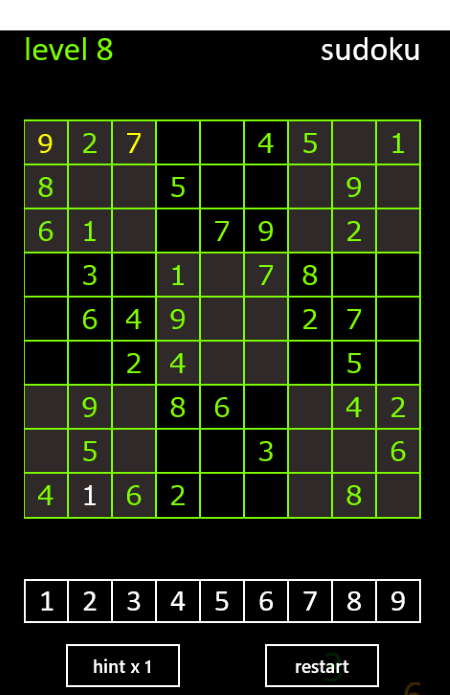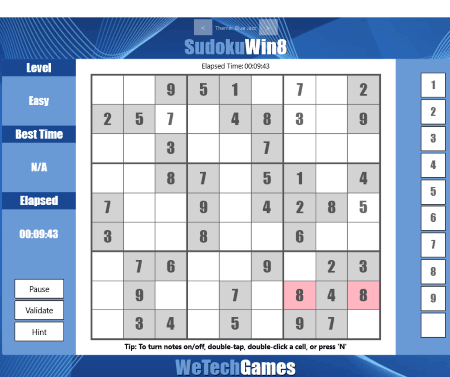25 Best Free Sudoku Games For Windows
Here is a list of best free Sudoku games for Windows. These free Sudoku games let you play traditional, as well as modified Sudoku on your computer. In this list of free Sudoku games, you will find some Sudoku puzzles that come with random grid sizes and some with regular 9 x 9 grid size.
In addition to playing Sudoku, some of these games also provide you the facility to create your own Sudoku puzzles. One of these Sudoku puzzles lets you publish your created Sudoku puzzle game, so that other players can play it.
Some of these Sudoku puzzles come with multiplayer gaming mode. So, you can play Sudoku with your friends or other players online. You can also share your score on social media in some of these Sudoku freeware.
In most of these Sudoku games, unlimited hints are provided, which you can use to solve a Sudoku puzzle. Apart from this, you can also check each entry or view full solution to a puzzle in some of these games. Some of these free Sudoku games lets you mark empty boxes with more than one number as a reference.
My favorite Sudoku Games for Windows:
Microsoft Sudoku is my favorite Sudoku puzzle. This is an addictive Sudoku game in this list and comes with a lot of features. It is a Windows 10 app. Here, you will get daily challenges to solve. I liked the rewarding system of the game. You will get either Gold, Silver, or Bronze coins depending on your performance in a level. Moreover, there is also a ranking system in the game.
In this list, you will find some Sudoku games that are based on general Sudoku rules, while some Sudoku games have different rules to play. Go through the list and install the game that suits you best.
You may also like the list of best free Scrabble Games, Word Guessing Games, and Board Games for Windows.
Microsoft Sudoku
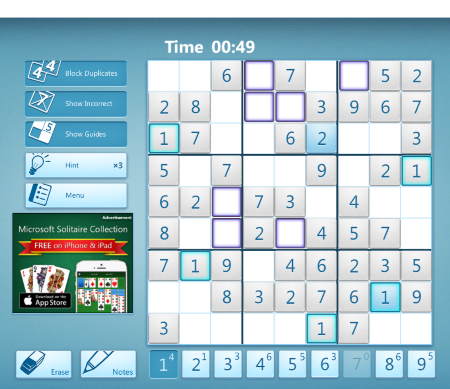
Microsoft Sudoku is one of the best Sudoku puzzles for Windows. This Windows 10 app is good for those who want a new Sudoku puzzle every day, as here you will get daily Sudoku puzzles. In order to play daily Sudoku puzzles, you need to sign in with your Xbox account.
- Gaming Modes: Microsoft Sudoku has 5 difficulty levels. These levels are: Very Easy, Easy, Medium, Hard, and Expert.
- Daily Challenges: Here, you will find a new Sudoku challenge every day. Daily challenges start from the day you install this game on your PC. You can play previous daily challenges by clicking View All button in daily challenges. On completing a daily challenge, coins will be rewarded. Remember, you have to sign in with your Xbox account in order to play daily challenges.
- Awards: You can view your rewards in this section.
- Leaderboards: View your ranking in Leaderboards section of the game.
- Statistics: View your progress reports like your best and average time to solve a Sudoku puzzle, total number of games played, and a summary of daily challenges.
An introduction to gameplay:
As you begin the game, timer begins and you have to complete a level within a minimum time in order to score high. Use undo or erase options to remove unnecessary moves. You can take hints, but only 3 times. Besides this, you can use other lifelines provided in the game to clear a level. These lifelines include: Block Duplicates, Show Incorrect, and Show Guides.
You need not save any level, as it saves your game automatically on exit.
Imperial Sudoku
Imperial Sudoku is a challenging mind game for all ages. This free Sudoku game comes with 3 difficulty levels (easy, normal, and hard). Each level has 10 stages to play. The interface of Imperial Sudoku is simple and uncluttered, so that you can focus on playing Sudoku.
A useful feature this Sudoku software has is that if you hover mouse cursor over any empty box, it highlights its respective rows and columns.
As you begin the game, a timer starts. Try to solve each Sudoku puzzle within the minimum possible time.
This Sudoku game has a unique way to place a number in an empty box. As you click an empty box, a circular ring containing numbers from 1 to 9 is displayed on the interface, from which you have to select appropriate number.
Features of this free Sudoku Game:
- Automark: This gives you hint to place numbers in empty boxes. However, instead of directly telling you the correct answer, it fills all the empty boxes with more than 1 number. For example, it might fill a box with “469”. One of these numbers would be correct number that could go in that box, while others are just to throw you off.
- Puzzle Editor: This feature lets you design Sudoku puzzles on your own and save them to play later.
- Sound Effects: It comes with cool sound effects that will take you to the journey of traditional China.
- Screen Mode: You can play this free Sudoku game in both full-screen and compact screen modes.
Apart from these features, it also lets you save your current game, so that you can load it next time.
Imperial Sudoku is a simple and one of the best Sudoku games out there.
Lucky Sudoku
Lucky Sudoku comes with a variety of Sudoku boards to play. Some of these are Classic, Samurai, Flower, Windmill, Double, Tripple, etc. If I talk about the difficulty levels offered by this game, it is categorized into three levels: easy, normal, and hard. All different boards are available for each of these levels. Experience the traditional Chinese culture by playing this game, as the sound effects offered by it are slightly similar to that of the Chinese culture. I found the sound effects very relaxing.
Rules to play this free Sudoku game for PC are same as general Sudoku game. During the gameplay, you can restart a level anytime. Don’t forget to keep an eye on the running timer, as you have to complete each level within minimum possible time. To place a number in an empty box, just click an empty box and the game displays numbers from 1 to 9 on the screen. Select any of these numbers that fit correctly in that box, as per the rules of Sudoku.
The best part of this game is that it saves your progress automatically when you exit, so that you can continue it next time.
This game can only be played in full-screen mode. That is the only limitation of Lucky Sudoku.
Sudoku Adventure
Sudoku Adventure is an interesting Sudoku game for Windows, which is designed in the form of a story. Amy is the main character of this story. She got trapped in an alien ship and the only way to escape from the ship is to solve Sudoku puzzles. Help Amy to solve Sudoku puzzles, so that she could return to her home safely.
Sudoku Adventure comes with many exciting levels. It can be played on any of the four board sizes offered: 4 x 4, 6 x 6, 8 x 8, or 9 x 9. The greater the size of the board, more difficult will it be. You can choose any of these boards randomly to play Sudoku.
This free Sudoku game offers 2 playing modes. One of them has a time limit, i.e. you have to solve a Sudoku puzzle within the given time, otherwise, your game will be over. In another mode, there is no time limit, but timer still runs in this mode, so you could know how much time you have taken to complete a level. If you want to see the solution of any Sudoku puzzle, just click on Solution and the game will solve the whole puzzle for you.
Thanks to the autosaving feature of Sudoku Adventure, it saves your current game automatically.
Customize Board feature of this free Sudoku game for PC provides you a feature to create your own Sudoku puzzles.
Some general features of this free Sudoku Puzzle for Windows:
- High Scores: See your scores in this section of the game.
- Change Player: You can create multiple players in this section of the game. This makes each player save his game separately.
- How To Play: As the name implies, here you will find all instructions about how to play this game.
- Sound Effects: Since this Sudoku game comes with the space theme, its sound effects are also awesome.
- Screen Mode: Like some of the Sudoku games in this list, it also provides you feature to play this game in both full and compact screen modes.
Sudoku – Eastern Wisdom
Sudoku – Eastern Wisdom is another free Sudoku game for Windows. Like other Sudoku puzzles, this game also has three difficulty levels. In this game, there is a timer which lets you know how much time you took to complete a level.
You can pause your current game or start a new game anytime. Sudoku – Eastern Wisdom comes with various attractive backgrounds, that make this game more interesting. Apart from this, it also displays a Sudoku tip, every time you pause the game.
Save and load options are available in this free Sudoku game.
Sudo The Game
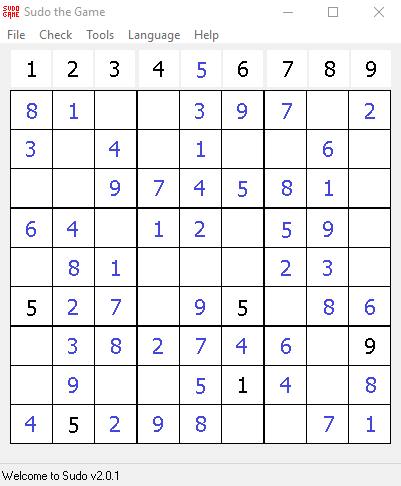
Sudo The Game is another free Sudoku game for Windows in this list of free Sudoku games. It comes with a lot of features and simple interface. You can use it as Sudoku for kids also.
The game has three difficulty levels, just like other Sudoku games in this list. Rules to play this game are same as a general Sudoku game, but controls are a little bit different.
Controls: Right click on any of the empty boxes. This will open a list of numbers from 1 to 9. Select the correct number to place in that empty box. Repeat the process until all the boxes are filled with correct numbers.
If you get stuck anywhere in the game, you can take hints. An unlimited number of hints are provided in this game. Besides this, you can check each or a particular square of Sudoku. This helps you find your mistakes.
Sudo The Game also provides the feature to save a game and load the saved game.
It can be played in 4 different languages, namely, English, Swedish, German, and Spanish.
Jigsaw Sudoku
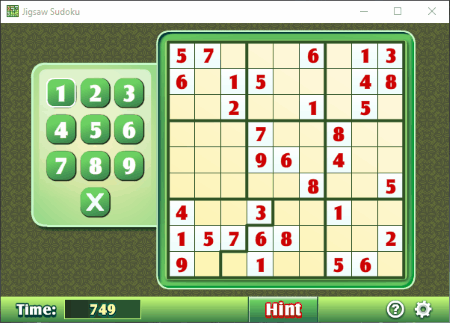
Presenting another challenging Sudoku game, Jigsaw Sudoku. It is a very simple Sudoku game for PC that comes with a lot of levels. Unlike some of the Sudoku games in this list, levels are not categorized here according to difficulty. You will get mix Sudoku puzzles (sometimes hard, sometimes easy, or sometimes moderate) in Jigsaw Sudoku.
The game provides unlimited number of hints for each level. You can use them whenever you are stuck in the game. But remember, it will charge you a time penalty on using hints. Hence, try to use as minimum hints as possible.
Your score will be displayed at the end of the game along with the time taken to solve that puzzle. You can share your score with your friends by posting it on social media. It also lets you submit your score on its official website, but you have to create a free account on its official website. Beat the pre-defined scores to see your name in high-score list of the game.
It is also available in full-screen and compact-screen modes.
NOTE: You must have Adobe AIR installed on your PC in order to play this free Sudoku game.
Sudoku Battle
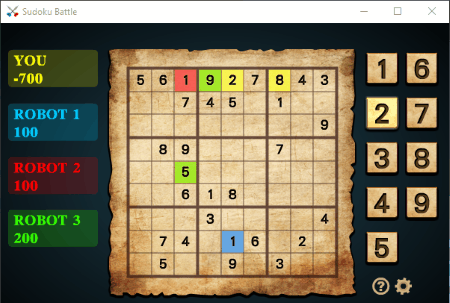
Download Sudoku Battle, a multiplayer Sudoku game. It lets you play Sudoku with your friends by connecting with them on the internet. You can play this Sudoku game with a maximum of 4 players. You will be battling your friends to score more than them. To play Sudoku together, each player has to create a free account on its official website, then log into the game with respective usernames and passwords. If you don’t want to create an account on its official website, you can play this game as a guest or you can login with your Facebook account. If your friends are not available, you can play Sudoku with computer (named Robots here).
Scoring Scheme: For each correct number placed on the Sudoku board, you will get 100 points, but each incorrect number will deduct 300 points from your total score. All the players will have to play this game simultaneously. So, you should place numbers quickly at correct places in order to score more points than your opponents.
Windows Sudoku
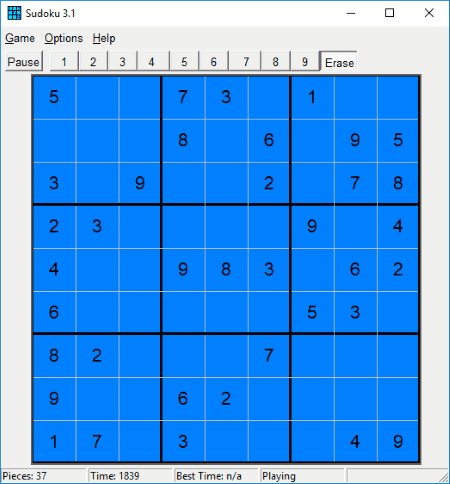
Windows Sudoku is another simple and interesting multiplayer Sudoku game for PC. With five difficulty levels, it lets you play Sudoku Puzzle in multiplayer mode with other players online. You can either join a currently playing game or invite other players to join you.
The game is played on a 9 x 9 grid, on which you have to place correct numbers from 1 to 9 in such a way that each number appear exactly once in each row and column. While playing Sudoku, keep an eye on timer, which tells you how much time you have taken to solve a puzzle.
The best part of the game is that it lets you create Sudoku Puzzles on your own and publish them, so that other players could play them.
Greater Than Sudoku
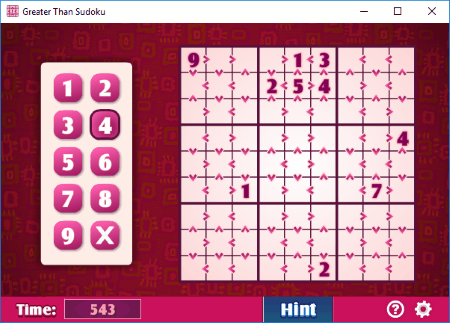
Greater Than Sudoku is an addictive Sudoku game in this list. This unique Sudoku game is very interesting and challenging. Once you understand the concept of the game, you will like playing it. Like other classic Sudoku games, this Sudoku game is also played on a 9 x 9 grid. Here, the rules are slightly different than a normal Sudoku game. The whole grid is marked with greater than and less than signs, which you have to keep in mind while placing a number on the grid.
Luckily, you can use unlimited hints, but every time you use a hint, the time on timer will increase. This is a time penalty. Hence, it is recommended to solve a Sudoku puzzle with minimum usage of hints. When you solve a puzzle, your final score and time are displayed on the interface, which you can share on social media. You can also submit your score on its official website, but this requires an active user account.
This free Sudoku game is almost similar to other traditional Sudoku games, but the logic applied to solve a puzzle makes it stand out of the rest. Awesome sound effects along with a lot of Sudoku puzzles will keep your day busy.
Ichiban Sudoku
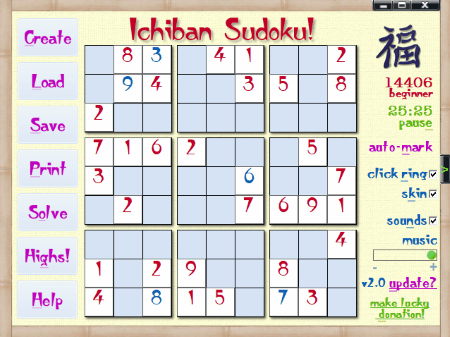
Ichiban Sudoku is another free Sudoku game in this segment. It comes with a lot of Sudoku puzzles to solve, categorized into 4 difficulty levels. Besides this, it also provides a feature to create your own Sudoku puzzle. Ichiban Sudoku comes with a 9 x 9 grid.
Unlimited hints are provided in the game, but there is a time penalty for each hint you take. You can also view full solution of any Sudoku puzzle, but this will end the game and you will not get any points for that puzzle. You will get your final score at the end of each level.
Like Imperial Sudoku, it also comes with an Automark feature. This feature marks all empty boxes with possible valid numbers. This will give you an idea to fill possible valid numbers in a particular block. Besides this, you can also toggle its skin. Though enable/disable sound effects feature is available in the game, but it is totally waste because the game lacks sound effects.
It also lets you save a Sudoku puzzle on your computer, so that you can load it anytime. Apart from this, you can also take a print out of a Sudoku puzzle.
Simple Sudoku

Simple Sudoku lets you play Sudoku games on your PC. With a number of Sudoku puzzles, this free Sudoku game is a great time-pass. Play Sudoku by selecting a difficulty level that suits your problem-solving skills. More than 4 difficulty levels are provided in this game that makes it interesting and different than other Sudoku games on this list. Unlike other Sudoku games in this list, the difficulty level is selected from the new section as the time of new puzzle creation. Try to solve each puzzle within minimum time.
General features of this free Sudoku game for PC:
- It automatically shows the value that you have entered is valid or not.
- No timer is present on this software that allows users to solve the sudoku puzzle without feeling the time pressure.
- It also lets you save sudoku games in .SS file format.
Mix Sudoku Light
Mix Sudoku Light is another good Sudoku puzzle in this list. This is the only Sudoku game in this list that comes with 6 different types of Sudoku puzzles. These puzzles include Classic, Diagonal, Irregular, Odd/Even, Chain, and Multi Sudoku. Each of these gaming modes has 10 different Sudoku puzzles to solve.
Have a quick look at each of these gaming modes:
- Classic Sudoku: It is a general Sudoku game, which is played on a 9 x 9 sized grid having 6 small 3 x 3 sized grids. You have to place a number from 1 to 9 in each empty box in such a way that the number should not be repeated in its respective row, column, and small 3 x 3 sized box.
- Diagonal: This gaming mode is similar to the Classic Sudoku gaming mode.
- Irregular: This mode has irregular grids of size 6 x 6 and 9 x 9. Your aim is to fill all empty boxes with numbers 1 to 6 (in every 6 x 6 grid) and 1 to 9 (in every 9 x 9 grid) in such a way that each number will not be repeated in its respective row, column, and irregular shaped grid.
- Odd/Even: The design of grid in this gaming mode is similar to the grid of Classic Sudoku, but differs in the terms of rules. Here you will find some shaded boxes containing atleast one number, either even or odd. You have to fill numbers in empty boxes by keeping in mind that the number should appear only for once in its respective row, column, and small 3 x 3 sized box, and all shaded parts must contain either even or odd numbers according to the given clues.
- Chain: Here you will find small circles joined together with lines, thus forming a chain of circles. The chain either contain 5 or 6 circles. Your aim is to fill all empty circles in such a way that the number should not be repeated in its respective row, column, and chain of circles.
- Multi: The rules to play this gaming mode is same as that of the Classic Sudoku mode. It differs from Classic Sudoku gaming mode in the terms of design of its board. Here, you will find two 9 x 9 grids overlapping each other with some part and their overlapped area is shown with dark color.
These gaming modes make Mix Sudoku Light a little bit challenging as compared to other Sudoku games in this list.
This Sudoku puzzle game lets you check your answers. Just click Check button and it checks for all errors within seconds. Errors are marked with Red color. Besides this, you can also view the solution of a Sudoku puzzle anytime.
Undo and redo features are also available in the game. Moreover, you can also save a solved game on your computer.
I like Chain puzzle of this Sudoku puzzle game; it is the most interesting and challenging one. Install this game and find out which puzzle interests you the most.
Candy Sudoku
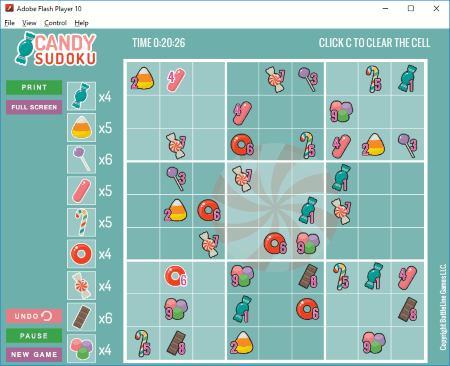
Play the all new Sudoku game on your PC, Candy Sudoku. This is a very interesting Sudoku puzzle. Rules to play this game are same as that of a general Sudoku puzzle, except for a difference. Here, you have to place candies instead of numbers in the grid. Try to place all candies at right place within minimum time. As this game uses candies to fill up the grid, it can be good Sudoku software for kids. To place a candy in a cell, just click on that cell and select a candy that you want to place. Unlike other Sudoku games, there are no hints provided in the game. Moreover, it also lacks sound effects.
You can undo your moves anytime while playing the game. Candy Sudoku comes with a lot of Sudoku puzzles and every time you launch the game, it generates a new puzzle for you.
Play Sudoku either on your PC or play it on a paper by taking a print out of Sudoku puzzle.
NOTE: This Sudoku puzzle game requires Adobe Flash Player to run on your PC.
Halloween Sudoku
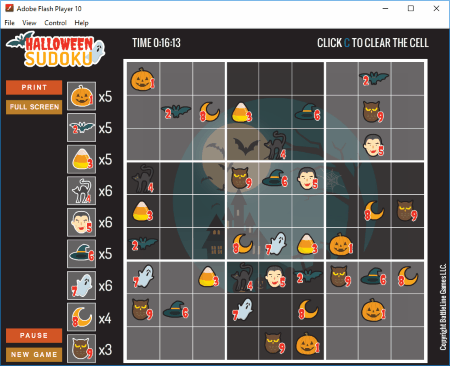
If you liked Candy Sudoku, you will definitely like Halloween Sudoku. It is another Sudoku for kids in this list of free Sudoku games.
Instead of numbers, you have to place Halloween characters, such as: Vampire, Scary pumpkin, Bat, Ghost, Owl, etc. To place a character, simply click a cell and select a suitable character. Remember, each character should appear once in its respective row and column. Try to solve a Sudoku puzzle within a minimum time. Like Candy Sudoku, it also lacks sound effects.
You can play it on your computer or take a print out to solve it on paper. The best part of the game is it shows a new Sudoku puzzle every time you launch it.
You can play it in full screen mode as well as in window mode.
Please install Adobe Flash Player on your PC in order to play this game.
Mermaid Sudoku
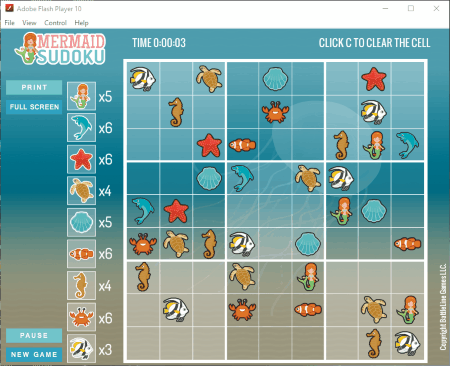
Mermaid Sudoku is another free Sudoku for kids that comes with a theme of animated water animals and Mermaid. The concept behind the game is same as that of the Halloween Sudoku game in this list (no wonder, as all three of these games come from the same publisher). Drag a sea creature and drop it on a blank cell where you want to place it.
As you begin the game, timer displayed on the top of the game also starts running. Solve the whole puzzle within minimum time possible. To make this game easy for beginners, the symbols that already appeared in a row and column are displayed by a cross mark on them.
You can pause a puzzle and undo your move anytime while playing the game. Moreover, you can take a print out of any puzzle, if you want to solve it on a paper.
Though this game is one of the best Sudoku for kids, but it lacks sound effects which is one of the important features of games for kids. Apart from this, you can play it in both full-screen as well as window mode.
This game also requires Adobe Flash Player to run.
Sudoku+ HD
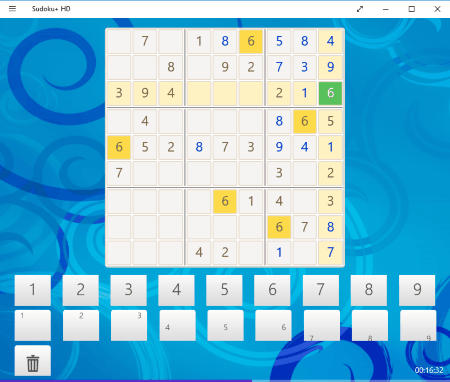
Sudoku+ HD comes with four difficulty levels, varying from very simple to hard. Rules to play this game are same as other general Sudoku games. In Very Simple gaming mode, you will get minimum boxes empty, whereas, in Hard gaming mode, maximum empty boxes will be there. You have to fill the empty boxes with correct numbers, so that the number should not be repeated in its respective row, column, or small 3 x 3 box.
Like other Sudoku games, it also uses a timer, which starts counting time as the game starts and lets you know how much time you have taken to solve a Sudoku puzzle. I have not found any scoring scheme in this free Sudoku Puzzle for Windows.
Features at a glance:
- You can mark any box with more than one number for future reference.
- If you click on a particular number for marking, it not only marks it on an empty box, but also highlights all similar numbers in the whole grid.
- Clicking an empty box also highlights its respective row and column.
- A number of Sudoku puzzles are available in the game, which don’t let you get bored of playing Sudoku.
Hints and solutions are not provided in this game. This is the only limitation of this Sudoku game.
Sudoku+ HD is a very simple Sudoku app for Windows 10 PCs.
Sudoku Classic
Sudoku Classic is another free Windows 10 app. This Sudoku game comes with lots of Sudoku puzzles and generates a random puzzle each time you launch it on your PC. Sudoku puzzles are categorized on the basis of difficulty levels in this game. Here, you will find 5 difficulty levels, from Very Easy to Very Hard.
If you get stuck anywhere, you can use hints. In addition, you can also view a full solution of any Sudoku puzzle. Opting for a full solution will terminate the current game. To save your game, just click Save button and it will save the game on your PC.
Pros:
- It comes with an automatic save feature that saves your Sudoku puzzle automatically on exiting.
- It lets you mark boxes with more than one number.
- Print feature is also available, which lets you print any Sudoku puzzle.
Cons:
- Timer is not available.
- It lacks scoring scheme.
- No sound effects.
Sudoku For Free

Sudoku For Free is a great Windows 10 app for Sudoku for beginners. This Sudoku game for Windows is best for those players who do not know how to play Sudoku and want to practice Sudoku. It shows incorrect numbers, blocks duplicate numbers, and shows guides, so that you can place a number in its correct position in the grid. You can enable all these three hints or any of them. However, activating hints will reduce your score.
Rules to play this Sudoku game are also same as that of the other general Sudoku games. You will get points for every correct move. Keep an eye on timer and try to solve a Sudoku puzzle within a minimum time.
Sudoku Mix
Sudoku Mix is another Windows 10 app in this list. 6 different modes of Sudoku gameplay along with more than 500 levels are provided. The 6 different gaming modes include:
- Sudoku
- Bonus Sudoku
- Quick Sudoku
- Jigsaw Sudoku
- Kenken
- Futoshiki
Each of these gaming modes has more than 90 levels.
Talking about these gaming modes, Sudoku, Quick Sudoku, and Jigsaw Sudoku are almost same but differ in terms of board size. While Sudoku comes with 9 x 9 board, Quick Sudoku comes with 6 x 6 board. Jigsaw Sudoku includes both of these boards.
If you love math, you will definitely like Kenken gaming mode of this game. It comes with a mathematical twist. Futoshiki gaming mode is completely based on inequalities. Here, you have to place numbers on the Sudoku grid by following comparison symbols (less than and greater than).
Only the Bonus Sudoku mode of this app is locked. It can be unlocked by beating 80 levels of Sudoku game. Read instructions provided for each mode in the game to know rules.
You can use hints, but only thrice.
This free Sudoku game for Windows comes with in-app purchases, from where you can purchase more Sudoku puzzles.
NOTE: Sudoku Mix is an Ad supported app.
Sudoku Dream
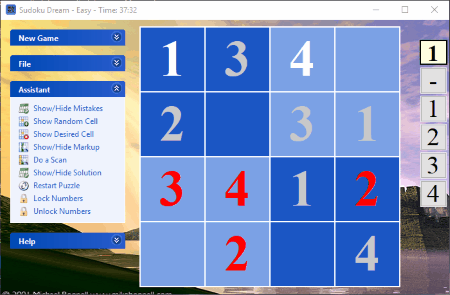
Sudoku Dream is a free Sudoku Puzzle for Windows. Your aim to solve a Sudoku puzzle in minimum time. After the completion of a level, your best time is displayed on the interface.
Here are some of the features of this Sudoku for PC:
- Sudoku Boards of Different Sizes: You will find multiple Sudoku boards in different sizes: Tiny (4 x 4), Small (6 x 6), Medium (9 x 9), Large (12 x 12), and Huge (16 x 16). You can also create a Sudoku puzzle of any of these sizes on your own. To do this, click Enter By Hand tool option in Menu. Set Difficulty tool lets you select difficulty level of a Sudoku puzzle. 5 difficulty levels (from Very Easy to Very Hard) are available in the game, which makes this game suitable for all age groups.
- Save Puzzle: You can save Sudoku puzzles on your PC.
- Print Puzzle: You can print a Sudoku puzzle, so that you can solve it on a paper.
- Save As Image: You can save a Sudoku puzzle in BMP format.
- Multiple Languages supported: You can play Sudoku in 3 different languages: English, Dutch, and Norsk.
- Customization options: You can change some general settings of the game, like change color of grid, set background image from your computer (only BMP format), change theme, etc.
- Assistant: As the name implies, it contains tools for your help. You can view complete solution of Sudoku puzzle or take a hint to solve a single cell. Hints are available for unlimited use. You can also lock numbers in a particular cell.
- Help: It contains Start Up Tips for the game.
This is a great Sudoku game having only one disadvantage that there is no scoring scheme.
Sudoku X
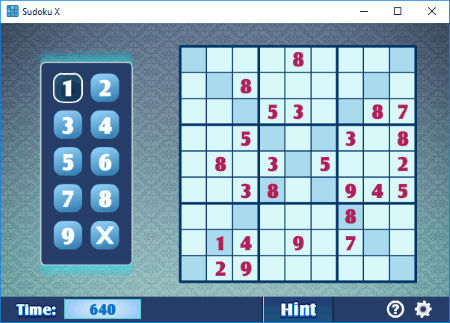
Sudoku X is a free and simple Sudoku game for PC. It is played on a grid of size 9 x 9. There are a plenty of Sudoku puzzles in this game, which is enough to keep your day busy. Though unlimited hints are provided in the game, there is a time penalty on use of every hint. Unlike other Sudoku puzzle games, you cannot select a difficulty level. It generates random Sudoku puzzles from easy to hard.
At the end of each game, your score is displayed on the screen, which can be shared on social media. You can also submit your score on this game’s official website only if you have created a free account on its website.
NOTE: This is an Ad supported game.
SudokuWin8
SudokuWin8 is a free Sudoku game app for Windows 10 computers. It can be played in four difficulty levels. Rules to play this Sudoku game are same as those of general Sudoku games. Like most of the Sudoku puzzles in this list, you can use hints in this game unlimited number of times and there is no time penalty for using hints. You can check each cell in this game by clicking Validate button. This will highlight the cells having repeated number as per general Sudoku rules.
Try to solve a Sudoku puzzle in minimum time. Your best time is displayed on the screen after the completion of a level.
It comes with multiple themes that make its interface attractive.
SudokuSlider
SudokuSlider is one of its kind in this list of free Sudoku games for PC. It comes with 9 levels. The motive of the game is to arrange number tiles in such a way that each row, column, and 3 x 3 sized box should not contain repeated numbers. There is a chomper in the game, which occupies empty space. Slide the surrounding numbers into the chomper to solve the game. The game ends when all the numbers are highlighted with yellow color.
There is no hint provided in this free Sudoku puzzle. As you begin the game, a timer starts and a counter counts your moves. Try to solve the game within a minimum number of moves and time.
SudokuSlider is a Windows 10 Sudoku app, and is Ad supported. You have to purchase it in order to make it Ad free.
iSudoku
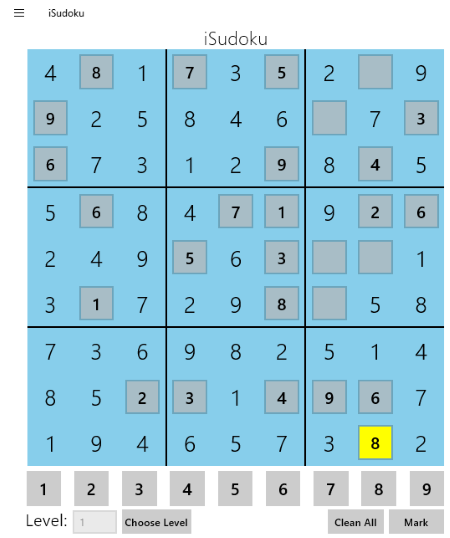
iSudoku is a challenging Sudoku puzzle game that comes with 30 levels. This Windows 10 app has not categorized its levels on the basis of difficulty, but as you proceed further in the game, difficulty increases. You will get 28 empty boxes in level 1 of this game. This number increases by 1 as you proceed to the next levels. Hence, difficulty increases. The last level of this game is the most challenging one, as it has more than 55 empty boxes. Apart from this, you can mark boxes with more than one number for your reference.
Each of these levels has a lot of Sudoku puzzles. You will get a new Sudoku puzzle every time you select the same level to play.
This is a very simple yet interesting Sudoku game.
About Us
We are the team behind some of the most popular tech blogs, like: I LoveFree Software and Windows 8 Freeware.
More About UsArchives
- May 2024
- April 2024
- March 2024
- February 2024
- January 2024
- December 2023
- November 2023
- October 2023
- September 2023
- August 2023
- July 2023
- June 2023
- May 2023
- April 2023
- March 2023
- February 2023
- January 2023
- December 2022
- November 2022
- October 2022
- September 2022
- August 2022
- July 2022
- June 2022
- May 2022
- April 2022
- March 2022
- February 2022
- January 2022
- December 2021
- November 2021
- October 2021
- September 2021
- August 2021
- July 2021
- June 2021
- May 2021
- April 2021
- March 2021
- February 2021
- January 2021
- December 2020
- November 2020
- October 2020
- September 2020
- August 2020
- July 2020
- June 2020
- May 2020
- April 2020
- March 2020
- February 2020
- January 2020
- December 2019
- November 2019
- October 2019
- September 2019
- August 2019
- July 2019
- June 2019
- May 2019
- April 2019
- March 2019
- February 2019
- January 2019
- December 2018
- November 2018
- October 2018
- September 2018
- August 2018
- July 2018
- June 2018
- May 2018
- April 2018
- March 2018
- February 2018
- January 2018
- December 2017
- November 2017
- October 2017
- September 2017
- August 2017
- July 2017
- June 2017
- May 2017
- April 2017
- March 2017
- February 2017
- January 2017
- December 2016
- November 2016
- October 2016
- September 2016
- August 2016
- July 2016
- June 2016
- May 2016
- April 2016
- March 2016
- February 2016
- January 2016
- December 2015
- November 2015
- October 2015
- September 2015
- August 2015
- July 2015
- June 2015
- May 2015
- April 2015
- March 2015
- February 2015
- January 2015
- December 2014
- November 2014
- October 2014
- September 2014
- August 2014
- July 2014
- June 2014
- May 2014
- April 2014
- March 2014