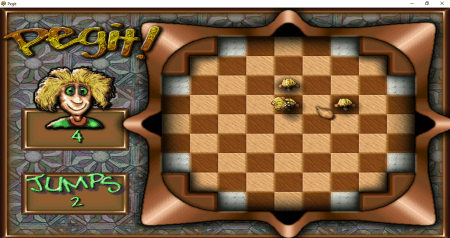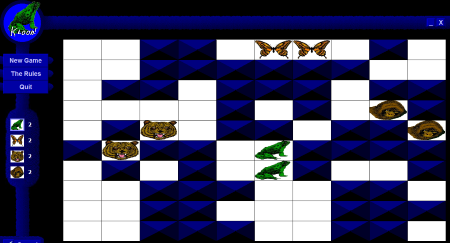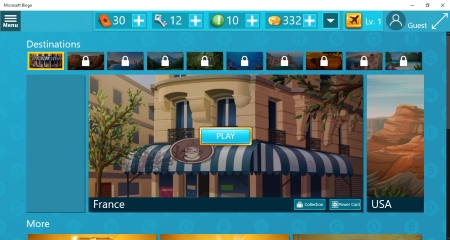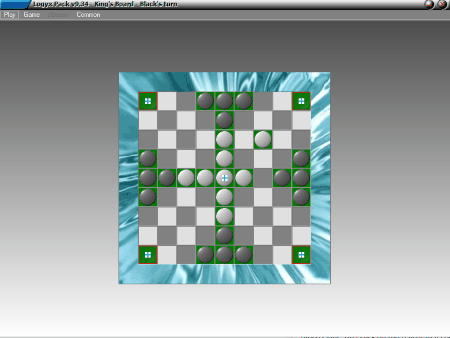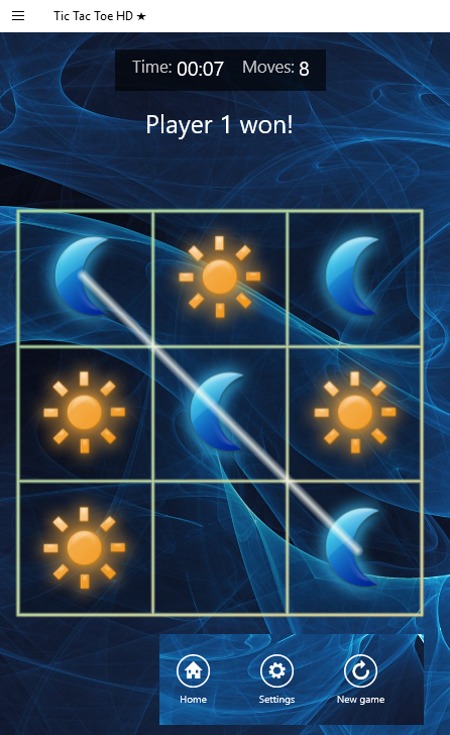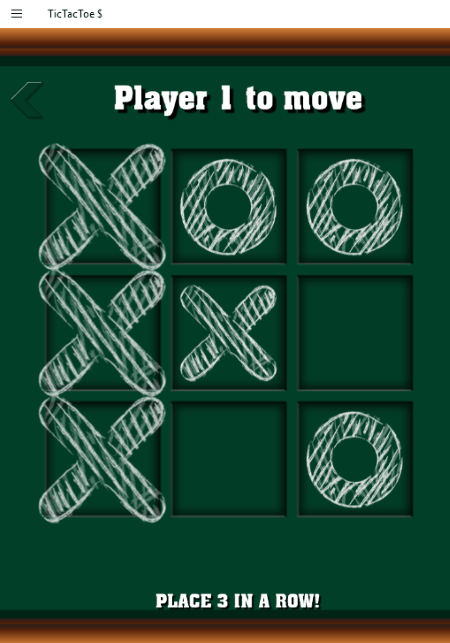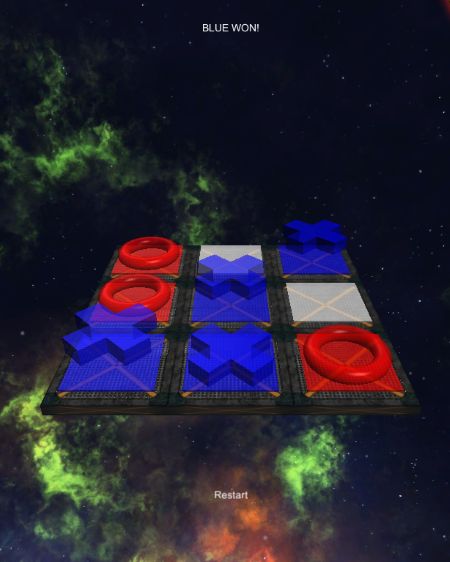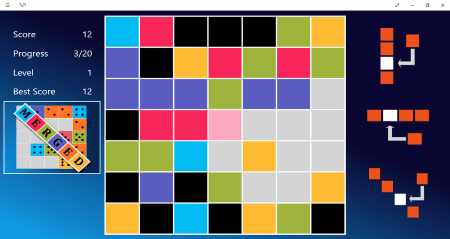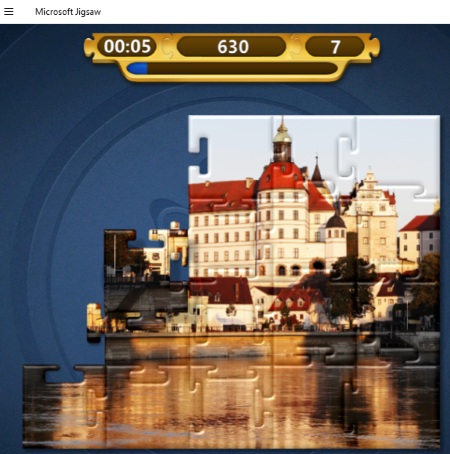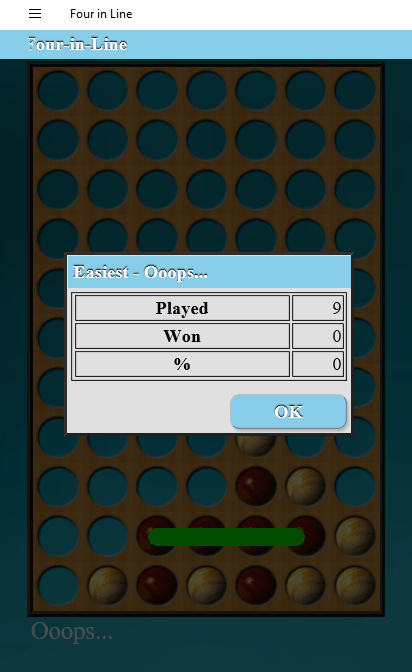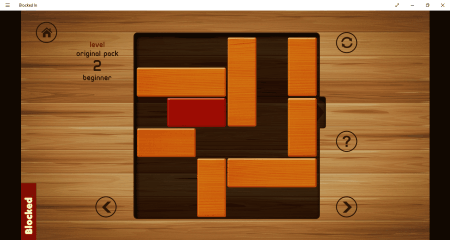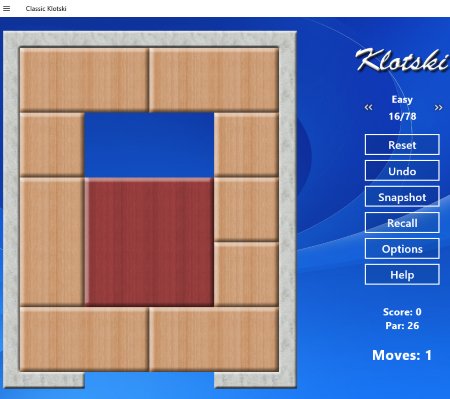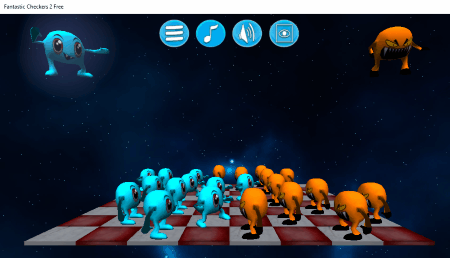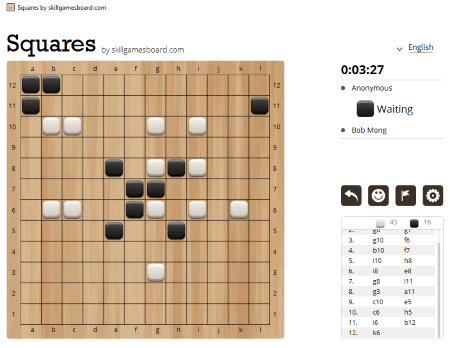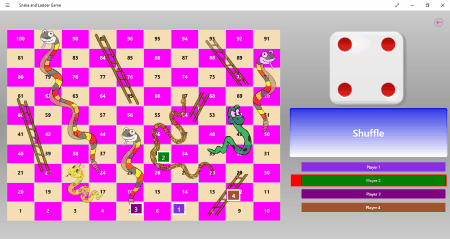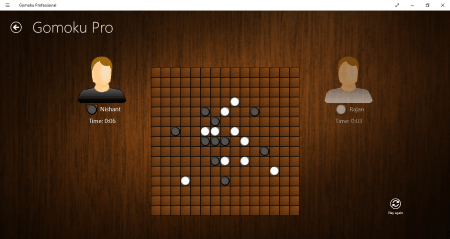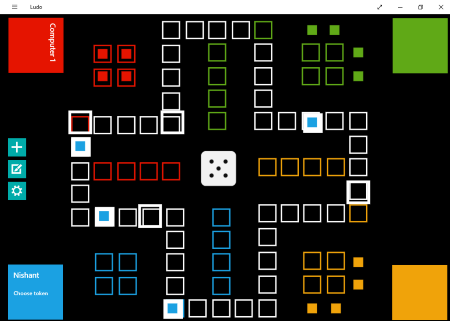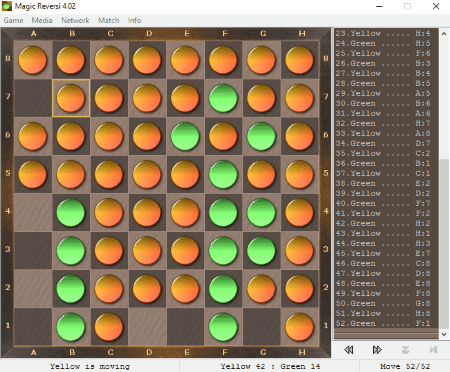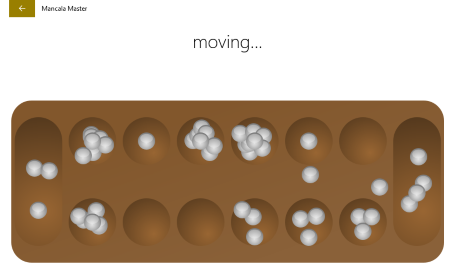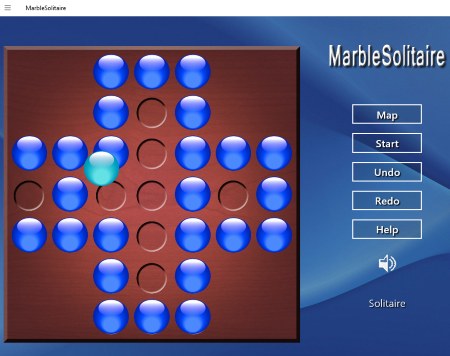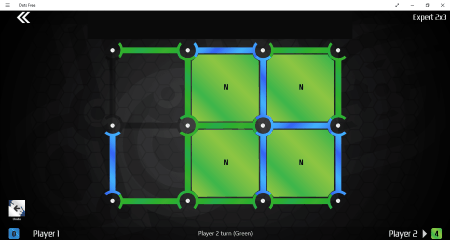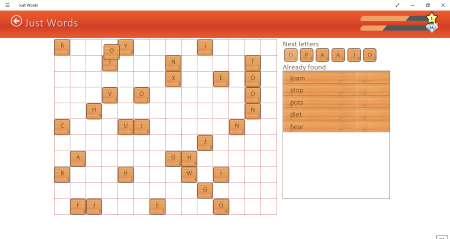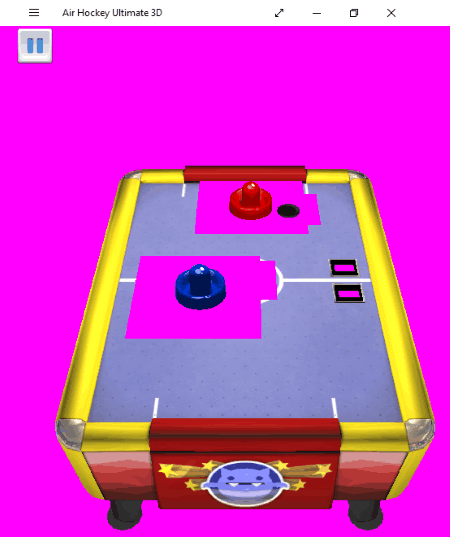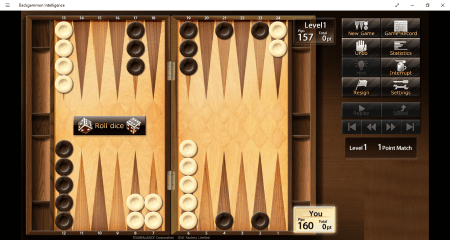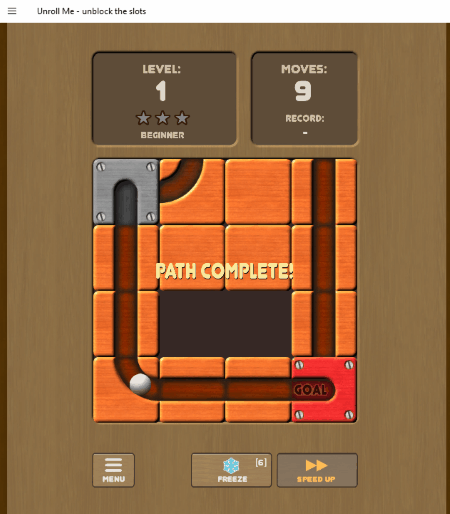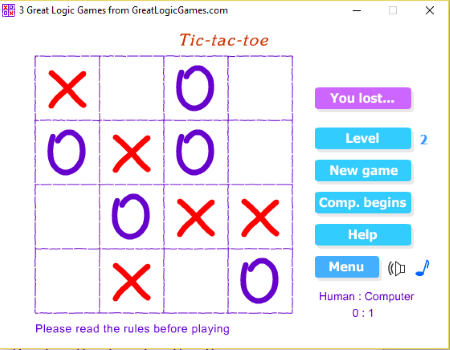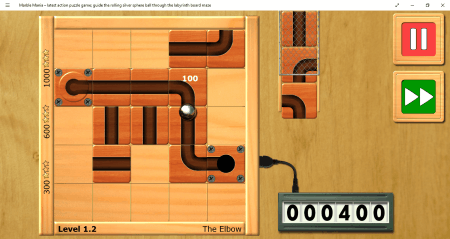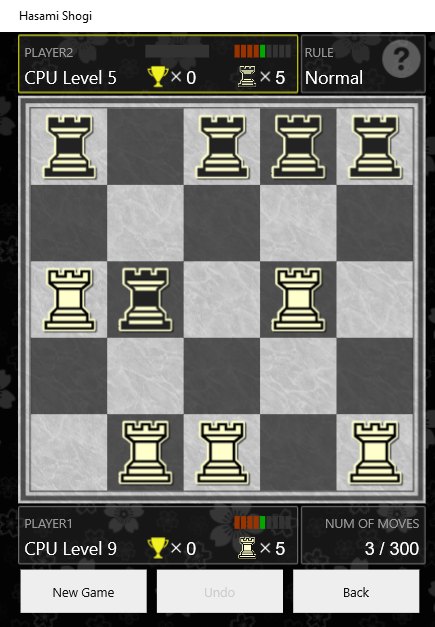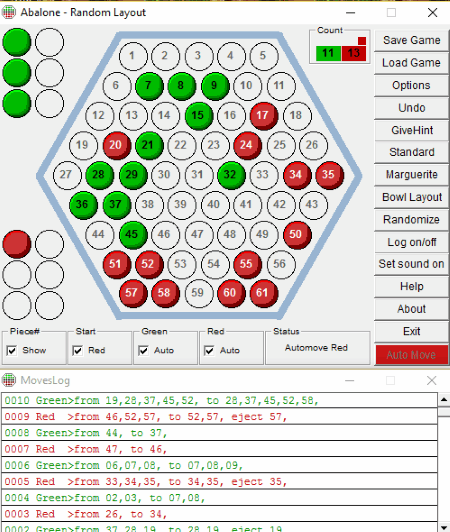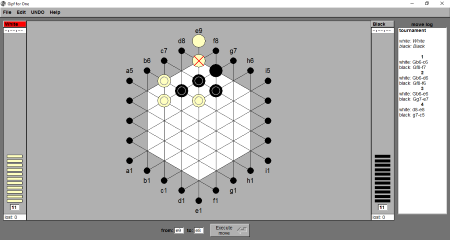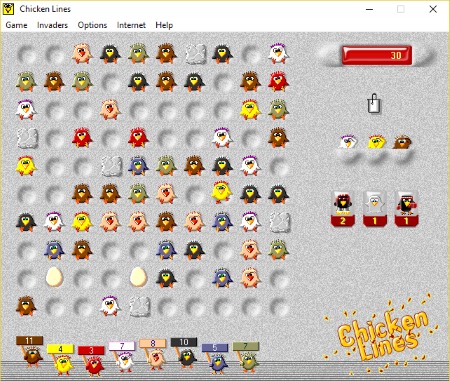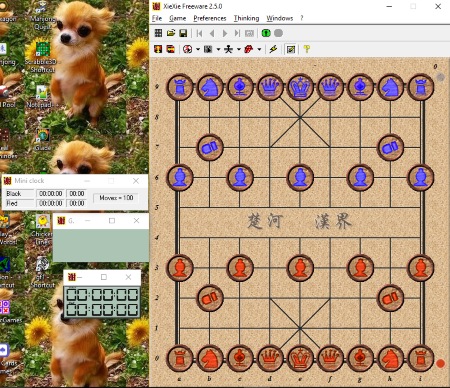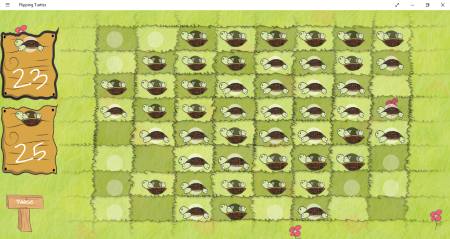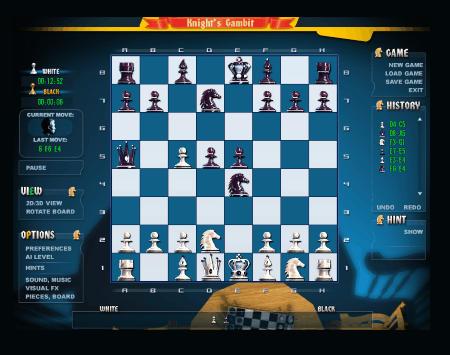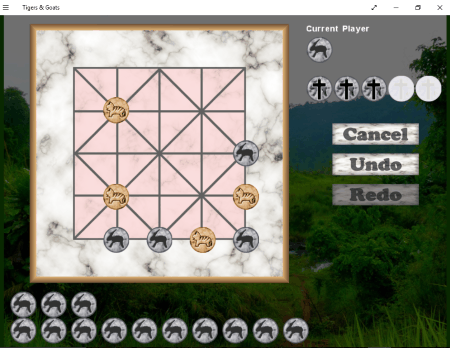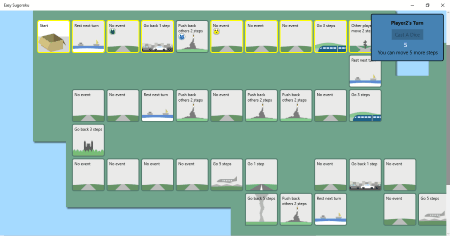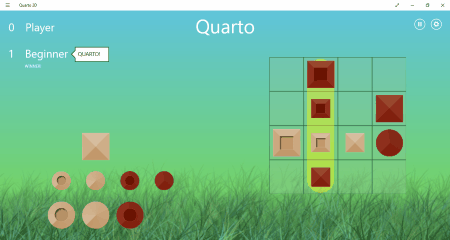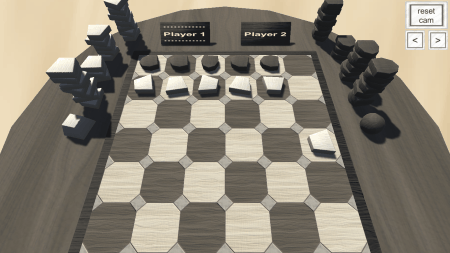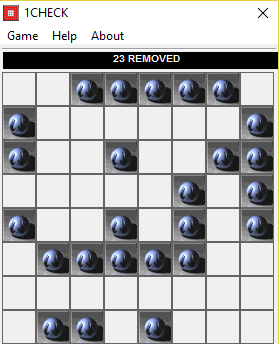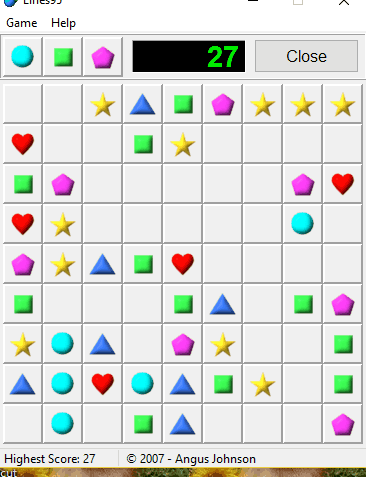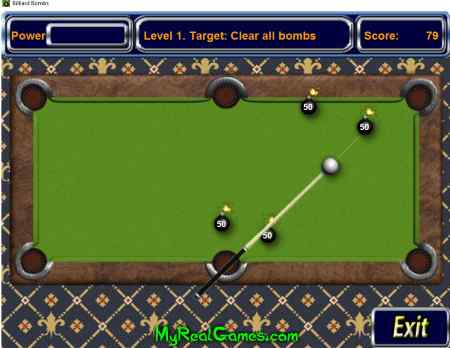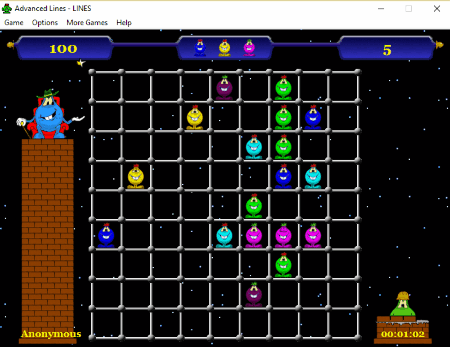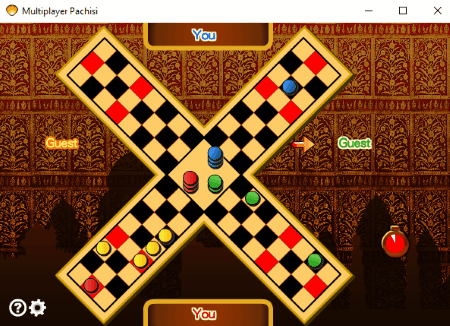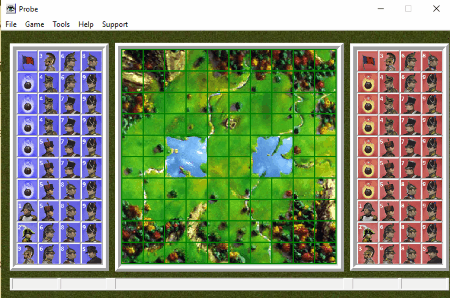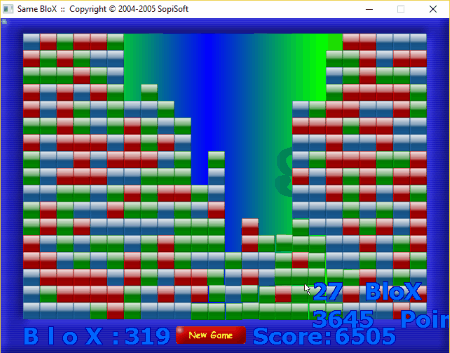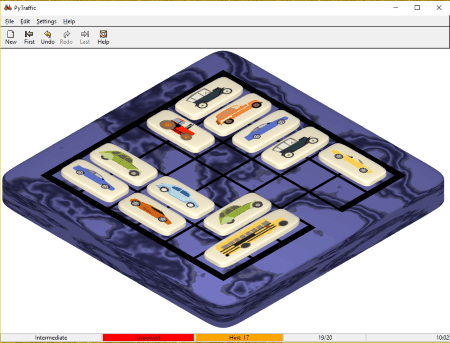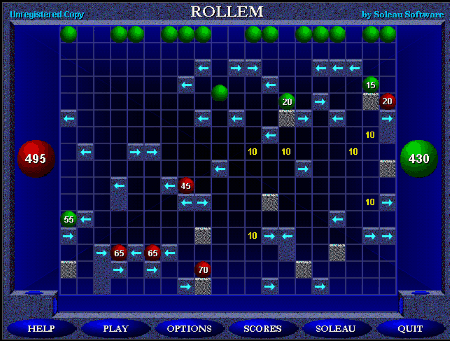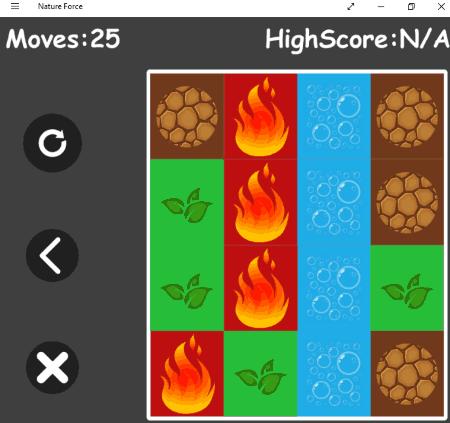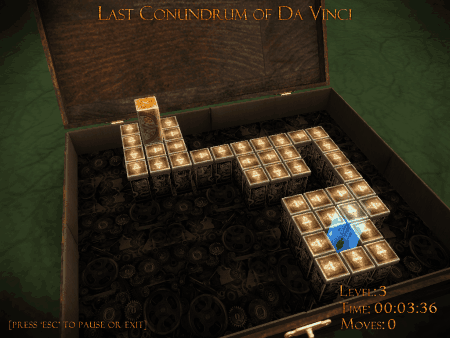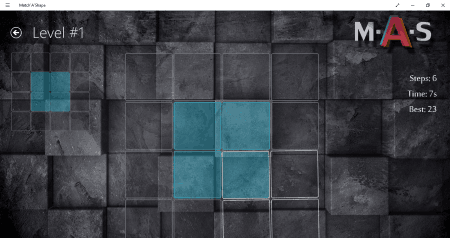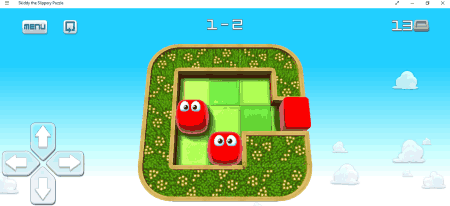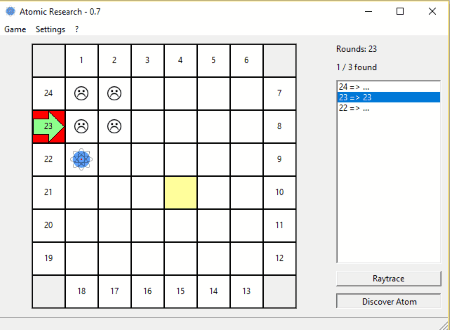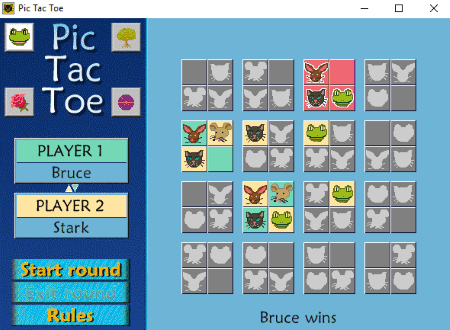100 Best Free Board Games For Windows
Here are the 100 best free board games for Windows. In this list, you will find some games which you are familiar with and some that you might not have even heard of. This list of best free board games for Windows contains board games suitable for all ages, i.e. from kids to adults. Some of these board games are very challenging and require skills to solve, while some board games are very funny and are specially developed for kids in order to boost their thinking ability in a fun and entertaining way. One of the board games in this list is based on the basic principles of quantum physics. In that challenging board game, you have to find out the atoms on the board by firing rays.
My Favorite Board Games for Windows:
Chicken Lines: This is a funny board game designed for kids. Its concept is very simple: kids have to arrange 5 or more same colored chickens in a straight line. The best part of the game is the funny sound of chickens that made me laugh a lot. Moreover, the background music is also very funny. Like Vice City, this game also comes with some cheat codes.
Toon Clash Chess: This is an animated chess game. It is very entertaining as well as challenging. It can be played in both 3D and 2D modes. With the help of cute animated characters, you can teach your kids how to play Chess easily. High Definition graphics and awesome sound effects make this game interesting for kids.
Last Conundrum of Da Vinci: This is a logical puzzle board game that comes with High Definition 3D graphics. The sound effects of this game are also awesome. This is a mind game in which you have to solve each puzzle in minimum number of moves.
Go through the list and download your favorite board games.
You may also like some best free Spot The Differences Game For Windows, Jigsaw Puzzle Maker For Windows, and Connect The Dots Game For Kids For Windows.
Pladders
Pladders is a free board game for kids. This Windows 10 app is designed to be played between two players. The principle of this board game is based on dice games in which you have to throw a dice to reach the goal before your opponent. But here, you have to solve simple mathematical problems like addition and subtraction instead of throwing a dice. This game is suitable for all age groups, specially for preschool kids, as they can learn to solve mathematical sums by playing this board game. It covers all four mathematical operations, i.e. addition, subtraction, multiplication, and division.
A very sweet music is played in the background, which relaxes your mind and bursts all your stress. In addition, this game is a good time killer.
How to play this free board game for kids:
The aim for players is to reach the goal before opponent. This game asks maths problems randomly. This means, kids can only play this if they know all 4 mathematical operations: Plus, Minus, Multiply, and Divide. Kids have to answer the question correctly in order to move ahead. The player who first reaches the goal, wins the game.
The difficulty of this game is categorized into three levels: Easy, Normal, and Hard. The easy level of comes with a board of 50 small square boxes, whereas Normal and Hard levels contain 100 square boxes on board. Also, the mathematical problems in the High level are more difficult than that of those in the easy level.
How to begin:
Players have to enter their name to begin. After entering the name, click the Toss button. The player who wins the toss will get a chance to first attempt the questions. After that, select a function. Low level of the game comes with only two math functions: Addition and Subtraction, whereas High level comes with all 4 functions. You can select any of these.
As you play this game, your score and time taken will be displayed on the screen.
Important Note: The game can only be played between two players. Play with computer option is also unavailable in the app.
Pegit
Pegit is an animated board game for kids and is based on the classic board game Peg Solitaire. It is best suited for kids, as it is an animated board game. The game comes with a total of 160 levels, categorized into 5 Level Packs, with each pack having 36 levels. This game is available in both free and paid versions. You will get only 20 levels to play in its free version. If you want to play all the levels of this game, you have to purchase it. In addition, the game contains tutorial videos, which let you know how to play this board game.
The goal of the game is to eliminate all the creatures, named Pegits from the board in the number of moves provided. A level will complete if there is only one Pegit left on the board. The best part of the game is that tutorial video is available for each level. If you fail any level, then the computer will show you how it can be finished. The funny sound effects have made this game more interesting for kids. It also displays the number of remaining Pegits and jumps.
This is an interesting board game which is a good brain exercise for kids.
Kloon
Kloon is another good board game for kids. The game is very much similar to the popular board game Reversi. This fun board game for kids comes with 4 types of creatures namely, frog, butterfly, tiger, and gorilla. Kids can select any of these creatures to play the game. This game is played on a square board having the size from 5 x 5 to 30 x 30. The objective of the game is to eliminate all the creatures of opponent from the board. The player who is left with a maximum number of creatures at the end of the game, wins this game.
Features of this free board game for kids:
- Two types of board layouts are available in the game.
- You can set a different sound for each player. A total of 5 different types of sound effects are added to the game.
- This comes with two types of gaming modes: Single Player and Multiplayer. In the single player mode, there is a battle between the player and the computer. You can select more than one Computer opponents.
- To increase the difficulty level, you can enable the obstacles.
- The number of creatures of each player on the board is displayed on the screen.
All in all, this game is one of the best board games for kids and provides good brain exercise.
Microsoft Bingo
Microsoft Bingo is one of the best board game for PC. This Windows 10 App is one of the most popular board games across the globe. The game has many exciting levels and beautiful backgrounds that can be unlocked as you progress ahead in the game. This is a multiplayer game and you can connect with the other players all over the world via Internet.
Some General Instructions to play this free board game:
- The game will take you to an imaginary world tour. There are 10 destinations available in this game. You can choose any of these destinations to play the game. Some of these destinations are France, USA, Mexico, Germany, Brazil, Australia, etc.
- Only France is unlocked by default in the game. Rest all will be unlocked by leveling up.
- You can also choose how many Bingo cards you would like to play with. Each Bingo card costs some tickets which you get 30 in number by default. These tickets will be restored to 30 over time. But if you want more tickets, you can purchase them in the store.
- The cost of Bingo cards changes with the destination and your club.
- Three clubs are available in the game: Bronze, Silver, and Gold of which each can be unlocked at a certain level. The Gold Club will give you most rewards and exp.
When you want to keep playing the game after when the game is over in order to score more, you can play by spending required coins. But you will get only 5 extra chance.
Some additional features of the game:
- You can set the size of BINGO cards as per your convenience in the settings menu.
- You can also select the type of caller’s voice as Male or Female. The female voice is set as default in the game.
- Like Clash of Clans, game chat is also provided in the game. But you need a Microsoft Account in order to use this feature.
You can either play the game as a Guest or login with your Microsoft account. Logging in the game with Microsoft account is important, as it saves your progress in the game. Your progress also gets saved in the Guest mode and you can switch to your Microsoft Account anytime without loosing your progress.
A Guest Account does not provide you full access to the game. Hence, to get the complete access to the game, it is advised to log into the game with your Microsoft account.
Note: You must have an active internet connection in order to play this game.
Real Pool
Real Pool is a 3D Snooker Pool game for Windows. Install this game and enjoy it in real 3D graphics. This game is available in three different playing modes, namely, Vs Player, Vs Computer, and Challenge mode. In the Single player mode, you have to compete with the computer. In Vs Player mode, it can be played between two players. The challenge and Vs Player modes come with two types of games: 8-ball and 9-ball game. You can select any of these as per your interest. The score of both the players is displayed on the screen.
In addition, 4 different types of backgrounds and 3 different types of frames are added to the game that make it interesting.
You can play this game in both compact and full-screen modes. Moreover, the screen resolution can also be adjusted. In addition to music and sound volume adjustment, speed of mouse can also be varied.
Download the free version of this game on your system and enjoy a couple of entertaining hours.
Logyx Pack
You will love this game if you love playing different types of board games. This ultimate software comes with a collection of 119 board games suitable for all age groups, and the best part of this software is that, it is totally free of cost. Such a huge collection of board games will never let you get bored. This is a very lightweight software, hence neither it requires enough data to download nor it consumes much space on your system. The help file is available for each board game.
Some of the popular board games that it has are Yea Chess, Memory, Minesweeper, Battleships, Domino, Micro Mastermind, Tetris, Checkers, Chinese Checkers, Three Men’s Morris, PushNPull Sokoban, HexaPath, SquarePath, Connect Four, GoMoku, Reversi, Jumper, Billiard Balls, Four Circles, Maze, Sudoku, LetterSwap, etc.
So, what are you waiting for? Download and install this awesome software on your PC and enjoy playing a bulk of board games.
Battle Chess 4000
Now Chess will no longer be boring for kids. Presenting Battle Chess 4000, a Chess game with animated characters. Chess is the most popular board game that is played across the globe. Kids will love this game, as it comes with the animated cartoon characters and funny sound effects. The most interesting feature of the game is the fight between these animated Chess characters.
Each animated Chess character has special powers to tackle against its opponent. For example: Pawn first attacks with its stick and then sucks its opponent, Knights have been provided a gun to attack enemies, Rooks are robots, and Bishops are the magicians, thus, have some magical powers.
I really enjoyed the fight between the Queens. That fight was the funniest moment of the game. As they came closer to each other, they started shouting at each other.
Features of this free board game for kids:
- This game is available in the three modes, namely, Player vs Player, Player vs Computer, and Computer vs Computer. The latter one is provided to teach kids how to play this game.
- You can save your game anytime and load your saved game to continue.
- Print moves feature is also available in the game. However, it didn’t work properly while I was testing it.
- Initially, the chess board is shown in 3D mode. If you want to play it in 2D mode, that feature is also available.
- You can swap the sides or switch between any of the three modes anytime while playing the game.
Tic Tac Toe HD
Tic Tac Toe HD is another free board game for Windows. All of us has played this game in our childhood by drawing a 3 x 3 matrix on a paper. Now, the game is available for PC. Download and install this game and enjoy this game again. This Windows 10 app is ideal for both kids and adults and is available in two playing modes: Single Player and Two Players. Each of these modes is further categorized into Standard and Endless modes. Moreover, the game has four difficulty levels from Easy to Impossible. The Impossible level of the game is the toughest one.
An Introduction to the Gaming Modes:
- Single Player Mode: Designed for single player. In this mode, the computer will be your opponent.
- Two Players Mode: Designed for 2 different players. In this mode, both the players compete with each other.
Some additional features of this Tic Tac Toe game:
- 8 beautiful backgrounds are available in the game. You can set any of these in the Settings menu.
- It also comes with four different types of themes.
- It shows the full summary of the game after the completion of each game. You can also see these details in the Statistics section of the game.
Tic Tac Toe $
Tic Tac Toe $ is another free board game in the list. The playing procedure of the game is same as that of the Tic Tac Toe HD. Hence, the rules and instructions of this board game are also same. The feature that makes it different is the number of checks on a board. It comes with three different types of boards: 3 x 3, 5 x 5, and 7 x 7 grids. You have to choose a grid before playing the game.
Like Tic Tac Toe HD, it is also available in two playing modes: Single Player and Two Players. The playing instructions of the game for 3 x 3 matrix is similar to Tic Tac Toe HD but if I talk about the 5 x 5 and 7 x 7 matrices, the rules are different. Here you have to arrange 4 marks in a straight line instead of three.
Tic Tac Toe Space
Here comes one of the popular board games Tic Tac Toe in 3D. Presenting Tic Tac Toe Space, a Windows 10 app designed for all age groups. Install this interesting game on your system and enjoy the game as a space adventure. Like other games in this segment, this game is also available in the three modes: Easy, Normal, and Hard.
Your kids will love this awesome game as it offers a very simple user interface. It comes with a 3 x 3 square matrix in which you have to place three identical marks in a straight line. The only disadvantage of the game is that it is not available in two player mode. You can play this game only with the computer. You can restart any level by clicking Restart button.
This game does not have any point scheme.
!Merged!
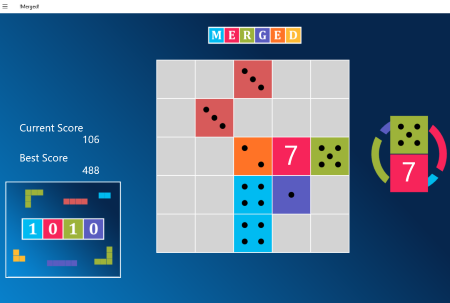
!Merged! is a very interesting board game for Windows. It is a Windows 10 App which is available at the Microsoft store. The game is a little bit similar to one of the most popular board games: Tic Tac Toe, in which you have put all the identical marks either in a row, column, or a diagonal.
Instructions for playing this free board game:
On the right side of the board in the game, a dice is shown. You have to place that dice on the board by drag and drop method. If two dice are shown there, you can rotate them before placing on the board. Your aim is to make the dice disappear from the board by making certain combinations. If all the empty spaces on the board will get occupied by dice, the game will be over and you have to start a new game.
Every time, the dies disappeared, a new dice is formed on the board which contains a successor of the previous number. When you place three identical sevens, all the adjacent fields will be cleared.
Your current and the best score are shown on the screen.
One disadvantage of the game that I found is that, it does not have instructions to read. This makes it time consuming for new players to learn how to play it.
7x7!
One more game similar to the !Merge! is 7×7! It is a Windows 10 app ideal for kids as well as adults. The playing procedure is almost similar to !Merge! but the instructions are a little bit different. As the name of the game indicates, 7×7! comes with a 7 x 7 square matrix.
How to play this free board game:
Unlike !Merge!, the game displays colored blocks in some of the sections of the matrix. With time, the number of blocks starts increasing and the empty space in the matrix will get occupied very fast. When all the empty spaces in the matrix get occupied by the colored blocks, your game will be over. Hence, your motive is to make them disappear quickly, so that there will be more empty spaces on the matrix. To make boxes disappear, connect 4 or more blocks in horizontal, vertical, or diagonal lines.
The game is not so simple as it sounds. After some steps, game starts filling random empty spaces with black color for every selected block. This means, you cannot place blocks in those spaces. At level 1, you have to place 20 such blocks. Your progress, score, and best score are shown on the screen.
Microsoft Jigsaw
Microsoft Jigsaw is an awesome jigsaw board game for kids. It is a Windows 10 app. It is a great time killer and comes with a lot of jigsaw puzzles. Playing procedure of the game is very simple. You have to complete a puzzle in minimum time in order to earn rewards. Initially, you will get a few puzzles to play, rest of the puzzles are locked. You can unlock these locked puzzles either by spending the gold which you win on completing every level or by buying them. The game also shows the recently played games.
Since kids like puzzle activities, I am sure that they will definitely like this game. To make the game more interesting for kids, an interesting feature is added to this game. Images from your computer can be inserted into the game for making puzzles. You can also insert images into the game by taking a photo. Insert the images of your kid’s favorite cartoon characters and let them enjoy the game. Such types of games are recommended for kids as they increase the thinking ability of kids and make them smarter.
An Introduction to Playing Modes of this free board game for kids:
- Classic Jigsaw: This section of the game comes with a lot of jigsaw puzzles. Each puzzle has four difficulty levels, namely, Easy, Medium, Hard, and Expert. The Expert level is the most challenging level of the game as it contains 160 pieces of puzzles. You can choose any difficulty level to play the game. Some of the collections of puzzles in Classic Jigsaw include Heart Shapes, Wild Animals, Landscapes, Iceland, Flower Close-ups, etc. Each collection has 10 different puzzles to solve. Initially, you will get only two collections: Landscapes and Wild Animals. You can download more collections either by spending the gold that you have earned or by buying them.
- Jigsaw Jam: It comes with 4 collections of puzzles of which each collection has many puzzles to play. In this mode, you have to solve a puzzle within the given time limit.
- Daily Challenges: It comes with three different puzzles categorized according to their difficulty levels. On completing a daily challenge, you will get a reward, which you can use to unlock more puzzles.
You can also share your score over the social media. If you want to view all of your records, you can view them in Statistics section of the game.
Four in Line
Four in Line is a free board game for all age groups. This Windows 10 App is available at the Microsoft Store. As the name of the game indicates, you have to place four balls in a straight line in order to win the game. A line can be made either Horizontally, Vertically, or Diagonally. The summary of a level is displayed on the screen every time you complete it. You can also view your whole progress in the Stats section of the game.
The game comes with 8 difficulty levels from Easiest to Extreme. You can also select who will take first turn between you and the computer by configuring the menu.
How to play Four in Line:
This free board game is very easy to play. You have to arrange the dropped balls in such a way that there will be four balls in a straight line. A straight line can be formed horizontally, vertically, or diagonally. That’s all.
The game is not easy as it sounds. I have played the Easiest level 10 times and lost every time. It seemed like the computer read my steps, even before placing them.
Blocked In
Do you like solving puzzle games, try Blocked In, a free Windows 10 app. This board game is based on a simple puzzle solving principle, in which you have to take the red block out of the board from the opening in the right, within a minimum number of moves. But this is not as simple as it sounds, because the whole board contains both horizontal and vertical blocks. You can slide these blocks only in their respective directions, i.e. you can move the horizontal block only in the horizontal direction and vice versa. As you move ahead in the game, the difficulty level increases and you will find each upcoming level more challenging than the previous one.
General Rules regarding the game:
- All horizontal blocks can be moved either left or right.
- All vertical blocks can be moved either up or down.
Features offered by this free board game:
- This game comes with 5 different level packs. These are Original Pack, Mega Pack, Ultra Pack 1, Ultra Pack 2, and Ultra Pack 3. All packs are provided in the game free of cost.
- Each of these packs is categorized into four different categories: Beginner, Intermediate, Experienced, and Master.
- The original Pack comes with 100 different playing levels, Mega Pack contains 500 levels to play, and all Ultra Packs have 1000 levels.
Playing Modes of Blocked In:
- Challenge Mode: In this gaming mode you have to complete a level in the minimum number of moves. After the completion of each level, you will be rewarded stars, which totally depends upon your performance in that level. If you will be able to complete the level in a minimum number of moves, you will get all 3 stars.
- Relax Mode: As is clear from its name, you are free to take unlimited number of moves in this mode of the game. Solve puzzles with no stress. But in this mode, you will get no stars or ratings for solving the puzzles.
Classic Klotski
Classic Klotski is another free board game for Windows. This Windows 10 app is a sliding block puzzle game in which you will see a big red colored block. Your aim is to move that block to the bottom middle location of the board. If we compare this game with Blocked In, rules are slightly different here. In this game, you can move each block in both horizontal and vertical directions.
Features of this free board game:
- Reset: You can reset any level of the game using this button. Clicking this button will restore the game to the original.
- Undo: Takes you one step back.
- 9 different groups are added to the game on the basis of the difficulty levels. You will find these groups in the options menu of the game. Some of these groups are Classical, Simple, Easy, Hard, Medium, Difficult, Unsolvable, etc. All these groups have many levels to play, except Unsolvable, which comes with only 1 level.
- Snapshot and Recall: These are the interesting features of this game. With the help of Snapshot feature, you can temporarily save any step of the current level that you are playing and recall that step anytime while playing that level by clicking the Recall button. Since, Snapshot feature saves your step temporarily, your saved step will be erased if you restart the level, switch to any other level, or quit the game.
- The number of moves you take to complete a level is shown on the screen along with your score.
To make the game interesting, more than 400 levels are added to the game.
Do note that the free version of this game is Ad-Supported. If you want to remove all the Ads, you need to purchase it from its official website.
Fantastic Checkers 2 Free
Fantastic Checkers 2 Free is an animated Checkers Game. The game is specially developed for kids, so that they can learn to play Checkers easily. You can download this Windows 10 app from the Microsoft Store easily. Checkers is one of the most popular board games, which is played between two players and the player who eliminates all the disks (objects) of other player first, wins the game.
This game comes with two animated characters. These animated characters have blue and orange colors. The orange colored characters are brutal enemies of the blues.
Rules of Fantastic Checkers 2 Free:
Keep the following rules in mind while playing the game:
- Only diagonal movement is allowed in the game.
- Only King can move in both back and forth directions.
- You can eliminate your opponent’s checker only if it is placed on the adjacent diagonal box to your checker and the next diagonal block to the opponent’s checker is empty.
- You can continue jumping until there are no jumps available in the game.
- You can move only one step in the game at a time. There will be no empty block between your moves.
Some general features of the game:
- You can change the viewing angle of the game by clicking the eye-shaped button given on the top in the game.
- You can also mute or unmute the sound and music in the game.
A few more words:
Fantastic Checkers 2 Free is a free board game developed for kids. The game comes with funny animated characters, so that kids will enjoy playing the game.
Real Checkers 3D
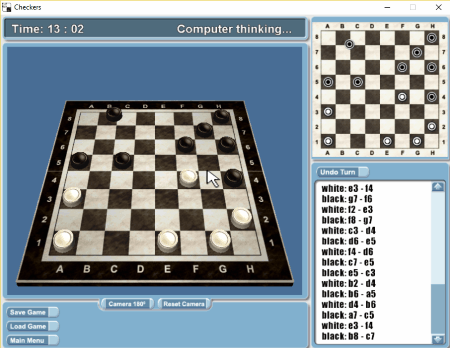
Real Checkers 3D is another board game in this list. Unlike Fantastic Checkers 2, this game is not animated, but the interface of this game is also very handy. This game displays both 3D and 2D views together.
Features of Real Checkers 3D:
- This game is available in two different modes: Player vs Player and Player vs Computer.
- You can also turn the full-screen mode ON/OFF in the options menu.
- As you start the game, a timer will also start. With the help of this timer, you can know how much time you have taken to complete a level.
- The game displays both 2D and 3D views together and you can play in any of these modes.
- On the right side of the board, there is a list of moves. This list shows the present and past positions of a checker.
- You can also rotate the camera to 180 degrees.
- Save Game and Load Game options are also available in this software.
- Mouse Speed adjustment option is also provided in Real Checkers 3D.
Renju
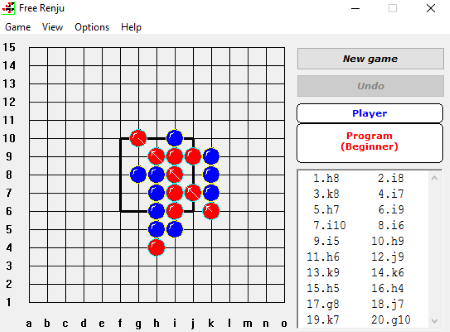
Renju is a type of logical board game. The game comes with only one mode: Player vs CPU. This is basically a 5-in-a-row game. As the name indicates, your aim is to place all your 5 dots in a straight line, either horizontally, vertically, or diagonally. If you will be able to do this, you will win the game.
General instructions to play this game:
- The first move should be placed at the center of the board.
- The third move cannot be placed inside the highlighted box.
Features of this free board game for Windows:
- All the moves taken by both the players are displayed on the right side of the board.
- 4 different levels of complexity are available in the game.
- You can print the result of the game. The whole board is also printable along with the moves.
- You can save any state of the game on your PC and load that state anytime.
- A variety of colorful stones is available in the game.
- It comes with demo mode.
- You can select whether to display the stones with or without numbers.
- This free board game comes in three different languages, namely, English, Ukrainian, and Russian.
Disadvantages of this free board game:
- 2 Players mode is unavailable in this game. You can play it only with the Computer.
- Full-screen mode is also not available.
Squares
Squares is an addictive board game for Windows. This game is based on a simple principle of forming squares on a board. Different sizes of boards are available in the game from 6 x 6 to 12 x 12. You can select any of these boards to play the game. The game is played between two players over the Internet. Hence, you need an active Internet connection in order to play this game.
You can either start a new game or join the currently playing games. If you start a new game, you will have to wait until a new opponent joins you or you can send an invite to any of your friends to play this game with you. You can see your moves along with your scores on the screen.
How to play this free board game for PC:
The instructions to play this game are very simple. Your main motive is to score high by forming large squares on the board. So, it is suggested to place the blocks on the board wisely, so that the square formed by the blocks is of a large area. The greater is the area, more is your score. That’s all.
Features of this free board game:
- You can play this addictive board game with your friends.
- You can also change the first move settings.
- Visibility settings for scores are also available in the game.
- You can set the timing for each move in the game. If the player does not make its move within the defined time, he/she will lose the game.
- You can send a draw offer to your opponent anytime while playing the game. This will end the game and none of two players will lose the game.
- In addition to draw offer, surrender option is also available in the game. Use this option, if you want to surrender the game.
- This game is available in more than one languages. Some of these are English, Deutsch, Italiano, etc. Moreover, you can also add your native language to the game.
This is an awesome game and a great time killer, but has the only disadvantage that it shows connection error frequently.
Hexxagon
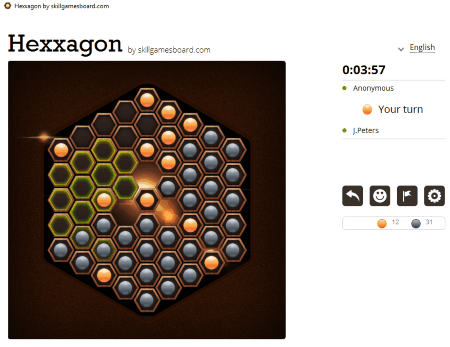
Hexxagon is another board game from the same developer of the previous game. The game is a little bit similar to Reversi, where you have to convert maximum of your opponent’s disks into the color of your disks. If you start a new game, you have to wait for some time until a new player joins you or you can join any of the players on the waiting list. Your score along with your opponent’s score is shown on the right side of the game.
This game is played on a hexagonal shaped board containing many small hexagonal empty spaces. That’s why, it is named as Hexxagon. In this board game, you have to convert all of your opponent’s disks into yours. Initially, both the candidates will have three disks placed on each corner of the hexagonal board in an alternate pattern.
Unlike Reversi, you can place that disk in any of the highlighted blocks of the board. If any of the opponent’s disk or a group of disks lie in your highlighted area, you can make them yours. Only the disks that are placed on the blocks adjacent to the highlighted block can be transformed.
Features of this free board game for PC:
- This game is played between two players over the internet.
- You can also play this game with your friends by sending them an invite.
- You can change the first move settings.
- You can make your score Public or keep it private.
- You can also set the timing for each move in the game. If the player does not make its move within the defined time, he/she will lose the game.
- Like Squares, it also comes with Draw and Resign options.
- This game is also multilingual and you can also add your native language to the game.
Cons:
Same error showed up in this game while I was testing it, i.e. Connection Error.
This is a very interesting game and is suitable for all age groups. Install this game on your PC and have fun!
NOTE: This game requires an active internet connection on your PC.
Snake and Ladder
Originated in India, today, Snake and Ladder has become one of the most popular board game. This is a Windows 10 app and you can download it easily from the Microsoft Store. This ancient Indian dice board game is played on a 10 x 10 board, numbered from 1 to 100. The aim of a player is to reach the number 100 before opponents. This interesting board game can be played between up to 4 players. Moreover, a single player mode is also available in the game, in which a player plays with the computer.
Instructions to play this game:
Initially, all the players are locked. In order to enter the board, it is necessary to roll a dice to 1. On your way, if a player lands on the base of a ladder, he moves to the top of the ladder automatically. In addition, an extra chance is also given to that player. But if a player, unfortunately, lands on snake’s head, he will slide down at the snake’s tail.
A player also gets a second turn, if he will get 6 on the dice.
General features of the game:
- This interesting board game comes with 5 different layouts: Red and Yellow, Blue and White, etc.
- You can also give the name to each player in the game.
Pro Carrom
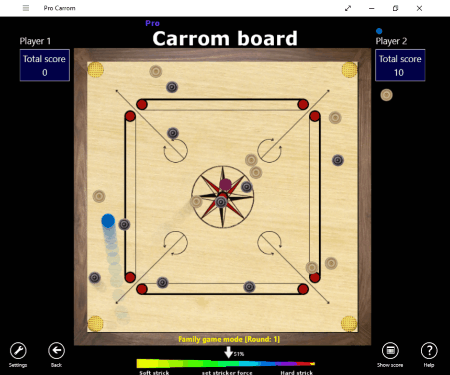
You will love Pro Carrom if you love playing carrom board. This Windows 10 app comes with 2 types of game modes: Family and Professional. The Family game mode is kept simple, hence, contains only 5 rounds, but the Professional mode of this game comes with 8 rounds. This is one of the popular board games and is suitable for all ages. Both the gaming modes are further categorized into 4 different difficulty levels from Easy to Expert.
How to Play this free board game:
This game is available in two Players mode. However, Carrom can be played between 4 players as well. The motive of a player is to get all the same colored coins along with the queen before the other player. The score of each player is shown on the screen. The person who scores maximum in all rounds, wins the game.
Instructions to be kept in mind while playing Carrom:
- Only forward hit is allowed in the game. Backward hit is prohibited.
- In the Professional game mode, scoring can only be possible if the current round is over.
- You cannot interchange player sides.
- If you take out the coin having a color different from the coin you currently have, no points will be rewarded for that coin.
Some General Features of Carrom:
- 5 different types of backgrounds are available in the game, you can select any of them while playing the game.
- You can see your score of any round easily in the score card.
- For each hit, you can set the hit force from soft to hard striker hit.
- You can also select whether to enable or disable automatic striker hit after every selection of point.
- You can also activate or deactivate Carrom and Coins trails.
- If you want the text messages to be displayed on the board frame, that option is also available in the game.
- You can save up to 9 game plays.
Some of the limitations of this free board game:
- Only available for two players.
- You cannot select the difficulty level if you have selected the Human mode to play.
An interesting feature of the game that I liked during testing is that it allows us to change the settings without exiting the current game.
Nine Men’s Morris
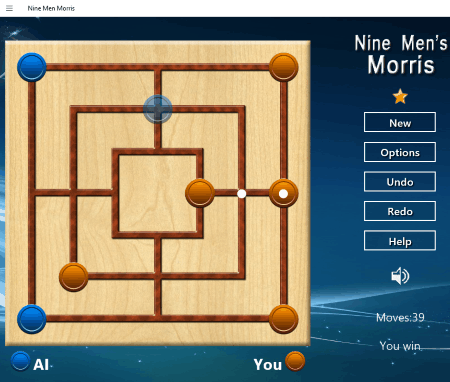
Nine Men’s Morris is a very interesting strategy board game for Windows 10. This game is played on a board has 3 different sized square boxes connected to each other with straight lines, thus forming 24 spots. The game is only available for single player. Three difficulty levels are also available in the game, you can play any of these.
Instructions to play this free strategy board game:
Initially, each player will have 9 round pieces. These pieces are termed as Men in this game. You have to place all these Men at different spots provided on the board. When you placed all the 9 pieces on the board, you can move these pieces by sliding them. If you form a line containing three pieces, you can remove any piece of your opponent. This line is called as “Mill”. The motive of the game is to eliminate all the pieces of the opponent or make the opponent unable to take any move on the board. If the player is able to do so, he/she will win the game. But you cannot remove any Men from the Mill.
There is no points scheme in the game. The level of difficulty, that you have selected to play is displayed on the screen with a star rating, i.e. 1 Star for Easy, 2 for Medium, and 3 for Hard level. Moreover, the number of moves taken to complete a level is also displayed on the screen.
Gomoku Professional
Gomoku Professional is another interesting board game, that can be played between two players. The game is played on 15 x 15 square board with white and black colored stones. Your aim is to place 5 same colored stones in a row either horizontally, vertically, or diagonally. The player who is able to do this, wins the game. Because of placing 5 stones in a row, this game is also called as 5 In A Row.
The two player mode can either be Player vs The Computer or Player vs Player mode. You can select the difficulty level from easy to expert only in Player vs the Computer mode of the game.
There is a ranking system in the Player vs the Computer mode of this game. You will get a rank if you win the game with the less number of moves or time than that of the computer.
You can see your score in the Leaderboard section of the game.
iGO!
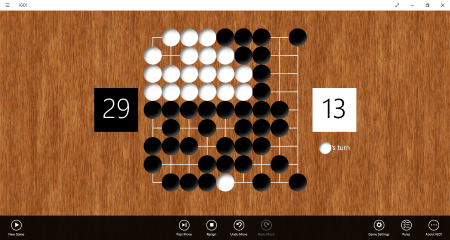
iGO! is a very popular board game originated in China. Today, the game has spread to over 7 countries. The board of this game is generally a 9 x 9, 13 x 13, or 19 x 19 square matrix. This Windows 10 app comes with only two of these matrices: 9 x 9 and 13 x 13 square matrix. On this board, both the players have to place stones one by one.
One player is assigned white stones, while other has black stones. Players have to place stone of board one by one.
Instruction to play the game can be found in the game itself.
General features of this free board game:
- A player may pass his turn to his opponent anytime. Two continuous passes of the moves will end the game.
- Resign option is also available in the game. By this feature, any player can resign from the game. In this condition, the other player wins the game irrespective of the score.
- Undo and Redo options are also available in the game.
Do note that only Player vs Player mode is available in this game. There is no option to play with computer in the game.
Ludo
If you are looking for a classic board game that is played between two to four players, Ludo may be a good choice for you. Ludo is a very popular classic board game in which all the players race with each other on a board and the one who reaches the goal first, wins the game. The game is very simple to play and understand. You can select your opponents as humans or computers. The best part of the game that I liked is that a Computer vs Computer mode is also available in the game. You can select this mode to learn how to play this game. Hence, without reading the instructions, you can learn how to play this game with the help of this feature.
Some interesting facts about the game:
- If you got 6 on a dice, you will get the nest second turn.
- If any of your pieces lands on the same box of your opponent, you can kick out his piece from the board and he will start from scratch with that piece. The number of kicks taken by each player is shown on the screen.
Magic Reversi
Magic Reversi is an interesting board game. It is a two player game which is quite simple to learn. The game has very basic rules. It is played on a 8 x 8 square board with 64 disks which are different in colors from both sides. Reversi starts with two pairs of disks of different colors placed at the center of the board. You have to place your disk on the either side of your opponent’s disks in such a way that these will form a straight line. After doing this, you will see that the color of all the disks in that line changes to the color of your disks. You can place your disks horizontally, vertically, or diagonally. The game continues till the whole board gets full of disks and the player with a maximum number of disks wins the game. The main objective of a player is to place maximum number of disks on the board.
Features of this free board game for Windows:
- Undo and Redo options are available in the game.
- You can save the game on your PC.
- This game comes with 9 difficulty levels and two different sizes of boards: 8 x 8 and 10 x 10.
- The number of moves taken by both the players is displayed on the right side of the board.
- You can also play this game with your friend on a different computer by getting his/her IP Address.
Mancala Master
Mancala Master is one of the oldest African traditional indoor game. This is an interesting board game which is based on the collection of seeds. This Windows 10 app is played between two players. Both the players have to collect the maximum number of seeds in their respective Mancala at the end of the game. The player with the maximum number of seeds at the end of the game wins the game.
Rules to play Mancala:
Both the players have their own pits and Mancalas. The game starts with the distribution of some seeds in the pits of both the players. This game has many versions of which only 3 versions are supported by this app. The rules of this game differ in each version. These versions are Egyptian, Ethiopian, and Nigerian. All the rules can be viewed while playing the game.
Features of this free board game for PC:
- The game gets saved automatically.
- You can turn sound ON/OFF.
- Single player mode and Player vs Player modes are also available in the game. In the Single Player mode, the player plays with the CPU.
- If a person has visual problem, you can activate the Visual Aid mode. By activating this feature, the number of seeds in each pit and Mancala is displayed on the screen.
Marble Solitaire
Marble Solitaire is a strategy based board game. This Windows 10 app is very simple to play. Your aim is to remove the maximum possible marbles from the board by jumping one marble over the other either horizontally or vertically. You can jump over the other marble only if the block next to that marble is empty. This makes the game a little bit difficult.
Features of the game:
- The game comes with 9 different levels to play.
- Undo and Redo options are available in the game.
Mystery Words #3
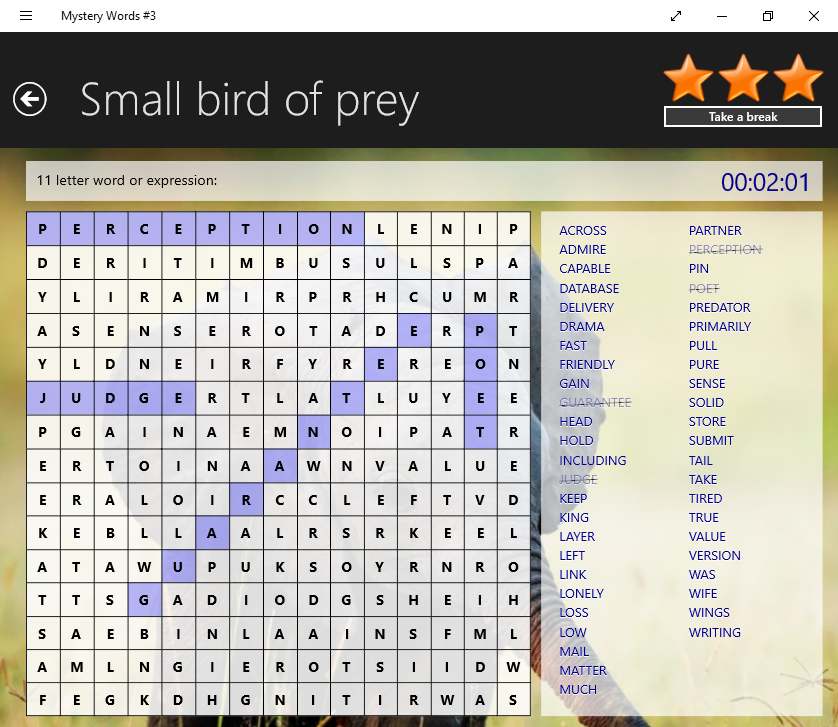
Mystery Words #3 is a logical board game for Windows in which you have to find all the hidden words on the board. This Word game is a Windows 10 app and is one of the recommended games for kids. This game helps them learning English words with fun. The game has a total of 144-word puzzles, out of which only 6 are available in the free version.
This fun game is very simple to play. A list of words is displayed on the screen. All these words are placed on the board in random order. You have to find out all the words on the board in minimum possible time. A running timer is also shown on the screen. After the completion of each level, you are rewarded with stars. The reward scheme is based on the time taken to solve a puzzle.
This free puzzle game supports two languages: English and Francais.
https://www.microsoft.com/en-us/p/dots-free/9wzdncrdkll0?activetab=pivot:overviewtab
Presenting Dots, one of the most popular games of the childhood. This Windows 10 app is a type of logical board game. Remember, in our childhood, most of us have played this board game by drawing dots on a paper, and then connecting the dots.
How to play this game:
This is an interesting dots game and is very easy to understand. The main aim of every player is to form the maximum number of squares marked with his/her letter or name. There are 5 sizes of boards available in this game. Each player starts with drawing a line on the board by joining the two horizontal or vertical dots. Playing alternately, the player who places the last line to form a box, gains that box and repeats his/her turn. As simple as that.
Features of this free board game:
- This game comes with 4 difficulty levels, from Easy to Expert.
- The Expert mode of this game is considered to be most difficult level as it has no Undo.
- This game can be played between Two Players mode (Player vs Player battle) and Single Player mode (Player vs the Computer).
- Three types of grid colors are also available in the game. You can select any of these.
- It comes with 5 different types of board sizes. These are 2 x 3, 3 x 5, 5 x 5, 5 x 7, and 7 x 8.
- It saves the game being played, automatically.
NOTE: This free version of the game contains ads, if you want an Ad-Free version, you have to purchase it.
Just Words
Another board game that is good for improving your kid’s vocabulary is Just Words. This Windows 10 app is developed for all ages. You can download this interesting game from the Microsoft Store. This game is played on a 14 x 11 sized board.
Initially, the board contains some letters. You have to form new words by arranging them horizontally or vertically. For every word, you will get points, but the word should contain at least 4 characters. Extra points will be given if the whole string contains more than one word. You will also get extra points if the string forms words in both forward and reverse directions. Every time you score 100 points, you will get one diamond.
The words that you form will disappear from the board and displayed in the list on the right side of the board. A new letter is added to the board every time you move any letter on the board. This will help you form more words.
This mind game is multilingual. Some of the languages that it supports are English, Russian, Italian, German, Spanish, etc.
Air Hockey 3D
One of the popular board games Air Hockey is also available for Windows. Air Hockey 3D is a Windows 10 app that lets you play air hockey on your PC. Enjoy this free 3D game with amazing graphics and realistic physics response. The game comes with two different playing modes, i.e. Player vs Player and Player vs the Computer. In addition, championship mode is also added to the game in order to make it more addictive.
Instructions to play this board game:
The playing method of this game is similar to the real hockey game. The game is played on a table having goal posts on both of its sides. The objective of the game is to score more goals than your opponent by throwing the disk in their goal post. That’s all.
Features of Air Hockey 3D:
- Three playing modes are available in the game: Single Player mode, Two Players Mode, and Championship Mode.
- It comes with High Definition 3D graphics.
- 4 different types of tables are available in the game, namely, Football, Ice Hockey, Soccer, and Classic Air Hockey.
- You can change the color and shape of the paddles.
- You can also set the goal count for each match. A maximum of 9 counts can be set in the game.
- It comes with 5 difficulty levels.
Real Dominoes
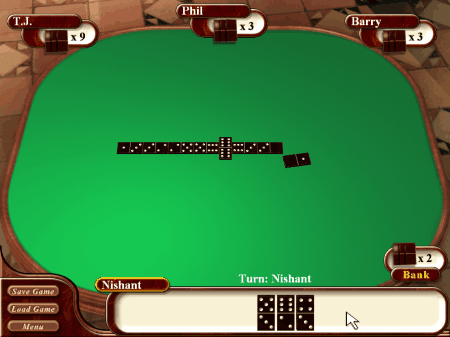
Real Dominoes is another free board game for Windows. In this game, you have to arrange the dominoes in a specific way to win the game.
If we talk about the gaming modes of the game, it comes with three different playing modes. These are 2 Players, 3 Players, and 4 Players.
This game can be played in both compact and full-screen modes. Furthermore, you can also change the resolutions of the game. Along with the sound, the speed of mouse can also be changed in the settings menu.
Although it has three different player modes, only one person can play this game at a time. The rest of the players are computer players.
Backgammon Intelligence
Play Backgammon Intelligence, one of the oldest games of Iraq on your PC. This backgammon game for Windows is a Windows 10 app. This game comes with 5 levels of difficulties that make it a challenging game for everyone. The rules are same as the regular backgammon game.
You can play this game in two modes: Normal and Challenge. In the Normal gaming mode, you will find two types of games, namely, vs human and vs Computer. In the Challenge mode of the game, medals are rewarded if you will be able to beat the computer. In Challenge, vs Human mode is not available. Moreover, you can also select the length of the match in both the modes.
Talking about the Normal gaming mode, there are 5 levels of difficulties, which let you select the strength of your opponent (CPU).
In the settings menu of the game, you can change the graphics of the game. Two types of graphics are available in this game. In addition, some basic settings options are also available in the settings menu like Show Coordinates, Show Pip Count, Highlight Legal Moves, Change Animation, Toggle Music, etc.
You can save more than one games and load any of them from the list. See your whole progress record in the Statistics section. You can take a hint if you get stuck in the game. You can go one step back in the game by clicking the undo button. You can also resign the game anytime, but by doing this, you will lose the game.
Unroll Me
Download Unroll Me, another logic board game for Windows, like Unblock It. The goal of the game is to guide the white ball to reach the goal. The playing method of this game is similar to that of the previously listed logic board games: Classic Klotski and Unblock It. You have to complete the path by sliding the blocks on the board, so that the white ball reach its goal.
One thing that you should keep in mind is that the white ball in the game starts moving slowly as you slides the first block and get burst if the path is incomplete. So to complete the level, you have to connect all the blocks quickly. In addition, Freeze button is provided in the game, clicking which, freezes the ball for some seconds. But you will get only 6 Freezes. So, use them wisely.
The number of moves along with your score is displayed on the screen. On the completion of each level, the player is rewarded with stars.
This fun board game comes with 5 different levels: Beginner, Medium, Hard, Extreme, and Multi-Ball 4×4. Out of these 5 levels, only the first one is unlocked by default. Rest will be unlocked one by one on completing all the previous levels. In simple words, if you want to unlock Hard levels, you have to complete the Beginner and Medium levels.
Unroll Me is a mind game suitable for all age groups. Playing this game will boost your thinking ability.
3 Great Logic Games
As the name indicates, this software has a pack of three board games. The games that it contains are Tic-Tac-Toe by Silverman, Cram, and Super Nim. All of these games are very challenging. It is available only in Single Player mode. If you don’t know how to play these games, you can read the rules provided in the software.
In this software, you will see the all new version of Tic-Tac-Toe. This version of Tic-Tac-Toe comes with a 4 x 4 board. The rules in this version are different from the other Tic-Tac-Toe games that you have played. Hence, it is advised to read the instructions provided in the game before playing it. The rest two games are also very interesting and challenging. You can also toggle the first turn between you and the computer.
The only demerit of the game is you cannot play it on fullscreen mode.
Three Man Morris
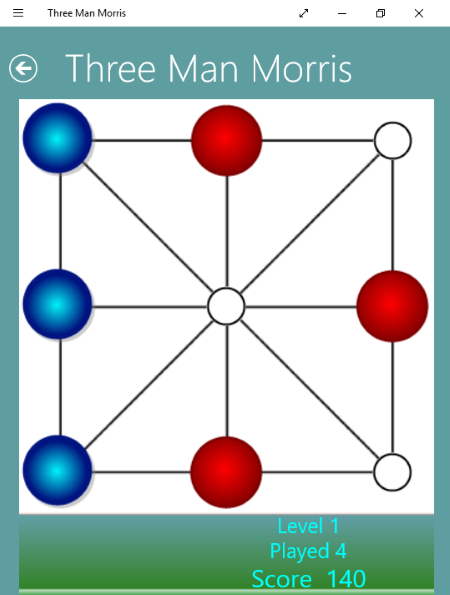
Three Man Morris is a very simple board game for Windows. The principle of the game is based on a very popular game Tic-Tac-Toe with a little bit of difference. Like Tic-Tac-Toe, this board game also has 9 empty spaces. The motive of the game is to align all the three pieces of the same color either horizontally, vertically, or diagonally. The player who is able to do this, wins the game. After finishing a level, if you win, you can save your progress. The number of games played between you and the computer along with the score is displayed on the screen. In addition, 5 different colored themes are also available in the game.
Similarities between Tic-Tac-Toe and Three Man Morris:
- Both the games come with a board having 9 empty spaces.
- The aim for winning is same for both the games.
Differences between Tic-Tac-Toe and Three Man Morris:
- The layout of the board is different for both the games.
- Though the aim is same, but the playing method is a little bit different.
Marble Mania
Marble Mania is another free Windows board game, like Unroll Me. The goal of this game is same as that of the Unroll Me. You have to guide the slowly rolling ball to reach the goal by joining the blocks correctly. I found this game more interesting and entertaining than Unroll Me.
Marble Mania is available in two versions: Free and Paid. The free version of the game provides you the access to first three levels of the game. Rest can be unlocked by upgrading it to the full version at required cost. There are 6 different levels in the game, of which each level contains 12 different stages. This is one of the most addictive board games for PC. Install it on your system and exercise your brain with a lot of challenging levels. After the completion of each level, you will be rewarded with a maximum of 3 stars which depends on your performance in that level. Try to complete every level in the less time to get all three stars.
Features of this free board game:
- High Definition graphics.
- Lots of levels to play in the free version.
- Available in more than 10 languages. Some of these are English, French, Portuguese, German, Italian, Spanish, Russian, Greek etc.
- Simple interface.
It is rated with ESRB-E (Everyone) and PEGI-3 so it is safe for kids. This game is one of the great brain teasers. As you progress to higher levels, you have to move more than one ball. This makes it even more challenging.
Mah Jong Quest
Play this best ever Mah Jong game on your PC. Mah Jong is one of the most popular and traditional board games of Japan. Mah Jong Quest represents the game in a very attractive way. To make the game interesting for kids, some animations and sweet background music are added. This game comes with a collection of three games, namely, Classic, Kwazi’s Quest, and Puzzles. All the three games are very much interesting. You can add more than one players in the game with different names.
In the Kwazi’s Quest, you have to find out the identical pieces in order to eliminate them. The game continues till all the identical pieces get eliminated. In addition, hints are also available in this mode of the game. You can use hints for unlimited number of times. You have to complete a level in the given time.
Classic mode of the game comes with a lot of levels and each level is available in 5 different modes of gameplay. These are Classic, Speed, Scramble, Memory, and Ghost. You can select any of these to play the game. Here, you get to play under the pressure of a timer.
Puzzles mode of this game is also available in 5 different modes. These are same as that of the Classic mode. Again, a number of levels are available in this mode.
Features of this free board game:
- 5 different backgrounds are available in the game. You can either select any one of them or can set all of them to be displayed randomly.
- Toggle option between full screen and a compact mode is also available in the game.
It is advised to read all the rules provided in the game before going to play it.
Note: Hints are available only in Kwazi’s Quest.
Hasami Shogi
If you are searching for Japanese Chess game, download Hasami Shogi. It is a combination of three different Japanese board games: Shogi, Reversi, and Chess. You have the full access to the game in this free version of Windows 10 app. That means, you can play any of these three games. If we talk about the layout of the board, all these three games are played on a square board, whose size can be varied from 5 x 5 to 9 x 9. One interesting feature of the app is that, a different board color is defined for each game.
This game is available in two playing modes, namely, Single Player and Two Players mode. Two players mode is further categorized into Player vs Player mode and CPU vs CPU mode. In the single player mode, you have to battle with CPU. There are 10 different levels of CPU in the game, which defines the difficulty levels of the game. You can select any of these levels. This app comes with two different rules (Normal and Jump) which can be selected manually for each game. Moreover, you can also set the number of opponent’s pieces left for winning.
This game is based on the simple principle. Both the players have to eliminate opponent’s pieces from the board. If you don’t know how to play this game, you can read the instructions provided in the game. The number of moves that both the players have taken together is also displayed on the screen.
Scoreboard: You can see all your scores in this section of the game.
Abalone
Abalone is a free mind game that is played on a hexagonal board between two players. The hexagonal board has 61 uniformly distributed circular locations. Players have to fill the slots with the balls of their color. The player with most balls, wins.
This game shows the moves of both the players in a separate window, which can be minimized or closed individually. This logic word game is good for brain exercises. Hence, it is good for kids too. If we talk about the playing modes in the game, it comes with three playing modes: Player vs Player, Player vs Computer, and Computer vs Computer.
Abalone comes with a lot of features:
- You can save multiple games on your system and load them.
- In the options menu, you can select whether to allow or deny repeated moves.
- Undo feature is also available in the game.
- You can also take a hint in case you don’t know your next step. I don’t know exactly how many times we can use hints because, during testing, I have used hints frequently.
- Three types of disk arrangement patterns are available in the game: Standard, Marguerite, and Bowl Layout. In addition, Randomize feature is also provided, which arranges all the disks on the board in random order.
- The number counts are also displayed on the screen.
If you don’t know how to play this game, please read the help file provided with the game.
GIPF
GIPF is another logical board game in the list. In this game, players have disks placed on the game board. You have to eliminate your opponent’s disks to win this game.
The game comes with a simple user-interface, which makes it easy to play. This is a two player game that can be played between two human players, one human player and CPU, and the computer itself. After the game is finished, the computer displays a message in which you can read which player wins by how many moves. The move log in the game shows all the moves of both the players from the beginning of the game to its end. You can save this move log on your PC.
Features of this free board game for PC:
- You can select the strength of the computer from Level 1 to Level 8.
- You can also edit animation for moves in the setup menu of the game and set a time limit for each move for players.
- The number of pieces lost by each player is also displayed on the screen.
- Save game and Load game options are available in this freeware. In addition, you can also save whole board on your system.
Chicken Lines
Chicken Lines is a very funny board game developed for little kids. The game comes with many cute animated little chickens that are the main attraction. The rules of the game are very simple. Kids have to align 5 or more similar chickens in a straight line either horizontally, vertically, or diagonally. Kids can move a chicken to any location on the board. With every turn, 3 new chickens enter into the board. If all the empty spaces on the board get occupied, the game will be over.
The most interesting feature of the game is the sound effects and funny music that is played every time you launch the game. Every chicken has its own voice. These cute little chickens cluck every time you click on them. The number of chickens of each color currently present on the board are displayed on the screen.
You get bonus points in this game by building several lines in consecutive turns.
Features of this board game for kids:
- Another entertaining game named as Invaders is added to this software to make it more interesting for kids. Now, kids have two games in one package.
- Kids can save games in 5 different slots available in the software.
- They can also see they high scores anytime.
Super Chicken:
These are the chickens which have some additional powers. there are four types of super chicken in the game and each of them has a different power.
- Joker: It is a multicolor chicken and takes the color of a line in which it is placed.
- Pilot: It can jump over the chickens.
- Ghost: It also jumps over other chicken and after reaching the target, it removes all the surrounded chicken.
- Boxer: It makes its path through chicken by removing all the chickens on its way.
In every new game, kids will get only 1 Super chicken of each category. So, it is advised to use these chicken wisely. I did not find the Joker chicken while playing the game, but it is mentioned in the help file of the game.
The only disadvantage of the game is that it cannot be played on the full screen. Besides this disadvantage, this is an awesome board game for kids.
NOTE: There are some cheat codes like SUPERCHICK, CLEARALL, etc. By typing SUPERCHICK, the number of all Super Chicken reaches to 999. Now, you have enough Super Chicken to score high in the game. Read the help file in the game to know more cheat codes.
Mastermind Colors Game
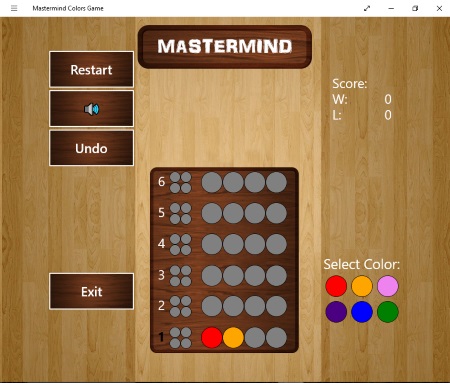
Mastermind Colors Game is a board game based on guessing a correct combination of colors. Since the whole game is based on guesses, this game is a little bit difficult from all the other games in this list. The motive of the game is to guess the secret combination of colors in the given number of attempts. After the completion of each combination, you will get an answer from computer. If you get a black answer, this means you have guessed the correct color in the correct position. But if the computer answers white, you have guessed a correct color in the wrong position. That’s all.
You will get a maximum of 6 tries to guess the correct combination of colors. The undo button will take you one step back in the game. You can restart the game anytime.
Peace Thai Chess
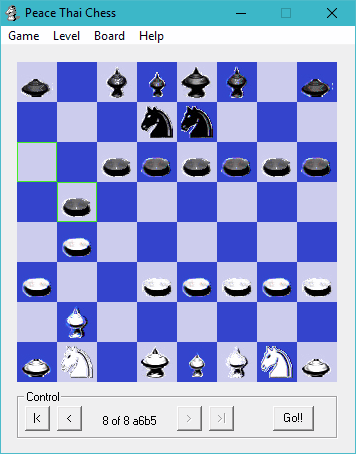
Peace Thai Chess is one chess game in the list of free board games for Windows. This chess is almost similar to the well-known and popular game Chess. The rules for playing this chess are same as that of the chess game, except for one difference that there is a gap of one row between pawns and other pieces. This is the only difference between the Real chess game and Thai chess game. Play this game with Drag and Drop method.
Features of this free board game:
- 10 difficulty levels are available in the game. These are Monkey, Children, Beginner, Apprentice, Disciple, Adept, Intermediate, Skilled, Expert, and Master.
- You can rotate the board to 180 degrees anytime during the game by Reverse Board option.
- You can disable the drag and drop feature.
- Save and Load game options are also available. You can use the shortcut keys to load or save a game.
- You can save an unlimited number of games on your PC.
- Undo, Redo, and Restart options are also available in the game.
Disadvantages of Peace Thai Chess:
- Full-screen mode is not available in the game.
- This game comes with Single player mode only, i.e. you can play this game only with computer.
Quarto
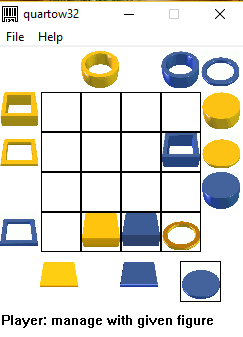
Quarto is another logical board game for two players which is played on a square board of dimensions 4 x 4. The game comes with 16 unique pieces, which are tall, short, light, dark, square, circular, hollow, and solid. Each player has to form a row of 4 pieces in horizontal, vertical, or diagonal directions. The player who is able to do this, wins the game. This game is available in Single player and Two players mode.
Disadvantages of Quarto:
- It cannot be played on full screen mode.
- Save game and Load game options are unavailable.
- No playing instructions are given in the software.
Chinese Chess
Chinese Chess is one of the popular board games for Windows from China. Its a Chess game, but not similar to traditional chess. The rules are very exciting, and given with the game.
This game is available in two playing modes: Single Player mode and Two Players mode. Initially, the game is set to Single Player mode, in which you have to play with the computer. If you want to play the game in two players mode, you have to activate the ‘No Computer Mode’ in the Game Menu of this freeware. You can select the level of difficulty from 9 difficulty levels in the game. In addition, a separate level is available for handicap persons.
Features of this free board game for PC:
- You can play this game in horizontal symmetry, vertical symmetry, or no symmetry mode.
- Both Game and Design toolbars can be shown or hide in the settings menu.
- You can also vary the size of the board from small to large. This feature is available in the preferences menu.
- 11 different types of themes are available in the game.
- You can change the graphics of pieces of the game.
- If you want to change your side, simply click on the button provided for this purpose.
- You can use hints if you get stuck at any point in the game. I don’t know actually how many times you can use a hint in the game, but while I was testing it, I used hints frequently.
- You can also check your next best move.
- Save Game and Load Game options are also available in this game. You can save an unlimited number of games on your PC.
- You can also save the game on your each move. You can do this by enabling ‘Save on each move’ feature in the File menu.
- The digital clock indicates the time for each player separately. In addition, a mini clock is also available in the game, which displays moves along with time.
- You can paste any move by copying it to the clipboard.
- The number of moves taken by each player is also displayed in a separate window which can be maximized to full screen. You can take a printout of this move list or whole graphical move list.
- You can take your moves either by Drag and Drop method or by Click method.
- There are four types of board coordinates in the game, namely, Coordinates 0, Coordinates 1, Coordinates CXQ, and Chinese Coordinates.
This game is available in multiple languages. These are Francis, English, Espanol, Deutsch, and Chinese.
Flipping Turtles
Flipping Turtles is a very interesting board game for kids. The instructions of the game are simple. Like Othello or Reversi, this game is played between the two players. Both the players have to place their turtles on any of the highlighted spots. Placing a turtle will flip any of the opponent’s turtle near that spot. The player with a maximum number of turtles at the end, wins the game. The number of turtles a player has, are displayed on the screen.
This game comes with cute animated turtles, so that kids will take interest in playing this game.
Disadvantages of this free board game for kids:
- This Windows 10 app lacks background music, which is one of the main sources of attraction for kids.
- It has only one level to play, which makes it boring.
Monopoly INT
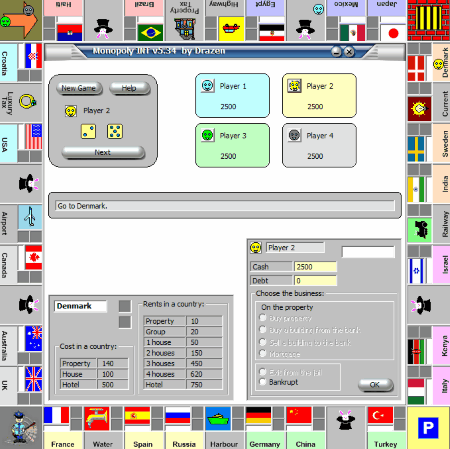
Monopoly INT is a monopoly game for Windows. This popular board game is available completely free of cost. Like the real Monopoly game, this digital version of Monopoly is also played between four players. It is the best game for all ages as it applies the concepts of mathematics and accounts with simple calculations.
The rules for playing this game are same as that of the real Monopoly game. All the players start with rolling dice on the board one by one. Initially, each player has the total amount of 2500. This amount is used for purchasing a property. Steps for purchasing a property are a little bit confusing. To buy a property on which your piece lands, first click on the flag of that country, then click on the symbol of your piece, after that click again on the country’s flag.
Disadvantages of Monopoly INT:
- Cannot be maximized to full screen.
- You cannot save your game.
- Close button is also unavailable in the software. Close by pressing Alt+F4.
Other than these, it is a very amazing game to be played with friends and family.
Jigsaw Boom
Jigsaw Boom is another board game for kids in this list of free board games for PC. This game comes with 500+ Jigsaw Puzzles to solve. All these puzzles are categorized into 5 different categories: Animals, Nature, Transport, Art, and Industrial. Your kids will never get bored of solving puzzle problems as the game has a huge collections of puzzles. In addition to entertainment, this board game is a good source of brain exercises. The best part of this board game for Windows is that it is available free of cost.
You can add multiple players in the game by clicking the Welcome, Player! on the top of the game. Each player can save their puzzles in the game and continue again by selecting their respective slot. You can also edit all the puzzles given in the software and change their difficulty levels by increasing or decreasing the number of pieces. The number of pieces in a puzzle can be varied from 12 to a maximum of 651 pieces.
This game is very simple to play. Kids have to connect all the pieces of a puzzle in correct order. On connecting every correct piece, some points will be rewarded. The current score is displayed at the top of the screen. On the completion of each level, trophies are rewarded as an award. Kids can see their achievements in the trophies section of the game. The top section of the game shows the names of players arranged in the descending order according to their scores.
Features of this board game for Windows:
- More than 500 collections of puzzles and all are available at free of cost.
- These puzzles are added to different categories for easy access.
- Easy user interface.
- Adding multiple players is possible in this software.
- It can be played on full screen as well as compact screen modes.
- Multiple themes are also available in the game.
- If you get stuck in the game, you can take help.
Imperial Sudoku
Imperial Sudoku is a logical board game for PC. The Sudoku game is played on a grid of size 9 x 9, i.e. it has total 81 small square boxes on the grid. This is one of the most popular mind games. The rules of this game are very simple: some of these nine blocks contain numbers from 1 to 9 and your aim is to complete the series of 1 to 9 by placing correct numbers in each row and column but there is a twist in the game, in each row or column, one number should appear only once. This makes it a little bit difficult.
This software is available free of cost and comes with more than 50 levels. these levels are categorized in the game according to their difficulty. There are three difficulty levels in the game and one custom level.
Features of this free board game for PC:
- The time taken by you to complete a level is displayed on the screen.
- The computer shows you errors if you place any wrong number in a box. You can turn OFF this feature in the options menu.
- Both compact and full-screen modes are available in this game.
- One interesting feature of the game is that you can create your own Sudoku levels.
Knight’s Gambit
If you are looking for a free chess game for Windows, download Knight’s Gambit. Knight’s Gambit is available in both 2D and 3D modes. The specialty of this game is that it can be played in numerous themes available. The chess pieces change according to the theme selected.
It can be played between two players, and the time taken by each player to take their turn is displayed. You can also see the location of each piece of chess. To place a piece, use the drag and drop method.
Features of this free board game:
- You can rotate the board to 180 degrees anytime during the gameplay.
- You can set a fixed time for each move and for each game.
- The whole history of all the moves is shown on the screen.
- Save game and Load game options are available in the game.
- Several types of themes are available for the chess board. You can select the theme which you like.
- Chess pieces are also available in different themes.
- You can use an unlimited number of hints in the game.
Board Defenders
Board Defenders is an interesting board game designed for kids. The game comes with high definition graphics and great sound effects. This game is played on a board similar to the one the popular board game Chess. The board of this game has 8 rows and 8 columns, i.e. it is a 8 x 8 square matrix. The aim of the game is to kick out all the enemies from the board before they reach the opposite side of the board. Points are rewarded for each elimination. The points rewarded to the player are displayed on the screen along with the remaining enemies. If we talk about the playing modes of the game, it comes with two modes: Play Mode and Challenge Mode.
The Play Mode of the game has more than 200 levels to play. These levels are categorized as Forest, Playville, and Magic Tree. Children will never get bored of this interesting board game as it comes with amazing graphics and cool sound effects. After the completion of each level, a player can view its solution to know how it can be cleared in the minimum number of moves.
The challenge mode of the game is a little bit difficult than that of the Play Mode. There are four different animated characters.
This game is available in more than 10 languages. Some of them are English, Pycckuu, Deutsch, Francais, Espanol, Polski, Portuguese, etc. It can be viewed in both 2D and 3D modes. If you want to see your achievements, switch to the Achievements menu.
Tigers and Goats Bagh Chal
Tigers and Goats Bagh Chal is a board game originated in Nepal. I found this game a little bit similar to the Nine Men’s Morris, where both the players have to eliminated their opponent’s pieces. Like Nine Men’s Morris, this game is also played on a square board having spots formed by the intersection of lines. There are 25 spots on the board.
This game comes with Single Player and Two Players modes. The pieces of the game are named as Tigers and Goats. One of the players controls the tigers and the other controls goats. Unlike the Nine Men’s Morris, here the aim of both players is different. Tigers have to eat any 5 goats whereas goats have to block all the possible moves of the tigers. If the goats will be able to do this, they win otherwise tigers wins. You can read the detailed instructions in How To Play section of the game.
Like other games in this list, this free board game is also available in three difficulty levels: Easy, Normal, and Hard. In the player vs CPU mode, you can choose who between you and the computer will take the first turn. Moreover, Undo and Redo options are also available in the game. The number of goats eaten by the tigers are also displayed on the screen.
In the single player mode, you will get goats and your aim is to protect your goats from getting eaten by the tigers. Are you smart enough to protect your goats?
Toon Clash Chess
Toon Clash Chess is a free chess game developed for kids. Like Battle Chess 4000, this is another animated chess game for kids in this list of free board games. But I found this one better than that of the Battle Chess 4000. Both the Chess games are fun and entertaining and come with animated characters. Toon Clash Chess comes with high definition 3D graphics along with great sound effects.
Unlike Battle Chess 4000, Toon Clash Chess is not completely free. The free version of this game has only Single Player mode, i.e. you can only play with the computer in the free version of this chess game for Windows. This Windows 10 app comes with three different themes: Forest, Playville, and Magic Tree, but unfortunately only Forest theme is unlocked in the free version. In short, you will not have complete access to all the features in the free version of this app. However, Kids can select any of white or black animated characters to play.
Features of this free animated chess game for kids:
- You can save a game.
- The camera can be adjusted to three different positions.
- You can restart the game anytime during the gameplay.
- The app has awesome graphics and great sound effects which are the main attraction for kids.
- Ideal for all ages.
- You can play this chess with animated characters or real chess pieces. This can be changed in the settings menu.
- In the Achievements section of the game, you can see game progress.
- It is a multi-lingual game and supports languages like French, English, Dutch, Spanish, etc.
Stack The Balls
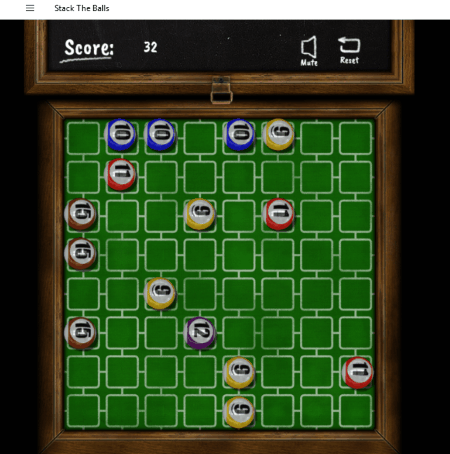
Stack The Balls is a simple to learn and an addictive board game for Windows. This is an addictive board game suitable for all ages. The game is played on a square board of size 8 x 8. This game is similar to Chicken Lines. The rules for both the games are same except one difference. You have to align 4 or more balls of the same number, either horizontally or vertically to make them disappear from the board. With every turn, 3 new balls will be added to the board. If the whole board gets filled with balls, you will lose the game. That’s why your aim is to make the board empty by making the existing balls disappear.
Unlike Chicken Lines, the diagonal arrangement is not allowed here. This is the only difference in the rules of both these games. For every correct alignment, some points will be rewarded. You can reset the game anytime. Just above the playing board, there is a scoreboard in the game, drag it down to see your scores.
This Windows 10 app supports multiple languages like: Chinese (China), Chinese (Hong Kong SAR), Chinese (Simplified), Chinese (Taiwan), Chinese (Traditional), English, French, German, Italian, Spanish, etc.
Strategic Board Game
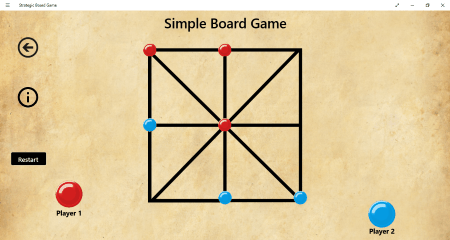
Strategic Board Game, a board game from Philippines, is now available for Windows. This game is played on a square board having 9 spots formed by intersection of horizontal and vertical lines. This game is played between two players and the aim of the game is similar to Tic-Tac-Toe. Both the players will get three pieces each at the beginning of the game. Each player has to align these pieces in a straight line, either horizontally, vertically, or diagonally. The player who is able to do this at first, wins the game.
Do note that the pieces aligned at the borders of the board are not counted. You can restart the game anytime. This Windows 10 app comes with only dual player mode, single player mode is unavailable in this free board game for computer.
iFiveChess
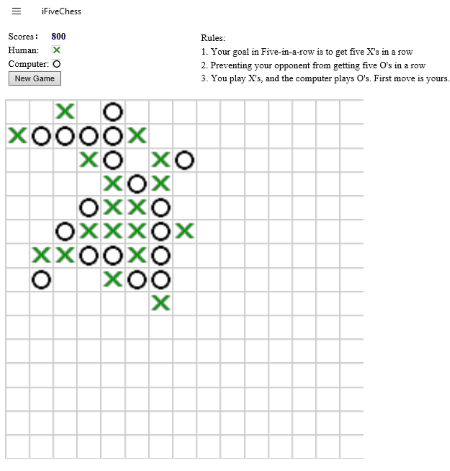
iFiveChess is an interesting board game in which you have to align 5 Xs in a straight line, either by placing them horizontally, vertically, or diagonally. The computer will be your opponent in this game. This game is not available for two players. Hence, you have to play only with the computer. Looking at the board, it comes with a square board of dimensions 15 x 15. The rules of this game are similar to the 5 in a row game.
The computer is very smart in this game. So, take each step wisely.
Easy Sugoroku
Easy Sugoroku is a traditional board game of Japan for Windows. This is an interesting and addictive board game that is ideal for kids as well as adults. A maximum of 4 players can play this game. This game is a little bit similar to Snakes and Ladders. The aim of each player of the game is to reach the goal before other players.
The board of this game has cards placed on it and each card comes with a message. The player who lands on a card will have to follow that message. Players can move in both forward and backward directions in the game. The messages may be Rest next Turn, Swap your Place with the last player, Go 3 Steps, etc. These obstructions make this game more challenging and interesting for everyone.
Quatro 2D
Quatro 2D is another board game in this list of board games for PC. This Windows 10 app is much better than the previously listed Quarto game. It is played on a square board of size 4 x 4 by 2 players. Both the players have to place their respective pieces on the board. Unlike other board games, this game has a twist. You can only put that piece on the board selected by your opponent. At the beginning of the game, both the players can choose who can take first turn. The main aim of the game is to form a line containing 4 pieces either horizontally, vertically, or diagonally.
If you don’t understand the rules of the game, you can read the full description in the game. You can also select the level of difficulty from Beginner to Expert.
Penguin Snudge
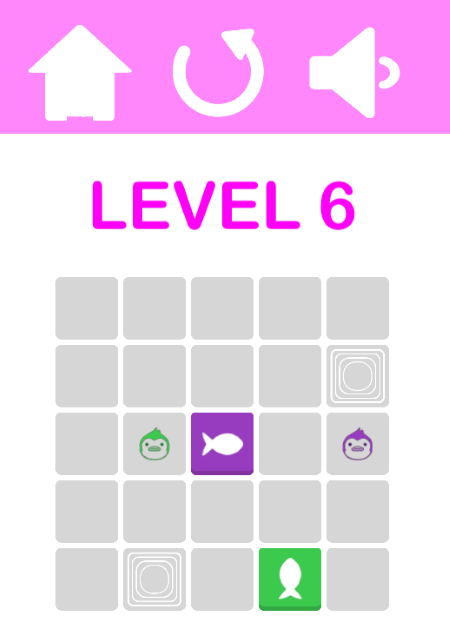
Penguin Snudge is another interesting board game in this segment. This game is specially designed for little kids. The board of this game is a 5 x 5 square matrix. There are Penguins and fishes on the board. Kids have to feed the fishes to these penguins so that penguins will not remain hungry. This game comes with 24 exciting levels. As kids move to the higher levels in the game, they will face more challenges.
Do note that Penguins can only eat fishes matching with their own color.
TACtic
TAKtic is an easy to learn board game for Windows that is played on a board by placing stones. This game is played between two players. Each player has a set of stones that are to be placed on the board. The motive of the game is to build a road by aligning the stones is a straight line, either horizontally or vertically. Diagonal direction do not count as road. There are 3 different types of stones in the game: Stone, Capstone, and Wall. A road is not counted if it contains a wall.
Features of this free board game for Windows:
- Three sizes of boards are available in the game: 4 x 4, 5 x 5, and 6 x 6.
- You can adjust the camera manually by clicking the arrow keys.
- To reset the camera, just click the reset button provided in the game.
Disadvantages of the game:
- You cannot save or load the game.
- Player vs CPU mode is not available in this Windows 10 app.
e-Fanorona
Play the most popular game of the 17th century, e-Fanorona. This game was the most popular game of the Middle East and was used to educate children in the 17th century. It is played between two players. You can select the players provided in the game or can create new players on your own. This game is played on a rectangular board of size 9 x 5 on which Pawns (pieces) are placed. Initially, each player will get 22 Pawns. There are 8 different types of Pawns in the game. Some of these Pawns are Housefly, Frog, Beetle, Snail, etc. The aim of each player in the game is to capture the maximum Pawns of his/her opponent.
Features of this free Ancient Board Game:
- Online mode is also available in the game. In the online mode, you can play this game with other players across the world. You can join other players or create your own game and wait for players to join. You can also chat with other players in the online mode.
- A detailed explanation of rules is provided in the game, so that anyone can learn to play this game quickly.
- This game is available in three languages: English, Francais, and Malagasy.
- You can change the sound settings in the settings menu of the game.
- You can create many players in the game with different names.
- You can also choose which player takes first turn.
This game has some disadvantages, like lack of Save Game and Load Game features.
Install this game on your system and start your journey in the 17th century.
2048
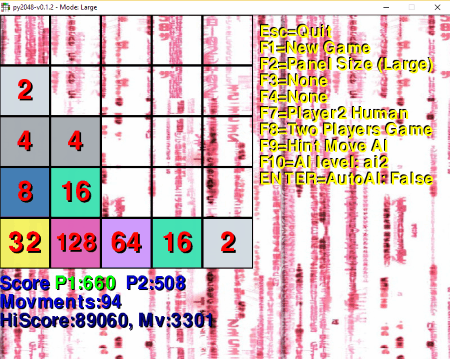
2048 is another logic board game for PC. This is a very interesting board game in which you have to reach the goal 2048 by fusing the same numbers. As you fuse the identical number blocks, a new block equal to their sum is formed. This game is available in Single as well as Two players mode. In single player mode, you have to compete with the computer.
The scores of both the players and the total number of moves are displayed on the screen. This game saves your game automatically on exit and whenever you launch the game again, you can start the new game or continue your saved game.
You have to use the Arrow keys on your computer to move the numbers on the board. Shortcut keys are provided in this game for every function.
This 2048 game for PC is an alternative to the famous 2048 android game.
Bob 3D
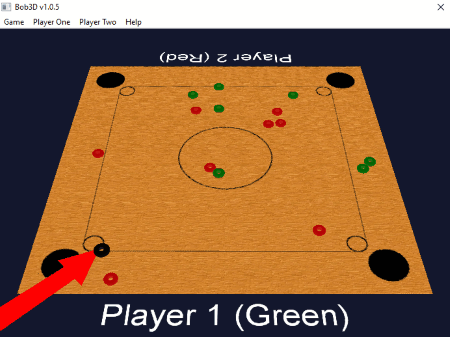
Bob 3D is a board game identical to Carrom. This game is easy to learn. It requires two players. The rules to play this game are almost same as that of Carrom. It comes with two different disks defined for each player. The aim of both the players is to sink all the disks into the holes at corners. Anyone can learn to play this game with a little practice.
There are 10 difficulty levels in this board game for Windows.
While playing this game, you can pause it anytime, but you cannot save your game to play later.
Lex-Jongg

If you like playing Mahjong, you will also like Lex-Jongg. This game is quite similar to the Mahjong. Like Mahjong, your aim here is to remove all the identical tiles. The number of remaining pieces is shown on the screen. Though the game lacks some basic features like timer, yet it is an interesting game to play.
This is a very basic game and does not have any New Game or Save Game options. Moreover, it also lacks different playing modes.
One more disadvantage of the game is that it cannot be maximized to the full-screen mode.
Sea Battle
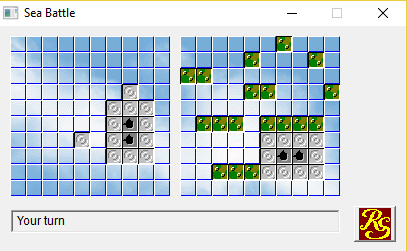
Sea Battle is another mind game that helps you exercise your brain. This free board game can only be played against CPU. The rules of the game are very simple. You have to place your ships on the board. The size of the board is 10 x 10. After placing ships, you have to take random shots in order to sink your opponent’s ships. If you will be able to sink your opponent’s ships before your opponent, you win.
You may face some inconvenience while playing this free game, as it opens in a small window.
1Check
1Check is a very addictive board game. It comes with a board of size 8 x 8, filled partially with the spheres. You have to eliminate the maximum possible spheres from the board. The elimination procedure is simple. The spheres can be eliminated by jumping over the next diagonal ball. You cannot jump in horizontal or vertical directions. The number of eliminated spheres are shown on the top of the screen.
The game will be over if there are no further moves available. In such a condition, a message is displayed on the screen by the computer and you have to restart the game.
Lines95
Like Chicken Lines, Lines95 is also based on the principle of aligning pieces together. In this board game, you have to align at least 5 same colored balls in horizontal, vertical, or diagonal directions in order to eliminate them. You can move balls anywhere on the board. For every single move, three new balls will be added to the board. Your motive is to keep the board empty. The game will be over if all the vacant positions on the board get filled by balls.
For each elimination, you will be rewarded with some points (2 for each ball in the line), and this score is displayed on the top of the screen. Three types of balls are available in the software: Normal, Shiny, and Fancy balls. You can see your current score and the highest scores in the game menu. This game cannot be played on full screen mode.
Skulls vs Smilies
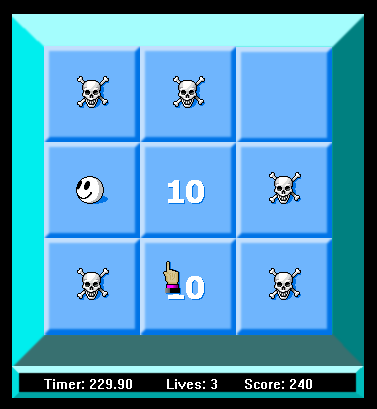
Skulls vs Smilies is a board game based on the principle of click and eliminate. It displays the combination of Skulls and Smileys on the board. You have to click only on the Skulls in order to eliminate them.
This game is available in two playing modes, Slow and Fast. In slow mode, every correct elimination will reward you 10 points, whereas if you click on smiley accidentally, 10 points will be deducted from your score and you will lose one life. Similarly, in Fast mode, each Skull equals to 20 points and each Smile equals to –20 points and you lose one life.
There is a minimum number of points defined to clear every level, you have to reach that score in order to clear that level. Press F5 key to save the game on your PC. You can save unlimited number of games on your system and load them.
Bato
Bato is an interesting board game for kids. It comes with great sound effects and awesome graphics. In this game, you will find a board filled with some colorful balls. To complete a level, what you have to do is just collapse the similar looking balls to each other, so that they will get disappeared from the board. As you proceed to the further levels in the game, difficulty level increases. At higher levels, you will find that every time you move a ball, some new balls get added to the board. On every successful hit, some points will be rewarded to you, which are displayed on the top of the screen.
With every strike, the balls get bursts into dust and therefore increases the dust level.
After the completion of a level, the time taken by you to complete a level, the total number of points earned, and quality of hits are displayed.
There is a twist at the higher levels in the game. The level of dust decreases with time in the game. So, you have to complete a level quickly before all the dust gets emptied. If this happens, you will lose one life. You will get a maximum of three lives to complete a level.
Billiards Bomb
Download and install the all new Billiards Bomb game for Windows. It is just like the game of Pool, but there is some twist in this game. Unlike Pool, it is a single player game. In this game, you will find some bombs lying on the table. You have to clear all these bombs by potting them in holes before the time runs out. Timing will be displayed on each bomb. If you are unable to complete your job in time, the whole Snooker Pool table get exploded and you have to start that level again.
The game comes with 15 exciting levels. For each successful shot, you will be rewarded by some points and your score is displayed on the top of the screen. The Power Bar in the game displays the intensity of your shot, which totally depends on the left mouse click.
Advanced Lines
Advanced Lines is one more interesting board game for kids. Kids will definitely like this game as it comes with animated characters just like Chicken Lines game. Like Chicken Lines, the aim is also the same here. You have to align minimum 5 same colored characters in a straight line either horizontally, vertically, or diagonally. This game comes with three gameplay modes: Lines, Squares, and Blocks.
Let’s have a look at the features it offers:
- The world’s high score page feature is provided in the game by which you can compare your score to other players over the internet.
- Many static and dynamic backgrounds are also available in the game.
- Both high scores and your current score are displayed on the screen.
- Save game and Load game features are also available in this freeware.
- You can select the difficulty level in the game.
- Switch between creatures and balls anytime, for interesting gameplay.
The game will be over if all the vacant positions in the game will be filled with creatures.
Gizmos: Spooky Adventures
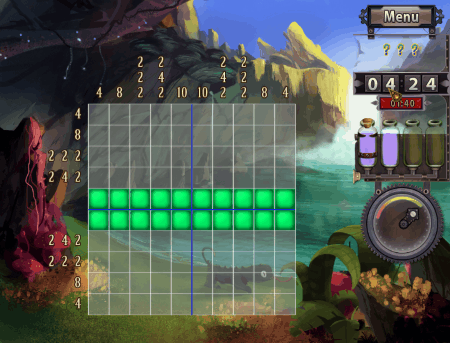
Gizmos: Spooky Adventures is a mind board game. In this logic board game, you have to solve the puzzle given to you. The puzzle is based on mathematical-logical problems. That’s why it is suitable for kids too. This game as it comes with a tutorial which guides you throughout the game.
This game is played on a square board. The size of the board varies as you proceed to further levels. The square board has some colored blocks, while some of them are empty. At both the edges of the board, there are some numbers. Use these numbers as clues to find out the filled blocks on the board. You have only a limited time to solve each puzzle.
At the end of the level, you’ll see the statistics of using hints, mistakes, and even your best time, which lets you know whether you are successful or not.
You can create more than one player profiles in this board game for Windows.
It comes with great sound effects and awesome graphics. Download and install this logic board game on your PC and have fun.
Biohexx 2
Play the all new Hexxagon board game, Biohexx 2. Bohexx 2 is an animated version of a well-known board game, Hexxagon. With cool sound effects and great graphics, you will find this game interesting. Moreover, your kids will also like playing this game. The rules of this game are same to that of Hexxagon. Each player has to convert the maximum pieces of his opponent into his own pieces. At the end of the game, the player with maximum pieces on the hexagonal board wins the game.
Biohexx 2 uses tiny-creatures which are invisible to our naked eyes as pieces of the game board. There are 5 different species of bacteria. You can select any of them for playing the game. The total number of pieces of each player is also displayed on the screen.
You can either play this game with computer or a friend.
An ongoing game will be saved automatically when you exit. You can create more than one player profiles in this game and save multiple progresses.
Five Dice

Five Dice is a perfect time killer board game for Windows. Dice are arranged on the board. The rules of the game are very straightforward. You have to destroy the dice by selecting them in the groups of five. Each group will reward you some points that totally depends on the pattern formed by those 5 dice. The more pairs you will form, the more points will be awarded to you. Your score will be displayed on the screen.
It can be played in both full and compact screen modes.
ZOODomino
Download and play ZOODomino on your PC and save the animals from being eaten by angry chameleons. It is a fun board game, in which you have to find out the same pair of animals on the board and join them with a line with the help of magical stick. This makes the animals disappear from the board. By doing this, they will save these animals from angry chameleons.
A secret animal image is hiding behind this puzzle. Kids have to solve the whole puzzle in order to reveal the secret. This will help them to learn the names of different animals. At the end of each level, score along with the total time taken to solve the puzzle is displayed on the screen.
This animated board game comes with many exciting levels and three difficulty modes. The cute animated animals make this game more interesting and attractive for kids. So, what are you waiting for? Install this game on your PC and let your kids take part in brain exercises.
Multiplayer Pachisi
Multiplayer Pachisi is an interesting board game that requires 2 or 4 players. In the 4 player mode, each player takes one side of the board, while in the 2 players mode, each player takes 2 opposite sides of the board. In both the modes, players take their moves one by one. The objective of the game is to bring up the pieces on the board to the center square in which they are initially placed by moving them around the border of the board. The team/player who is able to do so first, wins the game. Each player has to take his turn in the defined time, otherwise the turn will be passed on to the next player. You can see the remaining time for taking a turn on the screen. Moreover, the number of stars that each player get are also shown on the screen.
This is a very interesting board game. The best part of the game is that it can be played among four different players on different computers over the internet. You have to launch the game and create a free account or log in as a guest and it searches for opponents and connects with them automatically.
ChessRally
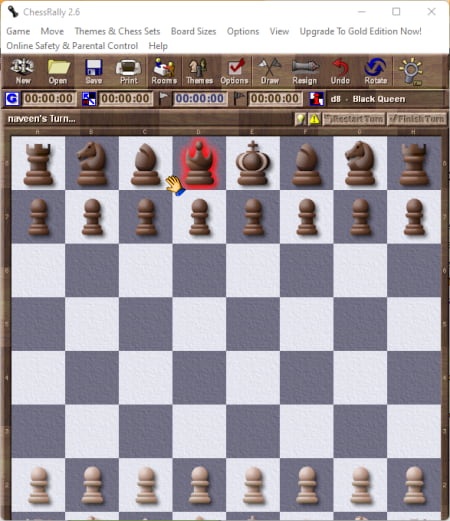
ChessRally is another free board game for Windows. This chess game allows users to play chess with the chess bot as well as with other players. To play with other players you need an active internet connection. It also lets users manually adjust the size of the board. Users can also set a timer clock to play chess blitz games. A good set of chess themes are also present in it that users can choose according to their requirements.
Pros:
- Good for brain exercises.
- Ideal for all age groups.
- It lets you save your games so that you can access them later.
Cons:
- Slightly outdated interface.
- Some of its features are locked in this free version. To unlock all features, users need to purchase its premium version.
Probe
Probe is a strategy board game for Windows. The objective of the game is to capture the opponent’s pieces (Probes) before getting your Probes captured by the opponent. The Probes of each player are shown on the opposite sides of the board and the board is shown in the center. This game comes with three modes: Classic, Enhanced, and Blitz. You can read the instructions provided in the Help menu of the game. You can also save your game on the computer and load it anytime.
This game comes with only single-player mode in which you have to compete with the computer.
Same Blox
Same Blox is another addictive board game in this list of free board games for PC. In this game, you have to eliminate all the blocks from the board. No single block is allowed to be removed from the board. You can remove only those blocks that are linked with other same colored blocks. Points will be rewarded with every elimination, that totally depends on the number of blocks in that group. You will get more points if you remove the larger group of same colored blocks. The game will be over if there is no combination of blocks left on the board. You can see your score at the bottom part of the board.
This is an addictive and great time killer game with some disadvantages. You cannot save your game on the PC and it cannot be played in full screen mode.
Beetle Run
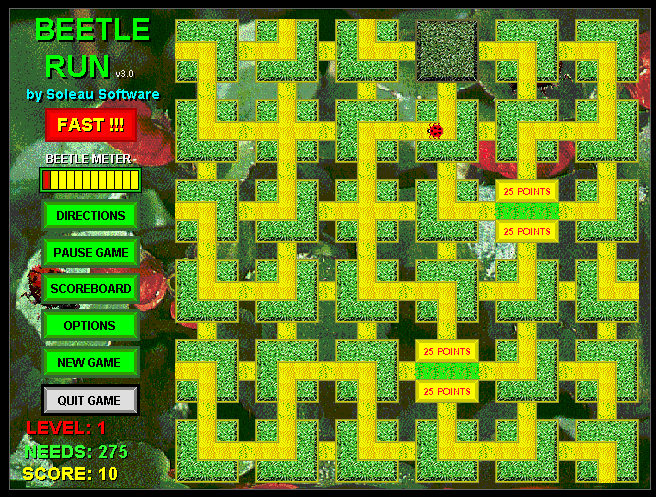
Beetle Run is a fun board game designed for kids. This is a very interesting game in which kids have to keep the beetle moving on the board through the path grids for as long as possible. Your main motive of the game is to beat the target score defined by the computer. This score is different for different levels. At the start of the game, you will have 6 seconds to think. After 6 seconds, the beetle starts moving on the board.
All the grids on the board are in the broken condition. Clicking on these grids will rotate them in an anticlockwise direction. Rotate these grids until a path is formed. That’s all.
This board game for kids is available in two versions: Free and Paid. In the Free version, you will get only 7 levels free out of 30. If you want to play all levels of the game, you have to purchase this game. Moreover, this free version provides only a limited access. You cannot save and load the game in the free version. You can calibrate the beetle’s speed from slow to fast.
PyTraffic
PyTraffic is another unblock puzzle game that is played on a board. This game is similar to Unblock Me board game in this list of free board games. Your aim is to solve the puzzle by getting the horizontally placed red colored block out of the board within the minimum number of moves. The maximum number of moves that you can use along with the moves that you have used to solve a puzzle are shown at the bottom of the board. You can use unlimited hints provided in the game to solve each level but first try to do it by yourself. This game is available in 6 different themes including 3D and 2D graphics.
Features of this free board game:
- Undo and Redo options are available in the game.
- You can switch to your first and last moves in just single click.
- Unlimited hints are provided for each level.
- This free game comes with a lot of exciting levels.
- You can see the total number of puzzles that you have solved in the statistics menu of the game.
- You can choose from any of the 5 difficulty levels: Trivial, Easy, Intermediate, Advanced, or Expert.
The best part of the game is it has a bulk of levels that will keep you busy and never let you get bored. The Intermediate level of this game comes with 17851 puzzles, the Advanced level has 1026 puzzles, and Expert level has 107 puzzles to solve. One interesting feature of the game is that you can set your favorite music track as the background music while playing this game.
This is an attractive board puzzle game with only one disadvantage that it crashes sometimes.
Pattern Memory
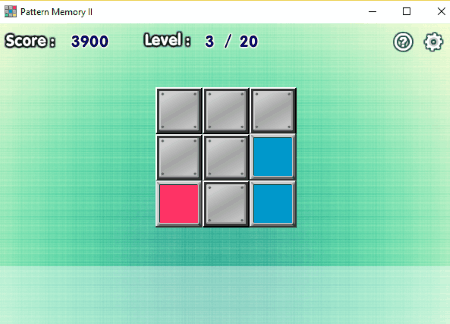
Presenting Pattern Memory, a logical memory based board game for PC, that is suitable for all ages. The motive of the game is to find out the same colored blocks from the board provided. At the beginningof each level, the computer shows all the hidden blocks for 1 or 2 seconds. This game is totally based on the memory as you have to remember the location of same colored blocks to solve a level. That’s why, this board game is best suited for kids, as it enhances their memory.
This game comes with 20 levels. As you move to the further levels, the level of difficulty also increases with increase in board size. For every correct match, some points will be rewarded that are displayed on the screen. Be careful while solving a level as one wrong step will end the game and you have to start from level 1 again. That is the only disadvantage of the game. One feature of the game, that I really liked is it shows new combinations of colors every time you start from scratch.
Rollem
Rollem is a very addictive board game in which you have to outsmart the computer by scoring more than it. The gameplay of the game is simple. You have to bring down the red colored marbles to the bottom. If you will be able to do so, you will be rewarded 100 points for that. But if red marbles get stuck in the middle due to obstructions, you will get fewer points. This depends on the distance traveled by the marble. You will take the first turn if you win the toss, otherwise, the computer will take first turn.
Features of this free board game for Windows:
- You can select the level of difficulty from Easy to Hard.
- You can select the game length.
- Rollem is an awesome time killer game which is suitable for both children and adults.
Do note that in the free version of this game, you can play only with the computer. If your want to play Rollem in two player mode, you have to buy it.
Nature Force
Nature Force is a Windows 10 app. This is a mind board game in which you have to align all the identical pieces in a row by interchanging their positions either horizontally or vertically. Diagonal alignment is not counted. This board game is played on a 4 x 4 square board. In every puzzle, you will see four different types of blocks: Leaves, Water, Fire, and Rocks. There is a twist in the game that makes it a little bit difficult. You can interchange the blocks only with the Rocks. Leaves, Water, and Fire will beat each other, whereas, Rocks remain neutral.
There are total 8 levels in the game and you have to solve each level within the minimum number of moves to score best in the game.
Last Conundrum of Da Vinci
Last Conundrum of Da Vinci is a very addictive and high graphics 3D board game for Windows. The aim of the game is to get a block to fall into the hole which is emitting blue colored light. This is one of the best mind board games and is ideal for everyone. Use the arrow keys on the keyboard to move the block on the board. While moving the block, be careful as the game will be over if the block falls out of the board. Try to complete a level within the minimum number of moves. This interesting high definition 3D board game comes with a lot of levels. You will find more exciting levels as you move forward in the game.
You can create more than one player profiles in the game. Your game will be saved automatically on exit. If I talk about the sound effect of the game, it is truly awesome.
Install this game and exercise your brain by solving puzzles.
Linkoo
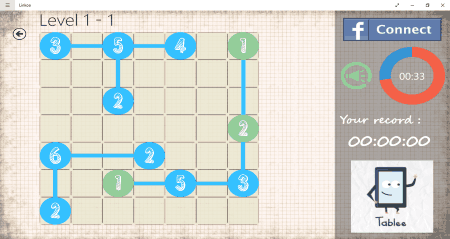
Linkoo is a very challenging board game. It comes with more than 190 puzzles to solve. This game is played on a board of size 7 x 7. Some of the blocks on the board are filled with some numbers that are named as islands in this game. The objective of the game is to join all the islands with bridges (lines) based on the condition that the start and end point of the islands must be different. It is advised to you to read all the rules of the game before playing it. After the completion of every level, you will be rewarded with stars.
This Windows 10 app comes with three difficulty levels: Easy, Normal, and Hard. You will get only Easy level of the game unlocked initially. If you want to unlock Medium and Hard levels, you have to either complete the Easy level or connect this game with your Facebook account.
This game is similar to the very popular mind game, Sudoku. Install this game and challenge your brain.
Match A Shape
Match A Shape is a very interesting board game. Here you get various block sets, which you have to rotate to form given pattern. The blocks can only be rotated in the clockwise direction. Your score and the total number moves that you have taken along with your best moves are displayed on the screen.
As you proceed to the higher levels in the game, the size of the blocks increase. Thus, the difficulty level increases. After the completion of each level, some points are rewarded in the form of stars. A maximum of 3 stars will be rewarded on the completion of a level which totally depends on your performance in that level. Complete the level in the minimum number of moves and in less time so as to gain all the three stars.
There are total 75 boards in the game categorized into three difficulty levels: Nice’N’Easy, Mind Breaker, and Insane. This Windows 10 app is available in both free and paid versions. You will get only Nice’N’Easy level (comprises of 25 levels) unlocked in this free version. You have to buy the rest of the modes in order to get the full access to the game.
Dark Knight
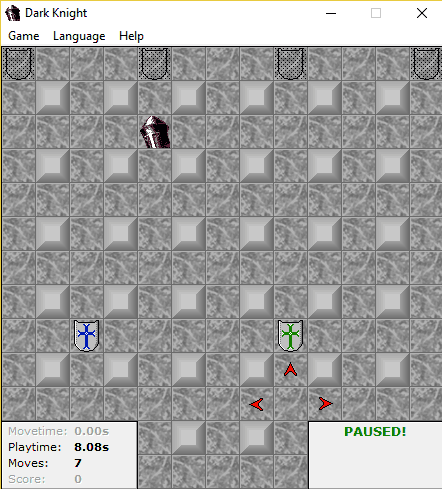
Dark Knight is a very interesting and addictive board game which has a very simple concept. There are three Knights and one Dark Knight on the board. All the three Knights are on the one side of the board and the only Dark Knight is on the opposite side of the board. You have to move your Knights one by one and help them reach the opposite side of the board safely without letting them in the hands of the Dark Knight.
If the Dark Knight captures any one of them on their way, you will loose the game. This game sounds simple but is much more complicated and requires a lot of mind-work to reach the goal. On the completion of a level, scores will be rewarded to you. The number of moves and playtime are displayed on the screen. This board game is available in two languages: English and Svenska.
Hexa Lines
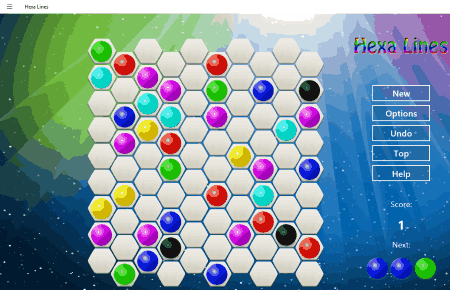
Hexa Lines is a board game based on the well-known board game: Connect Five. This game is played on a hexagonal board of dimensions 10 x 9. The motive of the game is to make the dots on the board disappear with time. Three new dots are added to the board every time you move a dot. Connect a minimum of 5 dots in a line to make them disappear. But there is a twist in the game, you cannot connect the dots in the horizontal direction. Only diagonal and vertical alignments are allowed.
You can undo your moves by pressing the Undo button. This game is available in two modes: Easy and Hard.
Skiddy The Slippery Puzzle
Skiddy The Slippery Puzzle is a board game designed for little kids. The concept of this game is based on one of the most popular game Unblock Me. Unlike Unblock Me, here you have to release all the Skiddies from the board. Skiddies are the cute little cubes. You have to release all the Skiddies at once, otherwise, you will lose the level. This makes the game a little bit difficult for kids.
Cute animated Skiddies and sweet music make this game very interesting for kids. On the completion of each level, a medal is awarded. You can use these medals to unlock more worlds. Besides, medals, some points and stars are also rewarded which totally depends on the performance. As you proceed towards to the next levels, you will find more multicolored Skiddies.
This free board game for kids is Ad supported. To make it Ad Free, you have to purchase it.
Download and Install the game on your PC and let your kids play this wonderful mind board game. A lot of levels are waiting for them.
Atomic Research
Atomic Research is an interesting board game for Windows that uses the basic principles of quantum physics. The main motive of the game is to find out the atoms that are hidden on the square board. This game is played on a square board. Different types of boards are available in this freeware: 6 x 6, 8 x 8, 12 x 12, 16 x 16.
How to Play Atomic Research:
The player has to fire the ray on the board and notice the behavior of the ray. If the ray goes straight, then there is no atom on that path but if the ray deflects at the right angle, then there is an atom in the way. To fire a ray, click on Raytrace Atom button and click on Discover Atom for tracing atoms on the board.
You have to clear each level within the minimum number of moves. The number of remaining atoms, along with the number of atoms that you have found, and the total number of moves taken by you are shown on the right side of the board. The best part of the game is that you can create your own board by defining its dimensions and also set the number of atoms to hide on that board.
This is the only board game in this list that uses the basic principles of physics to solve the puzzle. Install this game on your PC and scratch your head with these interesting puzzles.
6 Colors
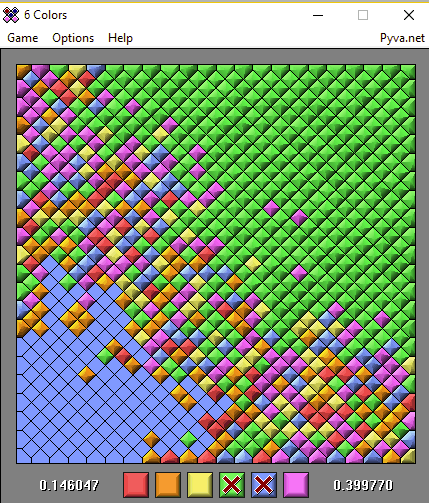
6 Colors is a board game in which you have to paint the entire board with the same color and not let your opponent do the same. This game has Single player and Two players mode. In the Single player mode, you have to compete against the computer. At the beginning of the game, you will be at the lower left side of the board and the computer will be at the upper right side of the board. In order to change the colors, click on the buttons given at the bottom of the board. You can flip the blocks anytime while playing the game either from the Game menu or by pressing Ctrl+F key.
This game comes with three different patterns: Square, Hexagonal, and Free Shape patterns. You can select any of these or select all of them by selecting the Random option in the Options Menu.
Valvo
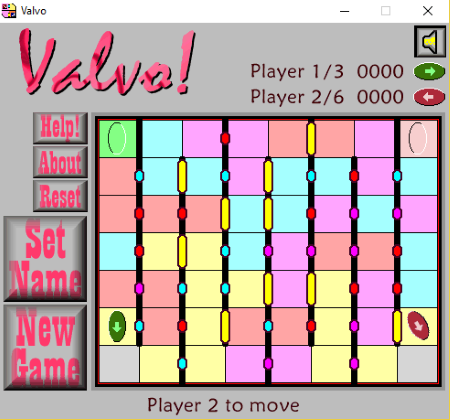
Valvo is an interesting board game for Windows. It is a type of adventure game that is played on the board, like Ludo. The aim of each player in this game is to reach the opponent’s house by moving his piece. It is played without a dice. The positions for each player to move are decided by the computer. You can select the level of difficulty by selecting the computer’s level from 1 to 6. Each player has to score 1000 points in order to win the game. The score of each player is displayed on the top of the board. You can reset the scores anytime.
You can see the demo game by setting both the players to the computer mode. This lets you know how to play Valvo.
You can play this game with your friend in Two Players mode or play alone with the computer in Single Player mode.
Pic Tac Toe
Pic Tac Toe is another logical board game for PC. The rules to play this game are very simple. It is played between 2 players, and they will take their turn one by one. This game comes with 16 set of 4 x 4 squares aligned in 4 x 4 manner on the board. Some of these squares contain the images of animals whereas some are empty. Initially, all the squares are gray in color.
A player can win this game in three ways:
- Turn a group of square into one color.
- Change the color of 4 squares (one from each group) either horizontally, vertically or diagonally.
- Color the same animal images either in a row or a column.
In this game, you can add more than one players and name each of them separately. Though this board game has only one level, it is an interesting game and easy to understand. The difficulty level in the game can be set from 1 to 6.
Santa’s Sleigh

Santa’s Sleigh is a challenging board game that is played on a square board of size 8 x 8. On this square board, you will find some images of the Santa on some of the grids. Your aim is to place the Sleighs near each Santa so that each Santa will get only one Sleigh.
The game is not simple as it sounds. Following are the rules that make it difficult:
- Each Sleigh must be placed in the grid which is horizontally or vertically adjacent to the Santa’s grid.
- The Sleighs must not be adjacent to each other in any direction.
- The total number of Sleighs placed in each row or column must match the numbers listed outside that row or column.
You can erase any of the Sleighs placed on the board. A timer on the right side of the board lets you know how much time you take to complete the puzzle. This is a challenging board game with great graphics, but has only one disadvantage. It has only one level to play. I have added this game to this list only because it is suitable for kids as they can learn how to solve puzzles by playing this game.
NOTE: This game requires Adobe AIR to run on your computer.
1888 Ladders & Snakes
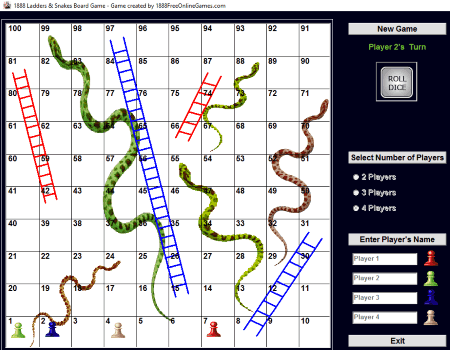
1888 Ladders & Snakes is a free snakes and ladders multiplayer game for PC. The main USP of this game is that you can play snakes and ladders with multiple players. But, all the players must be sitting around one single PC as it doesn’t support multiple PCs. You can start playing this game by selecting the number of players (2, 3, or 4 players) and then rolling the dice in turns. Rolling the dice will allow each player to move their pawn to the numbered box based on the number achieved. The motive of each player will be to reach the 100th numbered box. But, in between there will be some twists known as ladders and snakes. If a pawn reaches the bottom of a ladder, then the pawn will climb to the top and if it reaches the head of a snake, then the pawn will move down to the tail of the snake. Once a player reaches the 100th numbered box, the player will win and the game will be over.
About Us
We are the team behind some of the most popular tech blogs, like: I LoveFree Software and Windows 8 Freeware.
More About UsArchives
- May 2024
- April 2024
- March 2024
- February 2024
- January 2024
- December 2023
- November 2023
- October 2023
- September 2023
- August 2023
- July 2023
- June 2023
- May 2023
- April 2023
- March 2023
- February 2023
- January 2023
- December 2022
- November 2022
- October 2022
- September 2022
- August 2022
- July 2022
- June 2022
- May 2022
- April 2022
- March 2022
- February 2022
- January 2022
- December 2021
- November 2021
- October 2021
- September 2021
- August 2021
- July 2021
- June 2021
- May 2021
- April 2021
- March 2021
- February 2021
- January 2021
- December 2020
- November 2020
- October 2020
- September 2020
- August 2020
- July 2020
- June 2020
- May 2020
- April 2020
- March 2020
- February 2020
- January 2020
- December 2019
- November 2019
- October 2019
- September 2019
- August 2019
- July 2019
- June 2019
- May 2019
- April 2019
- March 2019
- February 2019
- January 2019
- December 2018
- November 2018
- October 2018
- September 2018
- August 2018
- July 2018
- June 2018
- May 2018
- April 2018
- March 2018
- February 2018
- January 2018
- December 2017
- November 2017
- October 2017
- September 2017
- August 2017
- July 2017
- June 2017
- May 2017
- April 2017
- March 2017
- February 2017
- January 2017
- December 2016
- November 2016
- October 2016
- September 2016
- August 2016
- July 2016
- June 2016
- May 2016
- April 2016
- March 2016
- February 2016
- January 2016
- December 2015
- November 2015
- October 2015
- September 2015
- August 2015
- July 2015
- June 2015
- May 2015
- April 2015
- March 2015
- February 2015
- January 2015
- December 2014
- November 2014
- October 2014
- September 2014
- August 2014
- July 2014
- June 2014
- May 2014
- April 2014
- March 2014