7 Best Free Cloud Based Spreadsheet Software
Here is a list of Best Free Cloud Based Spreadsheet Software. Using these freeware, you can create and process spreadsheet documents on cloud. You just need to sign up to these services and then you will be able to use these cloud spreadsheet software in a web browser. You can access your spreadsheet files from anywhere with just a web browser an an active internet connection.
These spreadsheet software offers all essential tools that help you create, analyze, and calculate datasets in spreadsheets. In some software, you can also import and edit spreadsheets from external source such as local storage device, OneDrive, Google Drive, and more. You can also find a lot of inbuilt spreadsheet templates that you can use to quickly generate a certain type of worksheet. These let you insert and format various kinds of objects to spreadsheets which include data visualization graphs, images, hyperlinks, tables, etc. Furthermore, you can use data sort, filter, remove duplicate items, etc. You can also use various inbuilt mathematical functions to evaluate and calculate datasets.
Most of these offer collaboration tools which enable you to invite your team members and colleagues to comment, view, and/ or edit a worksheet together. After creating spreadsheets, you can download them to local device in Excel, PDF, CSV, ODS, and other formats. Many of these freeware also let you publish spreadsheets to web. All in all, these are featured cloud spreadsheet software which you can use from anywhere.
My Favorite Free Cloud Based Spreadsheet Software:
Google Sheets is one of my favorites as it provides almost all tools to create and process spreadsheets and work on particular sheet with multiple people together.
Ragic is another powerful spreadsheet software which lets you create and manage database as well as generate reports.
You may also like some best free Portable Spreadsheet Software, Cloud Based Writing Software, and Cloud Based Presentation Software for Windows.
Google Sheets
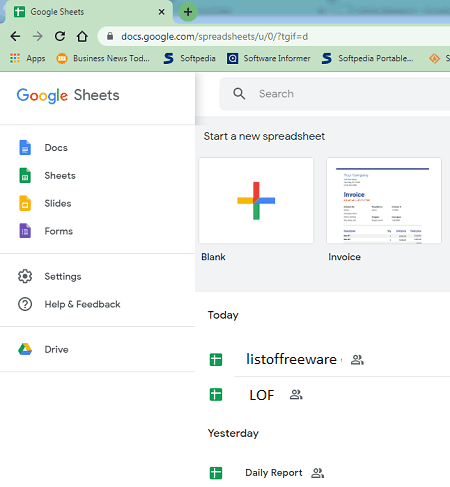
Google Sheets is one of the best cloud based spreadsheet software. It provides all necessary features to create, view, edit, save, and download spreadsheets from cloud. It basically saves your worksheets on Google Drive. The main highlight of this cloud spreadsheet software is that it lets you collaboratively work on a spreadsheet by inviting your colleagues via email ID. It provides a lot more spreadsheet processing tools which you can look forward to. Let’s check out some of its primary functions.
Key Features:
- It provides a Template Library to utilize some pre-designed spreadsheet templates, such as financial statement, weekly time sheet, expense report, website traffic dashboard, Gantt chart, etc.
- You can import existing spreadsheets from your local device in supported formats like XLSX, ODS, CSV, etc.
- It provides all standard spreadsheet creation tools that you expect in a spreadsheet processor such as direct cell editing, insert different types of objects (image, drawing, form, link, etc.), basic formatting tools, etc.
- You can filter data on the basis of various parameters, validate data, remove duplicates, trim whitespace, and do more.
- It lets you share a spreadsheet with others via email address and invite them to edit, view, and/ or comment on the spreadsheet.
- You can also download a spreadsheet to your local device in formats including XLSX, ODS, CSV, PDF, HTML, and TSV.
Additional Features:
- It provides a handy chat feature to instantly message people with whom you have shared your spreadsheet.
- It lets you protect whole spreadsheet or a range of cells from being edited by specific members.
- You can also publish a spreadsheet to the web.
Conclusion:
It is my favorite cloud spreadsheet software on this list as you can easily create and save spreadsheet on cloud as well as download created spreadsheets for offline use.
Microsoft Excel Online
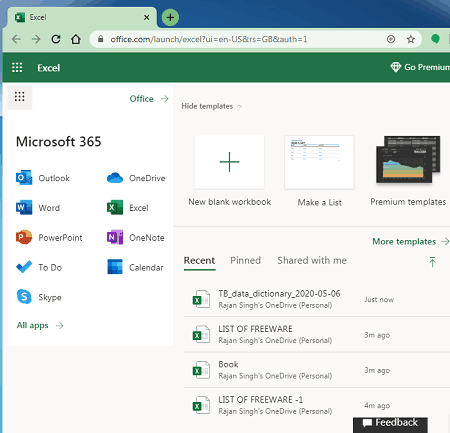
Microsoft Excel Online is another free cloud based spreadsheet software. As its name suggests, it is the online/ cloud version of famous Microsoft Excel. Using it, you can create and save spreadsheet files on OneDrive. It provides all essential features to process spreadsheets that you get in its desktop version. Let us checkout all its key features.
Main Features:
- You can find a lot of handy spreadsheet templates in this cloud spreadsheet software. With the help of a predesigned template, you can quickly edit spreadsheet data and make your own spreadsheet. Some example of spreadsheet templates are invoice, budget, project tracker, mortgage loan calculator, credit card payoff calculator, etc.
- It also lets you upload a locally saved spreadsheet file and then edit it.
- You can insert table, charts, pictures, shapes, functions, and other elements in a spreadsheet.
- Standard spreadsheet processing features including Custom Sort, Filter, Remove Duplicates, Group or Ungroup Rows/ Columns, etc.
- After creating a spreadsheet, you can download its copy to your computer or other device. To do so, it supports XLSX and ODS formats.
- You can share your workbook with your colleagues and invite them to edit or view it.
- It also lets you generate HTML code of your workbook to embed to your website or blog.
Additional Features:
- It lets you check out workbook statistics including cells with data, tables, formulas, etc.
- You can add, delete, or show comments.
Conclusion:
It is good cloud spreadsheet software for those who want a free version of Microsoft Excel.
Ragic
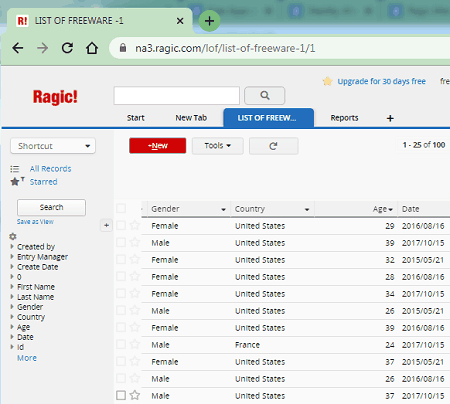
Ragic is a featured and advanced cloud based spreadsheet software. It lets you create and evaluate datasets to extract information from entered dataset. You can basically create a database using it and manage dataset in the form of spreadsheets. It provides various powerful tools in order to achieve your goal. Let use checkout highlights of this free cloud software.
Main Features:
- You can install templates from its library to design a certain type of data sheet, such as employee attendance, accounting, MIS, legal, warehouse, procurement, project budget management, etc. And, you can also create a completely new worksheet as per your requirement.
- It provides various static text, fields, field settings, and form settings options to create work sheet.
- You can find a lot form tools in it such as sheet linking, custom buttons, reminders, actions, freeze rows/ columns, and more.
- Using it, you can also edit multiple entries at once, mass update data, filter dataset, etc.
- You can also import data from one or multiple local files to your workbook.
- It lets you generate various kinds of reports to properly analyze entered datasets including Dashboard Report, Ranking Report, Pivot Table, Label Maker, Address Mapping, Line Graph, Gantt Chart, Kanban Report, Pie Chart, and more.
- It lets you download generate spreadsheet as Excel, Text, or PDF and you can also publish it to the web.
Additional Features:
- It provides tons of useful features to process spreadsheets. Some of those are Mail Merge, Send mass email, Embed this Sheet, Periodic Import from URL, Schedule Report, Calendar Sync, Connect with your web apps, and more.
- You can also work on multiple workbooks in different tabs at a time.
Limitations:
Its free plan has various limitations including 1000 records each sheet and 3 custom sheets. You can upgrade to its premium plans in order to use it without restrictions.
Conclusion:
It is a powerful cloud spreadsheet software that help you create, analyze, evaluate, and process data in spreadsheets.
Zoho Sheet
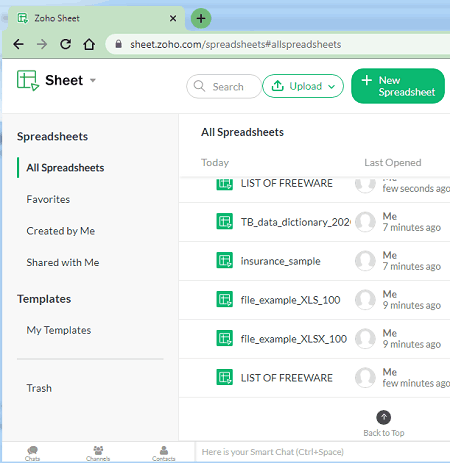
Zoho Sheet is the next free cloud spreadsheet software on this list. Using it, you can upload spreadsheets from OneDrive, URL, or local storage or generate a fresh one. You can then evaluate, analyze, and process datasets contained in the generated worksheets. For doing so, it provides a variety of features which are listed below. Lets see.
Key Features:
- You can design spreadsheet with standard tools like direct data editing, insert pictures, charts, button, checkbox, hyperlink, checkbox, etc., enter functions from inbuilt library for calculation, format entered data, and more.
- It provides various data processing features that include Sort, Filter, Pivot Table, Data Validation, Data Cleaning, Lock Cells/ Sheet, Text to Column, Link External Data, and Publish Data Range.
- Some more useful features such as Create Forms, Create Custom Functions, Goal Seek, Create VBA Macros, and more are offered by this tool.
- You can download spreadsheet as Excel spreadsheet, ODS, CSV, TSV, PDF, and HTML files.
- It provides spreadsheet collaboration feature to invite your colleagues to read, write, comment, or co-own a spreadsheet file.
Additional Features:
It provides tools like Audit Trail, Create Versions of a Spreadsheet, Publish Spreadsheet to Web, etc.
Conclusion:
It is a nice and easy to use cloud based spreadsheet software which anyone can use without much hassle.
Arcane Sheets
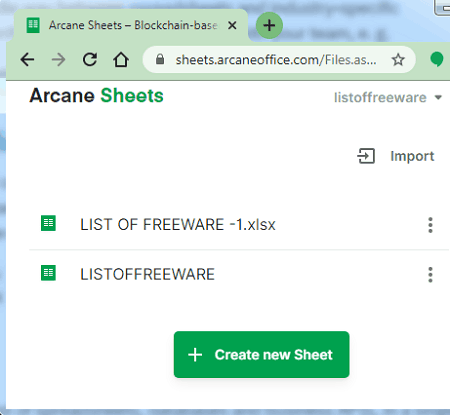
Arcane Sheets is yet another free cloud based spreadsheet software. It is like other standard spreadsheet software which provides all necessary tools to create, edit, process, analyze, and store spreadsheet data. You can simply click on its Start using sheets button and then login to this service to create and process spreadsheet. Now, let us checkout its main features that you can look forward to.
Main Features:
- It lets you import existing spreadsheet files from Microsoft Excel files.
- You can create spreadsheets from scratch using various tools including insert rows/ columns, delete, format, merge cells, add various elements (pivot table, images, charts, tables, hyperlink), page layout, etc.
- It lets you add various types of charts to visualize spreadsheet datasets, such as radar, pie, scatter, bar, area, etc.
- A dedicated tab of Formulas including financial, text, logical, trigonometry, and more is provided in it which help you calculate data.
- Furthermore, you can also use sorting, filters, data validation, add comment, and more tools.
- When done creating a spreadsheet, you can export it to XLSX or CSV file or you can also share it with others via URL.
Conclusion:
It is an easy to use and straightforward cloud spreadsheet software which contains all sufficient tools to view, edit, create, and analyze spreadsheet data.
WPS Cloud
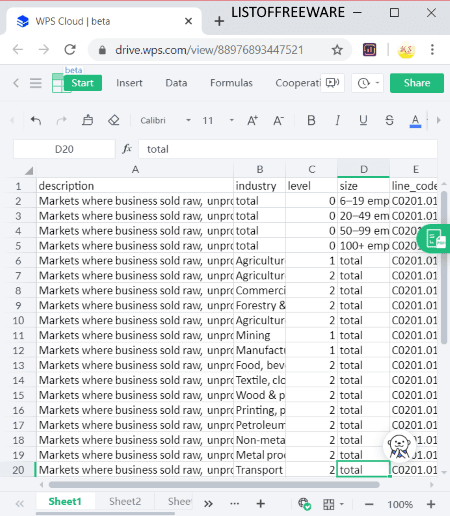
WPS Cloud is a popular cloud based office suite which contains document, spreadsheet, and presentation modules. You can simply click its Plus button and generate a spreadsheet document. Also, you can upload an existing spreadsheet to its cloud and then work on it. It also provides an auto save option that automatically saves spreadsheet data on regular time intervals. There are more features that you get in this cloud spreadsheet software. You can check full list below.
Key Features:
- You get essential spreadsheet creation and formatting features in this tool, such as merge cells, auto wrap, custom field format (number, currency, accounting, regular, time, percentage, etc.), insert various objects (images, drop down list, signature, links, charts, comment, etc.), and more.
- You can filter out data, sort data, apply condition formatting, highlight and delete duplicate items, etc.
- A dedicated Formulas tab is provided to calculate dateset using various financial, logical, engineering, statistics, database, and more functions.
- You can share spreadsheet via link with restriction on export, download, or printing.
- You can download spreadsheet in XLS format or export it to PDF or image formats.
- It lets you protect spreadsheet and set column/ sheet permissions.
- You can manage multiple versions of a spreadsheet file.
Conclusion:
It is a complete cloud based office suite with a spreadsheet processing module. It is also available as a desktop application which you can download from its official website.
ONLYOFFICE Online
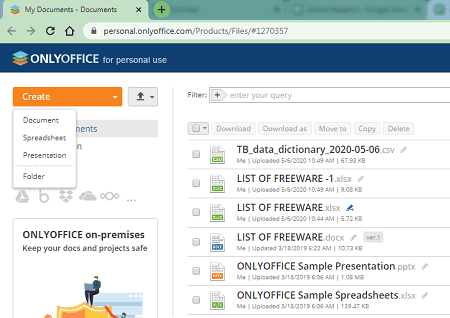
ONLYOFFICE Online is another free cloud office software which also provides a spreadsheet module. Apart from spreadsheets, you can also process documents and presentations. You can upload your spreadsheets to its cloud and edit them. It also lets you work on new worksheets and create new spreadsheets. It provides a handy feature of connecting your Google, Box, Dropbox, OneDrive, OneCloud, and other accounts to upload files from there. There are many more such great features it offers; lets checkout.
Key Features:
- You can add images, tables, charts, equations, symbols, links, text art, and more to your spreadsheets.
- It provides all standard formatting tools to make spreadsheet look visually stunning and more comprehensive.
- It provides various formulas to calculate and evaluate datasets.
- Basic tools including pivot table, group, ungroup, text to column, layout, and more are also present in it.
- You can invite colleagues and team members to collaboratively edit, view, and/ or comment on a spreadsheet.
- It lets you download spreadsheet to local device in a variety of file formats such as XLSX, CSV, ODS, PDF, and more.
Additional Feature:
- Some additional plugins to enhance its functionality are also provided in it such as Highlight Code, Photo Editor, Add YouTube, Translator, and more are included in it.
Conclusion:
It is a good cloud office software using which you can create, process, and analyze spreadsheets.
About Us
We are the team behind some of the most popular tech blogs, like: I LoveFree Software and Windows 8 Freeware.
More About UsArchives
- May 2024
- April 2024
- March 2024
- February 2024
- January 2024
- December 2023
- November 2023
- October 2023
- September 2023
- August 2023
- July 2023
- June 2023
- May 2023
- April 2023
- March 2023
- February 2023
- January 2023
- December 2022
- November 2022
- October 2022
- September 2022
- August 2022
- July 2022
- June 2022
- May 2022
- April 2022
- March 2022
- February 2022
- January 2022
- December 2021
- November 2021
- October 2021
- September 2021
- August 2021
- July 2021
- June 2021
- May 2021
- April 2021
- March 2021
- February 2021
- January 2021
- December 2020
- November 2020
- October 2020
- September 2020
- August 2020
- July 2020
- June 2020
- May 2020
- April 2020
- March 2020
- February 2020
- January 2020
- December 2019
- November 2019
- October 2019
- September 2019
- August 2019
- July 2019
- June 2019
- May 2019
- April 2019
- March 2019
- February 2019
- January 2019
- December 2018
- November 2018
- October 2018
- September 2018
- August 2018
- July 2018
- June 2018
- May 2018
- April 2018
- March 2018
- February 2018
- January 2018
- December 2017
- November 2017
- October 2017
- September 2017
- August 2017
- July 2017
- June 2017
- May 2017
- April 2017
- March 2017
- February 2017
- January 2017
- December 2016
- November 2016
- October 2016
- September 2016
- August 2016
- July 2016
- June 2016
- May 2016
- April 2016
- March 2016
- February 2016
- January 2016
- December 2015
- November 2015
- October 2015
- September 2015
- August 2015
- July 2015
- June 2015
- May 2015
- April 2015
- March 2015
- February 2015
- January 2015
- December 2014
- November 2014
- October 2014
- September 2014
- August 2014
- July 2014
- June 2014
- May 2014
- April 2014
- March 2014








