5 Best Free Portable Spreadsheet Software for Windows
Here is a list of Best Free Portable Spreadsheet Software for Windows. These are free spreadsheet processing software that come in portable packages. Thus, you don’t have to install them on your system to use them. You can skip the installation process and quickly run these spreadsheet software on the go. Plus, you can also carry them in a portable storage device and use whenever required.
Like any standard spreadsheet software, these portable ones also provide similar set of features. You get all basic table and cell formatting, insert features, data sorting, data filter, and more tools in these software. Plus, all software contain inbuilt functions of different categories including mathematical, statistical, logical, engineering, information, database, strings, and more. You can use these functions to evaluate your datasets. Not just that, these software also let you visualize dataset on graphs such as line, bar, column, area, radar, pie, scatter, etc.
These software work fine with commonly used spreadsheet formats e.g., Excel (XLS, XLSX), DBF, DIF, CSV, etc. Apart from essential features, some additional tools including Spreadsheet Protection, Digital Signature, Spellcheck, Autocorrect, and some more are offered by these software. You can go through the list to know more about these spreadsheet software.
My Favorite Portable Spreadsheet Software for Windows:
LibreOffice Calc is one of my favorite software on this list. It comes with most number of spreadsheet processing tools with a clean and intuitive user interface.
Gnumeric is another good one as it provides a variety of techniques and methods to evaluate datasets and extract some information from spreadsheets.
You may also like some best free Portable Office Software, Portable Accounting Software, and Portable Bible Software for Windows.
LibreOffice Calc
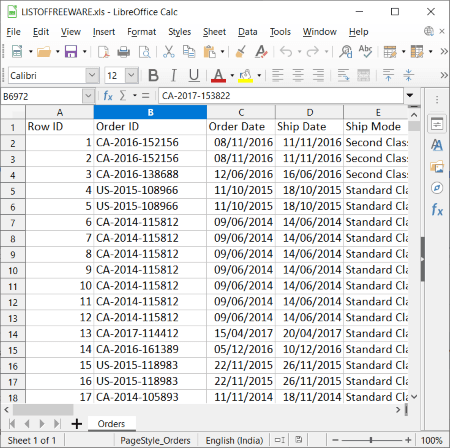
LibreOffice Calc is a powerful portable spreadsheet software for Windows, Mac, and Linux. This spreadsheet application comes with complete LibreOffice package which is a famous office suite. It offers both installer and portable editions which users can find on its official website. Along with LibreOffice Calc, you can also find LibreOffice Writer (document processor), LibreOffice Impress (presentation maker), LibreOffice Maths, LibreOffice Draw, and more applications in the office package.
It is one of the most feature rich spreadsheet software which offers a wide number of spreadsheet processing tools. You can create and edit spreadsheets in all major file formats including XLS, XLSX, HTML, CSV, DBF, DIF, etc. It also helps you evaluate and analyze spreadsheet using various statistical and data visualization features. Let’s checkout its key features in detail.
Main Features:
- You can find all basic tools to create a spreadsheet in it including insert function, data sort, table managing options, cell formatting, text formatting features, and more.
- It contains a Functions Wizards with hundreds of mathematical, information, financial, logical, array, and other functions which you can use to calculate your datasets.
- Calculate, Validity, Standard and Advanced Filters, Pivot Table, Subtotals, and Consolidate are some more features that you can find in it.
- It provides a variety of charts to visualize and analyze datasets, like line, pie, bubble, bar, scatter, column, net, stock, and more.
- It also offers useful tools like Spellcheck, AutoCorrect, Optimization Problems Solver, Auto Redact, etc.
- It lets you password protect created spreadsheets and add digital signatures to them.
Conclusion:
It is an advanced, user friendly, and nicely designed portable spreadsheet software that anyone can use without much hassle.
Gnumeric
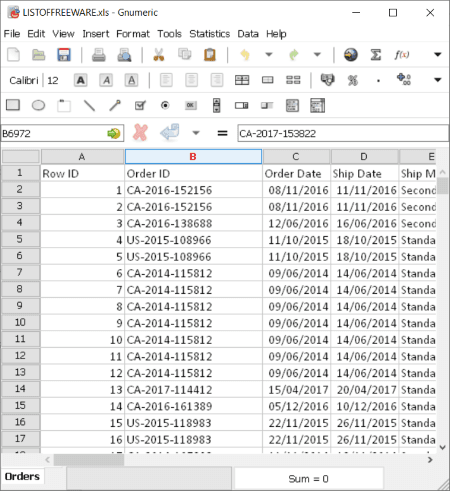
Gnumeric is a feature rich spreadsheet software which comes in both portable and installer packages. You can download its portable version from PortableApps.com, extract the downloaded file, and run this spreadsheet application on the go.
It is a great spreadsheet with all essential tools to create, edit, and manage tabular data. You can also import existing spreadsheets in it in formats like XLS, XLSX, ODS, etc. Also, you can insert dataset from Text, HTML, DBF, DIF, CSV, TSV, and other files to current spreadsheet. Let’s checkout its main features which help you process spreadsheet data.
Main Features:
- It comes with all standard tools which lets you format cell, format text, filter entered or imported datasets, sort data,shuffle data, validate data, consolidate data, etc.
- You can insert image, date & time, comment, hyperlink, and other types of content to your spreadsheets.
- It provides a lot of functions that you can use to evaluate input datasets. Some of the provided functions include Mathematics, Statistics, Number Theory, Bitwise Operations, Complex, Engineering, Logic, Random Numbers, Lookup, Finance, and String.
- You can also calculate datasets using various statistical methods including Covariance, Frequency Tables, Correlation, Ranks & Percentile, Fourier Analysis, Forecast, Kaplan-Meier Estimates, Principal Component Analysis, Regression, One Sample Test, Two Sample Tests, etc.
- You can also use its data visualization charts to analyze datasets using graphs like bar, line, column, pie, area, bubble, contour, radar, surface, ring, etc.
- Some additional handy tools are also offered in it which may help you process spreadsheets, like Auto Correct, Goal Seek, Solver, Auto Save, etc.
Conclusion:
All in all, it is one of the best portable spreadsheet software which is simple yet effective. You can find all standard spreadsheet processing tools with some advanced tools.
Plan Maker
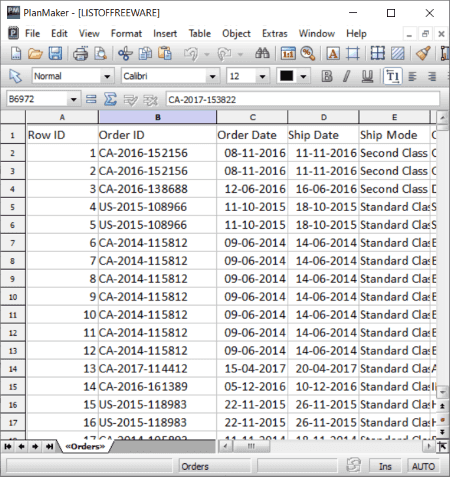
Plan Maker is yet another portable spreadsheet software for Windows. It is a useful spreadsheet processing software which comes with office software called SoftMaker Office. This portable office software provides one more office application called TextMaker which is a document processor. A fully featured installer version of this office suite is also available which you can download from its official website; the link is here.
Let’s get straight to its key features that you must look forward.
Key Features:
- It works well with commonly used spreadsheet file formats including XLS, DBF, DIF, TXT, etc.
- You can insert smart text, comment, symbols, and other types of content to spreadsheet.
- It provides a variety of formatting options including Cell Format, Cell Style, Conditional Formatting, Input Validation, Transfer Formatting, etc.
- A lot of functions of different categories are provided in it such as mathematical, financial, statistics, strings, information, etc.
- For better understanding of spreadsheet data, you can visualize datasets on graphs like line, bar, column, cylinder, donought, XY scatter, radar, pie, etc.
- It provides spreadsheet protection options too, including Sheet Protection and Workbook Protection.
Conclusion:
It is a good spreadsheet software that also comes in a portable package that you can use on the go.
OOo4Kids Calc
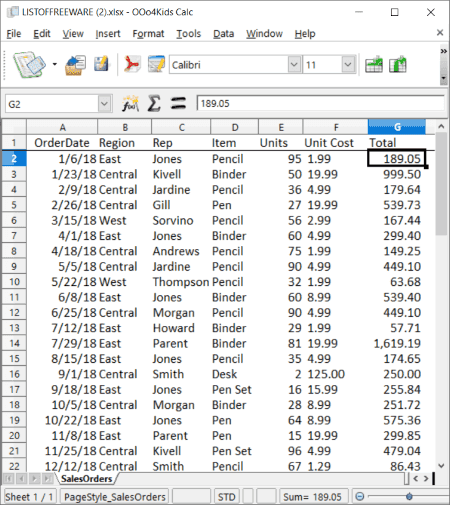
OOo4Kids Calc is the next free, open source, portable spreadsheet software for Windows. As its name suggests, it is a spreadsheet program specially designed for kids. Additionally, it comes in OOo4Kids which is a fully featured office suite. You can find document, presentation, and drawing applications along with spreadsheet software in this office suite.
Key Features:
- It supports input and output formats including XLS, XLSX, CSV, DBF, DIF, ODS, and PDF spreadsheets.
- It comes with various data visualization charts such as bar, line, column, bubble, pie, stock, etc.
- You can also evaluate datasets using its inbuilt function wizard.
- Standard spreadsheet features including cell formatting, data formatting, data sorting, insert features, and more are available in it.
- You can also encrypt resulting spreadsheet files.
Conclusion:
It is an easy to use portable spreadsheet software and is highly suitable for kids.
ONLYOFFICE Desktop Editors
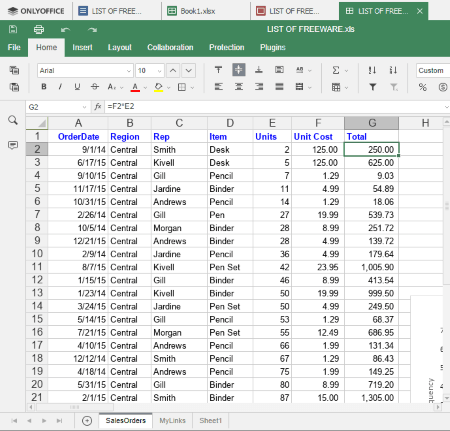
ONLYOFFICE Desktop Editors is primarily an office suite which provides a spreadsheet processing module too. Although it comes in installer package officially, you can also find its portable version from the download page link given below.
On its main interface, you can find three different office modules including Document, Spreadsheet, and Presentation. You can simply click the Spreadsheet module and start working on spreadsheets. Now, let us checkout its main features that help you process spreadsheet data.
Main Features:
- To create spreadsheets, you get primary insert (text, image, equations, etc.), sort, filters, font formatting, cell settings, text settings, image settings, and more features.
- It provides various functions to evaluate a set of data entered in the spreadsheet.
- You can also visualize data on various types of graphs including line, bar, area, column, and pie graphs.
- To make your spreadsheet confidential, you can password protect it so that only authorized users can access the spreadsheet data.
- It supports a lot of formats to save spreadsheets such as XLSX, ODS, CSV. PDF, etc.
Conclusion:
It is another simple portable spreadsheet software that you can use to create, view, edit, analyze, and evaluate spreadsheet data.
About Us
We are the team behind some of the most popular tech blogs, like: I LoveFree Software and Windows 8 Freeware.
More About UsArchives
- May 2024
- April 2024
- March 2024
- February 2024
- January 2024
- December 2023
- November 2023
- October 2023
- September 2023
- August 2023
- July 2023
- June 2023
- May 2023
- April 2023
- March 2023
- February 2023
- January 2023
- December 2022
- November 2022
- October 2022
- September 2022
- August 2022
- July 2022
- June 2022
- May 2022
- April 2022
- March 2022
- February 2022
- January 2022
- December 2021
- November 2021
- October 2021
- September 2021
- August 2021
- July 2021
- June 2021
- May 2021
- April 2021
- March 2021
- February 2021
- January 2021
- December 2020
- November 2020
- October 2020
- September 2020
- August 2020
- July 2020
- June 2020
- May 2020
- April 2020
- March 2020
- February 2020
- January 2020
- December 2019
- November 2019
- October 2019
- September 2019
- August 2019
- July 2019
- June 2019
- May 2019
- April 2019
- March 2019
- February 2019
- January 2019
- December 2018
- November 2018
- October 2018
- September 2018
- August 2018
- July 2018
- June 2018
- May 2018
- April 2018
- March 2018
- February 2018
- January 2018
- December 2017
- November 2017
- October 2017
- September 2017
- August 2017
- July 2017
- June 2017
- May 2017
- April 2017
- March 2017
- February 2017
- January 2017
- December 2016
- November 2016
- October 2016
- September 2016
- August 2016
- July 2016
- June 2016
- May 2016
- April 2016
- March 2016
- February 2016
- January 2016
- December 2015
- November 2015
- October 2015
- September 2015
- August 2015
- July 2015
- June 2015
- May 2015
- April 2015
- March 2015
- February 2015
- January 2015
- December 2014
- November 2014
- October 2014
- September 2014
- August 2014
- July 2014
- June 2014
- May 2014
- April 2014
- March 2014








