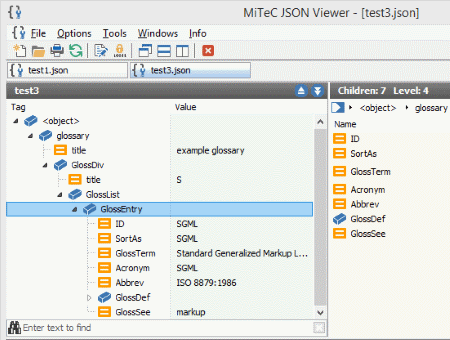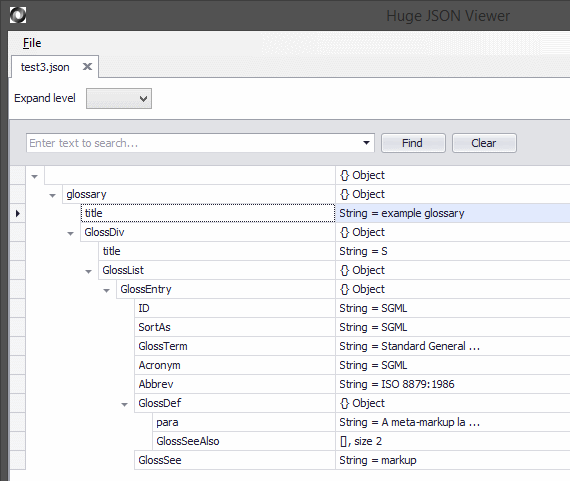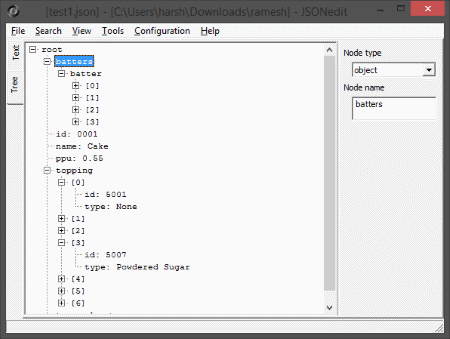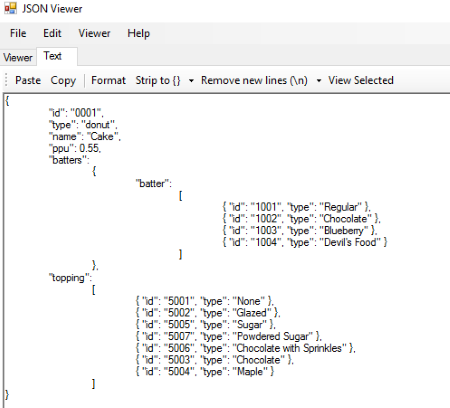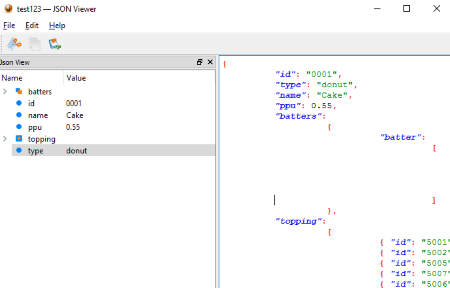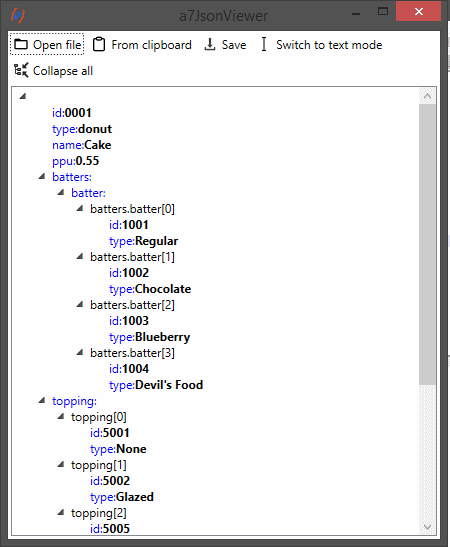8 Best Free JSON Viewer Software For Windows
Here is the list of best free JSON Viewer software for Windows which will let you view a JSON file in a formatted manner on your PC. You can use these free JSON file viewer software to view as well as edit a JSON file. Some of these offer dual mode view which is Tree mode and Text mode to view a JSON. While you can use the former mode to view JSON file in a Tree based hierarchy, the latter will let you view the text data which you can edit and save as well. Some of these free JSON viewer display information of JSON file in a way that makes it quite easy to understand, even for a non-developer. While some only offer viewing features, some of these freeware even let you create a JSON file of your own.
If you are a developer, then these freeware would surely help you out to work with a JSON file.
My Favourite JSON Viewer Software:
I prefer MiTeC JSON Viewer the most, as this free JSON viewer offered me ease of work with a JSON file. Although I am not a developer by profession, its vast features and well organised interface helped me understand all the class and nodes in a JSON file. I was able to open multiple JSON files simultaneously which was a unique feature for a JSON Viewer software, along with various Window options to view the JSON files.
You can also the list of best free CSV Editor Software, EXIF Viewer Software, and Audio Normalization Software.
MiTeC JSON Viewer
MiTeC JSON Viewer is a free JSON viewer software, which you can use to load, view and edit multiple json files at a time. It has an attractive and well organized interface which is fully loaded with various options to view a file both in Tree and Text mode and you can switch between them with Tree and Source options at the bottom of the interface.
Under Tree view, the interface divides into 2 sections. In the left section of the interface, you can view the loaded JSON file in tree based hierarchy. All the nodes are aligned in a single hierarchy with their respective value information. If you click on a node, its children nodes along with their respective information on their children, level, name, and value are displayed at the right section of the interface. This type of organised interface of a JSON viewer software is very helpful to developers in understanding a JSON file easily.
In Text mode, you can simply view and edit the JSON data of a JSON file and save it; however if you make any mistake in editing part, a parsing error message is displayed in the interface. Apart from the JSON data viewing and editing in this mode, you can view information in terms of number of rows, columns, character, selection and size of the loaded json file. You can also view the File Size, SHA1, Object Count, Array count, Value count, and parsing time information of the loaded file in the Messages section below the interface.
There is one unique feature of this freeware that I would like to tell you about. This freeware supports Cascade, Tile Horizontally and Tile Vertically window feature. As this free JSON viewer software can load multiple JSON files at a time, this window view feature is very helpful in viewing loaded multiple json files at once. This feature is applicable in both Tree and Text mode, thus giving you ease while working with a JSON file.
This freeware also has an inbuilt JSON Editor program, which opens up separately and you can use it well to edit a JSON file as well as create a new one. Although the same can be done in text mode, still there are some features like: Format Json and Validate Json, that can be applied with an editor program only.
Although I am not a professional developer, still I was able to figure the various parts of a JSON file, edit it correctly and even attempted to create a new one with ease using this free JSON viewer software. I am sure that you would like it once you use it.
VikJSON
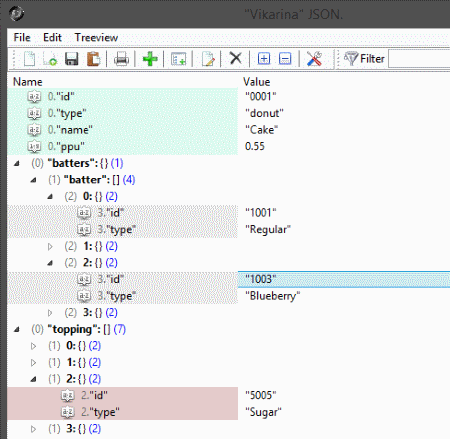
VikJSON is a free json viewer software, which you can use to view as well as edit a JSON file. You can even create a new JSON file with this freeware. It supports only Tree view mode in which you can view the information of a JSON file. Good thing is that it can successfully load and let you view even very large json files.
As this freeware only supports Tree mode, its interface displays the tree structure of the loaded JSON file. Once you load a JSON file in this JSON Viewer, its interface displays the Name and Value sections of the file. In the Name section, parent node with its child nodes are displayed. If you select a node, you can easily view its data and value in the Value section.
Like I mentioned above, a loaded JSON file can be edited with this freeware, you can do it by selecting a node and then editing the data in the Value section with Edit node button or you can double click the text for the same task. You can add a parent or child node in the already loaded file with Add Parent and Add Child button.
This freeware also features a Search bar, with which you can search a node or a text and can even add Filter text for Filter searching. This feature is very helpful in searching a particular text or node when a very large file is loaded.
When viewing a loaded file, you can expand a node or collapse it with Expand All and Collapse All button. You can do the same task from Treeview option in the menu bar. This freeware even lets you set Preferences to edit a loaded JSON file or creating a new one in terms of Visible fields, File Association and Application Language.
Besides all these, you can print the edited or created file after saving it and if needed it lets you view the history of all the files opened in this free JSON viewer software.
Although it may seem to be a simple JSON viewer software which shows/creates a JSON file in Tree view only, but with its fully fledged viewing and editing options, I will say that if you want to view, edit and create a new JSON file, VikJSON will be a good choice for you.
Huge JSON Viewer
Huge JSON Viewer is a free JSON Viewer software, which is completely dedicated to the json file viewing task. As its name suggests, peculiarity about this software is that it lets you view very large JSON files, which can be more than 1.4 GB in size.
Being a dedicated JSON file viewer software, it displays numerous information of a JSON file in it. When you open this freeware, you will get a blank interface with only one option that is File from where you can browse and open a small or large JSON file.
Once a JSON file is loaded, the interface shows information in two different sections. The large section (left side of the interface) displays the tree structure of the JSON file. All the nodes ranging from parent to its children node are structured in single tree. You can view the File size, Parse time, Display time, Node count, Object, Array, Int, Float, String, and Boolen values in right sided section.
If you select a particular node, its Array Length, Type, and Value are displayed in the Properties of selected node field. One good thing about this freeware is that you can expand node up to 10 levels. It means that if you want to view the information of a selected node, you can expand it to 10 children nodes. This feature is helpful in viewing the information of very large file as it enables you to view the nodes in a certain range. Even if the loaded file is very large, you can enter a particular text and Search it in Find field.
One point that I would like to enlighten you about is that, this freeware is still in beta phase. Because of this you might face some issues like it sometimes displays the text information of the loaded JSON file in the Array Data field and sometimes not. Also, editing feature is not supported with this free large JSON viewer.
JSONedit
JSONedit is one good JSON viewer software, which you can utilize to load and view a JSON file as well as edit it. It features many options by which you can view different information related to a JSON file. It offers dual mode view which is Tree and Text view mode but you need to toggle between them with their respective buttons.
As most of the other JSON viewer software let you view the json data in both Tree and Text mode, there is one feature which makes this free json viewer better than the rest: It lets you view information of a node in Tree mode. With this feature, you can easily view Node type, Node name, and Node value. The Node type information revels that whether the node is Null, Integer, float Point, String, Boolean, Array, or Object type. A developer would surely love this type of information, as it would be helpful in editing or creating a JSON file.
In Text mode you can view all the text data of a JSON file which is displayed in well organised format. You can easily edit data in this mode as well as find a particular text with Search option as well as save it. In this mode you can also create a new JSON file and with it all the necessary changes with Save As option (json format only).
This freeware also features some tools with which you can Reformat code, see Node statistics in Tree view, and Validate text in Text mode. You can even see Log of the activities done with this freeware with Log option under View menu.
Besides all these you can also configure this freeware to set some General, Editing, and Logging settings. One more awesome feature of this freeware is that it features Open HTTP option (under File menu) which lets you load an online JSON file directly from its URL and view its relevant information, edit it as well and save it easily.
For me JSONedit proved quite useful in viewing and understanding a JSON file. I was able to edit a JSON file with correct parsing parameters and save it easily. The data displayed in the tree view mode is ample enough to reveal all the information related to a node. You too can surely use this free JSON viewer cum editor software to view and edit a JSON file as well as create a new one.
Json Viewer (1)
Json Viewer is a simple and free JSON viewer software that you can use to view JSON files on your PC. You can easily open and view a JSON file with this free program in a single click or if you wish you can just drag and drop the file. This free JSON program features dual mode to view the JSON file which is Tree mode and Text mode. Using this feature, you can view all the json data in the JSON file.
To open a JSON file with this free JSON Viewer program, all you have to do is click on Open option under File menu and then browse and select the file which you require to view. Another alternative to open a file in this freeware is that you can just drag and drop the file; it then automatically opens up the file.
As I mentioned, you can view the information related to the loaded JSON file in Text as well as Tree mode, you can toggle between them by clicking on their respective options.
In Tree mode you can view the information of the loaded JSON file structured as Tree with Root Node (Parent Node) and Children nodes. With this view mode, you can easily make out the separate information of a class with their constituent sub-class data. Additionally, if you select a particular class in Tree mode, you can also view the Property Grid information of that class. You can also expand a particular node by selecting it or the whole tree from Expand option under Viewer menu. You can also do the expansion of a node with a right click after selecting a particular node too.
On the other hand, Tree mode of this free Json Viewer offers detailed information alongwith viewing the loaded file itself. Text view mode of this freeware will let you view the text data of the JSON file. A useful feature of this mode is that you can edit the opened file, if you know how to do that. If you make any error while editing, a parsing error message will be displayed on the interface. Along with letting you view the text data of a JSON file, Text mode also features options with which you can Paste, Copy, set the Format, Strip a class, Remove new lines, View Selected text, etc. All the changes that you have made can be saved but in JSON format only.
Besides all these options, this Json Viewer also features some options, by which you can Find a text/class, Copy a text or a Value in both tree and text mode.
For me this free Json Viewer software proved to be very useful to view my JSON files. Good thing was that I was able to edit the file in Text mode and make necessary changes and save it for future use. I will say that you too can use this free software to view as well as edit your JSON file easily.
JSON Viewer (2)
JSON Viewer as it goes by the name, is a free JSON viewer software, which you can use to view JSON file easily. You can simply drag and drop a JSON file to open it or load it from Open option under File menu if you want. Once you load a JSON file in this freeware, you can view it in Tree as well as in Text mode. You can even edit the loaded JSON file in both modes.
In Tree mode, you can easily view the JSON data in tree structure with parent nodes and its child node. If you select a particular node, you can view its relevant text data in the text field. This feature is very helpful in finding and editing a particular node of the loaded JSON file, as this freeware doesn’t supports any tool to find JSON data. You have to manually search for data in a node by viewing its text data and make necessary changes there.
Being a simple JSON file viewer, it doesn’t have many features to offer to edit the JSON data of a file, rather you can just edit a class, cut a particular text area, paste the text and save it. However if you know how to create a json file, then you can use this freeware create a JSON file of your own. All the files edited and created in this free json viewer software will be saved in JSON format by default.
Although this freeware works fine with loading and displaying a JSON file in tree and text mode together, there is a certain glitch or bug with it, which I accidentally discovered while testing.
If you click Close(x) button of the window in tree mode, it closes it permanently. It means that you cannot get the Tree mode window back even if you load a new file or restart the application. The only thing which can be possibly done is re-installation of this free JSON viewer software, so you have to be cautious not to close the tree window while using this freeware.
I will say that as this free JSON Viewer software serves both as json tree viewer and JSON text viewer, you can use it to view the information of a JSON file in both modes. It will also come in handy if you want to edit the JSON data of a file.
a7 JsonViewer
a7 JsonViewer is a basic and free JSON Viewer software, which you can use to view the information of a JSON file. You can easily select and open a JSON file in it or for the same task you can choose to drag and drop the file. You can even paste a JSON file From the Clipboard with this freeware.
Although this freeware is a very simple JSON viewer, it still features Tree and Text view mode. The interface of this freeware can display either of these mode at a time and you can easily switch between the dual view mode with the Switch to button. It means that if your file is displayed in text mode, you can switch to Tree mode with Switch to Tree mode and vice-versa.
In Tree mode you can view all the information of a JSON file in tree structure view. The JSON data is completely structured with parent node and its child nodes. You can expand a selected parent or a children node with Expand all option and similarly collapse the nodes with Collapse all option. With this option it becomes quite easy for you to view specific information, that a particular node contains.
In Text mode, you can view all the information of a JSON file in text. There is one unique thing about this text mode of free a7 Json Viewer, that is though the JSON data is displayed in text format, the structure in which it is displayed is in form of a single branched tree. It means that Class along with all its sub-class are aligned as a single branch of tree and you can easily expand and collapse any class with a click on its branch node. As unique as it may seem to you, this structure is very helpful in searching a particular text of a loaded file. You can manually find any data JSON file in this format and edit it if needed along with saving the changes with the Save option.
I will say that you can surely use this free JSON file viewer if you want to simply load a JSON file, view its information and edit the JSON data with it.
JSToolNpp: Notepad++ JSON Plugin
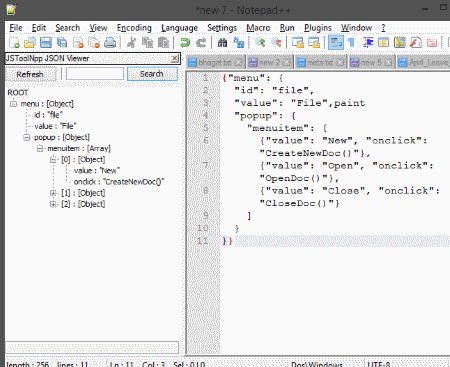
JSToolNpp is a free plugin for Notepadd++ which enables it to work like any other JSON Viewer software. Although without this free JSON viewer plugin, you can still view a JSON file in Notepad++ but in text mode only. This free plugin lets you view a JSON file in both Tree and Text mode simultaneously.
For Notepad++ to work like a full json file viewer software, you have to follow some simple steps which are:
- Download the zipped .dll file of this plugin. You can download 32 bit or 64 bit file depending upon your PC type.
- After you have downloaded the file open and copy JSMinNPP.dll file.
- Open the plugins folder of your Notepad ++ in program files in you C drive and paste the copied file there.
- Restart Notepad++. This will enable the plugin.
Once you have finished this procedure, you can load a JSON file, which will be displayed in text format. To enable Notepad ++ like a JSON viewer software, you have to select the following path: Menu bar> Plugins menu> JSTool> JSON Viewer.
After this, Notepad++ will act like a full fledged JSON Viewer software. The interface of Notepadd ++ will display 2 windows for the loaded file. The left sided window will display Tree view of the json file whereas right sided window will display Text data of the JSON file. You can now view your JSON file in both Tree and Text mode at the same time.
The Tree window will display the complete tree stucture of the JSON file with parent/root node and its child nodes. You can view any node and its sub-node by clicking on it and can even refresh the view with Refresh button. There is one Search field, which you can use to enter and find JSON data in Tree as well as Text window. You can even edit the searched text in the text window and save it.
This plugin also adds some more JSON viewer options to Notepad. You can use these options to Copy Name, Value and Path of the json data along with Expand all and Collapse all options.
For me using this JSON Viewer plugin for Notepad ++ proved to be a good and new experience with Notepad++.
About Us
We are the team behind some of the most popular tech blogs, like: I LoveFree Software and Windows 8 Freeware.
More About UsArchives
- May 2024
- April 2024
- March 2024
- February 2024
- January 2024
- December 2023
- November 2023
- October 2023
- September 2023
- August 2023
- July 2023
- June 2023
- May 2023
- April 2023
- March 2023
- February 2023
- January 2023
- December 2022
- November 2022
- October 2022
- September 2022
- August 2022
- July 2022
- June 2022
- May 2022
- April 2022
- March 2022
- February 2022
- January 2022
- December 2021
- November 2021
- October 2021
- September 2021
- August 2021
- July 2021
- June 2021
- May 2021
- April 2021
- March 2021
- February 2021
- January 2021
- December 2020
- November 2020
- October 2020
- September 2020
- August 2020
- July 2020
- June 2020
- May 2020
- April 2020
- March 2020
- February 2020
- January 2020
- December 2019
- November 2019
- October 2019
- September 2019
- August 2019
- July 2019
- June 2019
- May 2019
- April 2019
- March 2019
- February 2019
- January 2019
- December 2018
- November 2018
- October 2018
- September 2018
- August 2018
- July 2018
- June 2018
- May 2018
- April 2018
- March 2018
- February 2018
- January 2018
- December 2017
- November 2017
- October 2017
- September 2017
- August 2017
- July 2017
- June 2017
- May 2017
- April 2017
- March 2017
- February 2017
- January 2017
- December 2016
- November 2016
- October 2016
- September 2016
- August 2016
- July 2016
- June 2016
- May 2016
- April 2016
- March 2016
- February 2016
- January 2016
- December 2015
- November 2015
- October 2015
- September 2015
- August 2015
- July 2015
- June 2015
- May 2015
- April 2015
- March 2015
- February 2015
- January 2015
- December 2014
- November 2014
- October 2014
- September 2014
- August 2014
- July 2014
- June 2014
- May 2014
- April 2014
- March 2014