8 Best Free Screen Capture Apps for Android
Here is a list of the best free screen capture apps for Android. All modern smartphones have a built-in feature to capture the screen. It’s a combination of Power and Volume key. But if you are looking for an easy option to capture to screen or want some additional functionalities then this list can help. It covers 8 free screen capture apps.
There is one common thing among all these apps. These apps offer a simple way to capture the screen with one tap. Generally, it’s an overlay button that shows when the app runs. You can place the button anywhere on the screen. Some apps offer additional optional triggers including a notification button, shake to capture, etc. You can set the file format for the screenshots, draw over screenshots, and edit them. Some of these apps can also capture the screen. And, for screen capture, users can set the resolution and bitrate. You can go through the lists and pick an app that suits your needs.
My Favorite Screen Capture App
Screenshot Easy is my favorite screen capture app on this list. This app packs many useful features. It can take screenshots, scrolling screenshots, capture entire web pages, and record screen. It offers multiple ways to capture the screen so users can pick one at their convenience. This app comes with basic image editing features where you can edit your screenshots. It can crop and trim the screen recording as well. Last but not least, it can join images and videos together into a single video.
You can check out our lists of best free Voice Chat Apps, Video AD Maker Apps, and eBook Reader Apps for Android.
Screenshot Easy
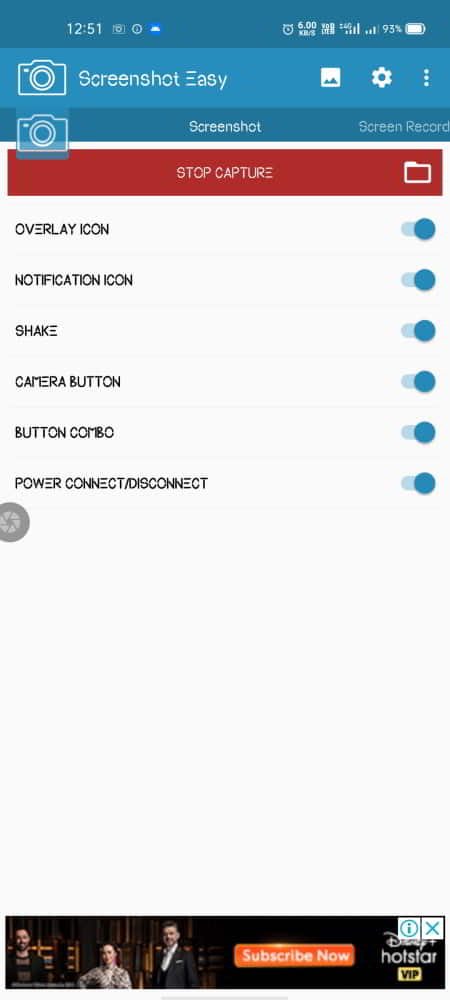
Screenshot Easy is a free screen capture app for Android. This app packs many features into a single package. It can take screenshots, scrolling screenshots, and record screens. There are multiple ways users can trigger this app to capture the screen. They can enable an overlay icon, set a hidden trigger area on the screen, add an icon in the notification, set it to shake, etc. After taking the screenshot, users can draw over and edit it in a built-in image editor. The app can also edit screen recording videos and merge images and videos together into a single video.
Highlights:
- Multiple Triggers to take screenshots (Overlay icon, Hidden Area, Shake, etc.)
- Scrolling Screenshot
- Draw over Screenshot
- Image Editor with Layer Support
- Screen Recording
- Set Resolution and Bitrate for Screen Recording
- Video Editor with Image-Video Joining Feature
Screenshot touch
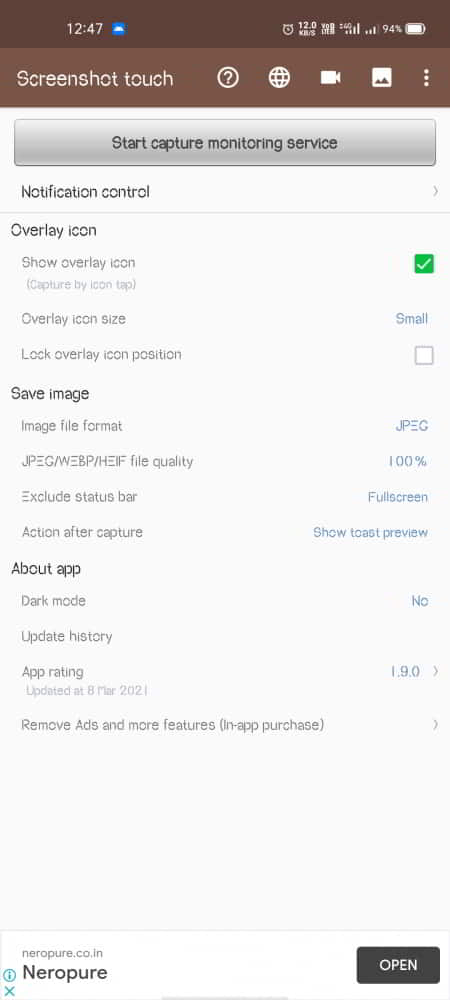
Screenshot Touch is a free screen capture app for Android. This is another simple app to take screenshots and record screens. This ap app record scrolling screen and capture entire webpage. It allows users to set the screen resolution and bitrate for the screen recording. The app is easy to use. It offers multiple ways to trigger the app and capture the screen. It also offers basic image editing features with a ‘draw over image’ function. The same goes for the screen recording as well.
Highlights:
- Multiple Triggers to take screenshots (Overlay icon, Hidden Area, Shake, etc.)
- Scrolling Screenshot
- Draw over Screenshot
- Basic Image Editing
- Screen Recording
- Set Resolution and Bitrate for Screen Recording
- Basic Video Editing
Screen Master
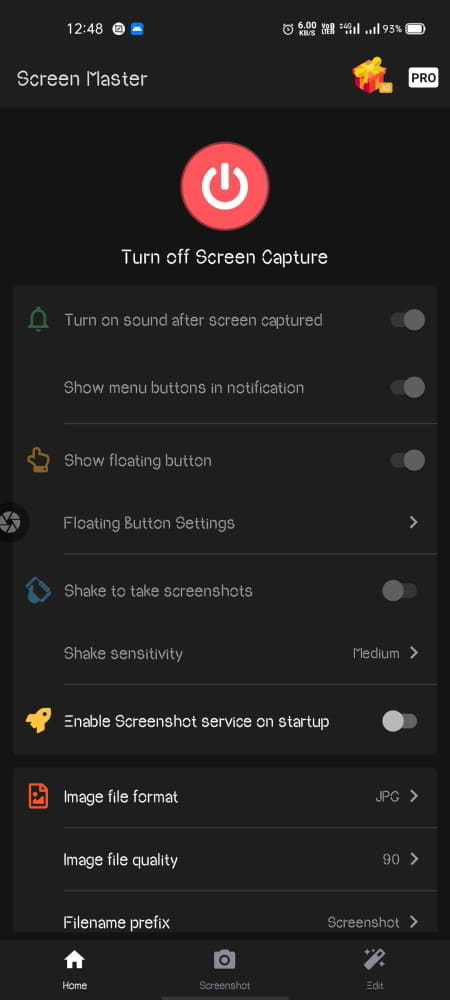
Screen Master is a free screen capture app for Android. This screenshot app can capture the screen in high quality and save them in PNG or JPG file format. Users can customize the way this app triggers to take screenshots. It offers various ways that users can set as per convenience. This app can take scrolling screenshots and capture a whole web page in one go. Furthermore, it can stitch screenshots together into a single photo and allows users to draw over the screenshots. Additionally, it also has basic image editing features to edit the screenshots taken.
Highlights:
- Multiple Triggers to take screenshots (Overlay icon, Hidden Area, Shake, etc.)
Lossless HD Screenshots - Scrolling Screenshot
- Draw over Screenshot
- Stitch Screenshot
- Basic Image Editing
- Photo Markup
Full Screenshot Capture & Screenshot Editor
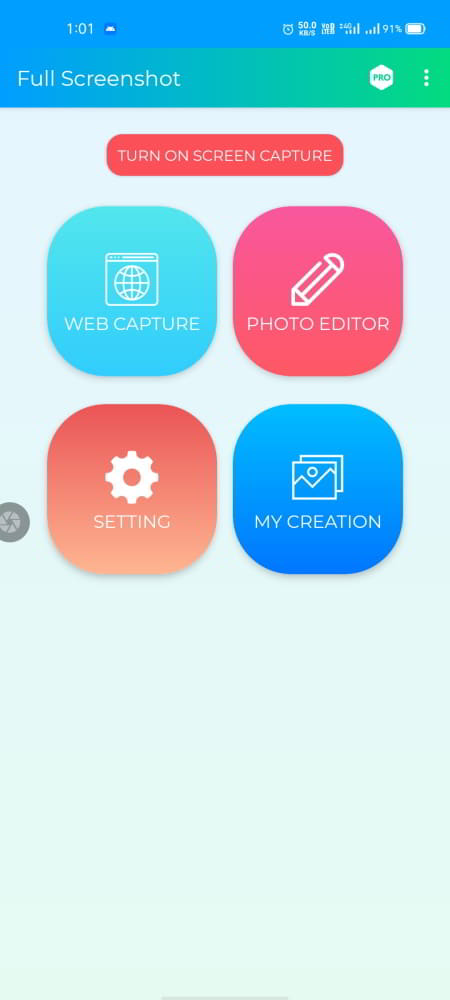
Full Screenshot Capture & Screenshot Editor is a free screenshot capture app for Android. It is a nice screenshot capture and editing app. It offers a 1-tap screenshot capture button that users can place anywhere on the screen. Users can set the screenshot quality and pick either PNG or JPG file format for the screenshot. It can capture scrolling screenshots and allows users to draw over screenshots before saving/sharing. This app also offers basic image editing features like crop, rotate, etc. Lastly, it keeps track of all the captured screenshots and shows them in a gallery view.
Highlights:
- 1-tap Capture
- Set Screenshot Quality
- Scrolling Screenshot
- Draw over Screenshot
- Basic Image Editing
- Galley View of Captured Screenshots
Screenshot - Quick Capture - Automatic trimming
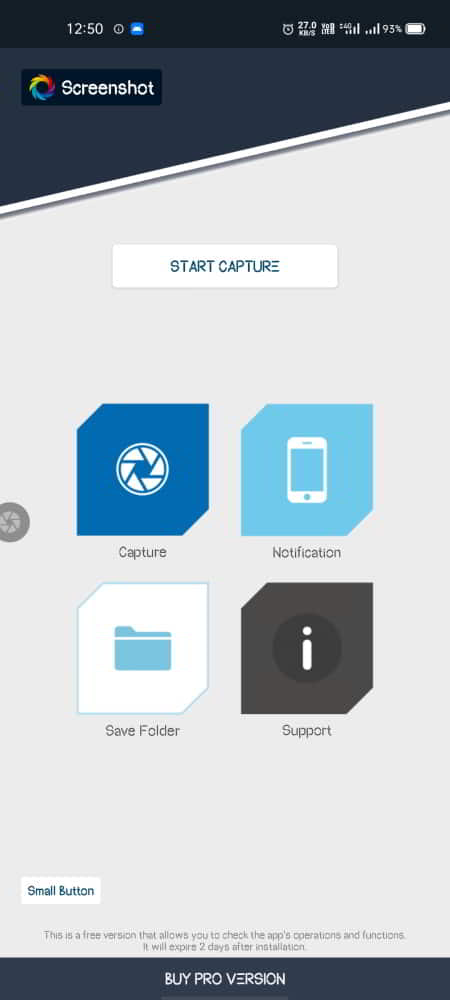
Screenshot Quick Capture is another free screenshot capture app for Android. This is a simple screenshot app that offers a trigger. Users can have an overlay button on-screen or trigger the app from the notification to take a screen. After taking the screenshot, it shows options to trim out the notification bar and navigation bar. Users can also configure the app to automatically upload the screenshots to the cloud.
Highlights:
- Capture Screenshots
- Overlay Trigger
- Trim Notification Bar
- Cloud Upload
Screenshot Capture | Tri Core
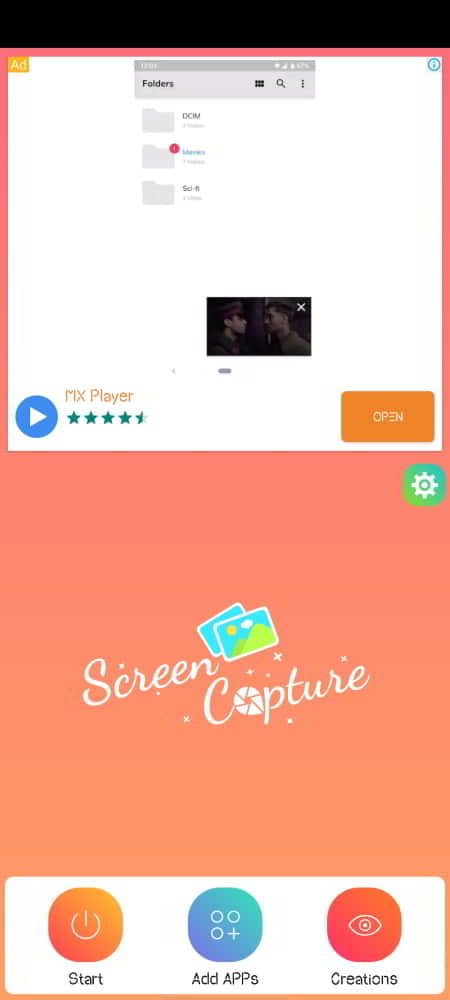
Screenshot Easy is another free screenshot capture app for Android. This is a simple app to capture screenshots with ease. It offers an overlay trigger. When active, users can drag and place the trigger anywhere on the screen. With one tap on the trigger, it instantly captures the screenshots. Users can also set a time interval delay to capture the screen. It is a nice app to capture and keep screenshots organized in one place.
Highlights:
- Capture Screenshots
- Overlay Trigger
- Set Time Interval to Capture Screen
Screen Shot Capture (Screen Capture)
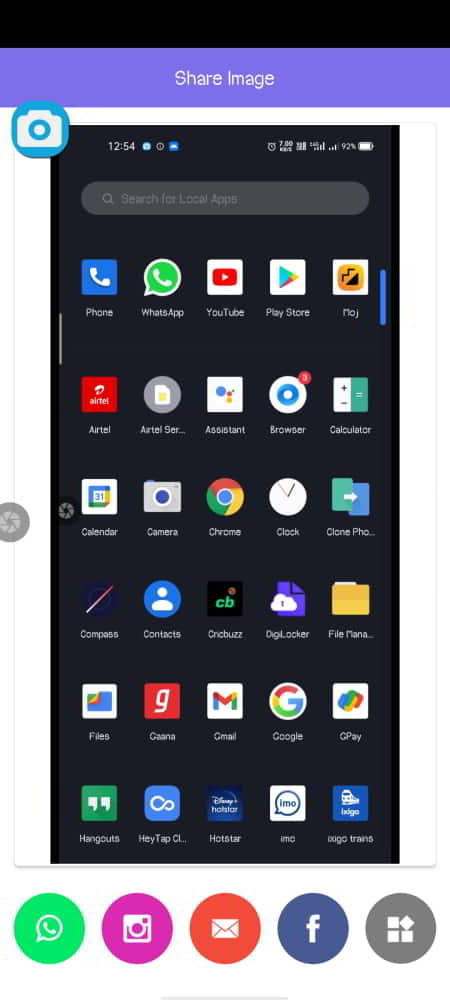
Screen Shot Capture is a free screenshot capture app for Android. This is a simple screenshot capture app. This app shows an overlay button to capture the screenshot. When tapped, it captures the screen and shows a preview of the screen with delete and various sharing options. That’s all this app does.
Highlights:
- Capture Screenshot
- Overlay Button to Capture Screenshots
Screenshot Capture
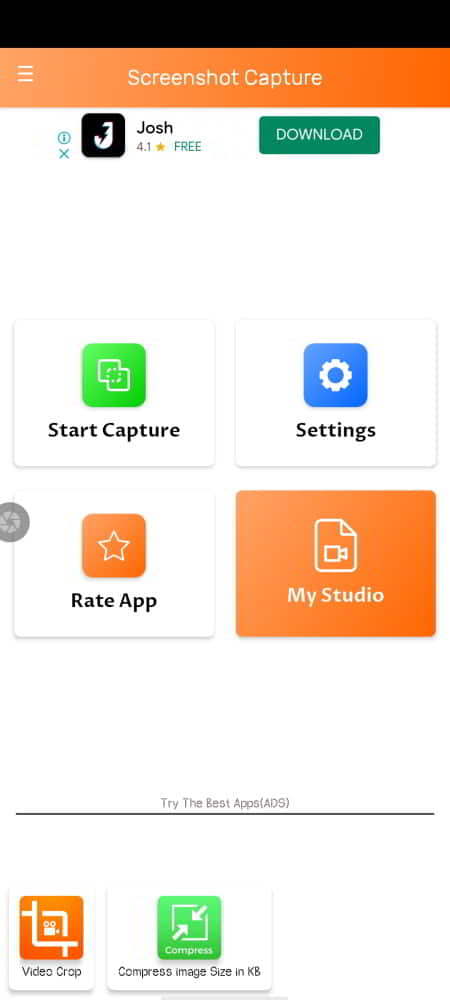
Screenshot Easy is yet another free screenshot capture app for Android. This is a simple app to capture screenshots. It comes with basic functionality and nothing else. When run, this app shows a 1-tap capture button on the screen. Users can drag and place the button anywhere on the screen. With one tap, it instantly captures the screen and shows options to delete and share the screenshots directly.
Highlights:
- Take Screenshots
- 1-tap Capture Button as an Overlay
About Us
We are the team behind some of the most popular tech blogs, like: I LoveFree Software and Windows 8 Freeware.
More About UsArchives
- May 2024
- April 2024
- March 2024
- February 2024
- January 2024
- December 2023
- November 2023
- October 2023
- September 2023
- August 2023
- July 2023
- June 2023
- May 2023
- April 2023
- March 2023
- February 2023
- January 2023
- December 2022
- November 2022
- October 2022
- September 2022
- August 2022
- July 2022
- June 2022
- May 2022
- April 2022
- March 2022
- February 2022
- January 2022
- December 2021
- November 2021
- October 2021
- September 2021
- August 2021
- July 2021
- June 2021
- May 2021
- April 2021
- March 2021
- February 2021
- January 2021
- December 2020
- November 2020
- October 2020
- September 2020
- August 2020
- July 2020
- June 2020
- May 2020
- April 2020
- March 2020
- February 2020
- January 2020
- December 2019
- November 2019
- October 2019
- September 2019
- August 2019
- July 2019
- June 2019
- May 2019
- April 2019
- March 2019
- February 2019
- January 2019
- December 2018
- November 2018
- October 2018
- September 2018
- August 2018
- July 2018
- June 2018
- May 2018
- April 2018
- March 2018
- February 2018
- January 2018
- December 2017
- November 2017
- October 2017
- September 2017
- August 2017
- July 2017
- June 2017
- May 2017
- April 2017
- March 2017
- February 2017
- January 2017
- December 2016
- November 2016
- October 2016
- September 2016
- August 2016
- July 2016
- June 2016
- May 2016
- April 2016
- March 2016
- February 2016
- January 2016
- December 2015
- November 2015
- October 2015
- September 2015
- August 2015
- July 2015
- June 2015
- May 2015
- April 2015
- March 2015
- February 2015
- January 2015
- December 2014
- November 2014
- October 2014
- September 2014
- August 2014
- July 2014
- June 2014
- May 2014
- April 2014
- March 2014








