9 Best Free WhatsApp Sticker Maker Apps for Android
Here is a list of the best free WhatsApp Sticker maker apps for Android. WhatsApp is one of the most popular messaging apps. It introduced stickers that one can use in the chats. Users can create their own custom stickers. This has given a rise to sticker-maker apps for Android. Such apps let users create their stickers and share them with others.
Anyone can use these apps to create personalized stickers using images. These apps offer a range of editing tools and options to make regular images into stickers. Users can easily customize stickers to their liking, adding text, emojis, and more to creative decorations. For example, you can open an image of a dog and use editing tools to precisely keep a specific part you want in the sticker. This way, users can make multiple stickers. To add the stickers to WhatsApp, you have to create a sticker pack with 3 or more stickers in it. Once added, the same stickers appear in the stickers section of WhatsApp. From there, users can use those stickers in their conversations.
My Favorite WhatsApp Sticker Maker App
Sticker.ly – Sticker Maker is my favorite app on this list to make WhatsApp stickers. This app has a good blend of tools and options for WhatsApp. It lets you make regular as well as animated stickers. And, it has a sticker store where you can find popular and trending stickers and add those directly to your WhatsApp.
You can also check out our other lists of the best free Dual Camera Apps for Android, CAD Apps For Android, and Typing Tutor Apps for Android.
Overview Table:
| Apps | Regular/Animated Stickers | Edit Options | Sticker Store |
|---|---|---|---|
| Sticker.ly - Sticker Maker | Both | Yes | Yes |
| Personal stickers for WhatsApp | Regular | No | No |
| Sticker Maker for WhatsApp | Regular | Yes | No |
| Wemoji - WhatsApp Sticker Make | Both | Yes | Yes |
| Sticker Maker for WhatsApp | Regular | Yes | No |
| Sticker Maker for WhatsApp | Regular | Yes | No |
| Stickify: Stickers in WhatsApp | Both | Yes | Yes |
| What Sticker Maker For WA | Regular | Yes | Yes |
| Sticker Maker-WhatsApp | Regular | Yes | Yes |
Sticker.ly - Sticker Maker
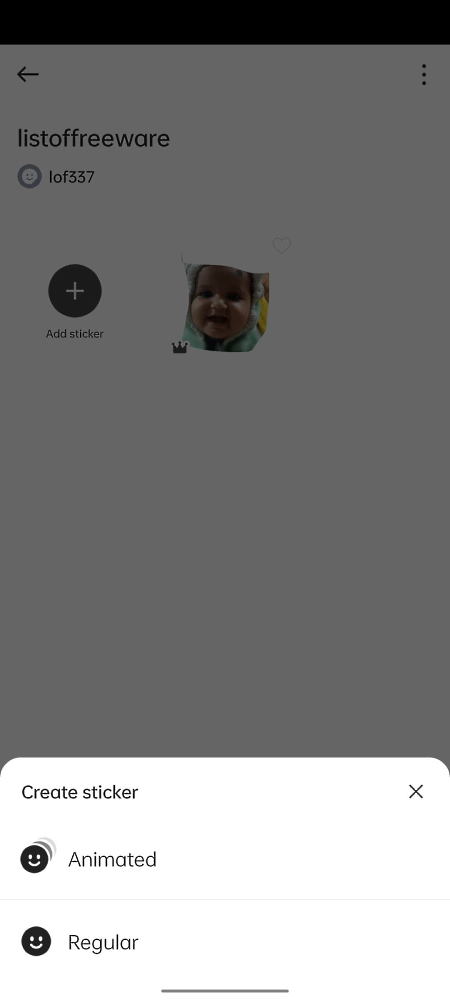
Sticker.ly – Sticker Maker is one of the popular WhatsApp sticker maker apps for Android. This app has a gallery of sticker packs that you can explore, download, and use in WhatsApp. You can also use this app to create your sticker packs. You can create regular (still) as well animated stickers. In the case of regular stickers, you can start with a saved image and use the tools to crop, cut, and add text and emojis to it. And for animated stickers, you can add multiple images, search Tenor GIF, and use a template. You can not cut or crop the GIF though. You can use both methods to create multiple stickers and make a sticker pack. Then you can export it to WhatsApp and can also publish it to Stikcer.ly after creating your profile there.
Highlights:
- Login Required: Yes (via Google or Facebook).
- Sticker Type: Regular and Animated.
- Import: Gallery, Tenor, and Templates.
- Edit Options: Cut (with auto-selection), Crop, Text, and Emoji.
- Export: Export to WhatsApp and/or Publish on Sticker.ly.
- Sticker Store: Yes, offers a wide collection of sticker packs to download.
Personal stickers for WhatsApp
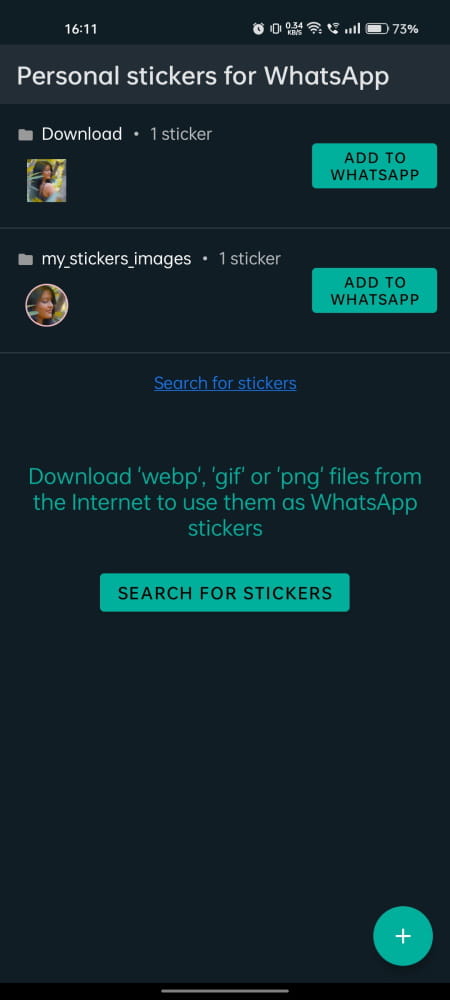
Personal stickers for WhatsApp is a simple sticker maker app for Android. This is a bare-minimum app to make stickers. After installing the app, you can start using it right away. There is no need for an account or anything like that. This app can make still stickers. It also has a video option for an animated sticker that takes you to Play Store to get another app. Coming back to regular stickers, you can load an image from the gallery or from a Google Image search. In either case, it turns that image directly into a sticker. Unformtualnely there is no option to edit the image or even add text over it. You can create 3 or more stickers to make a pack and then add that to WhatsApp.
Highlights:
- Login Required: No.
- Sticker Type: Regular and Animated (separate app).
- Import: Gallery and Google Search.
- Edit Options: No edit options.
- Export: Export to WhatsApp.
- Sticker Store: No, only self-created sticker packs.
Sticker Maker for WhatsApp
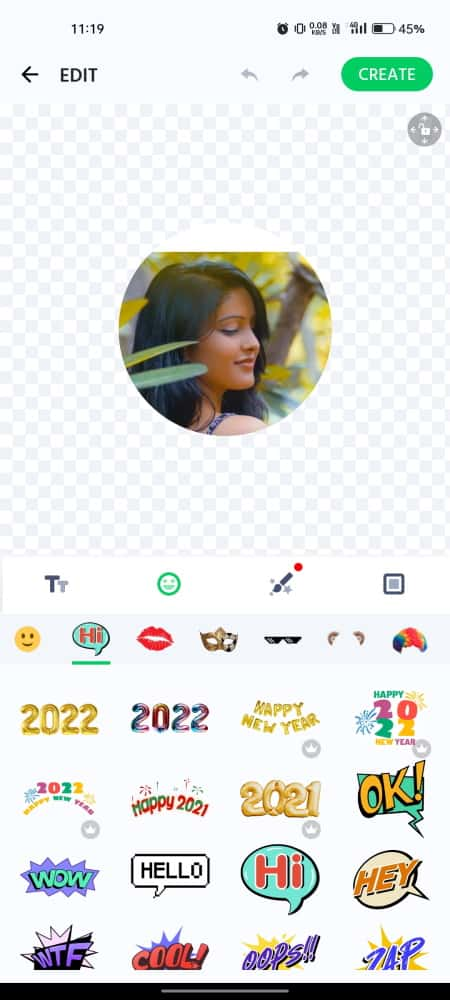
Sticker Maker for WhatsApp is another free sticker maker app for Android. You can use this app to make regular still stickers for WhatsApp. You can start with a photo from the gallery or a text sticker from the collection. Then you can use the cut and crop options to edit the image and add text, emoji, and stickers. Most of the text stickers collection is paid though. With all these options, you can create stickers to make a sticker pack and then add that to WhatsApp. Once done, you can use those stickers in your WhatsApp chats.
Highlights:
- Login Required: No.
- Sticker Type: Regular (still).
- Import: Gallery.
- Edit Options: Cut (with auto-selection), Crop, Text, Emoji, and Stickers.
- Export: Export to WhatsApp.
- Sticker Store: No, only self-created sticker packs.
Wemoji - WhatsApp Sticker Make
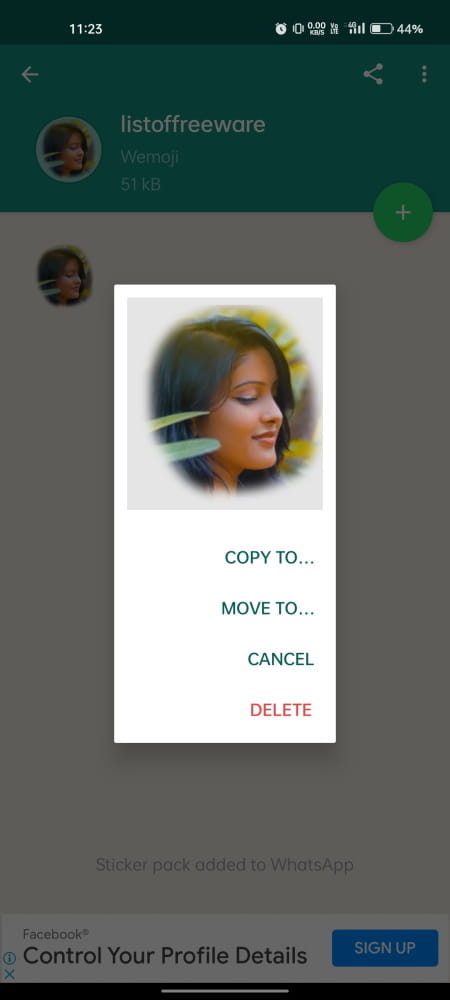
Wemoji – WhatsApp Sticker Make is a free WhatsApp sticker maker app for Android. This app can help you create regular and animated stickers. It offers multiple crop and cut options including auto-select and trace. Along with that, you also get the ability to add text and emojis on top. These options are available for regular stickers only. For animated stickers, you are limited to a Tenor search. You can find a GIF and turn that into a sticker. This way, you can make sticker packs using this app and add those to your WhatsApp.
Highlights:
- Login Required: No.
- Sticker Type: Regular and Animated.
- Import: Gallery and Tenor.
- Edit Options: Cut (with auto-selection), Crop, Text, and Emoji.
- Export: Export to WhatsApp.
- Sticker Store: No, only self-created sticker packs.
Sticker Maker for WhatsApp
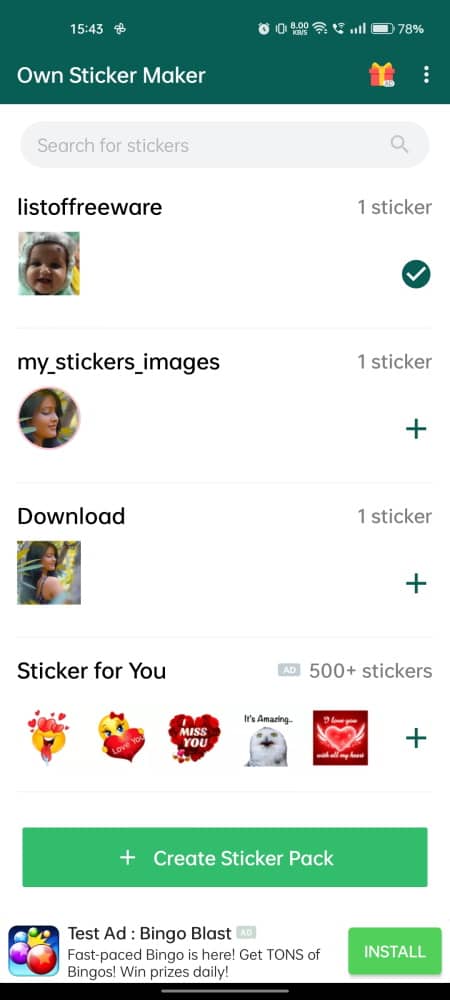
Sticker Maker for WhatsApp is another free app that you can use to make WhatsApp stickers. This is a simple app that lets you turn images into stickers. You can import an image into the app and use the crop and cut tools to precisely keep the part you want in the stickers. Then you can add text and/or emojis on top of that. With that, you can save the sticker and create more to make a sticker pack. After having a sticker pack, you can add that to WhatsApp and use them there.
Highlights:
- Login Required: No.
- Sticker Type: Regular (still).
- Import: Gallery.
- Edit Options: Cut, Crop, Text, and Emoji.
- Export: Export to WhatsApp.
- Sticker Store: No, only self-created sticker packs.
Sticker Maker for WhatsApp
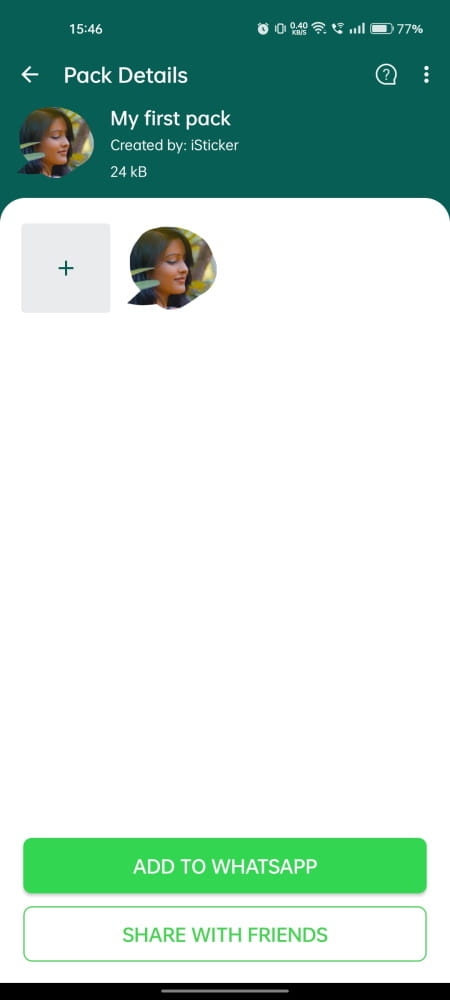
Sticker Maker for WhatsApp is another free Android app to make WhatsApp stickers. This app makes still WhatsApp where you can import an image from the gallery. It offers various cut tools to accurately crop out the part that you want to make a sticker of. There are decorations that you can add on top of the image along with text and emoji. You can also brush hearts, or other shapes over. Last but not least, it has a collection from where you can get material (stickers) to add on top of the image. With that, you can make unique stickers and add those to WhatsApp.
Highlights:
- Login Required: No.
- Sticker Type: Regular (still).
- Import: Gallery.
- Edit Options: Cut (freehand, shapes, etc), Crop, Draw, Decorate, Text, and Emoji.
- Export: Export to WhatsApp.
- Sticker Store: No, only self-created sticker packs.
Stickify: Stickers in WhatsApp
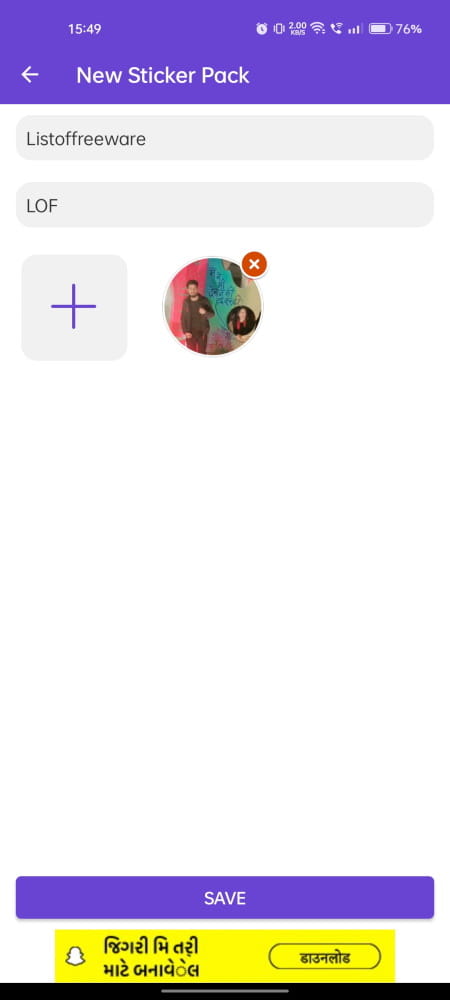
Stickify: Stickers in WhatsApp is a free app that offers a free store to explore and download WhatsApp stickers. You can favorite stickers and add those to WhatsApp. Along with that, it also lets you create your own custom sticker packs. You can create regular stickers from still images. The app offers multiple editing options including background removal, shape cutout, brush, decorations, crop, flip, etc. Apart from that, you can also create animated stickers using videos or GIFs. All your stickers get saved in the app. From there, can add the packs to WhatsApp and share the sticker packs with others as well.
Highlights:
- Login Required: No.
- Sticker Type: Regular and Animated.
- Import: Gallery, Tenor, and Videos.
- Edit Options: Cut (freehand & shape), Crop, BG Removal, Decorate, Border, Brush, and Text.
- Export: Export to WhatsApp and Save in the app.
- Sticker Store: Yes, offers a wide collection of sticker packs to download.
What Sticker Maker For WA
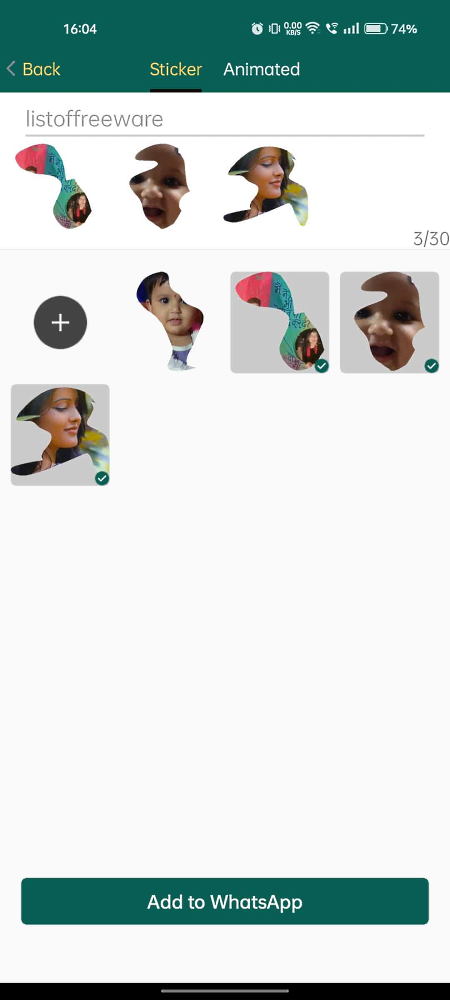
What Sticker Maker For WA is a free app that you can use to make WhatsApp stickers. This app has a sticker store of its own. When you launch the app, it starts with the store where you can explore the sticker packs and download them. From there, you can move to the “Add” section to make your own stickers. This lets you import an image from the device and use cut, crop, text, and emoji options to make a sticker with that. This way, you can make a sticker pack and add that to WhatsApp.
Highlights:
- Login Required: No.
- Sticker Type: Regular.
- Import: Gallery.
- Edit Options: Cut (freehand), Crop, and Text.
- Export: Export to WhatsApp.
- Sticker Store: Yes, offers a collection of sticker packs to download.
Sticker Maker-WhatsApp
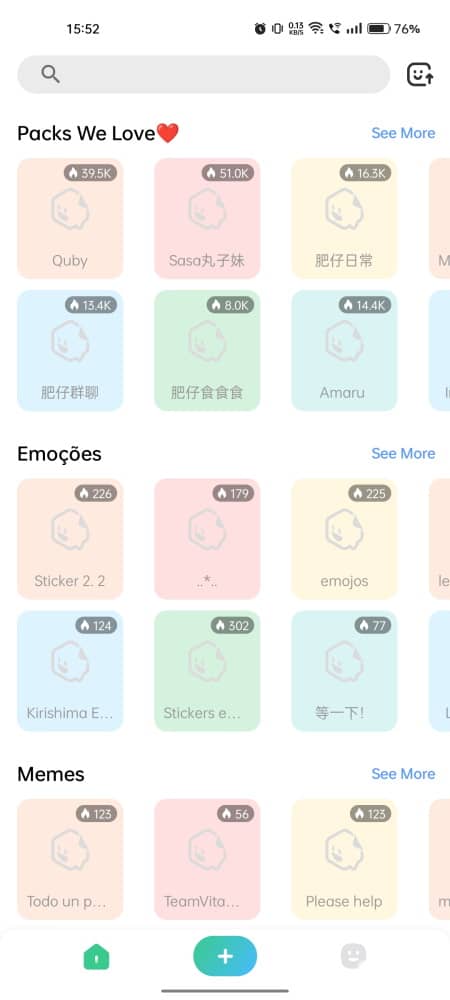
As the name suggests, Sticker Maker-WhatsApp is a free app to make WhatsApp stickers. This app has a sticker store and also lets you make your own stickers. It makes regular (still) stickers. To do that, you can import an image from the device storage. The app has limited editing options including cutouts, stickers, and text. You can use that to edit the image into a sticker. This way, you can make sticker packs with multiple stickers and add that to WhatsApp. Apart from that, you can explore the store to find popular and trending sticker packs.
Highlights:
- Login Required: No.
- Sticker Type: Regular.
- Import: Gallery.
- Edit Options: Cutout, Stickers, and Text.
- Export: Export to WhatsApp.
- Sticker Store: Yes, offers a collection of sticker packs to download.
About Us
We are the team behind some of the most popular tech blogs, like: I LoveFree Software and Windows 8 Freeware.
More About UsArchives
- May 2024
- April 2024
- March 2024
- February 2024
- January 2024
- December 2023
- November 2023
- October 2023
- September 2023
- August 2023
- July 2023
- June 2023
- May 2023
- April 2023
- March 2023
- February 2023
- January 2023
- December 2022
- November 2022
- October 2022
- September 2022
- August 2022
- July 2022
- June 2022
- May 2022
- April 2022
- March 2022
- February 2022
- January 2022
- December 2021
- November 2021
- October 2021
- September 2021
- August 2021
- July 2021
- June 2021
- May 2021
- April 2021
- March 2021
- February 2021
- January 2021
- December 2020
- November 2020
- October 2020
- September 2020
- August 2020
- July 2020
- June 2020
- May 2020
- April 2020
- March 2020
- February 2020
- January 2020
- December 2019
- November 2019
- October 2019
- September 2019
- August 2019
- July 2019
- June 2019
- May 2019
- April 2019
- March 2019
- February 2019
- January 2019
- December 2018
- November 2018
- October 2018
- September 2018
- August 2018
- July 2018
- June 2018
- May 2018
- April 2018
- March 2018
- February 2018
- January 2018
- December 2017
- November 2017
- October 2017
- September 2017
- August 2017
- July 2017
- June 2017
- May 2017
- April 2017
- March 2017
- February 2017
- January 2017
- December 2016
- November 2016
- October 2016
- September 2016
- August 2016
- July 2016
- June 2016
- May 2016
- April 2016
- March 2016
- February 2016
- January 2016
- December 2015
- November 2015
- October 2015
- September 2015
- August 2015
- July 2015
- June 2015
- May 2015
- April 2015
- March 2015
- February 2015
- January 2015
- December 2014
- November 2014
- October 2014
- September 2014
- August 2014
- July 2014
- June 2014
- May 2014
- April 2014
- March 2014








