6 Best Free Dual Camera Apps for Android
This post covers the best free dual camera apps for Android. For many years, smartphones are coming with multiple camera setups. It started with a reading camera, then the front, camera, and more cameras at the back. But the stock camera apps only let you use one camera at a time. Most smartphones nowadays have more than enough processing power to run two cameras simultaneously.
There are many third-party camera apps in the Play Store that let you use two cameras at a time. Such dual camera apps load both, front and rear, cameras at the same time. As a result, you get a dual camera view. Different apps have different approaches to this. Some apps provide multiple layouts where you can pick the position of both cameras. The blogging view and the split-screen view are two popular layouts. Apart from that, some apps offer options like color filters, picture quality, camera settings, etc. I covered 6 dual camera apps that you can check out by going through this post.
My Favorite Dual Camera App for Android
Double Side Camera is my favorite app on this list to use both cameras at the same time. This app offers four camera layouts where you can drag to change the position of the camera feed. It also has a camera toggle that lets you interchange the cameras in the layout. Lastly, the built-in quality setting lets you set the picture quality as per your requirements. The best part of this app is that it is ad-free. You can use it anytime right away without dealing with intrusive ads.
You can also check out our other lists of the best free PDF Audio Reader Apps For Android, Satellite Finder Apps for Android, and Flashcard Maker Apps for Android.
Table of Content
| Apps | Real-time Dual Camera | Capture Photos | Rcord Videos | Multiple Layouts | Adjust Quality | In-app Ads |
|---|---|---|---|---|---|---|
| Double Side Camera | ✓ | ✓ | ✓ | ✓ | ✓ | x |
| Dual Camera : Front & Back Cam | ✓ | ✓ | ✓ | ✓ | ✓ | ✓ |
| Double Cam App | ✓ | ✓ | x | ✓ | x | x |
| Dual Camera Front Back Camera | ✓ | ✓ | x | x | x | x |
| Dual Camera-Smart View | x | ✓ | x | x | x | ✓ |
| Smart Front Back Dual Camera | x | ✓ | x | x | x | ✓ |
Double Side Camera
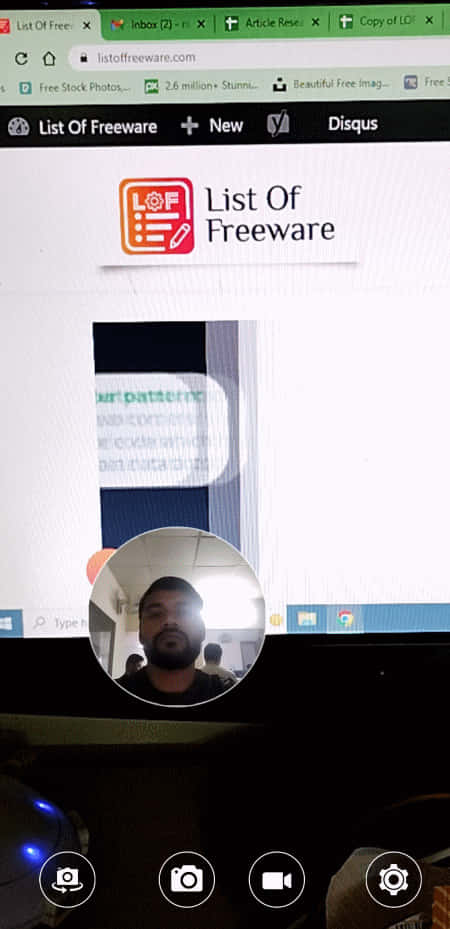
Double Side Camera is a free dual camera app for Android. When you launch this app, it instantly starts both rear and front cameras. By default, it shows the front camera feed in a circle while the rear camera feed fills the screen. You can easily drag the circle to reposition the camera feed that is on the top. It has four buttons at the bottom including a photo shutter and a video recording button in the middle. The button on the right side lets you pick camera layouts.
This app has four layouts. Out of 4, 3 layouts have the rear camera feed filling the screen with the front camera feed in a small circle, square, and rectangle. Whereas the fourth layout option has the front and rear camera feed in the top half and the bottom half of the screen respectively. Along with the layouts, you also get an option to set the picture quality to low or high. Then there is a camera toggle button on the left. This button interchanges the camera position no matter the layout. With all that, you can pick a mode of your choice and take dual camera pictures and record videos.
Highlights:
- This app has four camera layouts that you can use.
- You can drag the camera layout to change position.
- It can take dual-camera photos and record videos.
- You can toggle the cameras to interchange positions in supported layouts.
- Option to set the picture quality to low or high.
- Ad-free and easy to use.
Dual Camera : Front & Back Cam
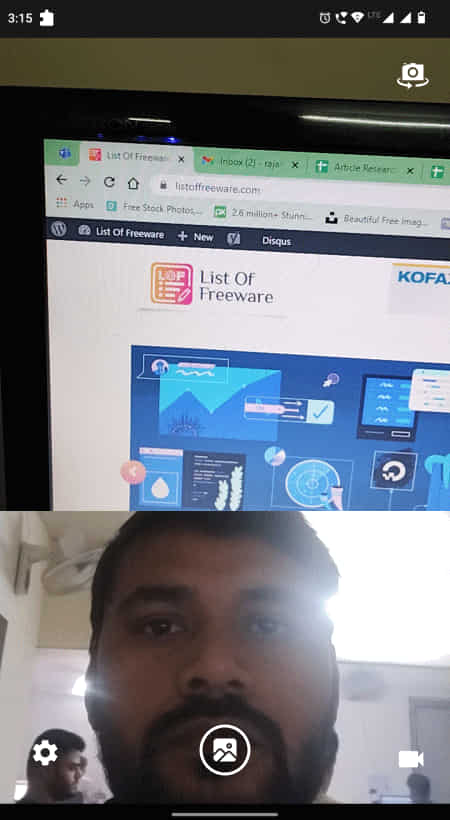
Dual Camera: Front & Back Cam is another free dual camera app for Android. The first thing you notice about this app is that it has ads. The app opens at a screen where it shows a message that the app might not work with some devices. Then there are two buttons at the top and bottom. The top button loads a dual camera where you can easily switch between photo and video mode. Whereas the second button is for unsupported devices and takes photos only. This mode uses one camera at a time and then combines both photos into a single dual-camera layout.
Now whenever you launch any of these modes, it loads a fullscreen ad. You have to wait a few seconds and precisely hit the cross button to get to close the ad and get to the mode. The dual camera mode divides the screen into two halves and shows the front and rear camera feed in those halves. You can toggle the cameras to change the position. You can also change the dual mode layout from vertical to horizontal. Then you can switch between photo or video mode using the button on the bottom right and shoot in dual camera mode.
Highlights:
- This app has two vertical and horizontal camera layouts.
- The layouts are half-screen so no repositioning is possible.
- It can take dual-camera photos and record videos.
- Option to set the picture quality to low, medium, or high.
- Instructive ads pop up every time you launch dual mode.
Double Cam App
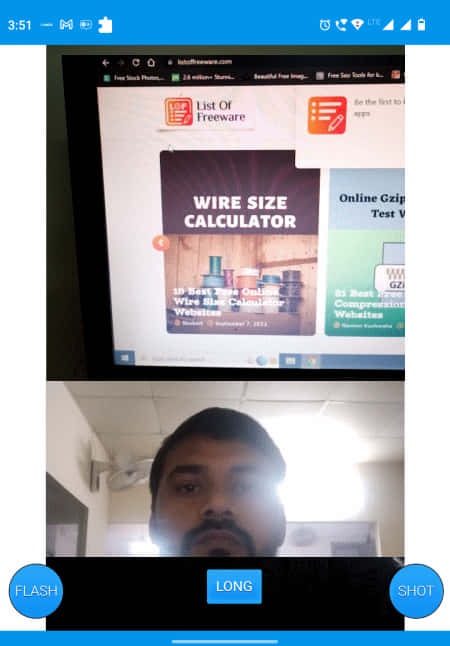
Double Cam App is a simple dual camera app for Android. This app has a minimalistic UI and does not have any ads. When you launch the app, it opens the dual camera mode where you can take pictures with front and rear cameras. By default, it loads a vertical split-screen camera layout. With the button in the bottom center, you can toggle the layout. The other layout shows the front camera in a circle over the back camera. You can pick a layout of your choice and take photos using two cameras on your Android device.
Highlights:
- This app has two dual camera layouts.
- You can not drag or toggle cameras in the layout.
- This app takes dual camera photos only, no video recording.
- There are no ads.
Dual Camera Front Back Camera
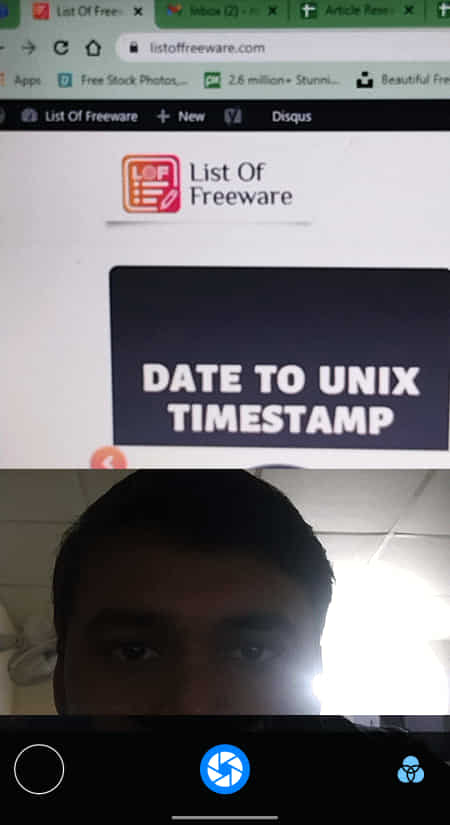
Dual Camera Front Back Camera is another free dual camera app for Android. This app can only take dual camera photos and not record videos. The start screen of the app shows two options on the screen. The first option opens the dual camera and the second one takes you to captured photos.
The dual camera has a single vertical layout that splits the screen into the top and bottom halves. You get a toggle to change the camera positions as per your needs. Alongside the capture button, you get one more button to access the color filters. You can select and apply any filter in real-time and take dual camera photos. This app is a little slow but it does not show ads which makes it a bit easy to use.
Highlights:
- This app has only one vertical split-screen camera layout.
- This app can only take dual-camera photos and not videos.
- You can toggle the cameras to interchange positions.
- It has color filters that you can apply in real time.
- There are no ads in this app.
Dual Camera-Smart View
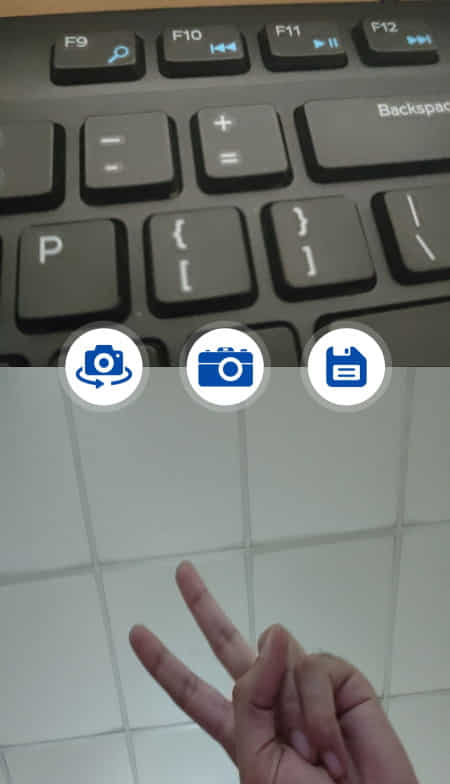
Dual Camera-Smart View is another free dual camera app for Android. This app is a bit different from other apps covered so far. It can not actually load both cameras at the same time. Instead, it loads the one camera first. You can align it and take photos. Then it loads the second camera and you can do the same. This app uses a vertical split-screen layout to do so. In the end, you get a single photo with both pictures in it. That’s pretty much all you get in this app. There is no option to change the layout or record a video. And, the app has many ads. The first launch of the app takes time as it fetches ads to start with. Even the start button for the dual camera mode gets overlapped by the ads.
Highlights:
- This app comes with a single vertical split-screen layout.
- You can toggle the cameras but can not change the layout.
- It can only take pictures and can not record videos.
- It only uses one camera at a time.
- This app is bloated with ads.
Smart Front Back Dual Camera
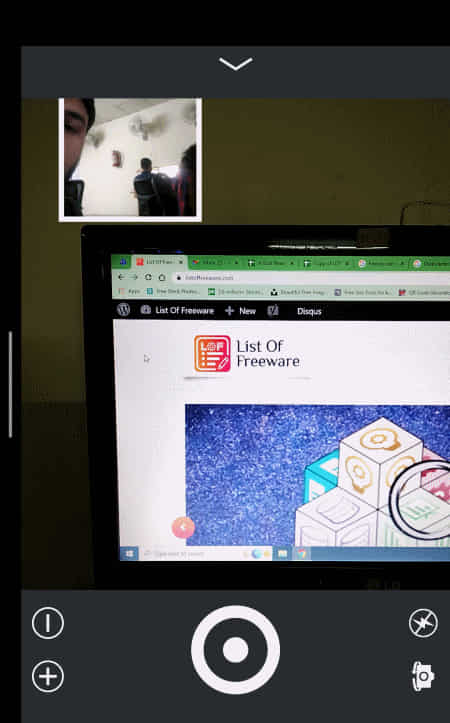
Smart Front Back Dual Camera is a free Android app that you can use to take dual camera pictures. This app has a PiP-style layout where the rear camera is the background and the front camera is a circular shape over it. It lets you drag the front camera to change its position in the layout. This app capture from one camera at a time and then switches to another one. This way it takes pictures from both the cameras consecutively and presents those in a single frame. While taking pictures, you have the option to apply a color filter and choose which camera to use first. You also get zoom and flash options that you can use at your convenience. Apart from that, you can set the resolution for both cameras in the settings. You can also define camera switch delay, volume shutter, flip selfie, and other options. All of this makes it a decent app to take photos that appears to be a dual camera layout.
Highlights:
- This app has a single dual-camera layout (PiP style).
- You can drag the front camera feed change position.
- It takes photos consecutively not simultaneously.
- You can toggle which camera to use first but can not interchange positions in the layout.
- Options to set camera resolution and some other camera controls.
- This app contains ads but those are not very intrusive.
About Us
We are the team behind some of the most popular tech blogs, like: I LoveFree Software and Windows 8 Freeware.
More About UsArchives
- May 2024
- April 2024
- March 2024
- February 2024
- January 2024
- December 2023
- November 2023
- October 2023
- September 2023
- August 2023
- July 2023
- June 2023
- May 2023
- April 2023
- March 2023
- February 2023
- January 2023
- December 2022
- November 2022
- October 2022
- September 2022
- August 2022
- July 2022
- June 2022
- May 2022
- April 2022
- March 2022
- February 2022
- January 2022
- December 2021
- November 2021
- October 2021
- September 2021
- August 2021
- July 2021
- June 2021
- May 2021
- April 2021
- March 2021
- February 2021
- January 2021
- December 2020
- November 2020
- October 2020
- September 2020
- August 2020
- July 2020
- June 2020
- May 2020
- April 2020
- March 2020
- February 2020
- January 2020
- December 2019
- November 2019
- October 2019
- September 2019
- August 2019
- July 2019
- June 2019
- May 2019
- April 2019
- March 2019
- February 2019
- January 2019
- December 2018
- November 2018
- October 2018
- September 2018
- August 2018
- July 2018
- June 2018
- May 2018
- April 2018
- March 2018
- February 2018
- January 2018
- December 2017
- November 2017
- October 2017
- September 2017
- August 2017
- July 2017
- June 2017
- May 2017
- April 2017
- March 2017
- February 2017
- January 2017
- December 2016
- November 2016
- October 2016
- September 2016
- August 2016
- July 2016
- June 2016
- May 2016
- April 2016
- March 2016
- February 2016
- January 2016
- December 2015
- November 2015
- October 2015
- September 2015
- August 2015
- July 2015
- June 2015
- May 2015
- April 2015
- March 2015
- February 2015
- January 2015
- December 2014
- November 2014
- October 2014
- September 2014
- August 2014
- July 2014
- June 2014
- May 2014
- April 2014
- March 2014








