7 Best Free Flashcard Maker App for Android
Here is a list of the best free flashcard maker app for Android. A flashcard is basically a small note card that contains information on both sides. Generally, it contains a question on one side and its answer on another side. Flashcards are used to test and improve memory by retrial and practicing cards. This may include names, vocabulary, definitions, concepts, or procedures. A flashcard maker app offers the same thing with added features.
This post covers 7 flashcard maker apps that you can get from Play Store for free. You can create any number of cards with these apps with different organizing options such as folders, decks, and labels. Some app creates text-only cards whereas other lets you add images, drawing, and even LaTeX to the cards. You also get options to customize the cards with different colors and styling options. Each app offers some sort of way to practice the cards such as quizzes, shuffles, etc. This way, the app automatically retrieves the cards and helps you test and improve your memory.
My Favorite Flashcard Maker App
AnkiDroid Flashcards is my favorite flashcard maker app for Android. This app packs a lot of features that make it suitable for various types of needs. The app lets you create multiple types of flashcards that you can organize in decks. You can customize the card style and add additional options such as whiteboard, notes, etc. It has text-to-speech integration and thus can read out your card. All this lets you create your own cards. If that’s not enough, you can browse the online collection of free decks compiled for many languages and topics. There is much more to this app. You can check that out along with other apps.
You can also check our lists of the best free Vocabulary Builder Apps For Android, French Learning Apps For Android, and Novel Writing Apps For Android.
AnkiDroid Flashcards
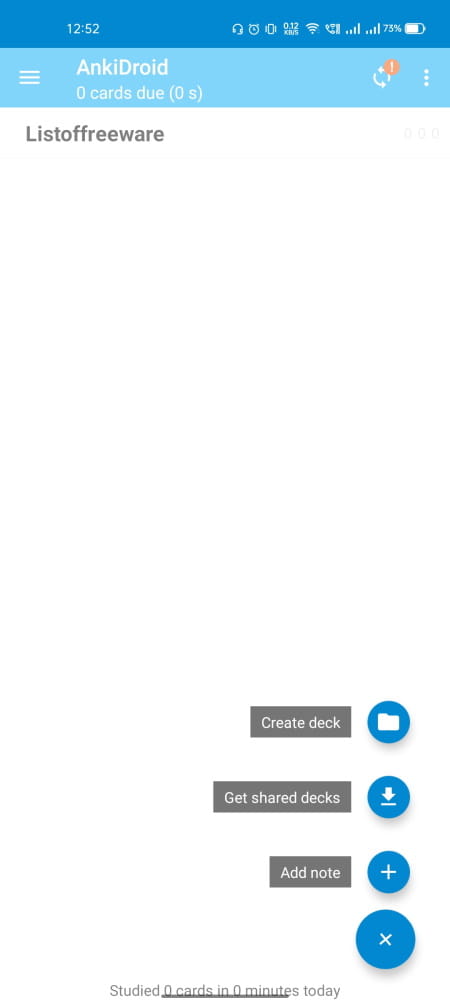
AnkiDroid Flashcards is a free flashcard maker app for Android. It is an open-source app where you can create flashcards and organize them into decks. You can add any number of flashcards into a deck and later get the progress widget for each deck along with detailed analytics. In this app, you can add text, image, sound, and even LaTeX to the flashcard. You can create multiple types of flashcards with an option to add answers as well. Furthermore, you can add tags to the card and customize the template by changing color, text layout, etc. The app allows you to add CSS styling to the card as well. After creating a card, you can add notes and a whiteboard to the card. In the end, you can schedule and reschedule the cards and decks as per your needs.
This app has a collection of over 6000 decks available for many topics in various languages. You can import and use any number of decks for free. You can also backup all the cards and restore the data on demand. There is also an Anki Desktop program. If you use that, you can import files from that to this app.
Highlights:
- Supported flashcard contents: text, images, sounds, and LaTeX.
- Create basic, reversed, optional reversed, type in, and Cloze type flashcards.
- Add tags and customize card templates with CSS styling.
- Option to add answers to flashcards and flag cards.
- Add notes and drawing (with whiteboard) to flashcards.
- Create flashcards and organized them into decks.
- Comes with a progress widget with detailed analytics.
- Text-to-speech and dictionaries integration.
- Schedule and reschedule flashcards
- Collection of free decks compiled for many languages and topics.
- Full system backup and restore options.
- Import existing collection files (via Anki Desktop).
Flashcards - Memorize & Study
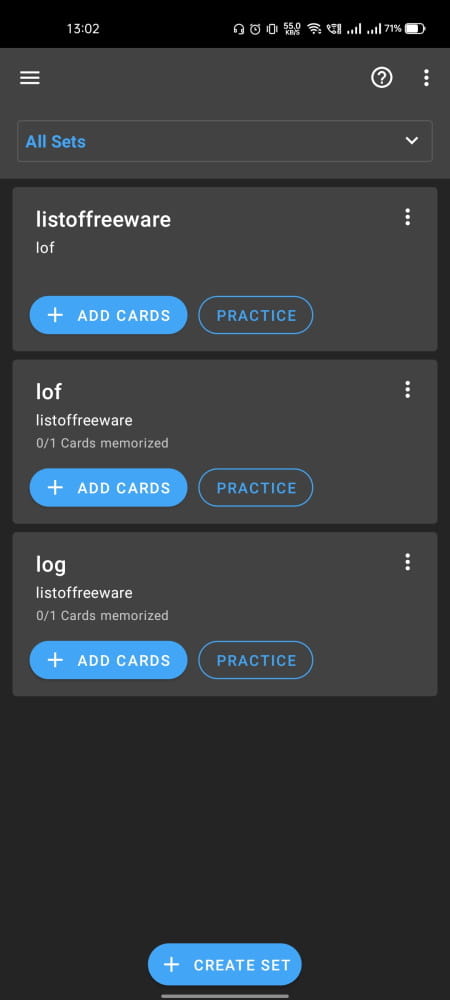
Flashcards is a free flashcard maker app for Android. This app takes a study and memorizes approach for flashcards. It allows you to create multiple text-based flashcards that you can organize in sets. You can add a term followed by its definition to the cards. Then you can practice every set to memorize the cards. This app offers multiple ways to practice. You can customize the practice approach and pick a method to memorize the cards. It also has text-to-speech integration so you can listen to the cards as well. The app offers basic progress tracking and comes with an option to import/export sets. You can also create a free account to sync your flashcards across devices.
Highlights:
- Supported flashcard contents: text (image with Pro plan).
- Simple flashcards with a term and definition along with an optional example.
- Create and organize flashcards in sets.
- Offers multiple ways to practice a set of flashcards with progress tracking.
- Text to speech integration with a built-in audio player.
- Option to import/export flashcards and sets.
- Sign in to sync your flashcards across devices.
Flashcards Maker | B. Walker
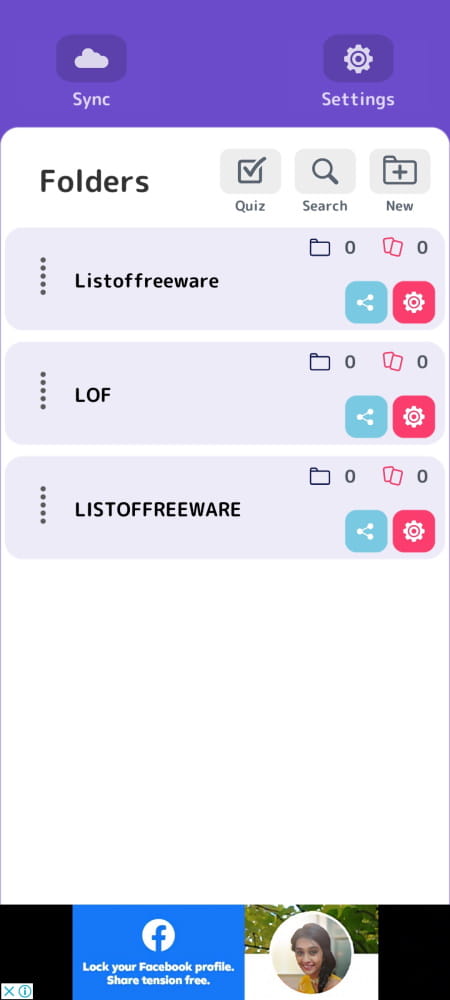
Flashcards Maker is a free Android app to make flashcards. This is a simple app that packs the necessary features. The app starts with an empty canvas where you can create folders and then add cards in those folders. You can add a front and a back text to the card along with a memo. Also, you can pick a card color to make it distinguishable from others. When tapped, this app opens the card on the entire screen with options to play, change color, add an image, etc. Then from the main screen, you can start a quiz mode to practice the cards and track your progress. The app has a unique way to share the cards folders with other app users via a share code. Apart from that, you can create an account to sync your cards across devices.
Highlights:
- Supported flashcard contents: text and image.
- Create cards with front, back, and memo.
- Customize the card color and mark favorites.
- Organize cards in folders.
- Text-to-speech integration with playback controls.
- Quiz mode to track progress.
- Option to share card folders with others using a share code.
- Create an account to sync your cards across devices.
Flashcards Maker
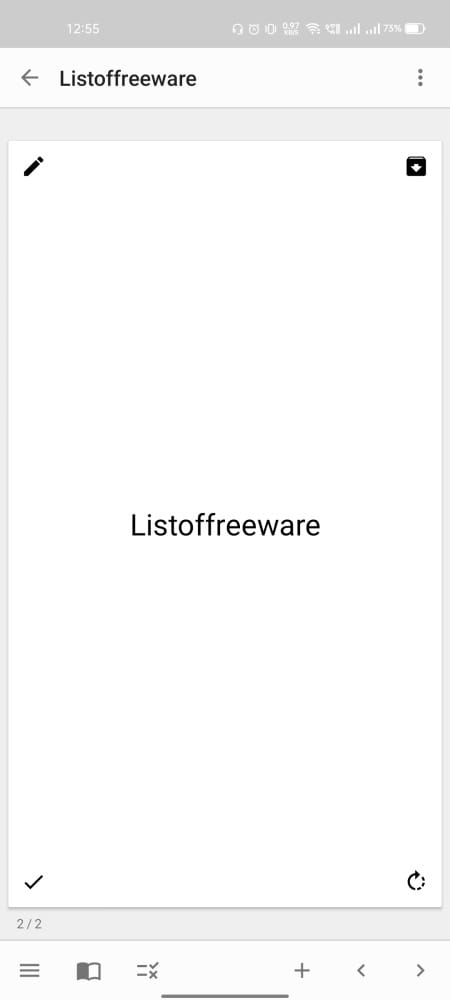
Flashcards Maker is another free flashcard maker app for Android. This is a rather simple app that can make flashcards with text, images, and drawings. It does not have sets but you can organize the cards with labels. But you can add tags to the cards. Apart from that, you can customize the appearance of the card by changing the font color and background color of the cards. After creating the cards, you can practice by shuffling the cards in study or quiz mode. The app also gives you detailed insight and plots a graph of your progress.
Highlights:
- Supported flashcard contents: text, images, and drawing.
- Create basic and optional reversed cards.
- Organize cards with labels.
- Add tags and customize by picking font size, text color, and background color.
- Study and Quiz mode for practicing the flashcards.
- Get detailed insight with graphs.
- Import and export to CSV.
Flashcard Maker - Study Fast
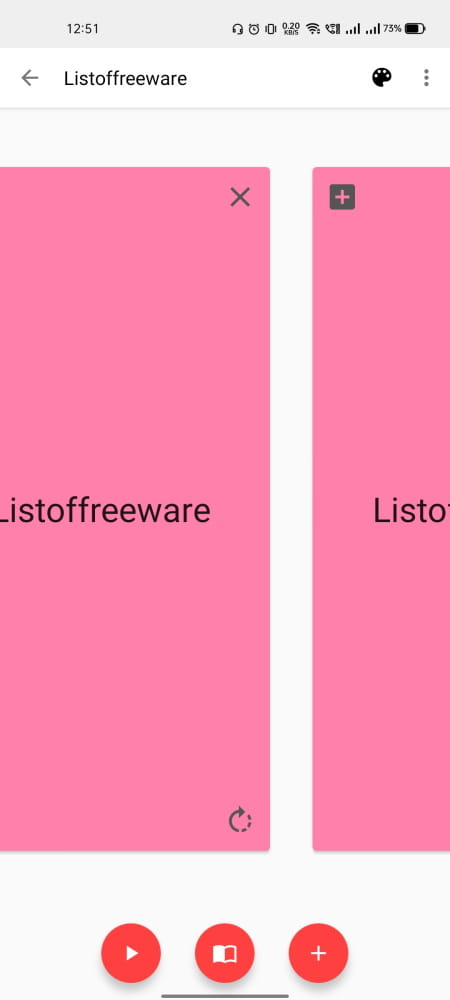
Flashcard Maker is a free flashcard maker Android app. This is also a simple flashcard app that is similar to the app covered above. This app can create flashcards with text, images, and drawings. You can create any number of flashcards and customize them by picking text and background colors. Then you can organize the cards using labels. This app has two practice options: Study and Quiz. You can go with either option to practice the flashcards. Once done, it gives you an insight into the progress. You can also toggle to a chart view where it plots your progress by the number of days.
Highlights:
- Supported flashcard contents: text, images, and drawing.
- Create basic and optional reversed cards.
- Organize cards with labels.
- Add tags and customize by picking font size, text color, and background color.
- Study and Quiz mode for practicing the flashcards.
- Get detailed insight with graphs.
- Import and export to CSV.
Flashcards Maker Flash Cards
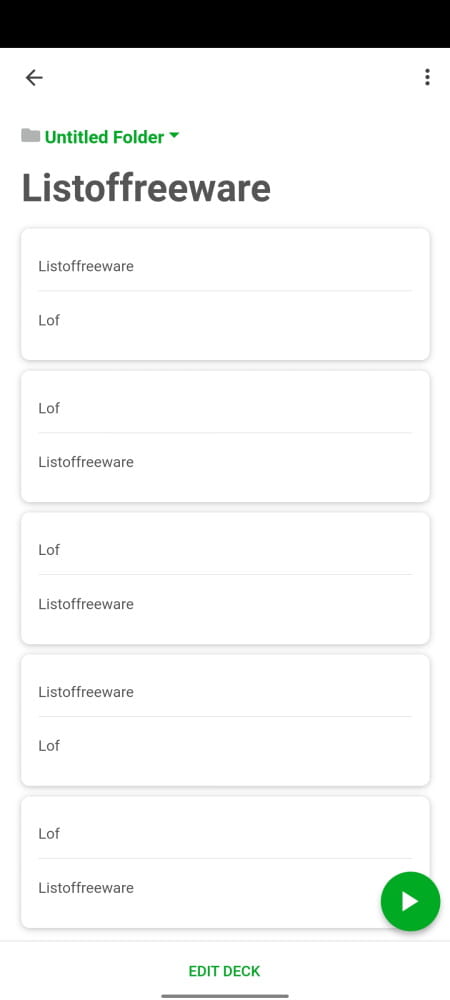
Flashcards Maker Flash Cards is another simple flashcard maker app for Android. This app lets you create and organize flashcards into (decks)folders. You can start by creating a folder and then add any number of cards to that folder. The good thing is that you don’t have to go back and forth to create a new card. It has a simple interface where it keeps adding an empty card as your fill the previous cards. However, the cards can only contain text. You can add front and back text to the cards. That’s all. Then you can play any deck in regular or shuffle mode to practice. There is also a web app of the same. You can create an account and sync your cards across devices and platforms.
Highlights:
- Supported flashcard contents: text.
- Create flashcards with front and back text.
- Organize cards in folders.
- Play cards in regular and shuffle mode to practice.
- Comes with a web app. You can create an account to sync data across devices.
Easy Flashcards Maker
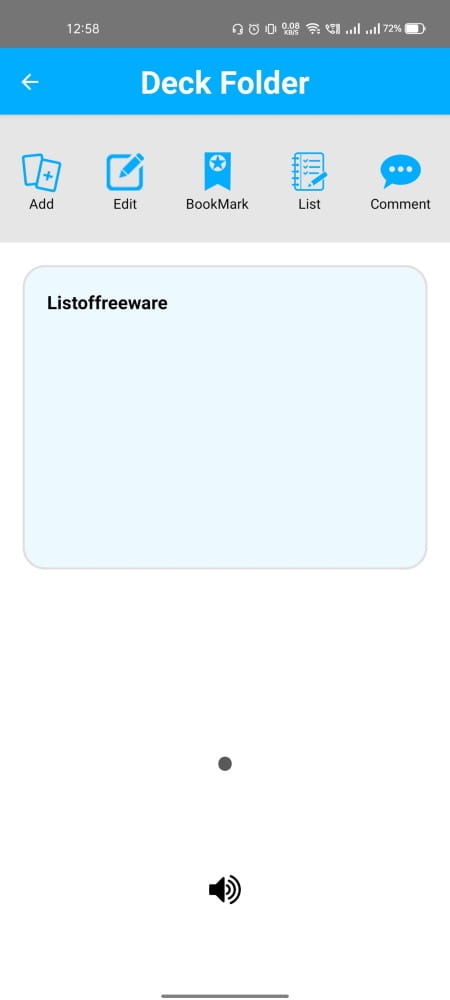
Easy Flashcards Maker is yet another free flashcard maker app for Android. This app lets you create text-based flashcards that you can organize in folders. You have to start by creating a folder and then you can add any number of cards to it. Each card comes with a front and back side along with an optional comment section. You can edit the cards and add them to your favorite. From the main screen of the app, you can toggle into a quiz mode where you can practice your cards. That’s pretty much all you get with this app. There is no option to sync, import, or share cards.
Highlights:
- Supported flashcard contents: text.
- Create cards with front, back, and comment.
- Organize cards in folders.
- Text-to-speech integration to practice cards.
- Quiz mode to track progress.
About Us
We are the team behind some of the most popular tech blogs, like: I LoveFree Software and Windows 8 Freeware.
More About UsArchives
- May 2024
- April 2024
- March 2024
- February 2024
- January 2024
- December 2023
- November 2023
- October 2023
- September 2023
- August 2023
- July 2023
- June 2023
- May 2023
- April 2023
- March 2023
- February 2023
- January 2023
- December 2022
- November 2022
- October 2022
- September 2022
- August 2022
- July 2022
- June 2022
- May 2022
- April 2022
- March 2022
- February 2022
- January 2022
- December 2021
- November 2021
- October 2021
- September 2021
- August 2021
- July 2021
- June 2021
- May 2021
- April 2021
- March 2021
- February 2021
- January 2021
- December 2020
- November 2020
- October 2020
- September 2020
- August 2020
- July 2020
- June 2020
- May 2020
- April 2020
- March 2020
- February 2020
- January 2020
- December 2019
- November 2019
- October 2019
- September 2019
- August 2019
- July 2019
- June 2019
- May 2019
- April 2019
- March 2019
- February 2019
- January 2019
- December 2018
- November 2018
- October 2018
- September 2018
- August 2018
- July 2018
- June 2018
- May 2018
- April 2018
- March 2018
- February 2018
- January 2018
- December 2017
- November 2017
- October 2017
- September 2017
- August 2017
- July 2017
- June 2017
- May 2017
- April 2017
- March 2017
- February 2017
- January 2017
- December 2016
- November 2016
- October 2016
- September 2016
- August 2016
- July 2016
- June 2016
- May 2016
- April 2016
- March 2016
- February 2016
- January 2016
- December 2015
- November 2015
- October 2015
- September 2015
- August 2015
- July 2015
- June 2015
- May 2015
- April 2015
- March 2015
- February 2015
- January 2015
- December 2014
- November 2014
- October 2014
- September 2014
- August 2014
- July 2014
- June 2014
- May 2014
- April 2014
- March 2014








