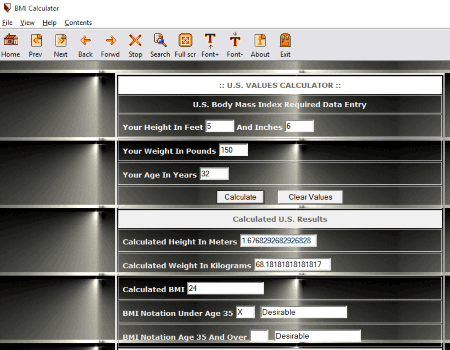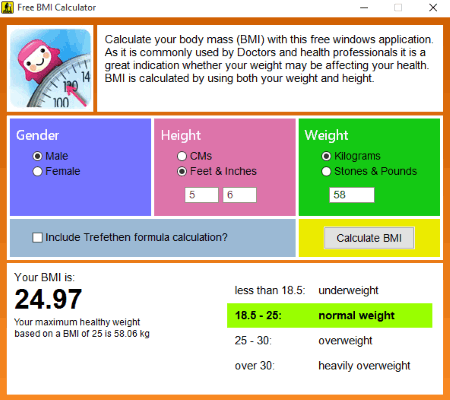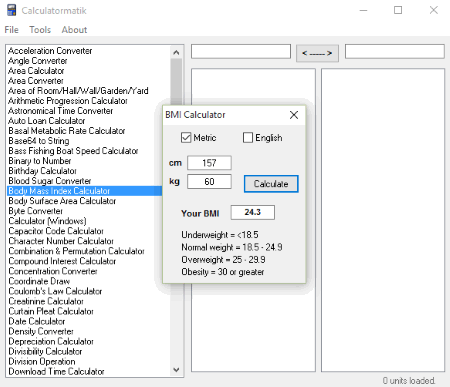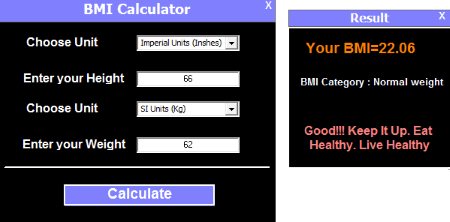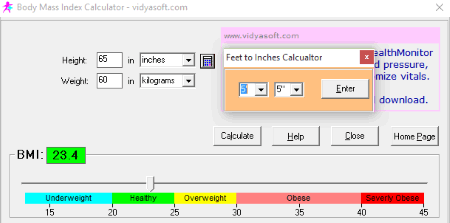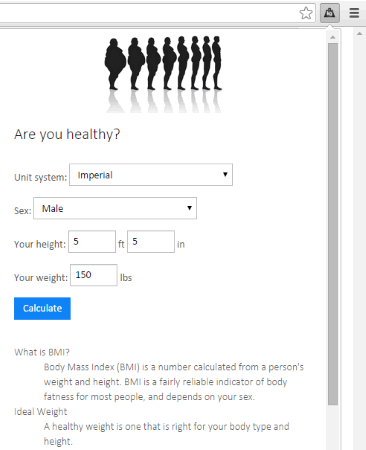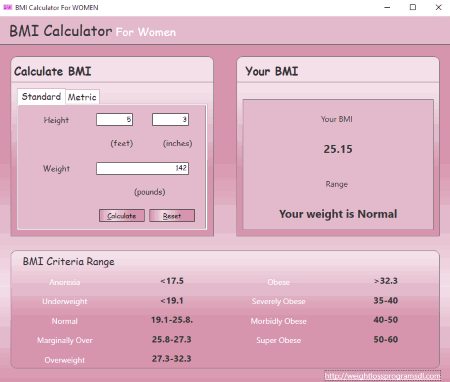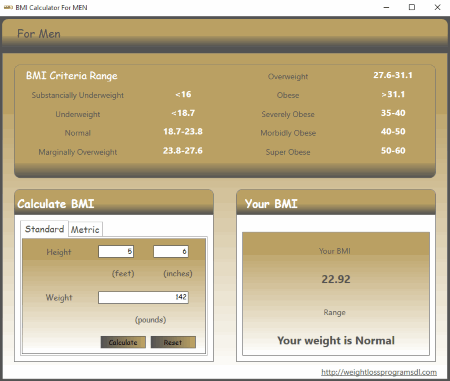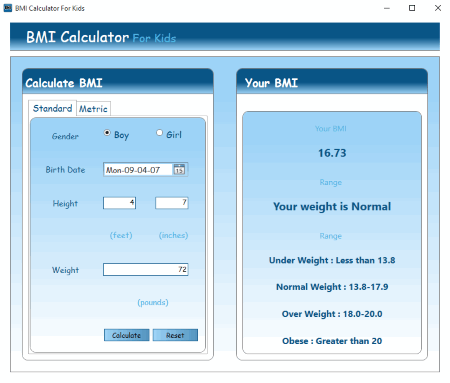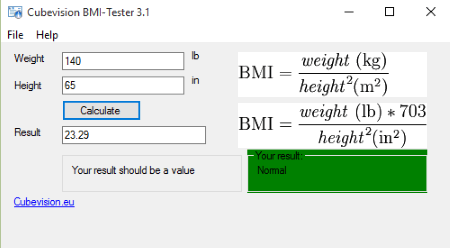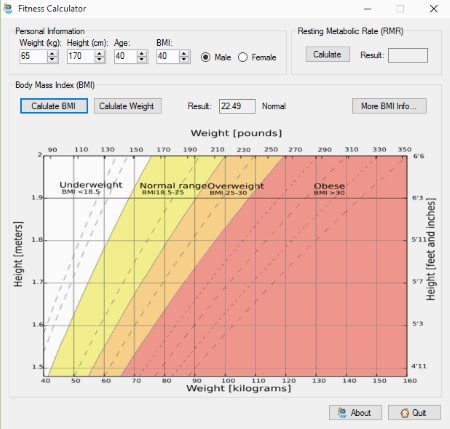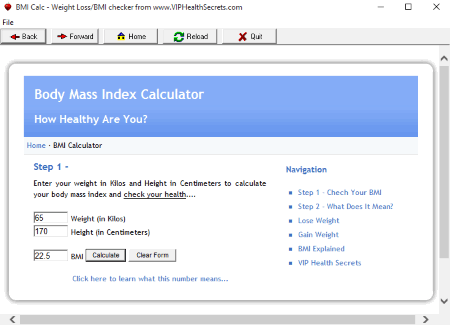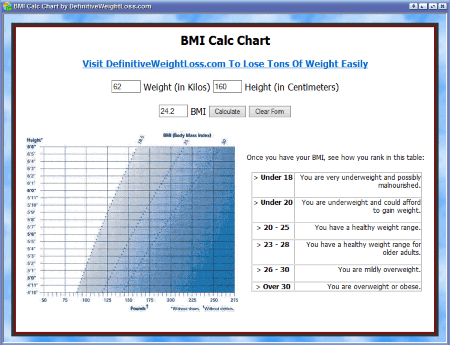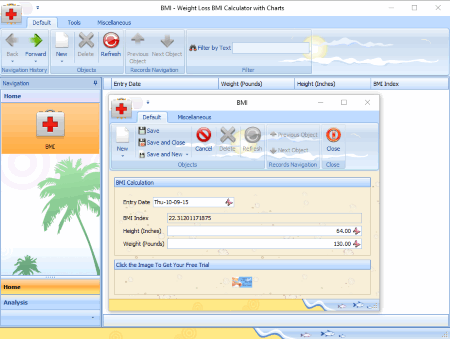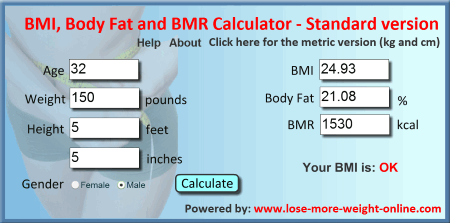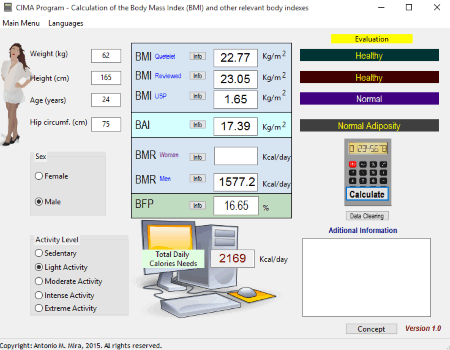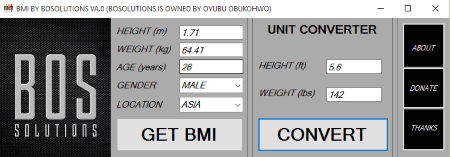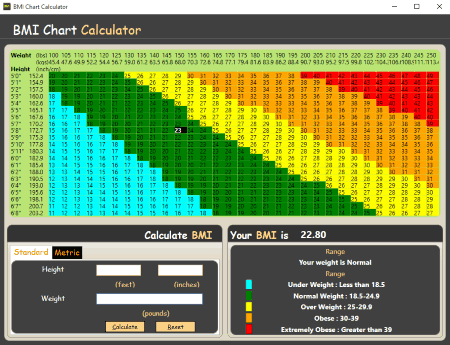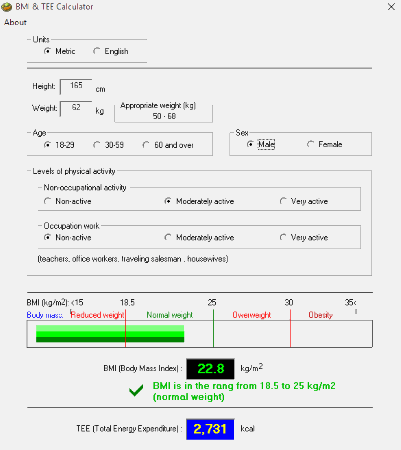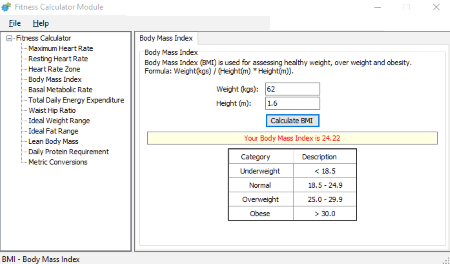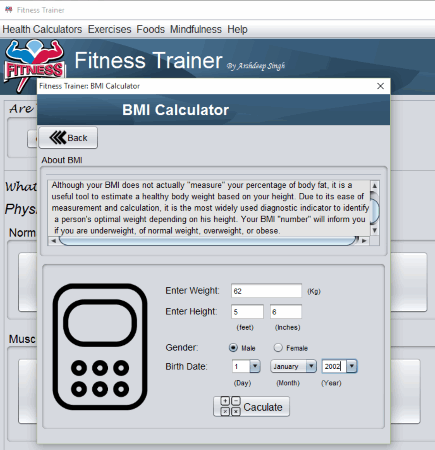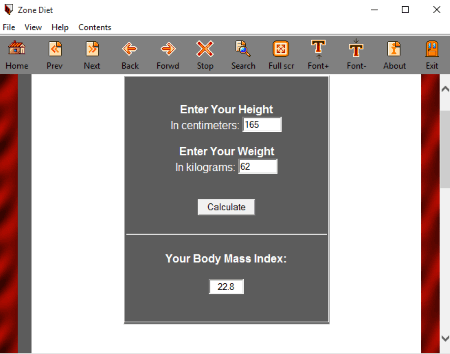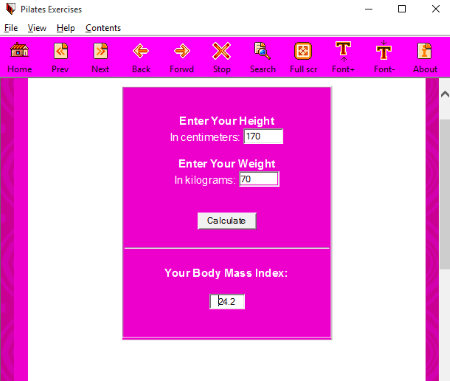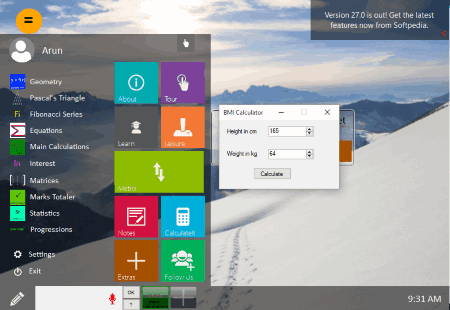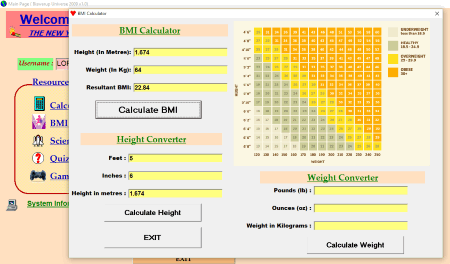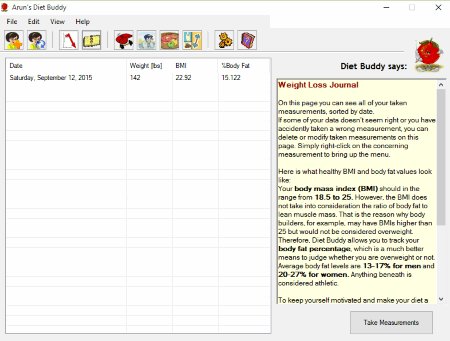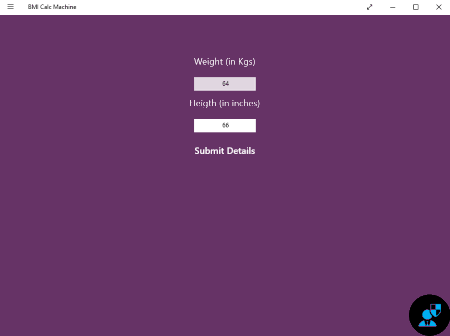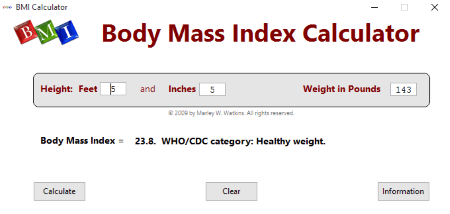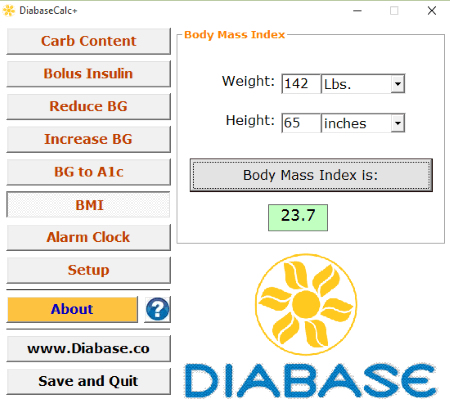50 Best Free BMI Calculator For Windows
Here is a list of best free BMI Calculator Software for Windows. These Body Mass Index Calculators let you calculate your BMI Index value easily. All these BMI Calculator Software are completely free and can be downloaded to Windows PC. Some of these programs shows graph chart as per Height and Weight data entered, while some show the your BMI Index value and its category. Some programs lets you input data in Standard (Imperial) or in Metric units, while some others lets you insert in combination of both.
It is important to know your ideal weight according to height and age. It helps you to manage your weight as per standard values. For e.g. if BMI index value is below 20 then you are underweight, 20-25 is healthy weight range, 26-30 is for overweight, and greater than 30 is for obese.
My favorite free BMI Calculator Software are:
As per my testing, “BMI Calculator” and “Xtreme Calculations” are the best, as BMI Calculator is simple and easy to understand while Xtreme Calculations has lots of calculators for other types of mathematical calculations.
You can also try these best free Calculators, Scientific Calculators, and Math Software.
Here are the Best BMI Calculator Software:
BMI Calculator
BMI Calculator is an easy to use portable software for calculating Body Mass Index. It has a simple user interface. It lets you calculate your BMI (Body Mass Index) quickly. Just insert the values like: height, weight, and age in the given fields and click Calculate button. It shows the calculated BMI value and notifies about the condition of health levels. It has both US and Metric values calculator. It also shows the chart at the bottom of the program window about risk factors based upon BMI value for both Men and Women.
Free BMI Calculator
Free BMI Calculator is simple straightforward BMI calculator for Males and Females. Just install and run the program and select your gender, height in Centimeters or in Feet & Inches, weight in Kilograms or Stones & Pounds. After entering the values, click Calculate BMI button and it will show your BMI and health condition (underweight, normal weight, overweight, or heavily overweight).
What Health BMI Calc
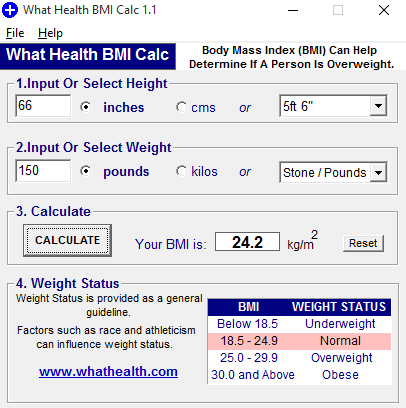
What Health BMI Calc is very small (just 23.2 KB in ZIP file) BMI Calculator. It is a simple 4 step program. Just input or select height and weight from the drop down list and click CALCULATE button. It will show you your BMI in kg/m2. It highlights the weight status value based upon your calculated BMI. It doesn’t require installation and can be used as a portable program.
BMI, Weight & Calorie Calculator
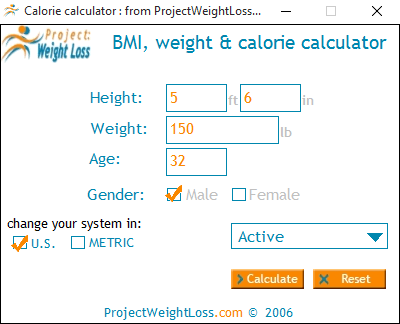
BMI, Weight & Calorie Calculator is simple and easy to use BMI (Body Mass Index) calculator program which shows you your BMI value based upon data you entered. You have to provide your Height, Weight, Age, Gender, and Lifestyle to it and will calculate your BMI. It compares your BMI with high and low ranges and also shows you how much calories you need to maintain actual weight. Supports both U.S. and Metric system.
Calculatormatik
Calculatormatik is actually a math tool and it has various calculators and converters. You can use it to calculate your Body Mass Index also. Just choose “Body Mass Index Calculator” from the left pane and type the data values in the given fields and click Calculate button. It converts both Metric and English units. It also shows the chart below the result about safe and problematic values. It does not require installation and can be used as a portable program. This program has other useful tools also, like AdSense Code Converter, DLL-OCX Registration tool, PC Running Time, Multiplication Table, and Constants and their values.
BMI Calculator
BMI Calculator is open source program for calculating your Body Mass Index. It comes in a ZIP format and does not require installation. Just extract it and run it. Just choose the units (SI or Imperial) and fill the values (height and weight) and click Calculate button to calculate your BMI. You can use any combination of units for height and weight. It display your BMI value and BMI category near system tray. It opens the Wikipedia page about Body Mass Index when closing it.
BMI & BMR Calculator
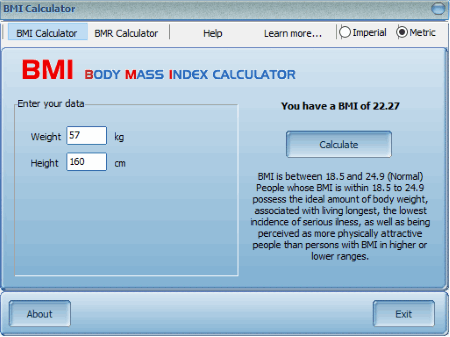
BMI & BMR Calculator is a simple and easy to use BMI (Body Mass Index) and BMR (Basal Metabolic Rate) Calculator for Windows. You have to choose from Imperial or Metric units first. Now type your weight and height in the boxes shown on its interface and click Calculate button. It show you the BMI value and summary about the calculated BMI value.
BMI Calculator
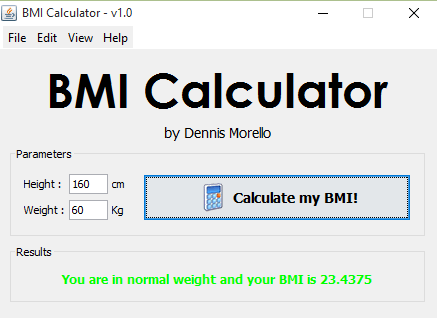
This BMI Calculator is java based Body Mass Index calculator. You have to type or input your height in Centimeters and weight in Kilograms to know your BMI. After clicking “Calculate my BMI!” button it will show you BMI value and its info. If you want to save the result in Text file, you can also do this by clicking “Save results” from File menu. Also you can change its interface by applying different skins from View menu.
BMI Calculator for Noobs
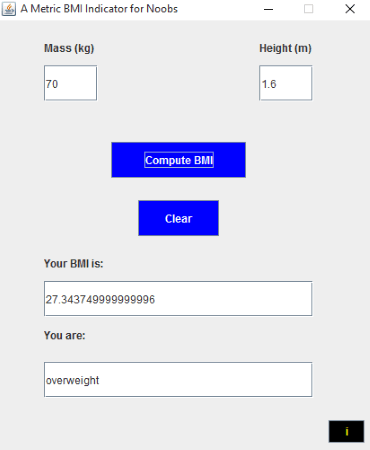
BMI Calculator for Noobs is a simple java based BMI Calculator. It is based upon Metric system. You can input your body weight in Kilograms and height in Meters to get the result. It will show you BMI value and status after clicking “Compute BMI” button. JRE (Java Runtime Environment) must be installed to run this JAR file.
FinitySoft BMI Calculator
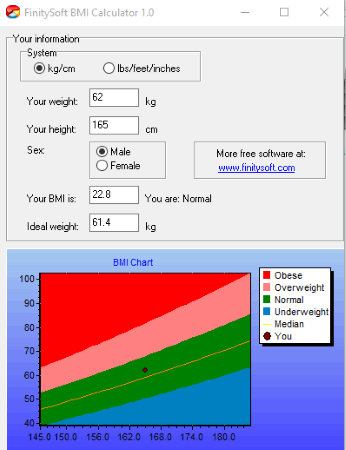
FinitySoft BMI Calculator is an easy to use BMI calculator for Windows. It shows the results instantly, even when you are inputting the values. First, choose from Imperial or from Metric units. Type or input your weight and height, choose your sex (Male or Female), and it will show you the BMI value and Ideal weight in the boxes below. It also shows the BMI Chart at the bottom of its window.
BSAcalc
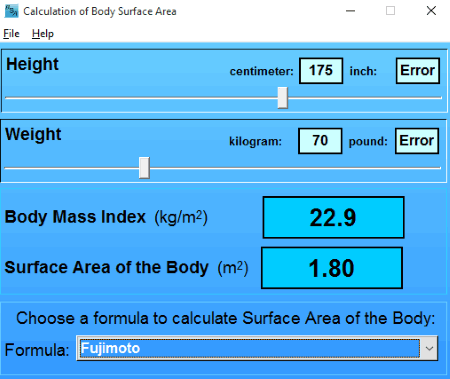
BSAcalc is bit different type of BMI calculator. It uses slider for inputting values. Just move the slider for Height and Weight and it will show you the BMI value in kg/m2. It only shows the value but does not provide the detail about the computed value. Surface area of the body can also be calculated with the help of this tiny program (in m2) and it lets you choose from different formulas for this. The program is portable and does not require installation.
Body Mass Index Calculator
Body Mass Index Calculator is a free BMI calculator for Windows. It provides you the calculated BMI value for the data you entered. You can type the height in inches or in centimeters and weight in kilogram or in pounds. You can use its calculator to calculate the value of inches by entering Feet and Inch value. It displays the result onscreen. While displaying the results, it also tells you that in which category your BMI falls: are you Underweight, Healthy, Overweight, Obese, or Severely Obese.
BMI-Calculator
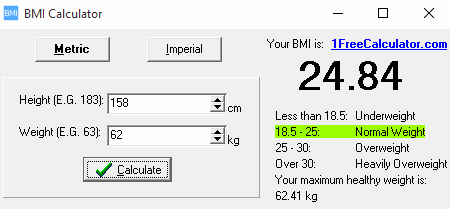
BMI-Calculator is a flash based (SWF) program which lets you know your BMI, Body Fat, and BMR by simply entering Age, Weight, Height, and Gender in the given fields. It shows your BMI status and value when you click Calculate button. It does not require installation and can be run with any web browser. If you have a website, then you can also embed this BMI calculator on your website (with proper attribution).
Xenon BMI / THR Calculator
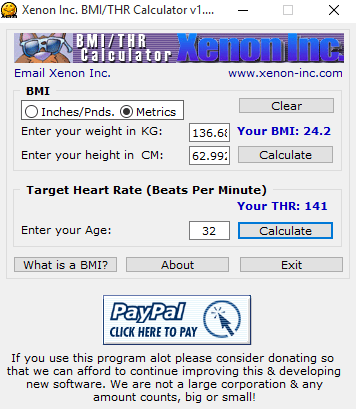
Xenon BMI / THR Calculator is an easy to use BMI (Body Mass Index) and THR (Target Heart Rate) Calculator available free for Windows. For BMI calculation, you can input data in American units or in European units. After inputting the data you can click Calculate button to get your BMI. In addition to that, it has THR calculator also, for which you have to input your age, and click Calculate button. It will show you Target Heart Rate (Beats Per Minute) on its interface.
BMI Calculator and Weight Tracker
BMI Calculator and Weight Tracker is a Firefox add-on to calculate BMI. Run it from Firefox’s Tools menu and input your data, like Weight in kilograms or in Pounds, Height in Feet or in Centimeters. Click Calculate button and get your calculated BMI. It shows the result with Category you fall in. You can maintain history of your BMI in this software.
BMI and Ideal Weight Calculator
BMI and Ideal Weight calculator is a Google Chrome extension for calculating BMI (Body Mass Index). Just select the units from Imperial or Metric, choose your sex and input height and weight, now click Calculate button to know your BMI. It shows you the result in numbers and in chart. It also displays the Definition, Ideal Weight, and Suggestions about diet.
BodyCalc - BMI Calc Blue
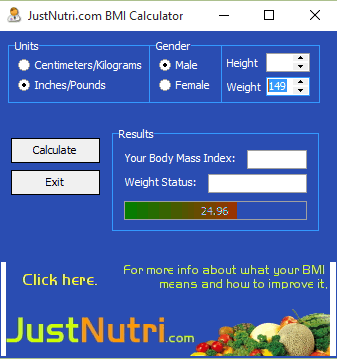
BodyCalc – BMI Calc Blue is a simple standalone Body Mass Index calculator available free. You have to click Centimeters/Kilograms or Inches/Pounds radio button to choose units. Choose your gender and enter height and weight in the boxes. Click Calculate to know your BMI and Weight Status.
BMI Calculator for Women
If you are looking for BMI Calculator for Women, then this program is for you. BMI Calculator for Women is a simple and easy to use BMI calculator for Women. Just choose the units from Standard or from Metric by clicking the desired tab. Enter you height and weight and click Calculate button to know your BMI and your Range (Anorexia, Underweight, Normal, Marginally Over, Overweight, Obese, Severely Obese, Morbidly Obese, and Super Obese).
BMI Calculator for Men
BMI Calculator for Men is a simple and easy to use BMI Calculator for Men. Choose from Standard or from Metric units and input height and weight in the given boxes. When you click Calculate button, it shows the calculated BMI and its Range. It also shows the details about category wise BMI Criteria Range onscreen. Its user interface is simple and easy to understand.
BMI Calculator for Kids
BMI Calculator for Kids is specially designed program for kids to know their BMI. The program is for both Boys and Girls. Just enter the birth date of your kid and also height and weight in the desired format (Standard or Metric) and click Calculate button. In result, it shows the BMI value and its range. It also shows the standard values and their ranges, for e.g. Under Weight, Normal, Over Weight, and Obese.
BMI-Tester
BMI-Tester is a very small (just 89.2 KB in ZIP file) BMI Calculator for Windows. It lets you calculate BMI either in Metric or in Imperial units. You can change units from File menu -> System -> (unit type). After calculating the result, it shows the BMI value as well as its category on its interface. This program does not require installation and can be used as a portable program.
BMI-Chart.xls
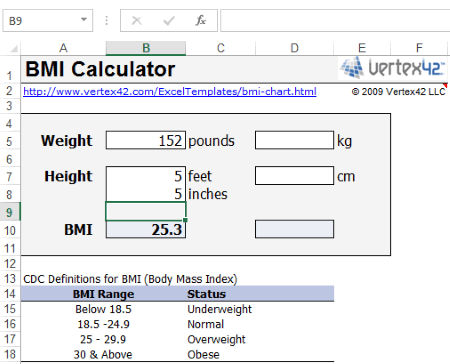
BMI-Chart.xls is a very simple to use Excel Worksheet which lets you calculate your BMI (Body Mass Index) based upon the data you entered. Just input your Weight and Height in the desired units and it will show you instantly BMI value. It also shows CDC Definitions and NHANES II Definitions for BMI ranges. It also shows charts for Adult BMI ranges.
Fitness Calculator
Fitness Calculator is another free program in the list which lets you calculate Body Mass Index (BMI) and Resting Metabolic Rate (RMR). You can also calculate Ideal Weight based upon Age, BMI, and Height. It shows the complete chart with corresponding values on screen also. The program is for both Male and Female users. More details can be found by clicking “More BMI Info” button on its interface.
BMI Calculator
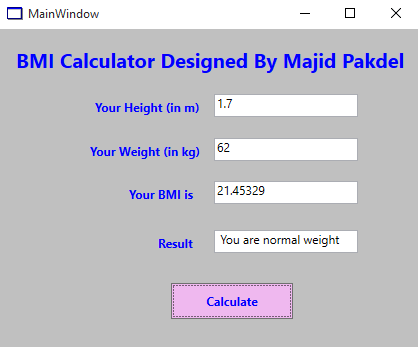
BMI Calculator is a standalone and easy to use Body Mass Index calculator for Windows. It does not require installation, just download it and run it. You can choose from both Metric and Imperial units. Provide your height and weight and click Calculate button to know your BMI. It highlights the range as per result and also shows you the Maximum Healthy Weight value as per data entered.
BMI Utility
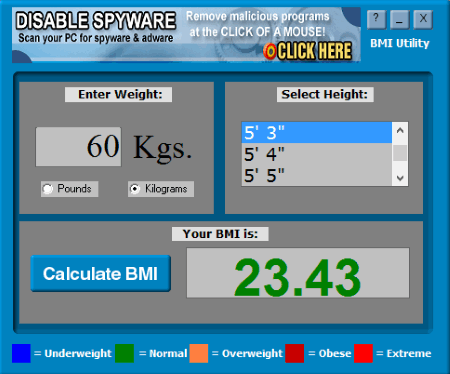
BMI Utility is a free and easy to use BMI Calculator. Just enter your weight in Pounds or in Kilograms and select your height from the right, click “Calculate BMI” button to know your BMI value. It shows the BMI value in color, for e.g. Green for Normal, Blue for Underweight, Red for Extreme, etc.
Fast Weight Loss Checker
Fast Weight Loss Checker is a portable and easy to use program for calculating your Body Mass Index. Just launch the program by double clicking and enter your details like Weight (in Kilos) and Height (in Centimeters). When you click Calculate button, it displays the BMI value. It shows the calculated BMI value in Step 1 and in Step 2 it shows the meaning of this BMI value. It also provides suggestions about losing or gaining weight.
Bizou BMI Calculator
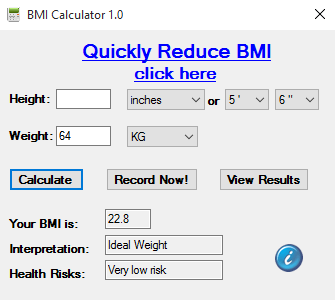
Bizou BMI Calculator is an easy to use BMI calculator. It lets you calculate BMI as per your height and weight. You can type your height or select it from dropdown list. Type the weight in Kilograms or in Pounds and click calculate button. It shows the BMI value, Interpretation, and Health Risks (if any) on its interface. You can also save the data by clicking “Record Now!” button. Also it does not require installation and is small in size.
BMI Calc Chart
BMI Calc Chart is an easy to use application which lets you calculate BMI by entering Weight (Kilos) and Height (Centimeters) in the given form. After calculating BMI, you can find your category in which you fall. You can easily know whether you have a healthy weight range or not. Overall, the program is simple and easy to understand.
Body Mass Index Calculator
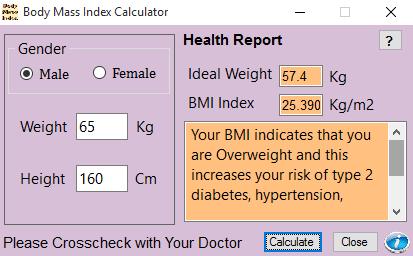
Body Mass Index Calculator is a simple and easy to install BMI Calculator for both Male and Female. Just select your gender and enter Weight in Kg and Height in Cm and click Calculate button. It shows the BMI Index value as well as ideal weight for you. It display a brief description of health related problems if your BMI index value is not in range (like, it might show that you have increased risk of diabetes).
Weight Loss BMI Calculator
Weight Loss BMI Calculator with Charts is another program in the list which lets you calculate and manage BMI results. You can click BMI button on the Home navigation pane to start adding entries for BMI calculation date wise. When you type Height and Weight, it automatically calculates BMI Index value and you can save this result for future reference also. You can export the data in Excel, HTML, Text, or in XML format. Printouts can also be taken of your records.
BMI Calculator
BMI Calculator is a simple and easy to use program to calculate your BMI (Body Mass Index). This freeware lets you input data, like Height in Meters and Weight in Kilograms for calculation. When you click Calculate, it shows the result on screen including BMI value and range in which you falls.
Body Mass Index (BMI) Calculator
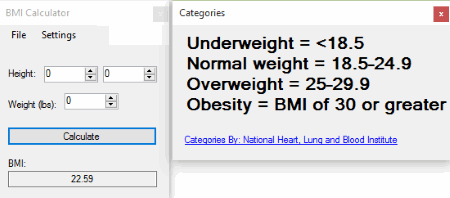
Body Mass Index (BMI) Calculator is a portable BMI or Body Mass Index calculator. You can calculate your BMI by inputting the Height and Weight in the given boxes. You can then compare it with categories provided by the National Heart, Lung and Blood Institute from the Settings menu. The program is just 63.2 KB in a ZIP archive.
CIMA
CIMA is a Body Mass Index (BMI) and Other Indexes Calculator available free for Windows. Just fill out your details and click Calculate button (on calculator image in the right side) to evaluate your health status. The program is suitable for both Male and Female. It also shows the calories needs per day to maintain your Weight. It is a multilingual software, and supports both English as well as Portuguese. It actually calculates lot of different type of Body Indexes. First of all, it calculates three types of BMI, that include both old formula as well as revised formula. The BMI include BMI Quetelet, BMI Reviewed, and BMI USP. Apart from BMI, it also calculates BFP (Body Fat Percentage), BAI (Body Adiposity Index), and BMR (Basal Metabolic Rate).
Body Mass Index Calculator
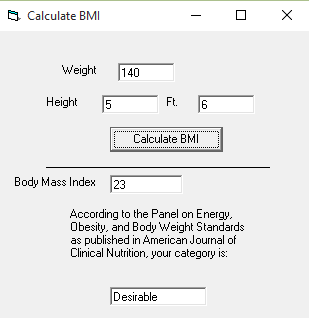
Body Mass Index Calculator is very simple and easy to use portable program for calculating BMI. Just input your Weight in Pounds and Height in Feet & Inches and click “Calculate BMI” button to know your BMI. It then shows you BMI value and its range according to Panel on Energy, Obesity and Body Weight Standards published by American Journal of Clinical Nutrition. The program has not been updated since quite a long time, so its formulas might not be up to date.
Bosolutions BMI
Bosolutions BMI is a small (209 KB in Size) and easy to use BMI Calculator. It lets you calculate the BMI based upon Height, Weight, Age, Gender, and Location data. It also has a built-in unit converter for converting Height and Weight from Feet/Pound into M/KG. It displays result as well as advice for you as per calculation when you click “GET BMI” button.
BMI Chart Calculator
BMI Chart Calculator is useful program to know your BMI Index value. You can enter values in either Standard or in Metric format. When you click Calculate button, it shows the BMI value and it’s Range, for e.g. Under Weight, Normal, Over Weight, Obese, and Extremely Obese. It also displays BMI chart, so that you can visually say where does you BMI falls.
BMI & TEE Calculator
BMI & TEE Calculator is a free BMI (Body Mass Index) and TEE (Total Energy Expenditure) calculator. Just choose the units (Metric or English) and input your height and weight, now choose your age group and sex. Levels of physical activity and occupation work can also be selected. It displays the calculated BMI, its range, and TEE values automatically.
Fitness Calculator Module
Fitness Calculator Module is a very useful program for knowing your health status and other useful information, including BMI. In the left pane it has various Fitness Calculators, like: Maximum Heart Rate, Resting Heart Rate, Heart Rate Zone, Body Mass Index, Basal Metabolic Rate, Total Daily Energy Expenditure, Ideal Weight Range, Ideal Fat Range, Lean Body Mass, etc. It also has Metric Conversion calculator. For knowing your BMI, just select the “Body Mass Index” from left pane and type your Weight (in kilograms) and Height (in meters) in the right pane. Finally click “Calculate BMI” button to know your BMI.
Fitness Trainer
Fitness Trainer is an easy to use versatile Fitness Training program. It has various features including BMI Calculation. You can calculate your BMI Index value by clicking “Click here” button of “Are Your Really Healthy?” tab. Enter your Weight in Kilograms and Height in Feet & Inches and click Calculate button. Now it will show you your BMI and health status as per calculated BMI value. Apart from BMI calculation, it guides you how to maintain physical as well as mental fitness. Java must be installed to run this portable application.
Zone Diet
Zone Diet is a simple standalone program which guides you in maintaining insulin levels within steady limits. In addition to this, it has a built-in BMI calculator also. You can run it from Contents menu. Now enter your Height in Centimeters and Weight in Kilograms and click Calculate button to know your BMI. It also displays information about different ranges of BMI values for both Men and Women, with Risk factors.
Pilates Exercises
Pilates Exercises is a free executable eBook which provides some basic Pilates principles. It does not require installation and can be used as a portable program. It also has a Free BMI Calculator module. You can calculate your BMI with the help of it. Just input your data for Height and Weight and click Calculate button to know the result. It has a detailed table below which guides about risk factors for Men and Women as per BMI Index ranges.
Xtreme Calculations
Xtreme Calculations is a versatile program for various types of calculations. The program is very stylish and it looks similar to Windows 8 Metro Style. To use it as a BMI Calculator, just click its start button and click Extras tile. Here you find Body Mass Index tile on it, click it and provide your details of height and weight in the boxes shown. Click calculate to know your BMI. It has other various types of calculators, like: Geometry, Pascal’s Triangle, Statistics, Matrices, and others. The program is highly useful for school/college going users who needs various types of mathematical calculations.
USoFatAlator
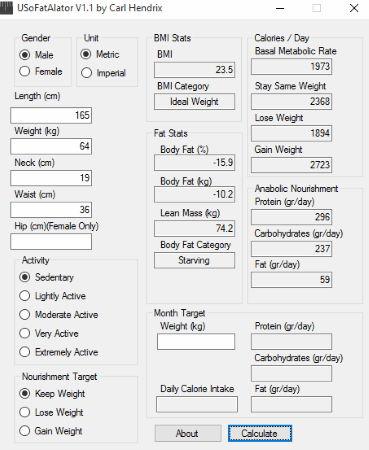
USoFatAlator is a simple and easy to use Portable BMI Calculator program. You can calculate your BMI by using it easily. Just input your data in the given fields and click Calculate button. The program is for both Male and Female. Both Metric and Imperial units are supported. Basal Metabolic Rate (BMR), Fat Stats and other calculations will also done automatically when you click Calculate button. It also has “Nourishment Target Calculator”, which lets you calculate the Daily Calorie Intake for target weight.
Biswarup Universe
Biswarup Universe is another program in this list of BMI Calculators. It basically is a set of various Calculators including BMI Calculator. After running the program, click BMI Calculator on its main screen and enter your Weight and Height in the given fields to calculate your BMI. It also has a Height and Weight converter. A complete Height and Weigh chart with legends is also shown on its interface for your help.
Diet Buddy
Diet Buddy is actually a diet and fitness planner for Windows, but you can find your BMI (Body Mass Index) also with the help of it. It maintains the history of Weight, BMI, Body Fat in its journal user wise. To know your BMI, you first needs to add measurements in the given fields by clicking Take Measurements. When you click on “Show Weight Loss Journal” icon on its toolbar, it shows you the BMI and other details on screen. It also shows details about standard BMI and Body Fat Percentage for both Men and Women.
BMI Calc Machine
BMI Calc Machine is very simple and easy to use Windows 8, 8.1, and Windows 10 app which lets you calculate Body Mass Index. Just download this app from Microsoft Store and start using it. It is just 0.1 MB in size. After installation, run it and enter your details like Weight (in kilograms) and Height (in inches) and click Submit Details button. It displays your BMI value and small summary on your screen.
BMI Calculator
BMI Calculator is another free program in the list which lets you calculate BMI easily. The program comes in ZIP format and it does not require installation. Just extract it to any folder and run it. To know your BMI value, you need to input your Height and Weight data in the given fields. It then shows you your Body Mass Index and its category according to WHO/CDC.
DiabaseCalc+
DiabaseCalc+ is a versatile program with various features, including BMI calculator. If you want to know your BMI, just click on BMI button on left side and enter your Weight and Height data. When you click “Body Mass Index is:” button, it shows you the BMI Index value in the box below. It also has calculator for Crab Content, Bolus Insulin, Reduce BG, Increase BG, and BG to A1c.
BodyCalculator
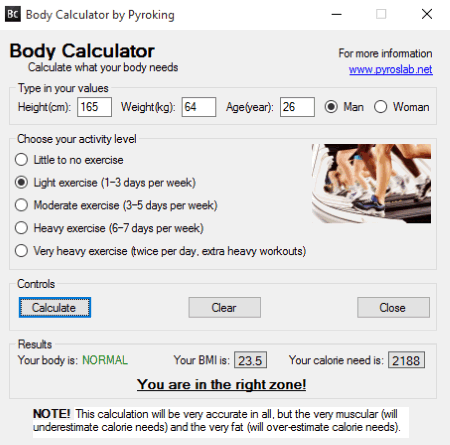
BodyCalculator is simple and easy to use BMI Index value calculator. The size of the program is just 108 KB and it does not require installation. You can use it as a portable program also. After inputting your Height, Weight, Age, and Gender, you can calculate your BMI easily. You can choose your Activity Level also before clicking Calculate button. It shows you the current BMI value and calorie needed to maintain the weight.
BMI and Ideal Weight calculator
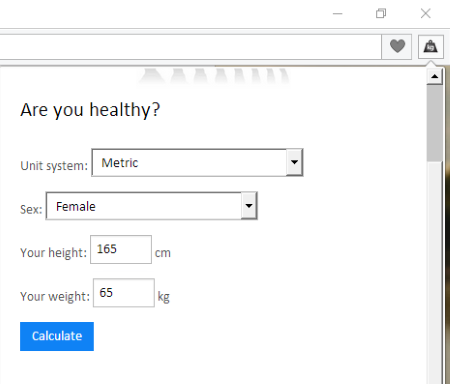
BMI and Ideal Weight calculator is actually a Google Chrome Extension for calculating BMI Index value by using Chrome web browser, but you can use this as well as other chrome extensions in Opera Web Browser. You can read a simple tutorial here for installing Chrome extension in Opera. After installing the extension in Opera, click its icon on the top right side and fill the values and click Calculate to know your BMI.
About Us
We are the team behind some of the most popular tech blogs, like: I LoveFree Software and Windows 8 Freeware.
More About UsArchives
- May 2024
- April 2024
- March 2024
- February 2024
- January 2024
- December 2023
- November 2023
- October 2023
- September 2023
- August 2023
- July 2023
- June 2023
- May 2023
- April 2023
- March 2023
- February 2023
- January 2023
- December 2022
- November 2022
- October 2022
- September 2022
- August 2022
- July 2022
- June 2022
- May 2022
- April 2022
- March 2022
- February 2022
- January 2022
- December 2021
- November 2021
- October 2021
- September 2021
- August 2021
- July 2021
- June 2021
- May 2021
- April 2021
- March 2021
- February 2021
- January 2021
- December 2020
- November 2020
- October 2020
- September 2020
- August 2020
- July 2020
- June 2020
- May 2020
- April 2020
- March 2020
- February 2020
- January 2020
- December 2019
- November 2019
- October 2019
- September 2019
- August 2019
- July 2019
- June 2019
- May 2019
- April 2019
- March 2019
- February 2019
- January 2019
- December 2018
- November 2018
- October 2018
- September 2018
- August 2018
- July 2018
- June 2018
- May 2018
- April 2018
- March 2018
- February 2018
- January 2018
- December 2017
- November 2017
- October 2017
- September 2017
- August 2017
- July 2017
- June 2017
- May 2017
- April 2017
- March 2017
- February 2017
- January 2017
- December 2016
- November 2016
- October 2016
- September 2016
- August 2016
- July 2016
- June 2016
- May 2016
- April 2016
- March 2016
- February 2016
- January 2016
- December 2015
- November 2015
- October 2015
- September 2015
- August 2015
- July 2015
- June 2015
- May 2015
- April 2015
- March 2015
- February 2015
- January 2015
- December 2014
- November 2014
- October 2014
- September 2014
- August 2014
- July 2014
- June 2014
- May 2014
- April 2014
- March 2014