5 Best Free Brochure Maker Apps for Android
Here is a list of the best free brochure maker apps for Android. Generally, professional-level graphic tools and software are used to design brochures. But nowadays, you can do almost the same on your mobile as well. If you are looking for an app to make brochures then this list can help.
This list features 5 free brochure maker apps. All these apps follow a similar approach for making brochures. These apps have a template gallery that features professional designs for brochures, posters, cards, infographics, menus, etc. You can pick a template and customize it to make your own. Some of these apps also let you design brochures from scratch. You can add background, text, photos, graphics, etc. I covered these apps with a brief introduction followed by highlights. You can check these out yourself and pick one that suits your needs.
My Favorite Borchure Maker App
Brochure Maker by Nilesh Jain is my favorite brochure maker app on this list. This is a simple to use app that does not require any prior designing knowledge. The app features a wide collection of templates that you can customize to make your own. Alternatively, you can start from scratch with a custom background and add photos, text arts, typography, icons, stickers, etc. It also features basic photo editing capabilities. This allows you to edit the photo precisely to fit into the design.
You can also check out our lists of the best free Banner Maker Apps, Book Cover Maker Apps, and Comic Strip Maker Apps for Android.
Brochure Maker | Nilesh Jain
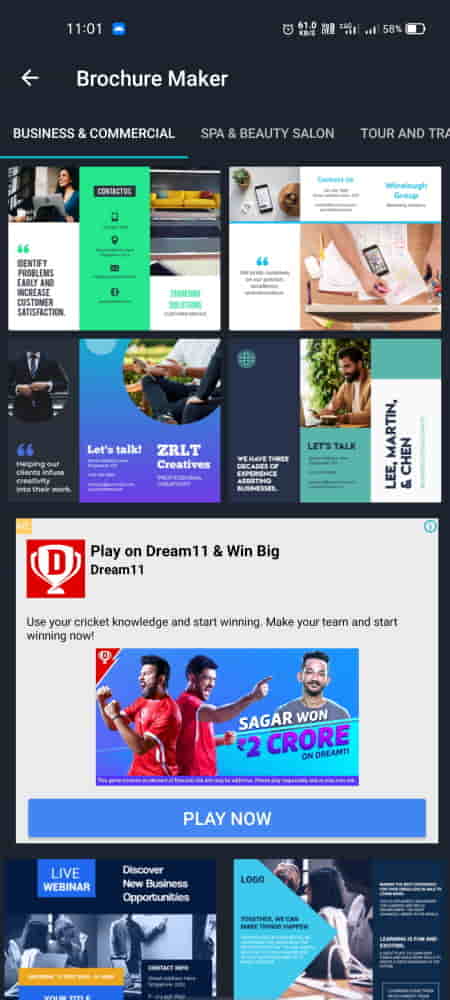
Brochure Maker by Nilesh Jain is a free Android app to make brochures, posters, pamphlets, infographics, etc. This is a really nice app to design brochures. The app offers a decent collection of templates that users can use. Otherwise, they can start from scartch. The editor is simple to use packing hundreds of font faces and other assets such as stickers, shapes, icons, etc. On top of that, it also lets users add photos to the design. It features a simple photo editor where users can edit the photo and fit that right into their design.
Highlights:
- Template Gallery
- 100+ Font style and typography
- Add Shapes, Stickers, Icons & Text Arts
- Add Photos (Photo Editing)
- Layer Support
Brochure Maker | Apps You Love

Brochure Maker by Apps You Love is another free Android app to make brochures, pamphlets, infographics, etc. This app comes with a template gallery. Users can browse the gallery to find a design they like and then select it to customize. In the customization, users can add text in 100+ typography styles. They can add shapes, icons, stickers, and text. However, there is no option to add photos. With, users can design the brochure and save it on the device. Any brochure made with this app can easily be re-edited later on.
Highlights:
- Template Gallery
- 100+ Font style and typography
- Add Shapes, Stickers, Icons & Text Arts
- Re-Edit Brochures
Brochure Maker, Pamphlets, Infographic Designer
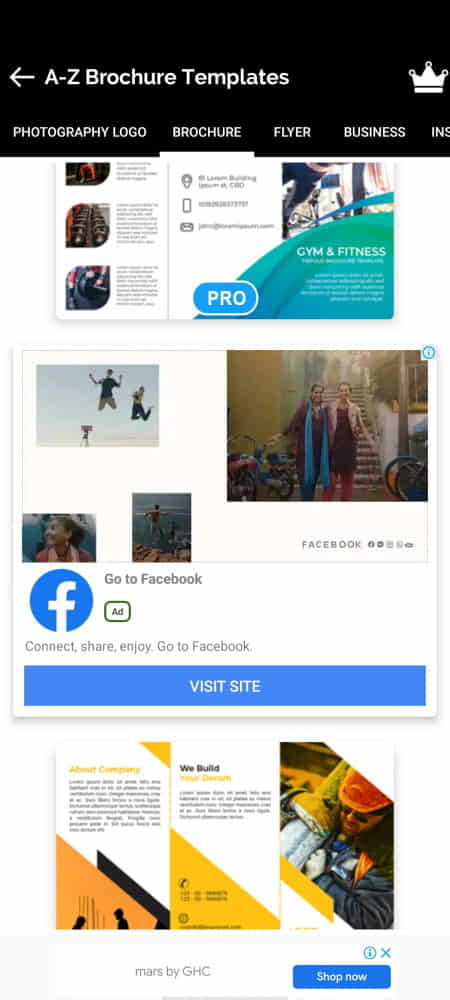
Brochure Maker is a free Brochure designer app for Android. This is a simple app to work with. It features a collection of 5000+ templates covering designs for brochures, pamphlets, posters, etc. Users can browse the collection and pick a design of their choice. To design a brochure, users have to start with a template. They can customize the template with text, shapes, and other graphic elements. The template editor does have layer support so users can edit the different design elements separately.
Highlights:
- 5000+ Templates
- Collection of Font styles and typography
- Add Shapes, Stickers, Icons & Text Arts
- Layer Support
Brochure Maker : C.A Apps
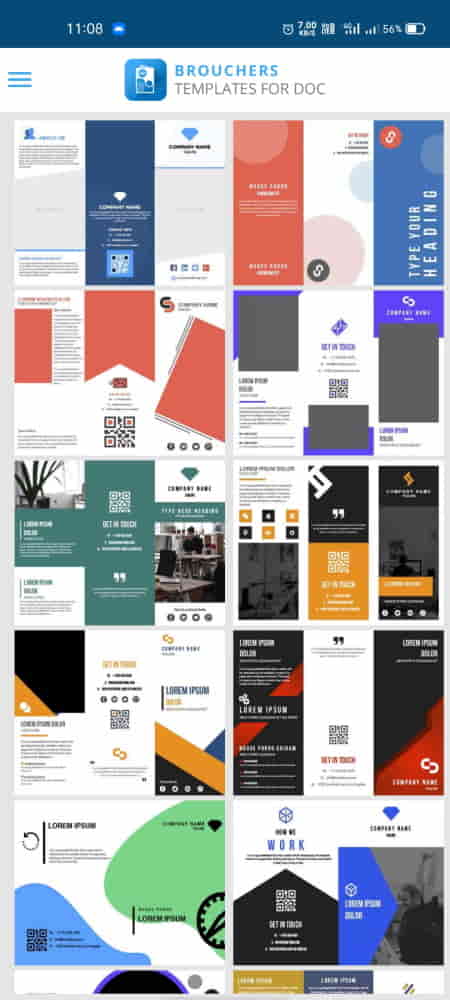
Brochure Maker by C.A Apps is another free Android app to make brochures, pamphlets, posters, etc. This app has a different approach for designing templates on Android. Instead of offering an in-app editor, this app offers a wide collection of templates for MS Word. Users have to install the MS Word app from the Play Store. After that, they can directly import a template from this app to MS Word and edit it there to create a brochure.
Highlights:
- Huge Collection of Templates
- Edit Templates in MS Word
Poster Maker, Brochure Maker, Banner Maker
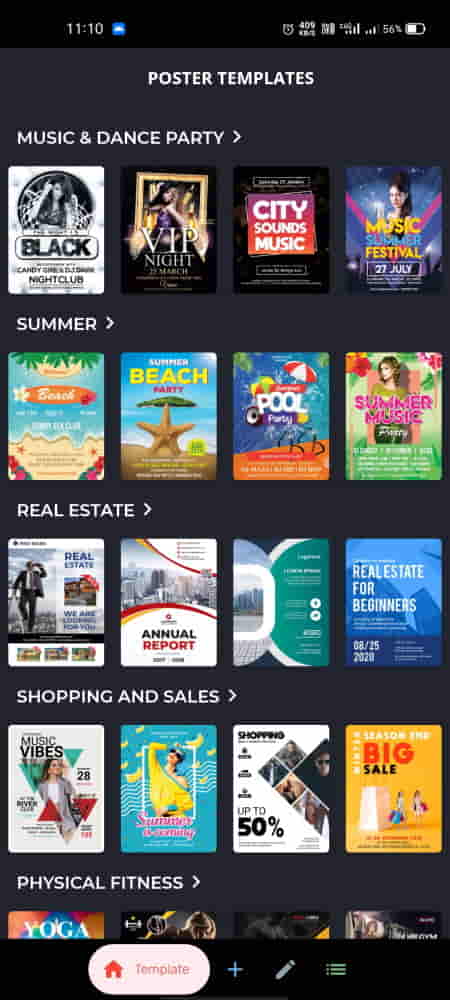
This is yet another brochure maker app for Android. This app can be used to design brochures, posters, cards, invitations, etc. For that, it features a collection of over 5000 templates. Each template is professionally designed. Users can pick a template and customize it to make their own. The editor is simple. Anyone can easily edit the templates and add text, text arts, shapes, stickers, etc. It also has layer support and can re-edit any design made with this app.
Highlights:
- Template Gallery with 5000+ Templates
- 100+ Font style and typography
- 100+ Backgrounds
- Simple Editor
- Add Shapes, Stickers, Icons & Text Arts
- Re-Edit Brochures
About Us
We are the team behind some of the most popular tech blogs, like: I LoveFree Software and Windows 8 Freeware.
More About UsArchives
- May 2024
- April 2024
- March 2024
- February 2024
- January 2024
- December 2023
- November 2023
- October 2023
- September 2023
- August 2023
- July 2023
- June 2023
- May 2023
- April 2023
- March 2023
- February 2023
- January 2023
- December 2022
- November 2022
- October 2022
- September 2022
- August 2022
- July 2022
- June 2022
- May 2022
- April 2022
- March 2022
- February 2022
- January 2022
- December 2021
- November 2021
- October 2021
- September 2021
- August 2021
- July 2021
- June 2021
- May 2021
- April 2021
- March 2021
- February 2021
- January 2021
- December 2020
- November 2020
- October 2020
- September 2020
- August 2020
- July 2020
- June 2020
- May 2020
- April 2020
- March 2020
- February 2020
- January 2020
- December 2019
- November 2019
- October 2019
- September 2019
- August 2019
- July 2019
- June 2019
- May 2019
- April 2019
- March 2019
- February 2019
- January 2019
- December 2018
- November 2018
- October 2018
- September 2018
- August 2018
- July 2018
- June 2018
- May 2018
- April 2018
- March 2018
- February 2018
- January 2018
- December 2017
- November 2017
- October 2017
- September 2017
- August 2017
- July 2017
- June 2017
- May 2017
- April 2017
- March 2017
- February 2017
- January 2017
- December 2016
- November 2016
- October 2016
- September 2016
- August 2016
- July 2016
- June 2016
- May 2016
- April 2016
- March 2016
- February 2016
- January 2016
- December 2015
- November 2015
- October 2015
- September 2015
- August 2015
- July 2015
- June 2015
- May 2015
- April 2015
- March 2015
- February 2015
- January 2015
- December 2014
- November 2014
- October 2014
- September 2014
- August 2014
- July 2014
- June 2014
- May 2014
- April 2014
- March 2014








