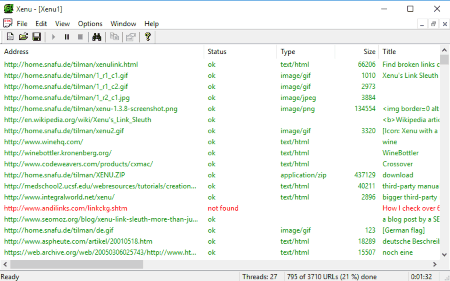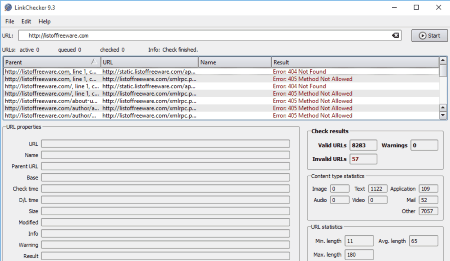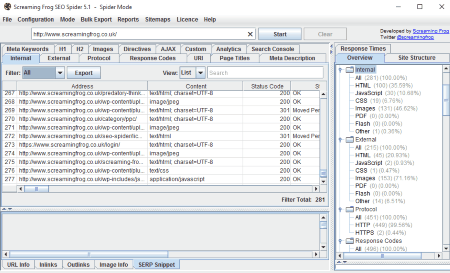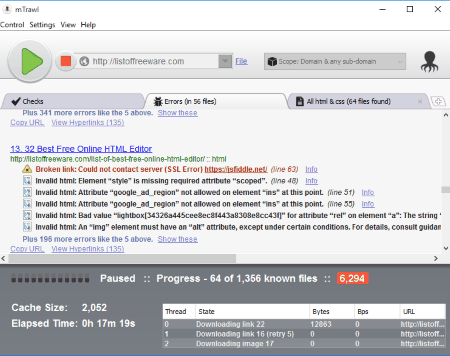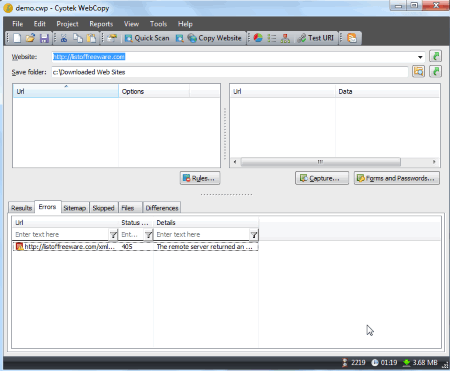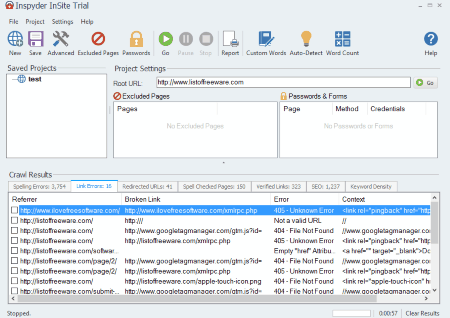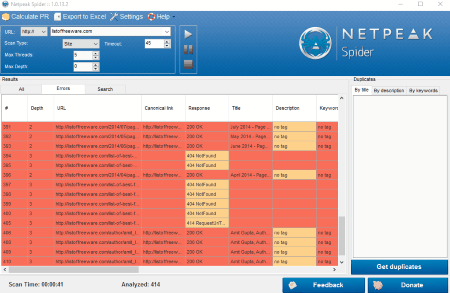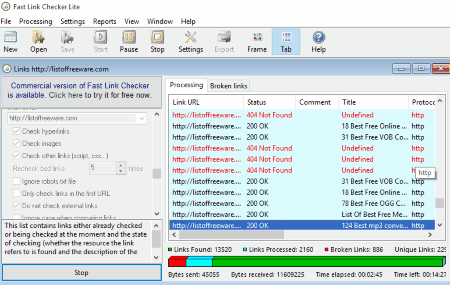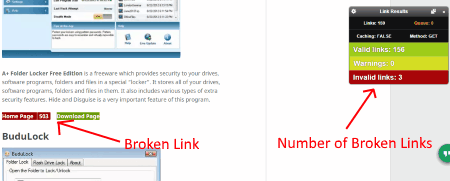15 Best Free Broken Link Checker Software For Windows
Here is a list of free broken link checker software for Windows. These software are capable of crawling a website, and check broken links. All you have to do is, put a URL, and the let these tools work. Few of these software show broken links as a list, while few of them just highlight the broken links. Some of these broken link checkers are also capable of generating reports. You can export reports with the help of these link checkers in various formats, like: HTML, XML, CSV, XLS, XLSX, etc.
These software to check broken links crawl the websites, and check every links available. Status of each link is displayed for you to perfectly optimize a website. I found out 15 best free tools to check broken links on Windows, and listed them below. Apart from the description of the freeware, you will also find a short tutorial on how to check for broken links with the help of these tools.
Xenu’s Link Sleuth is my favorite broken link checker. It has options to check links on a website, and filter out the broken links. You can set various parameters, and also include/exclude any type of URL from on the list of links. It lets you Generate report and export them in different formats.
You can also check out the list of best free WYSIWYG HTML Editors, Online HTML Editors, and Notepads.
Xenu's Link Sleuth
Xenu’s Link Sleuth is a free broken link checker which can check all the links on a website, and point out the broken links. This broken link checker is full with a variety of features. To check broken links you can either directly add a URL, or browse a downloaded website on your computer. When you add a website to check broken links, you can add URLs you want to include or exclude in the list of links. There’s also an option to not check a link with a given URL. Under the preferences, you can make the following changes:
- Set number to check parallel threads (1-100).
- Set maximum depth.
- Set parameters to be included in the report, such as: broken links, broken local links, redirected URLs, Ftp and gopher URLs, Valid text URLs, Sitemap, Orphan files, etc.
- Allow Cookies.
- Fail http and ftp URLs with same failed host.
- Exclude MSO files.
- Set number of retries.
- Show broken links only.
The generated report shows link parameters, like: Address, status, Type, Size, Title, Date, Level, Out Links, Server, Error, Duration, Charset, and Description. This broken link checker can save the report in various formats. You can save the report as Xenu file (.Xen), Tab separated file, or GraphicViz file. Reports can also be generated and directly sent to an email, or multiple emails. While performing the check, you can pause the process at any moment, and resume it from the same moment. Search option lets you find a specific link and its status. Its one of the simplest and best broken link checker.
Link Checker
Link Checker is a GPL licensed broken link checker which is absolutely free to use. To check broken links put the website URL in the URL box, and hit Start. You can set parameters to the broken link checker, such as: Recursive depth, Verbose output, Debug, Warning if a string is found, Ignore a given URL, and configuring the report. When you start the search, Link Checker displays the Parent (source), URL, Name, and Result. The Result column shows the type of error that occurred. You can save the report in various formats, like: HTML, CSV, XML, and TXT. It also lets you save a report as project in .LCP format which can be read only by this software.
Link checker also displays results, such as: Number of Valid URLs, Warnings, Invalid URLs, Content type statistics, and URL statistics. You can stop the process anytime you want during the check. Starting the process will begin to check the URLs all over again.
Screaming Frog SEO Spider
Screaming Frog SEO Spider is a multi platform broken link checker. This software works on Windows, Linux, and MAC computers. Its generally used to crawl into a website through its links, images, scripts,CSS, and Apps. It fetches all the elements of the website and displays them in different tabs, so that you can figure out the SEO issues.
To check broken links, enter the website in the “Enter URL to Spider” box, and hit start. The tool starts to crawl through the website, and fetches information to the software. Once the crawling is complete, you can view data under various tabs. To specifically check broken links, go to the Response Codes tab, and set filter to Client Error(4xx). You can also set filter to view links with various responses, like: Blocked, No response, Successful, Redirected, and Server Error. If you want to Export the broken link report, go to the Bulk Export Tab, click on Response Code, and select Client Error (Error 4xx). You can also generate report for other response codes. Reports can be exported in 3 different formats: CSV, XLS, and XLSX. You can always change the crawler preferences, and include/exclude links
This broken link checker is a versatile SEO tool. Click on a link, and you can view the URL info, inlinks, outlinks, and SERP Snippet. Various other tabs are available to view the website data, such as Internal Links, External Links, Protocol, URL, Page Titles, Meta Description, Meta Keywords, H1, H2, Images, Directives, AJAX, Analytics, etc. The Export option lets you create reports on various parameters, like: Inlinks, Outlinks, Anchor Texts, Directives, Images, or you can also create a custom report. It is one of the most widely used tools.
The free version is has few limitations to it. You can only crawl up to 500URI, only few configuration options available, and no direct connection to Google Analytics API. You have to purchase a license to use all the features of this software.
mTrawl
mTrawl is another freeware to check broken links. It checks every hyperlink and validates every HTML of a URL, and generates a report. Add the URL in the box, and press the Play button to begin the crawling. This broken link has 3 options:
- Check Hyperlink
- Find Missing Images
- Validate HTML
- Under each option you can access the setting. The setting lets you sort and find out broken links according to your choice. You can select and deselect options to look for Malformed
- URLs, Error contacting Remote Servers, Timeouts, Error if redirection is found, etc. You can also check and uncheck the Error HTTP codes if you want to filter some specific error. Any of these 3 options can be toggled On/Off before performing an operation.
You can view the Broken Links in the Errors Tab. It displays the broken links, and invalid HTMLs. The broken links are highlighted in red. You can only view the report in this broken link checker, as there is no option to export the generated report.
Cyotek Webcopy
Cyotek Webcopy is a very useful software where you can check broken links of a website. This broken link checker displays all the links with error, and is capable of creating a detailed report. This freeware is actually a website downloader which downloads an entire website to your computer. To check the broken links, enter the website URL on the software, go to the Project tab, and click on ScanWebsite. The software then scans the entire website and its links. You can also check broken links while downloading a website. It displays all the broken links under the Errors tab. The Error tab displays the broken link’s URL, along with the error it returned, and details. This software also lets you add exceptions to the links which you do not want to scan, copy, or download.
Once the scan, or download is complete, you can go to the Reports tab, and click on Not Found to generate a report. The report is generated in CSV format. This broken link checker has various other features as well. You can also generate reports for Images, Redirects, Slow Pages, Empty Meta Data, etc.
Site Link Checker
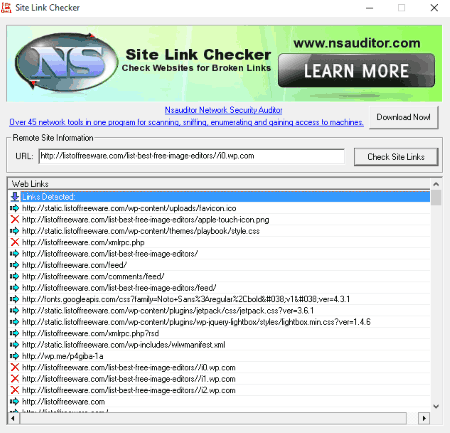
Site Link Checker is an exclusive broken link checker software. This software checks the broken links of a webpage for free. Simply enter the URL of the webpage, and click on Check Site Links. This freeware lists all the links available on the webpage. The active links are marked by green icon, whereas the broken links, or non responsive links are marked with Red icon. This software is extremely light, and responsive.
Inspyder InSite 5
Inspyder InSite 5 is a versatile SEO tool which can which can check any website for broken links. To check broken links, open a new project, enter the URL of the website you want to check, and click on Go. It starts to crawl into the website and displays the result on the GUI. You will find all the broken links in the Link Errors tab. It displays the URL source, and Error type, along with the URL.
You can also export the broken link report in various formats. Click on the Report tab, and check the Link Error component, select a format, add location, and filename for the report.
This software also displays other results, and is capable of exporting their reports, such as:
- Spelling Errors.
- Redirected URLs.
- Spell Checked Pages.
- Verified Links.
- SEO.
- Keyword Density.
This is a Trial Version of the software. The trial version is free to use, but it has certain limitations to it. The limitations include:
- Crawl upto 50 webpages for a website.
- Only 2 project configuration can be saved.
- Email reports cant be scheduled.
- No technical support.
- PDF spell checker.
Netpeak Spider
Netpeak Spider is a free broken link checker for Windows. The tool crawls within the websites and locates broken links, errors, incorrect redirects, duplicate titles, and more. All you have to do is enter the URL, and press the Play button. The broken link checker lists all the links, and highlights the links with error in red color. The report generated displays the URL, canonical link, responses, title, description, etc. This freeware also lets you to export the report in XLSX format. You can export the report with all the details, or you can select the details manually.
Fast Link Checker Lite
Fast Link Checker Lite is a perfect tool to check broken links on a website. Apart from listing the broken links, it can also export report for broken links. To check broken links of a website, Click on New, add URL, add preferences, and hit Start. You can mark/unmark preferences before starting the search, such as:
- Check Hyperlinks.
- Check Images.
- Check Other Links(HTML, CSS, etc)
- Recheck bad links.
- Do not check external links.
- Ignore Robots.txt
- The list displays the status of all the found links. You can either view all links in the Processing tab, or go to Broken Links tab to view the broken links. You can view all the details of the broken links, which include: Status, title, content, size, type, etc.
Go to the Reports tab to export the report. Export the list of all links, or just export the broken links report. Report can be exported only in HTML format.
SEO Quake For Chrome
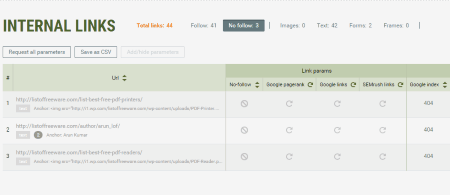
SEO Quake is a Chrome Extension which can help you with checking broken links on a website. This broken link checker not only lists the broken links, but also other important SEO parameters. To check the broken links, open a website, click on the SEOQuake icon, and go to Page Info. A new tab opens up with all the page information. Go to the Internal and External tabs, and click on No Follow to check the broken links. Along with the broken links, you can view the details of the link and the error message it they returned. The list of broken links can be exported as a report in CSV format.
This broken link checker is an amazing SEO tool. You can view various page analytics with the help of it. View the page info, like: keywords, page rank, title, backlinks, keyword density, page diagnosis, internal and external links, and much more. It is one of the best SEO tools available for free.
Check My Links For Chrome
Check My Links is another Google Chrome extension to check broken links. This broken link checker is available for free on Chrome Webstore. This freeware is only capable of checking broken links of only one webpage. How to check broken links of a webpage with the help of Check My Link:
- Download the extension. A small icon appears on the right hand side of the Address bar. Click on that icon.
- The tool starts to crawl through the webpage.
- It displays the total number of links, along with warnings, and Invalid links.
- Each hyperlink is highlighted. The valid links are highlighted with green color, while the broken links are highlighted with Red color.
- The type of error is displayed right besides a broken link.
You can also add exceptions to the tool. Go to the small setting icon on the upper left corner of the tool. Add exceptions, URLs you do not want to include as warning, and other preferences.
Link Checker For Chrome
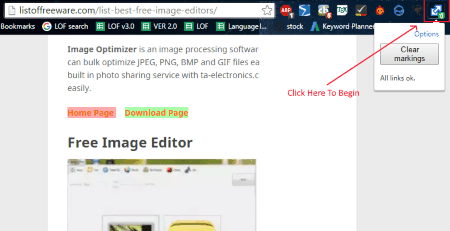
Link Checker is a Google Chrome Extension which is capable of checking broken links on a webpage. Find this extension on Chrome webstore, and add it to your browser. If you want to check the broken links on a webpage, click on the extension’s icon, and click on Start Check. It highlights all the links available on the webpage. The healthy links are highlighted in Green, whereas the broken links are highlighted in Red color. It has no settings or any options, simply start checking the broken links, and view them.
Link Miner For Chrome
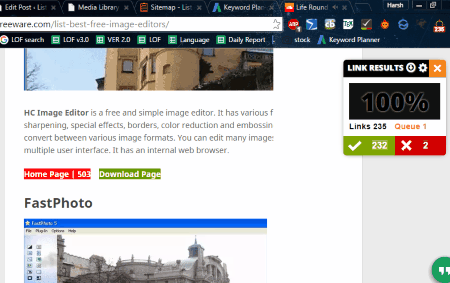
Link Miner is another free broken link checker. This is a Google Chrome extension, and can be found on Google Chrome Webstore. Its a very useful tool as it displays the total number of links, along with the healthy and broken links. It highlights the good links with green color, and the broken links are highlighted in red color. The type of error is displayed with every broken link. This broken link checker has a very useful feature of exporting the report to your device. The report is exported directly in CSV format. The report carries all the links of the webpage with their responses. This is a very useful ans portable SEO tool. The settings option lets you select the parameters for which the result is to be show. These parameters include: number of backlinks, reffering domains, social metrics, check all links/ external links, links to include in report, etc.
Link Checker For Firefox
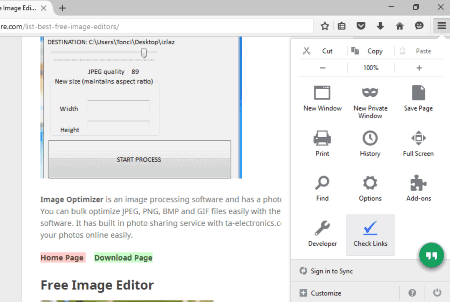
Link Checker for Mozilla Firefox is a free tool to check broken links on a webpage. This broken link checker can be found out on Firefox Add-on store. To check the broken links on a webpage, click on the add-on icon from the Menu. It automatically starts checking the links and marks them. The healthy links are highlighted in green color, and the broken links are highlighted in Red color. It doesn’t have any other option or feature, but it does its job pretty well.
Link Evaluator For Firefox
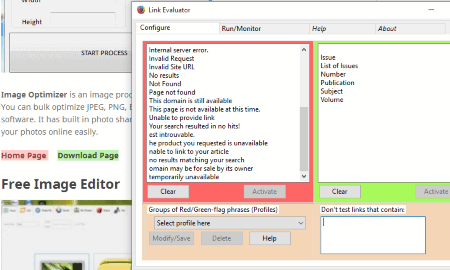
Link Evaluator is an useful tool to check broken links of a webpage. This broken link checker is another free Mozilla Firefox Add-on which is available on Add-on store. It works like any other broken link checker, but with an additional feature. You can add exceptions to the URLs which you do not want to be checked. To check broken links on a webpage, right click and click on Evaluate Links. The active links are highlighted in green, and the broken links, or links with errors are highlighted in red. When you hover your mouse over the link, this Add-on displays the error message.
Harshwardhan Gupta
https://padangtoto-online.s3.wasabisys.com/index.html https://padangtoto.s3.us-west-004.backblazeb2.com/index.html
About Us
We are the team behind some of the most popular tech blogs, like: I LoveFree Software and Windows 8 Freeware.
More About UsArchives
- May 2024
- April 2024
- March 2024
- February 2024
- January 2024
- December 2023
- November 2023
- October 2023
- September 2023
- August 2023
- July 2023
- June 2023
- May 2023
- April 2023
- March 2023
- February 2023
- January 2023
- December 2022
- November 2022
- October 2022
- September 2022
- August 2022
- July 2022
- June 2022
- May 2022
- April 2022
- March 2022
- February 2022
- January 2022
- December 2021
- November 2021
- October 2021
- September 2021
- August 2021
- July 2021
- June 2021
- May 2021
- April 2021
- March 2021
- February 2021
- January 2021
- December 2020
- November 2020
- October 2020
- September 2020
- August 2020
- July 2020
- June 2020
- May 2020
- April 2020
- March 2020
- February 2020
- January 2020
- December 2019
- November 2019
- October 2019
- September 2019
- August 2019
- July 2019
- June 2019
- May 2019
- April 2019
- March 2019
- February 2019
- January 2019
- December 2018
- November 2018
- October 2018
- September 2018
- August 2018
- July 2018
- June 2018
- May 2018
- April 2018
- March 2018
- February 2018
- January 2018
- December 2017
- November 2017
- October 2017
- September 2017
- August 2017
- July 2017
- June 2017
- May 2017
- April 2017
- March 2017
- February 2017
- January 2017
- December 2016
- November 2016
- October 2016
- September 2016
- August 2016
- July 2016
- June 2016
- May 2016
- April 2016
- March 2016
- February 2016
- January 2016
- December 2015
- November 2015
- October 2015
- September 2015
- August 2015
- July 2015
- June 2015
- May 2015
- April 2015
- March 2015
- February 2015
- January 2015
- December 2014
- November 2014
- October 2014
- September 2014
- August 2014
- July 2014
- June 2014
- May 2014
- April 2014
- March 2014