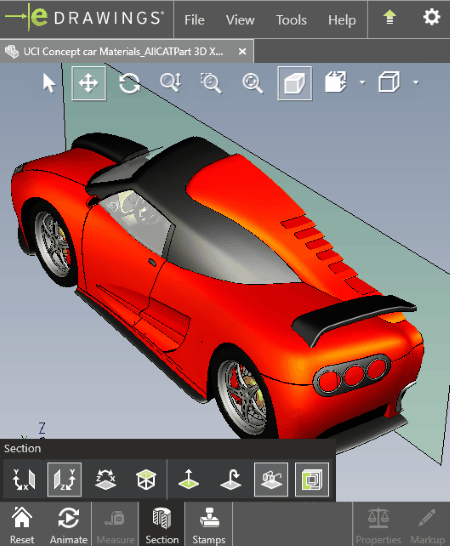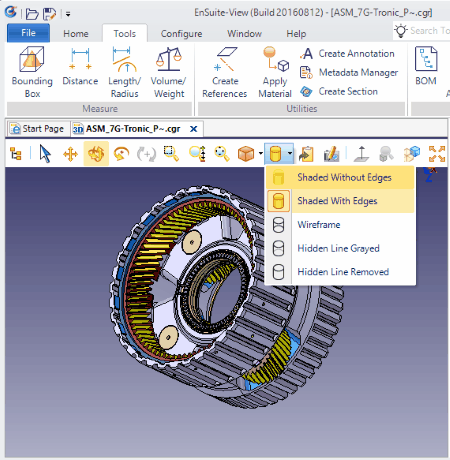4 Best Free Catia Viewer Software For Windows
Here is a list of Best Free Catia Viewer Software For Windows. These free software let you open and view Catia files of different generations, such as: Catia 4, Catia 5, and Catia 6. These Catia files include 3D formats, like: 3DXML, CATPart, .model, and .exp files. You will find out the formats these free Catia viewers support as you go through the list.
The tools that these freeware have to offer let you view Catia files minutely and examine them. All the required tools to view Catia files are available here. You will find tools to Rotate, Zoom, Pan, Move, Spin, and view a 3D model from different angles. Catia models can be viewed in various projects as well, such as: Isometric, Top, Bottom, Front, Back, Right, Left, or Isometric.
In order to view Catia files’ structure, you can choose solid mode, solid mode with edges, or with wireframe structure.
Most of these software let you view multiple Catia file formats, while one of these Catia viewers is a dedicated free 3DXML viewer which only lets you view Catia 6 files.
Go through the list to find out more about these free Catia file viewer software and also get to know how to open Catia files with these free Catia viewer software.
My Favorite Catia Viewer Software:
I like eDrawings the most as a Catia viewer software because it lets you easily load Catia files and view them. It lets you view 3DXML files and view CATPart files as well. The best part about this Catia viewer is that its tools are easy to operate and function very smoothly.
You can also checkout the list of best free SLDPRT Viewer Software, JT Viewer Software, and CAD Viewer Software for Windows.
eDrawings
eDrawings lets you view Catia files, along with various other 3D CAD files. You can view both Catia V5 and Catia V6 files, that are CATPart and 3DXML files respectively. This Catia Viewer has a vast set of viewing tools that can help you inspect a 3D model.
General 3D viewing tools, such as Pan, Rotate, Zoom, and Perspective control are available right on the workspace. A model can be viewed in various orientations, such as: Top, Back, Front, Bottom, Left, Right, and Isometric. Wireframe structure or a model with shaded structure can be viewed pretty easily.
An animation tool is available in this Catia viewer, which animates the model transition between different orientations of the model.
The Section tool is a very useful tool that you will find here. It lets you view cross sectional structure of a 3D model in XY, YZ, or XZ planes.
eDrawings provides options to Markup and Measure, but these tools do not work when you have Catia files opened here.
All in all, its a feature rich Catia file viewer software, where you can easily view Catia V6 and Catia V5 files.
3D XML Player
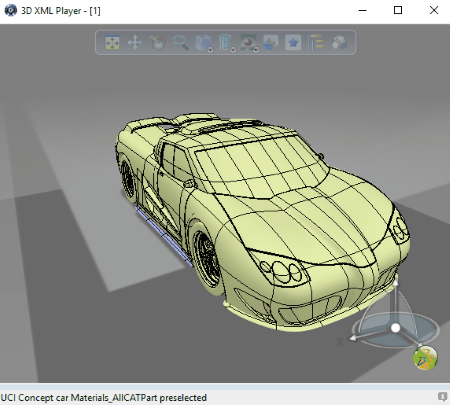
3D XML Player is a very simple 3DXML viewer for Windows. 3DXML files are Catia 6 files and contain 3D models. This freeware to open Catia files have enough tools to let you easily view a 3D model and inspect it closely. Just like other Catia file viewers, it has tools to rotate, zoom, pan, move, and spin a 3D model. Various projection modes to take a look at model from its left, right, top, bottom, and isometric views are available.
You can choose from various background options, and can also view a model in Wireframe, solid, and solid with edges modes. Component tree of a model can also be viewed here. 3D XML Player lets you print 3DXML files directly from its interface.
As I said, its a very simple viewer, and you will not find options here, other than the viewing tools I mentioned.
EnSuite-View
EnSuite-View is a very good free Catia viewer, where you can view Catia 6 files, Catia 5 files, and Catia 4 files for free. This software is a free version and comes with certain limitations. The limitations do not apply to the viewing tools, but applies to the number of files one can open here. For the free version, you can only view 6 CAD files per month. You will have to sign in to the application first, before you can open Catia files here.
Lets get to know about the viewing tools it has to offer. Standard tools to move, pan, rotate, spin, and zoom are available. Also, various projection modes can be set to view 3D files, such as: Right, Left, Top, Bottom, Front, Bottom, and Isometric. You can view wireframe structure of a Catia file with or without the hidden parts grayed out or invisible.
Measurement tools and tools to measure weight and volume are available, but these tools do not work with Catia files.
If you want, you can view the structure tree of a 3D model and hide certain parts.
Print a Catia file from here, and you can also convert Catia files to DWF, STL, CGR, or PDF.
NuGraph
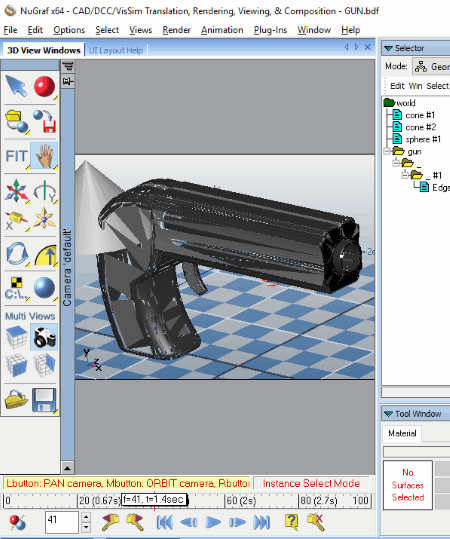
NuGraph from Okino CAD provides a free demo version to view CAD files. This software also lets you open and view Catia files, but in order to do so, you will have to install an additional plugin. The download link to plugin is available on the download page of this software. NuGraph can only open Catia 5 and Catia 4 files.
To view Catia files, you will have to Import them to this CAD viewer. Once a file is loaded, you can use various viewing options to examine your Catia model. Easily Rotate, Zoom, Pan, Move, and view Catia files in different camera views. Different projections of a model, like: Top, Right, Front, and Isometric can be viewed. A Multi-window preview option lets you take a look at different projections of a model at the same time.
Using NuGraph, you can convert Catia files to DWG, IGES, Sketchup, STL, and other CAD formats, but as this is a demo version, it does not exports every 5th polygon of the 3D model being exported. The same restriction applies while viewing a 3D model, as you can see that few polygons are missing in the above model.
This free Catia viewer is only recommended if you just want to quickly view CATPart files, .model files, or .exp files.
Harshwardhan Gupta
https://padangtoto-online.s3.wasabisys.com/index.html https://padangtoto.s3.us-west-004.backblazeb2.com/index.html
About Us
We are the team behind some of the most popular tech blogs, like: I LoveFree Software and Windows 8 Freeware.
More About UsArchives
- May 2024
- April 2024
- March 2024
- February 2024
- January 2024
- December 2023
- November 2023
- October 2023
- September 2023
- August 2023
- July 2023
- June 2023
- May 2023
- April 2023
- March 2023
- February 2023
- January 2023
- December 2022
- November 2022
- October 2022
- September 2022
- August 2022
- July 2022
- June 2022
- May 2022
- April 2022
- March 2022
- February 2022
- January 2022
- December 2021
- November 2021
- October 2021
- September 2021
- August 2021
- July 2021
- June 2021
- May 2021
- April 2021
- March 2021
- February 2021
- January 2021
- December 2020
- November 2020
- October 2020
- September 2020
- August 2020
- July 2020
- June 2020
- May 2020
- April 2020
- March 2020
- February 2020
- January 2020
- December 2019
- November 2019
- October 2019
- September 2019
- August 2019
- July 2019
- June 2019
- May 2019
- April 2019
- March 2019
- February 2019
- January 2019
- December 2018
- November 2018
- October 2018
- September 2018
- August 2018
- July 2018
- June 2018
- May 2018
- April 2018
- March 2018
- February 2018
- January 2018
- December 2017
- November 2017
- October 2017
- September 2017
- August 2017
- July 2017
- June 2017
- May 2017
- April 2017
- March 2017
- February 2017
- January 2017
- December 2016
- November 2016
- October 2016
- September 2016
- August 2016
- July 2016
- June 2016
- May 2016
- April 2016
- March 2016
- February 2016
- January 2016
- December 2015
- November 2015
- October 2015
- September 2015
- August 2015
- July 2015
- June 2015
- May 2015
- April 2015
- March 2015
- February 2015
- January 2015
- December 2014
- November 2014
- October 2014
- September 2014
- August 2014
- July 2014
- June 2014
- May 2014
- April 2014
- March 2014