9 Best Free Cloud Mind Mapping Tool
Here is a list of Best Free Cloud Mind Mapping Tool. These are the free mind mapping tools that you can use to create various types of mind maps over cloud. You just need to sign up to these services and then login with your credentials to start generating mind maps. All the work is done on the cloud, you just require an active internet connection and a web browser.
To organize your thoughts and ideas in a mind map, you can simply add topics and subtopic nodes to define respective ideas. Furthermore, you can elaborate your topics by adding text label and descriptions. These also let you add notes, images, file attachments, video, audio, icons, and smileys to make your topics more comprehensive. Formatting tools like font, color, alignment, map theme, and more are provided in all these tools. Additionally, you can find inbuilt templates in many of these cloud mind mapping software. The templates help you design a particular type of mind map without putting in much effort. You can export your final mind maps to a lot of formats including Freemind, PDF, PNG, JPG, RTF, TXT, etc. And, you can also share your mind maps using respective URL.
Most of these software provide Real-Time Collaboration feature. This feature lets you invite your team members to join you in creating or editing a particular mind map. Plus, you can find advanced tools in many software like Revision History, Instant Messaging, Presentation Mode, Publish to Web, and more. Overall, these are powerful mind mapping software that operate over cloud.
My Favorite Best Free Cloud Mind Mapping Tool:
Coggle is my favorite cloud mind mapping software as it provides a variety of features to create simple and complex mind maps. It also provides some advanced features including real time collaboration and instant messaging features.
InfoRapid KnowledgeBase Builder (Web Edition) is another great one that also provides a 3D view mode to visualize your mind maps.
You may also like some best free cloud based POS systems, cloud based writing software, and cloud journal services.
Coggle
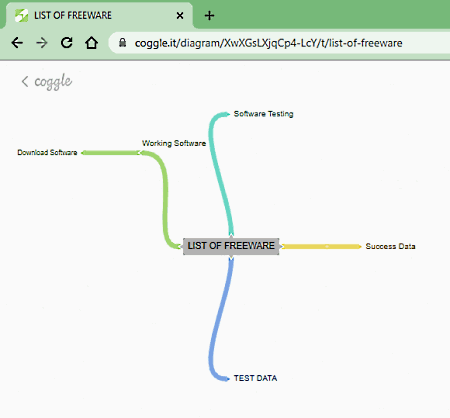
Coggle is a free cloud mind mapping tool on this list. It is basically a collaborative flowchart and mind map generator tool to share your thoughts online. It lets you create both concept maps and mind maps. You can design complex as well as simple mind maps using it. It facilitates you with all required tools that you need to arrange your thoughts and plan over board in the form of mind map. You can checkout its list of features below.
Main Features:
- It is a beautifully designed cloud mind mapping tool that offers an interactive and user friendly GUI.
- You can easily add topics and subtopic to your mind maps using edit button provided on the interface.
- You can customize a topic in mind map using text label and formatting options.
- Furthermore, it lets you upload an image to a topic, add a web link, and insert icons from some inbuilt ones.
- It lets you add text label anywhere in your mind map.
- It lets you invite people via email to join editing a particular mind map in collaboration.
- After generating a mind map, you can locally save a mind map in MM, Visio .vsdx file, PDF, Image, and Plain Text formats.
Additional Features:
- It provides an integrated instant messaging feature using which you can chat with your collaborators.
- It offers a handy feature that lets you present your mind map in full screen mode.
- You can find a Revision History feature that enables you view and restore previous versions of your mind map.
Limitations:
- In this free plan of Coggle, you will face few limitations such as at most 3 private diagrams can be created, etc. You can upgrade to its premium plans to use more advanced features.
Conclusion:
It is a beautifully designed cloud mind mapping tool that you can use to design mind maps and concept maps in collaboration with your team and colleagues.
InfoRapid KnowledgeBase Builder (Web Edition)
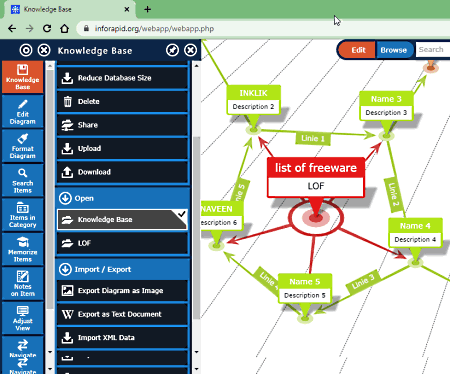
InfoRapid KnowledgeBase Builder is a nice free cloud mind mapping tool. This is the web edition of desktop InfoRapid software which you can use to create mind maps on cloud. You can simply create a secret token to login and start using this free cloud mind mapping software.
This tool provides quite a lot of features that you can look forward to. It basically helps you organize your entire knowledge base in the form of mind maps. You can generate visually appealing mind maps through it. It offers various design and diagram formatting features and a lot more features that you can checkout below.
Main Features:
- You can create mind maps from scratch or import data from XML and CSV file and design a mind map using imported data.
- It lets you create topics in a mind map with various elements including hyperlinks, tables, category, etc.
- You can format font of text used in mind map as you want.
- It also lets you format specific items of entire mind map map diagram using customization options like color, text color, shape, symbol, color scheme, item transparency, etc.
- You can add notes to specific items/ topics of your mind map.
- It lets you filter out items that don’t belong to any category.
- You can easily search for a particular item in a mind map using respective feature.
- You can save generated mind map in some supported file formats including Image, CSV, and Text Document.
- It also lets you share your mind maps using link.
Additional Features:
- It lets you memorize mind map items using flashcards.
- You can toggle 3D view mode to visualize and navigate through a mind map.
- You can view a table of all items/ topics that you have added to your mind map.
Conclusion:
It is one of the best cloud mind mapping tools that you can use to create, view, edit, and organize stunning mind maps over cloud.
Mindomo
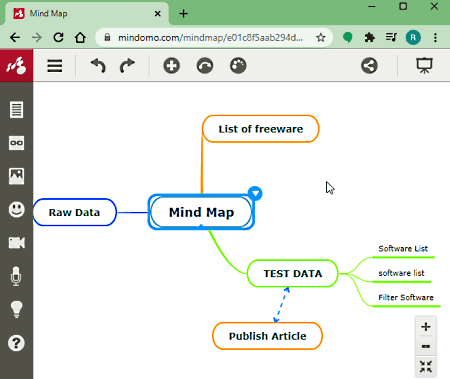
Mindomo is another good cloud mind mapping tool. It is primarily a commercial tool but also offers a plan that you can use for free with some limitations. It enables you to generate mind maps with real-time collaboration feature. Plus, you can also share your mind map diagrams with the world. All the necessary mind mapping features are available in it including editing and customization tools. Apart from mind maps, you can create concept maps, organization charts, Gantt chart, and more diagrams using it. Overall, it is a nice tool to create visual diagrams for your ideas and thoughts.
Main Features:
- You can create a new mind map from scratch or even import an existing mind map to edit using this tool. To import a mind map, it supports various famous file formats including MindManager, Freemind, Mindmeister, Xmind, MD, Txt, OPML, etc.
- It provides a good number of templates which you can use to quickly edit and create your own mind map.
- It lets you add notes, images, hyperlinks, file attachments, icons, and more to your topics.
- You can even add videos from local as well as online sources including Vimeo, YouTube, and URL.
- Furthermore, you can attach an audio or recording to topics.
- It lets you customize theme for your mind maps.
- The final mind map can be published online or shared via URL/ email address.
Additional Feature:
- You can make a presentation of your mind map and present it to your collaborators.
Limitation:
A lot of features like export, unlimited mind maps, printing, etc., are disabled in this free plan. You can get its premium plans if you want to use it without feature restrictions.
Conclusion:
It is quite a powerful cloud mind mapping tools with advanced features like real time collaboration, several map themes, multiple mind mapping templates, support to various import formats, and more.
MindMeister
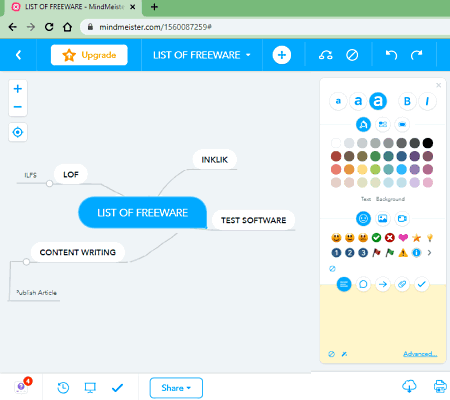
MindMeister is a feature rich cloud mind mapping tool. Like many other listed software, it also lets you share, collect, and organize ideas in the form of mind maps. You can simply invite your team members too and then create a mind map jointly in real time. It provides all essential tools that are required to generate a comprehensive mind map with properly arranged topic. thoughts, and ideas. Plus, you can also customize your mind map the way you prefer. Now, without much ado let’s have a look at its main features.
Key Features:
- A lot of templates are provided that you can use to create your own mind map diagrams, such as Org chart, aligned chart, project plan, life plan, brainstorming, etc.
- You can also import and work on existing mind maps in MindMeister, MindManager, XMind, Freemind, and plain text formats.
- You can add images and hyperlinks to topics as their reference.
- Standard text formatting options are provided in this tool that you can use to customize font and appearance of text labels.
- It lets you customize map theme including background, border, text, etc.
- It lets you add smiley or priority symbols to your ideas to briefly define importance of an idea.
- You can export a mind map in RTF format.
- It lets you share your mind maps to several social media or your share it through URL.
Additional Feature:
- Presentation Mode: It provides a presentation mode to start a slideshow of topics of your mind map.
- Toggle History View: You can view history of revisions made to a mind map that you can easily revert to.
Limitation:
In its free plan, you get a lot of feature restrictions such as limited export formats, up to 3 mind maps can be stored on its cloud, etc. To remove these limitations, you need to upgrade to its paid plans.
Conclusion:
It is a great cloud mind mapping tool, but its free plan limitations make it less desirable. Still, you can use it to create different type of mind maps with some nice features.
Mind42
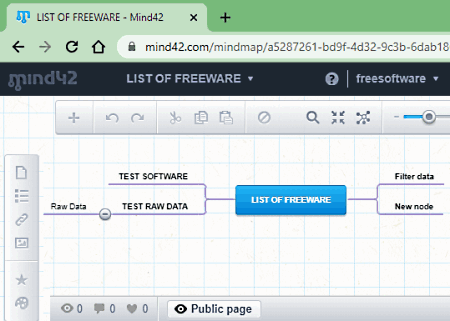
Mind42 is yet another free cloud mind mapping tool. It lets you create multiple mind maps and organize them all on the clouds. The process of creating mind maps is simple as you can add central topic and then add multiple nodes to define its topics and subtopics. It provides various standard customization options and editing features that you can use accordingly. Along with you mind maps, you can browse and view others’ publicly shared mind maps in its Gallery tab. You can like any of the mind maps and view them all in its Liked maps tab.
Here is a list of all the features that are offered by this tool.
Main Features:
- It lets you invite your team members via email ID to edit a mind map.
- You can add notes, todo list, image URL, hyperlink, and icons to mind map topics.
- It lets you style nodes of a mind map as you want.
- You can also find useful features like zoom, center mind map, search mind map, collapse/ expand all nodes, etc.
- It provides a Birdview tool to view all items of a mind map and navigate through them easily.
- You can export mind maps in various formats including PDF, Freemind, JPEG, PNG, RTF, OPML, etc.
Additional Features:
- It provides a Revision Browser to track all the revisions of your mind maps.
- You can also publish your mind maps on the web to share them with others.
Conclusion:
It is a good free cloud mind mapping tool that anyone can use to create mind maps and optionally share them with the world.
Stormboard
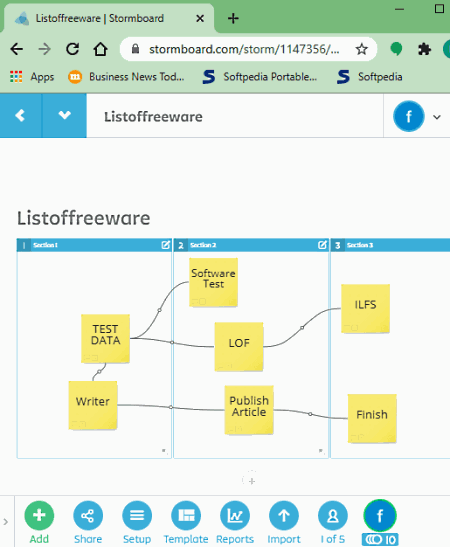
Stormboard is one more cloud mind mapping tool on this list. As its name implies, it is a brainstorming tool that lets you organize your thoughts and ideas in the form of mind maps. You can collaboratively work on a mind map with your team using it. This makes it easier to share ideas, plans, schemes, and objectives with your colleagues. It also lets you add different sections to categorize items of a mind map and then connect them accordingly. Now, let us checkout key features of this freeware.
Main Features:
- It provides you various templates to generate a particular type of mind map, such as productivity, matrix, problem solving, product management, education, etc.
- You can add different kinds of items to your mind maps including normal text topic, whiteboard, image, video, index card, etc.
- It also lets you attach a local file or a file from Box and OneDrive.
- It lets you manage an added item using options like lock sticky, item shape, duplicate, color, etc.
- You can share you mind maps with up to 5 team members.
Additional Features:
- Reports: It lets you generate different types of mind map reports that include word cloud, tasks, and votes reports.
- Activity: You can view brainstorming activities including new ideas and comments.
- Chat: It provides a handy tool to have an instant text conversation with your collaborators.
- Tasks: You can view all your tasks including complete and incomplete ones in this dedicated section.
Limitation:
- A lot of features in this free plan of Stormboard are restricted such as up to 5 open storms, import and export features are disabled, basic report features, etc. To unlock all its features, upgrade to its paid plan.
- You can share your mind maps with only up to 5 people who have Stormborad account.
Conclusion:
It is a nice cloud brainstorming tool that enables you create and edit mind maps collaboratively with your team on cloud.
MindMup
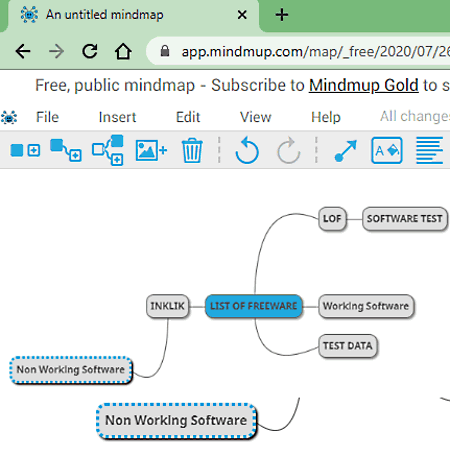
MindMup is a free cloud public mind mapping tool. It lets you create public mind maps which you publish to the web. It’s GUI is quite conventional with all the main editing tools available on its toolbar. You can simply click on a particular button to perform a specific task. For example, insert a node, insert a child node, connect to another node, insert image node, align text, larger font, recenter view, and more. There are many more features that you can look forward to; lets check out.
Key Features:
- You can create a new mind map in formats like standard, top to down, productivity theme, argument visualization, etc.
- It lets you attach file, sticker, URL, and notes to a particular node in a mind map.
- The notes that you add to your mind map can be separately exported in DOCX, TXT, and HTML formats.
- You can also view history of revisions you made to a mind map.
- Once you’re done creating a mind map, you can publish to the web or export in various formats including Freemind, PDF, SVG, PNG, JPG, Storyboard (PPT, DOC, PDF, etc.), and more.
Limitations:
- To be able to create private mind maps, you will require to purchase its subscription. Plus, some features are also disabled in this free plan like import function, limited mind map size (100kb), etc., which you can use after upgrading your plan.
Conclusion:
It is a simple cloud mind mapping tool to create public mind maps.
TheBrain
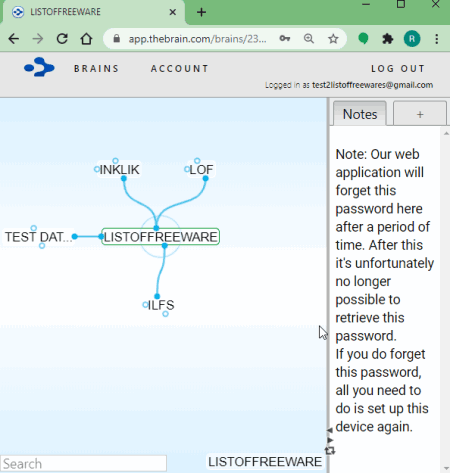
TheBrain is a free cloud mind mapping tool. As its name suggests, it is basically a brainstorming tool which lets you generate mind maps. You can simply sign up to its website and then login with your credentials and start creating mind maps. It provides a primary canvas section to organize your thoughts along with a Notes sections. Let us checkout its main features in detail.
Main Features:
- You can use mouse to create central and subtopics and thoughts to generate a complete mind map.
- It provides a dedicated section to add notes to a topic.
- You can also insert file attachments or URLs to a topic as a reference.
- It lets you customize a topic by using options like Create Pin, Add Type, Adding Image Icon, Add Tags, Set As Home, Topic Color, etc.
- You can arrange your thoughts by name or type as per your preference.
- It provides a handy Share feature that you can use to publish your mind maps on the internet to share them privately using a generated link. While sharing, you have the option to share just the selected topic/ thought or the entire mind map.
Additional Feature:
- It’s Share feature also generates code of mind map for embedding purpose.
Conclusion:
It is a nice cloud mind mapping tool which you can use to organize your thoughts in the form of mind map and share them with your colleagues.
Zen Mind Map
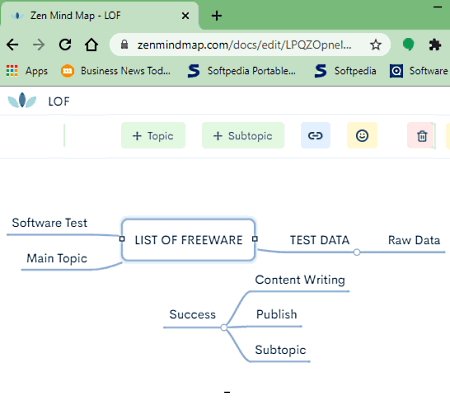
Zen Mind Map is the next free cloud mind mapping software on this list. It is a very simple and easy to use tool that helps you design mind maps without much hassle. You can find only essential tools in it to quickly organize your ideas and thoughts in visual form. Apart from few basic features, you don’t really get much tools in it. So, using it, you can generate simple mind maps that you can publish online.
Key Features:
- Standard mind mapping features like insert topic, insert subtopics, connect nodes, etc., are available in it.
- You can insert hyperlinks and smileys to the topics.
- It provides a few color themes to apply to your mind maps.
- You can view a version history which shows your changes made to mind map with time stamp.
- You can export generated mind map to PNG image.
Limitation:
- In its free plan, you can store up to 3 documents at most.
- It also provides some premium features that you get only in its PRO plan,
Conclusion:
It is a very basic cloud mind mapping software that you can use to generate simplistic mind maps.
About Us
We are the team behind some of the most popular tech blogs, like: I LoveFree Software and Windows 8 Freeware.
More About UsArchives
- May 2024
- April 2024
- March 2024
- February 2024
- January 2024
- December 2023
- November 2023
- October 2023
- September 2023
- August 2023
- July 2023
- June 2023
- May 2023
- April 2023
- March 2023
- February 2023
- January 2023
- December 2022
- November 2022
- October 2022
- September 2022
- August 2022
- July 2022
- June 2022
- May 2022
- April 2022
- March 2022
- February 2022
- January 2022
- December 2021
- November 2021
- October 2021
- September 2021
- August 2021
- July 2021
- June 2021
- May 2021
- April 2021
- March 2021
- February 2021
- January 2021
- December 2020
- November 2020
- October 2020
- September 2020
- August 2020
- July 2020
- June 2020
- May 2020
- April 2020
- March 2020
- February 2020
- January 2020
- December 2019
- November 2019
- October 2019
- September 2019
- August 2019
- July 2019
- June 2019
- May 2019
- April 2019
- March 2019
- February 2019
- January 2019
- December 2018
- November 2018
- October 2018
- September 2018
- August 2018
- July 2018
- June 2018
- May 2018
- April 2018
- March 2018
- February 2018
- January 2018
- December 2017
- November 2017
- October 2017
- September 2017
- August 2017
- July 2017
- June 2017
- May 2017
- April 2017
- March 2017
- February 2017
- January 2017
- December 2016
- November 2016
- October 2016
- September 2016
- August 2016
- July 2016
- June 2016
- May 2016
- April 2016
- March 2016
- February 2016
- January 2016
- December 2015
- November 2015
- October 2015
- September 2015
- August 2015
- July 2015
- June 2015
- May 2015
- April 2015
- March 2015
- February 2015
- January 2015
- December 2014
- November 2014
- October 2014
- September 2014
- August 2014
- July 2014
- June 2014
- May 2014
- April 2014
- March 2014








