4 Best Free Convex Mirror Simulation Software For Windows
Here is a list of best free convex mirror simulation software for Windows. Convex mirror is a type of curved mirror whose reflective surface is bulged towards the light. The primary property of this mirror is to show a wide field range to its viewer. Due to this property, many vehicles (cars, trucks, bikes, etc.) use this type of mirror as their side mirrors. If you want to virtually simulate the working of a convex mirror, then you can check out these simulation software.
Through most of these software, users can manually design a convex mirror simulation setup. To do that, users get virtual mirrors, reflectors, blockers, single light beam, multiple light beams, and more. By manually arranging all the elements over the simulation area users can create and view a convex mirror simulation. Although, in some software, users need to input numerical values of subject distance, object size, image distance, etc., to make a simulation. According to the input values, users can view a simulation along with various output values like convex mirror focal length, magnification, etc. The process to create the simulation is quite simple in all these software.
These software also offer additional tools through which users can create concave mirror, convex lens, and plane mirror simulations. Go through the list to know more about these software.
My Favorite Convex Mirror Simulation Software For Windows:
Ray Optics Simulation is my favorite software because it allows users to manually create and run a convex mirror simulation. Plus, it also offers measuring tools to measure the light source distance and angle of reflection.
You can also check out lists of best free Lighting Simulation, Concave Mirror Simulation, and Optics Simulation for Windows.
Ray Optics Simulation
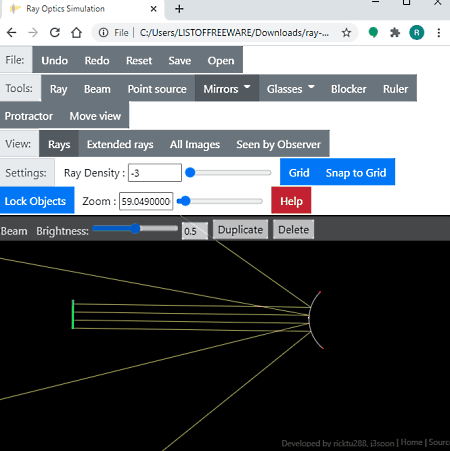
Ray Optics Simulation is a free open source convex mirror simulation software for Windows. To run this software, users need a web browser as it is based on HTML. Using this software, users can manually create a convex mirror system with light beams, blockers, and glasses of various types. I also like its ability to show changes in the simulation in real-time. Plus, the process to make a convex mirror simulation is also quite simple in this software. Now, check out the main features of this software.
Main Features:
- Mirrors: It is the primary tool that contains three types of mirrors namely Segment, Circular Arc, and Ideal Curved. The circular arc mirror acts as a convex mirror that users can add over the simulation area and specify its size and position.
- Beams: After positioning a convex mirror, users can add Ray (to direct a single light beam towards the convex mirror) or Beam (to direct multiple light beams towards the convex mirror). According to the position of light beams over the convex mirror, users can simulate the correct direction of reflected beams.
- View: It is another handy tool through which users can change the observer location, enable disable extended rays, and view real & virtual objects.
- Save: Use it to save the current simulation in the form of a JSON file.
Additional Features:
- This software offers additional measuring tools through which users can measure the beam distance and angle of beams.
Final Thoughts:
It is one of the best free convex mirror simulation software that allows users to manually create and run the convex mirror simulation.
OpticalRayTracer
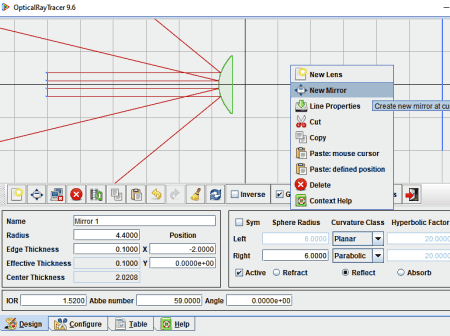
OpticalRayTracer is a free convex mirror simulation software for Windows, Linux, and Macintosh. This software is mainly designed to analyze systems consisting of lenses and mirrors. By using the convex lens system with optical rays, users can create a convex mirror simulation. In this software, users can manually design various lens and mirrors. Plus, it also lets users specify the properties of lenses according to their requirements. To design and configure convex mirror simulation, it offers two sections namely Design and Configure. Now, check out the main features of this software.
Main Features:
- Design: It is the primary section using which users can add multiple lenses and mirrors over the simulation area. To do that, it offers tools namely create new lens and create new reflectors. After that, users can manually specify mirror radius, edge thickness, center thickness, sphere radius, curvature glass type (spherical, parabolic, hyperbolic, etc.), and more.
- Configure: It offers multiple tools to configure the light beam properties such as light beam count, maximum interaction, beam offset angle, X source plane, interlens epsilon, etc. Besides this, it also lets users change the color of the beam, color of the beam and lens interaction, etc. According to the lens designing and light beam properties, this software creates a convex mirror simulation that users can view on its interface.
- Table: It generates a detailed report highlighting the values of reflection and refraction beam angle, magnitude, wavelength, surface normal angle, and more.
Additional Feature:
- Copy Data: Use it to copy all the simulation results in the form of Text and HTML formats.
Final Thoughts:
It is another good convex mirror simulation software through which users can easily design and run a convex mirror simulation.
Thick Lens Model
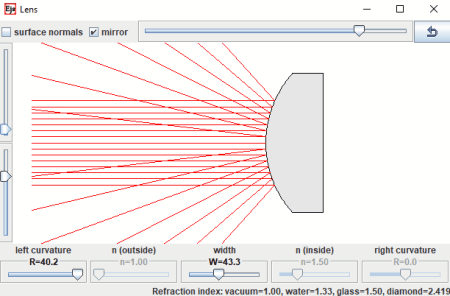
Thick Lens Model is another free open source convex mirror software for Windows. It is based on Java and needs a system with Java to run. Using this software, users cannot only create a convex mirror simulation but also create a concave mirror, plain mirror, convex lens, and concave lens simulations. To create simulation, it provides simple sliders to adjust mirror shape, lens shape, mirror width, light beam density, and more. In general, it is one of the simplest software to create convex mirror simulation. Now, check out the primary features of this software.
Main Features:
- Left Curvature Slider: It is basically a convex mirror creation slider as it allows users to manually specify the outer curve they want in their convex mirror.
- Width Slider: It is another handy slider through which users can specify the width of both mirrors and lenses.
- Mirror Height Slider: Using it, users can increase or decrease the height of the convex mirror.
- Light Beam Spread: Through this tool, users can specify how dense the light beam spread towards the convex mirror.
- Real-Time Changes: It is another important property of this software as it shows all the changes in light beam direction in real-time.
Additional Features:
- Mirror Checkbox: By using this checkbox users can switch between lens and mirror.
- Surface Normals: By enabling this users can view the surface’s normal direction over the convex mirror.
Final Thoughts:
It is one of the simplest convex mirror simulation software that anyone can use without much hassle.
Student Physics Optics
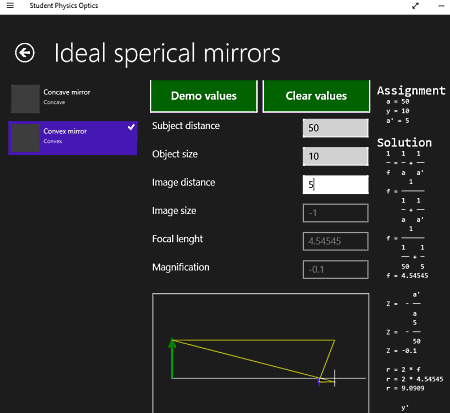
Student Physics Optics is a free convex mirror simulation app for Windows. This app is mainly developed to help students learn about geometrical optics calculations consisting of mirrors and lenses. To do that, it offers multiple sections such as Reflection and Refraction, Lens-display, Mirrors, and Lens-Focus. To create a convex mirror simulation, users need to use its Mirrors section. This section further has two sub-sections namely Concave and Convex mirrors. As you need to build a convex mirror simulation, thus use its Convex Mirror section. Let’s take a brief look at the primary features of this app.
Main Features:
- Convex Mirror: It is the main simulation area using which users can simulate a convex mirror. To do that, users need to provide subject distance, object size, and image distance values. According to the input values, it shows an appropriate convex mirror simulation along with output values such as magnification, focal length, etc. A mathematical solution to calculate output values is also provided by it. If you don’t want to manually enter input values, then you can use its Demo Values option that automatically fills input values and creates a convex mirror simulation.
Additional Features:
- Refraction and Reflection: Using this section, users can simulate mirror reflection and lens refraction.
- Lens-display: It uses the lensmaker’s equation to simulate converging and diverging lenses.
- Lens Focus: It is another handy tool that allows users to simulate focal length for various lenses such as Biconvex, Biconcave, Plano Convex, etc.
Final Thoughts:
It is another capable convex mirror simulation app that can also be used to find out the focal length, magnification, image distance, etc., values.
Naveen Kushwaha
Passionate about tech and science, always look for new tech solutions that can help me and others.
About Us
We are the team behind some of the most popular tech blogs, like: I LoveFree Software and Windows 8 Freeware.
More About UsArchives
- May 2024
- April 2024
- March 2024
- February 2024
- January 2024
- December 2023
- November 2023
- October 2023
- September 2023
- August 2023
- July 2023
- June 2023
- May 2023
- April 2023
- March 2023
- February 2023
- January 2023
- December 2022
- November 2022
- October 2022
- September 2022
- August 2022
- July 2022
- June 2022
- May 2022
- April 2022
- March 2022
- February 2022
- January 2022
- December 2021
- November 2021
- October 2021
- September 2021
- August 2021
- July 2021
- June 2021
- May 2021
- April 2021
- March 2021
- February 2021
- January 2021
- December 2020
- November 2020
- October 2020
- September 2020
- August 2020
- July 2020
- June 2020
- May 2020
- April 2020
- March 2020
- February 2020
- January 2020
- December 2019
- November 2019
- October 2019
- September 2019
- August 2019
- July 2019
- June 2019
- May 2019
- April 2019
- March 2019
- February 2019
- January 2019
- December 2018
- November 2018
- October 2018
- September 2018
- August 2018
- July 2018
- June 2018
- May 2018
- April 2018
- March 2018
- February 2018
- January 2018
- December 2017
- November 2017
- October 2017
- September 2017
- August 2017
- July 2017
- June 2017
- May 2017
- April 2017
- March 2017
- February 2017
- January 2017
- December 2016
- November 2016
- October 2016
- September 2016
- August 2016
- July 2016
- June 2016
- May 2016
- April 2016
- March 2016
- February 2016
- January 2016
- December 2015
- November 2015
- October 2015
- September 2015
- August 2015
- July 2015
- June 2015
- May 2015
- April 2015
- March 2015
- February 2015
- January 2015
- December 2014
- November 2014
- October 2014
- September 2014
- August 2014
- July 2014
- June 2014
- May 2014
- April 2014
- March 2014








