6 Best Free Determinant of a Matrix Calculator for Windows
Here is a list of the best free determinant of a matrix calculator for Windows. The Determinant of a matrix is a number calculated using a square matrix. The determinant is a scalar value. It is helpful for solving linear equations. This is possible by capturing how linear transformation changes area, volume, etc.
In this post, I’m covering 6 free determinant of a matrix calculator software for Windows. It is a collection of free as well as open-source programs that you can download and use for free. Each calculator can perform various matrix operations. Some of these calculators support other functions as well such as solving linear and quadratic equations. You can go through the list and check out these calculators in detail. Then you can pick one to use to calculate the determinant of a matrix in seconds.
My Favorite Determinant of a Matrix Calculator
Tibi’s Mathematics Suite is my favorite determinant of a matrix calculator on this list. It offers a simple matrix calculator where you can calculate addition, subtraction, multiplication, division, transpose, min, max, inverse, determinant, and more. It is easy to use and find the determinant of a matrix of any size. Tibi’s Mathematics is a suite of applications that also packs a graphical calculator, an equation calculator, and a numeric factorization. So, you get multiple calculators into a single package.
You can check out our lists of the free Probability Calculator Software For Windows, Fibonacci Calculator Software For Windows, and Boolean Expression Calculator Software For Windows.
Tibi's Mathematics Suite
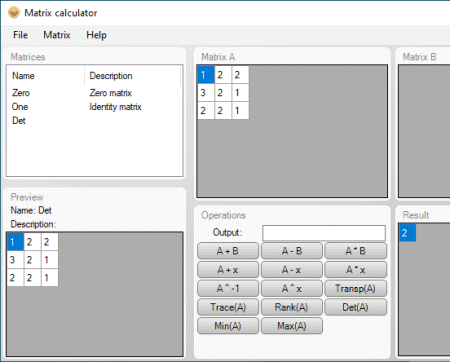
The Tibi’s Mathematics Suite is a package of multiple mathematical calculators. It has a matrix calculator, a scientific calculator, a graphical calculator, and a numeric factorization. After installation, it shows a Suite Settings page where you can set keyboard shortcuts for opening all these calculators. You can do the same from the system icon tray as well. When you select a calculator, it opens in a new window. The matrix calculator is quite simple to use here. It has two sections for entering the matrix into the calculator. Below that, it lists various operations that you can perform on one or both the matrices.
How to calculate the determinant of a matrix?
- Open the matrix calculator and then enter your matrix in the Matrix A section.
- Then select the Det(A) operation from the Operations.
- This gives you the determinant of matrix A in the Result section.
Matrix Calculator
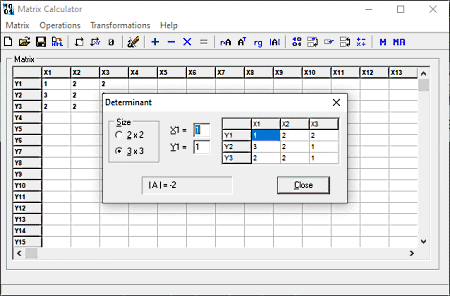
Matrix Calculator is free software that you can use to calculate the determinant of a matrix on Windows. This calculator packs collection matrix operations into a simple and user-friendly interface. The calculator opens with an excel-like sheet where you can insert your matrices for calculations. You can easily perform basic matrix operations, such as additions, multiplications, subtractions, transpositions, etc. It shows the results right on the screen. One unique thing about this calculator is that you can export the results of every calculation in HTML format.
How to calculate the determinant of a matrix?
- To do that, open this calculator and select Determinant from the Operations section.
- This opens a new window where you can insert a 2×2 or 3×3 matrix. Select your matrix size and insert the values.
- When you do that, it instantly gives you the determinant of that matrix.
Matrix Reckoner
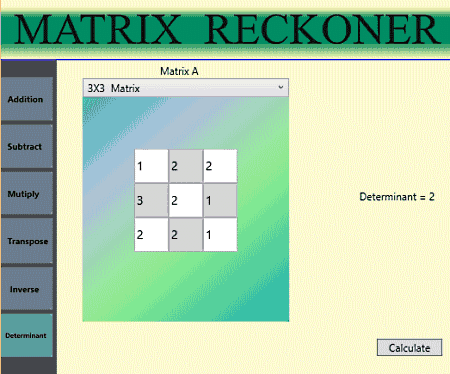
Matrix Reckoner is a free determinant of a matrix calculator for Windows. This calculator takes up to 2 matrices as input. You can start with picking up the operations that you want to perform. You can perform addition, subtraction, multiply, transpose, inverse, and determinant. After that, you can pick the size of one or both matrices and then insert the values. This way, you can perform all these matrix operations within seconds.
How to calculate the determinant of a matrix?
- To calculate the determinant of a matrix, first, open this calculator.
- Then select the Determinant operation from the left side.
- After that, select your matrix size and insert the values.
- Then click Calculate button to get the determinant of your matrix.
Matrix Calculator
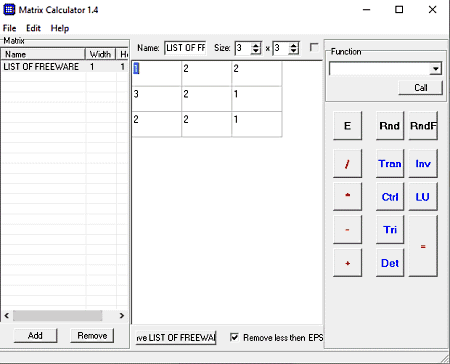
Matrix Calculator is a free matrix calculator for Windows. This is a simple and open-source calculator that uses ANSI C++ functions to calculate various matrix operations. This calculator has one interface for all the operations. On the left side, you can add and manage your matrices. Selecting a matrix from there shows it in the center where you can change the matrix size and add values. Then you can simply choose any operation to perform on the selected matrix.
How to calculate the determinant of a matrix?
- Open this calculator on your PC and click on the Add button from the left side.
- Then select your matrix size on the top and insert the values.
- After that, click the Det button from the listed operations on the right.
- This gives you the determinant of the matrix.
Ro3n
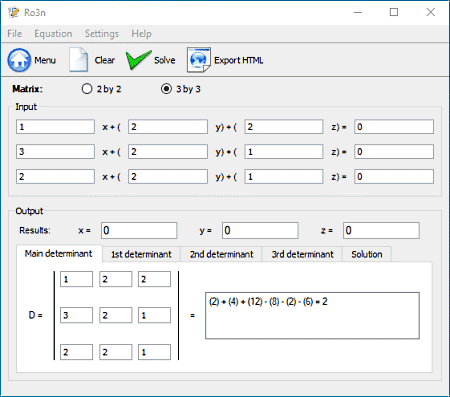
Ro3n is a free calculator for Windows. This calculator is designed to solve mathematical equations. It works for linear as well as quadratic equations. Apart from that, you can also use this calculator to find the determinant of a matrix. You can do that for a matrix of 2×2 or 3×3. The calculator instantly gives you the determinant which you can export to HTML.
How to calculate the determinant of a matrix?
- To do that, simply select the matrix size from the top and then pick the Determinant option below.
- Enter the values of your matrix in the box.
- This gives you the determinant of your matrix.
MatrixMath
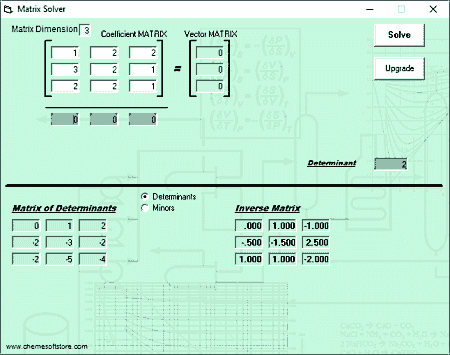
MatrixMath is a matrix calculator for Windows. It can solve linear equations up to the size of 6×6 matrices. Along with that, it can also solve inverse of a matrix, determinant of a matrix, matrices of determinants, matrices of minors, etc. It can help you find the determinant of a matrix greater than 3×3. The process is quite simple, here is how you can do it.
How to calculate the determinant of a matrix?
- To do that, simply select the matrix size at the top left corner.
- Then insert the values of your matrix and click the Solve button.
- This gives you the Vector Matrix along with the determinant on the right side.
About Us
We are the team behind some of the most popular tech blogs, like: I LoveFree Software and Windows 8 Freeware.
More About UsArchives
- May 2024
- April 2024
- March 2024
- February 2024
- January 2024
- December 2023
- November 2023
- October 2023
- September 2023
- August 2023
- July 2023
- June 2023
- May 2023
- April 2023
- March 2023
- February 2023
- January 2023
- December 2022
- November 2022
- October 2022
- September 2022
- August 2022
- July 2022
- June 2022
- May 2022
- April 2022
- March 2022
- February 2022
- January 2022
- December 2021
- November 2021
- October 2021
- September 2021
- August 2021
- July 2021
- June 2021
- May 2021
- April 2021
- March 2021
- February 2021
- January 2021
- December 2020
- November 2020
- October 2020
- September 2020
- August 2020
- July 2020
- June 2020
- May 2020
- April 2020
- March 2020
- February 2020
- January 2020
- December 2019
- November 2019
- October 2019
- September 2019
- August 2019
- July 2019
- June 2019
- May 2019
- April 2019
- March 2019
- February 2019
- January 2019
- December 2018
- November 2018
- October 2018
- September 2018
- August 2018
- July 2018
- June 2018
- May 2018
- April 2018
- March 2018
- February 2018
- January 2018
- December 2017
- November 2017
- October 2017
- September 2017
- August 2017
- July 2017
- June 2017
- May 2017
- April 2017
- March 2017
- February 2017
- January 2017
- December 2016
- November 2016
- October 2016
- September 2016
- August 2016
- July 2016
- June 2016
- May 2016
- April 2016
- March 2016
- February 2016
- January 2016
- December 2015
- November 2015
- October 2015
- September 2015
- August 2015
- July 2015
- June 2015
- May 2015
- April 2015
- March 2015
- February 2015
- January 2015
- December 2014
- November 2014
- October 2014
- September 2014
- August 2014
- July 2014
- June 2014
- May 2014
- April 2014
- March 2014








