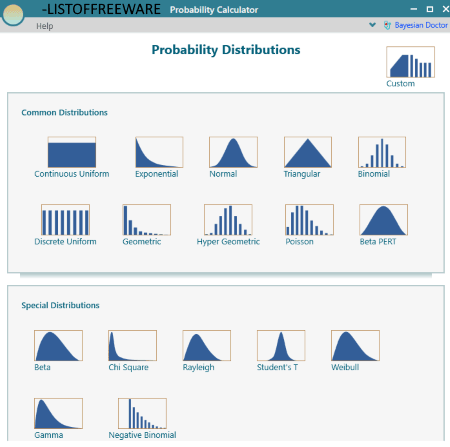6 Best Free Probability Calculator Software For Windows
Here is a list of best free probability calculator software for Windows. Using these software, you can calculate probability density, cumulative probability, and inverse cumulative probability of various distributions. These include calculations of normal distribution, Student’s t distribution, Chi-square distribution, Fisher distribution, exponential distribution, uniform distribution, binomial distribution, discrete distribution, geometric distribution, integer distribution, Poisson distribution, etc. These software also display the probability distribution curve. In some of these, you get specific probability calculation such as post-test probability, Chi-square probability, binomial distribution, etc. You can export the probability distribution graph as image in some of these.
Some of these are Math software, so you can perform a lot of mathematic calculations. For example, geometry, algebra, calculus, descriptive statistics, row and column statistics, normality test, hypotheses about population mean, proportion, and variance, etc.
My Favorite Probability Calculator Software For Windows:
Statcato is one of my favorite software as it lets you calculate different probability distributions with ease. If you want a dedicated software, then go for Probability Calculator.
You may also like some best free Fibonacci Calculator Software, Laplace Transform Calculator, and Truth Table Calculator Software for Windows.
Statcato
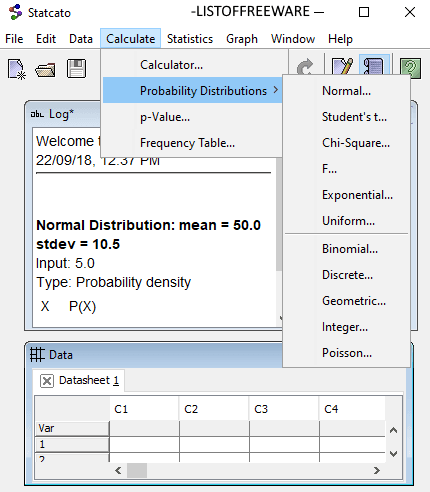
Statcato is a free statistical software which lets you calculate probability distributions. In its Calculate menu, you can find a Probability Distribution option. You can perform Continuous and Discrete Probability Distributions. You can calculate probability density, cumulative probability, and inverse cumulative probability of normal distribution, Student’s t distribution, Chi-square distribution, Fisher distribution, exponential distribution, uniform distribution, binomial distribution, discrete distribution, geometric distribution, integer distribution, and Poisson distribution. You can also compute the p-Value and Frequency Table using it.
You can perform many more calculations using this free software. These include descriptive statistics, row and column statistics, normality test, sample size, confidence intervals, hypotheses about population mean, proportion, and variance, correlation and regression, multinomial, Analysis of Variance, Kruskal Wallis test, etc. You can manipulate data using various options like Transpose, Sort, Rank, Standardize, Generate Random Pattern, etc. It also lets you plot bar chart, box plot, dot plot, histogram, pie chart, scatterplot, stem-and-leaf plot, residual plot, etc. You can create a new datasheet or open a datasheet in XLS, CSV, or TXT format and then perform various calculations. You can print or export log and datasheet windows.
All in all, it is one of the best probability calculator software for Windows.
GeoGebra
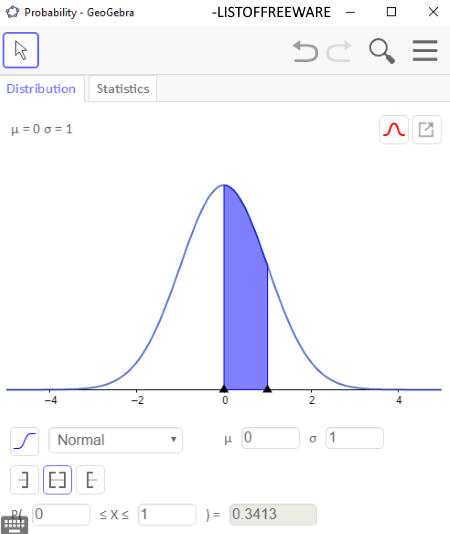
GeoGebra is another free statistics calculator software for Windows. It lets you calculate and graph probability distributions of different types including normal, student, Chi-squared, F-distribution, exponential, Cauchy, Weibull, Gamma, Logistic, Binomial, Pascal, Poisson, Hypergeometric, etc. distributions. Just input the related values and it will display the probability distribution graph. You can export this graph as a PNG image.
To access its probability calculator, go to its Menu button > Perspective option. From here, choose Probability option. Apart from probability calculator, you can find a Statistics tab where you can conduct various statistical tests. For example, Z Test of a Mean, T-Test of a Mean, Z Test of a Proportion, Chi-Squared Test, Goodness of Fit Test, Z Estimate of a Mean, etc.
GeoGebra is a nice Math calculation software to solve geometry, algebra, calculus, etc. functions. It can be used for 3D graphing too.
Probability Calculator
Probability Calculator, as the title suggests, is a dedicated probability calculator for Windows. Its main interface categorizes probability distributions into two parts:
- Common Distributions: These include Continuous Uniform, Exponential, Normal, Triangular, Binomial, Discrete Uniform, Geometric, Hyper Geometric, Poisson, and Beta PERT distributions.
- Special Distributions: Beta, Chi-Square, Rayleigh, Student’s T, Weibull, Gamma, and Negative Binomial come under this category.
You can also create your own custom distribution with functions/equations, or probability table. You can create Probability Mass Function (PMF)/Probability Density Function (PDF), Cumulative Distribution Function (CDF), Survival Function (SF), and Hazard Rate from the same distribution. It lets you model a probability distribution using a data table of various perspective such as PMF, CDF, SF, etc. It displays the probability distribution curve.
In case you want a dedicated software to calculate probability distributions, you can try this software.
Binomial Distribution Calculator
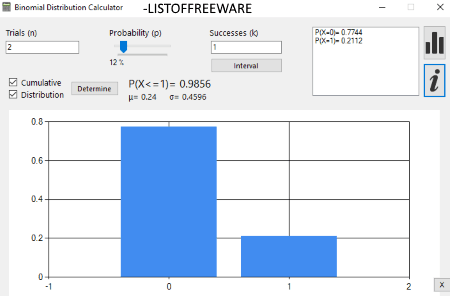
Binomial Distribution Calculator is a portable probability calculator for Windows. As the name suggests, it is used for calculating binomial distribution. For this, you need to enter number of trials, probability, and successes. It calculates expected value and standard deviation. You can view calculated data in a table or as a graph.
EDPcalc
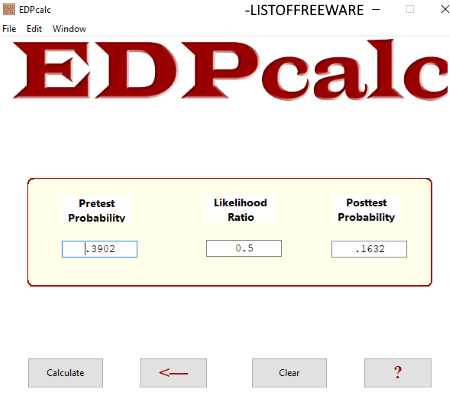
EDPcalc is another free portable probability calculator for Windows. It basically determines post-test probability on the basis of input pre-test probability and likelihood ratio. As simple as that.
Pre-test and post-test probabilities are basically the probabilities of the presence of a condition prior to and post a diagnostic test. The likelihood ratio is the ratio of how likely a target disorder is expected in a patient to how likely a target disorder is not expected in a patient. You can read more about these probabilities here.
ChisCalc
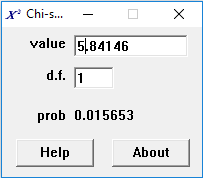
ChisCalc is a free portable probability calculator which can be used to calculate the probability of a Chi-square. To do so, enter a value and degrees of freedom fields and the probability will be displayed.
About Us
We are the team behind some of the most popular tech blogs, like: I LoveFree Software and Windows 8 Freeware.
More About UsArchives
- May 2024
- April 2024
- March 2024
- February 2024
- January 2024
- December 2023
- November 2023
- October 2023
- September 2023
- August 2023
- July 2023
- June 2023
- May 2023
- April 2023
- March 2023
- February 2023
- January 2023
- December 2022
- November 2022
- October 2022
- September 2022
- August 2022
- July 2022
- June 2022
- May 2022
- April 2022
- March 2022
- February 2022
- January 2022
- December 2021
- November 2021
- October 2021
- September 2021
- August 2021
- July 2021
- June 2021
- May 2021
- April 2021
- March 2021
- February 2021
- January 2021
- December 2020
- November 2020
- October 2020
- September 2020
- August 2020
- July 2020
- June 2020
- May 2020
- April 2020
- March 2020
- February 2020
- January 2020
- December 2019
- November 2019
- October 2019
- September 2019
- August 2019
- July 2019
- June 2019
- May 2019
- April 2019
- March 2019
- February 2019
- January 2019
- December 2018
- November 2018
- October 2018
- September 2018
- August 2018
- July 2018
- June 2018
- May 2018
- April 2018
- March 2018
- February 2018
- January 2018
- December 2017
- November 2017
- October 2017
- September 2017
- August 2017
- July 2017
- June 2017
- May 2017
- April 2017
- March 2017
- February 2017
- January 2017
- December 2016
- November 2016
- October 2016
- September 2016
- August 2016
- July 2016
- June 2016
- May 2016
- April 2016
- March 2016
- February 2016
- January 2016
- December 2015
- November 2015
- October 2015
- September 2015
- August 2015
- July 2015
- June 2015
- May 2015
- April 2015
- March 2015
- February 2015
- January 2015
- December 2014
- November 2014
- October 2014
- September 2014
- August 2014
- July 2014
- June 2014
- May 2014
- April 2014
- March 2014