7 Best Free Dissertation Writing Software for Windows
Here is a list of best free dissertation writing software for Windows. A dissertation or thesis is an academic document which basically presents an author or student’s research work. All these software help students to create their dissertation or thesis report. Basically, these are hand picked word processors (check full list here) which contain all tools and features to design dissertation pages and write content to it. The final thesis report can be saved in various common document formats like DOC, DOCX, RTF, PDF, ODT, etc.
The first thing is to format the page layout of your thesis which these software let you do according to your requirement. You can customize page margins, border, size, columns, orientation, and more. You can directly add different content to a thesis report such as images, figures, tables, data visualization graphs, text from a local file, shapes, page breaks, sections, and more. Furthermore, all of these software let you insert Table of Content, Table of Figures, Figures Caption, Tables Caption, etc. While writing thesis, tools like spellcheck, thesaurus, word count, and more help you.
Additional tools like Track Changes, Restrict Editing, Share, Mail Merge (share document with multiple people), Document Encryption, Cloud Storage, etc., are provided in most of these software. In general, these are quite capable software which help you create thesis report for free. So, you don’t have to spend your money on paid software anymore.
My Favorite Free Dissertation Writing Software for Windows:
WPS Office is one of my favorite software to create a dissertation/ thesis report. It provides all the tools and features which you require in order to create different academic and professional documents. You get various advanced features in it; checkout the article to know more.
LibreOffice Writer is another favorite of mine to write a thesis report, research papers, resumes, etc.
You may also like some best free Research Paper Writing Software, Writing Assistant Software, and Essay Editor Software for Windows.
WPS Office
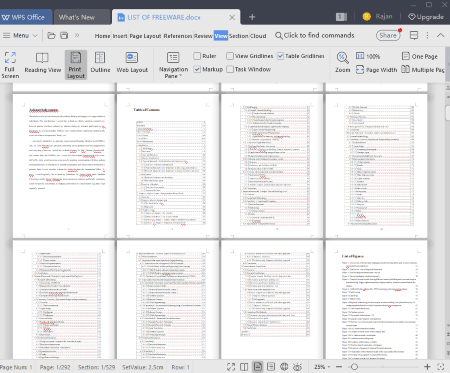
WPS Office is a featured office software which also works as a dissertation writing software. It can be used for creating documents, spreadsheets, and presentations. Students can use it to write various kinds of academic documents which include dissertations/ thesis, research paper, reports, assignments, etc. It facilitates you with a wide number of tools and features to write a thesis or dissertation. Let’s checkout its main features:
Key features of this dissertation writing software:
- It lets you design the page layout of your dissertation document that includes page size, page border, margins, number of columns, page breaks, etc.
- You can insert various types of content to your thesis report including images, table, section, page break, line, shapes, header & footer, equations, etc.
- It lets you create and add a Table of Content to your dissertation report. Also, you can add various other references including footnote, endnote, captions, table of figures, cross reference, index, etc.
- You can format added text using a lot of customization options like text style, font options, alignment, etc.
- Some more handy tools which help you write dissertation are provided in it such as Spell Check, Word Count, Thesaurus, and more.
- You can also review changes made to the thesis report using options like Track Changes, Accept or Reject Changes, Share (with co-authors), Restrict Editing, etc.
- It lets you compare two versions of a thesis report to find similarities and dissimilarities between them.
- It supports various formats to save your thesis report including DOC, DOCX, PDF, RTF, TXT, etc.
- If required, you can encrypt your dissertation report before you save it.
So, with all these features, you can create a full dissertation report.
Additional Features:
- Some additional tools are provided in it such as PDF to Word Converter, File Repair, etc.
- It contains a lot of inbuilt templates to create brochure, resume, business memo, letterheads, etc.
- You can store your documents on cloud as it provides cloud storage feature.
- It lets you create a backup for your documents.
Limitations:
- In this free version of WPS Office, various features are restricted, such as batch processing, export to picture without watermark, etc.
- The free edition of this software shows ads on the interface.
To remove all these limitations, you need to purchase its paid version.
Conclusion:
It is a great software to create various academic documents including thesis. Plus, you can even generate presentations and spreadsheets using it.
LibreOffice Writer
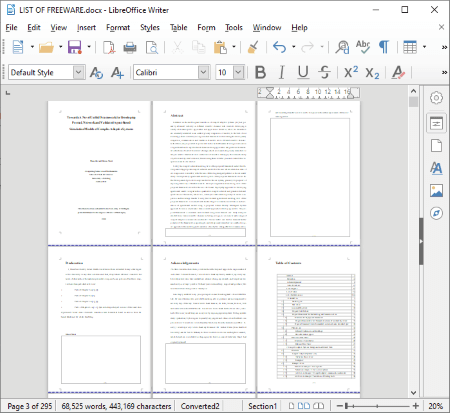
LibreOffice Writer is one of the best free alternatives to Microsoft Word. Like Microsoft Word, it can also be used to write various academic documents including dissertation report. It provides almost all essential as well as advanced tools which you can find in MS Word. The tools that help you create thesis report and other academic documents easily are as follows:
Main Features of LibreOffice Writer:
- You can format page layout of thesis document as per specifications such as page size, orientation, margins, header and footer settings, borders, columns, etc.
- It lets you insert various content to your thesis such as text from another file, images, charts, shapes, hyperlinks, table, form, page number, header and footer, etc.
- It lets you add table of content and index pages to the thesis report. You can also design and add various other important pages of your dissertation such as title page, acknowledgment, etc.
- You can also add captions to all added images and figures in your thesis.
- Tools like Thesaurus, Spell Check options, Auto Text, Word Count, etc., also help you while writing your thesis.
- Chapter Numbering, Line Numbering, Bibliography Database, Track Changes, Mail Merge Wizard, and more useful tools are also available in it.
- You can add security to your thesis report using Digital Signature and Encryption options.
- It lets you save thesis document in a wide number of formats such as DOC, DOCX, ODT, RTF, PDF, HTML, etc.
- You can directly email your thesis document to your colleagues or mentor in various formats such as PDF, Microsoft Word documents, etc.
Additional Features:
- It supports external plugins, so you can enhance its functionality by installing some.
Conclusion:
It is one of the best dissertation writing software with all the required tools to generate your thesis report without much hassle. Also, as it comes with LibreOffice suite, you also get other software which let you create spreadsheets, presentations, drawings, etc.
IBM Lotus Symphony
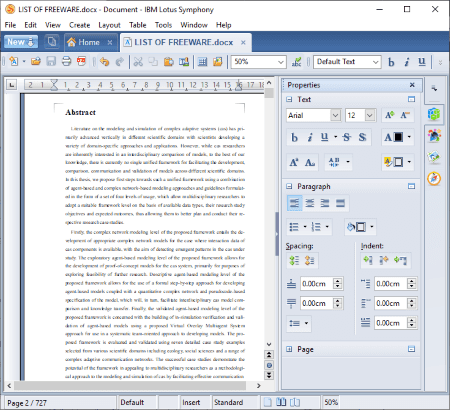
IBM Lotus Symphony is another free dissertation writing software for Windows. It is a simple yet effective software to create academic and office documents including thesis reports. In it, you can find all the essential features which you need in order to easily write a thesis report. Let’s checkout these features.
Key features of this free dissertation writing software:
- It lets you format basic page layout of your thesis by customizing options like margins, page size, columns, etc.
- You can add images, charts, tables, sections, page breaks, header, footer, footnote and endnote, font work, hyperlink, and more to your thesis document.
- You can insert table of content and index to your dissertation report.
- You can directly add captions to the inserted figures and images.
- Spellcheck, Word Count, Instant Change, Instant Corrections, Record and Manage Changes, and more tools can also be found in it.
- DOC, ODT, RTF, PDF, and some more formats are supported to save a thesis report.
- It lets you password protect a thesis report too.
Conclusion:
It is a good free thesis writing software which provides only standard tools which are essential to create academic documents. It can also be used to create presentations and spreadsheets.
Rizonesoft Verbum
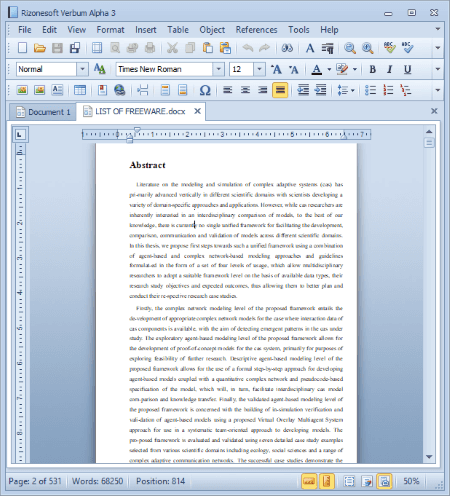
Rizonesoft Verbum is a word processor which can also be used to create thesis and other academic documents. All word processing tools which help you create official and academic documents are offered by this software.
Key features of this free thesis writing software:
- You can customize page margins, number of columns, line spacing, paragraph indent,etc., as per your requirement.
- It lets you add inline picture, graphics, table, hyperlinks, symbols, etc., to the thesis document.
- You can directly add table of content, table of figures, table of tables, table of equations, figure captions, table captions, and equation captions in your thesis.
- Spell check tools are also provided in it.
- All standard content formatting tools are there in it, including text styles, font options, alignment, picture adjustment, etc.
- DOCX, RTF, ODT, HTML, MHT, TXT, and XML document formats are supported in it to save a thesis report.
- You can protect your thesis document with a password.
Conclusion:
It is another good alternative to create various types of academic documents which include dissertations too.
ONLYOFFICE Desktop Editors
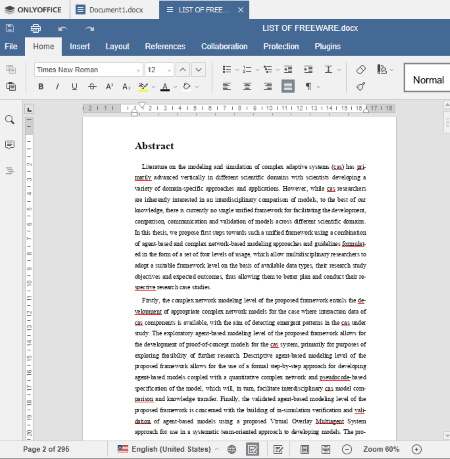
ONLYOFFICE Desktop Editors is the next free dissertation writing software for WIndows, Mac, and Linux. Like other software listed in this article, it also provides all required tools which are needed to create a thesis report. Besides academic or generic documents, it also lets you create spreadsheets and presentations.
Main Features:
- Using options like margins, size, orientation, columns, breaks, etc., you can customize page layout of your thesis report as per your specifications.
- You can add custom text, images, charts, shapes, equations, header & footer, and other elements to your dissertation.
- It also lets you add a table of content to the dissertation report.
- You can encrypt generated thesis report.
- It lets you save thesis report in various formats including DOCX, ODT, RTF, PDF, TXT, etc.
Additional Features:
- It comes with some inbuilt plugins which can be used as required, such as OCR Tool, Thesaurus, Photo Editor, ClipArt Library, etc.
- You can collaborate on a dissertation report or any document with others using a supported cloud service.
Conclusion:
If you need a software which provides only essential tools to write a thesis report, then you can give it a try.
Klumbu Word
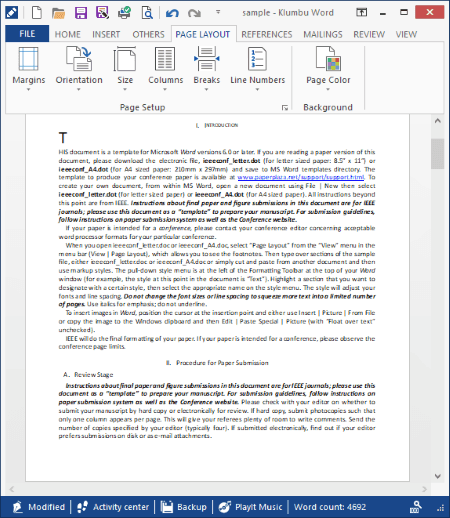
Klumbu Word is one more free dissertation writing software for Windows. It is another standard word processor which offers required tools and features to create academic and official documents.
Main Features:
- To format the page layout of thesis report as per your specifications, you can customize page margins, page size, orientation, page color, etc.
- You can insert various content to your thesis such as figures, tables, hyperlinks, local document, header & footer, tags, etc.
- It lets you add table of content, table of figures, and captions to figures, tables, and equations.
- You get spellcheck tool in it to correct misspelled words in your thesis.
- It provides a Protect Document feature which lets you add a password to your thesis report so that only an authorized person can view it.
- While writing your dissertation, you can directly lookup online for any query using various services like Google, Bing, Yahoo!, Blogger Search, YouTube, etc.
- It offers different view modes to preview your thesis report including Draft View, Simple View, and Print Layout.
- It lets you export your dissertation in various document formats such as PDF, RTF, TXT, DOC, DOCX, etc.
- It contains a document backup feature too.
- It can also autosave work on a specified interval of time.
Conclusion:
It is a nice free word processor with standard tools which help you create a thesis report and other documents like research papers, reports, assignments, etc.
AbiWord
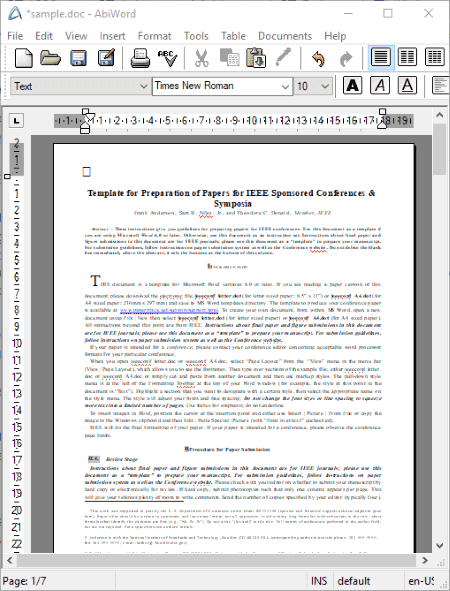
AbiWord is a free open source dissertation writing software for Windows, Mac, and Linux. It is another word processor on this list which can be used to create a thesis report and various other documents like research paper, business letters, resumes, memos, etc.
Key Features of AbiWord:
- You can customize page format like page margins, page size, columns, and more of your thesis report according to the specifications.
- It lets you insert images, table, header and footers, footnotes and endnotes, text from local file, special characters, and other content to your thesis report.
- You can add a table of content to thesis by using the dedicated option.
- Handy tools like spellcheck, word count, revision manager, mail merge, etc., can also be found in it.
- You can directly print your thesis report or save it as a document like DOC, RTF, HTML, TXT, etc.
Conclusion:
Overall, it is a nice free dissertation writing software with sufficient amount of features to create academic and professional documents.
About Us
We are the team behind some of the most popular tech blogs, like: I LoveFree Software and Windows 8 Freeware.
More About UsArchives
- May 2024
- April 2024
- March 2024
- February 2024
- January 2024
- December 2023
- November 2023
- October 2023
- September 2023
- August 2023
- July 2023
- June 2023
- May 2023
- April 2023
- March 2023
- February 2023
- January 2023
- December 2022
- November 2022
- October 2022
- September 2022
- August 2022
- July 2022
- June 2022
- May 2022
- April 2022
- March 2022
- February 2022
- January 2022
- December 2021
- November 2021
- October 2021
- September 2021
- August 2021
- July 2021
- June 2021
- May 2021
- April 2021
- March 2021
- February 2021
- January 2021
- December 2020
- November 2020
- October 2020
- September 2020
- August 2020
- July 2020
- June 2020
- May 2020
- April 2020
- March 2020
- February 2020
- January 2020
- December 2019
- November 2019
- October 2019
- September 2019
- August 2019
- July 2019
- June 2019
- May 2019
- April 2019
- March 2019
- February 2019
- January 2019
- December 2018
- November 2018
- October 2018
- September 2018
- August 2018
- July 2018
- June 2018
- May 2018
- April 2018
- March 2018
- February 2018
- January 2018
- December 2017
- November 2017
- October 2017
- September 2017
- August 2017
- July 2017
- June 2017
- May 2017
- April 2017
- March 2017
- February 2017
- January 2017
- December 2016
- November 2016
- October 2016
- September 2016
- August 2016
- July 2016
- June 2016
- May 2016
- April 2016
- March 2016
- February 2016
- January 2016
- December 2015
- November 2015
- October 2015
- September 2015
- August 2015
- July 2015
- June 2015
- May 2015
- April 2015
- March 2015
- February 2015
- January 2015
- December 2014
- November 2014
- October 2014
- September 2014
- August 2014
- July 2014
- June 2014
- May 2014
- April 2014
- March 2014








