5 Best Free DWG Editor Software For Windows
Here is a list of best free DWG editor software for Windows. DWG file is usually used to store 2D and 3D CAD designs and their attributes. This format is also used as a native file format in various CAD software. To edit designs present in DWG files, you need DWG editor software. These software make the task of viewing and editing DWG files really easy. Most of these can also be used to edit other CAD file formats like STL, DXF, DWT, etc.
To let you make changes on the existing DWG design, these software provides various editing tools. Some of the popular editing tools are draw tools (to draw line, spline, polyline, shape, etc.), insert (to insert drawing elements, blocks, shapes, etc.), transform, etc. Besides editing, these DWG editors are also very capable DWG file viewers. To help you properly view the drawings, these software provide tools like Zoom, Orientation Changer, Wireframe View, 2D View, etc. In general, all of these are very capable DWG editing software and by using these, you can easily view and edit drawing or models present in DWG files.
My Favorite DWG Editor Software For Windows:
DraftSight is my favorite software because it provides simple editing tools which anyone can use without much hassle. Besides editing, it is also a great software to view and analyze DWG file design. I also like its ability to support files of many different formats.
You can also check out lists of best free CAD Software, DAE Viewer, and DXF Viewer software for Windows.
DraftSight

DraftSight is a free DWG editor software for Windows. Using this software, you can view and edit DWG, DXF, DWS, DWT, and SHP files. In it, you can create, edit, view, and markup any kind of 2D design. To create a new design or to edit existing 2D DWG designs, it provides various sections containing multiple tools.
Let’s take a look at various tools section through which you can edit a DWG file:
- Home: This is the main section that provides various editing tools like Line, Polyline, Arc, Powertrim, Offset, Edit Polyline, Add Layer, Isolate Layer, etc. You can operate these tools with the help of the mouse that makes creating a new shape or editing an existing shape really easy.
- Insert: As its name implies, this section provides tools through which you can insert blocks, shapes, components, etc. to the DWG model. Apart from inserting new elements, you can also remove existing elements from the design.
- Annotate: Adding annotation is one of the highlights of this software. To annotate the drawing, you can use many available annotation tools such as Edit Annotation, Table, Note, Dimension, Dimension Text Style, and more.
Along with these main editing sections, there are few more handy sections present in it namely Manage (to define drawing standard and interface design standard), View (to closely view and analyze the design), etc. After editing a DWG file, you can easily save it in the same DWG file format or in other formats like BMP, EMF, JPG, Slide, DXF, DWT, etc.
Autodesk 123D Design
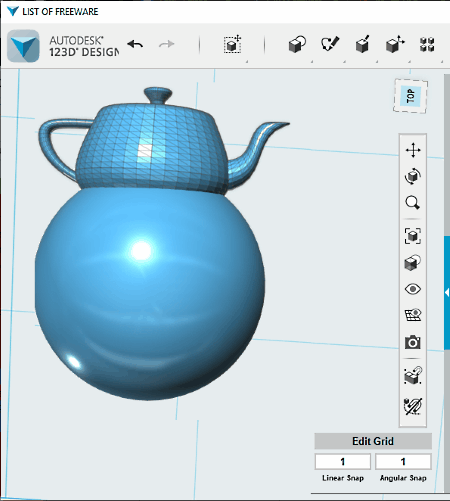
Autodesk 123D Design is another free DWG editor software for Windows. It is one of the simplest software to edit DWG files. In it, you get limited but clearly defined tools which are very simple to use. When you open this software, you get only two toolbars; one present on the top and another one on the side. On its top toolbar, you get all editing tools and the side toolbar provides all the viewing tools. By using the tools of top toolbar, you can insert shapes (box, sphere, cylinder, etc.), sketch circle, sketch rectangle, create spline, construct solid element, combine elements, add patterns, and more. On the other hand, you can use tools of side toolbar to pan elements, zoom (in/out) elements, show material outlines, show solid/meshes, capture screenshot, etc.
Another handy feature of this software is that it supports both 2D and 3D DWG/ DXF file. It lets you save the edited DWG file in the same format as well as in formats such as X3D, VRML, STEP, etc. In general, it is a simple and well designed DWG editor software.
Note: This free version of Autodesk 123D Design is free for only non-commercial usage. To use it commercially, you need to purchase the paid version of this software.
nanoCAD
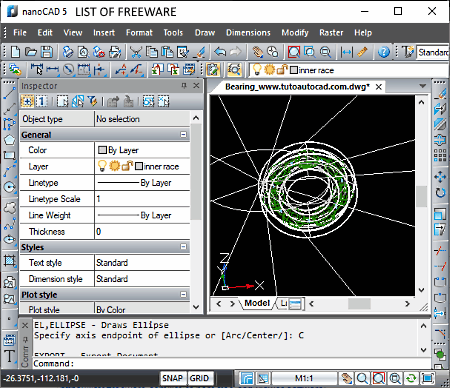
nanoCAD is yet another free DWG editor software for Windows. It is basically a CAD editor software that also supports DWG files and lets you edit its design. It is also quite a good software to view a DWG file as it comes with a dedicated View Tab. This tab contains tools through which you can move elements, zoom in on elements, change viewing mode (2D wireframe, 3D wireframe, etc.), change model orientation, etc. To perform editing, it divides various editing tools into multiple tool sections namely Insert, Draw, Dimensions, and Modify.
Let’s take a look at available editing sections:
- Insert: It provides tools through which you can insert blocks, elements, images, layouts, and external references to the existing DWG design.
- Draw: This section provides a wide range of drawing tools which you can use to create designs. Some of the tools that you get in this section are Line, Ray, Polyline, Spline, Tables, Shape, Solid, etc.
- Dimensions: Using tools of this section, you can make precise measurements of the existing DWG design before making changes on it.
- Modify: This section allows you to make changes on existing elements of the drawing by stretching elements, scaling elements, rotating elements, joining elements, aligning elements, etc.
After editing the existing design of a DWG file, you can save or export the drawing in the same DWG or in DXF file format.
AutoCAD Mobile
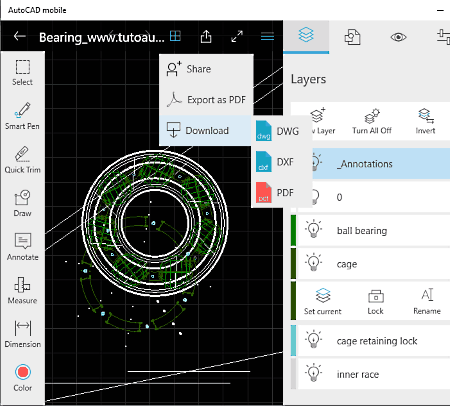
AutoCAD Mobile is a free DWG editor app for Windows 10. This app works like any DWG editor software that allows you to view and edit DWG file. Along with DWG, you can also edit DXF files with it. For editing, it provides a side toolbar containing standard editing tools namely Smart Pen (to create lines at accurate angles), Quick Trim (to remove a part of the design), and Draw (it helps in the creation of lines, curves, circles, polyline, etc.). Along with these main editing tools, you can also get tools to annotate different parts of the design, to measure distance, area, and angle between parts, and to change the color of layers. One more handy editing feature of this app is its Layers feature. Using Layers, you can create various small parts of drawing on different layers and connect them together to create one complete drawing.
This app also offers various great DWG viewing tools namely 2D View, 3D Wireframe, 3D Solid, and Layouts. Plus, standard orientation changer, zoom in/out, pan, etc. tools to help you closely analyze the design are also available in it. After viewing and editing, you can save the edited DWG file in the same source file or in DXF and PDF file formats.
The biggest advantage of this app is that its automatic syncing feature that allows you to import your projects in any machine just by signing in your Autodesk account.
DoubleCAD XT
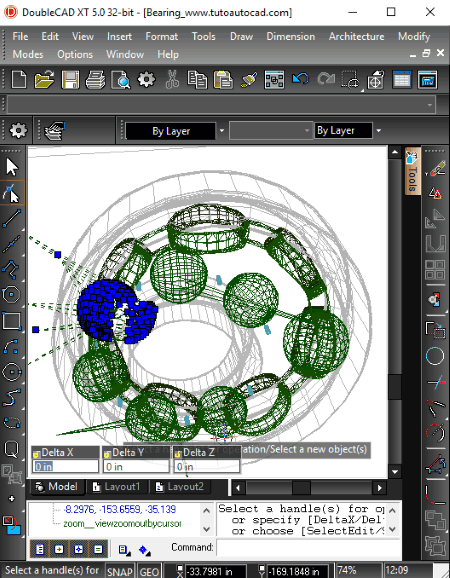
DoubleCAD XT is the next free DWG editor software for Windows. This software is similar to other DWG editing software which allows you to closely view and edit designs present in a DWG file. To properly view and analyze a design, you can use its View tool tab. This tab offers all essential viewing tools using which you can change orientation of your design, zoom in your design, move your design, pan to point, pan vector, etc. Now, to manually make changes on the existing design, you can use its Draw tools tab. Here, you get draw tools like Line, Angular Ray, Draw Order, Polygon, Polyline, etc. All of these tools are simple to use and you can easily operate them through the mouse.
To perform further editing on the DWG design, you can use its Insert and Modify tabs. Using the Insert tab, you can easily insert custom elements, blocks, and raster image references. The Modify tab is used to make modifications on the existing design elements by stretching elements, shrinking elements, and scaling elements. Once the editing gets completed, you can save the final design in DWG, 2CD, 2CT, DXF, CGM, PLT, and WMF formats.
Note: You need to register on its official website to get the download link and activation code on your email address.
Naveen Kushwaha
Passionate about tech and science, always look for new tech solutions that can help me and others.
About Us
We are the team behind some of the most popular tech blogs, like: I LoveFree Software and Windows 8 Freeware.
More About UsArchives
- May 2024
- April 2024
- March 2024
- February 2024
- January 2024
- December 2023
- November 2023
- October 2023
- September 2023
- August 2023
- July 2023
- June 2023
- May 2023
- April 2023
- March 2023
- February 2023
- January 2023
- December 2022
- November 2022
- October 2022
- September 2022
- August 2022
- July 2022
- June 2022
- May 2022
- April 2022
- March 2022
- February 2022
- January 2022
- December 2021
- November 2021
- October 2021
- September 2021
- August 2021
- July 2021
- June 2021
- May 2021
- April 2021
- March 2021
- February 2021
- January 2021
- December 2020
- November 2020
- October 2020
- September 2020
- August 2020
- July 2020
- June 2020
- May 2020
- April 2020
- March 2020
- February 2020
- January 2020
- December 2019
- November 2019
- October 2019
- September 2019
- August 2019
- July 2019
- June 2019
- May 2019
- April 2019
- March 2019
- February 2019
- January 2019
- December 2018
- November 2018
- October 2018
- September 2018
- August 2018
- July 2018
- June 2018
- May 2018
- April 2018
- March 2018
- February 2018
- January 2018
- December 2017
- November 2017
- October 2017
- September 2017
- August 2017
- July 2017
- June 2017
- May 2017
- April 2017
- March 2017
- February 2017
- January 2017
- December 2016
- November 2016
- October 2016
- September 2016
- August 2016
- July 2016
- June 2016
- May 2016
- April 2016
- March 2016
- February 2016
- January 2016
- December 2015
- November 2015
- October 2015
- September 2015
- August 2015
- July 2015
- June 2015
- May 2015
- April 2015
- March 2015
- February 2015
- January 2015
- December 2014
- November 2014
- October 2014
- September 2014
- August 2014
- July 2014
- June 2014
- May 2014
- April 2014
- March 2014








