5 Best Free Flight Simulator Apps For Android
Here is a list of best free flight simulator apps for Android. These flight simulator apps provide a realistic flight experience to their users. To do that, these apps come with various virtual planes that are based on the characteristics of real planes. Apart from realistic planes, these apps also provide a realistic three-dimensional surrounding environment. In some apps, users can even visit popular locations through their virtual planes like New York, Hoover Dam, Vegas, etc.
The primary purpose of most of these apps is to help users learn about plane controls and how to fly a plane. To help out users, these apps also come with detailed tutorials about flight controls and plane maneuvers. These apps also support the accelerometer and gyroscope of Android devices to simplify the plane maneuverability aspect of the flight simulation. Users can also change the camera positions to experience the flight simulation from various locations like from cockpit, outside plane, behind the plane, etc. In some simulators, users can also change planes, whether, payload, fuel amount, etc., before starting a flight. Some apps especially focus on plane takeoff and plane landing aspects of the flight. In general, all of these apps provide a great flight simulation environment. Go through the list to know more about these flight simulator apps.
My Favorite Flight Simulator Apps For Android:
Turboprop Flight Simulator is my favorite simulator as it offers detailed flight controls along with a realistic 3D environment. Besides this, it also offers a tutorial for novice users to teach them about flight controls and procedures.
You can also check out lists of best free Poster Design Apps, Resume Builder Apps, and Steganography Apps for Android.
Turboprop Flight Simulator
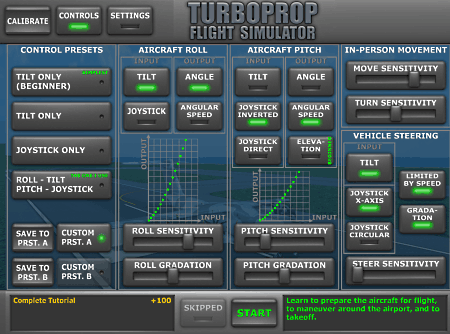
Turboprop Flight Simulator is a free flight simulator app for Android. Using this app, users can simulate a virtual flight under realistic conditions. Plus, various cargo and military aircraft to simulate a flight are also present in it. A detailed control section to help users understand all the plane controls is also present in it. It also offers multiple training modes to teach users about different procedures of a flight. Now, check out the main features of this flight simulator app.
Main Features:
- Training Modes: This section offers three training modes for free namely Basic Training (it teaches about the basics to control an aircraft), Taxing & Takeoff (it teaches how to prepare an aircraft for flight and maneuver aircraft around the airport), and Landing (it teaches about how to safely land an aircraft).
- Aircraft Viewer: In this section, users can view all the planes present in this app such as C-400, HC-400, RL-42, E-42, and more. Plus, it also shows aircraft part simulations like opening and closing of doors, landing gears, and flaps.
- Controls: It contains all the controls that you will need to fly an airplane such as aircraft roll tools, aircraft pitch tools, in-person movement tools, roll sensitivity, etc.
- Load and Unload Supplies Simulation: In this app, users can also load planes with supplies, unload supplies from planes, and also from supply from planes.
- Play: By pressing the play button, users can start the 3D flight simulation and start to maneuver a plane around the airport and fly the plane using available controls.
Additional Features:
- Unlock Training Modes: By completing the initially available training modes, users can unlock additional modes to further improve their flight handling skills.
- Info: It contains answers to frequently asked questions by users such as How to properly land a plane, what auto brakes do, etc.
Limitation:
- This app shows ads on its interface.
Final Thoughts:
It is one of the best free flight simulator app through which users can learn how to maneuver and fly planes of various types.
X-Plane Flight Simulator

X-Plane Flight Simulator is another free flight simulator app for Android. It is one of the most realistic aircraft flight simulators app. It offers a detailed 3D interactive cockpit in which users need to perform all the right procedures similar to an actual plane to fly a plane. By default, this app offers two free planes that users can enjoy namely CESSNA 172SP and CIRRUSJET SF50. Besides this, it also offers 3D and a very realistic outside environment. Now, take a look at the main features of this app.
Main Features:
- Phone Tilt Controls: This app utilize the gyroscope and accelerometer of your Android device to maneuver the plane in left, right, up, and down directions. This feature really helps during the flight.
- Map: This app offers a global map over which users can mark the flight path to reach a specific location. Besides this, the map also shows Airports, Airways, Navaids, and Fixes.
- Weather: Using it, users can manually change every aspect of the weather such as top cloud height, bottom cloud height, cloud thickness, cloud type, winds speed, precipitation, etc.
- Flight School: It is a dedicated tutorial mode that teaches about various instruments and controls to fly a plane such as navigation panel, move left, move right, nosedive, airplane speed, throttle, and more.
Additional Features:
- Multiplayer Mode: Using this mode, users can fly a plane in collaboration with multiple users. Although this mode is only available for a limited time period.
- Challenges: It challenges users to fly different planes on varying weather conditions.
Limitations:
- The free version of this app restricts users to use a limited number of planes. Plus its multiplayer feature is only available for a limited time period. To remove all the restrictions, users need to purchase its premium version.
Final Thoughts:
It is a beautifully designed flight simulator app for Android that prepared its users to fly different types of planes in different weather conditions.
Real Flight Simulator

Real Flight Simulator is another free flight simulator app for Android. In this app, users can learn about various planes and flight simulations. It covers all the important aspects of a flight namely takeoff, landing, and flight navigation in the air. To help new users, it shows all the flight controls on its main interface. Besides this, an Auto-Pilot feature to automatically fly a plane is also present in it. Now, check out its main features.
Main Features:
- 3D Aircraft and Surrounding: To give a real-like flight experience, this app uses 3D buildings, 3D planes, and other surrounding 3D elements.
- Aircraft Type: In this free version of Real Flight Simulator, users can fly three planes namely Airbus A320-200, Bombardier CRJ900, and SAAB 340B. Along with planes, it also shows various information about them such as max passengers, max cargo, landing speed, stall speed, and more.
- Flight Origin and Destination Selection: This app also lets users select the origin and destination airports present in any country.
- Start Flight: After selecting a plane and origin & destination airports, users can tap on the Start Flight button to initiate the simulation. Now, users can use on-screen flight tools such as Gear, Thrusters, RUD (ruder), Flaps, Aircraft Systems, etc., to fly a plane. After the take-off, users can turn on autopilot for automatic flight navigation.
Additional Features:
- Camera: Use it to take the flight experience from various locations like a cockpit, back of the plane, side of the plane, etc.
- Tutorial: This app also offers a dedicated tutorial section to help novice users learn about different flight controls.
Limitations:
- In this free version of this app, users get limited planes. Besides this, various features like V-Speed, Whether Change, Real-Time Flights, etc., also disabled. To remove all the restrictions, users need to purchase its premium version.
Final Thoughts:
It is another good flight simulator app for Android that offers all the essential flight controls and tools to simulate a real-like plane flying experience.
Flight Simulator 2018

Flight Simulator 2018 is another free flight simulator app for Android and iOS. It is a simple flight simulator app that comes with one free plane namely GROB G120-TP. Plus, amazing 3D graphics of cities and landscape is also provided by it. Using this plane, users can simulate as well as learn the basics of flying an airplane. Now, check out its main features.
Main Features:
- Location, Weather, and Payload Adjustments: This app allows users to specify the starting location, destination location, weather type (night or day), and amount of payload & fuel for the flight.
- Accelerometer Control: To control the direction of your plane, it lets users use the phone’s accelerometer.
- On-Screen Flight Controls: When a user starts the flight, then he or she can view all the important controls on its main interface such as throttle, trim, flaps, strobe light, landing gear, engine fuel, and more.
Additional Feature:
- Popular Locations: Using this app, users can virtually fly to various popular locations such as Hoover Dam, Las Vegas, New York City, and more.
Limitations:
- Most planes and features of this app are locked. To unlock all the planes and features, users need to purchase its premium plans.
Final Thoughts:
It is one of the simplest flight simulator apps using which users can easily simulate the plane flying experience.
Airplane Flight Pilot Simulator

Airplane Flight Pilot Simulator is yet another free flight simulator app for Android. Using this app, users can fly the Cessna 182 plane for free. In this simulation, users need to complete various tasks such as fly from one airport to another, fly in a certain timeframe, etc. Unlike other similar simulator apps, it is quite simple to control a plane in this app as it lets users use the traditional virtual gamepad to fly and control a plane. Although, it also makes this simulator more like a game than a flight simulator. Now, take a look at the main features of this app.
Main Features:
- Simple Controls: This app offers an on-screen gamepad along with other essential tools like throttle, brakes, altitude meter, speed meter, etc. By using the gamepad, users can easily control the direction and altitude of a plane.
- Camera Views: Using it, users can change the camera view to experience the flight from various locations within or around the plane.
- Map: It is another handy tool using which users can maintain the correct direction to reach the destination.
Additional Feature:
- Game Characters: Using it, users can choose various male and female characters which represent them in the virtual environment of this app.
Limitations:
- This app only offers one free plane in this free version of this app.
- This app also shows ads on its main interface. To remove all the restrictions and ads, users need to purchase its premium version.
Final Thoughts:
It is another easy-to-use flight simulator app that offers a good plane flight experience to its users.
Naveen Kushwaha
Passionate about tech and science, always look for new tech solutions that can help me and others.
About Us
We are the team behind some of the most popular tech blogs, like: I LoveFree Software and Windows 8 Freeware.
More About UsArchives
- May 2024
- April 2024
- March 2024
- February 2024
- January 2024
- December 2023
- November 2023
- October 2023
- September 2023
- August 2023
- July 2023
- June 2023
- May 2023
- April 2023
- March 2023
- February 2023
- January 2023
- December 2022
- November 2022
- October 2022
- September 2022
- August 2022
- July 2022
- June 2022
- May 2022
- April 2022
- March 2022
- February 2022
- January 2022
- December 2021
- November 2021
- October 2021
- September 2021
- August 2021
- July 2021
- June 2021
- May 2021
- April 2021
- March 2021
- February 2021
- January 2021
- December 2020
- November 2020
- October 2020
- September 2020
- August 2020
- July 2020
- June 2020
- May 2020
- April 2020
- March 2020
- February 2020
- January 2020
- December 2019
- November 2019
- October 2019
- September 2019
- August 2019
- July 2019
- June 2019
- May 2019
- April 2019
- March 2019
- February 2019
- January 2019
- December 2018
- November 2018
- October 2018
- September 2018
- August 2018
- July 2018
- June 2018
- May 2018
- April 2018
- March 2018
- February 2018
- January 2018
- December 2017
- November 2017
- October 2017
- September 2017
- August 2017
- July 2017
- June 2017
- May 2017
- April 2017
- March 2017
- February 2017
- January 2017
- December 2016
- November 2016
- October 2016
- September 2016
- August 2016
- July 2016
- June 2016
- May 2016
- April 2016
- March 2016
- February 2016
- January 2016
- December 2015
- November 2015
- October 2015
- September 2015
- August 2015
- July 2015
- June 2015
- May 2015
- April 2015
- March 2015
- February 2015
- January 2015
- December 2014
- November 2014
- October 2014
- September 2014
- August 2014
- July 2014
- June 2014
- May 2014
- April 2014
- March 2014








