5 Best Free Gerber File Converter Software For Windows
Here is a list of best free Gerber file converter software for Windows. Gerber file is an Open ASCII vector file format that usually carries PCB circuit designs. This file also carries information about various components of a PCB design like legend, drill data, copper layers, solder mask, etc. If you want to change a Gerber file to Circuit Design, Image, and CAD file formats, then you can use these converters. Some of the file formats in which you can convert a Gerber file are PDF, TIFF, EPS, BMP, OAS, and GDS. Before starting the conversion process, you can also view, analyze, and edit a Gerber file model. To view and analyze Gerber file models, these converters offer tools like zoom, rotate, pan, mirror, and more. Similarly, these converters offer various editing tools like Layers, Edit Apertures, Calculate Nets, Penpoint Settings, and more.
After viewing and editing a Gerber file model, you can start the Gerber file conversion process. The process to convert Gerber file format is quite simple in all these software. Still, to help you out, I have included the conversion steps in the description of each converter. In these converters, you also get some additional tools through which you can measure the distance of a model, create barcode, save editing operation in the form of Macros, etc. Go through the list to know more about these software.
My Favorite Gerber File Converter Software For Windows:
LayoutEditor is my favorite software because it offers all the essential tools to view and edit Gerber files before starting the conversion. Plus, it supports a lot of file formats in which you can convert a GBR file.
You can also check out lists of best free Gerber Viewer, IGS to OBJ Converter, and IGES to STL Converter software for Windows.
LayoutEditor
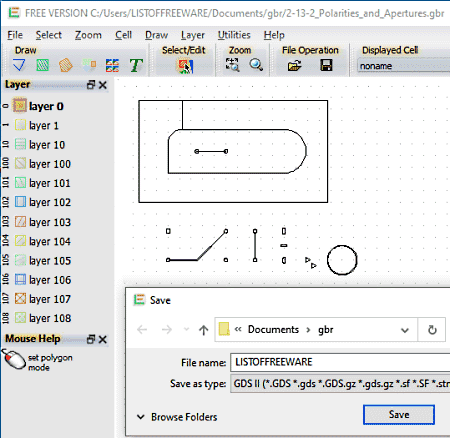
LayoutEditor is a free Gerber file converter software for Windows, macOS, and Linux. As its name implies, it mainly a layout editor that is used to edit designs of PCB, MEMS, and IC’s. To edit designs, it offers many tools such as select cell, draw path, draw box, draw cell, layers, and more. It also offers mouse functions to quickly perform various editing operations. It also offers a good environment to view and analyze designs as it comes with zoom, rotate, etc., viewing tools.
This software supports a large set of input and output file formats between which you can perform the conversion. Some of the file formats that it supports are GDS, DXF, OAS, GIF, BMP, LEF, and DWG. Now, check out the below steps to convert the format of a Gerber file using this software.
How to convert a Gerber file format using LayoutEditor:
- Launch this software and load a Gerber file by using the Open option.
- As soon as you load a Gerber file, you can view the PCB or IC design carried by it.
- Now, you can use available editing tools to make desired changes to the existing design if you want.
- After making necessary adjustments, go to the File > Save As option and select one of the various available output file formats.
- In the end, press the Save button to start the conversion process.
Additional Features:
- Barcode: Using it, you can generate a custom barcode that can save in Gerber and other supported file formats.
- Macros: It is another handy tool through which you can save specific editing actions in the form of Macros that you can later recall when needed to save time.
Final Thoughts:
It is one of the best free Gerber file converter software that also lets you view and edit Gerber models before changing its format.
GerbMagic
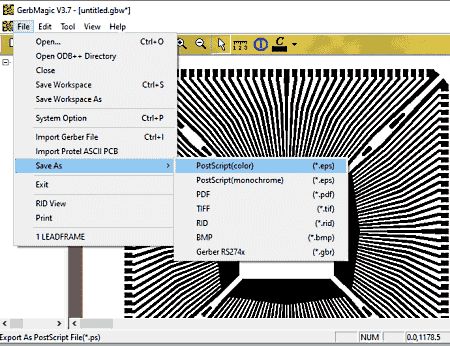
GerbMagic is a free Gerber viewer software that can also be used as a Gerber file converter software. It works on Windows. To properly view a PCB design contained by Gerber files, it offers various tools like rotate, zoom, scale, mirror, and more. After viewing and analyzing a Gerber file, you can convert it to PDF, TIFF, EPS, BMP, and more. Now, follow the below steps to change the format of a Gerber file using this software.
How to convert Gerber file format using GerbMagic:
- Start this software and click on the Open option to load a GBR file.
- After that, you can view the PCB design carried by the loaded Gerber file on its main interface.
- Now, you can use various viewing tools to view and closely analyze the PCB model.
- Lastly, go to File > Save As option and choose one of many available output file formats to initiate the conversion process.
Additional Feature:
- Measure: Using this tool, you can measure the distance between any two points of a PCB design.
Final Thoughts:
It is another good Gerber file converter that also lets you view and analyze PCB designs before starting the conversion.
Viewplot
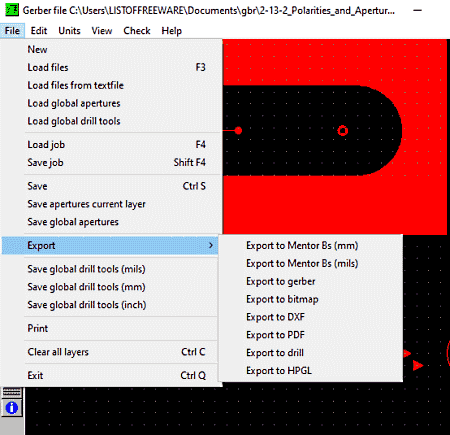
Viewplot is a free Gerber file converter software for Windows. Using this software, you can also view and edit PCB designs carried by a Gerber file. To view Gerber file designs, it offers various tools like zoom, view whole design, repaint, view with 300 to 2400 dpi, and more. Now, to edit PCB designs, it offers drill tools, edit aperture tool, calculate nets, edit penpoint settings, remove errors, and more. After making desired changes to the Gerber file model, you can save it in DXF, Drill, BMP, PDF, and more. Now, check out the below steps to convert Gerber file format.
How to convert Gerber file format using Viewplot:
- Launch this converter and press the Open button to load a Gerber file.
- After that, use available viewing and editing tools to analyze and edit the existing design of PCB carried by the GBR file.
- Now, move to File > Export menu and select one of many available output formats like BMP, PDF, DXF, HPGL, and more.
- Lastly, hit the OK button to start the conversion process.
Final Thoughts:
It is another good Gerber file converter that also lets you analyze and edit PCB designs carried by it along with the conversion of file format.
Gerbv
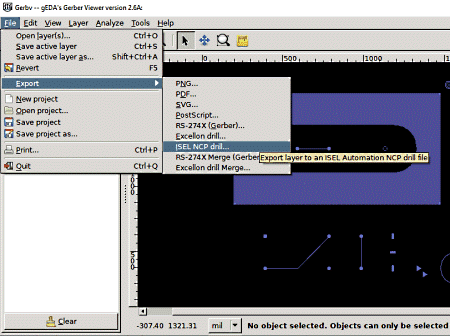
Gerbv is a free open source Gerber file converter software for Windows, BSD, and Linux. In this software, you get various tools to view and analyze Gerber file models like Layer (to view individual layers of a PCB model), Analyze (to analyze visible Drill and visible Gerber layers), Pan, Zoom, and more. After analyzing a Gerber file model, you can export it in PNG, SVG, PDF, etc., formats. Now, follow the below steps to convert Gerber file format.
How to convert Gerber file format using Gerbv:
- Launch this software and go to the Size Layers panel and press the Add button to browse and load a Gerber file.
- After that, you can use available model viewing tools to properly view and analyze various aspects of a Gerber file model.
- Next, go to File > Export menu and select one of the output file formats like PDF, PNG, SVG, etc.
- In the end, specific the destination location path and press the Save button to initiate the conversion.
Additional Feature:
- Measure Tool: As its name suggests, it is used to measure the distance between any two points of a Gerber file model.
Final Thoughts:
It is another capable Gerber file converter that also lets users view and analyze various aspects of a Gerber file model.
DipTrace
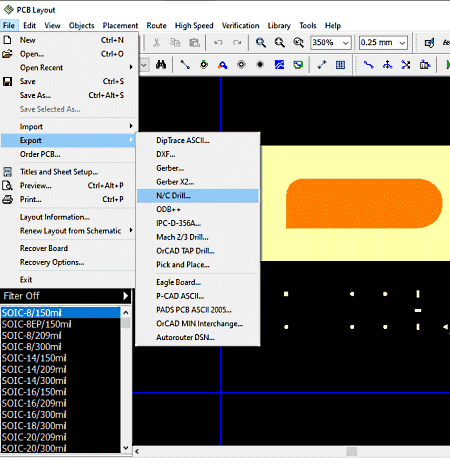
DipTrace is a Schematic and PCB designing and editor software that can also be used as a Gerber file converter. It works on Windows and macOS. This software comes with multiple separate modules (Schematic capture, PCB Layout, Component Editor, and Pattern Editor) to perform different tasks. To view, edit, and convert Gerber file, you need its PCB Layout editor. After viewing and editing a Gerber file, you can convert it to DXF, ODB, PCB, DIP, etc., file formats. Now, check out the below steps to change the format of a Gerber file using this software.
How to convert Gerber file format using DipTrace:
- Launch this software and select the PCB Layout module.
- After that, go to File > Import menu and select the Ferber option to load a Gerber file.
- Now, you can view the model or design carried by the loaded Gerber file on its interface.
- Next, use available viewing and editing tools to analyze and make desired changes to Gerber file models.
- Lastly, go to File > Export menu and select one of many available output file formats to initiate the conversion process.
Additional Features:
- 3D Preview: This feature lets users visualize Gerber file model, PCB designs, etc., in 3D format.
- Check Design Rules: It is another handy feature that checks whether a model or PCB design follows all the designing rules or not.
Limitations:
- Using this free version of DipTrace, you can view, edit, and convert designs carrying up to 300 pins and 2 signal layers. To remove all the limitations, you need to purchase the premium version of this software.
Final Thoughts:
It is another good Gerber file converter that can also be used to view and edit Gerber PCB designs.
Naveen Kushwaha
Passionate about tech and science, always look for new tech solutions that can help me and others.
About Us
We are the team behind some of the most popular tech blogs, like: I LoveFree Software and Windows 8 Freeware.
More About UsArchives
- May 2024
- April 2024
- March 2024
- February 2024
- January 2024
- December 2023
- November 2023
- October 2023
- September 2023
- August 2023
- July 2023
- June 2023
- May 2023
- April 2023
- March 2023
- February 2023
- January 2023
- December 2022
- November 2022
- October 2022
- September 2022
- August 2022
- July 2022
- June 2022
- May 2022
- April 2022
- March 2022
- February 2022
- January 2022
- December 2021
- November 2021
- October 2021
- September 2021
- August 2021
- July 2021
- June 2021
- May 2021
- April 2021
- March 2021
- February 2021
- January 2021
- December 2020
- November 2020
- October 2020
- September 2020
- August 2020
- July 2020
- June 2020
- May 2020
- April 2020
- March 2020
- February 2020
- January 2020
- December 2019
- November 2019
- October 2019
- September 2019
- August 2019
- July 2019
- June 2019
- May 2019
- April 2019
- March 2019
- February 2019
- January 2019
- December 2018
- November 2018
- October 2018
- September 2018
- August 2018
- July 2018
- June 2018
- May 2018
- April 2018
- March 2018
- February 2018
- January 2018
- December 2017
- November 2017
- October 2017
- September 2017
- August 2017
- July 2017
- June 2017
- May 2017
- April 2017
- March 2017
- February 2017
- January 2017
- December 2016
- November 2016
- October 2016
- September 2016
- August 2016
- July 2016
- June 2016
- May 2016
- April 2016
- March 2016
- February 2016
- January 2016
- December 2015
- November 2015
- October 2015
- September 2015
- August 2015
- July 2015
- June 2015
- May 2015
- April 2015
- March 2015
- February 2015
- January 2015
- December 2014
- November 2014
- October 2014
- September 2014
- August 2014
- July 2014
- June 2014
- May 2014
- April 2014
- March 2014








