6 Best Free IGES to STL Converter Software for Windows
Here is a list of Best Free IGES to STL Converter Software for Windows. Using these free software, you can easily convert a 3D model stored in Initial Graphics Exchange Specification (IGES) to Stereolithography (STL) format. In these software, you can basically open and view an IGES model and then convert it to STL or another supported 3D model format using their respective save as or export feature. Other than STL, you can convert IGES to many other 3D formats including OBJ, DAE, PLY, 3DS, VRML, etc.
The good thing about most of these converters is that they let you make desired modifications to the imported IGES model. This is because these are basically CAD design software that let you view and edit various 2D and 3D models. You can use tools like 3D shapes, mesh generator, extrude, sweep, press pull, move, rotate, scale, translate, and more to edit IGES model prior to conversion to STL. Some of these also let you set up a few output parameters to customize resulting STL model, such as data format (ASCII or Binary), tessellation settings, color, etc.
All in all, these are featured 3D CAD software that also let you convert 3D models from IGES to STL file format. Additionally, these are quite simple to use in terms of conversion. You can checkout the full software description to know more about these converters.
My Favorite IGES to STL Converter Software for Windows:
FreeCAD is my favorite software as it contains a variety of features and is also easy to use. Plus, multiple 2D and 3D CAD file formats are supported by this converter.
Gmsh is another good one that you can try. Also, it comes in a portable package, so it can be used without installation.
You may also like some best free IGES File Viewer, 3DS to STL Converter, and STEP to STL Converter for Windows.
FreeCAD
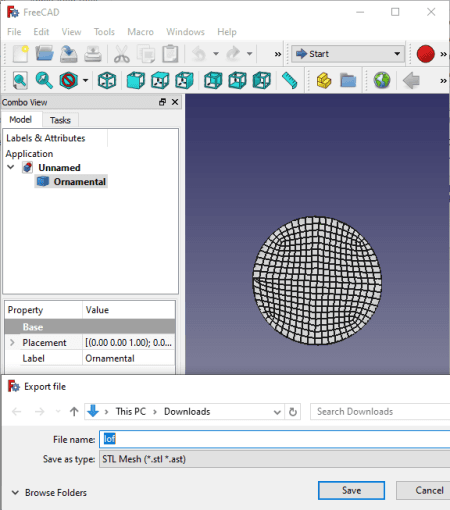
FreeCAD is a free open source IGES to STL converter software for Windows, Linux, and Mac. It is a feature-rich software specially designed to build 2D and 3D models. To do so, it provides a variety of design tools and supports a wide number of 2D and 3D file formats including DXF, DWG, OBJ, PLY, IGES, STL, STEP, DAE, and more. You can also view and edit existing models in any of these supported formats. And, you can also choose to change format of an imported 3D file to another file format, e.g., IGES to STL.
You can find a set of designing tools to modify input IGES model prior to conversion. It has different types of CAD tools present in separate workbenches such as Mesh Design, OpenSCAD, Part Design, Raytracing, Robot, Ship, Arch, etc. Using tools present in these workbenches, you can easily manipulate and transform IGES model and then export it to same or another 3D image format including STL, PLY, OBJ, etc.
How to convert IGES to STL in FreeCAD:
- The first step is to simply import an IGES model to this software using its open function.
- Next, if you want, you can make modifications to IGES model using available tools.
- After that, from the Project Explorer, select the IGES model and then go to the File menu > Export option.
- Finally, set output format to STL Mesh (.stl), provide output filename, and press the Save button to start the conversion process.
Conclusion:
FreeCAD is a powerful free 2D and 3D modeling software that you can also use to convert an IGES model to STL and some more 3D file formats.
Gmsh
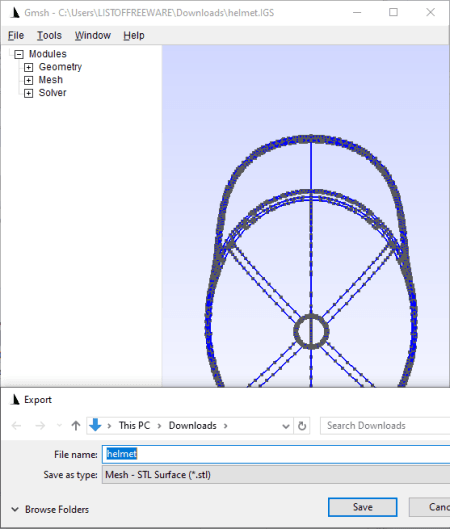
Gmsh is a portable IGES to STL converter software for Windows, Linux, and Mac. It is also a nice CAD software used to view, create, edit, and convert 3D meshes. A lot of design tools are provided in it to edit IGES model and then convert it to STL, such as add box/ cone/ sphere/ wedge/ point/ line/ curve/ disk, translate, rotate, scale, extrude, boolean, mesh tools, etc. Besides IGES and STL, it supports some more 3D files formats as input and output. Some of the supported formats include STEP, PLY2, WRL, and X3D.
How to convert IGES to STL in Gmsh:/
- After launching this portable software, open an IGES model file to it.
- Now, you can view and edit the imported model as required.
- Next, click on the File > Export option and while saving output, choose Mesh- STL Surface (.stl) format as output. You can also customize output preferences like STL format (Binary or ASCII), Solid (single, per surface, or per physical surface), etc.
- At last, provide the filename of output STL model and press the Save button to start conversion.
Additional Features:
It provides a lot of handy tools which may come handy for CAD designers, such as Visibility (view separate elements), Statistics, Inbuilt Plugins, and more.
Conclusion:
It is a nice portable mesh generator software that you can use to easily convert IGES to STL.
GOM Inspect
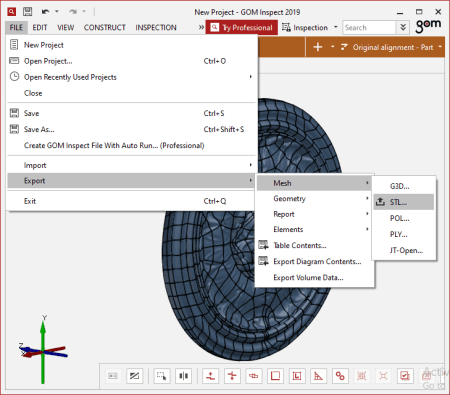
GOM Inspect is another IGES to STL converter on this list. It is primarily a 3D model inspection and analysis software that can also be used to convert 3D models. It supports a number of file formats to convert a 3D model from IGES to other formats including STL, PLY, POL, G3D, etc. You can also find some CAD design tools in its Construction menu using which you can modify IGES model before conversion.
Now, let us check out the steps required to convert IGES to STL or any other format.
How to convert IGES to STL in GOM Inspect:
- Firstly, open an IGES model in it using its Import feature. You will be able to view and modify the 3D model accordingly.
- Now, go to its File > Export option and select Mesh > STL option.
- Next, you can customize some options related to output such as data mode (Binary or ASCII), color, fie type, etc.
- At last, you need to simply click OK button to start the conversion and save output STL file.
Limitation:
In this free version of GOM Inspect, some features are locked such as parametric inspection, virtual clamping, virtual measuring room, etc. You can purchase its professional edition in order to utilize its premium features.
Conclusion:
It is an advanced software to view, construct, and analyze 3D models and can also be used to convert IGES to STL.
Axdea
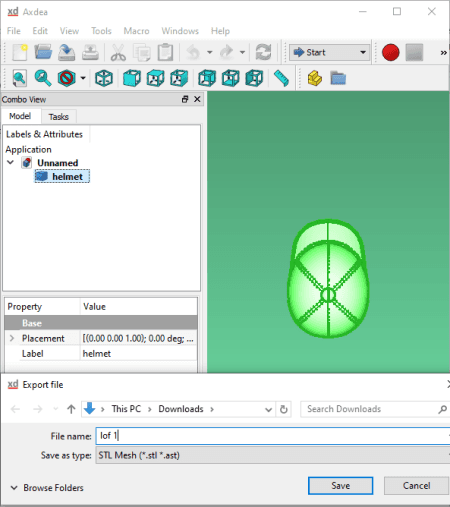
Axdea is the next free IGES to STL converter for Windows. It is a featured IBS software which can also be used to convert existing models from IGES to STL format. Apart from STL, it can convert IGES files to some more 3D image formats including OBJ, PLY, STEP, DAE, WRL, etc. To convert file format, it follows import and then export approach. Hence, you first need to open an IGES model in it and then use its export feature to perform conversion to STL format.
Before you start the conversion, you can make changes to imported IGES model if required. It provides a lot of modeling and editing tools in separate kinds of workbenches, such as Drawing, Image, IBS Score, BIM, Arch, Mesh Design, Raytracing, Part Design, etc. You can also use it to simply view IGES models; it provides a lot of view tools like orthographic view, perspective view, fullscreen, draw style, zoom, etc.
How to convert IGES to STL in Axdea:
- Firstly, you need to browse and open a locally saved IGES file from your system.
- After that, you will be able to view and manipulate the imported model.
- Now, from the left panel, select objects which you want to export in output.
- Next, press the Export option from the File menu and select output format as STL.
- At last, write output filename and then click on the Save button to start the conversion.
Conclusion:
It is a good and user friendly CAD software that can also convert IGES to STL format and you can even edit IGES model before conversion.
gCAD3D
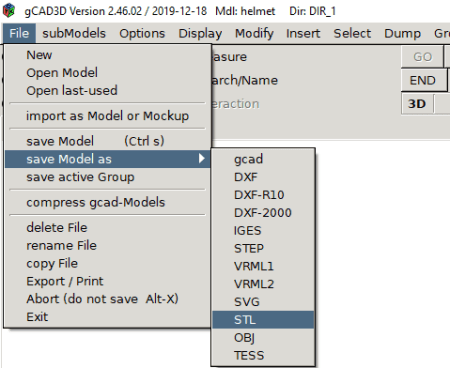
gCAD3D is the next free open source IGES to STL converter for Windows and Linux. As its name suggests, it is a 3D CAD software which can be used to convert a 3D IGES file to STL format. Other than STL, you can also convert IGES to STEP, OBJ, VRML, DXF, SVG, and some other file formats.
How to convert IGES to STL in gCAD3D:
- Using its open option, import an IGES model to it that you can view and analyze.
- Now, simply click its File > Save Model As > STL option, provide output filename, and hit the Save button to start IGES to STL conversion process.
Conclusion:
It is a decent CAD software that can be used for 3D model conversion, e.g., IGES to STL.
HeeksCAD
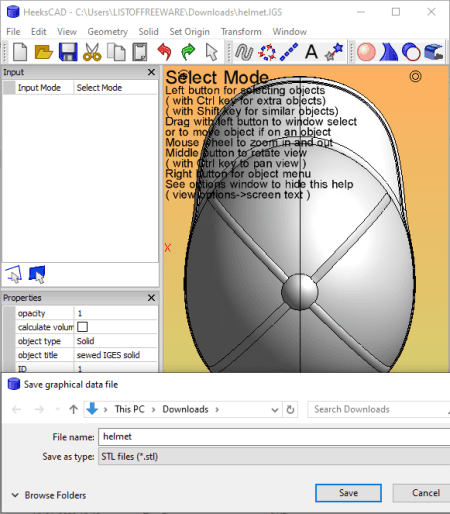
HeeksCAD is one more CAD design software that acts as an IGES to STL converter. You can also use it to convert IGES to STEP format. It provides a set of design tools that also help you edit IGES file model before conversion.
How to convert IGES to STL in HeeksCAD:
- First, open an IGES model in it.
- Now, view and edit the model with the help of designing and editing tools.
- Next, press the File > Save As option and set output file type to STL.
- Finally, hit the Save button to start IGES to STL conversion process.
Conclusion:
It is a standard IGES to STL converter with essential tools to view, edit, create, and convert 3D models.
About Us
We are the team behind some of the most popular tech blogs, like: I LoveFree Software and Windows 8 Freeware.
More About UsArchives
- May 2024
- April 2024
- March 2024
- February 2024
- January 2024
- December 2023
- November 2023
- October 2023
- September 2023
- August 2023
- July 2023
- June 2023
- May 2023
- April 2023
- March 2023
- February 2023
- January 2023
- December 2022
- November 2022
- October 2022
- September 2022
- August 2022
- July 2022
- June 2022
- May 2022
- April 2022
- March 2022
- February 2022
- January 2022
- December 2021
- November 2021
- October 2021
- September 2021
- August 2021
- July 2021
- June 2021
- May 2021
- April 2021
- March 2021
- February 2021
- January 2021
- December 2020
- November 2020
- October 2020
- September 2020
- August 2020
- July 2020
- June 2020
- May 2020
- April 2020
- March 2020
- February 2020
- January 2020
- December 2019
- November 2019
- October 2019
- September 2019
- August 2019
- July 2019
- June 2019
- May 2019
- April 2019
- March 2019
- February 2019
- January 2019
- December 2018
- November 2018
- October 2018
- September 2018
- August 2018
- July 2018
- June 2018
- May 2018
- April 2018
- March 2018
- February 2018
- January 2018
- December 2017
- November 2017
- October 2017
- September 2017
- August 2017
- July 2017
- June 2017
- May 2017
- April 2017
- March 2017
- February 2017
- January 2017
- December 2016
- November 2016
- October 2016
- September 2016
- August 2016
- July 2016
- June 2016
- May 2016
- April 2016
- March 2016
- February 2016
- January 2016
- December 2015
- November 2015
- October 2015
- September 2015
- August 2015
- July 2015
- June 2015
- May 2015
- April 2015
- March 2015
- February 2015
- January 2015
- December 2014
- November 2014
- October 2014
- September 2014
- August 2014
- July 2014
- June 2014
- May 2014
- April 2014
- March 2014








