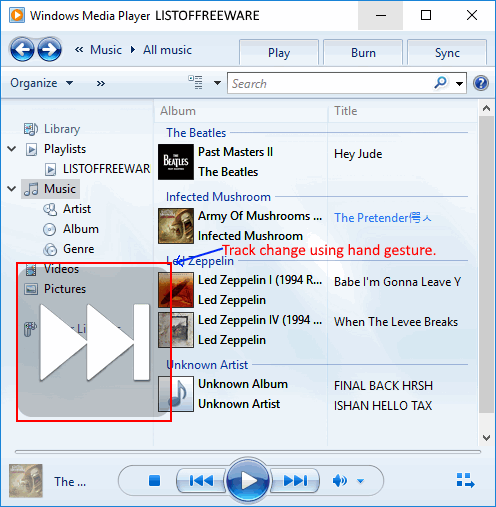4 Best Free Gesture Recognition Software For Windows
Here is a list of best free gesture recognition software for Windows. These gesture recognition software are capable of recognizing various hand gestures and converting them into instructions. Some software can also recognize head or face movements and perform tasks accordingly. To track gestures, all of these software use webcam of computers or laptops. However, you need to properly position webcam according to requirements of each software to make them work. By using different gesture recognition software, you can perform different tasks like controlling media players, presentation slides, mouse cursor and its operations, etc. Each software is capable of recognizing some specific gestures only that you will know by going through this article.
My Favorite Gesture Recognition Software For Windows:
npointer is my favorite software because it can recognize both hand and face gestures. Its ability to perform all mouse operations using gestures is really impressive. Plus, it provides very simple gestures that anyone can easily understand and use without much hassle.
You can also check out lists of best free Facial Recognition, Face Tracking, and Eye Tracking software for Windows.
npointer
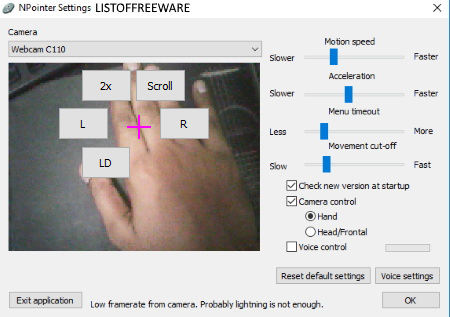
npointer is a free gesture recognition software for Windows. This software is capable of recognizing your face and hand gestures. Using gestures, you can easily control the mouse cursor and all of its operations like clicking, scrolling, etc. To track hand or face movements, this software uses webcam or front cameras of laptops. It comes with two different methods of using gestures to operate cursor. In the first method, you need to keep your webcam in a top-down position and hand exactly below the camera. In the second method, the webcam remains in its standard position and you need to use hand or face gestures in front of cameras to control mouse operations.
In order to control the mouse through gestures, first, put your face or hand in front of the camera and move it slowly in any direction. When this software recognizes any movement, then a cursor with multiple options like 2x (Double Click), L (Left Click), R (Right Click), Scroll (Scroll Wheel), etc. will appear on the screen. After that, move your hand or face towards any on these options and keep it there without any movement to select that option. In case this software is unable to perform cursor operations properly, then try to adjust Motion Speed and Acceleration from its main interface. It is also necessary to sit in a well-lit environment as this software struggles to register movements in a dimly lit environment.
Apart from the gesture, this software is also capable of controlling the cursor through voice. By going to its Voice control settings, you can register unique voice commands for different mouse actions (Left Click, Right Click, Double Click, etc.). Overall, it is a simple and easy to use gesture recognition software that opens up a new way to interact with computers.
Flutter
Flutter is another free gesture recognition software for Windows. This software uses hand gestures to control popular media players namely Windows Media Player, Winamp, iTunes, and Spotify. To track gestures, it uses webcam of a computer or laptop. With gestures, you can control three important aspects of supported media players namely Play/Pause Media, Next Track, and Previous Track.
Let’s take a look at available gestures to control media players:
- Palm Gesture: To perform this gesture, you need to show palm of your hand on webcam to play or pause the media player.
- Closed fist with thumb on right direction: Using this gesture, you can easily move to the next track.
- Closed fist with thumb on left direction: With this gesture, you can move to the previous track.
This software also comes with a gesture tutorial guide that shows the visual representation of gestures along with proper guidance.
Note: Besides media players, it has features of controlling online services like Netflix, Grooveshark, etc., but that required flutter Chrome extension. This Flutter extension is now discontinued, hence you will not be able to control online music or streaming services with gestures.
reveal.js
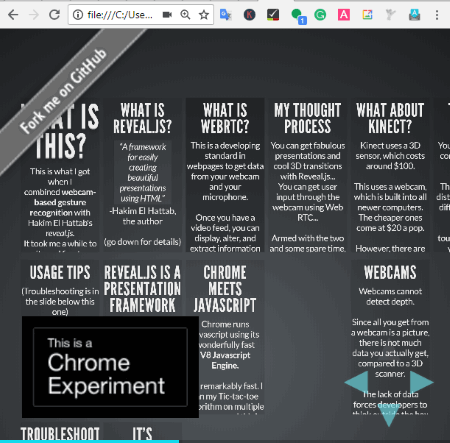
reveal.js is a free and open source gesture recognition software for Windows. It is a web-based experimental software that requires Google Chrome browser to run. This software comes with various presentation slides which you can control using various hand gestures. Using gestures, you can go to next or previous presentations, move to next or previous slides, and open slide menu. Like other similar software, it also uses a webcam to track hand gestures.
Let’s take a look at different gestures and how they help you control presentation slides:
- Flick Left Gesture: In this gesture, you need to move your hand with an open palm towards the left to open an adjacent slide present on the left.
- Flick Right Gesture: Using it, you can open any slide present on the right by moving your hand towards the right direction.
- Double Hands Gesture: In this gesture, you need to move both your hands in the downwards direction to open slide menu.
- Up and Down Gestures: By flicking your hand in the upward or downward direction, you can go to the next or previous slide of a presentation.
Apart from controlling the default slides, you cannot perform any other operation using gestures in this software. Overall, it is a basic and easy to use gesture recognition software.
HandVu
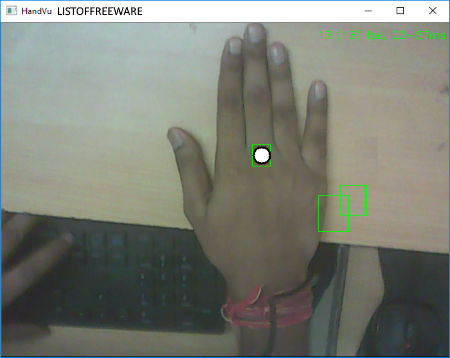
HandVu is a completely free gesture recognition software for Windows. It is a very basic gesture recognition software that can recognize hand movements and key gestures using a webcam feed. It is capable of tracking hand movements in real time. However, in order to properly track your hand movements, it needs you to place the camera in downwards direction and your hand exactly below it. When you place your hand below the camera, you can view some green boxes along with a white dot above your hand. If the white dot is exactly above your hand, that means your hand gets detected by this software. Once, your hand gets detected, slowly move your hand in any direction to check whether this software is able to follow your hand or not. In case this software is unable to recognize your hand, then press r to restart the tracking.
This software also offers advanced gesture-based features like AR, Application control (media player control, video player control, etc.) etc. capabilities. However, during testing, this software is unable to show any AR or application control capabilities and is only be able to track hand in real-time.
Naveen Kushwaha
Passionate about tech and science, always look for new tech solutions that can help me and others.
About Us
We are the team behind some of the most popular tech blogs, like: I LoveFree Software and Windows 8 Freeware.
More About UsArchives
- May 2024
- April 2024
- March 2024
- February 2024
- January 2024
- December 2023
- November 2023
- October 2023
- September 2023
- August 2023
- July 2023
- June 2023
- May 2023
- April 2023
- March 2023
- February 2023
- January 2023
- December 2022
- November 2022
- October 2022
- September 2022
- August 2022
- July 2022
- June 2022
- May 2022
- April 2022
- March 2022
- February 2022
- January 2022
- December 2021
- November 2021
- October 2021
- September 2021
- August 2021
- July 2021
- June 2021
- May 2021
- April 2021
- March 2021
- February 2021
- January 2021
- December 2020
- November 2020
- October 2020
- September 2020
- August 2020
- July 2020
- June 2020
- May 2020
- April 2020
- March 2020
- February 2020
- January 2020
- December 2019
- November 2019
- October 2019
- September 2019
- August 2019
- July 2019
- June 2019
- May 2019
- April 2019
- March 2019
- February 2019
- January 2019
- December 2018
- November 2018
- October 2018
- September 2018
- August 2018
- July 2018
- June 2018
- May 2018
- April 2018
- March 2018
- February 2018
- January 2018
- December 2017
- November 2017
- October 2017
- September 2017
- August 2017
- July 2017
- June 2017
- May 2017
- April 2017
- March 2017
- February 2017
- January 2017
- December 2016
- November 2016
- October 2016
- September 2016
- August 2016
- July 2016
- June 2016
- May 2016
- April 2016
- March 2016
- February 2016
- January 2016
- December 2015
- November 2015
- October 2015
- September 2015
- August 2015
- July 2015
- June 2015
- May 2015
- April 2015
- March 2015
- February 2015
- January 2015
- December 2014
- November 2014
- October 2014
- September 2014
- August 2014
- July 2014
- June 2014
- May 2014
- April 2014
- March 2014