3 Best Free Hypnosis Software For Windows
Here is a list of best free hypnosis software for Windows. As you know hypnosis is a popular technique to gain more control over your emotions and behavior. It has also proven beneficial for PTSD patients and people suffering from depression. However, consultation from a trained hypnotherapist is costly. To solve this problem, I have created this list of free hypnosis software that help you achieve hypnotism by yourself. Besides personal hypnotism, these software can also be used to hypnotize others by professional hypnotherapists.
To hypnotize people, these software offer visual and sound-based hypnotism techniques. In some software, you get only visual hypnotism technique, only sound hypnotism technique, or both visual and sound hypnotism techniques. In visual hypnotism technique, you get visual patterns or hypnotism wheel to achieve hypnotism. The sound-based hypnotism technique generates hypnotism sound that also helps in hypnotherapy and hypnotism. In these software, you also get options to adjust both the audio and visual hypnotism techniques parameters to increase or decrease hypnotism intensity.
Both novice and expert hypnotism therapists can use these software for hypnotherapy. Go through the list to know more about these software.
My Favorite Hypnosis Software For Windows:
PyHypnoMet Metronome is my favorite software because it offers both the visual and sound-based hypnotism techniques. Plus, it lets you adjust the parameters of both hypnotism techniques to adjust the intensity of hypnotism.
You can also check out lists of best free 3D Mind Mapping, Focus Stacking, and Open Source Mind Mapping software for Windows.
PyHypnoMet Metronome
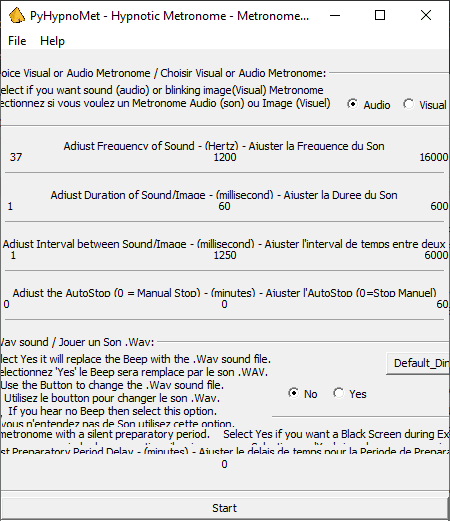
PyHypnoMet Metronome is a free hypnosis software for Windows, Linux, and macOS. This software is used for hypnotherapy to gain more control over your behavior and emotions. To perform hypnotism, this software offers visual and audio metronome methods. In visual metronome, you can view a pattern over the black background at regular intervals. By focusing on the pattern, you can reach the hypnosis stage. On the other hand, the audio metronome method generates hypnotic sound at a regular interval to help you reach the hypnotic stage. Now, let’s check out the main features of this software.
Main Features:
- Audio Metronome Settings: To adjust the hypnosis intensity and level, you can manually adjust various audio metronome settings like sound frequency, sound duration, interval between sounds, etc. Besides this, you can also manually change the hypnotic audio as it offers multiple hypnotic audio files. In addition to that, you can also add new hypnotic sounds in it of WAV format. To remove the distraction during hypnosis therapy, it lets you turn the screen completely black.
- Video Metronome Settings: Similar to audio metronome settings, you can also adjust the video metronome settings to achieve the right hypnotic stage. Video metronome settings that you can adjust are hypnosis image duration and interval between images.
After making all the adjustments, you can start the hypnotherapy by pressing the Start button.
Additional Feature:
- Preparatory Period: This feature lets you specify a time period after which hypnotherapy will automatically start. A maximum preparatory period of 30 minutes can be selected.
Final Thoughts:
It is a simple and effective hypnosis software for both amateurs and professional hypnotherapists.
HypnoStudio

HypnoStudio is another free hypnosis software for Windows. It is an audio-based hypnosis software that you can use to hypnotize yourself and others. On its interface, you get multi-channel players through which you can mix and play hypnotic sounds. In addition to that, a text to speech feature to listen to custom hypnosis speech to achieve hypnotism is also present in it. You can check out the main features of this hypnosis software below.
Main Features:
- Multi-Channel Players: In the multi-channel audio players of this software, you can play the same or different hypnosis sounds at the sample time. You can also manually adjust the sound intensity and duration of sound in each player. You can easily mix multiple hypnosis sounds to adjust hypnotism intensity. In each player, you can also load custom sound in the form of WAV and MP3 audio files.
- Speech: It is a text to speech feature in which you can load a hypnotherapy speech and listen to it to achieve the hypnotism.
After adjusting all the speech and sound parameters, you can start the audio hypnotherapy by pressing the Play button.
Final Thoughts:
It is another simple audio-based hypnosis software that helps you achieve hypnotism through sound.
Hypnosis Wheel
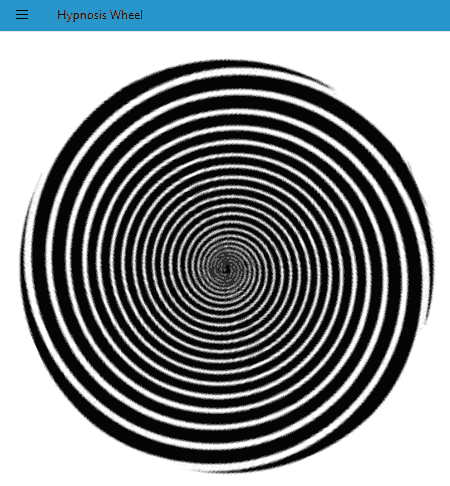
Hypnosis Wheel is a free hypnosis app for Windows 10. It is a simple visual-based hypnosis app that allows you or other people to achieve hypnotism. This app shows the classical spinning spiral on the screen. By focusing on the spiral anyone can achieve hypnotism without much effort. Now, check out the main features of this hypnotism app.
Main Feature:
- Hypnotism Wheel Speed: For different people, you need a different intensity of hypnotism. To adjust the hypnotism intensity in this app, you can adjust the speed of the hypnosis wheel by pressing the left mouse button over the wheel. A total of 5-speed levels is provided by this software that you can easily toggle.
The process of using this app is pretty simple as you just need to launch this app and focus on the hypnosis wheel to hypnotize others and yourself.
Final Thoughts:
It is one of the simplest hypnosis apps that can be used by both amateurs and experts to hypnotize themselves and others.
Naveen Kushwaha
Passionate about tech and science, always look for new tech solutions that can help me and others.
About Us
We are the team behind some of the most popular tech blogs, like: I LoveFree Software and Windows 8 Freeware.
More About UsArchives
- May 2024
- April 2024
- March 2024
- February 2024
- January 2024
- December 2023
- November 2023
- October 2023
- September 2023
- August 2023
- July 2023
- June 2023
- May 2023
- April 2023
- March 2023
- February 2023
- January 2023
- December 2022
- November 2022
- October 2022
- September 2022
- August 2022
- July 2022
- June 2022
- May 2022
- April 2022
- March 2022
- February 2022
- January 2022
- December 2021
- November 2021
- October 2021
- September 2021
- August 2021
- July 2021
- June 2021
- May 2021
- April 2021
- March 2021
- February 2021
- January 2021
- December 2020
- November 2020
- October 2020
- September 2020
- August 2020
- July 2020
- June 2020
- May 2020
- April 2020
- March 2020
- February 2020
- January 2020
- December 2019
- November 2019
- October 2019
- September 2019
- August 2019
- July 2019
- June 2019
- May 2019
- April 2019
- March 2019
- February 2019
- January 2019
- December 2018
- November 2018
- October 2018
- September 2018
- August 2018
- July 2018
- June 2018
- May 2018
- April 2018
- March 2018
- February 2018
- January 2018
- December 2017
- November 2017
- October 2017
- September 2017
- August 2017
- July 2017
- June 2017
- May 2017
- April 2017
- March 2017
- February 2017
- January 2017
- December 2016
- November 2016
- October 2016
- September 2016
- August 2016
- July 2016
- June 2016
- May 2016
- April 2016
- March 2016
- February 2016
- January 2016
- December 2015
- November 2015
- October 2015
- September 2015
- August 2015
- July 2015
- June 2015
- May 2015
- April 2015
- March 2015
- February 2015
- January 2015
- December 2014
- November 2014
- October 2014
- September 2014
- August 2014
- July 2014
- June 2014
- May 2014
- April 2014
- March 2014








