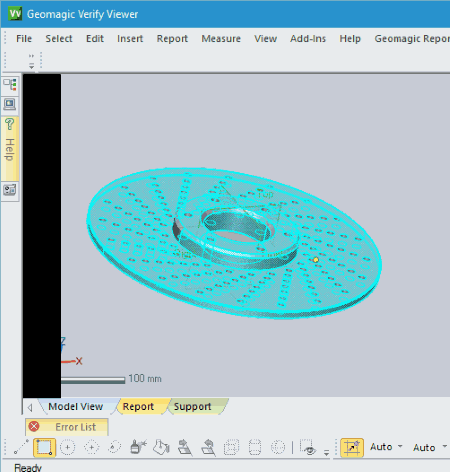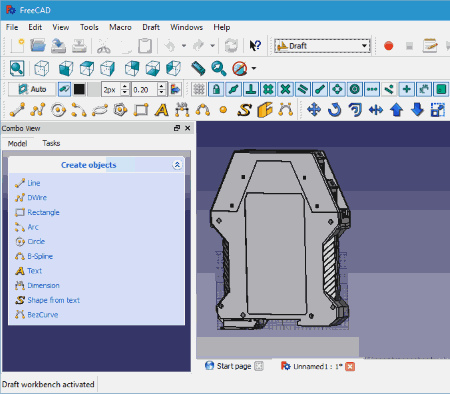4 Best Free IGS Viewer Software For Windows
This article contains a list of best free IGS viewer software for Windows. These software let you open, view, edit, import, export, save, and print IGS/IGES files using various tools.
All of the software mentioned in this software will help you to open and view IGS/IGES file. They have various tools which help you to view and edit 3D models easily. You can use rotation, panning, zooming, mesh, left view, right view, top view, bottom view, back view, isometric view, perspective view, transparency, etc. These IGS viewer software let you view shaded image and wireframe of the models in different colors. These will show you how an object looks in real, describe each part, and tell how it is created.
If you have a file with .igs extension, then use any of these free IGS viewer software to view and edit. Go through this article and read how to open IGS file.
Any file with an extension of .IGS are IGS files. IGS/IGES stands for Initial Graphics Exchange Specification/Initial Graphics Exchange Specification. It is a type of data format which can exchange information with CAD systems. It exchanges data in form of wireframe, circuit diagram, solid modeling, and freeform surface.
My Favorite IGS Viewer
IGS viewer is my favorite of all the listed software. You can open and view 3D models of an object. It also lets you view each part in transparent, shaded, or wireframe mode. It can describe how it looks in reality in different colors. Shaded parts can also be viewed in different colors. Each section like right, left, top, bottom, etc, can be viewed in 2D for a proper view of their line, length, width, etc. Good quality and simplicity makes it an interesting and unique IGS viewer.
You can also check out these lists of Best Free STL Viewer Software For Windows, Best Free LIT Reader Software For Windows, and Best Free Script Writing Software For Windows.
IGS Viewer
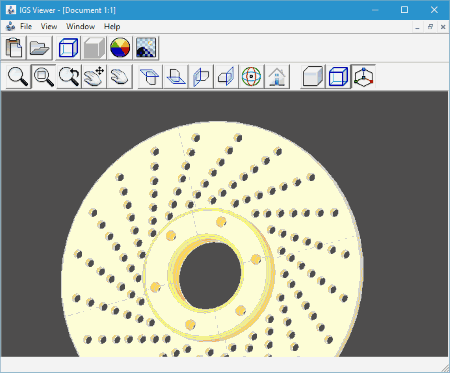
IGS Viewer is a freeware to open, view, and edit 3D CAD models. It processes data pretty fast and its user-friendly interface makes it a nice IGS viewer software. You will find many tools to navigate and analyze 3D structure of the models. It lets you view 3D objects in 2D view from four sides: left, right, top, and bottom.
Use shade to view how the object looks in real. Wireframe lets you view every detail of a 3D structure. You can also change wireframe color and color of shades for objects.
Fitall and Zoom options let you view objects in full view with centered position and enlarged image of IGS objects.
It can run on the following Windows versions: Windows 10, Windows 7, Windows XP, Windows Vista, Windows 2008, and Windows 2003.
Geomagic Verify Viewer
Geomagic Verify Viewer is a simple freeware to open IGS files or IGES files on PC.
You can Zoom, align, and rotate an object in different directions to view and analyze it. It lets you measure the distance between two points or two angles on the IGS file. You can also find out the radius, diameter, and other parameters of a circular figure. Color, visibility, mesh display, and body display of objects can be changed as well.
Right, left, top, bottom, back, and front options show respective 2D views of a 3D model. You can easily find out length, distance, angles, radius, and various other parameters of objects in 2D mode. Shade and wireframe options will help you see how an object looks in real and how different sections create 3D object.
It is basically used for creating 3D models or CAD designing. It is just like CAD software and much easier to use. You can use it to create 3D designs from scanned 2D images in very less time. It easily lets you make CAD designs with realistic looks.
FreeCAD
FreeCAD is a free IGS viewer and IGES viewer. Open an IGS file in workspace to view it using various navigation tools. It lets you rotate, pan, and zoom objects. Wireframe, shades, flatline, and points options let you view 3D models precisely. You can view right, left, top, bottom portions of 3D images in 2D. Shade feature will help you understand how an object looks in real. Wireframe and shaded parts can be viewed in various colors.
You can draw 2D images using Sketcher. Create a 2D constrained geometry and use it as a base to design other objects.
This IGS viewer consists of various modules for different purposes:
- Robot Simulation: It helps you to simulate and study Robotic movement of designed objects.
- Drawing Sheets: It lets you create 2D view of a 3D model. You can export IGS as PDF or SVG.
- Rendering: It exports and renders 3D objects through external renderers. It uses LuxRender and povray to do so.
- Architecture: It helps you create Architecture models. It supports workflow like BIM with compatibility to IFC.
It can open, import, export, and save files of various formats other than IGS or IGES:
- Supported formats: obj, FCStd, dwg, stl, bmd, step, frd, gcad, igs, csv, svg, ply, dat, etc.
- Import: obj, inq, dwg, stl, dxf, step, brp, gcad, svg, csv, ply, igs, etc.
- Export: dwg, obj, dxf, html, bms, pdf, dwg, oca, igs, obj, etc.
- Save as: png, ppm, jpg, xpm, bmp, tif, ico, FCStd, etc.
It is cross-platform and works on Windows, Linux, and Mac OSX.
Note: While using the Export option, exporting a file in some extensions will lead the program to terminate abnormally.
Gmsh
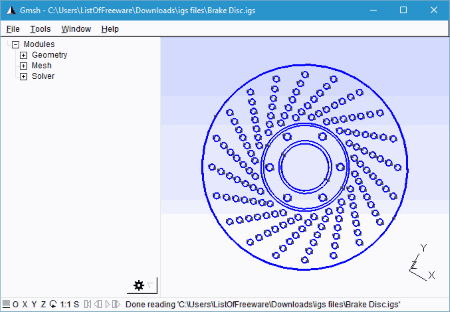
Gmsh is a free, simple, and standalone software to view IGS files and IGES files. Open a file in workspace, which displays the wireframe of the loaded object. Now you can view the model using various mouse gestures. Right click and drag to move the parts and scroll the mouse to zoom. You can also merge multiple IGS files in a single file.
View solid color surface through SICN, Gamma, and Rho. It uses four modules: Solver, Post-processing, mesh, and geometry. It is based on OpenGL and FLTK.
- Supported formats are: brep, geo, stp, igs, msh, iges, vtk, stl, wrl, bmp, pos, jpg, pnm, png, etc.
- Import as: BREP, STEP, and IGES.
- You can save IGS files as: pnm, geo, ppm, brep, png, stp, jpg, msh, bmp, p3d, pos, stl, wrl, vtk, etc.
About Us
We are the team behind some of the most popular tech blogs, like: I LoveFree Software and Windows 8 Freeware.
More About UsArchives
- May 2024
- April 2024
- March 2024
- February 2024
- January 2024
- December 2023
- November 2023
- October 2023
- September 2023
- August 2023
- July 2023
- June 2023
- May 2023
- April 2023
- March 2023
- February 2023
- January 2023
- December 2022
- November 2022
- October 2022
- September 2022
- August 2022
- July 2022
- June 2022
- May 2022
- April 2022
- March 2022
- February 2022
- January 2022
- December 2021
- November 2021
- October 2021
- September 2021
- August 2021
- July 2021
- June 2021
- May 2021
- April 2021
- March 2021
- February 2021
- January 2021
- December 2020
- November 2020
- October 2020
- September 2020
- August 2020
- July 2020
- June 2020
- May 2020
- April 2020
- March 2020
- February 2020
- January 2020
- December 2019
- November 2019
- October 2019
- September 2019
- August 2019
- July 2019
- June 2019
- May 2019
- April 2019
- March 2019
- February 2019
- January 2019
- December 2018
- November 2018
- October 2018
- September 2018
- August 2018
- July 2018
- June 2018
- May 2018
- April 2018
- March 2018
- February 2018
- January 2018
- December 2017
- November 2017
- October 2017
- September 2017
- August 2017
- July 2017
- June 2017
- May 2017
- April 2017
- March 2017
- February 2017
- January 2017
- December 2016
- November 2016
- October 2016
- September 2016
- August 2016
- July 2016
- June 2016
- May 2016
- April 2016
- March 2016
- February 2016
- January 2016
- December 2015
- November 2015
- October 2015
- September 2015
- August 2015
- July 2015
- June 2015
- May 2015
- April 2015
- March 2015
- February 2015
- January 2015
- December 2014
- November 2014
- October 2014
- September 2014
- August 2014
- July 2014
- June 2014
- May 2014
- April 2014
- March 2014