8 Best Free Internet Radio Recorder App For Android
Here is a list of best free internet radio recorder app for Android. Nowadays internet radios are quite popular across the world. Although, many internet radio player apps and software don’t allow users to download their favorite songs and podcasts from radio stations. To resolve this problem, I have created this list of internet radio recorder apps. Through these apps, users can easily listen to and download the live playback of any radio station. Most of these apps support internet radio stations from all over the world. Plus, they also offer options to filter radio stations based on country, region, and language. After finding their favorite radio stations, users can listen to them and record any section of that radio station.
The process to record internet radio is quite simple in all these apps. Still, to help out new users, I have included the necessary recording steps in the description of each app. After recording a station, users can relisten the recording by going to the recording sections of these apps. Apart from recording the radio, some apps also offer dedicated podcast listening and recording tools. Besides this, tools to mark radio channels as favorites, sleep, schedule radio, etc., are also present in some apps. Go through the list to know more about these apps.
My Favorite Internet Radio Recorder App For Android:
VRadio is my favorite app because it lets users access and record internet radio stations from all over the world. Plus, it lets users export the recordings in MP3 audio format.
You can also check out lists of best free Recording Mixer, Podcast Recording, and WhatsApp Call Recorder apps for Android.
VRadio
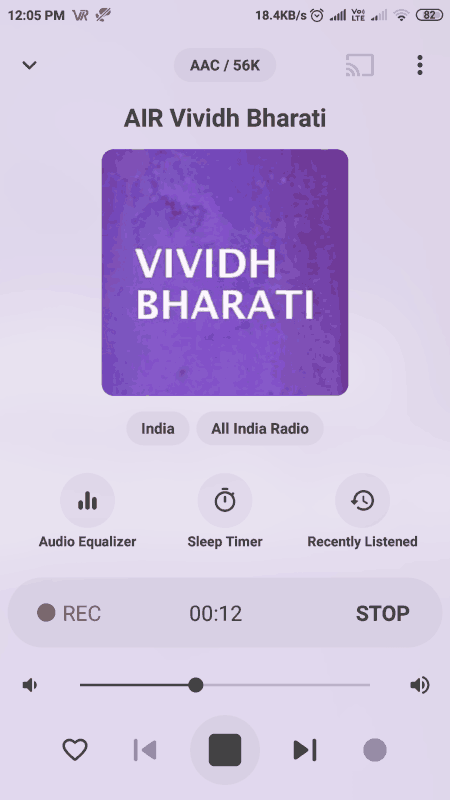
VRadio is a free internet radio recorder app for Android and Windows. Using this app, users can listen to the internet radios of various countries and also download them. Some of the countries that it supports are India, Canada, Belgium, Croatia, and Indonesia. After selecting a country, users can view all the radio stations of that country. It also offers station networks and popular station sections in which users can find popular radio stations. Now, follow the below steps to record internet radio using this app.
How to record internet radio on Android using VRadio:
- Start this app and select a country to view all its radio stations. Users can also try station networks and popular stations categories.
- After that select, an internet radio channel to play it.
- Now, click on the Record button to start the recording process.
- Lastly, tap on the Stop button to save the recording in MP3 audio format.
Additional Features:
- Audio Equalizer: It offers a five-band audio equalizer along with various audio presets (classical, dance, flat, folk, etc.) to adjust the quality of audio.
- Schedule: Use it to create a radio station playing and recording schedule.
Limitation:
- The free version of this app shows ads on its interface. To remove ads, users need to purchase the premium version of this app.
Final Thoughts:
It one of the best free internet radio recorder apps that also lets users listen to internet radio stations of various countries.
Audials Play
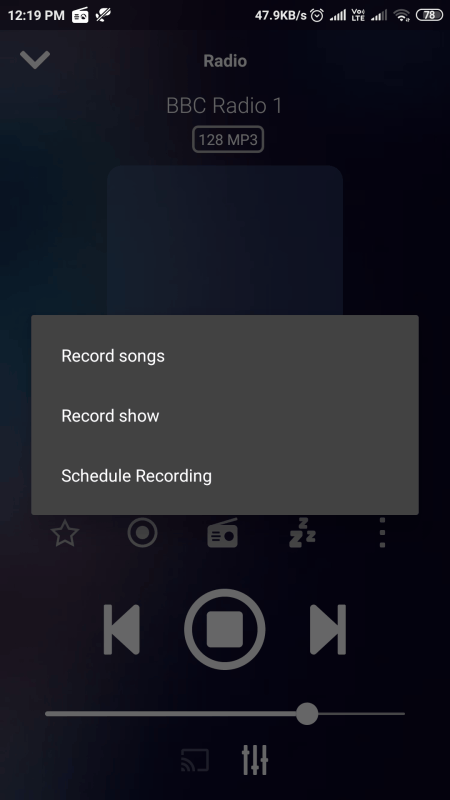
Audials Play is another free internet radio recorder app for Android. Using this app, users can listen to and download various online radio stations. In this app, users can find internet radio stations of various countries and languages. Apart from radio stations, it also offers podcasts that users can listen to and download. Users can also mark their favorite radio stations and podcasts that they can quickly access from the Home menu. Now, follow the below steps to record internet radio using this app.
How to record internet radio on Android using Audials Play:
- Start this app and go to the Radio section.
- After that, select a radio station to start listening to it.
- Next, tap on the Record button to start recording a selected radio channel.
- After recording a radio channel, users tap on the stop button to finish and save the recording.
Additional Features:
- Sleep Timer: Use this tool to specify a sleep time to automatically stops this app.
- Equalizer: Through this tool, users can adjust the audio quality parameters.
- Wishes: It is a handy tool that can automatically download songs of specific genres and artists when played on your favorite radio stations.
Final Thoughts:
It is another free internet radio recorder app that allows users to listen to and download internet radio and podcasts.
Radio G
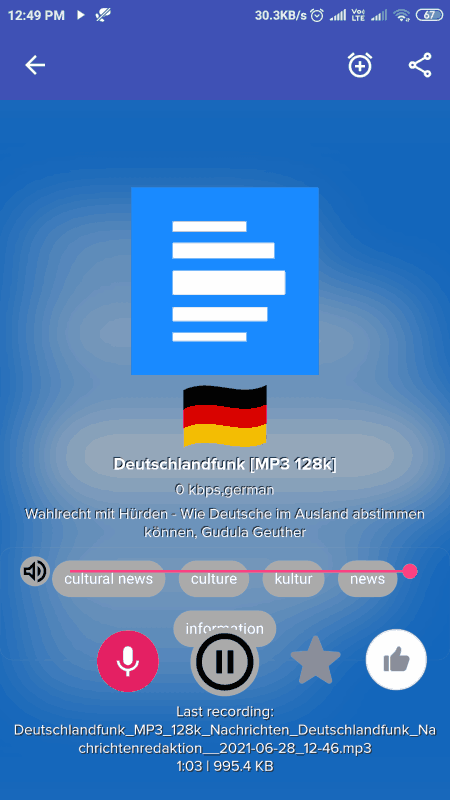
Radio G is another free internet radio recorder app for Android. In this app, users can listen to and download internet radio stations from all over the world. It also lets users search for specific radio stations using their names. Plus, at anytime users can mark any radio station as their favorite to quickly access all your favorite radio stations from the Favorites section. Now, follow the below steps to record internet radio using this app.
How to record internet radio on Android using Radio G:
- Start this app and go to the Stations section of this app.
- Now, search from a specific station or choose one of the various mentioned radio stations on its interface.
- As soon as you select a channel, it starts to play.
- Now, just tap on the Record icon to start the recording.
- After the completion of the recording, press the record button again to finish the recording. Users can find all the recordings in the Records section.
Additional Feature:
- Alarm: Use it to set alarms for specific shows on various radio stations.
Limitation:
- The free version of this app shows ads. To remove ads, users need to purchase the premium version of this app.
Final Thoughts:
It is another capable internet radio recorder app that also offers a good internet radio listening environment.
Cloud Radio
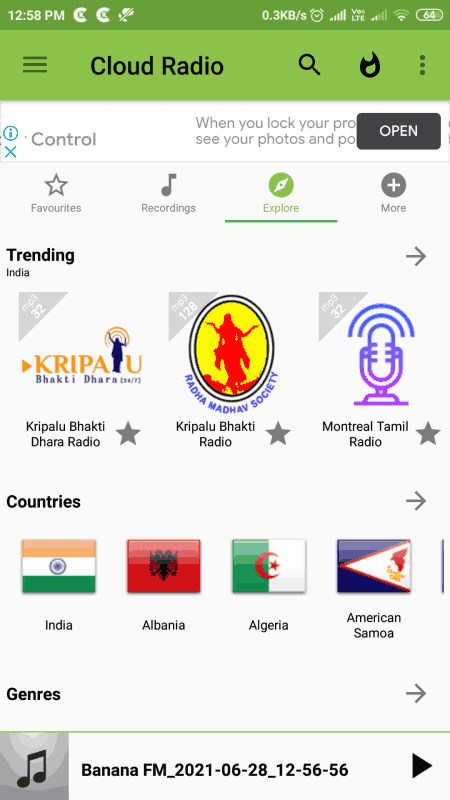
Cloud Radio is another free internet radio recorder app for Android. It is mainly a free internet radio app in which users can listen to radio stations of various countries such as India, England, US, France, and more. Plus, radio stations of various languages are also present in it. While listening to a radio station, users use its Record tool to record that radio station for any duration with ease. Now, check out the below steps to record internet radio using this app.
How to record internet radio on Android using Cloud Radio:
- Launch this app and select a radio station to start listening to it.
- Now, tap on the Record button to start recording the radio station.
- Press the Record button again to stop the recording. Users can view the recording in the Recordings section.
Additional Features:
- Favorite: Using this feature, users can create a collection of their favorite radio stations.
- History: In this section, users can view a history of all the previously played songs.
Final Thoughts:
It is another good internet radio recorder app that anyone can listen to and record internet radio.
Record Radio Toon Free
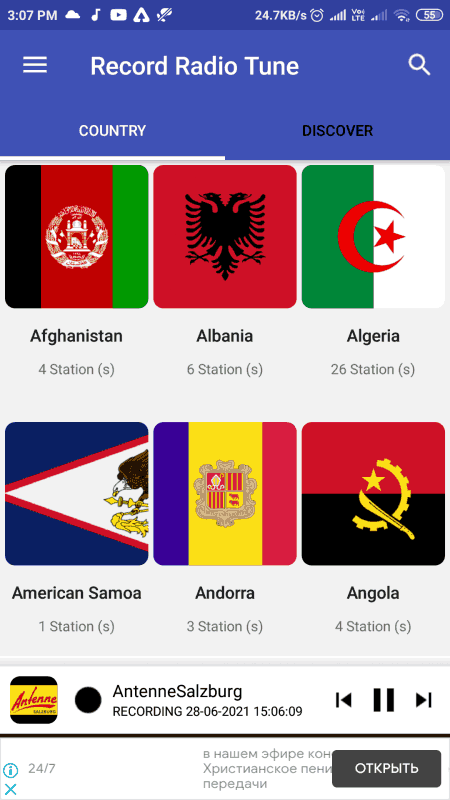
Record Radio Toon Free is another free internet radio recorder app for Android. Using this app, users can look for country-wise radio channels and start listening to them. If you like certain radio channels, then you can also record them and play the recording layer when needed. Now, follow the below steps.
How to record internet radio using Record Radio Toon Free:
- Launch this app and select a radio channel from the Discover section or choose a country to view and select radio stations of that country.
- After that, play the channel to start listening to it.
- Now, tap on the Record button to start recording a radio channel. Users can view all the recordings in the recordings section of this app.
Additional Feature:
- Favorite: Use it to mark all your favorite radio channels so that you can quickly access them later.
Limitation:
- This app shows ads on its interface.
Final Thoughts:
It is another good internet radio recorder app through which users can record many internet radio channels.
Record Radio Brazil
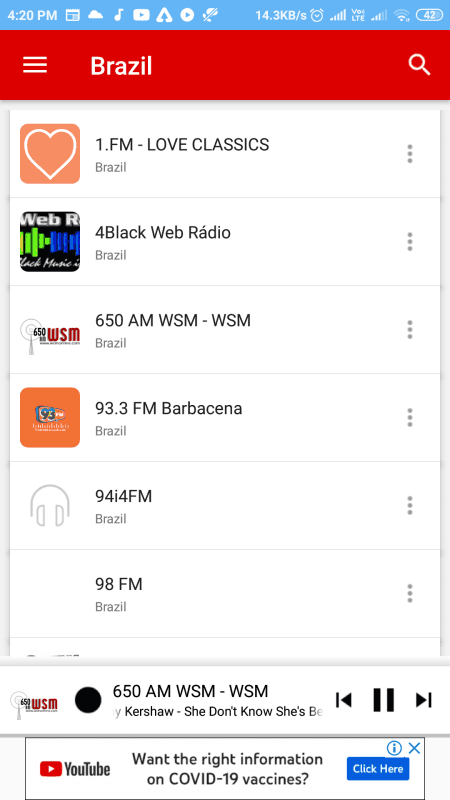
Record Radio Brazil is yet another free internet radio recorder app for Android. As its name implies, it is mainly used to play and record internet radio stations of Brazil. Almost all the brazil radio channels are present in this app that users can easily play and listen to. Now, follow the below steps to record internet radio using this app.
How to record internet radio using Record Radio Brazil:
- Launch this app and select a radio channel from various available ones.
- After playing a radio channel, users can tap on the Record button to start recording the internet radio.
- Lastly, press the record button again to stop the recording. All the recordings can be viewed in the Recordings section of this app.
Limitations:
- This app cannot be used to listen to or download internet radio stations outside Brazil.
- This app also shows ads on its interface.
Final Thoughts:
It is another good internet radio recorder app through which users can easily download internet radio.
Pea.Fm
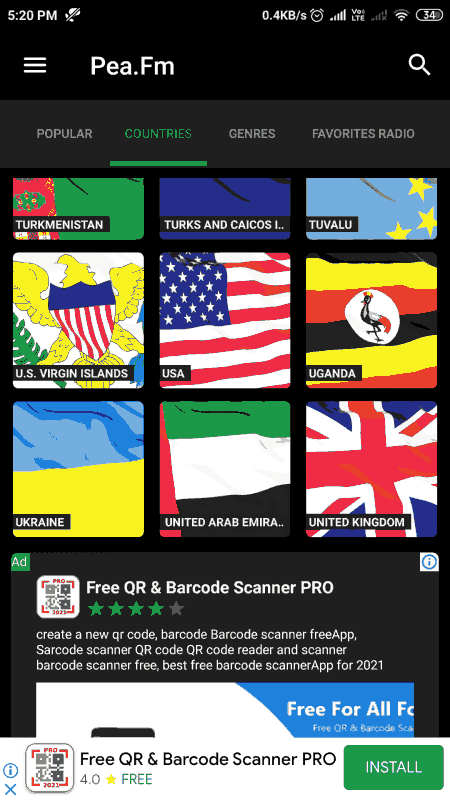
Pea.Fm is another free internet radio recorder app for Android. In this app, users can listen to both internet radio and podcasts. Plus, various categories to find desired radio stations are also present in it. I also like its ability to incorporate radio channels of various countries and languages. After playing a radio station, users can easily download their content and listen to them later when needed. Now, follow the below steps.
How to record internet radio on Android using Pea.Fm:
- Start this app and choose a radio station category.
- After that, select a radio station to listen to it.
- Now, tap on the Record button to start the recording process.
- After the completion of the recording, users can listen to the recording by going to the Radio records section.
Additional Features:
- Equalizer: Using it, users can manually adjust the audio frequency and other parameters to adjust the audio quality.
- Sleep Mode: Through this tool, users can set a sleep time when this app will automatically stop playing.
Limitation:
- This app shows ads on its interface. To remove ads, users need to purchase the premium version of this app.
Final Thoughts:
It is another capable internet radio recorder app through which users can listen to and download worldwide internet radio stations.
Atherion
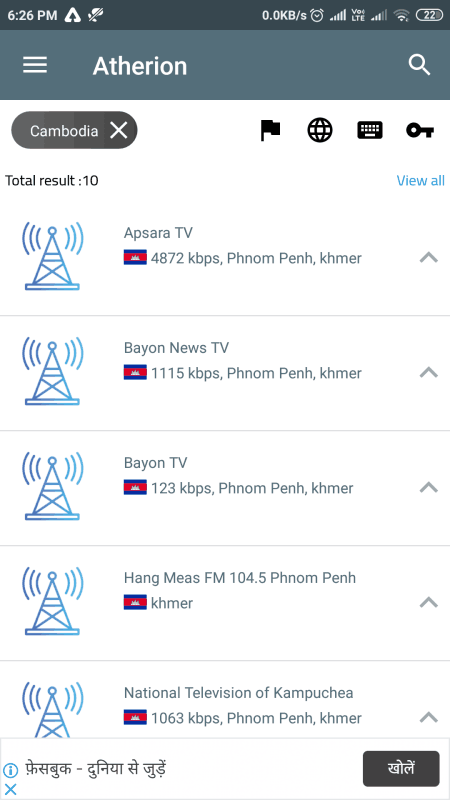
Atherion is the last free internet radio recorder app for Android. In this app, users can listen to internet radio stations of various countries like India, US, Canada, Afganistan, and more. Plus, it also shows the total number of internet radio stations present for each country. After choosing a country, users can select a radio station and record it with ease. Now, follow the below steps to record internet radio using this app.
How to record internet radio on Android using Atherion:
- Start this app and select a country.
- Now, choose one of the various available radio stations of that country.
- Next, play the selected radio station and use the Record tool record radio station.
- All the recorded radio stations can be accessed from the Records section of this app.
Additional Features:
- This app offers additional features like Favorites (to make favorite radio channels) and Alarms.
Final Thoughts:
It is another straightforward internet radio recorder app through which users can record any internet radio station.
Naveen Kushwaha
Passionate about tech and science, always look for new tech solutions that can help me and others.
About Us
We are the team behind some of the most popular tech blogs, like: I LoveFree Software and Windows 8 Freeware.
More About UsArchives
- May 2024
- April 2024
- March 2024
- February 2024
- January 2024
- December 2023
- November 2023
- October 2023
- September 2023
- August 2023
- July 2023
- June 2023
- May 2023
- April 2023
- March 2023
- February 2023
- January 2023
- December 2022
- November 2022
- October 2022
- September 2022
- August 2022
- July 2022
- June 2022
- May 2022
- April 2022
- March 2022
- February 2022
- January 2022
- December 2021
- November 2021
- October 2021
- September 2021
- August 2021
- July 2021
- June 2021
- May 2021
- April 2021
- March 2021
- February 2021
- January 2021
- December 2020
- November 2020
- October 2020
- September 2020
- August 2020
- July 2020
- June 2020
- May 2020
- April 2020
- March 2020
- February 2020
- January 2020
- December 2019
- November 2019
- October 2019
- September 2019
- August 2019
- July 2019
- June 2019
- May 2019
- April 2019
- March 2019
- February 2019
- January 2019
- December 2018
- November 2018
- October 2018
- September 2018
- August 2018
- July 2018
- June 2018
- May 2018
- April 2018
- March 2018
- February 2018
- January 2018
- December 2017
- November 2017
- October 2017
- September 2017
- August 2017
- July 2017
- June 2017
- May 2017
- April 2017
- March 2017
- February 2017
- January 2017
- December 2016
- November 2016
- October 2016
- September 2016
- August 2016
- July 2016
- June 2016
- May 2016
- April 2016
- March 2016
- February 2016
- January 2016
- December 2015
- November 2015
- October 2015
- September 2015
- August 2015
- July 2015
- June 2015
- May 2015
- April 2015
- March 2015
- February 2015
- January 2015
- December 2014
- November 2014
- October 2014
- September 2014
- August 2014
- July 2014
- June 2014
- May 2014
- April 2014
- March 2014








