9 Best Free Junk Removal Apps for Android
Here is a list of the best free junk removal apps for Android. Frequently used apps create a cache on Android devices. The cache helps to improve the app performance but it can take lots of storage space. Similarly, duplicate photos on WhatsApp and unused apps can take a significant amount of your storage space. A junk removal app can help you reclaim that storage and boost the performance of your device.
This list covers 9 free junk removal apps. All these apps clean the app cache to free up storage. Most of these apps, also scan the storage for duplicate files, similar photos, large files, and unused apps. Then, you can go through the results and remove the items that are not important to you. Apart from reclaiming storage space, these apps come with many additional features such as a phone booster, battery saver, app manager, WhatsApp cleaner, private vault, CPU cooler, etc. You can check out the list and pick an app that suits your needs.
My Favorite Junk Removal App
CCleaner is my favorite junk removal app on this list. This app packs many features to recover storage, optimize, and improve the performance of Android devices. It can scan the device to find various types of junk, residual and unwanted files on the device. It can also find duplicate files, similar photos, and low-quality photos to help you recover storage space. Apart from recovering storage, CCleaner can also scan the apps to find unused apps, app cache, browser history, clipboard content, etc., and remove that all to optimize the performance. Furthermore, you can hibernate certain apps and disable unwanted features to boost the device. You can also set custom profiles to auto-adjust battery usage. Those profiles can trigger automatically based on the location.
Set profiles to auto-adjust battery usage for home, work, or car
You can also check out our lists of the best free Open Source Android Cleaner Apps, SD Card Cleaner Apps, and Backup Apps for Android.
CCleaner
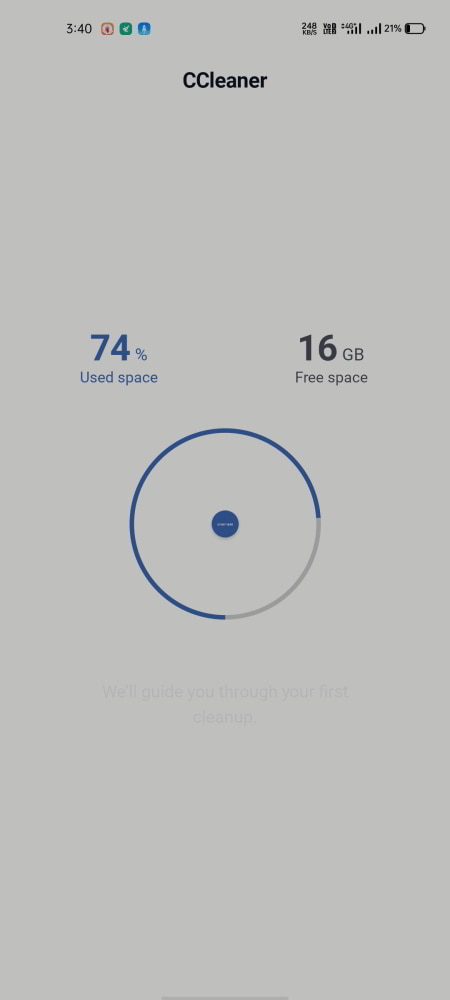
CCleaner is a popular cleaner app for PC. It is available for Android as well. This is a really handy app that can find various types of junk and unwanted files on Android and recover the storage. It scans the storage to find junk, residual files, unwanted files, unused apps, etc and removes all that. It can also find unused apps, clean app cache, download folders, browser history, clipboard, and memory to optimize the performance of the Android device. Furthermore, it can also scan for duplicate files, similar photos, and low-quality photos. Users can make a selection and remove unwanted items. This app comes with many other features to optimize and improve the performance of the device. It can hibernate apps, disable unwanted features, and create custom location-specific profiles to auto-adjust battery usages.
Highlights:
- Clear junk, obsolete and residual files
- Uninstall multiple unwanted apps
- Clean application cache, download folders, browser history, clipboard content, etc.
- Delete similar, old, and low-quality photos
- Clean Memory with Task Killer
- Hibernate apps
- Disable unwanted features
- System monitor
- Optimize device performance
- Set profiles to auto-adjust battery usage for home, work, or car
KeepClean
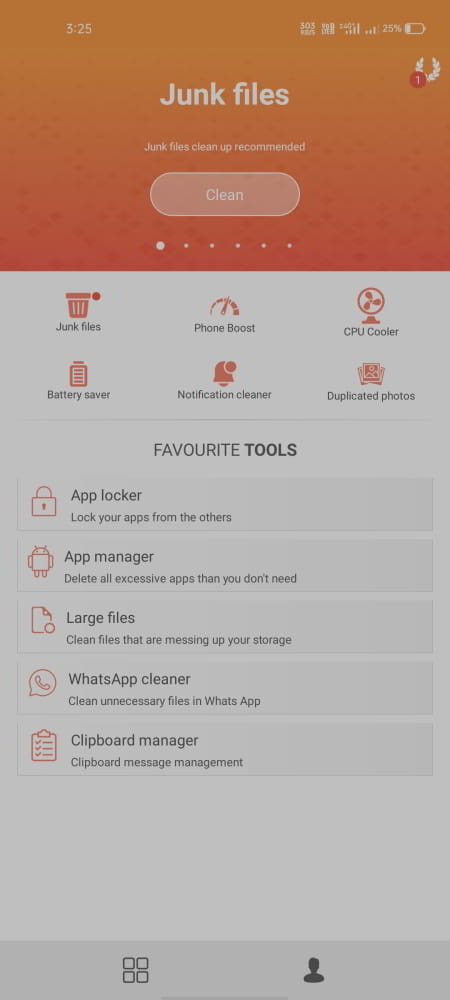
KeepClean is another free junk removal app for Android. This is a feature-packed cleaner app that offers additional security and privacy features. Just like any cleaner app, it can remove junk, unused apps, residual files, empty folders, duplicate files, and similar photos. It can also run automatic clean-up at regular intervals. Those cleanups remove junk, delete app cache, and clear RAM to boost the performance. This app comes with antivirus security that alerts for spyware and adware programs. It can also recover deleted images and videos, backup social media app data like WhatsApp. On the user privacy front, it offers a private web browser and a private vault to hide photos and videos behind a password. There is also an intruder alert feature that takes photos from the front camera whenever a wrong screen lock password is entered.
Highlights:
- Remove junk files
- Automatic cleanup
- Clean similar photos
- Clean RAM
- Battery Saver
- Antivirus Security
- CPU Cooling
- Private web browser
- Backup social media apps’ data
- Apps Manager
- Recover deleted images and videos
- Private Vault
- Intruder snaps
Norton Clean
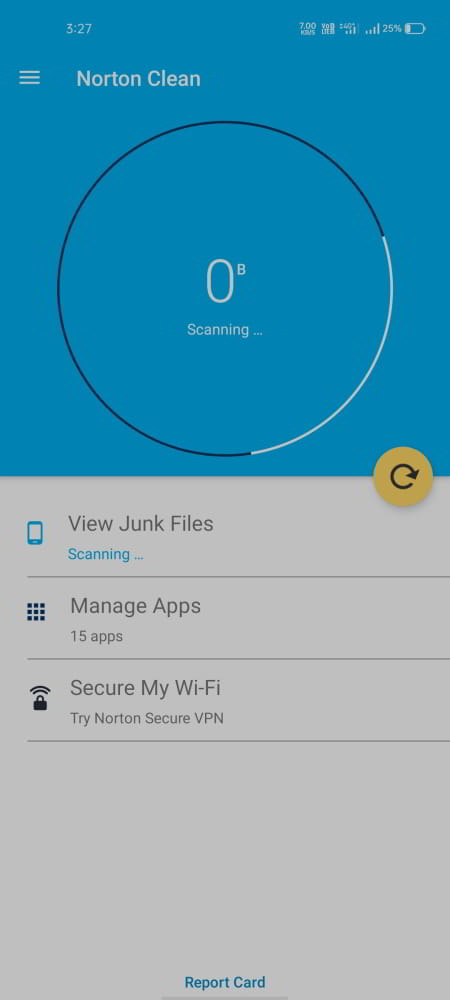
Norton Clean is a free junk removal app for Android. This app reclaims storage space on Android devices by cleaning junk, removing residual files, and optimizing memory. It is simple to use this app. It shows a scan button on the screen. Tapping that button scans the devices for junk, not-used apps, and residual files. After that, users can make a selection of the items that they want to remove and delete the junk to recover storage and optimize the memory.
Highlights:
- Clean junk files
- Clean app cache
- Remove unwanted apps and residual files
- Optimize memory
Clean Droid
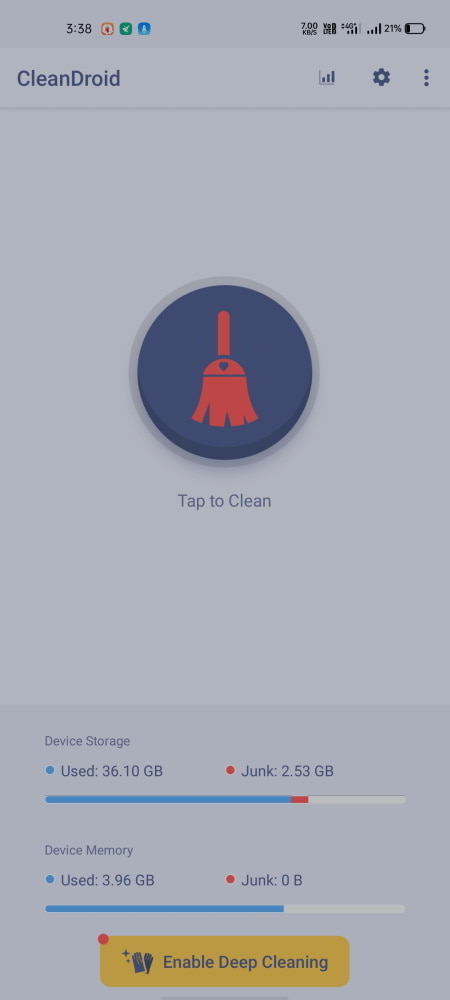
Clean Droid is a free junk removal app for Android. This is a simple app to remove junk files and free up storage. The app offers a 1-tap feature to clean the storage. It automatically clean junk files, app residual files, and cache. By default, it cleans all these types of junk data. From the settings, users can set the type of junk data they want to clean. Then, they can simply clean the device quickly with one tap.
Highlights:
- 1-tap cleaner
- Remove junk files
- Clear cache
Junk Smasher 2021
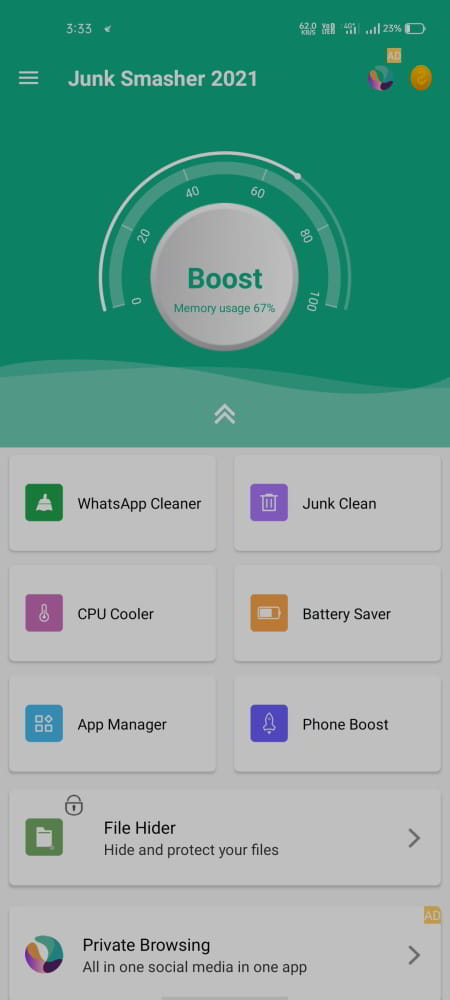
Junk Smasher 2021 comes with a bunch of features to clean storage and boost the performance of Android devices. This app can clean junk files with one tap. It also has a WhatsApp cleaner feature. This features loads various types of data from WhatsApp. From there, users easily delete, chat images, videos, audio files, wallpapers, etc. Junk Smasher 2021 has an app manager that lists the system and user apps with the option to clean cache and uninstall apps. There are two additional features, battery saver and CPU cooler. The battery saver feature stops the background processes to boost the battery life. And, the CPU cooler feature also stops the background processes along with WiFi, Bluetooth, etc. to reduce the CPU temprature.
Highlights:
- Remove junk files
- WhatsApp cleaner
- CPU cooler
- App manager
- Batter saver
Memory Cleaner
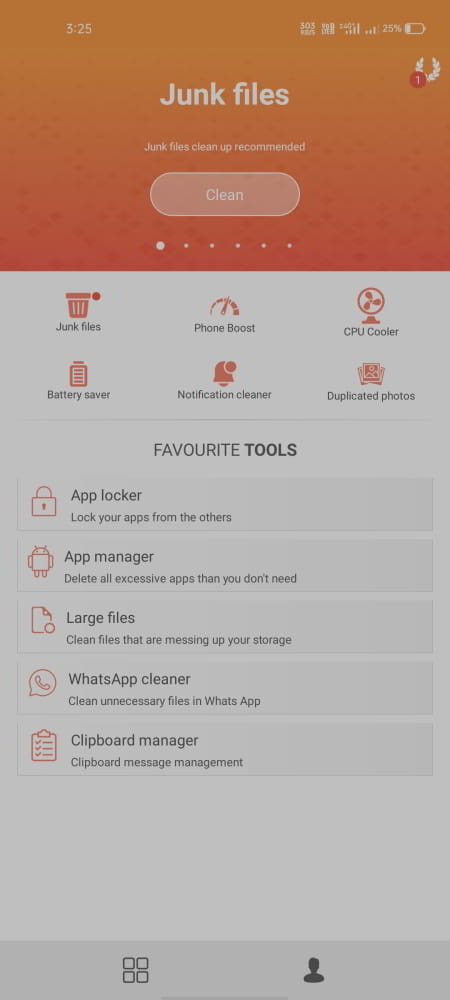
Memory Cleaner is a free junk removal and speed booster app for Android. This file scans the device for junk, app residual files, large files, and duplicates. Once the scan is complete, users can select and remove the desire data from the devices to recover storage. Apart from storage, this app can manage notifications, apps, and clean RAM to boost performance. It also comes with a battery saver that stops apps running in the background to boost the battery life. If there are multiple processes running and the device overheats, it can run the CPU cooler feature to help the CPU cool down.
Highlights:
- Remove junk files
- Delete large files
- Remove duplicate photos
- Boost speed
- Apps manager
- Notification manager
- Battery Saver
- CPU cooler
Phone Speed Booster
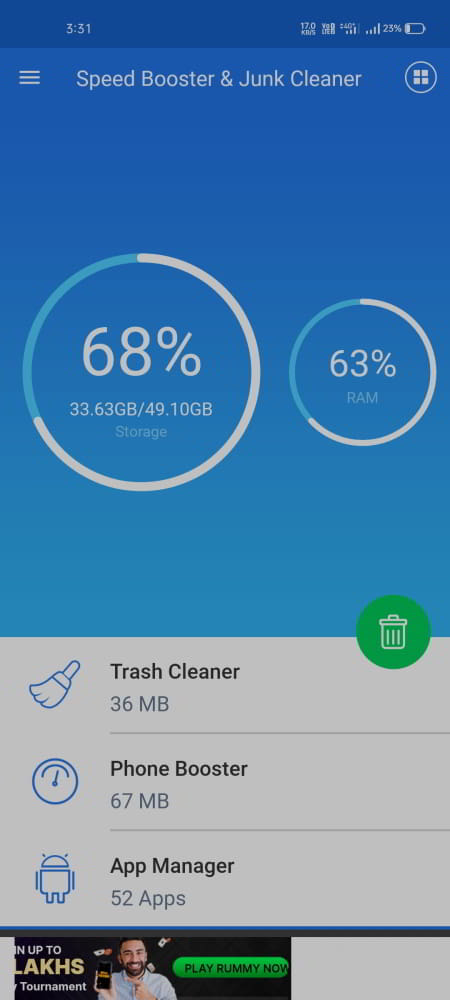
Phone Speed Booster is another free performance booster and junk removal Android app. This app scans the phone to find junk files and clean it all with one tap. It can help recover storage by deleting app cache, residual files, and eventually boost the performance of the device. The app features an app manager that can find unused apps and remove app cache and data. There is an option to move apps to the SD card. This feature can force an app to use the SD for storage instead of the internal storage of the device.
Highlights:
- Remove junk files and cache
- Boost performance
- App manager
- Move apps to SD card
- CPU Cooler
Cache Cleaner and Junk Removal

Cache Cleaner and Junk Removal is another free app to recover storage and boost the performance of Android devices. This is a simple app that finds the junk data by scanning apps and the storage. This allows users to delete the app cache to reclaim storage space on the device. It can also clean RAM to boost the optimize and improve the gaming performace.
Highlights:
- Remove junk data
- Delete app cache
- Boost performance
Junk Removal
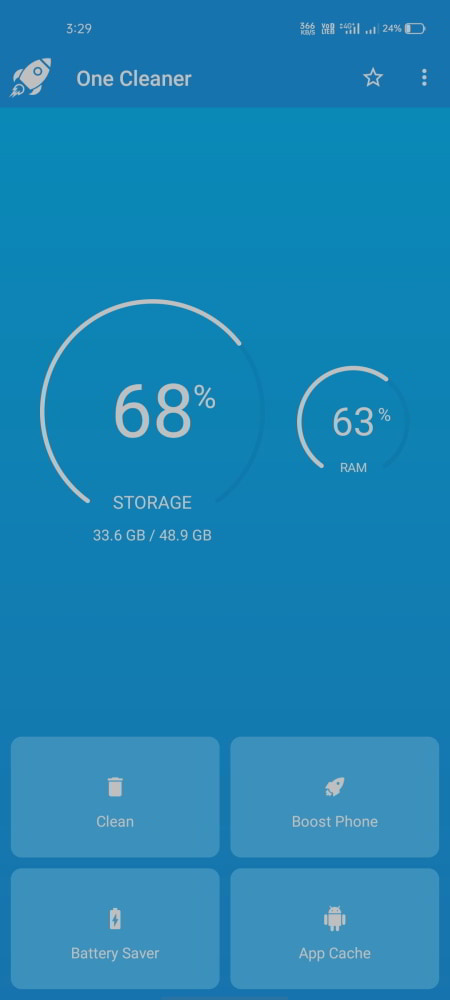
Junk Removal is another free Android app to clean junk files. This app scans all the install apps for cache and lists the storage space taken by those apps. After that, users can tap to clean the storage and boost the performance. It also comes with an app manager that can help users easily uninstall multiple apps at once. Last but not least, it has a battery saver feature. This feature has three battery modes. These modes configure different device settings (WiFi, Bluetooth, Screen time, etc.) to extend the battery life. Users can find a mode that is suitable for them or create a custom one as per their needs.
Highlights:
- Clean cache
- Boost performance
- App manager
- Battery saver with custom battery modes
About Us
We are the team behind some of the most popular tech blogs, like: I LoveFree Software and Windows 8 Freeware.
More About UsArchives
- May 2024
- April 2024
- March 2024
- February 2024
- January 2024
- December 2023
- November 2023
- October 2023
- September 2023
- August 2023
- July 2023
- June 2023
- May 2023
- April 2023
- March 2023
- February 2023
- January 2023
- December 2022
- November 2022
- October 2022
- September 2022
- August 2022
- July 2022
- June 2022
- May 2022
- April 2022
- March 2022
- February 2022
- January 2022
- December 2021
- November 2021
- October 2021
- September 2021
- August 2021
- July 2021
- June 2021
- May 2021
- April 2021
- March 2021
- February 2021
- January 2021
- December 2020
- November 2020
- October 2020
- September 2020
- August 2020
- July 2020
- June 2020
- May 2020
- April 2020
- March 2020
- February 2020
- January 2020
- December 2019
- November 2019
- October 2019
- September 2019
- August 2019
- July 2019
- June 2019
- May 2019
- April 2019
- March 2019
- February 2019
- January 2019
- December 2018
- November 2018
- October 2018
- September 2018
- August 2018
- July 2018
- June 2018
- May 2018
- April 2018
- March 2018
- February 2018
- January 2018
- December 2017
- November 2017
- October 2017
- September 2017
- August 2017
- July 2017
- June 2017
- May 2017
- April 2017
- March 2017
- February 2017
- January 2017
- December 2016
- November 2016
- October 2016
- September 2016
- August 2016
- July 2016
- June 2016
- May 2016
- April 2016
- March 2016
- February 2016
- January 2016
- December 2015
- November 2015
- October 2015
- September 2015
- August 2015
- July 2015
- June 2015
- May 2015
- April 2015
- March 2015
- February 2015
- January 2015
- December 2014
- November 2014
- October 2014
- September 2014
- August 2014
- July 2014
- June 2014
- May 2014
- April 2014
- March 2014








