16 Best Free Lightweight PDF Reader Software For Windows
Here is a list of best free lightweight PDF reader software for Windows. In these software, you can easily open up and read PDF documents. The advantage of having these PDF readers is that they are quite lightweight and consume very less space in memory, unlike many standard PDF readers. The setup size of all these readers is less than 25 MB. Plus, they also do not put much stress on a system.
In these lightweight viewers, you can easily load and open up a PDF document. In some PDF readers, you can even open up multiple documents on side by side tabs. To properly view PDF documents and offer a good reading experience, some readers offer multiple viewing modes like single page, multipage, continuous view, etc. You can also find dedicated reading modes, night mode, etc., in some PDF viewers. Plus, standard features like page navigation, zoom, search, etc., are also present in most readers.
Apart from PDF reading tools, some readers also offer PDF editing tools through which you can edit text, swap images, insert graphics, add tables to PDF, etc. You can also find multiple additional tools in most software that may come in handy. Some of the additional tools that you get in these PDF readers are Encrypt PDF, Convert PDF, and Extract Images. Go through the list to know more about these lightweight PDF reader software.
My Favorite Lightweight PDF Reader Software For Windows:
Cool PDF Reader is my favorite software because it offers dedicated reading modes to reduce strain on eyes while reading a PDF document. In addition to that, it also offers all the standard PDF reading and viewing tools.
STDU Viewer is another good one.
You can also check out lists of best free Lightweight PDF Editor, Lightweight Image Viewer, and Lightweight Code Editor software for Windows.
Cool PDF Reader
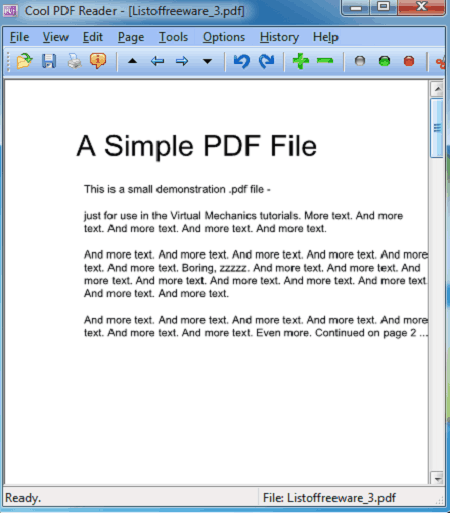
Cool PDF Reader is a free lightweight PDF reader software for Windows. It is a simple PDF reader that offers a clean interface in which you can view and read a PDF document at a time. It also provides various PDF reading and viewing tools that improve the PDF reading environment. Now, check out the main features of this lightweight PDF reader.
Main Features:
- Reading Modes: This software has three reading modes namely night reading mode, low blue light reading mode, and airplane reading mode. The night and airplane reading modes turn the background of a PDF document black to reduce the strain on your eyes during the night or dim surrounding light conditions. The low blue light reading mode applies a yellow filter over the PDF document to filter out blue light that causes harm to our eyes.
- Viewing Tools: Using viewing tools, you can easily open up a document in the full-screen mode, zoom in documents, and fit PDF document according to its height and width.
- Page Tools: Through page tools, you can move to the next or previous pages of a PDF document. It also lets you jump to any specific page of a PDF.
- Slide Show: It is a similar feature that you get in image viewers’ software. Instead of automatically switch images, it switches the pages of a PDF document.
Additional Feature:
- Save As: You can use this feature to save PDF documents in JPG, GIF, EMF, EPS, TXT, etc., file formats.
Final Thoughts:
It is one of the best free lightweight PDF reader software that you can use to view and read PDF documents.
Sorax Reader
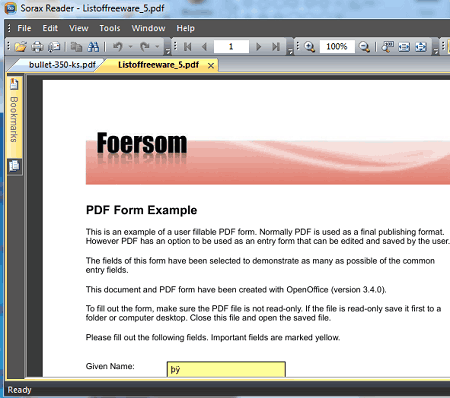
Sorax Reader is another free lightweight PDF reader software for Windows. It is a beautifully designed PDF reader software that offers a good environment to read PDF documents. In it, you can also open up multiple PDF documents at a time as it comes with the multi-tab interface.
Now, you can check out the main features of this lightweight PDF reader below.
Main Features:
- View Tab: It offers all the essential tools such as Go to (to jump to a specific page of a PDF), Zoom, Rotate View (to rotate PDF pages), etc.
- Page Display Modes: It contains two-page display modes namely Single Page (it shows one page of PDF at a time) and Two Page (it shows two pages at a time).
- Automatically Scroll: It is another handy feature that you can enable to automatically scroll pages of a PDF document in the Up and Down directions.
- Bookmarks: In it, you can view all the bookmarks saved with a PDF document.
- Pages: It shows the thumbnails of all the pages of a PDF document. By selecting a thumbnail, you can open up that page.
Final Thoughts:
This lightweight PDF reader software offers a good set of PDF viewing tools and offers a good reading environment.
STDU Viewer
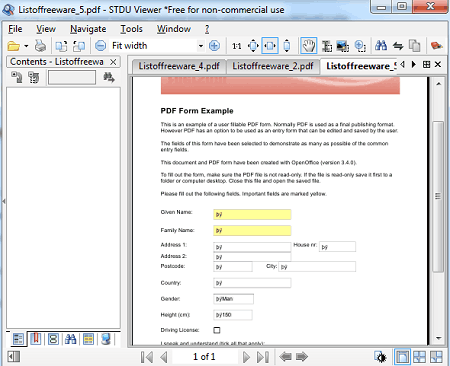
STDU Viewer is a free lightweight PDF reader software for Windows. In this viewer, you can also view documents of TIFF, DjVu, XPS, JBIG2, WWF, etc., formats. The main purpose of this viewer is to replace multiple file viewer software with one single software. Using it, you can also export a PDF document to TXT and Image formats. Now, check out the main features of this lightweight PDF viewer.
Main Features:
- View: It is a tab that offers multiple view adjustment features such as fit document width, fit document height, fit the current page, rotate the page, etc.
- Navigate: Using navigate tools, you can easily move from one page to another page of a PDF document. Plus, a go to feature to directly jump to a specific page number is also present in it.
- Contents: It is a handy section that automatically creates an index according to the heading of different topics. By selecting a heading from the content section, you can jump to that topic in the PDF document.
- Select Text: Through this tool, you can select one or more text lines and save it in the Bookmarks section from where you can quickly access all the saved text content.
- Split Horizontal and Vertical: Through these tools, you can split a PDF document into two vertical or horizontal windows. After splitting a PDF document, you can browse and look at different pages of the same document at a time.
Additional Feature:
- Sessions: Using it, you can save an entire PDF reading session so that you can quickly recall the entire session whenever you want.
Limitation:
- This software is only free for private use.
Final Thoughts:
It is a simple and effective lightweight PDF reader software in which you can also read documents of many other formats.
Free PDF Reader
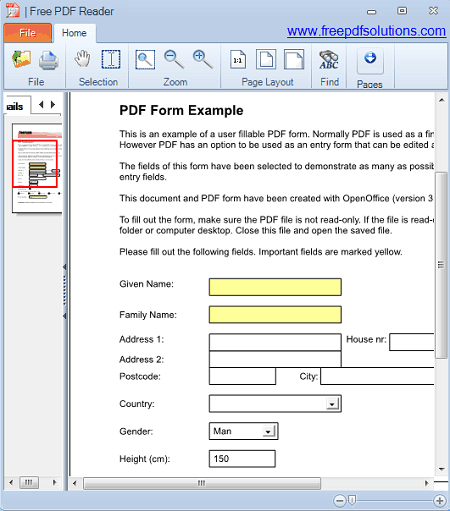
Free PDF Reader is a free lightweight PDF reader software for Windows. It is a dedicated PDF reader software in which you can view and read one PDF document at a time. To view a PDF document, it offers a large document viewing area along with some basic support tools to enhance the reading experience. Now, check out the main features of this viewer.
Main Features:
- Bookmarks: In this section, you can view all the saved headings of a PDF document. By selecting a heading, you can directly jump to its content.
- Thumbnails: It contains thumbnails of all the pages of a PDF document. By selecting a thumbnail, you can jump to its page.
- Page Layout: Using it, you can adjust the layout of a PDF page. To do that, it offers three-page layout modes namely 1:1 (to open up a document in 1:1 aspect ratio), fit to height (it fits an entire PDF page according to the screen height), fit to width (it fits the PDF page according to the width of the screen).
- Zoom: Use it to closely analyze a specific page of a PDF by zooming in on it.
Additional Feature:
- Search: Using this tool, you can search any word or string present in a PDF document.
Final Thoughts:
It is a straightforward lightweight PDF reader in which you can easily open up and read a PDF document.
Haihaisoft PDF Reader
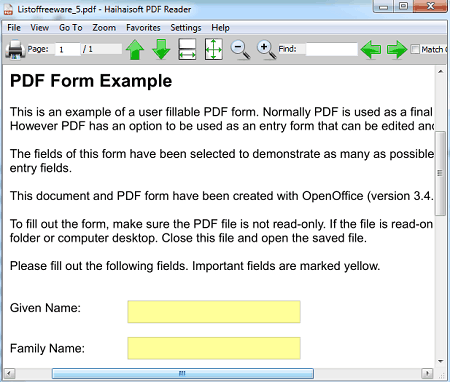
Haihaisoft PDF Reader is yet another free lightweight PDF reader software for Windows, macOS, iOS, and Android. It is another easy to use PDF reader that offers a good PDF viewing environment. Let’s take a look at the main features of this lightweight PDF viewer.
Main Features:
- View Modes: It offers two viewing modes namely Single Page and Book View. In Single Page view mode, you can view one page at a time. On the other hand, Book view shows two pages of a PDF document at a time just like books.
- Zoom Tab: It offers the simple zoom feature along with the fit page, actual size, fit width, fit content, etc., features.
- Presentation: It is a handy feature that lets you view or show PDF pages in the presentation slides format.
- Page Navigation Tools: Using page navigation tools, you can quickly move to next page, previous page, and also directly jump to any specific page by providing the page number.
Final Thoughts:
It is a straightforward and lightweight PDF reader software that offers a good set of PDF reading tools.
CAD-KAS PDF Reader
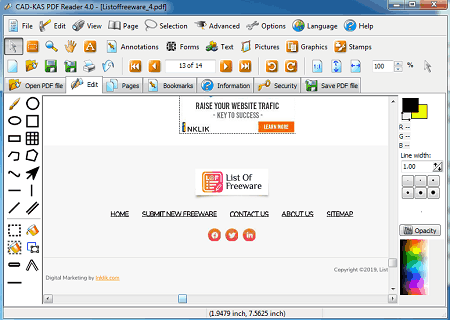
CAD-KAS PDF Reader is another free lightweight PDF reader software for Windows. In this software, you can read as well as edit PDF documents. Plus, a good set of advanced features are also present in it that may come in handy. Now, check out the main features of this lightweight PDF reader.
Main Features:
- View: It offers multiple features through which you can specify what elements of a PDF that you want to see such as show vector graphics, show shadings, show pictures, show transparency, etc. In addition to that, it also offers tools to rotate the pages of a PDF.
- Screen Magnifiers: You can use it to view small and hard to read text by enlarging it through this tool.
- Page Navigation: To navigate across pages, you can use the on-screen next, previous, start page, and end page buttons. A go to field is also present in it that you can use to jump to a specific page number.
Additional Features:
- Editing: This software offers a lot of editing tools through which you can add new text, draw over PDF, delete individual pages, rotate individual pages, add pictures to PDF, annotate PDF, add stamps to PDF, and more.
- Advanced Tools: Using advanced tools, you can add print marks, crop PDF margins, insert website as picture, remove all annotations & form fields, remove all text objects, etc.
Final Thoughts:
It is a feature-rich lightweight PDF reader software that offers a good set of PDF viewing and editing tools.
3nity PDF READER
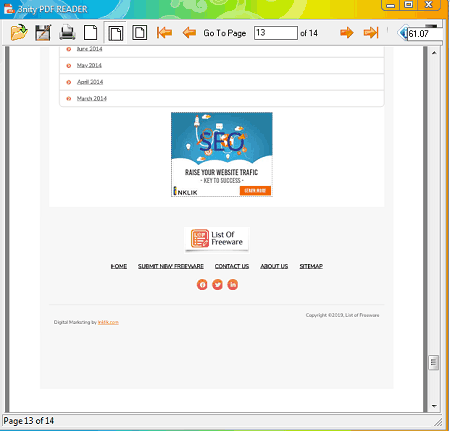
3nity PDF READER is the next free lightweight PDF reader software for Windows. It is a basic PDF reader software in which you can view PDF, navigate around pages of PDF, and zoom in on PDF and search text in PDF. Let’s take a brief look at the main features of this lightweight PDF viewer.
Main Features:
- Viewer: This software comes with a large PDF viewing area without many distractions like buttons and options.
- Page Navigation Tools: To navigate around PDF pages, you can use on-screen buttons namely, next page, prior page, start page, and last page. In addition to that, a go to page field to jump to a specific page is also present in it.
- Zoom: Using the zoom tool, you can easily zoom in on a hard to read text or graphics.
- Search: Using it, you can search and find words and phrases present in a PDF.
Final Thoughts:
It is another easy to use lightweight PDF reader software that offers basic PDF viewing features.
All-in-One PDF Lite

All-in-One PDF Lite is another free lightweight PDF reader software for Windows. It is a standard PDF reader software in which you can view PDF documents and get essential PDF control and navigation tools. Now, check out its main features.
Main Features:
- View Modes: It contains two PDF viewing modes namely Single (to view a single page of a PDF at a time) and Continuous (to view two pages of a PDF at a time).
- Rotate: Using rotation tools, you can rotate all the pages of a PDF to either to left or right direction.
- Go to: Use it to directly jump to a specific page and move to the next or previous page.
- Find: Using it, you can easily find specific words and sentences present in a PDF document.
- Zoom: This software offers a powerful zoom feature through which you can zoom up to 400 percent on a PDF document.
Final Thoughts:
It is another standard lightweight PDF reader software that anyone can use to view and read PDF documents.
Altersoft PDF Reader

Altersoft PDF Reader is another free lightweight PDF reader software for Windows. It is a cleanly designed software in which you can open up multiple PDF documents on side by side tabs. Although, it only offers basic PDF viewing and page navigation tools. Now, check out the main features of this lightweight PDF viewer.
Main Features:
- Preview Panel: In it, you can view the thumbnails of all the pages of a PDF document. By selecting a thumbnail, you can open up that page.
- Bookmarks: It shows all the saved bookmarks of a PDF document that you can quickly access.
- Document Navigation: It offers basic page navigation tools namely first page, previous page, next page, and end page.
- View: It carries multiple useful viewing tools such as zoom, fit width, fit page, rotate, etc.
Additional Features:
- Encrypt: Use it to encrypt and password protect a PDF document.
- Add: It offers multiple tools through which you can add text annotations, watermarks, and images to a PDF.
- Convert: It is a simple image to PDF conversion tool.
- Extract: It lets you extract images, text, and individual pages from a PDF.
Final Thoughts:
It is another easy to use lightweight PDF reader software that anyone can use without much hassle.
AbleWord
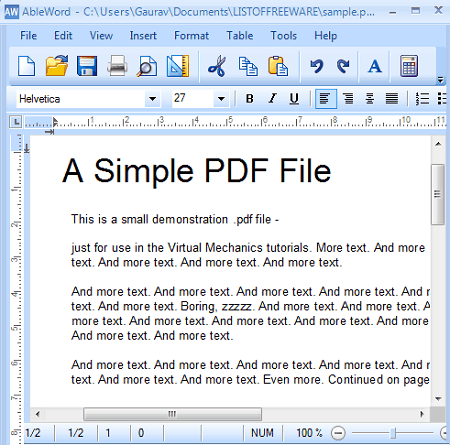
AbleWord is a free lightweight PDF reader software for Windows. In it, you cannot only read PDF documents but also edit them. Plus, it can also be used to read documents of other formats namely RTF, TXT, HTML, DOC, and DOCX. After viewing PDF documents, you can save it in the native PDF or other supported file formats. Now, check out the main features of this lightweight PDF viewer software.
Main Features:
- Main Viewer: This software comes with a clean and simple main viewer in which you can easily scroll a PDF document and read it.
- View: Using it, you can preview a PDF document in draft and print layout before actually printing it.
- Zoom: This viewer also supports zoom that lets you closely analyze hard to read text.
Additional Features:
- Editing Tools: This software comes with a lot of editing tools through which you can edit text, replace image elements, insert elements, add a table to PDF, and more.
- Spell Check: Using it, you can find and correct all the misspelled words.
- Word Counter: Use it to find the total number of words, characters, paragraphs, and lines present in a PDF document.
Final Thoughts:
It is a basic lightweight PDF reader software that offers a good set of PDF editing tools.
Soda PDF

Soda PDF is the next free lightweight PDF reader software for Windows. In this software, you can view as well as edit PDF documents. In it, you also get the multitab interface that lets you open up multiple PDF documents. Plus, many PDF reading specific tools are also present in it. Let’s take a brief look at the main features of this software.
Main Features:
- Viewing Modes: It offers multiple PDF viewing modes namely Single (to view a single page), Continuous (it connects all pages and you can view them by scrolling), Facing (it shows two PDF pages at a time), and Facing Continuous (it connects pair of pages that you can scroll to view).
- 3D View: It adds a 3D animation effect over PDF pages that appears like actual pages when you move to next or previous page.
- Full-Screen Mode: This mode opens up a PDF document on the entire screen without including any distractions.
- Rotate: Use it to rotate individual pages of a PDF document.
Additional Features:
- Editing Tools: This software comes with many PDF editing tools such as Text Tool, Annotation Tools, Stickers, Forms, etc.
- Convert: Through this feature, you can convert PDF documents to Excel, Image, Word, PowerPoint, etc., formats.
- Password: Use it to secure your PDF documents by adding password protection over them.
- Secure and Sign: This feature helps you digitally sign and authenticate a PDF document.
Limitations:
- Some features (E-Sign, OCR, etc.) of this free version of Soda PDF are locked. To unlock all its features, you need to purchase the premium version of this software.
Final Thoughts:
It is a feature-rich lightweight PDF reader software through which you can also edit PDF documents.
Slim PDF Reader
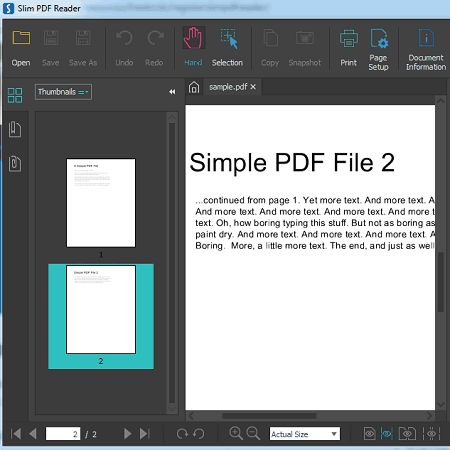
Slim PDF Reader is a free lightweight PDF reader software for Windows, macOS, and Linux. In this software, you can open up one or more PDF documents at a time because of its multi-tab interface. Plus, all the standard PDF document reading and viewing tools are also present in it. Now, check out its main features.
Main Features:
- Page View Modes: It offers multiple page view modes namely Single Page (to view one page of a PDF at a time), Single Page Continuous View (it also shows a single page but it also lets you scroll to next page), Two Page View (it shows two PDF pages at a time), Two Page Continuous View (it shows two pages at a time that you can scroll to view next two pages).
- Page Navigation: It provides all the standard page navigation tools such as go to (to directly jump to a specific page number), next page, previous page, etc.
- Bookmarks: It shows all the saved bookmarks of a PDF document.
- Zoom: Use it to quickly zoom in or zoom out on a PDF document.
Additional Features:
- Annotations: To annotate a PDF document, it offers multiple annotation tools such as add sticky notes, add links, add stamps, add highlights, and more.
Final Thoughts:
It is a cleanly designed lightweight PDF viewer software that anyone can use without much hassle.
Sumatra PDF
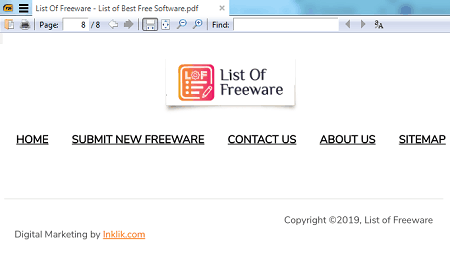
Sumatra PDF is another free lightweight PDF reader software for Windows. In this software, you can also read documents of other formats such as XPS, TXT, CBR, CHM, EPUB, and more. It also comes with a multi-tab interface to open up multiple documents on the side by side tabs. Now, check out its main features.
Main Features:
- Page View Modes: It provides two page view modes namely Single Page (to view one page of a PDF at a time) Book View (to view two PDF pages at a time).
- Presentation: It shows PDF pages as the slides of a presentation by only showing one page of a PDF at a time on the entire interface.
- Page Navigation Tools: Using these tools, you can quickly move through the pages of a PDF document and also jump to a specific page by using the page number.
- Bookmarks: It shows all the saved bookmarks of a PDF document in the side panel.
Additional Feature:
- Manga Mode: It is a dedicated mode to view manga comics.
Final Thoughts:
It is a straightforward lightweight PDF reader software that comes with all the essential PDF reading tools.
PDFedit

PDFedit is a free open source and lightweight PDF reader software for Windows, BSD, and Linux. As its name implies, it is mainly a PDF editor software through which you can edit text, add annotations, and insert images to a PDF document. It also comes with the multi-tab interface that enables you to open up and view multiple PDF documents. Now, check out its main features.
Main Features:
- View Mode: It is a dedicated mode to view and read PDF documents. Plus, it also helps you protect your documents from accidental changes in the PDF.
- Display Manipulation Tools: Using these tools, you can move to next page, previous page, end page, start page, and jump to a specific page by entering the page number. It also offers a Zoom tool to closely analyze a page.
- Full-Screen Mode: This mode removes all distracting tabs and buttons from the interface and only shows the main PDF document on the entire screen.
Additional Features:
- This software offers many PDF editing tools that may come in handy such as Annotation, Image Insertion, Text Tool, etc.
- A handy Export Text tool to extract text from a PDF is also present in it.
Final Thoughts:
It is another free lightweight PDF reader software in which you can view and edit PDF documents.
PDFill FREE PDF Editor Basic
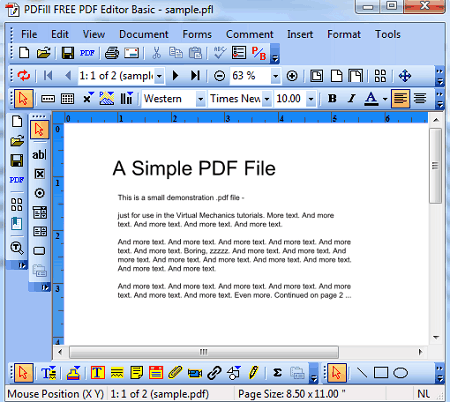
PDFill FREE PDF Editor Basic is a free PDF editor software that can also be used as a lightweight PDF reader. It works on Windows. In this software, you can load and read large multi-page PDF documents. To view PDF documents, it offers various features. In addition to that, it also comes with multiple editing tools to edit various aspects of a PDF document. Let’s take a brief look at the main features of this lightweight PDF reader.
Main Features:
- View: It is a tab that contains all the essential PDF viewing tools such as page navigation, zoom, go to, etc.
- Thumbnails: It shows thumbnails of all the pages of a PDF document that also enables you to directly jump to a specific page by selecting a thumbnail.
Additional Features:
- PDF Editing tools: This software offers many PDF editing tools such as Comments, Insert, Text, Objects, etc.
- Free OCR: Using it, you can extract text from a PDF document and save it in the TXT file format.
- PDF Optimizer: Use it to reduce the size of a PDF document.
- Spell Check: It is a useful feature through which you can find out all the misspelled words.
Final Thoughts:
It is another easy to use lightweight PDF reader software that you can use to view and edit PDF documents.
SoftDigi PDF Viewer
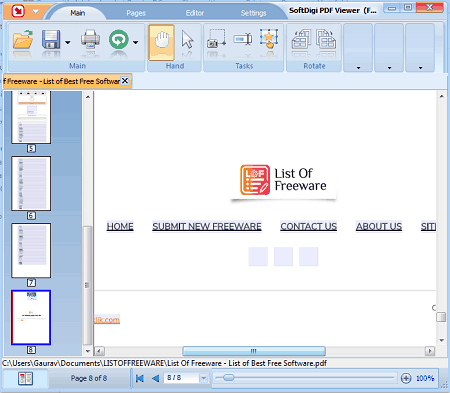
SoftDigi PDF Viewer is another free lightweight PDF reader software for Windows. It is a dedicated PDF reader software in which you can open up multiple PDF documents at a time on its interface. It also shows the saved bookmarks of a PDF document, unlike most other similar software. It also offers basic editing tools to make changes to a PDF document.
Main Features:
- Text Viewer: This viewer hides all the graphics and images of PDF and only shows its text.
- Bookmarks: In it, you can view all the saved bookmarks of a PDF.
- Page Navigation: To navigate around the pages of a PDF document, it offers multiple on-screen buttons such as next, previous, last page, first page, etc.
- Zoom: Use it to closely analyze a part of a PDF document.
Additional Features:
- Editor: It contains all the main PDF annotation and editing tools such as draw highlight, text field, highlight box, links (to insert links to PDF), and more.
- Pages: Using it, you can insert blank pages, set numeration to pages, delete pages, and extract pages from a PDF.
- Document Security: Using it, you can password protect your PDF documents.
Limitation:
- This software is only free for private use.
Final Thoughts:
It is a beautifully designed and easy to use lightweight PDF reader that anyone can use without facing any problem.
Naveen Kushwaha
Passionate about tech and science, always look for new tech solutions that can help me and others.
About Us
We are the team behind some of the most popular tech blogs, like: I LoveFree Software and Windows 8 Freeware.
More About UsArchives
- May 2024
- April 2024
- March 2024
- February 2024
- January 2024
- December 2023
- November 2023
- October 2023
- September 2023
- August 2023
- July 2023
- June 2023
- May 2023
- April 2023
- March 2023
- February 2023
- January 2023
- December 2022
- November 2022
- October 2022
- September 2022
- August 2022
- July 2022
- June 2022
- May 2022
- April 2022
- March 2022
- February 2022
- January 2022
- December 2021
- November 2021
- October 2021
- September 2021
- August 2021
- July 2021
- June 2021
- May 2021
- April 2021
- March 2021
- February 2021
- January 2021
- December 2020
- November 2020
- October 2020
- September 2020
- August 2020
- July 2020
- June 2020
- May 2020
- April 2020
- March 2020
- February 2020
- January 2020
- December 2019
- November 2019
- October 2019
- September 2019
- August 2019
- July 2019
- June 2019
- May 2019
- April 2019
- March 2019
- February 2019
- January 2019
- December 2018
- November 2018
- October 2018
- September 2018
- August 2018
- July 2018
- June 2018
- May 2018
- April 2018
- March 2018
- February 2018
- January 2018
- December 2017
- November 2017
- October 2017
- September 2017
- August 2017
- July 2017
- June 2017
- May 2017
- April 2017
- March 2017
- February 2017
- January 2017
- December 2016
- November 2016
- October 2016
- September 2016
- August 2016
- July 2016
- June 2016
- May 2016
- April 2016
- March 2016
- February 2016
- January 2016
- December 2015
- November 2015
- October 2015
- September 2015
- August 2015
- July 2015
- June 2015
- May 2015
- April 2015
- March 2015
- February 2015
- January 2015
- December 2014
- November 2014
- October 2014
- September 2014
- August 2014
- July 2014
- June 2014
- May 2014
- April 2014
- March 2014








