11 Best Free Lightweight Image Viewer Software For Windows
Here is a list of best free lightweight image viewer software for Windows. In these lightweight image viewers, you can view images just like any standard image viewer software. Although, these viewers have an advantage that they are very lightweight and do not put much stress on your system. All these lightweight image viewers take less than 5MB space in memory.
In these lightweight photo viewers, you can view images of various formats such as PNG, BMP, TIFF, ICO, TGA, and more. Plus, to offer a good image viewing experience they offer essential features like image navigation buttons, zoom, full-screen mode, slideshow, etc. However, some of these image viewers do lack even basic image navigation, full-screen mode, etc., features. Apart from essential features, some viewers also offer image transformation (rotate, flip, crop, etc.) and adjustment (brightness, contrast, etc.) features. After transforming and adjusting the image parameters, you can also save images in a few software.
These image viewers also come with some additional tools that may come in handy such as Histogram, Magnifier, Batch Image Converter, Image Renamer, etc. Overall, these software are very capable image viewers that anyone can operate with ease. Go through the list to know more about these software.
My Favorite Lightweight Image Viewer Software For Windows:
11view is my favorite software because it offers all essential image viewing features. Plus, it offers support for multiple image formats. It also provides additional features (batch converter and JPEG transformation) that may come in handy.
You can also check out lists of best free Lightweight Antivirus, Lightweight Office Suite, and Lightweight Code Editor software for Windows.
11view
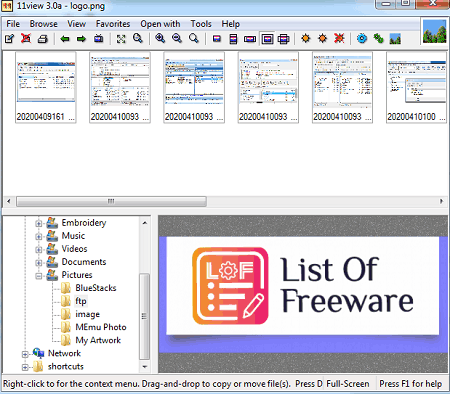
11view is a free lightweight image viewer software for Windows. In this viewer, you can easily load multiple images of various formats (JPG, PNG, BMP, ICO, and more.) and view them. To find and load images, it offers its own file explorer. After selecting a folder with images, you can view the thumbnails of all the images on its interface. By selecting an image, you can view it in the main viewer. Although to get a distraction-free image viewing environment, you need to double-click over its viewer that launches the image in the full-screen mode. Besides this, it also offers other essential image viewing features. Let’s take a brief look at some of the main features of this lightweight image viewer software.
Main Features:
- View: It contains multiple image adjustment features that allow you to zoom in to an image, rotate an image, flip an image, and adjust the gamma levels of an image according to your requirements.
- Arrow Keys Navigation Support: This feature enables you to use the arrow keys of your keyboard to move from one image to another.
- Full-Screen Mode: By enabling this mode, you can view a selected image in the entire screen without any distraction.
- Interactive Lens: It is a unique tool that lets you closely analyze a specific area of an image by magnifying it beyond the ability of the traditional image zoom feature.
Additional Features:
- JPEG Transformation: Through this feature, you can rotate and flip a JPEG image and save it in that state.
- Batch Converter: Using it, you can quickly convert multiple images of one format to another format at a time. This converter supports seven output image formats namely JPEG, BMP, GIF, TIFF, PNG, TGA, and PCX.
Final Thoughts:
It is a very capable and lightweight image viewer software that anyone can use to view images of various different formats.
PhotoView
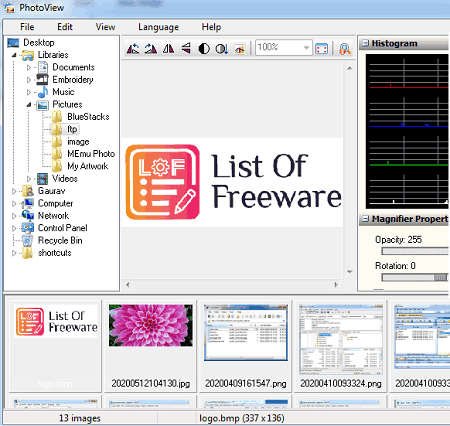
PhotoView is a free portable and lightweight image viewer software for Windows. As it is a portable software thus, you can use it without the installation. Plus, you can also carry it around in a portable storage device and directly use it in any Windows system.
It is a good software to view and analyze images as it offers features like magnifier and image histogram. Like most other lightweight photo viewers, it also supports multiple image formats like JPG, BMP, PNG, SGI, TGA, PCX, WMF, and more. Now, check out some of the main features of this image viewer.
Main Features:
- Arrow Key Navigation: To move to the previous or next image, you can use left and right arrow keys.
- Edit: Using it, you can adjust the image viewing experience as it lets you rotate, flip, and invert images.
- Histogram: Using it, you can analyze the levels of primary (red, blue, green, and white) colors present in an image.
- EXIF: In it, you can view various information about an image such as resolution, name of the camera, focal length, shutter speed, contrast, white balance, and more.
Additional Feature:
- Save: Use it to save input images in other image formats namely BMP, JPG, GIF, TIFF, and PNG.
Final Thoughts:
It is an easy to use lightweight image viewer software in which you can view and analyze input images.
Freevimager
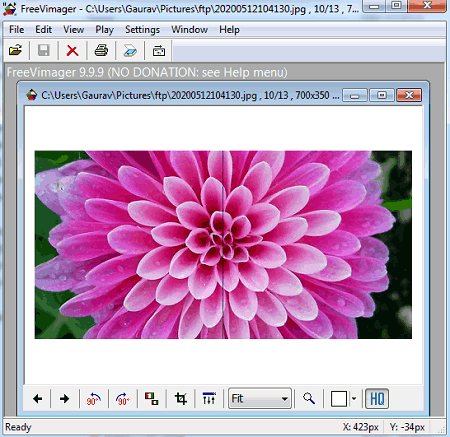
Freevimager is another free lightweight image viewer software for Windows. This viewer comes with a multi-window interface that lets you open up multiple images at a time. In each window, you get a dedicated panel consists of next, previous, rotate, resize, and crop image options. In addition to that, it lets you switch images using the keyboard’s arrow keys. Besides this, it also supports multiple image formats such as BMP, JPG, GIF, TIFF, PNG, PCX, EMF, and more. Now, check out some of its main features.
Main Features:
- Multi-Window Interface: It enables you to open up images of different folders in side by side windows.
- Image Transformation Tools: Using these tools, you can rotate images, flip images, resize images, and crop images according to your requirements.
- Regulate: It lets you manually adjust brightness, contrast, hue, and saturation of images.
- Slide Show: With its help, you can create and run a sideshow consisting of selected images.
- Save As: After adjusting some parameters of images, you can save them in their original or other supported image formats.
Additional Features:
- Batch Processing: Through this feature, you can batch rename and convert the format of multiple images at a time.
Final Thoughts:
It is a good lightweight image viewer software that also lets you adjust some parameters of images.
ImageOpen
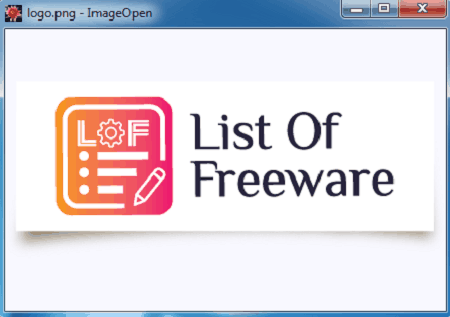
ImageOpen is a free lightweight image viewer software for Windows. In this viewer, you can view images of BMP, ICO, JPG, EMF, GIF, PNG, TIF, and WMF formats. To show images, it provides a simple interface without any distractions. To move from one image to another, you just need to press the left mouse button. However, it lacks the important keyboard arrow key navigation that allows you to view previous and next images using arrow keys. Now, check out the main features of this lightweight image viewer software.
Main Features:
- Slideshow: Using it, you can automatically play multiple images present in a folder. Plus, options to increase and decrease the slideshow speed are also present in it.
- Click to navigate: It is a handy feature that lets you move from one image to another by pressing the mouse button. Although the on-screen next and previous options are also offered by it which you can access from its context menu.
- No Border: Through this feature, you can even hide the border window that you get with all applications to enhance the image viewing experience.
Final Thoughts:
It is a simple and minimalistic lightweight image viewer software that you can use if you need a distraction-free image viewing experience.
Fullscreen Photo Viewer
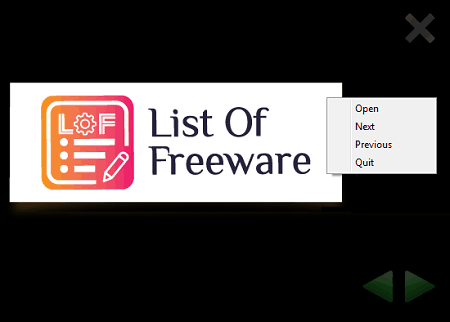
Fullscreen Photo Viewer is another free lightweight photo viewer software for Windows. As its name suggests, it shows images in the full-screen mode. It also offers support for multiple popular image formats namely BMP, GIF, JPG, PNG, TIFF, TGA, and MBM. It also provides the on-screen virtual image navigation buttons along with support for keyboard arrow keys to switch images. Now, check out the main features of this software.
Main Features:
- Multiple Image Support: This feature lets this software automatically detect all the images of a folder that you can easily open up in this photo viewer.
- Multiple Image Navigation Features: To move to next or previous image, this viewer offers multiple features such as on-screen image navigation buttons, context menu next & previous buttons, and keyboard arrow keys support to move across images.
- 3D View: Using it, you can create a 3D effect to turn any standard 2D image into a 3D image. However, you do need a Red-Cyan 3D glass to experience the 3D effect.
- Touch Screen Support: You can also use this lightweight photo viewer with touchscreen Windows devices.
Final Thoughts:
It is a simple and lightweight image viewer software in which you can easily view and navigate across multiple images.
PicViewer
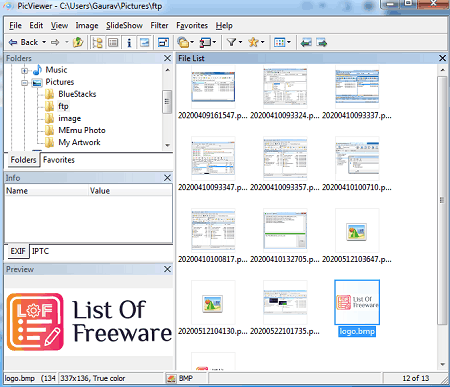
PicViewer is another free lightweight image viewer software for Windows. In this image viewer, you can view images of various formats such as PNG, JPG, BMP, TIFF, ICO, and more. Plus, all the essential image viewing features such as slideshow, simple image navigation, full-screen mode, image adjustment features, etc., also are present in it. It also comes with its own file explorer that you can use to browse and load images. Now, check out the main features of this lightweight image viewer.
Main Features:
- Image Tab: Through this tab, you can easily stretch images or fit images according to your image viewing preference.
- Slideshow: Use it to manually select images that you want to run as the slideshow. Plus, it lets you specify the duration between each image and change slideshow background color.
- Preview: In it, you can preview input images before launching them in the full-screen mode.
- Arrow Keys Navigation: To move to next or previous images, you can use keyboards’ arrow keys.
- Edit: It offers features to rotate and flip (both horizontally and vertically) images.
Additional Features:
- Favorites: In it, you can save your favorite image folders so that you can quickly access them when needed.
- Convert to: Through this feature, you can convert all supported images to BMP, JPG, and PNG image formats.
Final Thoughts:
It is another good lightweight image viewer software in which you can view images of various formats.
MDI Viewer
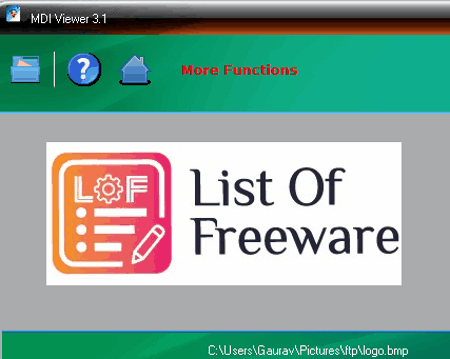
MDI Viewer is yet another free lightweight image viewer software for Windows. This lightweight photo viewer allows you to load and view one image at a time. According to its name, it supports MDI images along with popular image formats such as JPG, PNG, BMP, TIFF, etc. Now, check out the main features of this lightweight image viewer.
Main Features:
- This image viewer comes with a clean and simple interface that anyone can use with ease.
- It also does not offer any distracting tabs, buttons, etc., on its interface.
- It shows an input image in its original resolution without adjusting images according to the screen.
Limitations:
- This image viewer lacks even the most basic image viewing features such as full-screen mode, image navigation, and slideshow.
Final Thoughts:
It is another straightforward lightweight image viewer software in which you can open and view an image in its original resolution.
Image Eye
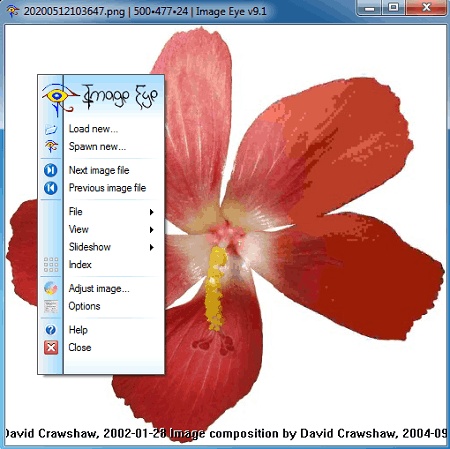
Image Eye is another one of free lightweight image viewer software for Windows. In this image viewer, you can view images, zoom in on images, run slideshow, and adjust the color profile of images according to your requirements. It also offers decent image navigation along with a simple interface with zero distraction. I also like its ability to support a large set of image formats such as TIFF, TGA, JPEG, PCX, IFF, CUR, BBM, and more.
Main Features:
- This software offers a distraction-free interface that does not even show the application boundary. To access its features, you need to press the right mouse button over its interface.
- To navigate across images, it offers a next and previous buttons on its context menu.
- A handy slideshow feature to create and run the slideshow of selected images is also present in it.
- Unlike most other lightweight photo viewers, it provides an Image adjustment feature through which you can manually adjust contrast, sharpness, brightness, luminance, gamma, etc., parameters of images.
- It also lets you zoom and rotate images with the help of arrow keys.
Final Thoughts:
It is a good lightweight image viewer software that offers a good set of image viewing features.
JPEGView
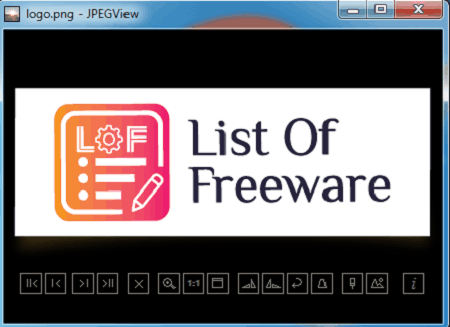
JPEGView is a free open source and lightweight image viewer software for Windows. As its name suggests, it is mainly a JPEG image viewer software. Although, it also supports images of BMP, PNG, TIFF, TGA, DNG, CRW, RW2, etc., formats. It comes with a minimal interface that offers all the essential image viewing features such as on-screen image navigation buttons, zoom, rotate, fit image, etc. Now, check out some of its main features.
Main Features:
- Its main advantage is its distraction-free interface that does not show buttons and menus on its interface.
- Its simple and intuitive context menu navigation buttons along with arrow keys support for image navigation make it a good image viewer software.
- It also offers basic image transformation (rotate and flip) and zoom functionality to adjust the image according to your liking.
- It also provides an EXIF feature to view various information about input images such as image resolution, name of image captured device, focal length, ISO speed, and more.
- Like most other similar software, it also lets you run the slideshow of selected images.
Additional Feature:
- Batch Rename: Using it, you can rename multiple images at a time.
Final Thoughts:
It is another simple and easy to use lightweight image viewer software that does not compromise on any main feature.
Pictus
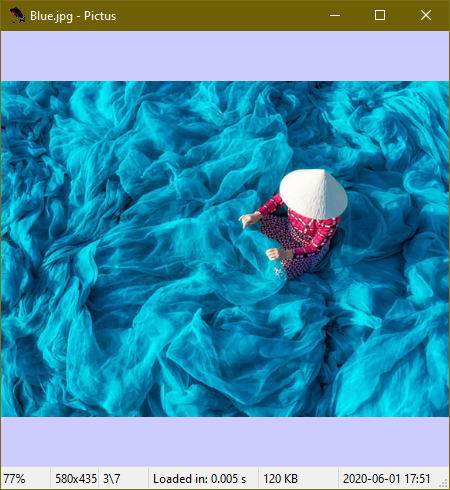
Pictus is one more free lightweight image viewer software for Windows. It is a basic image viewer software in which you can view images of multiple formats such as BMP, PNG, WEBP, TIFF, TGA, and more. Although, it lacks some basic image viewer features like image navigation, slide show, etc. Now, check out its main features.
Main Features:
- Its main advantage as its distraction-free interface as it does not show buttons and features on its interface.
- Zoom: Using it, you can closely analyze an image by zooming in on it. Besides this, it also offers a fit image feature to adjust the input image according to the display resolution.
- Orientation: Use it to rotate, flip, and mirror an input image at a time.
- Adjust Image: It lets you adjust the brightness, contrast, and gamma properties of input images.
Limitation:
- It lacks image navigation features.
Final Thoughts:
It is a straightforward lightweight image viewer software that anyone can use without much hassle.
Frameless
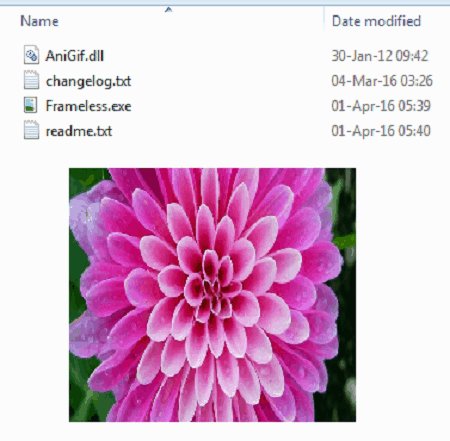
Frameless is the next free lightweight image viewer software for Windows. According to its name, it is a frameless image viewer software that only shows the input image without any border. In this viewer, you can view images of various formats such as PNG, JPG, BMP, TIFF, GIF, and more. Now, check out its main features.
Main Features:
- Its main advantage is its clean and distraction-free interface. Besides this, it does not offer any features.
Limitations:
- This software lacks various features like image navigation, slide show, full-screen mode, etc.
Final Thoughts:
It is one of the most basic lightweight image viewer software in which you can load and view one image at a time.
Naveen Kushwaha
Passionate about tech and science, always look for new tech solutions that can help me and others.
About Us
We are the team behind some of the most popular tech blogs, like: I LoveFree Software and Windows 8 Freeware.
More About UsArchives
- May 2024
- April 2024
- March 2024
- February 2024
- January 2024
- December 2023
- November 2023
- October 2023
- September 2023
- August 2023
- July 2023
- June 2023
- May 2023
- April 2023
- March 2023
- February 2023
- January 2023
- December 2022
- November 2022
- October 2022
- September 2022
- August 2022
- July 2022
- June 2022
- May 2022
- April 2022
- March 2022
- February 2022
- January 2022
- December 2021
- November 2021
- October 2021
- September 2021
- August 2021
- July 2021
- June 2021
- May 2021
- April 2021
- March 2021
- February 2021
- January 2021
- December 2020
- November 2020
- October 2020
- September 2020
- August 2020
- July 2020
- June 2020
- May 2020
- April 2020
- March 2020
- February 2020
- January 2020
- December 2019
- November 2019
- October 2019
- September 2019
- August 2019
- July 2019
- June 2019
- May 2019
- April 2019
- March 2019
- February 2019
- January 2019
- December 2018
- November 2018
- October 2018
- September 2018
- August 2018
- July 2018
- June 2018
- May 2018
- April 2018
- March 2018
- February 2018
- January 2018
- December 2017
- November 2017
- October 2017
- September 2017
- August 2017
- July 2017
- June 2017
- May 2017
- April 2017
- March 2017
- February 2017
- January 2017
- December 2016
- November 2016
- October 2016
- September 2016
- August 2016
- July 2016
- June 2016
- May 2016
- April 2016
- March 2016
- February 2016
- January 2016
- December 2015
- November 2015
- October 2015
- September 2015
- August 2015
- July 2015
- June 2015
- May 2015
- April 2015
- March 2015
- February 2015
- January 2015
- December 2014
- November 2014
- October 2014
- September 2014
- August 2014
- July 2014
- June 2014
- May 2014
- April 2014
- March 2014








