5 Best Free Lightweight Office Suite for Windows
This article contains a list of best free lightweight office suite for Windows. Office suites are usually heavy in size as they contain multiple office applications and modules. They also consume a lot of system resources. However, there are some free office software that come in lightweight package and are pretty light on system resources. In case you’re looking for a lightweight office suite, I have created this list. Most of these office suites come in an installer package of less than or around 150 MB. Additionally, there are a few office suites which come in portable packages too which is an added advantage.
Although these are lightweight but they don’t compromise with their feature sets. You can find three primary office applications in each of these software including Document Writer, Spreadsheet Processor, and Presentation Designer. Plus, some office software also provide additional office application including Drawing, Math, and Database. You get all standard office tools to process documents, spreadsheet, and presentations in these. For example, templates, document layout, themes, style and appearance, formatting options, etc. In spreadsheets, you can evaluate data using mathematical functions and generate graphs for datasets. To create presentations, you can customize slide layout, apply desired transition effects, animate slide objects, and do more.
These software work with all common file formats including DOC, DOCX, RTF, TXT, ODT, ODP, PPT, PPTX, XLS, XLSX, CSV, DBF, DIF, etc. You can find more additional but essential tools in them such as Spellcheck, Auto correct, Thesaurus, Mail Merge, Document Encryption, Review, and more features. All in all, these are quite feature rich office suites that come in lightweight packages.
My Favorite Free Lightweight Office Suite for Windows:
I really like Apache OpenOffice as it provides a variety of office applications. Plus, all tools to process different types of documents are available in it.
For kids, I would recommend OOo4Kids which is specially designed for them.
You may also like some best free Open Source Office Suite, Portable Office Software, and Office Software for Windows.
Apache OpenOffice
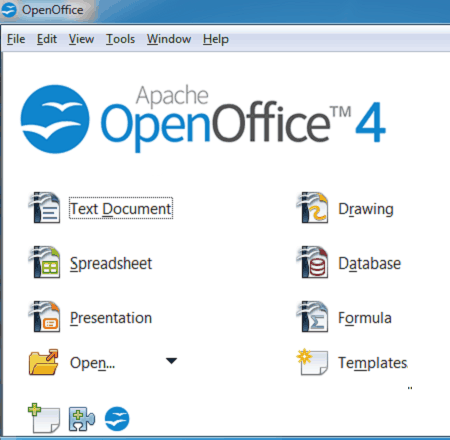
Apache OpenOffice is a free open source lightweight office suite for Windows, Linux, and Mac. It is quite a popular office suite which is used as a free alternative to Microsoft Office. It provides multiple office application to perform different kind of tasks. You can create text document, process spreadsheet data, design stunning presentations, draw, manage database, and solve mathematical problems using this lightweight office suite.
Now, let’s checkout its main modules.
Main Modules:
- OpenOffice Writer: It is basically used to view, edit, and create text documents. You can format document styling as per your requirement, enter different types of content, format text content, and do more. It works well with all common document formats e.g., ODT, DOC, DOCX, XML, HTML, RTF, etc.
- OpenOffice Calc: It allows you to generate and process spreadsheet data with direct cell editing, mathematical functions, formulae, data visualization charts, calculate, validity, consolidate, data sort, data filter, and more tools. It supports XLS, XLSX, CSV, DIF, ODS, and more formats to import and export spreadsheets.
- OpenOffice Impress: You can create presentations using this office application. It is nice and clean application that enable you view, edit, create, and convert presentations in PPT, PPTX, PDF, ODP, and more formats. To work on presentations, it provides inbuilt templates and designs, slide formatting options, insert features, style and appearance, transitions effects, slideshow, and more features.
- OpenOffice Draw: Use this to show your creative side and create various drawings, diagrams, and illustrations using standard tools like line, shape tools, fill color, flowchart, arrow, connector, free hand drawing, etc. You can save your art and drawing in image formats like SVG, PNG, JPG, etc. Additionally, it can be used to edit and draw over PDFs.
- OpenOffice Math: This module contain various math tools to solve math problems and equations.
- OpenOffice Base: It helps you manage database systems including MySQL, Adabas D, MS Access and PostgreSQL.
Additional Features:
- All these office applications contain some common and handy tools including Document Protection, Digital Signature, Spellchecker, Auto-correct, Mail Merge, Word Count, Record Macros, and more.
Conclusion:
Apache OpenOffice is one of the most feature rich lightweight office suite which provides a set of office applications and all great features.
SoftMaker FreeOffice
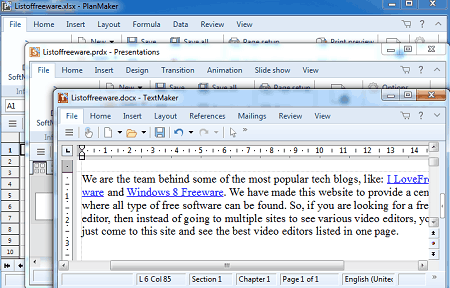
SoftMaker FreeOffice is another free lightweight office suite for Windows, Mac, and Linux. It provides three main office applications which enable you to work on text documents, spreadsheets, and presentations. It also comes in a portable package that you can try from here.
Let us see what are main applications that you get in this lightweight office suite.
Main Office Applications:
- TextMaker: This is the document processing application that lets you view, create, and edit DOC, Text, ODT, HTML 4.0, and more document files. It provides all standard tools to add smart text, symbols, cross-reference, bookmarks, images, table, grid, OLE object, and more content and format added content with advanced formatting tools. Furthermore, some additional tools to help you create documents are also provided in it, e.g., Thesaurus, Check Spelling, Mailings, Track Changes, Create Database, Table of Content, etc.
- PlanMaker: Using it, you can generate spreadsheets in XLS, XLSX, DBF, DIF, TXT, DBF, and more formats. It offers a variety of spreadsheet processing features that include as Conditional Formatting, Input Validation, Data Sort & Filter, Autosum, Transpose, Mathematical Functions, Goal Seek, etc. Plus, you also get features to protect worksheet with a password. You can also find some additional options in it such as Show Formulas, Syntax Highlighting, etc.
- Presentations: As its name implies, you can view, create, edit, and convert presentation files in a number of formats like PPT, PPTX, POT, PPS, RTF, PDF, etc. It contains a lot inbuilt presentation templates, design themes, insert options, slide transitions, object animations, slideshow, and more features.
Conclusion:
It is a good free lightweight office suite which anyone can use without much hassle. You can try this one if you want standard office applications to process documents, spreadsheets, and presentations.
OOo4Kids
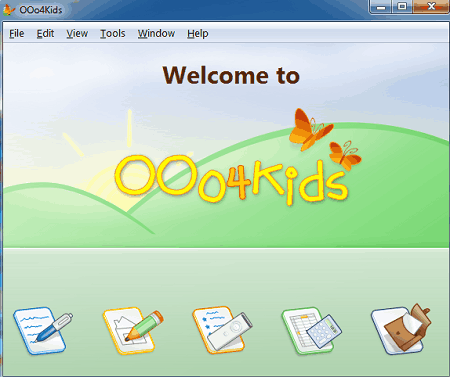
OOo4Kids is a free open source lightweight office suite for Windows. It is a very simple office software and as its name suggests, it is specially designed for kids. It contains only required office tools and features that make it less complicated and more user-friendly for kids, students, and novice users. It also comes in a portable package that you can download from this link.
It provides four separate office applications which include Writer, Calc, Impress, and Draw. Using these office software, you can easily process documents, create spreadsheet, design presentations, and generate drawings. Let us checkout main features of individual modules of this lightweight office suite.
Main Modules:
- Writer: This application lets you process documents in a lot of file formats such as DOC, TXT, HTML, XML, RTF, etc. You can view, create, edit, and convert documents using this module of OOo4Kids. You can find document layout customization, styling, formatting, and more options to create desired kinds of document.
- Impress: It lets you view, edit, and create presentations in formats like PPT, PPTX, PDF, ODP, PNG, EPS, JPEG, HTML, SWF, etc. It offers all required tools to create presentations including templates, insert content, slide layouts, content formatting, transitions, etc.
- Calc: In this module, you can find all spreadsheet processing tools including spreadsheet like interface, direct cell editing, cell formatting, function wizard, data sorting, etc. It supports all major spreadsheet formats to view, edit, create, and analyze spreadsheets such as Excel, CSV, DBF, DIF, ODS, etc.
- Draw: As the name suggests, it is used to create drawings in formats such as ODG, PDF, EPS, SVG, HTML, GIF, PNG, etc. You can draw a design using different drawing tools such as shapes, line, text, arrows, symbols, callouts, stars, etc. Some image editing tools are also offered by this software.
Additional Feature:
One of the features that is common in all OOo4Kids applications is password protection feature. You can encrypt output file in most of these office modules.
Conclusion:
It is an easy to use and lightweight office suite which is more suitable for kids and students for their academic work.
WPS Office
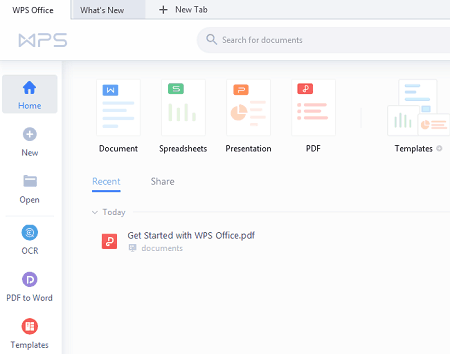
WPS Office is yet another lightweight office suite for Windows. It is a powerful office software that provides all standard as well as advanced office tools and features. You can easily work on documents, workbook, presentations, and PDF using it. It provides all main modules combined in one that you can access and use from its main interface. Besides that, it also offers cloud support to process and store data on cloud.
Main Modules:
- Writer: You can work on DOC, DOCX, RTF, TXT, and more documents using it. You can find multiple inbuilt templates e.g., resumes, posters, work report, brochures, and more in it which makes it easy for you to create a specific document. Apart from that, it offers all essential formatting, content editing, review, references, page layout, word count, spell check, thesaurus, and a lot more features.
- Spreadsheets: It helps you generate and process tabular data in workbooks of formats including XLS, XLSX, XLT, CSV, DBF, DIF, etc. You get several spreadsheet templates to create particular spreadsheet including sales statistics, invoice, income and expenditure, expenses, etc. Furthermore, it helps you visualize datasets with the help of charts, evaluate data using mathematical functions, sort and filter data, and perform some other spreadsheet tasks.
- Presentation: It helps you create beautiful and professional presentations in various formats including PPT, PPTX, PPS, PDF, and more formats. You can also create video presentation using this module. You can use presentation templates, content insertion, transition and animation, formatting options, picture tools, and more to design your presentation.
- PDF: You can view, comment, compress, and convert PDF documents using it.
Note: To use its templates library, you need to log in with a registered account.
Additional Features:
There are some handy features that are provided in its office modules, like Encryption, Share, Print, Backup & Recovery, etc.
Limitations:
- Its free version has some feature restrictions, e.g., PDF editing, etc. To use all its features, upgrade to its pro version.
Conclusion:
It is a powerful lightweight office suite which contains all office application in a single GUI.
ONLYOFFICE Desktop Editors
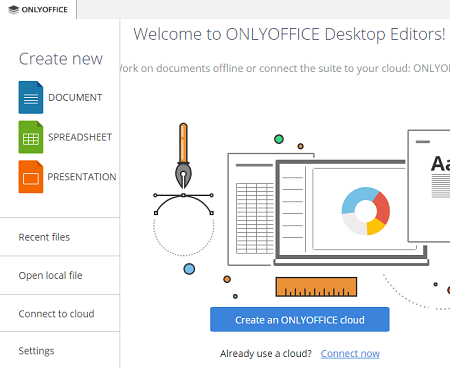
ONLYOFFICE Desktop Editors is the next free lightweight office suite for Windows, Linux, and Mac. It comes with three office modules which you can access from its home screen. The three office modules basically let you view, edit, create, convert, and process text documents, presentations, and spreadsheets. You can find all essential and handy tools and features in it that help you manage different kinds of documents.
Main Features:
- It offers support to all major document, web pages, spreadsheets, text, and presentation file formats, such as ODT, DOC, DOCX, XML, RTF, TXT, HTML, HTM, MHT, XLS, XLSX, CSV, ODS, PPT, PPTX, ODP, PPSM, PPSX, etc.
- You can create text documents with customized layout, content, appearance, style, etc.
- In its spreadsheet module, you get a lot of mathematical functions and formulas to evaluate datasets. Plus, you can also visualize data on charts including line, pie, bar, area, scatter, column, and stock.
- You can create presentation with customized slide theme and layout, style, transition and animation effects, and more.
Additional Features:
- It offers cloud support to various services like ONLYOFFICE, Nextcloud, ownCloud, etc.
- You can find a Plugins tab in it which contains features including Translator, Thesaurus, Photo Editor, Macros, Send (via email), etc.
Conclusion:
It is yet another good lightweight office software that you can use to perform various office tasks.
About Us
We are the team behind some of the most popular tech blogs, like: I LoveFree Software and Windows 8 Freeware.
More About UsArchives
- May 2024
- April 2024
- March 2024
- February 2024
- January 2024
- December 2023
- November 2023
- October 2023
- September 2023
- August 2023
- July 2023
- June 2023
- May 2023
- April 2023
- March 2023
- February 2023
- January 2023
- December 2022
- November 2022
- October 2022
- September 2022
- August 2022
- July 2022
- June 2022
- May 2022
- April 2022
- March 2022
- February 2022
- January 2022
- December 2021
- November 2021
- October 2021
- September 2021
- August 2021
- July 2021
- June 2021
- May 2021
- April 2021
- March 2021
- February 2021
- January 2021
- December 2020
- November 2020
- October 2020
- September 2020
- August 2020
- July 2020
- June 2020
- May 2020
- April 2020
- March 2020
- February 2020
- January 2020
- December 2019
- November 2019
- October 2019
- September 2019
- August 2019
- July 2019
- June 2019
- May 2019
- April 2019
- March 2019
- February 2019
- January 2019
- December 2018
- November 2018
- October 2018
- September 2018
- August 2018
- July 2018
- June 2018
- May 2018
- April 2018
- March 2018
- February 2018
- January 2018
- December 2017
- November 2017
- October 2017
- September 2017
- August 2017
- July 2017
- June 2017
- May 2017
- April 2017
- March 2017
- February 2017
- January 2017
- December 2016
- November 2016
- October 2016
- September 2016
- August 2016
- July 2016
- June 2016
- May 2016
- April 2016
- March 2016
- February 2016
- January 2016
- December 2015
- November 2015
- October 2015
- September 2015
- August 2015
- July 2015
- June 2015
- May 2015
- April 2015
- March 2015
- February 2015
- January 2015
- December 2014
- November 2014
- October 2014
- September 2014
- August 2014
- July 2014
- June 2014
- May 2014
- April 2014
- March 2014








